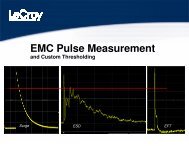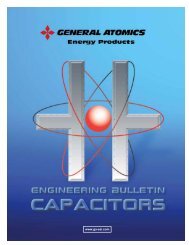Spice-Simulation Using LTspice Part 2 - IEC & Associates
Spice-Simulation Using LTspice Part 2 - IEC & Associates
Spice-Simulation Using LTspice Part 2 - IEC & Associates
- No tags were found...
You also want an ePaper? Increase the reach of your titles
YUMPU automatically turns print PDFs into web optimized ePapers that Google loves.
Step 3:Open „Edit / Attributes“, but now choose „AttributeWindow“. Click on „Value“ in the list and place“SCR“ beside the symbol. Repeat the procedure for„<strong>Spice</strong>Model“. This should be the result.Now the finished symbol must be saved in a newfolder (named „Thyristors“) in „lib / sym“using the name 2N5171.asy“.--------------------------------------------------------------------------------------------------------------------------------------12.2. Switching Resistive LoadsDescription:A sine wave source V1 (peak value = 325 V, frequency = 50Hz) feeds a series connection of a resistor R1 (100) and the thyristor 2N5171. Between the gate and the source a resistor R2 (1k) is added to the schematic. Apulse source V2 is connected to the gate of the thyristor using a “current limiting resistor R3 with 10”.Explanation of other entries on the schematic::a) „.tran 100m“ gives a simulation time from 0.....100ms.b) „.include thyristr.lib“ prepares for the usage of the library with the thyristor SPICE-Models.c) The pulse voltage at the gate is programmed by the line:PULSE (0V 4V 5ms 0.1us 0.1us 10us 20ms)This gives a minimum amplitude of 0V and a maximum amplitude of +4V. The start delay time is 5ms, therise and fall times are 100ns. Pulse length is 10µs with a period of 20ms.78