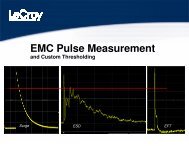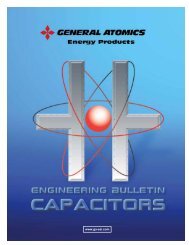Spice-Simulation Using LTspice Part 2 - IEC & Associates
Spice-Simulation Using LTspice Part 2 - IEC & Associates
Spice-Simulation Using LTspice Part 2 - IEC & Associates
- No tags were found...
You also want an ePaper? Increase the reach of your titles
YUMPU automatically turns print PDFs into web optimized ePapers that Google loves.
And assuming a actual climate change contribution we use an absolute temperature of 300K:2 Vinoise= 10 • log 4 • k • 300 • RNF in dBSourceProblem:In a simulation with LT<strong>Spice</strong> it is only possible to calculate this formula (and to show the result) by theusage of aPLOT command!So we must write the following line for the calculation of the noise figure NF(1K) with a text editor, when thesource resistor’s value is 1k:.func NF(1k) 10 * log10(V(inoise) * V(inoise) / (4*k*300*1k))Save this line in a new file namedplot.defsand save it in the LT<strong>Spice</strong> program folder.Caution: After saving this file you must close LT<strong>Spice</strong> and start it again. Onlyin this manner the new „plot.defs“ are included and used by the software!The rest is simple:simulate the circuit, clickright on the result diagramand choose„Add Plot Pane“to get an empty diagram.Then click right on thisnew diagram an call„Add Trace“EnterNF(1k)In the empty command lineand press OKThe result is not totally perfect, becausethe „dB“ calibration on the vertical axis is missing and this cannotbe altered ...120