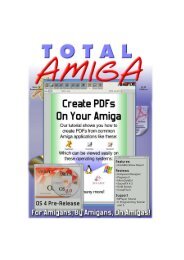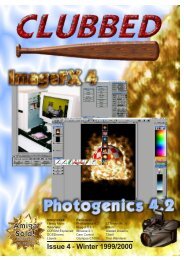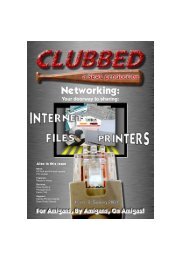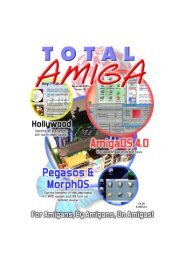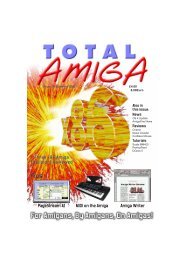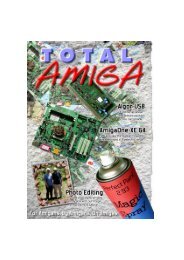Download issue 9 - Total Amiga Magazine
Download issue 9 - Total Amiga Magazine
Download issue 9 - Total Amiga Magazine
- No tags were found...
You also want an ePaper? Increase the reach of your titles
YUMPU automatically turns print PDFs into web optimized ePapers that Google loves.
REVIEWSREVIEWSPlugIn CollectionIn our review of ArtEffect 4 back in<strong>issue</strong> 7 one of our few niggles waswith the speed and control offered byits effects (called Filters in the program).Perhaps Haage and Partner have beenlistening to us (well you never know!) becausetheir latest product is a new collectionof Plugins for ArtEffect. These consistmostly of new filters but there is also aPostscript print module and a loader/saverthat allows you to use the Superviewlibrary.22InstallationBefore we dive in the Plugins must be installedfrom the CD, a simple processusing the standard installer. One of thenew filters provides a selection of borders,as these take up several hundredmegabytes of disk space you can chooseto leave them on the CD. Once installedthe Plugins appear in the appropriateArtEffect menus, for example the filters arein the right sections on the Filters menuand a new option, “PostScript...” is addedto the Project menu for the Postscript printingmodule.Documentation is supplied in HTMLformat, each plugin has a page describingits operation and a sample image whichyou can click to see the effect. I’m reallyimpressed with this documentation, it putsthe facilities offered by an on-line guide togood use.FiltersMost of the plugins are new filters whichapply some sort of effect to the image.Just like the standard filters these areapplied using the current stencil if one is inuse so you can select just a section of theimage for them to work on. When youchoose a filter a small window opens, mostof these have a preview thumbnail at thetop and the controls for the filter belowenabling you to preview settings beforecommitting yourself. The thumbnail can bezoomed and panned so you can view thearea of the image you are interested in.Product InformationDeveloper: Haage and PartnerDistributor: Haage and PartnerWWW:www.haage-partner.comPrice: 89DM (about £30)And now, without further ado lets take alook at the new filters in this collection...ShineAdds a shine of the current foregroundcolour around the edges of an object on alayer with a transparent background. Youcan set the size of the “shine”, how quicklyit fades and how transparent it is.Glow/Dark GlowGlow makes bright parts of your imageglow, affecting the areas around them. Thecolour of the glow comes from the colourof the part of the image glowing but you dohave the option of limiting the glow to particularcolour channels, for example onlyred or green and blue. Other options letyou control the strength of the glow andthe threshold at which an area is consideredbright enough to “glow”. Thisworks best with a light subject on a plaindark background, for example brightorange text on a black background beginsto look like fire after a strong application ofglow.DarkGlow is similar to “Glow” except itworks on dark areas of the image ratherthan light.“Fun” EffectsThese three filters that change the image’scolours to achieve “interesting” effects:Psycho, Neon and Alien.SolarThis filter has a really interesting effect, itisn’t just the normal solarise found in otherprograms, it also applies some sort of blurthat makes the image look really liquid, itreminds me or neon lights reflected inwater... great! Settings allow you to varythe amount of “blur” and the look of thecolour effect.HighpassMutes areas with little contrast andbrightens areas of high contrast, severalcontrols enable you to achieve a variety ofdifferent effects.Border EffectsThis filter adds a border around the image,a large selection of border styles aresupplied on the Plugins Collection CD-ROM. The border uses the foregroundcolour and vary from giving a slight textureRobert Williams is spoiltfor choice by thisextensive collection ofaddons for H&P’s imageprocessor.to the edge of the image to putting it in anshaped (for example oval or pentagram)frame. While the range of borders is extensiveonly using one colour does limitwhat can be achieved. Another difficulty isfinding the boarder you want as all thevariations on each type are similarlynamed, a preview requester withthumbnails would have been useful here.Light ChangeEnhances the blue channel of the imageand dims the red, simulating night time(the human eye sees blues better thanreds in low light conditions), strangelythere are no controls over the strength ofthis effect, personally I feel it is a bit harshfor many situations.Object WarpAllows you to warp the image by adjustingthe position of the four corner points. Thisplugin is really limited by the ArtEffect interface,rather than having control points tomove on the image you must enter coordinatesor use sliders to move eachpoint, it can be difficult to relate the slidersto the effect you want to achieve.Oil PaintingThis is slightly different from ArtEffect’sdefault OilPaint effect, the main improvementis that it offers a much greaterdegree on control with 22 levels ratherthan the original’s 3. The result achieved isalso rather different than the original, withless blurry and more defined “brushstrokes”.This is the slowest plug-in in my experience,processing my image with aFactor of 6 took about three minutes.Page CurlThis is the classic filter that makes theedge of an image look as if it is peeling upoff the background. This implementation ispretty nice with selectable transparency(for the curled over area) and shadow. Youcan select the size of the curl by setting astencil over just the area you want to effectusing the rectangular masking tool beforeapplying the filter.PolarWarps rather as if it were wrapped arounda cone. This is one of those effects that isquite clever but I for one can’t really thinkCLUBBED - Issue 9of a time when it would be useful.Winter 2001WabbleDistorts the image into fragments lookinglike drops of water pooling together on awindow, a very attractive effect with plentyof control over the look of the end result.WaveProduces the classic rippled effect, as if astone had been dropped into the centre ofyour image. You can set the number andstrength of the waves and a number ofother options control exactly how they arerendered. Strangely there is no way ofdefining the centre point of the ripple.Auto LevelAdjusts the colour levels in an image tomake it use the full spectrum, for exampleif you had a scan where the blacks were infact dark grey this filter would force themto pure black, enhancing the contrast inthe rest of the image too. AutoLevel hasseveral modes, Auto Contrast which considersthe picture as a whole and alters thelevels with out changing colours, AutoLevel which considers each colour channelseparately and could change colours andFG/BG Level which allows you to pickwhich colour in the image should bemoved to white and which to black.Gaussian BlurAn improvement over the standard“Gaussian” blur supplied with ArtEffect thatis faster and has more options. There areradius and finetune sliders so you can getexactly the blur you require. The blur canalso be applied to the alpha channel of theimage with a click on the mode cycle gadget.Smart Blur / Smart MedianThe filter settings windows for “Wave”and “Softener” (top right).These two blurring filters are specificallydesigned for removing artifacts from imageswithout losing detail. They attempt toblurs only flat areas of colour and notsharp edges. They are especially usefulfor removing dither and moire patternsfrom scanned printed images.SoftenerA filter which convincingly simulates thesoft focus effect often found in “sentimental”films and photographs.Unsharp MaskThis filter sharpens images but retains avery “natural” look, it is ideal for improvingslightly “soft” photos. The filter includes agood range of controls again helping youto get exactly the effect you’re after.BlursThe collection includes several other blureffects so you’re really spoilt for choice!Other FiltersThe other filters in the collection are:Threshold+, changes the image to monowith selectable threshold and smoothing.Color to Gray, Changes a colour image togreyscale with adjustable levels.Prisma, Overlays warped versions of thecolour channels on the image, no options.Shift, Shifts the colours of an imagetowards blue/red, no options.Warp, Pulls the image towards a userdefined point, set by sliders.Rankorder, Various smoothing operations:Minimum, Maximum and Median.HelpersAuto CropAutomatically crops images with the subjecton a plain coloured background, atolerance setting allows it to cope withslight variations in the background colour.EraserA quick way of erasing the current imageor layer to the background colour, foregroundcolour, black or white.SuperViewAllows ArtEffect to load and save viaSuperView’s range of loaders and saversfor many different formats.PostScript PrintAllows ArtEffect to print an Image direct toa PostScript printer or to an EPS file whichcan then be imported into packages likePageStream. This module has so manyoptions I won’t try to explain them all here,suffice to say it is very flexible!SpeedUnlike some of the filters supplied withArtEffect I have been impressed with theperformance of all the plugins in thiscollection. My test machine is an A3000with a 50Mhz 060 and on an 800x600 testimage most of filters completed in lessthan half a minute, many in significantlyless time.ConclusionThis is a substantial collection of pluginsand I’m pleased to say that rather thanhaving loads of frivolous effects that youwould probably only use once or twice itconcentrates on really useful tools. Thecost seems reasonable for the number offilters and modules although it might seema little steep if you bought ArtEffect at therecent special offer price. If you useArtEffect for Photo editing then the levelbalancing and sharpening plugins will bevery handy and if you scan a lot of printthe smart blurs are fantastic and as far as Iknow not available for any other <strong>Amiga</strong>package. Altogether I recommend thiscollection wholeheartedly to all ArtEffectusers.ResultsProsWide range of filters and utilities.Good performance.Really useful effects you won’t findanywhere else.ConsNo PPC support.Some interfaces limited by ArtEffect’sarchitecture.23