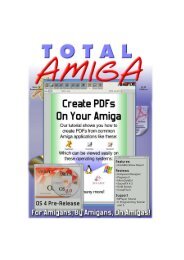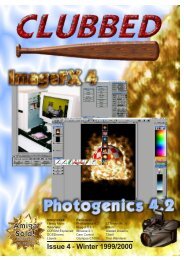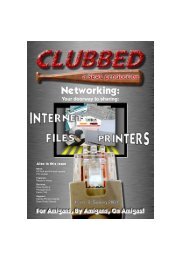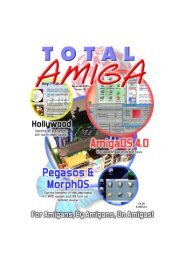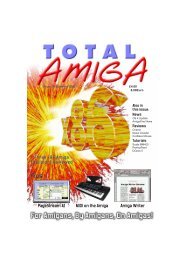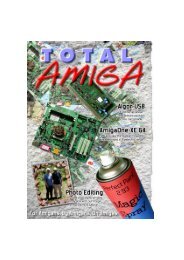Download issue 9 - Total Amiga Magazine
Download issue 9 - Total Amiga Magazine
Download issue 9 - Total Amiga Magazine
- No tags were found...
You also want an ePaper? Increase the reach of your titles
YUMPU automatically turns print PDFs into web optimized ePapers that Google loves.
REVIEWSREVIEWSNew Printer NeededRecently my wife purchased an AppleiMac which we needed to get a printerfor, having thought about it I wanted toconnect it to my nice Epson StylusPhoto 700 (reviewed in <strong>issue</strong> 3 ofClubbed by myself), which I had connectedto my <strong>Amiga</strong>. After trying bothBelkin USB to Parallel and USB to Serialadapters (the 700 has parallel and appleserial interfaces) with no luck in gettingthem to work, I decided to bite the bulletand get myself a printer that had bothUSB and Parallel interfaces so I couldconnect both computers without hassle.A Choice is MadeAs I was impressed by the output qualityof Epson printers it was my naturalchoice as a successor tomy trusty 700. Lookingat the Epson range Inoticed the StylusPhoto 790 which hadboth Parallel and USBinterfaces and had an advertisedmaximumresolution of 2880x 720 and cost less(just) than £100,too good to betrue I thought!Time to checkwhat driverswere included inmy version (7.06) ofTurboprint, damn itwasn’t listed there. I wentonline and checked on the Irseesoftwebsite (http://www.irseesoft.de) to seeif any updates included the driver for thisprinter and to my joy there was a betadriver (7.18) as an upgrade to version7.10. As I only had version 7.06 the firstthing was to purchase the latest versionto enable me to upgrade with the latestdrivers.Once I had got myself the latest version(7.18) of Turboprint I went straight outand got myself a spanking new StylusPhoto 790 and couldn’t wait to get itconnected to my <strong>Amiga</strong> (and my wife’siMac of course).The Printer790Mick and Sharon Sutton are “Printing for Two”!Epson Stylus PhotoOnce out of the box it was just a matterof removing my old printer and replacingit with the new one. The style (no punintended) of the 790 is a little different tomy 700 I had connected at the time, it isa little curvier in design and has a bluemechanism cover (no doubt followingthe iMac look trend), but is quite similarwith only three buttons on the front andan in-built sheet feeder which takes upto 100 sheets of A4 paper at the rear.The footprint of the printer is just a littlelarger than that of the 700 and is 45cm x25cm with the paper tray (at the front)folded up. At the rear of the printer is thepower inlet socket, centronics parallel,and USB interface.Again like myolder 700 Photothe 790 has twocartridges, onefor pure blackand the otherone being a fivecolour type (butnot the same ones asused in my 700). Thecartridges are easily installedinto their respective carriers by simplylifting the top clamp and slotting them inand closing. The cartridges themselvesare quite well priced due to the fact thatthe print heads are in the printer thusreducing manufacturing costs of them.Installation of the printer just like anyother and is just a matter of finding aspace for it (in my case replacing the oldone), having a power socket close byand within reach of the centronics parallelcable from your <strong>Amiga</strong>, and in mycase of course within reach of the USBlead from my missus iMac.OK, Lets Get GoingNow it’s time to get this new toy of mineworking, put some paper in the sheetThe USB port (left)and the parallelport (right) can beconnected to twocomputers simultaneously.feeder, power it on via the button on thefar right, and watch as it does its partypiece of going through the head cleaningand alignment routines (about 2 or 3minutes) which is I may say quite noisy(nearly woke the kiddies) but is onlydone when you use it for the first time orif you have not used it for a long time.The operation of the printer itself is veryeasy (almost identical to my old 700)with three buttons,one for power on, asecond button (hold for 3 seconds) to doa head cleaning operation should youneed one and a third button to operatethe sheet feeder manually if needed.To see what this printer performed likefirst of course I had to install thesupplied printer drivers for the iMac (it’sa pity this isn’t the case for the <strong>Amiga</strong>)and try it out to make sure it worked ok(which it did). Now it was time to check itworked ok on the <strong>Amiga</strong> , first I selectedthe correct driver in Turboprint prefs, seta few options such as paper type, outputresolution and dithering pattern and thatwas it, ready to go. I ran GraphicPublisher (included with Turboprint) andloaded an image from one of my ownPhoto Cd`s and for this particular printingjob set the resolution to the highestavailable (2880 x 720) and chose thePhoto Glossy paper option within thepreferences.Is it a Photo or is it aPrint?Once the printer started printing Inoticed that it was much quieter innormal operation than it was when itwas doing it’s head cleaning business,which was a bit of a relief!The resultant printout was absolutelyincredible such was the quality, it wassharp, band free and almost totally indistinguishablefrom an original photographwith no sign (to my naked eye anyway)of any dithering. These quality printoutsare a result from a combination of thehigh resolutions the printer is capable of(2880 x 720) and the fact it uses fivecolours instead of the three found inmost colour inkjet printers. I must saythat due to the very high resolution andthe fact that I printed the image at aboutA5 image size it took about 45 minutesor so to complete. As the iMac was allset up and ready to go I decided to printthe same image at the same size andresolution and it took about 20 minutes.This I believe is due to several factors,the first being possibly that the processoron the iMac is much faster (600 MhzG3), and that the USB interface is muchfaster than a parallel one especially abog standard one on an <strong>Amiga</strong>! Theimage printed from the iMac was alsoslightly more vibrant in colour, but as Imentioned earlier the driver in Turboprintis a Beta and may need some tweakingto get the best results. Having said that Iwas more than happy with the results Igot in printing photo quality imagesfrom the <strong>Amiga</strong> and also text printing isof very high quality and fast too.ConclusionWhen I reviewed my Epson StylusPhoto 700 in <strong>issue</strong> 3 of Clubbed Ithought I had seen something special,but time marches on and technologyimproves, now with this model I can saythe same again. So in conclusion theEpson Stylus 790 Photo is just brilliantfor people who want to print very highquality photo images, want to outputhigh quality text at quite high speedsand have a budget of £100. What moredo you want from a printer?ResultsProsExcellent Photo qualityEasy to useVery good value for moneyCaviarSpyrusRD300SWhen the time came to upgrademy trusty Kodak DC210, Ifaced a bit of a dilemma, onethat faces a lot of <strong>Amiga</strong> owners when itcomes to choosing a digital camera.I had been using the 1 Megapixel DC210with the <strong>Amiga</strong>, by means of the freeware“DC210 Wizard” and the <strong>Amiga</strong>s serialport. Now I was looking to buy a 3.4Megapixel camera, and very few camewith serial ports, USB was really the onlyviable option to transfer the large graphicsfiles to computer.As we all know, USB is not yet availablefor the <strong>Amiga</strong> Classic, and so, having consideredseveral possible cameras, I settledfor the Canon PowerShot G1, andresigned myself to having to use myPentium3 Notebook computer to downloadthe pictures from the camera.As my A4000 is networked to theNotebook, it was still relatively easy totransfer the pictures to the <strong>Amiga</strong>, but thenetwork isn’t always set up, as the laptopis usually packed away in its case ready tobe used away from home, and setting it allup just to download a few pictures is apain.I happened to be discussing the matter ofdigital cameras and the problems associatedwith downloading pictures to an<strong>Amiga</strong> with Neil Bothwick at the Kickstart2001 Show, and he told me that he uses aSCSI Card Reader, with PCMCIACompactFlash adaptor. “Tell me more” Isaid...Neil went on to explain that all that isneeded is to connect the CD ROM sizedreader into a SCSI2 bus, and mount itusing MountDOS. MountDOS is a verysmall and clever piece of software thatallows the mounting of devices on the<strong>Amiga</strong> OS. All that is necessary is tochange the MountDOS icons tooltypes tosuit your controller device name andnumber, then double click on the icon tomount the device - simple!It sounded ideal, but where could I gethold of one? “As it happens, I have a fewfor sale” says Neil. The deal was donethere and then, and as soon as I got backfinancial arrangements were completed,and a SPYRUS RD300S Card Readerarrived in the post a few days later. Theunit itself is slightly smaller than an externalCD-ROM, and very much lighter. Ithas twin slots on the front, each with aseparate eject button, and will take type Iand II Cards. There are twin condensed 50pin SCSI2 connectors, power connector,Unit ID selector and terminator switch onthe back. Four LEDs on the front panelshow Power, Status, and “In use” (one foreach slot).Power is 9v AC, and as the original PSUwas 110 volt, I didn’t bother to have itposted to me, the PSU from an old Supramodem fitted the job perfectly (mostmodems have 9v AC PSUs)Installation was simplicity itself, I plugged itinto the back of my Epson Scanner as thelast unit, set the termination to “on” and theUnit ID to 1. So as to mount the camerasCompactFlash card into the reader, Ibought a Jessops adaptor locally for£7.99, and plugged that into one of theCard Readers two slots, and that completedthe hardware installation.I had already downloaded MountDOS fromAminet, and set the device to myOktagons device name, with the unit set at1. I also used the Fat95 option to allowlong filenames.So, all was ready for the big moment -double click on MountDOS, and Bingo! Ihad a “POWERSHOT” icon appear on myWorkbench! Using DOPus 4.1 (I know, I’ma Neanderthal;) I opened the pics into onewindow, and downloaded them to disk, thewhole sixteen megabyte card taking justover a minute. I have now made a menuoption on Toolsdaemon to mount theCompactFlash card, which has streamlinedthe operation even more.I can’t tell you how pleased I am that I cannow download pictures so easily to myA4000, and also have the option, by purchasingSmartMedia or MemoryStickadaptors, to be able to use almost anydigital camera on the market with my<strong>Amiga</strong>!Kevin TwymanResults26CLUBBED - Issue 9Winter 200127