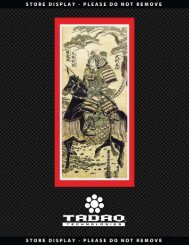Tengu Software and Yakuza Board - Tadao Technologies
Tengu Software and Yakuza Board - Tadao Technologies
Tengu Software and Yakuza Board - Tadao Technologies
- No tags were found...
You also want an ePaper? Increase the reach of your titles
YUMPU automatically turns print PDFs into web optimized ePapers that Google loves.
OLED DIAGRAMSThe OLED display built into the <strong>Yakuza</strong> series board shows the user a multitude of information via text<strong>and</strong> icons. The software is written with performance in mind, <strong>and</strong> will not update the screen until theuser stops shooting for just a fraction of a second. This ensures that the screen does not interfere withthe timings of the marker.The battery indicator shows battery life by displaying a bar within the icon. The longer the bar, thehigher the battery level. A low battery is reached at approximately 7.5 volts, but if quality alkalinebatteries are used, the remaining power should be adequate for at least one more case of paint.The eye indicator is displayed as a circular icon with a number beside it. The number represents thecurrent number of eyes in use, <strong>and</strong> will display 4 if using the 4C eye system, 2 if using the stock eyes,<strong>and</strong> nothing when the eyes are off. If the top eye set becomes dirty or inoperable while using the 4Ceye system, it will also display 2 <strong>and</strong> switch to using just the bottom set.If any eyes are off or malfunctioning it will be shown in the circular indicator. If using 4 eyes, the top halfof the circle will be blocked when the top set of eyes are blocked, <strong>and</strong> the bottom half of the circle whenthe bottom eyes are blocked. If the eye system is off, the indicator displays “off.” If the eye system hasa malfunction from not seeing the bolt return, it will show an X.2 or 4 eyes, empty breech: 2 or 4 eyes, blocked breech: 4 eyes, top eye blocked:4 eyes, bottom eye blocked: Bolt not seen returning: Eyes off:MENU SYSTEMThe <strong>Yakuza</strong> menu system allows the user to quickly <strong>and</strong> easily change a multitude of settings. The textbased menu is much faster <strong>and</strong> easier to underst<strong>and</strong> than LED based programming modes.To boot into the menu system the user must hold down the trigger while pressing the power switch toturn the board on. After the menu boot message, the displayed setting will be the last one that wasmodified. If this is the first time the board has been booted into the menu system, it will show the firemode.Scrolling through the settings is done by pulling <strong>and</strong> releasing the trigger. The menu will wrap around tothe beginning when the last setting is reached. You can scroll backwards through the settings by holdingdown the trigger, then pressing the power switch. Once the first setting is reached it will wrap aroundto the last setting.To change a setting the user must quickly press <strong>and</strong> release the power switch. The OLED screen willreflect this by displaying “set” in front of the current value. The setting can be modified at this point bypulling <strong>and</strong> releasing the trigger, which will advance the current value. Once you reach its maximum or