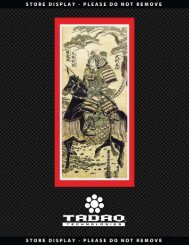Tengu Software and Yakuza Board - Tadao Technologies
Tengu Software and Yakuza Board - Tadao Technologies
Tengu Software and Yakuza Board - Tadao Technologies
- No tags were found...
Create successful ePaper yourself
Turn your PDF publications into a flip-book with our unique Google optimized e-Paper software.
<strong>Tengu</strong> software:Introduction:The <strong>Tengu</strong> USB Interface is a PC application that allows you to interact directly with your <strong>Yakuza</strong> SeriesUSB board. It provides the capability to update the firmware, customize the boot screen graphics, <strong>and</strong>load/modify/save settings. Additional features are continually added to correspond with new releases ofboard firmware, so it is important that you download the latest version of <strong>Tengu</strong> each time you updateyour board: http://www.tadaotechnologies.com/productcart/pc/viewContent.asp?idpage=15How it Works:The new <strong>Yakuza</strong> USB boards are designed around the Microchip PIC18F2550, which is a specialmicrocontroller that has full‐speed USB 2.0 support, <strong>and</strong> can directly interface with a PC as a humaninterface device (HID). It is a true USB implementation <strong>and</strong> not just a USB‐to‐serial converter found oncompeting products. Since it is recognized as an HID, the drivers are built into Windows, which makes itvery easy to install.There are 2 sides to <strong>Tengu</strong>. One side is in the microcontroller on your <strong>Yakuza</strong> USB board <strong>and</strong> is called thebootloader. The other side is the user interface that you see when you run the <strong>Tengu</strong> application onyour computer.The bootloader is a permanent program that occupies a small portion of the memory on themicrocontroller, <strong>and</strong> is able to rewrite the code that runs your paintball marker. It communicates overthe USB bus to the <strong>Tengu</strong> interface. The <strong>Tengu</strong> interface is thus able to send updated firmware to theboard or modify the boot screen <strong>and</strong> settings.