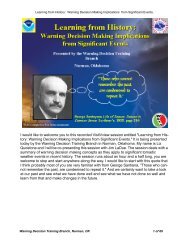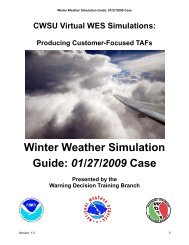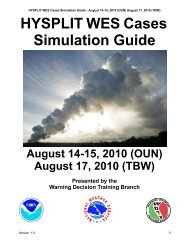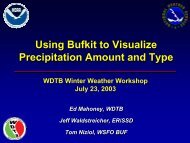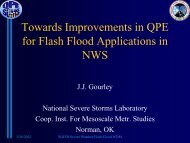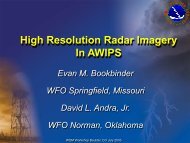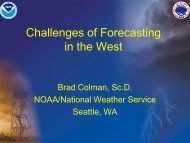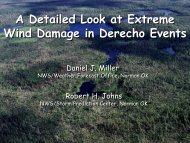Answer: Reflectivity (Z) values from 46 to 52 dBZ indicate strong power returns, and likely moderate toheavy precipitation, and the absence of Z values above 55 dBZ might indicate a lower potential for hail.CC values from 0.98 to 0.99 indicate that hydrometeor diversity in this region is very small, and whengiven the associated Z values in the area, indicate that there is likely no hail present. High KDP valuesabove 1.5 deg/km further suggest that there is a very high liquid water content within the sample volume,and ZDR values from +1.0 to +2.5 dBZ also further confirm the presence of a large number of fairly largeliquid hydrometeors. Putting it together, we confident that there is an absence of hail and/or water-coatedhail in the sample volume, and all the dual-pol data point to heavy rain.Toggle to the Instantaneous Precipitation Rate Product that you loaded into the lower right panel,or select Key #7 if in Panel Combo/Rotate mode.Question 6: What are the radar-estimated instantaneous precipitation rates at this location incentral Kingfisher County?Answer: Between 3.3 - 4 inches per hour. If using Convective Z-R relationship, this area would have 2.50in/hr rate. In tropical Z-R, this area would have 5.80 in/hr.For the next series of questions we will examine the base data in southwest Kingfisher County, nearAZ/RANs 320-322/48.Question 7: What are the base moment values in southwest Kingfisher County neat AZ/RANs 320-322/48?Answer: Z: 46-49 dBZ, ZDR: +1.5 to +1.9 dBZ, CC: 0.99, KDP: 1.4 to 2.0 deg.kmQuestion 8: Based on the values of the base products, what is your assessment of precipitationand hydrometeor type at this location?Answer: Heavy rain. The logic is very similar to that in Question 5. The only substantial differences arethat ZDR values are slightly higher, and the max KDP values are not as high.Question 9: What does the DPR (key #7 in PCR mode) product estimate for instantaneousprecipitation rate at this location using the dual-pol data?Answer: 2.2 to 3.3 inches per hour.Question 10: Through analysis of the base data, we have concluded that heavy rain is likely theprecipitation type in both central and southwestern Kingfisher County. Toggle to theHydrometeor Classification (HCA) output (Key #8 in PCR mode) and examine HCA output in bothof these locations. What does HCA say?Answer: HCA indicates hail in the core in central Kingfisher County, which conflicts with our assessmentof the base data, but HCA indicates heavy rain in southwest Kingfisher County.Summary: This particular case highlights some of the uncertainty in dual-pol hydrometeor classification.It is highly unlikely that there is any small hail or graupel at that height in Kingfisher County (~4 kft AGL),even though the HCA tags a large area of rain/hail mix. Given what is known about tropical convectiveenvironments like this one, it is very likely that there is simply an extremely high concentration of smallerrain drops (typical of tropical convection), which are more spherical than larger drops, and thus producelower (but still significantly positive) ZDR values. Droplet size in these situations is also limited by strongwinds (given this re-intensified to tropical storm strength, there were plenty of horizontal winds) that tendto “atomize” raindrops into smaller sizes. Signatures similar to these may also be apparent within welldevelopedforward propagating MCSs, where the updraft structure is not supportive of large hail growth,but very strong winds result in high concentrations of small raindrops in regions of 45-50 dBZ reflectivityvalues.20
WDTB <strong>Dual</strong>-Pol Primer FY103. Cold Season <strong>Dual</strong>-Pol <strong>Radar</strong> SignaturesIC3.1: Melting Layer IdentificationObjectives: To gain understanding of dual-pol base moment signatures of wet snow and the meltinglayer, and to explicitly determine the location of the melting layer from dual-pol base data.Case <strong>Data</strong>: 27 January 2009 winter storm case from central Oklahoma.Instructions:1. Follow the steps 1-4 in Jobsheet 1.1 for loading D2D for the dual-pol primer jobsheets. Here arethe steps, in brief:a. Open a terminal window on your WESb. Change directory to the dual_pol primer case, i.e. cd /data/awips/dualpol_primerc. Start the launcher script, i.e. ./dualpol_primer.cshd. Type in 3.1 from the list of optionse. After ~1 minute, the new windows will close to be replaced by a “Start D-2D” window.f. Click ok in the “Start D-2D” window and the subsequent window that pops up.2. Open the procedure “<strong>Dual</strong>-pol Primer” and select the bundle “Jobsheet 3.1”. This will give youthese products loaded into the following 4-panel layout, as well as the ability to do environmentalsampling:1. All-Tilts reflectivity (Z)2. All-Tilts differential reflectivity (ZDR)3. All-Tilts specific differential phase shift (KDP) paired with hydrometeor classification (HC)and overlaid with the Melting Layer (ML) output4. All-Tilts correlation coefficient (CC)3. Using All-Tilts 4-panel and/or Panel Combo/Rotate (PCR), navigate back and forth in time and upand down in elevation angle. Examine the base products Z, ZDR, CC, and KDP primarily (Keys1, 2, 3, and 5 in PCR, respectively).4. Note that CC/ZDR/KDP data will be unusable for some elevation angles. When you see ZDRturn red all of a sudden or if CC goes all dark purple, you know the data are worthless and shouldbe skipped over. This is an issue with the research data and will not occur with the WSR-88D.Question 1: Focusing on just reflectivity for now, is a bright band in reflectivity data evident from2154 UTC? If so, what elevation angles do you see it on?Answer: Yes. There is a well-defined bright band evident on the 2.4 degree and higher elevation angles.Max Z values in the bright band are around 40 dBZ. From time to time it can be inferred on the 1.5degree elevation angle as well.Question 2: Navigate to the 2.4 and 3.4 degree elevation angles at 2154 UTC. What do you see inthe correlation coefficient (CC) data in the 2.4, 3.4, elevation angles at 2154 UTC?Answer: There is a distinct ring of minimum in CC, with values between 0.85 and 0.93 that is co-locatedwith the location of the bright band in reflectivity data. Inside this band are high values of CC, > 0.98, theexception being an area southwest of the radar. Outside the band values also increase to .98 and higher.Question 3: What do you observe in the differential reflectivity (ZDR) data in the 2.4 and 3.4 degreeelevation agle at 2154 UTC?21