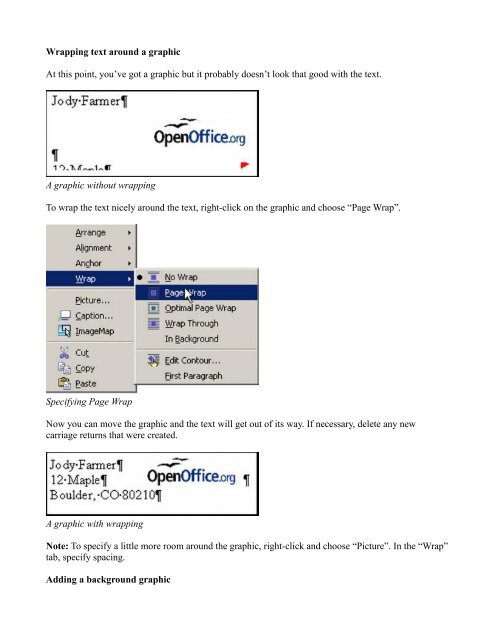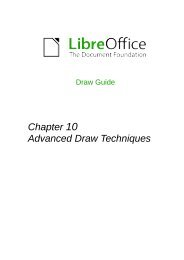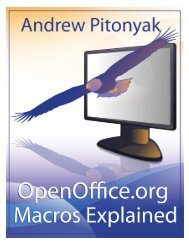Making Labels with Openoffice.org Templates - LibreOffice-NA.US
Making Labels with Openoffice.org Templates - LibreOffice-NA.US
Making Labels with Openoffice.org Templates - LibreOffice-NA.US
- No tags were found...
Create successful ePaper yourself
Turn your PDF publications into a flip-book with our unique Google optimized e-Paper software.
Wrapping text around a graphicAt this point, you’ve got a graphic but it probably doesn’t look that good <strong>with</strong> the text.A graphic <strong>with</strong>out wrappingTo wrap the text nicely around the text, right-click on the graphic and choose “Page Wrap”.Specifying Page WrapNow you can move the graphic and the text will get out of its way. If necessary, delete any newcarriage returns that were created.A graphic <strong>with</strong> wrappingNote: To specify a little more room around the graphic, right-click and choose “Picture”. In the “Wrap”tab, specify spacing.Adding a background graphic