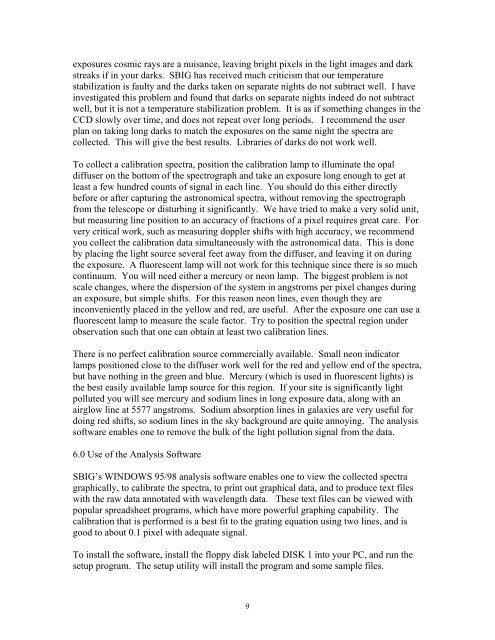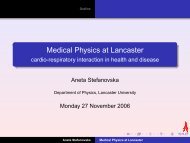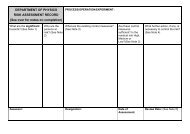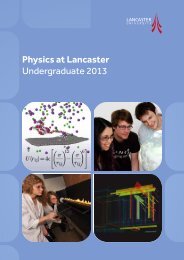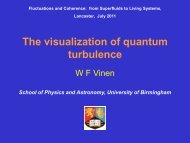SBIG Self Guided Spectrograph (SGS) Operating ... - Sbig.com
SBIG Self Guided Spectrograph (SGS) Operating ... - Sbig.com
SBIG Self Guided Spectrograph (SGS) Operating ... - Sbig.com
- No tags were found...
You also want an ePaper? Increase the reach of your titles
YUMPU automatically turns print PDFs into web optimized ePapers that Google loves.
exposures cosmic rays are a nuisance, leaving bright pixels in the light images and darkstreaks if in your darks. <strong>SBIG</strong> has received much criticism that our temperaturestabilization is faulty and the darks taken on separate nights do not subtract well. I haveinvestigated this problem and found that darks on separate nights indeed do not subtractwell, but it is not a temperature stabilization problem. It is as if something changes in theCCD slowly over time, and does not repeat over long periods. I re<strong>com</strong>mend the userplan on taking long darks to match the exposures on the same night the spectra arecollected. This will give the best results. Libraries of darks do not work well.To collect a calibration spectra, position the calibration lamp to illuminate the opaldiffuser on the bottom of the spectrograph and take an exposure long enough to get atleast a few hundred counts of signal in each line. You should do this either directlybefore or after capturing the astronomical spectra, without removing the spectrographfrom the telescope or disturbing it significantly. We have tried to make a very solid unit,but measuring line position to an accuracy of fractions of a pixel requires great care. Forvery critical work, such as measuring doppler shifts with high accuracy, we re<strong>com</strong>mendyou collect the calibration data simultaneously with the astronomical data. This is doneby placing the light source several feet away from the diffuser, and leaving it on duringthe exposure. A fluorescent lamp will not work for this technique since there is so muchcontinuum. You will need either a mercury or neon lamp. The biggest problem is notscale changes, where the dispersion of the system in angstroms per pixel changes duringan exposure, but simple shifts. For this reason neon lines, even though they areinconveniently placed in the yellow and red, are useful. After the exposure one can use afluorescent lamp to measure the scale factor. Try to position the spectral region underobservation such that one can obtain at least two calibration lines.There is no perfect calibration source <strong>com</strong>mercially available. Small neon indicatorlamps positioned close to the diffuser work well for the red and yellow end of the spectra,but have nothing in the green and blue. Mercury (which is used in fluorescent lights) isthe best easily available lamp source for this region. If your site is significantly lightpolluted you will see mercury and sodium lines in long exposure data, along with anairglow line at 5577 angstroms. Sodium absorption lines in galaxies are very useful fordoing red shifts, so sodium lines in the sky background are quite annoying. The analysissoftware enables one to remove the bulk of the light pollution signal from the data.6.0 Use of the Analysis Software<strong>SBIG</strong>’s WINDOWS 95/98 analysis software enables one to view the collected spectragraphically, to calibrate the spectra, to print out graphical data, and to produce text fileswith the raw data annotated with wavelength data. These text files can be viewed withpopular spreadsheet programs, which have more powerful graphing capability. Thecalibration that is performed is a best fit to the grating equation using two lines, and isgood to about 0.1 pixel with adequate signal.To install the software, install the floppy disk labeled DISK 1 into your PC, and run thesetup program. The setup utility will install the program and some sample files.9