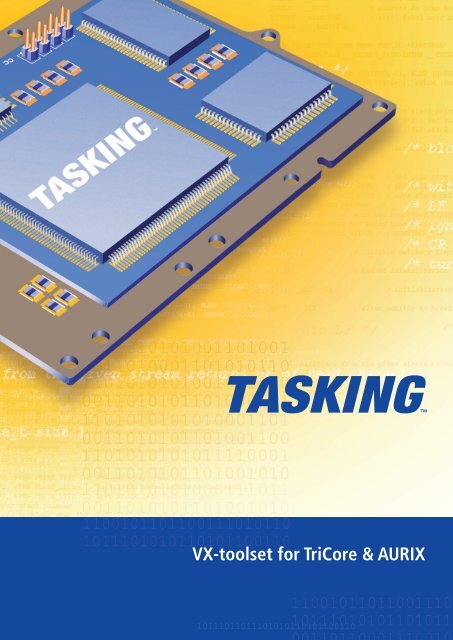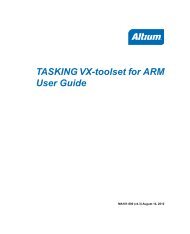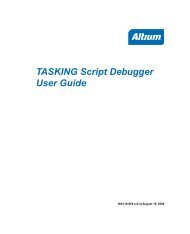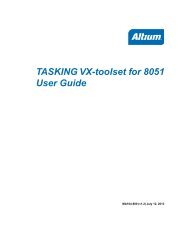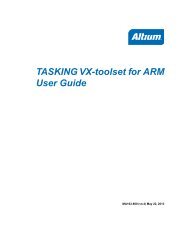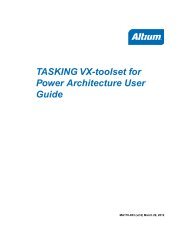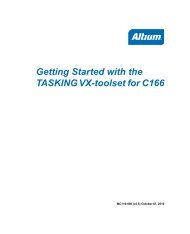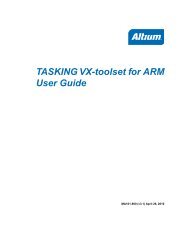product brochure - Tasking
product brochure - Tasking
product brochure - Tasking
- No tags were found...
Create successful ePaper yourself
Turn your PDF publications into a flip-book with our unique Google optimized e-Paper software.
11001011011001110101101011101010110101100110VX-toolset for TriCore & AURIX1011101101110101011010110011011001011011001110110111010101101011
The TASKING TriCore toolset2The TASKING VX-toolset forTriCore consists of:• C/C++ compiler and assembler for theTriCore with multi-core support extensions• C compiler and assembler for the AURIX’HW Security Module (HSM)• C compiler and assembler for the AURIX’8-bit standby controller XC800• C compiler and assembler for the TriCore’sPeripheral Control Processor (PCP)• Assemblers for AURIX’ MCS/GTM module• Multi-core Linker/Locator• C/C++ libraries, run-time libraries, floatingpoint libraries• Integrated Development Environment(IDE) based on Eclipse• Debugger integrated into Eclipse, withtwo execution environments:• Simulator• On-Chip (OCDS) debugger, using JTAGSupport for InfineonTechnologiesAltium is Infineon’s premier partnerfor embedded development toolsand the only vendor offering supportfor Infineon’s complete range of 8-bitto 32-bit microcontrollers, and 32-bitchipcards. Whether you are a beginner ora professional, a small business or a globalorganization, we provide the tools that fityour XC800, XC2000, XMC1000/4000 orTriCore-based development projects.Altium and Infineon have a co-operationagreement in place to secure long termavailability of compilers through anESCROW arrangement, as well as oftechnical support and legacy support toend-users. Support for CPU functionalproblems is also included in the partnership.Altium’s latest embedded software development toolsfor the TriCore and AURIX microcontroller family offerssubstantial performance gains over previous generations ofTriCore development tools. Based on Altium’s sophisticatedViper compiler technology, this suite of tools is releasedas the TASKING VX-toolset for TriCore. The VX-toolsettakes a major step forward by offering unparalleled codeoptimization performance, advanced multi-core support, atotally new debugger, which is ready for the latest industrytrends, plus toolset integration into the popular Eclipseplatform as an Integrated Development Environment (IDE).Eclipse integrates the TriCore compiler, assembler and linkerseamlessly into a single IDE and provides functionality to setup the developer’s application and configuration for targetdebugging. The debugger is integrated into Eclipse througha plug-in. In this way the user has all development toolsavailable within one state-of-the-art and industry-standardIDE, with the option to plug-in additional modules fromthird parties.Altium’s TASKING VX-toolset is available in targetedbundles – Standard, Professional and Premium Edition –allowing you to choose the best fit for your applicationdevelopment activities. Along with the standard Eclipse,C/C++ compiler toolset and simulator modules, additionalfunctionality includes options such as a C compilers forthe AURIX’ HSM and XC800 cores, the TriCore’s PCP core,assembler for the AURIX’ MCS/GTM core, on-hardwaredebugging through an OCDS solution, USB-to-JTAGwiggler, and much more.The included C compilers for the HSM, XC800 and PCPmake a truely unique and complete offering on the marketand only available from Altium. It maximizes the usability ofTriCore and AURIX processors by dealing with the inherentmulti-core development opportunities, as well as thelimitations of restricted co-processors like the XC800 andPCP, through generation of efficient and compact code.The OCDS debugger supports debugging using the JTAGbus on a wide range of standard evaluation boards fromvarious manufacturers, as well as on custom developedboards, while third-party debug support is guaranteed byleading tool vendors, such as iSYSTEM, Lauterbach and PLS.Altium’s TASKING VX-toolset for TriCore supports allInfineon Technologies TriCore derivatives, but it is also readyto support selected new family members. Add-on supportfor special custom variants is available from Infineon orAltium and enhances the toolset with awareness for such aspecific derivative.Eclipse IDEThe Integrated Development Environment (IDE) that is builton the Eclipse framework provides a seamless workbenchfor the complete tool chain including the debugger ofthe VX-toolset. The IDE provides facilities for projectconfiguration and management, C/C++ and assembly codeaware editing, build management, debugging, profilingand more. It provides functionality to help you to set up
Target architecture supportThe TASKING VX-toolset supports allTriCore microcontroller derivatives. Fromwithin the Eclipse IDE you can easilyselect the TriCore device of your choicefor your project:• Industrial and Multi-market devices:TC1130, TC1166, TC1167, TC1184,TC1197• Automotive devices: TC1337, TC1367,TC1387, TC1736, TC1746 [TC1782bd],TC1724, TC1728, TC1748 [TC1798bd],TC1762, TC1764, TC1766, TC1767,TC1768 [TC1387bd], TC1782, TC1791,TC1792, TC1793, TC1796, TC1798• Automotive devices based on AURIX:TC26x, TC27x, TC29xas well as all of their individual variants.Altium’s active relationship with InfineonTechnologies enables us to support newderivatives already in the toolset prior totheir availability in volume. The VX-toolsetalso allows for adding support of newderivative variants easily and quicklythrough new processor definitions in anXML configuration file to the Eclipse IDE.Please consult our support engineersfor the latest status of support for newmicrocontrollers.• Application wide code compaction (or reverse inlining).Depending on the way the C source is set up, thisoptimization may generate 5-10% less code on TC1.6core based derivatives and upto 5% on TC1.3/TC1.3.1core based derivatives.Code profilingIn addition to the profiling features built into the debugger,the compiler is equipped with a profiler that uses codeinstrumentation. Code profiling can be used to determinewhich pieces of your code execute slower than expectedand which functions contribute most to the overallexecution time of a program. A profile can also tell youwhich functions are called more or less often than expected.The advantage of this code profiling option in the compileris that it can give a complete call graph of the applicationannotated with the time spent in each function and basicblock.Syntax and semantic checksThe compiler offers a vast array of syntax and semanticchecks that warn about potential undesirable effects orbugs in your program. Early fixing of source code problemswhen reported by the compiler generally only takes minutescompared to hours, or days, when the problem is discoveredat run time.Examples of compile-time checks include:• Validating printf and scanf format strings against thetype of the actual arguments• Using uninitialized memory locations• Detecting unused variables• Value tracking, which is used to detect errors such as– array subscript out of bounds– division by zero– constant conditionsRun-time error checkingIndustry standards supportand conformanceThe various parts of the VX-toolsetconform to or provide support forrelevant applicable standards, such asISO/IEC 9899:1999(E), ANSI-C X3.159-1989, ISO/IEC 14882:1998(E), MISRA-C:2004, MISRA-C:1998, ELF/DWARF 2,DWARF 3, Infineon EABI, IEEE-754,S-Record, CERT C, and ORTI.The TASKING VX-toolset’s run-time error checkingcapabilities in the compiler offer a wealth of checks thatreveal run-time errors when they first occur. The kind oferrors found by run-time error checking are typically hardto find since they manifest themselves through secondaryeffects or, in the worst case, will not manifest at all prior toyour <strong>product</strong> being shipped. By identifying the source linewhere the error first occurs, the run-time error checkingfacilities reduce the time spent in the debugger, and increasethe quality of your software. You can specify whether theapplication will terminate or continue when an error isdetected.These optional checks are implemented by generatingadditional code and/or enabling additional code in thestandard C library. Run-time error checking has a nominaleffect on code size and execution speed and can be enabledon a module-by-module basis, making it practical for use indebugging large applications.The following types of checks are provided:• Bounds checking verifies all pointer operations to detectbuffer overflows and other illegal operations such as– accessing uninitialized or null pointers– accessing objects outside their declared bounds4
– illegal pointer arithmetic• Malloc / free checks uncover dynamic memory allocationerrors such as:– buffer overflow– write to freed memory– multiple calls to free– passing an invalid pointer to free• Report an unhandled case value in a switch without adefault part• Stack overflow detects when the stack grows beyond itsallocated size• Divide by zero issues a message when a division by zerois attemptedCPU functional problem supportSemiconductor vendors regularly publish microcontrollererrata sheets reporting deviations from the electrical andtiming specifications. As an integral part of best practicearchitecture support, Altium’s TASKING VX-toolset forTriCore provides bypasses and checks for identified silicondefects. CPU functional problem support is providedthroughout the complete toolset:• C-compiler bypasses adapt code generation in order toavoid the identified erratic instruction sequences• Assembler checks warn the assembly programmer forsuspicious or erroneous instruction sequences• Protected C-library sets are built with bypasses for allidentified CPU functional problemsIf reliability of your embedded application is essential,be sure to put support for CPU functional problems onyour list of compiler selection criteria. Through its closeco-operation with semiconductor vendors, Altium offersthe most comprehensive support for this with its TASKINGcompilers.Static Code AnalysisStatic code analysis is a method to verify all possible pathswithin a software program without actually executing theprogram. A static code analysis tool can efficiently locatedefects such as out of bound array accesses, memoryallocation errors, arithmetic over and under flows, andUnique features TASKING VX-toolset• Dedicated C compilers for the TriCore, HSM, XC800and PCP, assembler for the MCS/GTM• The code generation chain compiler-assemblerlinkeris not based on open-source code or compilerIP from third parties• Very stable and reliable code-generation, withproven use at many automotive vendors inpowertrain, body control and safety applications• Efficient optimizations for fast and small code• Static Code Analysis for conformance to MISRA Cand CERT C secure coding standard• Parallel build support for efficient compilation onmulti-core systems• Eclipse based IDE with integrated debugger• Add support for new processors through dynamicdefinition in XML configuration file• Legacy version support services availableinconsistent code fragments that go unnoticed duringdynamic tests or peer reviews. Static code analysis can beapplied early in the software development process, it can beapplied on incomplete and incorrect code bases and whenno test-cases have to be developed.Altium has integrated static code analysis functionality forCERT C and MISRA C in its C compilers, with the advantagethat such an analyzer is aware about specific embeddedsoftware issues such as: the existence of special functionregisters, the use of in-line assembly language, C-languageextensions such as pointer and memory space qualifiersto address multiple address spaces, and DSP specific datatypes such as circular buffers, and fixed point data types.CERT CThe CERT C/C++ secure codingstandard is defined by the ComputerEmergency Readiness Team (CERT),founded by the US government.Altium is one of the first vendors toprovide a CERT C coding guidelinesanalyzer built into a C compiler forembedded software development.This feature is available in the PremiumEdition.MISRA CMISRA C is driven by the MotorIndustry Software ReliabilityAssociation and guides programmersin writing more robust C-code bydefining selectable C-usage restriction5
ules. Through a system of strict error checking, the use oferror-prone C-constructs can be prevented. The TASKING Ccompiler supports the MISRA-C:1998 and MISRA-C:2004guidelines.C++/EC++ compilerFully aware of the undeniable trend towards higherlevel language programming, the TASKING VX-toolsetfor TriCore offers the full range of C++, C and assemblyprogramming languages. Its ISO C++ compliant compilerallows developers to utilize the power of object-orienteddesign and coding techniques for the TriCore family. Theobject-oriented benefits of C++ can be incorporated intoyour TriCore application one module at a time, providingappropriate use of assembly, C and C++.Fully compatible with the Embedded C++ (EC++) standard,the VX-toolset’s C++ compiler can be configured toselectively disable C++ features that may not be essentialfor your embedded application. By selecting full or partialcompliance with the EC++ standard, code-size overheadand run-time inefficiency can be minimized.C compiler for HSMFor programming the HW Security Module of the AURIXmicrocontrollers the TASKING VX-toolset includes a fullyintegrated and dedicated C compiler. This compiler isbased on Altium’s standard C compiler for the Cortex-Mseries and it can easily be accessed from the Eclipse IDE.For security reasons related to the HSM, Altium providesseparately a few register support files through a securedownload to legitimate HSM users (Infineon identified).C compiler for XC800Select AURIX derivatives, such as the TC26x series, dohave a dedicated 8-bit Standby Controller on board. Thiscontroller is based on Infineon’s XC800 microcontroller andAltium has developed a brand-new and highly optimizingC compiler to program this core. This exclusive compilerbased on Altium’s VX technology, generates more efficientcode than traditional XC800 compilers and is thereforethe ultimate programming tool to deal with the limitedresources of the Standby Controller. It is fully integratedin the VX-toolset for TriCore, so a third party compilersolution is not needed.C compiler for PCPAltium is offering a unique C compiler for the TriCore’sPeripheral Control Processor (PCP). Despite the limitedfunctionality and restricted instruction set of the PCP, wehave been able to develop a fully functional C compiler.The C compiler delivers code at an unexpectedly highperformance level and provides several special extensionsfor PCP programming, such as:• As the PCP uses a static stack mechanism forperformance purposes, it is not trivial to have code thatcan be interrupted. The compiler is however equippedFull control overediting anddebugging your code.6
with an option that allows code to be generated that isinterruptible.• Compact code is achieved by enabling the compiler tooptimize on an application wide scope, as well as byusing the memory partitioning technique that reducesthe number of times that the data pointer needs to bereloaded.Multi-core supportThe VX-toolset provides two advanced methods for multicoreprogram development for the AURIX microcontroller.• Compile time core association: Cross core access isdetected by the compiler in an early stage. This allowsfor best control of code and data destination on thevarious cores. More strict coding discipline is asked fromthe developer, resulting in better quality control anddelivering optimal program execution.• Link time core association: The destinationcore is selected in the final step, deliveringultimate programming flexibility, allowing forstraightforward re-usability of existing code.Toolset compatibilityThe TASKING VX-toolset for TriCore usesAltium’s Viper compiler technology, whichhas a proven track record for generatingstable, reliable, extremely compact andhigh-performance code. Because of itstechnical resemblance with for example theVX-toolsets for C166 and Cortex-M, the VXtoolsetfor the TriCore provides an excellentmigration path from Infineon’s XC2000 orXMC1000/4000 microcontrollers. In fact,the included compiler for the AURIX HSM isbased on the TASKING’s Cortex-M toolset.For ultimate flexibility and program execution,both methods can be used combined.Essential toolsThe VX-toolset includes a macro assembler, alinker/locator, C/C++/run-time/floating-pointlibraries with source code, a librarian for creatingand maintaining user libraries, object file converterand many example projects or reference designs.These projects and reference designs help you toget started with the VX-toolset quickly.Through a versatile linker-script language thebehavior of the linker/locator can be controlledfor allocating, positioning and aligning of codeand data. For tool interoperability, it supportsthe ELF/DWARF 3 standard and debugger specialists likeiSYSTEM, Lauterbach and PLS offer compatibility to the VXtoolsetwith their respective <strong>product</strong>s for debugging yourembedded application.Straightforward selection of the TriCore derivative and startup settings.The compiler is able to generate extradebug information by which the linkercan perform a cross-reference check on allobjects that have been compiled with thisfeature and identify inconsistencies.Flash memory programmingThrough the Eclipse IDE and the debuggeryou can download an application fileto flash memory. It allows versatileconfiguration of external devices as wellas microcontroller on-chip flash memory,and the debugger controls the actual flashprogramming algorithm through a smallprogramming monitor.Eclipse debugger perspective.7
TCP/IP stack reference designEvaluation board and customboard supportThe OCDS debugger in the TASKINGVX‐toolset supports a wide range ofstandard evaluation boards and starter kitsfor rapid and simplified verification of yourembedded project on hardware. Standardboards are supported from respectedvendors such as:• Hitex Development Tools• Infineon Technologies• Isle• Phytec• TQ-ComponentsStandard evaluation boards can be selectedfrom within the Eclipse IDE, allowing foreasy set up of a debugging environment.More and more embedded devices are remotely managed– commanded, diagnosed, or upgraded – over the Internetor other networks. The included TCP/IP stack referencedesign enables you to add these networking functions toyour end <strong>product</strong>. The stack is specifically designed for usein embedded systems and as a result it is fast, compact,efficient and reliable. It may be used royalty-free in yourTriCore-based end <strong>product</strong> developed with this TASKINGtoolset.Integrated debuggerThe VX-toolset’s debugger is based on Altium’s latestdebugger technologies introduced with the TASKINGVX‐toolset for C166/ST10. The debugger has beenredesigned from the ground up and made ready for markettrends like integrated kernel-awareness and multi-coredebugging. Utilizing the Eclipse IDE workbench it comesas a plug-in with a seamless integration to the editingenvironment. With the VX-toolset for TriCore it providestwo execution environments serving various debuggingneeds.OCDS debugging through Infineon DASsupportMaking the most of the On-Chip-Debug-Support (OCDS)facilities built into the Infineon TriCore microcontrollers,our debugger offers high quality in-circuit-emulationfunctionality at low cost. The VX-toolset has been testedand qualified with Infineon’s Debug Access Server (DAS)solution. The DAS environment is the universal emulationaccess software architecture for all Infineon microcontrollerfamilies. Extensive support for DAS is guaranteed byInfineon and, as a result, Altium has adopted this newdebug standard.8Target board configurationDepending on the debugger environment ofyour choice, you can connect to hardwarethrough a USB cable or DAP miniWiggler.DAP miniWiggler, to connect your PC throughUSB to the JTAG interface of your boardThrough DAS, the TASKING TriCore debugger is compatiblewith selected Infineon starter kits with an on-boardwiggler through a parallel cable or a USB cable, as well ascompatible with Infineon’s DAS miniWiggler, enabling a verycost-effective debug solution for in‐hardware testing forcustom hardware or other evaluation boards.TriCore instruction set simulator debuggingThe TriCore simulator debugger features instructionset simulation, allowing you to extensively debug yourapplication on the host platform, even before yourtarget hardware is available. A plug-in for instruction setsimulation of the PCP is included.Tool partner support for the VX-toolsetOur active and extensive third-party tool vendor programensures that you have access to the tools you need to bemost <strong>product</strong>ive. Altium works closely together with allrelevant manufacturers of Debugger Solutions, Real-TimeOperating Systems, evaluation boards, communicationprotocols, code verification/analysis tools (e.g. for ISO26262 conformance) and CASE and UML tools for theTriCore architecture. Contact the tool supplier of yourchoice for information on TASKING VX-toolset compatible<strong>product</strong>s, or consult the partner overview on our website.
Which bundle is the best for you?Altium’s TASKING VX-toolset is available in targeted bundles– Standard, Professional and Premium Edition, allowingyou to choose the best fit for your application developmentactivities.The Premium Edition is the best choice if you want to haveall essential development tools around the C/C++ compilerintegrated into one environment. In addition to a softwaresimulator, it offers you an on-hardware debugging solution– using an On-Chip Debug System (OCDS) solution witha USB-to-JTAG wiggler. The OCDS debugger is the mostcost-effective on-hardware debug solution you can get. Theoptional USB-to-JTAG miniWiggler may be ordered fromAltium, or you can use selected starter kits from Infineonthat come with an on-board wiggler. The truly unique partsof the Premium Edition are the C compilers for the HWSecurity Module (HSM), the Standby Controller (XC800)and the Peripheral Control Processor (PCP). If you plan towrite your code for these cores in C language, this PremiumEdition is the best and only option on the market.The Professional Edition provides many features of thePremium Edition, including the OCDS debugger and HSMC compiler, but without the XC800 and PCP C compilers. Ifyou develop your application based on an AURIX with HSMco-processor, or a TriCore derivative without the PCP, thisProfessional Edition is an attractive solution for you. Also,if you are fine with programming your TriCore with PCP inassembly code instead of C, this package is a good choice.Add the optional USB-to-JTAG miniWiggler in case yourhardware board comes without an on-board wiggler.The Standard Edition is your choice for C/C++ programmingand debugging with a simulator. The MCS/GTM unit of theAURIX can be programmed through the included assembler,whereas the linker is fully prepared for multi-core TriCoredevelopment. For debugging your code on hardware orprogramming your flash memory, you will require alternativetools from third parties. You can upgrade to the Professionalor Premium Editions at a later time, offering you all includedfunctionality under one single user interface.StandardEditionProfessionalEditionPremiumEditionSupports all TriCore MCUs, incl. AURIX Eclipse IDE, with tightly integrated TASKING toolset C/C++ compiler and assembler for TriCore Assembler for MCS/GTM and PCP cores Multi-core linker Integrated MISRA C coding analyzer Simulator debugger C compiler for AURIX HW Security Module (HSM) C compiler for AURIX Standby Controller XC800C compiler for Peripheral Control Processor (PCP)Integrated CERT C Secure Coding analyzerTASKING VX-toolset Editions for TriCoreOn-Chip Debug (OCDS) debugger USB-JTAG miniWiggler for OCDS debugging Option OptionFlash programming TCP/IP stack Lite, royalty free 9
Migrating from VX-toolset v2.xFor upgrading a project that has been developed with theTASKING VX-toolset for TriCore release v2.x, we provide aproject conversion utility. This tool helps to convert anEDE/Codewright based project into the Eclipse IDE.Customer supportAltium is dedicated to providing quality <strong>product</strong>s andsupport worldwide. This support includes program qualitycontrol, <strong>product</strong> update service, and support personnelready to answer your questions.A 90-day technical support period is included withthe purchase of TASKING toolsets and entitles you toenhancements and improvements as well as individualresponse to problems. Annual support agreements areavailable to extend this initial support period.Availability of legacy versionsSince its introduction, the TASKING VX-toolset for TriCoreis a popular <strong>product</strong> on the automotive market and manypowertrain, body control and safety applications have beenbuilt on various versions of the toolset. Upon orderinga <strong>product</strong> from Altium one normally receives the latestrelease, but Altium is also able to deliver popular legacyversions for existing projects that require the availabilityof compatible compiler releases. Special support andimprovement services for legacy versions are also available.All toolset releases from v2.0r1 upto v3.0r1, such as thepopular v2.2r3 and v2.5r2 versions, are equipped with anIDE based on the Codewright editor and are provided withthe CrossView Pro debugger. A <strong>product</strong> datasheet thatdescribes this former generation of our TriCore toolset isavailable for downloading from our website. As of releasev3.0r1 the tools come with the TASKING IDE and debuggerbased on Eclipse, as described in this <strong>product</strong> <strong>brochure</strong>.License managementThe TASKING VX-toolset for TriCore includes the industrystandard FLEXlm license manager, offering stability as wellas flexibility. Its license ‘borrowing’ functionality is a popularfeature, allowing laptop users to take a license from thenetwork license pool for the period of time they are off-site,saving on cost for individual licenses.The FLEXlm license manager also allows you to upgradeat a later stage to one of the more extensive VX-toolsetEditions, giving you additional functionality. This is done byissuing you a new FLEXlm license key which simply unlocksthe functionality in the existing installation on your system.10
Product InformationStandard Edition*Product code: 07-200-160-804Package contents: Eclipse IDE, TriCore C/C++compiler, assemblers for TriCore, MCS and PCP,linker, simulatorProfessional Edition*Product code: 07-200-160-806Package contents: Eclipse IDE, TriCore C/C++compiler, HSM C compiler, assemblers (TriCore,MCS, PCP, HSM), linker, simulator, On-Chip(OCDS) debugger, Flash memory programmingfacilitiesPremium Edition*Product code: 07-200-160-808Package contents: Eclipse IDE, TriCoreC/C++ compiler, C compilers for HSM, XC800and PCP, assemblers for all cores, linker,simulator, On-Chip (OCDS) debugger, Flashmemory programming facilities* Please check the table on page 9 for a detailed overviewof the contents/features in the various VX-toolset Editions.Option: USB-JTAG miniWigglerProduct code: 07-290-000-001This wiggler is available as an option to theProfessional and Premium Edition for OCDSdebugging. It can also be used with selectedTASKING toolsets for the Infineon XC800,XC2000, XMC1000 and XMC4000 architectures.Fully-functional trial versionA fully-functional 15-day trial version of theTASKING VX-toolset for TriCore (Release v3.5r1)is available on CD-ROM or downloadable fromTASKING’s website:www.tasking.com/TriCoreThe trial version only counts the days of effectiveuse, which allows for an extensive evaluationperiod. The OCDS debugger can be evaluatedwithout a separate USB-JTAG wiggler on selectedInfineon evaluation boards that do have an onboardwiggler.Releases v4.x with AURIX support are available forevaluation on request.Minimum system requirementsPC/Windows platform:• 2 GHz Pentium-class or Athlon K8 CPU• 3 GB free disk space• 2 GB memory• 1024 x 768 displaySupported platforms and operatingsystems:• Windows XP, Windows 7, Windows 8 1• PC/Linux 2• Other platforms on request1. The VX-toolset is provided as 32-bit executable.2. Selected versions of the VX-toolset.For more details contact your local Altium Sales andSupport Center or Reseller.More Information• Contact your local Altium Sales and Support Center or Resellerwww.tasking.com/contacts• To download Altium’s TASKING VX-toolset for TriCorewww.tasking.com/tricore• Twitter:@TriCoreVX11
Altium offices worldwideGermanyAltium Europe GmbHPhilipp-Reis-Straße 376137 KarlsruhePh: +49 (0) 721 8244 300Fax: +49 (0) 721 8244 320sales.de@altium.comsupport.eu@altium.comNorth AmericaAltium Inc.2175 Salk AvenueSuite 200Carlsbad, CA 92008Ph: +1 760-231-0760Fax: +1 760-231-0761sales.na@altium.comsupport.na@altium.comAustraliaAltium LimitedLevel 6, 10 Help StreetChatswood, NSW 2067Ph: +61 2 8622 8100Fax: +61 2 8622 8140sales.au@altium.comsupport.au@altium.comJapanAltium Japan K.K.22F Shibuya Mark City West1-21-1 DogenzakaTokyo 160-0043Ph: +81 3 6672 6155Fax: +81 3 6672 6159sales.japan@altium.comsupport.japan@altium.comChinaAltium Information Technology (Shanghai) Co., LtdIBP ShanghaiNo.168 Linhong RoadShanghai 200335Ph: +86 21 6182 3900Fax: +86 21 6876 4015sales.cn@altium.comsupport.cn@altium.comTASKING Technology CentreThe NetherlandsAltium BVSaturnus 23824 ME AmersfoortPh: +31 33 4558584Fax: +31 33 4550033tasking@altium.comFor a full list of TASKING resellers visit www.tasking.com/contactsCopyright © 2013 Altium BV. Altium, Altium Designer, TASKING, and their respective logos are trademarks orregistered trademarks of Altium Limited or its subsidiaries. All other registered or unregistered trademarks referencedherein are the property of their respective owners, and no trademark rights to the same are claimed.160-808-13-HAV-1