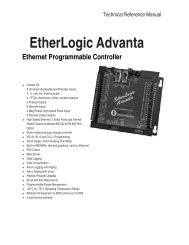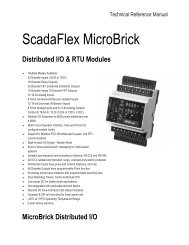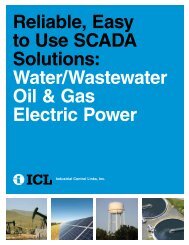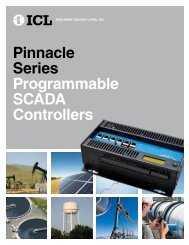9XTend-PKG-R™ RS-232/485 RF Modem
9XTend-PKG-R™ RS-232/485 RF Modem
9XTend-PKG-R™ RS-232/485 RF Modem
- No tags were found...
Create successful ePaper yourself
Turn your PDF publications into a flip-book with our unique Google optimized e-Paper software.
<strong>9XTend</strong>‐<strong>PKG</strong>‐R <strong>RS</strong>‐<strong>232</strong>/<strong>485</strong> <strong>RF</strong> <strong>Modem</strong> – Product Manual v1.2.43.1.3. Flow ControlFigure 3‐02. Internal Data Flow DiagramDI (Data In) Buffer and Flow ControlWhen serial data enters the XTend <strong>Modem</strong> through the DI Pin, the data is stored in the DI Bufferuntil it can be transmitted.When the RB and RO parameter thresholds are satisfied (refer to Transmit Mode section [p14] formore information), the modem attempts to initialize an <strong>RF</strong> connection. If the modem is alreadyreceiving <strong>RF</strong> data, the serial data is stored in the modem’s DI Buffer. The DI buffer stores at least2.1 KB. If the DI buffer becomes full, hardware or software flow control must be implemented inorder to prevent overflow (loss of data between the host and XTend <strong>Modem</strong>).How to eliminate the need for flow control:1. Send messages that are smaller than the DI buffer size. The size of the DI buffer variesaccording to the packet size (PK parameter) and the parity setting (NB parameter) used.2. Interface at a lower baud rate (BD parameter) than the <strong>RF</strong> data rate (BR parameter).Two cases in which the DI Buffer may become full and possibly overflow:1. If the serial interface data rate is set higher than the <strong>RF</strong> data rate of the modem, the modemwill receive data from the host faster than it can transmit the data over-the-air.2. If the modem is receiving a continuous stream of <strong>RF</strong> data or if the modem is monitoring dataon a network, any serial data that arrives on the DI pin is placed in the DI Buffer. The data inthe DI buffer will be transmitted over-the-air when the modem no longer detects <strong>RF</strong> data inthe network.Hardware Flow Control (default, the modem de-asserts (high)). When the DI buffer is 17 bytes away from being full; byto signal to the host device to stop sending data [referto FT (Flow Control Threshold, p28) and CS (GPO1 Configuration, p26) Commands.].is reassertedafter the DI Buffer has 34 bytes of memory available.Software Flow Control (XON). XON/XOFF software flow control can be enabled using the FL(Software Flow Control) Command [p27]. This option only works with ASCII data.DO (Data Out) Buffer & Flow ControlWhen <strong>RF</strong> data is received, the data enters the DO buffer and is sent out the serial port to a hostdevice. Once the DO Buffer reaches capacity, any additional incoming <strong>RF</strong> data is lost. The DObuffer stores at least 2.1 KB.Two cases in which the DO Buffer may become full and possibly overflow:1. If the <strong>RF</strong> data rate is set higher than the interface data rate of the modem, the modem willreceive data from the transmitting modem faster than it can send the data to the host.2. If the host does not allow the modem to transmit data out from the DO buffer because ofbeing held off by hardware or software flow control.Hardware Flow Control ( ). If is enabled for flow control (RT Parameter = 2, p35), datawill not be sent out the DO Buffer as long as is de-asserted.Software Flow Control (XOFF). XON/XOFF software flow control can be enabled using the FL(Software Flow Control) Command [p27]. This option only works with ASCII data.© 2005 MaxStream, Inc. Confidential and Proprietary 13