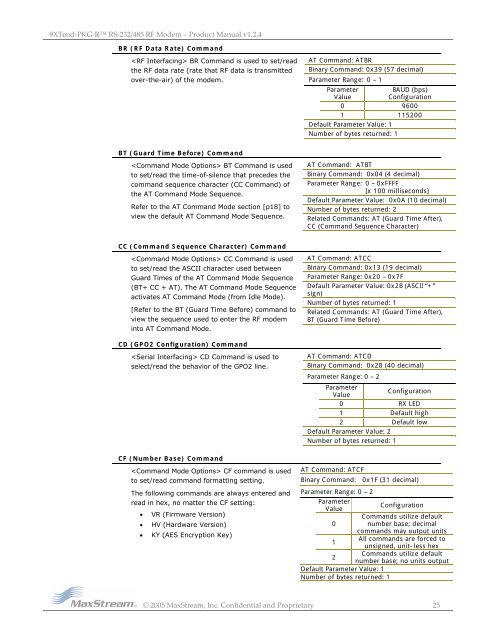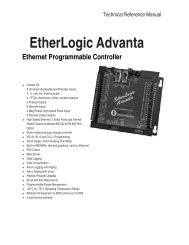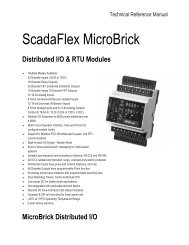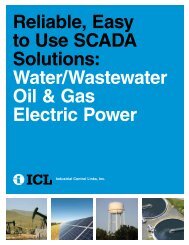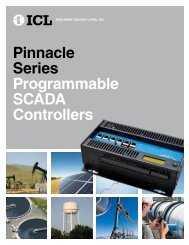9XTend-PKG-R™ RS-232/485 RF Modem
9XTend-PKG-R™ RS-232/485 RF Modem
9XTend-PKG-R™ RS-232/485 RF Modem
- No tags were found...
Create successful ePaper yourself
Turn your PDF publications into a flip-book with our unique Google optimized e-Paper software.
<strong>9XTend</strong>‐<strong>PKG</strong>‐R <strong>RS</strong>‐<strong>232</strong>/<strong>485</strong> <strong>RF</strong> <strong>Modem</strong> – Product Manual v1.2.4BR (<strong>RF</strong> Data Rate) Command BR Command is used to set/readthe <strong>RF</strong> data rate (rate that <strong>RF</strong> data is transmittedover-the-air) of the modem.AT Command: ATBRBinary Command: 0x39 (57 decimal)Parameter Range: 0 – 1ParameterBAUD (bps)ValueConfiguration0 96001 115200Default Parameter Value: 1Number of bytes returned: 1BT (Guard Time Before) Command BT Command is usedto set/read the time-of-silence that precedes thecommand sequence character (CC Command) ofthe AT Command Mode Sequence.Refer to the AT Command Mode section [p18] toview the default AT Command Mode Sequence.AT Command: ATBTBinary Command: 0x04 (4 decimal)Parameter Range: 0 – 0xFFFF[x 100 milliseconds]Default Parameter Value: 0x0A (10 decimal)Number of bytes returned: 2Related Commands: AT (Guard Time After),CC (Command Sequence Character)CC (Command Sequence Character) Command CC Command is usedto set/read the ASCII character used betweenGuard Times of the AT Command Mode Sequence(BT+ CC + AT). The AT Command Mode Sequenceactivates AT Command Mode (from Idle Mode).[Refer to the BT (Guard Time Before) command toview the sequence used to enter the <strong>RF</strong> modeminto AT Command Mode.CD (GPO2 Configuration) Command CD Command is used toselect/read the behavior of the GPO2 line.CF (Number Base) Command CF command is usedto set/read command formatting setting.The following commands are always entered andread in hex, no matter the CF setting:• VR (Firmware Version)• HV (Hardware Version)• KY (AES Encryption Key)AT Command: ATCCBinary Command: 0x13 (19 decimal)Parameter Range: 0x20 – 0x7FDefault Parameter Value: 0x2B (ASCII “+”sign)Number of bytes returned: 1Related Commands: AT (Guard Time After),BT (Guard Time Before)AT Command: ATCDBinary Command: 0x28 (40 decimal)Parameter Range: 0 – 2ParameterConfigurationValue0 RX LED1 Default high2 Default lowDefault Parameter Value: 2Number of bytes returned: 1AT Command: ATCFBinary Command: 0x1F (31 decimal)Parameter Range: 0 – 2ParameterValue012Default Parameter Value: 1Number of bytes returned: 1ConfigurationCommands utilize defaultnumber base; decimalcommands may output unitsAll commands are forced tounsigned, unit-less hexCommands utilize defaultnumber base; no units output© 2005 MaxStream, Inc. Confidential and Proprietary 25