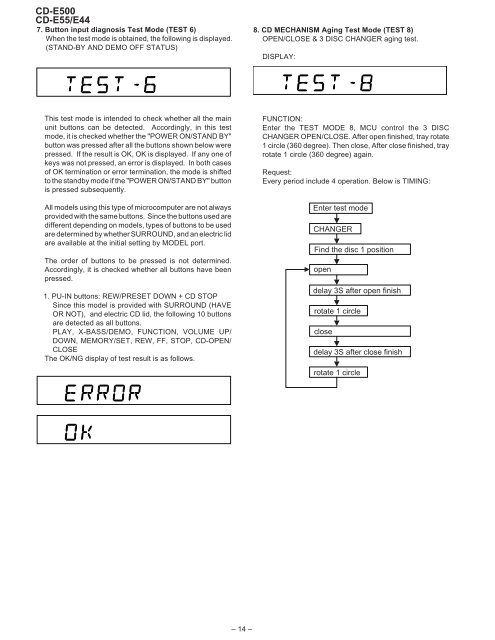You also want an ePaper? Increase the reach of your titles
YUMPU automatically turns print PDFs into web optimized ePapers that Google loves.
CD-E500CD-E55/E447. Button input diagnosis Test Mode (TEST 6)When the test mode is obtained, the following is displayed.(STAND-BY AND DEMO OFF STATUS)8. CD MECHANISM Aging Test Mode (TEST 8)OPEN/CLOSE & 3 DISC CHANGER aging test.DISPLAY:This test mode is intended to check whether all the mainunit buttons can be detected. Accordingly, in this testmode, it is checked whether the "POWER ON/STAND BY"button was pressed after all the buttons shown below werepressed. If the result is OK, OK is displayed. If any one ofkeys was not pressed, an error is displayed. In both casesof OK termination or error termination, the mode is shiftedto the standby mode if the "POWER ON/STAND BY" buttonis pressed subsequently.All models using this type of microcomputer are not alwaysprovided with the same buttons. Since the buttons used aredifferent depending on models, types of buttons to be usedare determined by whether SURROUND, and an electric lidare available at the initial setting by MODEL port.The order of buttons to be pressed is not determined.Accordingly, it is checked whether all buttons have beenpressed.1. PU-IN buttons: REW/PRESET DOWN + CD STOPSince this model is provided with SURROUND (HAVEOR NOT), and electric CD lid, the following 10 buttonsare detected as all buttons.PLAY, X-BASS/DEMO, FUNCTION, VOLUME UP/DOWN, MEMORY/SET, REW, FF, STOP, CD-OPEN/CLOSEThe OK/NG display of test result is as follows.FUNCTION:Enter the TEST MODE 8, MCU control the 3 DISCCHANGER OPEN/CLOSE. After open finished, tray rotate1 circle (360 degree). Then close, After close finished, trayrotate 1 circle (360 degree) again.Request:Every period include 4 operation. Below is TIMING:Enter test modeCHANGERFind the disc 1 positionopendelay 3S after open finishrotate 1 circleclosedelay 3S after close finishrotate 1 circle– 14 –