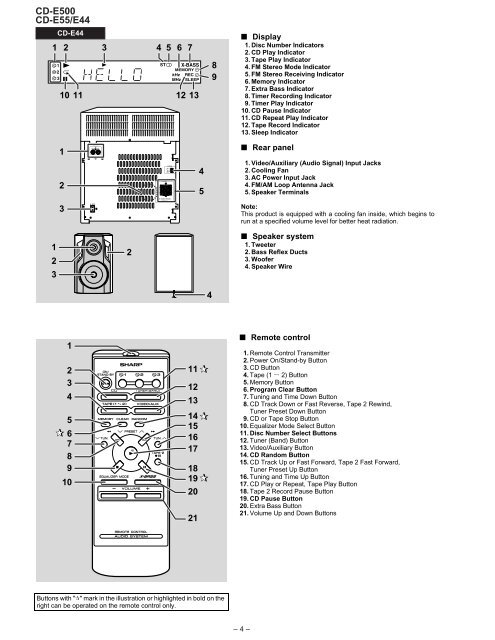You also want an ePaper? Increase the reach of your titles
YUMPU automatically turns print PDFs into web optimized ePapers that Google loves.
CD-E500CD-E55/E44CD-E441 2 3 4 5 6 710 1112 1389■ Display1. Disc Number Indicators2. CD Play Indicator3. Tape Play Indicator4. FM Stereo Mode Indicator5. FM Stereo Receiving Indicator6. Memory Indicator7. Extra Bass Indicator8. Timer Recording Indicator9. Timer Play Indicator10. CD Pause Indicator11. CD Repeat Play Indicator12. Tape Record Indicator13. Sleep Indicator12345■ Rear panel1. Video/Auxiliary (Audio Signal) Input Jacks2. Cooling Fan3. AC Power Input Jack4. FM/AM Loop Antenna Jack5. Speaker TerminalsNote:This product is equipped with a cooling fan inside, which begins torun at a specified volume level for better heat radiation.1232■ Speaker system1. Tweeter2. Bass Reflex Ducts3. Woofer4. Speaker Wire4123456789101112131415161718192021■ Remote control1. Remote Control Transmitter2. Power On/Stand-by Button3. CD Button4. Tape (1 2) Button5. Memory Button6. Program Clear Button7. Tuning and Time Down Button8. CD Track Down or Fast Reverse, Tape 2 Rewind,Tuner Preset Down Button9. CD or Tape Stop Button10. Equalizer Mode Select Button11. Disc Number Select Buttons12. Tuner (Band) Button13. Video/Auxiliary Button14. CD Random Button15. CD Track Up or Fast Forward, Tape 2 Fast Forward,Tuner Preset Up Button16. Tuning and Time Up Button17. CD Play or Repeat, Tape Play Button18. Tape 2 Record Pause Button19. CD Pause Button20. Extra Bass Button21. Volume Up and Down ButtonsButtons with " " mark in the illustration or highlighted in bold on theright can be operated on the remote control only.– 4 –