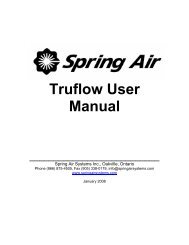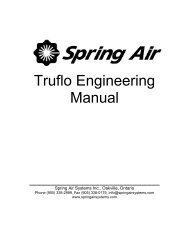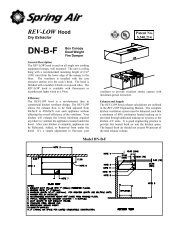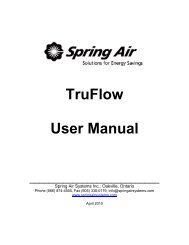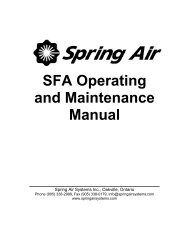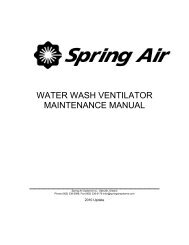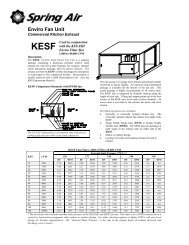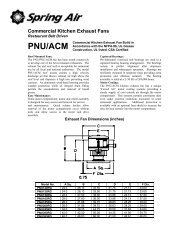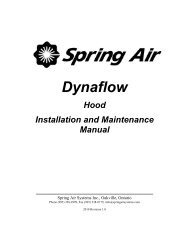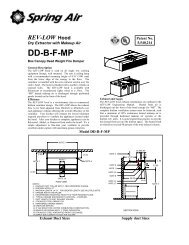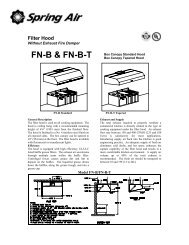KES Touchscreen User Manual 2009 - Spring Air Systems Inc.
KES Touchscreen User Manual 2009 - Spring Air Systems Inc.
KES Touchscreen User Manual 2009 - Spring Air Systems Inc.
- No tags were found...
You also want an ePaper? Increase the reach of your titles
YUMPU automatically turns print PDFs into web optimized ePapers that Google loves.
Alarm Status WindowThe Alarm Status window provides a list of current and previous alarms that have been recorded by thetouchscreen. A few of the recorded alarms are filters requiring changing, power outages, and hightemperature. You will need to go to this screen to clear an alarm.Accessing the Alarm Status Window:Touch the Alarm Status icon.Acknowledge Alarm icon. Alarms must beacknowledged before they can be cleared.Unacknowledged alarms will show in red on the list;acknowledged alarms will be yellow or green.Press to acknowledge current alarms.Move Up one page.Move Down one page.Clear Com or Comport error. This icon must be pressed whenever there is a COMM PORT orCOMM error after the fault has been acknowledged and corrected to resume normal operation.Clear Errors on Drive will clear all the drive errors and communication errors.What to do in the event of an alarm:When an alarm occurs the window will change to red with a yellow exclamation mark.Touch the screen anywhere to go to the Alarm Status window.The window displays the latest alarm message including the date, time, state andwhether the alarm has been acknowledged.COMM PORT or COMM error or fault, require the Clear Error On Drive button beTouched after the faults has been corrected to resume normal operation.Touch the message line with the current alarm.Touch the acknowledge alarm icon to clear the current alarm.Common alarms reported by touchscreen:Message on screen: Cause: What to do:Pre/Bag/Box filter clogged The pre, bag, or box filter has beentotally used. The filter status bar willshow red.The <strong>KES</strong> will shut down and canonly be operated in Override.Replace clogged filter and resetsystem.Bag/Box filter OutThe bag or box filter has been removed Check if the filters are removedHigh Temperatureor the filter door is open.The temperature inside the <strong>KES</strong> hasreached a high limit.or the <strong>KES</strong> filter door is open.Check filter statuses, make surefire damper is open, check belts.<strong>Spring</strong> <strong>Air</strong> <strong>Systems</strong> <strong>KES</strong> <strong>User</strong> <strong>Manual</strong> June <strong>2009</strong>“SEE WHAT YOU SAVE”10