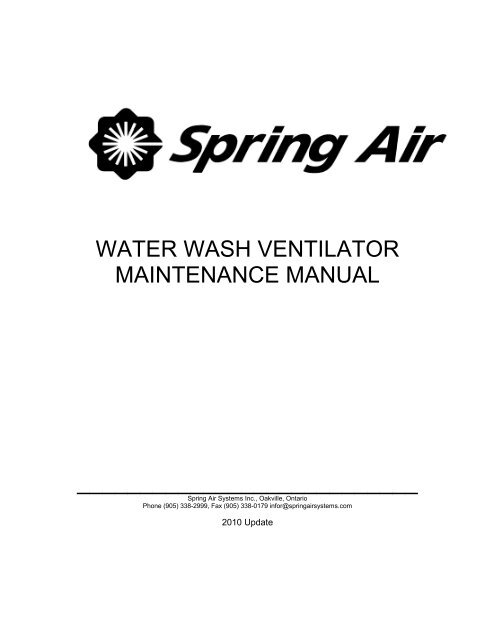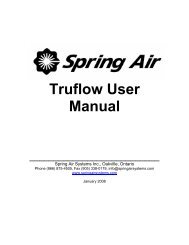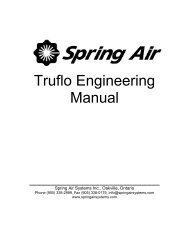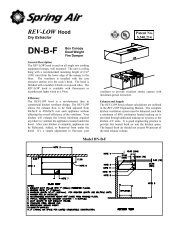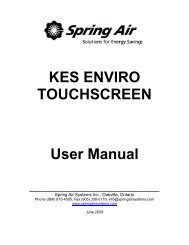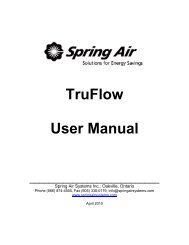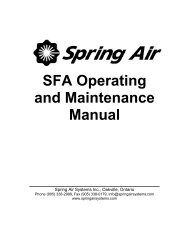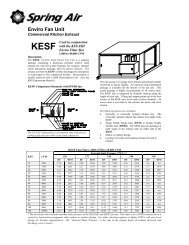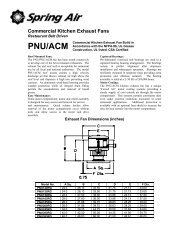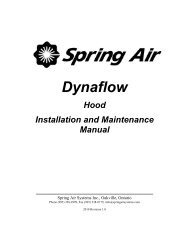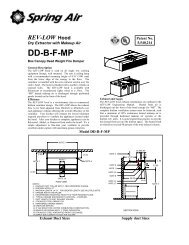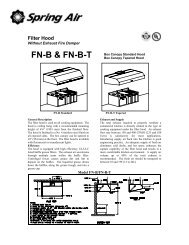KES Touchscreen User Manual 2009 - Spring Air Systems Inc.
KES Touchscreen User Manual 2009 - Spring Air Systems Inc.
KES Touchscreen User Manual 2009 - Spring Air Systems Inc.
You also want an ePaper? Increase the reach of your titles
YUMPU automatically turns print PDFs into web optimized ePapers that Google loves.
WATER WASH VENTILATOR<br />
MAINTENANCE MANUAL<br />
___________________________<br />
<strong>Spring</strong> <strong>Air</strong> <strong>Systems</strong> <strong>Inc</strong>., Oakville, Ontario<br />
Phone (905) 338-2999, Fax (905) 338-0179 infor@springairsystems.com<br />
2010 Update
Ventilator Operating and Maintenance <strong>Manual</strong><br />
Table of Contents<br />
Introduction 1<br />
Model Numbers 2<br />
Water Wash Control Panels 2<br />
Control Panel Operation 3<br />
Single Sequence Wash 3<br />
Two Sequence Wash 6<br />
Three Sequence Wash 10<br />
Four and Five Sequence Wash 12<br />
Remote Piping 13<br />
Cleaning the Exterior 13<br />
Wash Timer Settings 14<br />
Automatic Wash <strong>Systems</strong> 14<br />
Setting the Automatic Time Clock 16<br />
Grease Extractor Operation: Type “C” 19<br />
Grease Extractor Operation: Type “H” 19<br />
Grease Extractor Operation: Type “D” 20<br />
Ventilator Wash System 20<br />
Hot and Cold Water Requirements 23<br />
Second Line Fire Suppression: Arrangement “D” 25<br />
Adjusting the “D” Damper Blade Position 26<br />
Second Line Fire Suppression: Arrangement “T” 29<br />
Second Line Fire Suppression: Arrangement “F” 31<br />
Variflow Baffles 32<br />
SB10H One Sequence Wash Plumbing Schematic 34<br />
SBA10C One Sequence Wash Plumbing Schematic 34<br />
MP20C Two Sequence Wash Electrical Schematic 34<br />
MP20H Two Sequence Wash Electrical Schematic 35<br />
AP30C Three Sequence Wash Electrical Schematic 35<br />
MP30H Three Sequence Wash Electrical Schematic 35<br />
SBA10C/SBA10H One Sequence Wash with time clock electrical 36<br />
AP10C/AP10H One Sequence Wash with time clock electrical 37<br />
AP20C/AP20H Two Sequence Wash with time clock electrical 38<br />
AP30C/AP30H Three Sequence Wash with time clock electrical 39<br />
AP40C/AP40H Three Sequence Wash with time clock electrical 39<br />
AP50C/AP50H Three Sequence Wash with time clock electrical 40<br />
Maintenance Schedule 41<br />
Measuring the Exhaust <strong>Air</strong>flow 42<br />
Measuring the Supply <strong>Air</strong>flow – MB 43<br />
Measuring the Supply <strong>Air</strong>flow – MJ 44<br />
Start Up Procedure 46<br />
Trouble Shooting 46<br />
Detergent Pump Parts List 48<br />
Installing the Terminator Baffles 50<br />
Start Up Report 51
VENTILATOR OPERATING AND MAINTENANCE MANUAL<br />
INTRODUCTION<br />
Thank you for selecting a SPRING AIR SYSTEMS INC. commercial exhaust water wash grease extractor. Your system consists of<br />
a water wash ventilator hood, a water wash control panel and plumbing box, an exhaust fan and make air unit. Others may have<br />
supplied the exhaust fan and make up air unit.<br />
SPRING AIR commercial kitchen ventilators are UL/ULC listed and have been designed and constructed in accordance with the<br />
National Building Code, the National Fire Protection Association (NFPA-96), and listed by Underwriters Laboratories of Canada and<br />
Underwriters Laboratories <strong>Inc</strong>. In addition the SPRING AIR SYSTEMS ventilator will meet all municipal code requirements.<br />
Each SPRING AIR ventilator is individually constructed to suit the space limitations of your commercial kitchen. The SPRING AIR<br />
ventilators are fabricated from No. 4 finish stainless steel with all the edges ground and polished. All ventilators are manufactured<br />
to stringent quality standards and are guaranteed to enhance the appearance of any commercial kitchen.<br />
Model HT-B Water wash Ventilator and model MP10H-19 Control Panel<br />
Figure 1<br />
The exhaust fan operation is controlled by a selector switch on the control panel or automatically by an electronic microprocessor<br />
based, 24-hour timer. Each time the exhaust fan is turned off the internal grease extractor portion of the ventilator hood is washed<br />
with a detergent and hot water mixture.<br />
The SPRING AIR water wash grease extractor was designed to best meet the needs of your commercial kitchen. The SPRING<br />
AIR ventilator (hood) provides the following important benefits:<br />
1. Maximum Grease Extraction.<br />
2. Automatic Daily Wash.<br />
3. Second Line Fire Protection.<br />
4. Minimum Exhaust Requirements.<br />
Please read the manual carefully to familiarize yourself with your water wash ventilator. A factory trained service technician will<br />
complete a startup of your system. A copy of the start up report is available upon request.<br />
Each ventilator and control panel is described in detail. Refer to the UL/ ULC plate on your ventilator and water wash control panel<br />
for your model numbers before proceeding.<br />
_____________________________________________________________________________________________<br />
<strong>Spring</strong> <strong>Air</strong> <strong>Systems</strong> Water Wash Ventilator Maintenance <strong>Manual</strong> 2010 Update<br />
1
MODEL NUMBER DESIGNATIONS - VENTILATORS<br />
A well-designed commercial kitchen ventilation system must consider proper ventilation, superior grease collection, and daily<br />
cleaning and second line fire protection.<br />
There exist numerous types, styles and arrangements of SPRING AIR SYSTEMS ventilators that meet these design requirements.<br />
Refer to the ULC label for the complete model number of your ventilator. The ULC label is located on the underside of the grease<br />
trough on the right hand side of the ventilator.<br />
SPRING AIR SYSTEMS HOOD MODEL NUMBER DESIGNATIONS<br />
MODEL NUMBER DESIGNATIONS - CONTROL PANELS<br />
A Automatic stop/start with time clock<br />
M <strong>Manual</strong> stop/start<br />
S Single sequence small panel<br />
A P 10 C 19<br />
P<br />
B<br />
BA<br />
Large size plumbing box<br />
Small size plumbing box<br />
Small size plumbing box with time clock<br />
10 One sequence<br />
20 Two sequence<br />
30 Three sequence<br />
40 Four sequence<br />
50 Five sequence<br />
C<br />
H<br />
Cold water spray/hot water wash<br />
Hot water wash<br />
19 Diameter of inlet to panel in mm<br />
_____________________________________________________________________________________________<br />
<strong>Spring</strong> <strong>Air</strong> <strong>Systems</strong> Water Wash Ventilator Maintenance <strong>Manual</strong> 2010 Update<br />
2
An integral part of any SPRING AIR SYSTEMS water wash ventilator is the water wash control panel. The water wash control<br />
panel controls the exhaust fan operation the daily wash and second line fire protection system.<br />
CONTROL PANEL OPERATION<br />
SEQUENCE OF OPERATION: ALL PANELS<br />
Exhaust fan: To start the exhaust fan rotate the fan selector switch to the “ON” position. The green “FAN ON” pilot and exhaust<br />
fan will turn on. The exhaust fan starter coil is energized through terminals 5 and 4 in the water wash control panel.<br />
Supply fan: Power is provided for a fresh air motorized shut off damper<br />
through terminals 4, 8, & 9. The damper motor is energized through<br />
terminals 4, & 8. Once an end switch closes 120V/1/60 power is supplied<br />
back to the control panel through terminal 9. The supply fan motor starter<br />
is then energized through terminals 4 & 9.<br />
When a motorized damper with end switch is not used in the installation<br />
the field electrician must jumper terminals 8 & 9 in the water wash panel to<br />
provide 120V/1/60 power to the supply fan motor starter.<br />
MP10C & MP10H Wash Panel<br />
Figure 2<br />
Cold Water Spray Panels (SB10C/MPx0C/APx0C)<br />
When the fan selector switch is rotated to the “ON” position the cold water spray solenoid valve is energized. The cold-water spray<br />
operates while the exhaust fan is operating. The cold-water spray can be observed by looking into the inlet slot of the grease<br />
extractor. All nozzles should be spraying to form a uniformed water pattern along the length of the ventilator.<br />
To stop the exhaust and supply fan rotate the selector switch to the “OFF” position. The green fan “ON” pilot and the exhaust fan<br />
will turn off.<br />
Cold Water Spray Panels (SB10C/MPx0C/APx0C).<br />
In addition the cold-water spray solenoid valve will close.<br />
SINGLE SEQUENCE WASH<br />
MODEL: SB10C, SB10H<br />
CAPACITY:<br />
One ¾” (19 mm) to 1.25” (32 mm) hot water inlet and one ¾” (19 mm) to 1.25” (32 mm) hot water outlet connections for washing p<br />
to 46 ft. (14 m) of ventilator.<br />
Mo 09:00<br />
01. 20. 03<br />
LOGO!<br />
Model SB10C and SB10H control panel internal wiring<br />
Figure 3<br />
_____________________________________________________________________________________________<br />
<strong>Spring</strong> <strong>Air</strong> <strong>Systems</strong> Water Wash Ventilator Maintenance <strong>Manual</strong> 2010 Update<br />
3
MODELS: MP10C, MP10H<br />
CAPACITY:<br />
One ¾” (19 mm) to 1.5” (38 mm) hot water inlet and one ¾” (19 mm) to 1.5” (38 mm) hot water outlet connections for washing up to<br />
50 ft. (15 m) of ventilator.<br />
When the selector switch has been rotated to the “OFF” position, after a 60 second time delay, the blue “WASH” pilot the<br />
detergent pump and hot water solenoid valve are energized. The hot water and detergent mixture flow to the ventilator and enter<br />
the grease extractor through an inlet pipe connected to the spray manifold. The detergent water mixture is sprayed from nozzles<br />
spaced uniformly along the length of the wash manifold washing the grease dirt and lint from the grease extractor baffle and into the<br />
drain.<br />
The wash continues for the period of time set on the wash timer adjustable from 0 to 99 minutes. At the end of the wash cycle the<br />
blue “WASH” pilot, the detergent pump and the hot water solenoid valve shut off. The system remains idle until the next time the<br />
fan selector switch is turned to the “ON” position.<br />
Mo 09:00<br />
01. 20. 03<br />
LOGO!<br />
Single Sequence Wash MP10C & MP10H Electrical Wiring<br />
Figure 4<br />
_____________________________________________________________________________________________<br />
<strong>Spring</strong> <strong>Air</strong> <strong>Systems</strong> Water Wash Ventilator Maintenance <strong>Manual</strong> 2010 Update<br />
4
Typical Logo Processor<br />
Figure 5<br />
Setting the Length of the Single Sequence Wash Panel:<br />
MP panel: Open the electrical section located on the right side of the panel. Remove the two screws from the middle of the panel<br />
and then open the access door. The LOGO controller is located in the center of this panel. Power must be applied to the panel to<br />
set the wash timer. The LOGO is shipped with 1 minute and 30 seconds factory set wash.<br />
WARNING!<br />
>Program<br />
PC/CARD<br />
Clock<br />
Start<br />
Program<br />
PC/CARD<br />
Clock<br />
>Start<br />
Program<br />
PC/CARD<br />
Clock<br />
>Start<br />
Su 06:16<br />
01. 06. 03<br />
1. If the LOGO screen looks like this when power is first applied<br />
the LOGO must be reset into the run mode.<br />
2.. Press three times.<br />
3. Press OK<br />
4. The LOGO is now ready to set wash times.<br />
_____________________________________________________________________________________________<br />
<strong>Spring</strong> <strong>Air</strong> <strong>Systems</strong> Water Wash Ventilator Maintenance <strong>Manual</strong> 2010 Update<br />
5
SB Panel: Open the outside plumbing box door by rotating the exterior chrome handle. Remove the four screws holding the S/S<br />
cover on the center electrical compartment. The LOGO is located in the center of this electrical compartment.<br />
Setting the length of the 1st wash<br />
M10, AP10, SB10 & SBA10 Panels<br />
L N I1 I2 I3 I4 I5 I6 I7 I8<br />
LOGO!<br />
1<br />
Su 06:16<br />
01. 06. 03<br />
Q1<br />
2<br />
1<br />
Q2<br />
2<br />
Q3<br />
ESC<br />
1 2 1<br />
Q4<br />
OK<br />
Logo controller located in the water<br />
wash panel electrical section<br />
2<br />
Su 06:16<br />
01. 06. 03<br />
>Stop<br />
Set Parma<br />
Set Clock<br />
Prg Name<br />
Stop<br />
>Set Parma<br />
Set Clock<br />
Prg Name<br />
B01: T<br />
T = 01:30m<br />
Ta = 01:30m<br />
B01: T<br />
T = 1:30m<br />
Ta = 01:30m<br />
B01: T<br />
T = 01:30m<br />
Ta = 02:30m<br />
B01: T<br />
T = 02:00m<br />
Ta = 02:00m<br />
Su 06:16<br />
01. 06. 03<br />
1. Press<br />
2. Press once.<br />
3. Press<br />
OK<br />
4. Press<br />
ESC<br />
until the B01 timer appears. This is the 1st wash timer.<br />
5. To change the 1st wash time press<br />
6. The first two digits are minutes and the two digits to the right are seconds.<br />
Press to change the wash length in minutes. Press to move to the<br />
the wash time in seconds. Press to change the seconds.<br />
7. Press OK if the wash time is correct.<br />
12. Press ESC and ESC to return to the operating screen.<br />
OK<br />
TWO SEQUENCE WASH<br />
MODELS: MP20C, MP20H<br />
CAPACITY: One ¾” (19 mm to 1.5” (38 mm) hot water inlet and two ¾” (19 mm) to 1.5” (38 mm) hot water outlet connections for<br />
washing up to 100 ft. (30 m) of ventilator.<br />
When the fan selector switch has been rotated to the<br />
“OFF” position, after a 60 second delay, the blue “WASH<br />
#1” pilot, the detergent pump, and the hot water solenoid<br />
#1 are energized.<br />
The detergent and water mixture washes the first group of<br />
ventilators (up to 50-ft. (15 m)). The wash cycle remains<br />
on for the length of time set on wash timer B01 adjustable<br />
from 0 to 99 minutes. At the end of wash cycle #1 the<br />
“WASH #1” pilot and the hot water solenoid #1 shut off<br />
and the blue “WASH #2”<br />
MP20C & MP20H water wash panel<br />
Figure 6<br />
Pilot and hot water solenoid valve #2 are energized. The detergent and water mixture washes the second group of ventilators (up<br />
to 50 ft. (15 m)). The wash cycle continues for the length of time set on wash timer B02 from 0 to 99 minutes. At the end of wash<br />
cycle #2 the “WASH #2” pilot detergent pump and hot water solenoid valve #2 shut off. The system remains idle until the next time<br />
the fan selector switch is turned to the “ON” position.<br />
_____________________________________________________________________________________________<br />
<strong>Spring</strong> <strong>Air</strong> <strong>Systems</strong> Water Wash Ventilator Maintenance <strong>Manual</strong> 2010 Update<br />
6
Setting the length of the 1st wash<br />
MP20, AP20 Panels<br />
L N I1 I2 I3 I4 I5 I6 I7 I8 L N I1 I2 I3 I4<br />
SERVICE<br />
FILTERS<br />
WITHIN<br />
4 HOURS<br />
LOGO!<br />
Q1 Q2 Q3<br />
1 2 1 2 1 2<br />
ESC<br />
Q4<br />
OK<br />
AUX!<br />
1 2<br />
1 2 1 2<br />
Logo controller located in the water<br />
wash panel electrical section<br />
1<br />
Q1<br />
Q3<br />
RUN/STOP<br />
2<br />
Q2<br />
1 2<br />
Q4<br />
Su 06:16<br />
01. 06. 03<br />
>Stop<br />
Set Parma<br />
Set Clock<br />
Prg Name<br />
Stop<br />
>Set Parma<br />
Set Clock<br />
Prg Name<br />
B01: T<br />
T = 01:30m<br />
Ta = 01:30m<br />
B01: T<br />
T = 1:30m<br />
Ta = 01:30m<br />
B01: T<br />
T = 01:30m<br />
Ta = 02:30m<br />
B01: T<br />
T = 02:00m<br />
Ta = 02:00m<br />
Su 06:16<br />
01. 06. 03<br />
1. Press<br />
2. Press once.<br />
3. Press<br />
OK<br />
4. Press<br />
ESC<br />
until the B01 timer appears. This is the 1st wash timer.<br />
5. To change the 1st wash time press<br />
6. The first two digits are minutes and the two digits to the right are seconds.<br />
Press to change the wash length in minutes. Press to move to the<br />
the wash time in seconds. Press to change the seconds.<br />
7. Press OK if the wash time is correct.<br />
12. Press ESC and ESC to return to the operating screen.<br />
OK<br />
Setting the length of the 2nd wash<br />
MP20, AP20 Panels<br />
L N I1 I2 I3 I4 I5 I6 I7 I8 L N I1 I2 I3 I4<br />
SERVICE<br />
FILTERS<br />
WITHIN<br />
4 HOURS<br />
LOGO!<br />
Q1 Q2 Q3<br />
1 2 1 2 1 2<br />
ESC<br />
Q4<br />
OK<br />
AUX!<br />
1 2<br />
1 2 1 2<br />
Logo controller located in the water<br />
wash panel electrical section<br />
1<br />
Q1<br />
Q3<br />
RUN/STOP<br />
2<br />
Q2<br />
1 2<br />
Q4<br />
Su 06:16<br />
01. 06. 03<br />
>Stop<br />
Set Parma<br />
Set Clock<br />
Prg Name<br />
Stop<br />
>Set Parma<br />
Set Clock<br />
Prg Name<br />
B02: T<br />
T = 01:30m<br />
Ta = 01:30m<br />
B02: T<br />
T = 1:30m<br />
Ta = 01:30m<br />
B02: T<br />
T = 01:30m<br />
Ta = 02:30m<br />
B02: T<br />
T = 02:00m<br />
Ta = 02:00m<br />
Su 06:16<br />
01. 06. 03<br />
1. Press<br />
3. Press<br />
OK<br />
4. Press<br />
ESC<br />
2. Press once.<br />
until the B02 timer appears. This is the 2nd wash timer.<br />
5. To change the 2nd wash time press OK<br />
6. The first two digits are minutes and the two digits to the right are seconds.<br />
Press to change the wash length in minutes. Press to move to the<br />
the wash time in seconds. Press to change the seconds.<br />
7. Press OK if the wash time is correct.<br />
12. Press ESC and ESC to return to the operating screen.<br />
_____________________________________________________________________________________________<br />
<strong>Spring</strong> <strong>Air</strong> <strong>Systems</strong> Water Wash Ventilator Maintenance <strong>Manual</strong> 2010 Update<br />
7
Mo 09:00<br />
01. 20. 03<br />
LOGO!<br />
AUX!<br />
Two Sequence Wash Panel Model AP20C & AP20H Electrical Wiring<br />
Figure 7<br />
_____________________________________________________________________________________________<br />
<strong>Spring</strong> <strong>Air</strong> <strong>Systems</strong> Water Wash Ventilator Maintenance <strong>Manual</strong> 2010 Update<br />
8
MP20C Plumbing and Electrical Components<br />
Figure 8<br />
_____________________________________________________________________________________________<br />
<strong>Spring</strong> <strong>Air</strong> <strong>Systems</strong> Water Wash Ventilator Maintenance <strong>Manual</strong> 2010 Update<br />
9
THREE SEQUENCE WASH<br />
MODELS: MP30C, MP30H<br />
CAPACITY<br />
One ¾” (19 mm) to 1.5” (38 mm) hot water inlet and one ¾”<br />
(19 mm) to 1.5” (38 mm) hot water outlet connection piped to<br />
three ¾” (19 mm)to 1.5” (38 mm) hot water connections to<br />
three groups of hoods for washing up to 150 ft. (45 m) of<br />
ventilators.<br />
When the fan selector switch has been rotated to the “OFF”<br />
position, after a 60 second time delay, the blue “WASH #1”<br />
pilot, the detergent pump, and the hot water solenoid #1 are<br />
energized.<br />
MP10C & MP10H Water Wash Panel<br />
Figure 9<br />
Three sequence control panels have remote hot water solenoid valves. A 120/1/60 signal is supplied to each hot water solenoid<br />
valve through terminals H1, H2, H3, and 4 in the control panel.<br />
Terminals<br />
Component<br />
H1 & 4 Hot water solenoid valve #1<br />
H2 & 4 Hot water solenoid valve #2<br />
H3 & 4 Hot water solenoid valve #3<br />
Setting the length of the 1st wash<br />
MP30, AP30 Panels<br />
L N I1 I2 I3 I4 I5 I6 I7 I8 L N I1 I2 I3 I4<br />
SERVICE<br />
FILTERS<br />
WITHIN<br />
4 HOURS<br />
LOGO!<br />
Q1 Q2 Q3<br />
1 2 1 2 1 2<br />
ESC<br />
Q4<br />
OK<br />
AUX!<br />
1 2<br />
1 2 1 2<br />
Logo controller located in the water<br />
wash panel electrical section<br />
1<br />
Q1<br />
Q3<br />
RUN/STOP<br />
2<br />
Q2<br />
1 2<br />
Q4<br />
Su 06:16<br />
01. 06. 03<br />
>Stop<br />
Set Parma<br />
Set Clock<br />
Prg Name<br />
Stop<br />
>Set Parma<br />
Set Clock<br />
Prg Name<br />
B01: T<br />
T = 01:30m<br />
Ta = 01:30m<br />
B01: T<br />
T = 1:30m<br />
Ta = 01:30m<br />
B01: T<br />
T = 01:30m<br />
Ta = 02:30m<br />
B01: T<br />
T = 02:00m<br />
Ta = 02:00m<br />
Su 06:16<br />
01. 06. 03<br />
1. Press<br />
2. Press once.<br />
3. Press<br />
OK<br />
4. Press<br />
ESC<br />
until the B01 timer appears. This is the 1st wash timer.<br />
5. To change the 1st wash time press<br />
6. The first two digits are minutes and the two digits to the right are seconds.<br />
Press to change the wash length in minutes. Press to move to the<br />
the wash time in seconds. Press to change the seconds.<br />
7. Press OK if the wash time is correct.<br />
12. Press ESC and ESC to return to the operating screen.<br />
OK<br />
_____________________________________________________________________________________________<br />
<strong>Spring</strong> <strong>Air</strong> <strong>Systems</strong> Water Wash Ventilator Maintenance <strong>Manual</strong> 2010 Update<br />
10
Setting the length of the 2nd wash<br />
MP30, AP30 Panels<br />
L N I1 I2 I3 I4 I5 I6 I7 I8 L N I1 I2 I3 I4<br />
SERVICE<br />
FILTERS<br />
WITHIN<br />
4 HOURS<br />
LOGO!<br />
Q1 Q2 Q3<br />
1 2 1 2 1 2<br />
ESC<br />
Q4<br />
OK<br />
AUX!<br />
1 2<br />
1 2 1 2<br />
Logo controller located in the water<br />
wash panel electrical section<br />
1<br />
Q1<br />
Q3<br />
RUN/STOP<br />
2<br />
Q2<br />
1 2<br />
Q4<br />
Su 06:16<br />
01. 06. 03<br />
>Stop<br />
Set Parma<br />
Set Clock<br />
Prg Name<br />
Stop<br />
>Set Parma<br />
Set Clock<br />
Prg Name<br />
B02: T<br />
T = 01:30m<br />
Ta = 01:30m<br />
B02: T<br />
T = 1:30m<br />
Ta = 01:30m<br />
B02: T<br />
T = 01:30m<br />
Ta = 02:30m<br />
B02: T<br />
T = 02:00m<br />
Ta = 02:00m<br />
Su 06:16<br />
01. 06. 03<br />
1. Press<br />
3. Press<br />
OK<br />
4. Press<br />
ESC<br />
2. Press once.<br />
until the B02 timer appears. This is the 2nd wash timer.<br />
5. To change the 2nd wash time press OK<br />
6. The first two digits are minutes and the two digits to the right are seconds.<br />
Press to change the wash length in minutes. Press to move to the<br />
the wash time in seconds. Press to change the seconds.<br />
7. Press OK if the wash time is correct.<br />
12. Press ESC and ESC to return to the operating screen.<br />
Setting the length of the 3rd wash<br />
MP30, AP30 Panels<br />
L N I1 I2 I3 I4 I5 I6 I7 I8 L N I1 I2 I3 I4<br />
SERVICE<br />
FILTERS<br />
WITHIN<br />
4 HOURS<br />
LOGO!<br />
Q1 Q2 Q3<br />
1 2 1 2 1 2<br />
ESC<br />
Q4<br />
OK<br />
AUX!<br />
1 2<br />
1 2 1 2<br />
Logo controller located in the water<br />
wash panel electrical section<br />
1<br />
Q1<br />
Q3<br />
RUN/STOP<br />
2<br />
Q2<br />
1 2<br />
Q4<br />
Su 06:16<br />
01. 06. 03<br />
>Stop<br />
Set Parma<br />
Set Clock<br />
Prg Name<br />
Stop<br />
>Set Parma<br />
Set Clock<br />
Prg Name<br />
B03: T<br />
T = 01:30m<br />
Ta = 01:30m<br />
B03: T<br />
T = 1:30m<br />
Ta = 01:30m<br />
B03: T<br />
T = 01:30m<br />
Ta = 02:30m<br />
B03: T<br />
T = 02:00m<br />
Ta = 02:00m<br />
Su 06:16<br />
01. 06. 03<br />
1. Press<br />
2. Press once.<br />
3. Press<br />
OK<br />
4. Press<br />
ESC<br />
until the B03 timer appears. This is the 3rd wash timer.<br />
5. To change the 3rd wash time press<br />
6. The first two digits are minutes and the two digits to the right are seconds.<br />
Press to change the wash length in minutes. Press to move to the<br />
the wash time in seconds. Press to change the seconds.<br />
7. Press OK if the wash time is correct.<br />
12. Press ESC and ESC to return to the operating screen.<br />
OK<br />
_____________________________________________________________________________________________<br />
<strong>Spring</strong> <strong>Air</strong> <strong>Systems</strong> Water Wash Ventilator Maintenance <strong>Manual</strong> 2010 Update<br />
11
Mo 09:00<br />
01. 20. 03<br />
LOGO!<br />
AUX!<br />
Three Sequence Wash Panel Models AP30C and AP30H Electrical<br />
Figure 10<br />
The detergent water mixture washes the first group of ventilators (up to 50-ft. (15m)). The wash cycle continues for the length of<br />
time set on wash timer B01, adjustable from 0 to 99 minutes. At the end of wash cycle #1 the blue WASH #1” pilot and the hot<br />
water solenoid valve #1 shut off and the blue “WASH #2” pilot and hot water solenoid valve #2 energize. The detergent and water<br />
mixture washes the second group of ventilators (up to 50 ft. (15m)). the wash cycle continues for the length of time set on wash<br />
timer B02 adjustable from 0 to 99 minutes. At the end of wash cycle #2 the blue “WASH #2” pilot and the hot water solenoid valve<br />
#2 shut off and the blue “WASH #3” pilot and the hot water solenoid valve #3 energize. The detergent water mixture washes the<br />
third group of ventilators (also up to 50 ft. (15 m)). At the end of wash cycle #3 the blue “WASH #3” pilot the hot water solenoid<br />
valve #3 and the detergent pump shut off. The system remains idle until the next time the fan selector switch is rotated to “ON”<br />
position.<br />
FOUR AND FIVE SEQUENCE WASH SYSTEMS<br />
MP40C & MP40H Water Wash Panel<br />
Figure 11<br />
Four and five sequence wash control panels operate<br />
similarly to the three-sequence wash. After the third<br />
wash cycle is complete the system proceeds to the<br />
fourth and fifth wash cycles.<br />
Due to space limitations within the kitchen the four<br />
and five sequence wash system also have remote<br />
solenoid valves. The detergent pump and tank are<br />
still located in the wash control panel. See wiring and<br />
piping diagrams in the back of the manual for the four<br />
and five sequence wash systems. Setting the wash<br />
times is similar to the three-sequence wash. Select<br />
timer B05 to set the fourth sequence and timer B06 to<br />
set the five- sequence.<br />
_____________________________________________________________________________________________<br />
<strong>Spring</strong> <strong>Air</strong> <strong>Systems</strong> Water Wash Ventilator Maintenance <strong>Manual</strong> 2010 Update<br />
12
REMOTE PIPING<br />
All remote piping must meet applicable local plumbing codes. The<br />
panel must be installed with adequate protection to stop the flow of<br />
detergent back into the potable water supply. This may be<br />
accomplished, depending on the municipality, with a vacuum<br />
breaker and check valve assembly or a back flow preventor.<br />
SPRING AIR SYSTEMS will always prepipe the detergent line into<br />
the main hot water outlet pipe in the plumbing cabinet unless<br />
advised to do otherwise prior to shipment.<br />
IT IS IMPORTANT TO CHECK WITH LOCAL PLUMBING<br />
INSPECTORS TO DETERMINE WHAT IS ACCEPTABLE<br />
PRACTICE IN YOUR JURISDICTION.<br />
Backflow Preventor<br />
Vacuum Breaker<br />
Figure 12<br />
CLEANING THE EXTERIOR<br />
Normal soil can be removed with a mild detergent water mixture applied to a cloth.<br />
To remove baked on grease, apply a cleanser to a damp cloth or sponge and rub on the metal in the direction of the polishing lines.<br />
DO NOT RUB IN A CIRCULAR MOTION. Burnt deposits, which do not respond, can usually be removed by rubbing the surface<br />
with SCOTCH-BRITE scouring pads or STAINLESS scouring pads. Do not use ordinary steel wool. Heat tint can be removed by a<br />
vigorous scouring in the direction of the polish lines using SCOTCH-BRITE or STAINLESS scouring pads in conjunction with<br />
powdered cleanser.<br />
Once the wash cycle(s) are complete wipe of the interior surface of the ventilator canopy and the underside of the grease trough<br />
and skirt.<br />
During the wash cycle(s) condensation may form on these surfaces. The condensation will assist in cleaning off any grease, dirt or<br />
lint, which may have built up during the daily operation.<br />
Cleaning the Ventilator Exterior<br />
Figure 13<br />
_____________________________________________________________________________________________<br />
<strong>Spring</strong> <strong>Air</strong> <strong>Systems</strong> Water Wash Ventilator Maintenance <strong>Manual</strong> 2010 Update<br />
13
WASH TIMER SETTINGS<br />
All SB10C, MP10C, MP20C, MP30C, MP40C, & MP50C wash control panel timers are factory set at two minutes.<br />
All SB10H, MP10H, MP20H, MP30H, MP40H, & MP50H wash control panel timers are factory set at three minutes.<br />
After the first four days of operation open the front access door on the grease extractor. Visually check if the baffle and interior<br />
surfaces are clean. If there are grease deposits check that the hot water pressure is between 40 psi (2.8 kg/cm2) and 60 psi (4.2<br />
kg/cm2) and the hot water temperature is between 120 F (49 C) and 180 F (82 C). If there is adequate temperature and pressure<br />
either use a higher detergent concentration or increase the wash time.<br />
• The detergent concentration can be adjusted by increasing the cam setting on the side of the detergent pump. Loosen the<br />
wing nut on the side of the detergent pump and rotate the cam to the next setting. The cam is adjustable from 0 to 6, 6 being<br />
the highest detergent concentration. Only increase one setting at a time. Inspect the interior each day and adjust until all<br />
surfaces are clean.<br />
• Only increase the wash time in 30-second intervals until all baffles and exposed interior grease extractor surfaces are clean.<br />
See previous section for direction to increase wash times.<br />
For type “C” water wash ventilators check that the cold water pressure is at least 10 psi 1.4 kg/cm2).<br />
AUTOMATIC WASH SYSTEMS:<br />
SBA10H, SBA10C, AP10H, AP10C<br />
Mo 09:00<br />
01. 20. 03<br />
LOGO!<br />
SBA10C and SBA10H Automatic Wash Panel Wiring Schematic<br />
Figure 14<br />
The automatic wash control panels are equipped with a solid-state microprocessor. The fan selector<br />
switch is replaced with a three-position “OFF/AUTO/ON” switch. In the “OFF” and “ON” positions the<br />
control panel operates identical to the standard SB, & MP manual wash panels. When the fan switch is<br />
rotated to the “AUTO” position the solid-state time clock controls the OFF/ON operation of the exhaust<br />
fan, supply fan and wash cycle.<br />
Setting the microprocessor clock (B04) is as simple as setting a digital watch.<br />
Automatic Wash Panel<br />
Figure 15<br />
_____________________________________________________________________________________________<br />
<strong>Spring</strong> <strong>Air</strong> <strong>Systems</strong> Water Wash Ventilator Maintenance <strong>Manual</strong> 2010 Update<br />
14
AP20H, AP20C<br />
Mo 09:00<br />
01. 20. 03<br />
LOGO!<br />
AUX!<br />
AP20C & AP20H Wash Panel Wiring Schematic<br />
Figure 16<br />
_____________________________________________________________________________________________<br />
<strong>Spring</strong> <strong>Air</strong> <strong>Systems</strong> Water Wash Ventilator Maintenance <strong>Manual</strong> 2010 Update<br />
15
PROGRAMMING THE LOGO CLOCK<br />
Setting the Day and Time<br />
L N I1 I2<br />
I3<br />
I4 I5 I6 I7 I8<br />
Su 00:00<br />
01.01.00<br />
LOGO!<br />
ESC<br />
OK<br />
Q1<br />
Q2<br />
Q3<br />
Q4<br />
1 2 1 2<br />
1 2 1 2<br />
Su 00:00<br />
01.01.00<br />
1. When power is first applied to the wash panel the following display will blink.<br />
>Stop<br />
Set Parma<br />
Set Clock<br />
Prg Name<br />
2. Press OK and the following screen will appear.<br />
Stop<br />
Set Parma<br />
>Set Clock<br />
Prg Name<br />
3. Press twice.<br />
Set Clock<br />
Su 00:00<br />
MM.DD.YY<br />
01. 01. 00<br />
4. Press OK and the following screen will appear.<br />
Set Clock<br />
Th 00:00<br />
MM.DD.YY<br />
01. 01. 00<br />
5. To change the day press<br />
until the correct day appears.<br />
Set Clock<br />
Th 00:00<br />
MM.DD.YY<br />
01. 01. 00<br />
Set Clock<br />
Su 06:16<br />
MM.DD.YY<br />
01. 01. 00<br />
Set Clock<br />
Su 06:16<br />
MM.DD.YY<br />
01. 06. 03<br />
6. To change the time press once. The hour will be highlighted. Press<br />
or until the correct hour appears. Press to move to minutes.<br />
Adjust the minutes by pressing or until correct minutes appears.<br />
7. To change the date press again. The month will be highlighted. Press<br />
or until the correct month appears. Press to move to day.<br />
Adjust the day by pressing or until correct day appear. Press to<br />
move to year. Adjust the year by pressing or until correct year appears.<br />
8. You have finished setting the clock.<br />
Su 06:16<br />
01. 06. 03<br />
7. Press OK and<br />
ESC<br />
to return to the operating screen.<br />
_____________________________________________________________________________________________<br />
<strong>Spring</strong> <strong>Air</strong> <strong>Systems</strong> Water Wash Ventilator Maintenance <strong>Manual</strong> 2010 Update<br />
16
Setting Weekly Fan "ON" and "OFF" times<br />
Su 06:16<br />
01. 06. 03<br />
1. Press ESC<br />
>Stop<br />
Set Parma<br />
Set Clock<br />
Prg Name<br />
Stop<br />
>Set Parma<br />
Set Clock<br />
Prg Name<br />
B04: No1<br />
D =MTWTFSS<br />
On = 06: 00<br />
Off = 23: 00<br />
B04: No1<br />
D =MTWTFSS<br />
On = 06: 00<br />
Off = 23: 00<br />
2. Press once.<br />
3. Press<br />
OK<br />
4. Press until the B04: No1 timer appears. This is the<br />
time setting for start and stop each weekday.<br />
5. The clock has been factory set to turn the fan on at 6:00 a.m. and off<br />
at 23:00 hours or 11:00 p.m.<br />
B04: No1<br />
D =MTWTFSS<br />
On = 06: 00<br />
Off = 23: 00<br />
6. To change the above settings press<br />
OK<br />
The cursor will move to M = Monday.<br />
B04: No1<br />
D = MTWTF-S<br />
On = 06: 00<br />
Off = 23: 00<br />
B04: No1<br />
D = - TWTF- -<br />
On = 06: 00<br />
Off = 23: 00<br />
B04: No1<br />
D = - TWTF- -<br />
On = 0 6: 00<br />
Off = 23: 00<br />
B04: No1<br />
D = - TWTF- -<br />
On = 06: 30<br />
Off = 2 3: 00<br />
B04: No1<br />
D = MTWTF- -<br />
On = 06: 30<br />
Off = 22: 30<br />
Su 06:16<br />
01. 06. 03<br />
7. Press to remove Monday from the weekly schedule. The - dash indicates<br />
the fan will not start automatically any given day.<br />
8. Press to move to the next day of the week. Press each time the fan is<br />
not required to operate on that given day. The screen on the left indicates the<br />
fan will not automatically operate on Monday, Saturday or Sunday.<br />
9. Press to move to the hour that the fan will start in the morning. Press<br />
to change the hour you want the fan to start in each morning. Press<br />
to the minute the the fan will start in the morning. Press<br />
10. Press to move to the hour that the fan will stop in the evening. Press<br />
to change the hour you want the fan to stop each evening. Press<br />
to the minute the fan stop in the evening. Press<br />
11.Press<br />
OK<br />
to move<br />
to change the minutes.<br />
to move<br />
to change the minutes.<br />
12. If your selection is complete press ESC and ESC to return to the operating screen.<br />
You have completed programming one weekly fan "On" and "Off" cycling. If you wish<br />
to program a second (Weekend Operation) or third weekly setting go the the section<br />
"Setting Weekend Operation"<br />
_____________________________________________________________________________________________<br />
<strong>Spring</strong> <strong>Air</strong> <strong>Systems</strong> Water Wash Ventilator Maintenance <strong>Manual</strong> 2010 Update<br />
17
Setting Weekend Operation<br />
Su 06:16 1. Press ESC<br />
01. 06. 03<br />
>Stop<br />
Set Parma<br />
Set Clock<br />
Prg Name<br />
Stop<br />
>Set Parma<br />
Set Clock<br />
Prg Name<br />
B04: No2<br />
D = - - - - - - -<br />
On = - - : - -<br />
Off = - - : - -<br />
B04: No2<br />
D = - - - - - - -<br />
On = - - : - -<br />
Off = - - : - -<br />
B04: No2<br />
D = - - - - - SS<br />
On = - - : - -<br />
Off = - - : - -<br />
B04: No2<br />
D = - - - - - SS<br />
On = - - : - -<br />
Off = - - : - -<br />
B04: No2<br />
D = - - - - - SS<br />
On = 10: 00<br />
Off = - - : - -<br />
B04: No2<br />
D = - - - - - SS<br />
On = 10: 00<br />
Off = 23: 30<br />
2. Press once.<br />
3. Press<br />
OK<br />
4. Press until the B04: No1 timer appears. This is the<br />
time setting for start and stop each weekday.<br />
5. Press OK to program the weekend operation.<br />
6. Press five times to move to Saturday. Press to turn fan on Saturday.<br />
Press once to move to Sunday. Press to turn fan on Sunday.<br />
7. Press to move to the hour that the fan will start in the morning. Press<br />
to change the hour you want the fan to start in each morning. Press<br />
to the minute the the fan will start in the morning. Press<br />
to change the hour you want the fan to stop each evening. Press<br />
to the minute the fan stop in the evening. Press<br />
operating screen.<br />
to move<br />
to change the minutes.<br />
8. Press to move to the hour that the fan will stop in the evening. Press<br />
9. Press OK<br />
to move<br />
to change the minutes.<br />
If your selection is complete press ESC and ESC to return the<br />
Su 06:16<br />
01. 06. 03<br />
10. You have completed programming weekend fan "On" and "Off" cycling.<br />
_____________________________________________________________________________________________<br />
<strong>Spring</strong> <strong>Air</strong> <strong>Systems</strong> Water Wash Ventilator Maintenance <strong>Manual</strong> 2010 Update<br />
18
GREASE EXTRACTOR OPERATION<br />
TYPE C GREASE EXTRACTOR<br />
The SPRING AIR SYSTEMS type “C” grease extractor has the highest grease<br />
extraction efficiency available in a water wash ventilator.<br />
The contaminated exhaust air enters the high velocity inlet slot A and flows through<br />
a transition zone to the VORTEX CHAMBER B. The cold-water spray manifold D<br />
sprays a fine cold-water mist into the path of the exhaust air. The cold-water spray<br />
causes the grease particles to cool, congeal and coagulate forming larger grease<br />
globules. The larger heavier globules are more readily removed through centrifugal<br />
force as the exhaust air accelerates through a complete 270-degree turn around the<br />
VORTEX BAFFLE C. The grease, dirt and lint are deposited on the PRIMARY<br />
VARIABLE FLOW BAFFLE G and the VORTEX BAFFLE C. The PRIMARY<br />
VARIABLE FLOW BAFFLE G is also adjustable along the length of the grease<br />
extractor to provide varying exhaust airflow. The sloping VORTEX BAFFLE C drains<br />
the collected grease to the end of the ventilator into a grease trough.<br />
Type C Extractor<br />
Figure 17<br />
The cold-water spray extends from the entrance to the exit of the VORTEX CHAMBER B, which provides a secondary coverage as<br />
the exhaust air enters the secondary grease extraction chamber. The exhaust air continues into the secondary extraction chamber,<br />
which contains an additional baffle, F. Residual grease is deposited on the secondary baffle as the exhaust air gyrates through the<br />
secondary chamber. After leaving the secondary chamber the exhaust air enters the ventilator fire damper and duct collar and<br />
discharges into the ductwork.<br />
TYPE H GREASE EXTRACTOR<br />
The SPRING AIR SYSTEMS type “H” grease extractor is a high<br />
efficiency water wash grease extractor.<br />
The contaminated air enters the high velocity inlet slot A and flows<br />
through the transition zone to the VORTEX CHAMBER B. The exhaust<br />
air accelerates through a complete 270-degree turn around the VORTEX<br />
BAFFLE C. Centrifugal force causes the grease, dirt and lint particles to<br />
deposit on the PRIMARY VARIABLE FLOW BAFFLE G and the<br />
VORTEX BAFFLE C. The PRIMARY VARIABLE FLOW BAFFLEG is<br />
also adjustable for varying exhaust flows along the length of the<br />
extractor. The sloping VORTEX BAFFLE C drains the collected liquid<br />
grease to the end of the ventilator and into the grease trough.<br />
The exhaust air continues into the secondary extraction chamber, which<br />
contains an additional baffle, F. Residual grease is deposited on the<br />
secondary baffle as the exhaust air gyrates through the secondary<br />
chamber. After leaving the secondary chamber the exhaust air enters<br />
the ventilator fire damper and duct collar and discharges into the exhaust<br />
ductwork.<br />
Type H Extractor<br />
Figure 18<br />
_____________________________________________________________________________________________<br />
<strong>Spring</strong> <strong>Air</strong> <strong>Systems</strong> Water Wash Ventilator Maintenance <strong>Manual</strong> 2010 Update<br />
19
TYPE D GREASE EXTRACTOR<br />
The SPRING AIR SYSTEMS type “D” grease extractor is a high<br />
efficiency dry grease extractor. The type “D” grease extractor<br />
removes grease, dirt and lint through centrifugal force. Removing<br />
the front access door and wipe the interior with a damp cloth to<br />
manually clean the grease extractor chamber<br />
Principle of Operation<br />
The contaminated exhaust air enters the high velocity inlet slot A<br />
and flows through the transition zone to the VORTEX CHAMBER<br />
B. The exhaust air accelerates through a complete 270-degree<br />
turn around the VORTEX BAFFLE C. Centrifugal force causes<br />
the grease, dirt and lint particles to deposit on the PRIMARY<br />
VARIABLE FLOW BAFFLE G and VORTEX BAFFLE C. The<br />
sloping VORTEX BAFFLE C drains collected grease to the end of<br />
the ventilator into the grease cup H.<br />
The exhaust air continues into the secondary extraction chamber,<br />
which contains an additional baffle, F. Residual grease is<br />
deposited on the secondary baffle as the exhaust air gyrates<br />
through the secondary chamber.<br />
Type D Extractor<br />
Figure 19<br />
GREASE EXTRACTOR<br />
TYPE<br />
Type “C”<br />
Type “H”<br />
Type “D”<br />
RECOMMENDED COOKING USE<br />
Medium/heavy and heavy duty.<br />
Mesquites, live charcoal, Gas charbroilers, heavy frying<br />
Medium and medium/heavy duty.<br />
Gas charbroilers, Fryers, Ranges, Griddles.<br />
Most commercial cooking applications<br />
Light and medium duty.<br />
Electric fryers, Ranges, Ovens, Kettles and Steamers<br />
VENTILATOR GREASE EXTRACTOR SYSTEMS:<br />
TYPE C, H & D<br />
SPRING AIR SYSTEMS ventilators are available with either automatic or manual wash systems. All water wash ventilators must<br />
be interconnected with a water wash control panel.<br />
MANUAL TYPE D<br />
The type “D” incorporates a grease extractor similar to<br />
type “H” but without the wash manifolds. The type “D” is<br />
recommended for light to medium cooking applications<br />
where grease is minimal.<br />
The liquefied grease collects on internal baffles as<br />
described in the “Grease Extractor” section of the<br />
manual. The baffles are designed to drain the liquefied<br />
grease to the end of the ventilator and into the grease<br />
trough and grease cup.<br />
To clean the grease extractor, the front access door and<br />
grease cup are removed and manually washed in a<br />
kitchen sink.<br />
The two interior baffles and grease trough should be<br />
wiped down with a damp cloth soaked in a water and<br />
mild detergent mixture. If the cooking application<br />
generates high temperatures, the grease trough may<br />
require additional cleaning and/or scraping to remove<br />
baked-on solidified grease.<br />
Type D Grease Extractor<br />
Figure 20<br />
_____________________________________________________________________________________________<br />
<strong>Spring</strong> <strong>Air</strong> <strong>Systems</strong> Water Wash Ventilator Maintenance <strong>Manual</strong> 2010 Update<br />
20
AUTOMATIC WASH TYPE C AND H: VENTILATORS<br />
The “C” and “H” ventilators have incorporated water wash manifold into the high efficiency grease extractor. The PRIMARY<br />
BAFFLE C and SECONDARY BAFFLE F are both water wash manifolds.<br />
Spray nozzles are spaced evenly along baffle/manifolds. The hot detergent water mixture enters the hot water inlet pipe, and<br />
travels into the interconnecting pipe to the PRIMARY BAFFLE/MANIFOLD D and the SECONDARY BAFFLE/MANIFOLD F. The<br />
water detergent mixture is sprayed uniformly within the interior of the grease extractor.<br />
The water/detergent mixture washes the grease, lint and dirt into the sloping VORTEX<br />
BAFFLE, which carries the mixture to the end of the ventilator, and into the grease<br />
trough. The mixture travels along the grease trough to the drain. The drain may be<br />
located at either end of the ventilator. Multiple ventilators may have individual drains<br />
factory manifold to one common drain.<br />
The wash time is adjustable from 0 to 10 minutes. The type “C” is normally set at 2<br />
minutes while the type “H” is set at 3 minutes. Depending on the type of cooking<br />
equipment the type “C” usually requires less hot water wash time because of the<br />
continuous cold-water spray. During fan and cooking operation, the spray continuously<br />
carries grease, dirt and lint down the drain, which reduces the daily grease build-up.<br />
The hot water required is approximately 1 gpm/ft. of ventilator at 40 psi (see Chart No.1<br />
and No. 3)<br />
The cold-water continuous spray requires approximately 1.0 gph/ft. of ventilator at 15 psi<br />
(see Chart No.2 and No. 4)<br />
See figure 19 for electrical and plumbing requirements for type “H” grease extractors.<br />
Figure 21<br />
Type C and H Wash<br />
The hot water wash manifold can be viewed by removing the front access doors on the water wash grease extractor. Make sure<br />
the fan has been switched off and the wash is complete before opening these doors. All wash nozzles are directed from the middle<br />
of the water wash grease extractor towards the two ends. One wash nozzle is located on a manifold extending up towards the<br />
exhaust duct collar. This nozzle washes the exhaust fire damper and fusible link. Wash water is therefore directed straight out the<br />
duct collar into the exhaust duct. If water is found on top of the hood check for leaks in the exhaust ductwork connected to the<br />
hood. If the wash water pressure is over 70 psi over spray many occur at the ends of the grease extractor. Open the access door<br />
and rotate the wash nozzles counter clockwise 45 degrees starting with the nozzle closest the end of the grease extractor.<br />
Continue until over spray stops.<br />
Water wash Manifold Type B, S, & B-S Extractor<br />
Figure 22<br />
The schematic shown in Figure 19 is typical of a standard water wash installation. Remote wiring and plumbing are shown for an<br />
exhaust fan, wet chemical systems, a <strong>Spring</strong> <strong>Air</strong> <strong>Systems</strong> water wash hood and a SB10H water wash panel. In addition to the<br />
_____________________________________________________________________________________________<br />
<strong>Spring</strong> <strong>Air</strong> <strong>Systems</strong> Water Wash Ventilator Maintenance <strong>Manual</strong> 2010 Update<br />
21
wiring indicated below power must be supplied to a shunt trip if electrical appliances are present under the hood and under some<br />
circumstances a signal is required to the building fire alarm both from the wet chemical system.<br />
Field Piping and Wiring<br />
Figure 23<br />
_____________________________________________________________________________________________<br />
<strong>Spring</strong> <strong>Air</strong> <strong>Systems</strong> Water Wash Ventilator Maintenance <strong>Manual</strong> 2010 Update<br />
22
HOT WATER REQUIRED MODEL S, B, & B-S<br />
Ventilator<br />
Length<br />
Hot Water Flow<br />
USGPM<br />
Hot Water Flow<br />
USGPM<br />
Hot Water Flow<br />
l/m<br />
Hot Water Flow<br />
l/s<br />
feet meter @ 40 psi @ 60 psi @ 2.8 kg/cm2 @ 4.2 kg/cm2<br />
3.0 914 2.4 2.8 13.2 16.2<br />
3.5 1067 3.1 3.8 17.3 21.2<br />
4.0 1279 3.1 3.8 17.3 21.2<br />
4.5 1372 3.1 3.8 17.3 21.2<br />
5.0 1524 3.1 3.8 17.3 21.2<br />
5.5 1676 3.7 4.5 20.5 25.1<br />
6.0 1829 3.7 4.5 20.5 25.1<br />
6.5 1981 4.3 5.3 24.1 29.5<br />
7.0 2131 4.3 5.3 24.1 29.5<br />
7.5 2286 4.9 6.0 27.3 33.4<br />
8.0 2438 4.9 6.0 27.3 33.4<br />
8.5 2591 5.5 6.7 30.5 37.3<br />
9.0 2743 5.5 6.7 30.5 37.3<br />
9.5 2896 6.7 8.2 37.3 45.7<br />
10.0 3048 6.7 8.2 37.3 45.7<br />
10.5 3200 7.3 8.9 40.5 50.0<br />
11.0 3353 7.3 8.9 40.5 50.0<br />
11.5 3505 7.9 9.7 44.2 54.0<br />
12.0 3658 7.9 9.7 44.2 54.0<br />
12.5 3810 8.5 10.4 47.4 57.9<br />
13.0 3962 8.5 10.4 47.4 57.9<br />
13.5 4115 9.2 11.3 51.4 63.0<br />
14.0. 4207 9.2 11.3 51.4 63.0<br />
14.5 4420 9.8 12.0 54.6 66.8<br />
15.0 4772 9.8 12.0 54.6 66.8<br />
Chart No.3<br />
COLD WATER REQUIRED MODEL S, B, & B-S<br />
Ventilator<br />
Length<br />
Cold Water<br />
Flow<br />
USGPM<br />
Cold Water<br />
Flow<br />
l/s<br />
Ventilator<br />
Length<br />
Cold Water<br />
Flow<br />
USGPM<br />
Cold Water<br />
Flow<br />
l/s<br />
feet meter @ 10 psi @ 0.7<br />
kg/cm2<br />
feet meter @ 10 psi @ 0.7<br />
kg/cm2<br />
3.0 914 0.35 1.32 9.5 2896 0.91 3.44<br />
3.5 1067 0.35 1.32 10.0 3048 0.98 3.71<br />
4.0 1279 0.42 1.59 10.5 3200 1.05 3.97<br />
4.5 1372 0.49 1.85 11.0 3353 1.05 3.97<br />
5.0 1524 0.49 1.85 11.5 3505 1.12 4.24<br />
5.5 1676 0.56 2.12 12.0 3658 1.19 4.50<br />
6.0 1829 0.63 2.38 12.5 3810 1.19 4.50<br />
6.5 1981 0.63 2.38 13.0 3962 1.26 4.77<br />
7.0 2131 0.70 2.65 13.5 4115 1.33 5.03<br />
7.5 2286 0.77 2.65 14.0. 4207 1.33 5.03<br />
8.0 2438 0.77 2.91 14.5 4420 1.40 5.30<br />
8.5 2591 0.84 2.91 15.0 4772 1.47 5.56<br />
9.0 2743 0.91 3.44<br />
Chart No.4<br />
_____________________________________________________________________________________________<br />
<strong>Spring</strong> <strong>Air</strong> <strong>Systems</strong> Water Wash Ventilator Maintenance <strong>Manual</strong> 2010 Update<br />
23
HOT WATER REQUIRED MODEL DB<br />
Ventilator<br />
Length<br />
Hot Water Flow<br />
USGPM<br />
Hot Water Flow<br />
USGPM<br />
Hot Water Flow<br />
l/m<br />
Hot Water Flow<br />
l/s<br />
feet meter @ 40 psi @ 60 psi @ 2.8 kg/cm2 @ 4.2 kg/cm2<br />
3.0 914 4.9 6.0 18.5 22.7<br />
3.5 1067 5.9 7.2 22.3 27.2<br />
4.0 1279 5.9 7.2 22.3 27.2<br />
4.5 1372 6.9 8.4 26.1 31.8<br />
5.0 1524 6.9 8.4 26.1 31.8<br />
5.5 1676 7.8 9.5 29.5 35.9<br />
6.0 1829 7.8 9.5 29.5 35.9<br />
6.5 1981 8.8 10.8 33.3 40.8<br />
7.0 2131 8.8 10.8 33.3 40.8<br />
7.5 2286 9.8 12.0 37.1 45.4<br />
8.0 2438 9.8 12.0 37.1 45.4<br />
8.5 2591 10.8 13.2 40.9 50.0<br />
9.0 2743 10.8 13.2 40.9 50.0<br />
9.5 2896 12.7 15.5 48.0 58.6<br />
10.0 3048 12.7 15.5 48.0 58.6<br />
10.5 3200 13.7 16.8 51.8 63.5<br />
11.0 3353 13.7 16.8 51.8 63.5<br />
11.5 3505 14.7 18.0 55.6 68.1<br />
12.0 3658 14.7 18.0 55.6 68.1<br />
12.5 3810 15.7 19.2 59.4 7206<br />
13.0 3962 15.7 19.2 59.4 7206<br />
13.5 4115 16.7 20.4 63.2 77.1<br />
14.0. 4207 16.7 20.4 63.2 77.1<br />
14.5 4420 17.6 21.5 66.6 81.3<br />
15.0 4772 17.6 21.5 66.6 81.3<br />
Chart No.5<br />
COLD WATER REQUIRED MODEL DB<br />
Ventilator<br />
Length<br />
Cold Water<br />
Flow<br />
USGPM<br />
Cold Water<br />
Flow<br />
l/s<br />
Ventilator<br />
Length<br />
Cold Water<br />
Flow<br />
USGPM<br />
Cold Water<br />
Flow<br />
l/s<br />
feet meter @ 10 psi @ 0.7<br />
kg/cm2<br />
feet meter @ 10 psi @ 0.7<br />
kg/cm2<br />
3.0 914 0.21 0.79 9.5 2896 0.70 2.65<br />
3.5 1067 0.28 1.06 10.0 3048 0.70 2.65<br />
4.0 1279 0.28 1.06 10.5 3200 0.77 2.91<br />
4.5 1372 0.35 1.32 11.0 3353 0.77 2.91<br />
5.0 1524 0.35 1.32 11.5 3505 0.84 3.18<br />
5.5 1676 0.42 1.59 12.0 3658 0.84 3.18<br />
6.0 1829 0.42 1.59 12.5 3810 0.91 3.44<br />
6.5 1981 0.49 1.85 13.0 3962 0.91 3.44<br />
7.0 2131 0.49 1.85 13.5 4115 0.98 3.71<br />
7.5 2286 0.56 2.12 14.0. 4207 0.98 3.71<br />
8.0 2438 0.56 2.12 14.5 4420 1.05 3.97<br />
8.5 2591 0.63 2.38 15.0 4772 1.05 3.97<br />
9.0 2743 0.63 2.38<br />
Chart No.6<br />
NOTES:<br />
a) All types “C” and “H” water wash ventilators have 3/4” (25 mm) hot water connections except model “DB” island type, which<br />
have 1” connections.<br />
b) Hot water pressure required is 40 to 70 psi (2.8 to 4.9 kg/cm2).<br />
c) Hot water temperature required is 120F to 180F (49 to 81C).<br />
d) All type “C” ventilators have 1/2” (13 mm) cold water inlet connection.<br />
e) All drain connections are 2” diameter and recommended piped to an open hub drain.<br />
_____________________________________________________________________________________________<br />
<strong>Spring</strong> <strong>Air</strong> <strong>Systems</strong> Water Wash Ventilator Maintenance <strong>Manual</strong> 2010 Update<br />
24
HOOD AND DAMPER ASSEMBLY<br />
THE SURFACE FIRE SUPPRESSION SYSTEM is always installed in am commercial kitchen. They are required by national and<br />
local code. The surface fire suppression system is a wet chemical or a water sprinkler system. In the event of a fire on the cooking<br />
surface electric thermostat or fusible links activates the systems. These systems must be UL/ULC listed.<br />
NOTE: The exhaust fan should remain on after a surface fire suppression system has activated.<br />
A properly designed hood and damper assembly is UL/ULC listed to impede the spread of fire from the kitchen hood into the<br />
exhaust duct. The UL/ULC listed hood and damper assembly is an important part of the kitchen ventilation system.<br />
SPRING AIR SYSTEMS has three (3) arrangements of hood and damper assemblies available, arrangement “T”, “F”, and “D”,<br />
thermostatic or fusible link activated systems respectively.<br />
ALL SB & SBA PANELS – ARRANGEMENT D VENTILAORS<br />
The wet chemical surface fire suppression system is connected to the water wash panel. Terminals 5 & 1 are connected to the<br />
normally open micro switch located in the control head of the wet chemical cylinder.<br />
When the wet chemical fire suppression system activates the micro switch closes sending 120V/1/60 power back to the control<br />
panel. Fire relay R6 is activated, the hot water solenoid valve is energized releasing water into the interior of the grease extractor,<br />
and power to the motorized fresh air damper and supply fan motor starter is shut off.<br />
NOTE: The exhaust fan remains on after a primary surface fire suppression system has activated.<br />
ARRANGMENT D FIRE DAMPER ASSEMBLIES<br />
Description:<br />
The section view of the exhaust fire<br />
damper to the right shows a cross<br />
section of the exhaust duct collar, fire<br />
damper blade, fusible link, adjustable<br />
cable block, spring, and stainless<br />
steel cable when the damper is in the<br />
position.<br />
DAMPER BLADE<br />
DUCT FLANGE<br />
DAMPER BLADE STOPS<br />
SPRING<br />
set<br />
In the event of a fire in the exhaust<br />
duct collar the fusible link melts<br />
releasing the fire damper, which<br />
closes tight on the damper blade<br />
stops and seals. The second<br />
drawing shows the damper as the<br />
fusible link has been removed. The<br />
damper will rotate clockwise against<br />
damper bar weight and close.<br />
DAMPER BLADE<br />
STOPS<br />
SECTION VIEW OF ASSEMBLE FUSIBLE LINK<br />
CABLE BLOCK<br />
FUSIBLE LINK<br />
PIN<br />
the<br />
The complete assembly is part of the<br />
UL/ULC listed <strong>Spring</strong> <strong>Air</strong> <strong>Systems</strong><br />
“Commercial Kitchen Exhaust Hood<br />
Fire Damper”.<br />
with<br />
SECTION VIEW OF DISASSEMBLE FUSIBLE LINK<br />
Arrangement D Fire Damper<br />
Figure 22<br />
_____________________________________________________________________________________________<br />
<strong>Spring</strong> <strong>Air</strong> <strong>Systems</strong> Water Wash Ventilator Maintenance <strong>Manual</strong> 2010 Update<br />
25
Dampers up to 18” long<br />
UP TO 18"<br />
PIN<br />
FIRE DAMPER<br />
BLADE<br />
WIDTH<br />
FIRE DAMPER<br />
SHAFT<br />
EXHAUST DUCT<br />
COLLAR PERIMETER<br />
Arrangement D Fire Damper<br />
Figure 23<br />
Dampers up over 18” up to 32” long<br />
OVER 18" UP TO 32"<br />
PIN<br />
PIN<br />
FIRE DAMPER<br />
BLADE<br />
WIDTH<br />
FIRE DAMPER<br />
SHAFT<br />
EXHAUST DUCT<br />
COLLAR PERIMETER<br />
SPRING<br />
Arrangement D Fire Damper<br />
Figure 24<br />
_____________________________________________________________________________________________<br />
<strong>Spring</strong> <strong>Air</strong> <strong>Systems</strong> Water Wash Ventilator Maintenance <strong>Manual</strong> 2010 Update<br />
26
Dampers up over 32” long<br />
DAMPERS OVER 32"<br />
PIN<br />
PIN<br />
PIN<br />
FIRE DAMPER<br />
BLADE<br />
WIDTH<br />
EXHAUST DUCT<br />
COLLAR PERIMETER<br />
FIRE DAMPER<br />
SHAFT<br />
SPRING<br />
SPRING<br />
UNDERSIDE OF TOP OF HOOD<br />
CABLE BLOCK<br />
LEGEND<br />
FUSIBLE LINK<br />
S/S FUSIBLE LINK CABLE<br />
PIN WELDED TO FIRE DAMPER BLADE<br />
SPRING WELDED TO DUCT COLLAR<br />
Arrangement D Fire Damper<br />
Figure 25<br />
_____________________________________________________________________________________________<br />
<strong>Spring</strong> <strong>Air</strong> <strong>Systems</strong> Water Wash Ventilator Maintenance <strong>Manual</strong> 2010 Update<br />
27
ADJUSTING THE BLADE POSITION:<br />
The fire damper fusible links, springs and cable blocks are all accessible through the front on the hood.<br />
For filter hoods remove the baffle filters near the center of the hood. For dry extractors and cartridge<br />
remove the inserts near the center of the hood.<br />
Extractor Insert<br />
DRY EXTRACTOR INSERT IN PLACE<br />
DRY EXTRACTOR INSERT IN REMOVE<br />
Figure 26<br />
A single, double, and triple fusible link assembly are shown<br />
above. The blade position is adjusted by removing the<br />
fusible link/cable and block assembly from the damper pin.<br />
The fire damper will close and the complete assembly will<br />
hang loose from the spring. Loosen the set-screw on the<br />
adjustable block and pull the stainless steel cable through<br />
the block to open the damper or release cable from the<br />
stainless steel block to close the fire damper. Once the<br />
correct position is reached, re-tighten the set screw on the<br />
adjustable block and re-ached the fusible links on the<br />
damper pins.<br />
The single fusible link damper has one block to adjust. The<br />
double fusible link damper has two blocks to just and the<br />
three fusible link damper has up to four blocks to<br />
adjust.<br />
Figure 27<br />
Once the blade position has be adjusted measure the exhaust<br />
air volume to determine if the exhaust volume is correct. If<br />
there is still too much adjust the damper blade more closed<br />
and if there is too little adjust the damper blade more open.<br />
Figure 28<br />
_____________________________________________________________________________________________<br />
<strong>Spring</strong> <strong>Air</strong> <strong>Systems</strong> Water Wash Ventilator Maintenance <strong>Manual</strong> 2010 Update<br />
28
ALL MP & AP PANELS – ARRANGEMENT “T & “F” VENTILAORS<br />
The wet chemical surface fire suppression system is connected to the water wash panel. Terminals 5 & 1 are connected to the<br />
normally open micro switch located in the control head of the wet chemical cylinder.<br />
When the wet chemical fire suppression system activates the micro switch closes sending 120V/1/60 power back to the control<br />
panel. Fire relay R6 is activated, the hot water solenoid valve is energized releasing water into the interior of the grease extractor,<br />
and power is shut off to the motorized fresh air damper and supply fan motor starter. In addition power is supplied for an electrical<br />
shunt trip through terminals 10 & 4.<br />
NOTE: The exhaust fan remains on after surface fire suppression system has activated.<br />
ARRANGMENT T: THERMOSTAT ACTIVATED<br />
The arrangement “T” hood and damper assembly consists of a thermostatically activated spring loaded fire damper electrically<br />
connected to the water wash control panel by three wires.<br />
TERMINAL BLOCKS<br />
DAMPER BLADE<br />
DAMPER BLADE STOPS<br />
THERMOSTAT J-BOX<br />
SOLENOID<br />
SOLENOID PIN<br />
DAMPER RETAINING<br />
CLIP<br />
PIN BACK BACK STOP<br />
DAMPER RETAINING<br />
CLIP - DOWN<br />
POSITION.<br />
DAMPER CLOSURE<br />
SPRING<br />
BX CONDUIT<br />
TO J-BOX<br />
ON TOP OF<br />
VENTILATOR<br />
THERMOSTAT<br />
FIRE DAMPER PIN<br />
(DAMPER OPEN POSITION)<br />
SPRING<br />
RETAINING<br />
POST<br />
DAMPER BLADE<br />
STOPS<br />
SECTION VIEW DAMPER OPEN<br />
SOE ENCLOSURE<br />
SIDE VIEW DAMPER OPEN POSITION<br />
1<br />
2<br />
4<br />
FENWALL DETECTOR<br />
DAMPER SOLENOID<br />
ARRANGEMENT "T" FIRE DAMPER:<br />
THREE (3) WIRES TO EACH SOE ENCLOSURE LOCATED<br />
AT EACH EXHAUST DUCT COLLAR ON EVERY HOOD<br />
120V/1/60 - 3 AMPS - WIRE EACH SOE IN PARALLEL.<br />
ELECTRICAL WIRING TO SOE ENCLOSURE<br />
Arrangement T Fire Damper<br />
Figure 29<br />
_____________________________________________________________________________________________<br />
<strong>Spring</strong> <strong>Air</strong> <strong>Systems</strong> Water Wash Ventilator Maintenance <strong>Manual</strong> 2010 Update<br />
29
In addition the surface fire suppression system connect to terminals 5 & 1 the<br />
Arrangement “T” fire damper SOE enclosure is connected to terminals 1, 2, & 4.<br />
In the event of a fire in the grease extractor the thermostat mounted in the duct collar<br />
is set to activate at 350 F. The thermostat energizes a solenoid, which pulls a pin<br />
within the Fire Damper Solenoid Enclosure (SOE) releasing the fire damper. The<br />
spring-loaded fire damper closes tight against a 40 lb. spring force. The thermostat<br />
also activates the wash control panel through terminal 2.<br />
Within the water wash control panel the fire relay R5 is energized activating the water<br />
wash control panel hood and damper assembly.<br />
1. The exhaust fan is shut off.<br />
2. The hot water solenoid valve is energized releasing water into the interior of the<br />
grease extractor.<br />
After the fire has been extinguished, rotating a lever on the outside of the FIRE<br />
DAMPER JUNCTION BOX - SOE, manually resets the fire damper.<br />
Arrangement T & F Activated<br />
Figure 30<br />
The arrangement “T” has three advantages:<br />
1. The damper is spring loaded to provide a positive closure and seal when closed.<br />
2. The thermostat set at 350F (177C) responds quickly to activate the spring in the event of a fire.<br />
3. The fire damper can be periodically tested by putting a jumper across terminals 1 & 2 in the water wash panel or heating the<br />
thermostat to 350F (177C). The damper will simulate a fire condition and then must be manually reset.<br />
After the fire has been completely extinguished the fire damper must be reset. To reset the fire damper rotate the stainless steel<br />
handle located on the side of the Fire Damper Solenoid Enclosure 90 degrees clockwise. When access is restricted on model B<br />
and DB ventilators an optional factory installed access door can be located in the roof of the ventilator in the vicinity of the duct<br />
collar.<br />
The fire damper can be tested periodically (SPRING AIR SYSTEMS recommends testing the fire damper every six months).<br />
Putting a jumper across terminals 1 & 2 located in the water wash control panel tests the damper.<br />
NOTES:<br />
1. AT THE FIRST SIGN OF A KITCHEN FIRE NOTIFY THE FIRE DEPARTMENT IMMEDIATELY.<br />
2. THE HOOD AND DAMPER ASSEMBLY IS NOT A SUBSTITUTE FOR THE SURFACE FIRE SUPPRESSION SYSTEM.<br />
(WET CHEMICAL, SPRINKLER, ETC.) A SURFACE FIRE PROTECTION MUST BE INSTALLED IN ACCORDANCE WITH<br />
APPLICABLE CODES.<br />
_____________________________________________________________________________________________<br />
<strong>Spring</strong> <strong>Air</strong> <strong>Systems</strong> Water Wash Ventilator Maintenance <strong>Manual</strong> 2010 Update<br />
30
ARRANGMENT F: FUSIBLE LINK ACTIVATED, SPRING<br />
LOADED<br />
The arrangement “F” hood and damper assembly consists of a fusible link fire damper and a damper end switch interlocked<br />
electrically to the water wash control panel with two wires.<br />
Arrangement F Fire Damper<br />
Figure 31<br />
In addition the surface fire suppression system connects to terminals 5 & 1 the Arrangement “F” fire damper ENS enclosure is<br />
connected to terminals 1, & 2. In the event of a fire the fusible link melts closing the fire damper against the force of a 40-lb. spring.<br />
When the fire damper shuts a normally open-end switch closes sending an electrical signal to the water wash control panel through<br />
terminal 2. Within the water wash control panel the fire relay R5 is energized activating the hood and damper assembly.<br />
1. The exhaust fan is shut off.<br />
2. The hot water solenoid valve is energized releasing water into the interior of the grease extractor.<br />
After the fire has been completely extinguished the fire damper must be reset. To reset the fire damper the fusible link must be<br />
replaced. Open the access door on the front of the grease extractor. Pull the fire damper open and replace the fusible link to<br />
secure the fire damper in place. The fusible link should be examined periodically in accordance with the NFPA-96 code. (SPRING<br />
AIR SYSTEMS recommends inspection every six months.)<br />
Arrangement “F” Fire Damper ENS Enclosure<br />
Figure 32<br />
_____________________________________________________________________________________________<br />
<strong>Spring</strong> <strong>Air</strong> <strong>Systems</strong> Water Wash Ventilator Maintenance <strong>Manual</strong> 2010 Update<br />
31
VARIFLOW BAFFLES<br />
Optimizing the amount of exhaust air enters the core extractor slot is the key to the <strong>Spring</strong> AIR <strong>Systems</strong> system..<br />
Section View of Core Extractor for DD-B-F REV LOW Hood<br />
Figure 33<br />
<strong>Spring</strong> <strong>Air</strong> accomplishes this complicated process with a unique core extractor profile that contains a series of specially designed<br />
VARIFLOW baffles located along length of the core extractor. See Figure 25 above. The VARIFLOW baffles are adjusted prior to<br />
shipment to allow the optimum amount of the air mixture to enter the core extractor slot. For instance the VARIFLOW baffles<br />
located above a charbroiler are opened to the maximum 450 CFM/ft position and the VARIFLOW baffles located above ovens or<br />
steamers are closed to the minimum 90 CFM/ft position. This variable adjustment along the length of each hood provides an<br />
exhaust system that truly minimizes the amount of exhaust air to properly ventilate any kitchen line up.<br />
The VARIFLOW baffles are adjustable to provide between a 90 CFM/ft to 450 CFM/ft flow rate into the core extractor slot. The<br />
VARIFLOW baffles are adjustable without any special tools by lifting off the core extractor removable insert one DD type hoods (or<br />
removing the access door on water wash hoods) and hand adjusting the position of the baffle. Just set the position of the<br />
VARIFLOW baffle to match the appliance located below. See Figure 25 for isometric view of VARIFLOW baffles.<br />
Section View of REV LOW Extractor with Detail of Variflow Baffle<br />
Figure 34<br />
_____________________________________________________________________________________________<br />
<strong>Spring</strong> <strong>Air</strong> <strong>Systems</strong> Water Wash Ventilator Maintenance <strong>Manual</strong> 2010 Update<br />
32
BAFFLE SETTINGS<br />
Variflow Baffle labeling<br />
Figure 35<br />
Each baffle is approximately 18” to 23” long. The “Variflow Baffles are factory set in the middle position<br />
at about 300 CFM/ft. The baffles are connected to the Primary baffle on studs fastened by wing nuts.<br />
There a total of five (5) adjustment positions on each baffle. After the water wash hood is installed the<br />
baffles can be adjusted on site to provide the exhaust air according to the appliances under the hood. For<br />
example a charbroiler would require a high exhaust flow rate and the baffle should be in the open No. 5<br />
position.<br />
“VARIFLOW” Adjustable Baffle<br />
Figure 36<br />
_____________________________________________________________________________________________<br />
<strong>Spring</strong> <strong>Air</strong> <strong>Systems</strong> Water Wash Ventilator Maintenance <strong>Manual</strong> 2010 Update<br />
33
PLUMBING PANELS<br />
SB10H hot water wash plumbing<br />
Figure 37<br />
SBA10C hot water wash/cold water spray plumbing<br />
Figure 38<br />
MP20C two sequence hot water wash/cold water spray plumbing<br />
Figure 39<br />
_____________________________________________________________________________________________<br />
<strong>Spring</strong> <strong>Air</strong> <strong>Systems</strong> Water Wash Ventilator Maintenance <strong>Manual</strong> 2010 Update<br />
34
MP20H two sequence hot water wash plumbing<br />
Figure 40<br />
AP30C three sequence hot water wash plumbing<br />
Figure 41<br />
_____________________________________________________________________________________________<br />
<strong>Spring</strong> <strong>Air</strong> <strong>Systems</strong> Water Wash Ventilator Maintenance <strong>Manual</strong> 2010 Update<br />
35
MP30H three sequence hot water wash plumbing<br />
Figure 42<br />
Mo 09:00<br />
01. 20. 03<br />
LOGO!<br />
SBA10C & SBA10H single sequence electrical wiring<br />
Figure 43<br />
_____________________________________________________________________________________________<br />
<strong>Spring</strong> <strong>Air</strong> <strong>Systems</strong> Water Wash Ventilator Maintenance <strong>Manual</strong> 2010 Update<br />
36
Mo 09:00<br />
01. 20. 03<br />
LOGO!<br />
AP10C & AP10H single sequence electrical wiring<br />
Figure 44<br />
_____________________________________________________________________________________________<br />
<strong>Spring</strong> <strong>Air</strong> <strong>Systems</strong> Water Wash Ventilator Maintenance <strong>Manual</strong> 2010 Update<br />
37
Mo 09:00<br />
01. 20. 03<br />
LOGO!<br />
AUX!<br />
AP20C & AP20H two sequence electrical wiring<br />
Figure 45<br />
AP20C Logo & Wiring Harness<br />
Figure 46<br />
_____________________________________________________________________________________________<br />
<strong>Spring</strong> <strong>Air</strong> <strong>Systems</strong> Water Wash Ventilator Maintenance <strong>Manual</strong> 2010 Update<br />
38
Mo 09:00<br />
01. 20. 03<br />
LOGO!<br />
AUX!<br />
AP30C & AP30H three sequence electrical wiring<br />
Figure 47<br />
Mo 09:00<br />
01. 20. 03<br />
LOGO!<br />
AUX!<br />
AP40C & AP40H three sequence electrical wiring<br />
Figure 48<br />
_____________________________________________________________________________________________<br />
<strong>Spring</strong> <strong>Air</strong> <strong>Systems</strong> Water Wash Ventilator Maintenance <strong>Manual</strong> 2010 Update<br />
39
Mo 09:00<br />
01. 20. 03<br />
LOGO!<br />
AUX!<br />
AP50C & AP50H three sequence electrical wiring<br />
Figure 49<br />
_____________________________________________________________________________________________<br />
<strong>Spring</strong> <strong>Air</strong> <strong>Systems</strong> Water Wash Ventilator Maintenance <strong>Manual</strong> 2010 Update<br />
40
MAINTENANCE SCHEDULE<br />
DAILY:<br />
1. After the manual or automatic wash wipe down the interior and exterior surfaces of the hood canopy and the underside of the<br />
grease trough. Use a damp cloth and avoid abrasive cleansers.<br />
WEEKLY:<br />
1. Check the level of detergent in the control panel. (Panels with low detergent alarm will automatically signal when a refill is<br />
necessary).<br />
2. During the normal fan operation visually inspect the cold-water spray nozzles. The nozzles can be observed by looking<br />
directly into the ventilator inlet slot. If a nozzle is not spraying remove/clean and or replace. (Type “C” extractors only.)<br />
3. After the daily wash inspect the hot water wash manifold and nozzles. Open the front access door to view the wash manifold.<br />
If grease or dirt is still visible remove/clean and or replace the hot water nozzle. Prior to replacement check that hot water<br />
pressure and temperature are within design ranges.<br />
MONTHLY:<br />
1. Check operation of detergent pump. Inspect for leaks and broken fittings.<br />
2. After the daily wash inspect the complete interior of the grease extractor. Open the front access door and check the VORTEX<br />
BAFFLE and grease trough for any debris. Check that the drain is free and clear.<br />
SIX MONTHS:<br />
1. Clean all line strainers located in the control panel (hot water and cold water).<br />
2. Check exhaust fan belts for alignment, tightness, and wear. Adjust and/or replace.<br />
3. Measure the exhaust volume. Design exhaust volume is stamped on the ULC plate. Refer to the Exhaust <strong>Air</strong><br />
Measurement section of this manual for detailed instructions.<br />
4. Check the Second Line Fire Protection System.<br />
5. Hoods with makeup air only: remove filters from plenum and replace or wash in a mild detergent and water mix.<br />
Arrangement “T”: <strong>Manual</strong>ly activate system by placing a jumper across terminals 1 & 2 in the control panel. The following<br />
sequence should occur:<br />
(i) Fire damper closes.<br />
(ii) Exhaust fan shuts off.<br />
(iii) Hot water solenoid is energized spraying water into the interior of the grease extractor. Reset the fire damper by rotating the<br />
reset handle 90 degrees clockwise. (The handle is located on the side of the fire solenoid enclosure ENS.)<br />
Arrangement “F”: Visually inspect the fusible link, which holds the fire damper open. Clean and/or replace. <strong>Manual</strong>ly activate the<br />
Second Line Fire Protection System placing a jumper across terminals 1 & 2 in the control panel. The following sequence should<br />
occur:<br />
(i)<br />
(ii)<br />
Exhaust fan shuts off.<br />
Hot water solenoid is engaged spraying water into the interior of the grease extractor.<br />
CAUTION: PRIOR TO ACTIVATING THE HOOD AND DAMPER ASSEMBLY CHECK IF THE PRIMARY FIRE<br />
PROTECTION SYSTEM OR BUILDING FIRE ALARM IS ELECTRICALLY CONNECTED TO THE WATER WASH<br />
CONTROL PANEL.<br />
_____________________________________________________________________________________________<br />
<strong>Spring</strong> <strong>Air</strong> <strong>Systems</strong> Water Wash Ventilator Maintenance <strong>Manual</strong> 2010 Update<br />
41
MEASURING THE EXHAUST AIR<br />
The exhaust air is measured along the inlet slot of the ventilator. To ensure accurate results take a reading every one-foot along<br />
the length of the ventilator is recommended.<br />
VANAXIAL VELOMETER<br />
Hold the instrument perpendicular to the VORTEX BAFFLE and parallel to the throat (inlet<br />
slot) of the ventilator. Velometer should not exceed three inches in diameter.<br />
Measuring Exhaust <strong>Air</strong><br />
Figure 50<br />
PITOT TUBE OR ANEMOMETER<br />
Hold the instrument perpendicular to the VORTEX BAFFLE and parallel to the throat (inlet slot)<br />
of the ventilator. Take three readings across the throat and average the results.<br />
Measuring Exhaust <strong>Air</strong><br />
Figure 51<br />
Calculate the average velocity across the inlet slot and refer to the chart below for the corresponding CFM/ft (l/s/m).<br />
Velocity<br />
Exhaust <strong>Air</strong> Volume<br />
Fpm m/s CFM/ft l/s/m<br />
450 2.3 100 140<br />
675 3.4 150 210<br />
900 4.6 200 275<br />
1125 5.7 250 340<br />
1350 6.9 300 410<br />
1575 8.0 350 480<br />
1800 9.2 400 550<br />
2000 10.2 450 620<br />
2250 11.5 500 690<br />
2450 12.5 550 755<br />
Chart No. 7<br />
_____________________________________________________________________________________________<br />
<strong>Spring</strong> <strong>Air</strong> <strong>Systems</strong> Water Wash Ventilator Maintenance <strong>Manual</strong> 2010 Update<br />
42
_____1.<br />
MEASURING THE SUPPLY AIRFLOW - MB<br />
Measuring the total supply fan airflow through the Blade:<br />
Remove Blade front discharge perforated panel with appropriate tools.<br />
_____2. Turn Blade’s threaded rod counter-clockwise until the Blade comes to a fully open<br />
position, which is required to determine the total supply volume at each hood.<br />
_____3.<br />
_____4.<br />
Turn supply fan on.<br />
Re-install Blade front discharge perforated plate with appropriate tools.<br />
_____5. Take velocity reading across the perforated plate as shown in the diagram below. Take<br />
two vertical readings, one at 2” from the bottom of perforation and one at 4”. Repeat these<br />
horizontal readings every 12” along the hood.<br />
_____6.<br />
Total all readings and divide by the number of reading to determine the average velocity.<br />
_____7. Multiply the average velocity x 72 x length of perforated panel (in inches) to determine the<br />
total CFM per perforated panel. (It is critical to take the velocity readings 1” off the surface of the<br />
perforated panel to use this formula).<br />
_____8. If the total supply volume was not correct and <strong>Spring</strong> <strong>Air</strong> <strong>Systems</strong> provided the supply<br />
fan/unit then adjust the supply volume at the fan/unit or at field supplied balancing dampers. If the<br />
supply fan/unit was not provided by <strong>Spring</strong> <strong>Air</strong> <strong>Systems</strong> advise the general contractor to adjust the<br />
supply air volume and do not proceed unit the volume has been correct. The total supply volume<br />
required can be found on the <strong>Spring</strong> <strong>Air</strong> <strong>Systems</strong> shop drawings.<br />
_____________________________________________________________________________________________<br />
<strong>Spring</strong> <strong>Air</strong> <strong>Systems</strong> Water Wash Ventilator Maintenance <strong>Manual</strong> 2010 Update<br />
43
Measuring supply airflow through the Custom Comfort Dial:<br />
_____1.<br />
Remove Blade front discharge perforated panel with appropriate tools.<br />
_____2. Turn Blade’s threaded rod clockwise until the blade is 1.5 inches off the vertical front<br />
surface of the hood. See diagram below.<br />
_____3. Set the velometer parallel to the bottom discharge with the face open perpendicular to the<br />
perforated screen where the air discharges and take a reading every 12” apart for the full length of<br />
the hood. See diagram below.<br />
_____4. Total all velocity readings and divide by the number of reading to determine the average<br />
velocity.<br />
_____5. Refer to Custom Comfort Dial Velocity Chart below. Based on the hood length and the<br />
temperature rating indicated on the UL/ULC plate determine the Custom Comfort Dial Velocity.<br />
_____6. If the measured average velocity is too high, turn the Blade threaded rod counterclockwise<br />
5 times. Re-measure average velocity. Repeat until the measured velocity at Comfort<br />
Dial is correct.<br />
_____7. If the measured average velocity is too low, turn the Blade threaded rod clockwise 5<br />
times. Re-measure average velocity. Repeat until the measured velocity of Custom Comfort Dial<br />
is correct.<br />
FN or FB Hood Custom Comfort Dial Velocity Chart<br />
APPLIANCES TEMP.<br />
Hood<br />
CCD VELOCITY (fpm)<br />
Length<br />
FRONT SIDE<br />
FLOW<br />
(ft)<br />
Set point Set point<br />
Heavy - Charbroiler 600 0 F 9 - 14 500 450<br />
Heavy - Charbroiler 600 0 F 6 - 9 500 450<br />
Heavy - Charbroiler 600 0 F 4 - 6 550 450<br />
Heavy - Charbroiler 600 0 F Up to 4 550 450<br />
Medium – Griddle, fryer 400 0 F 9 - 14 450 400<br />
Medium – Griddle, fryer 400 0 F 6 - 9 450 400<br />
Medium – Griddle, fryer 400 0 F 4 - 6 450 450<br />
Medium – Griddle, fryer 400 0 F Up to 4 450 450<br />
_____________________________________________________________________________________________<br />
<strong>Spring</strong> <strong>Air</strong> <strong>Systems</strong> Water Wash Ventilator Maintenance <strong>Manual</strong> 2010 Update<br />
44
MEASURING THE SUPPLY AIRFLOW - MJ<br />
The supply air is measured along the bottom inside discharge opening of the make up air plenum. To<br />
ensure accurate results take a reading every one foot along the length of the ventilator.<br />
_____1.<br />
_____2.<br />
_____3.<br />
Measure supply air flow through comfort dial:<br />
Ensure the MJ blowers are powered when the exhaust fan is activated.<br />
Locate the rheostat on the back of the MJ Blower which is on top of the MJ plenum.<br />
Turn the rheostat 120 degree clock-wise to activate the MJ blower.<br />
_____4. Set the velometer parallel to the bottom discharge with the face open perpendicular to the<br />
perforated screen where the air discharges and take a reading every 12” apart for the full length of<br />
the hood. The first reading should be one inch from the end and continue every twelve inches to<br />
the opposite end of the ventilator.<br />
_____5. Total all velocity readings and divide by the number of readings to determine the average<br />
velocity.<br />
_____6. Refer to Custom Comfort Dial Velocity Chart below. Based on the hood length and the<br />
hood temperature rating indicated on the UL/ULC plate determine the Custom Comfort Dial<br />
velocity on the chart.<br />
_____7. If the measured average velocity is not correct adjust the rheostat as follows: Rotate<br />
clockwise for lower or counterclockwise for higher velocity. Retake the velocity reading to confirm<br />
the recommended set point.<br />
FN or FB Hood<br />
Custom Comfort Dial Velocity Chart<br />
APPLIANCES TEMP.<br />
Hood<br />
CCD VELOCITY (fpm)<br />
Length<br />
FRONT SIDE<br />
FLOW<br />
(ft)<br />
Set point Set point<br />
Heavy - Charbroiler 600 0 F 9 - 14 500 450<br />
Heavy - Charbroiler 600 0 F 6 - 9 500 450<br />
Heavy - Charbroiler 600 0 F 4 - 6 550 450<br />
Heavy - Charbroiler 600 0 F Up to 4 550 450<br />
Medium – Griddle, fryer 400 0 F 9 - 14 450 400<br />
Medium – Griddle, fryer 400 0 F 6 - 9 450 400<br />
Medium – Griddle, fryer 400 0 F 4 - 6 450 450<br />
_____________________________________________________________________________________________<br />
Medium – Griddle, fryer 400 0 F Up to 4 450 450<br />
<strong>Spring</strong> <strong>Air</strong> <strong>Systems</strong> Water Wash Ventilator Maintenance <strong>Manual</strong> 2010 Update<br />
45
START UP PROCEDURE<br />
To properly carry out a start up the following is required.<br />
1. Shop drawings.<br />
2. <strong>Air</strong> flow meter.<br />
3. Red robertson screwdriver.<br />
4. Watch for timing wash.<br />
5. SPRING AIR SYSTEMS start up report.<br />
FOLLOW THE PROCEDURES CAREFULLY<br />
A. Inspection<br />
1. Check that all plumbing lines are the correct size and installed properly.<br />
2. Check drain for correct size and type of floor connection.<br />
3. Check if back flow preventor or vacuum breaker has been installed.<br />
4. Check that detergent line has been connected (if not previously done in plant).<br />
5. Check wiring from control panel to field connections as per drawings.<br />
6. Check that all electrical connections are tight and secure.<br />
7. Check exhaust duct connections.<br />
8. Check that fire damper is open.<br />
9. Open ventilator access door and check drain and grease trough for construction debris, paper or rags.<br />
B. STARTUP<br />
REFER TO THE START UP SHEET AT THE END OF THE MANUAL TO PROCEED.<br />
TROUBLE SHOOTING<br />
Low air<br />
No air<br />
(I) Improper exhaust fan rotation.<br />
(ii) Broken belt or slipping belt.<br />
(iii) Exhaust ductwork access door left open.<br />
(v) Obstruction in ductwork.<br />
EXHAUST FAN:<br />
A. “FAN ON” pilot is off.<br />
(i) Main power supply to water wash control panel is off.<br />
(ii) Water wash control panel fuse has blown.<br />
(iii) Fire damper is closed. (If this is the case the “WASH” pilot should have been on.)<br />
B. “FAN ON” pilot is on.<br />
(i) Broken exhaust fan belt.<br />
(ii) Exhaust fan overload has tripped.<br />
(iii) Exhaust fan main disconnect is open.<br />
(iv) Exhaust fan fuse has blown.<br />
Cold-water spray continues to operate with exhaust fan off.<br />
(i)<br />
Cold water solenoid is faulty<br />
_____________________________________________________________________________________________<br />
<strong>Spring</strong> <strong>Air</strong> <strong>Systems</strong> Water Wash Ventilator Maintenance <strong>Manual</strong> 2010 Update<br />
46
Poor Cleaning<br />
WASH + SYSTEM<br />
(I) Spray nozzles are plugged.<br />
(ii) Low water pressure: 40 - 60 psi (2.8 - 4.6 kg/cm2) required.<br />
(iii) Low water temperature: 140 - 180 F ( 49 - 82 C) required.<br />
(iv) Low detergent concentration.<br />
(v) Improper detergent.<br />
(vi) Detergent pump not operating.<br />
(vii) Hot water solenoid not operating during wash.<br />
(viii) Insufficient wash time.<br />
No wash water<br />
A. Blue “WASH ON” pilot is on during wash cycle.<br />
(i) Water is turned off to water wash panel.<br />
(ii) Hot water solenoid valve is faulty.<br />
B. Blue “WASH ON” pilot is off during wash cycle.<br />
(i) Faulty contact on FAN SELECTOR SWITCH.<br />
(ii) Faulty wash timer (T1) contact or coil. (AP10 & SBA10 type only)<br />
Wash water runs continuously.<br />
A. Blue “WASH ON” pilot is on<br />
(I) The surface fire suppression interlock is clocked. Check text message on LOGO<br />
A. Blue “WASH ON” pilot is on and fan is off.<br />
(i) Fire damper is closed. (Arrangement “F” & “T” dampers only)<br />
(ii) Faulty thermostat in exhaust duct collar. (Arrangement “T” damper only)<br />
(iii) Faulty end switch in Fire Damper End Switch Enclosure (ENS) (Arrangement “F” dampers only)<br />
(iv) Fire test switch is in the on position.<br />
B. Blue “WASH ON” pilot is off.<br />
(i) Hot water solenoid valve is stuck open. Clean or replace.<br />
Drain plugged<br />
(I)<br />
(ii)<br />
Foreign material has clogged drain. Open access door of ventilator and inspect drain.<br />
Grease trap has plugged.<br />
SECOND LINE FIRE PROTECTION<br />
Push the FIRE TEST button in the water wash control panel. The hot water solenoid should activate and there should be 120V<br />
across terminals 10 & 4.<br />
Damper Arrangement T & F<br />
To test jumper terminals 1 & 2 in the water wash panel.<br />
Fire damper will not close on test (Arrangement T only)<br />
(i) Solenoid pinned in Fire Damper<br />
(ii) Solenoid Enclosure SOE is faulty.<br />
(iii) The fire damper is pinned open by foreign object in the exhaust duct collar.<br />
(iv) Faulty wiring from water wash control panel to hood junction box.<br />
Wash water does not turn on.<br />
A. Blue “WASH ON” pilot is on.<br />
(I) The hot water solenoid valve is faulty.<br />
(ii) Water is shut off to the water wash control panel.<br />
B Blue “WASH ON” pilot is off.<br />
(I) Surface fire suppression interlock is closed.<br />
(ii) The hot water solenoid valve is faulty.<br />
_____________________________________________________________________________________________<br />
<strong>Spring</strong> <strong>Air</strong> <strong>Systems</strong> Water Wash Ventilator Maintenance <strong>Manual</strong> 2010 Update<br />
47
DETERGENT PUMP<br />
Replacing the Diaphragm<br />
Figure 52<br />
1. Remove cover from pump head, exposing four screws.<br />
2. Unscrew all four screws from pump head.<br />
3. Be sure the drive assembly is in full stroke, rotate knob assembly until yoke is in a forward position. This will take pressure off<br />
diaphragm.<br />
4. Using your fingers, unscrew the diaphragm counter clockwise.<br />
5. When replacing old diaphragm with new, check to make sure the size of the spacers is the same (located under the nut on the<br />
diaphragm).<br />
6. When reattaching the pump head, tighten the four screws a little at a time. Do not over squeeze the diaphragm.<br />
Figure 53<br />
NO Description: Part Number<br />
1 Top valve fitting. C-537-6V<br />
2 Bottom valve fitting. C-538-6V<br />
3 Poly tubing/opaque 5’. C-335-6-5<br />
4 PVC tubing/clear 5’. C-334-6<br />
5 T.I. Anti siphon valve fitting (optional) T140-6V<br />
6 Threaded Anti siphon valve, ¼ & ½” NPT C-395HD-6V<br />
Threaded Anti siphon valve, ¼” NPT<br />
C-395-6V<br />
7 Food valve/screen. C-340N-6V<br />
8 Ceramic Weight C-346<br />
_____________________________________________________________________________________________<br />
<strong>Spring</strong> <strong>Air</strong> <strong>Systems</strong> Water Wash Ventilator Maintenance <strong>Manual</strong> 2010 Update<br />
48
Su 00:00<br />
01.01.00<br />
Setting the Clock<br />
1. When power is first applied to the wash panel the following display will blink.<br />
Setting the Length of the Wash<br />
>Stop<br />
Set Parma<br />
Set Clock<br />
Prg Name<br />
Stop<br />
Set Parma<br />
>Set Clock<br />
Prg Name<br />
Set Clock<br />
Su 00:00<br />
MM.DD.YY<br />
01. 01. 00<br />
2. Press ESC and the following screen will appear.<br />
3. Press twice.<br />
4. Press OK and the following screen will appear.<br />
Su 06:16<br />
01. 06. 03<br />
>Stop<br />
Set Parma<br />
Set Clock<br />
Prg Name<br />
Stop<br />
>Set Parma<br />
Set Clock<br />
Prg Name<br />
B01: T<br />
T = 01:30m<br />
1. Press ESC<br />
2. Press once.<br />
3. Press<br />
OK<br />
4. Press until the B01 timer appears. This is the 1st wash timer.<br />
Set Clock<br />
Th 00:00<br />
MM.DD.YY<br />
01. 01. 00<br />
Set Clock<br />
Th 00:00<br />
MM.DD.YY<br />
01. 01. 00<br />
Set Clock<br />
Su 06:16<br />
MM.DD.YY<br />
01. 01. 00<br />
5. To change the day press until the correct day appears.<br />
6. To change the time press once. The hour will be highlighted. Press<br />
or until the correct hour appears. Press to move to minutes.<br />
Adjust the minutes by pressing or until correct minutes appears.<br />
7. To change the date press again. The month will be highlighted. Press<br />
or until the correct month appears. Press to move to day.<br />
Adjust the day by pressing or until correct day appear. Press to<br />
move to year. Adjust the year by pressing or until correct year appears.<br />
Ta = 01:30m<br />
B01: T<br />
T = 1:30m<br />
Ta = 01:30m<br />
B01: T<br />
T = 01:30m<br />
Ta = 02:30m<br />
B01: T<br />
T = 02:00m<br />
Ta = 02:00m<br />
5. To change the 1st wash time press OK<br />
6. The first two digits are minutes and the two digits to the right are seconds.<br />
Press to change the wash length in minutes. Press to move to the<br />
the wash time in seconds. Press to change the seconds.<br />
Press OK if the wash time is correct.<br />
7.<br />
Set Clock<br />
Su 06:16<br />
MM.DD.YY<br />
01. 06. 03<br />
8. You have finished setting the clock.<br />
Su 06:16<br />
01. 06. 03<br />
12. Press ESC and ESC to return to the operating screen.<br />
Su 06:16<br />
01. 06. 03<br />
7. Press<br />
OK and ESC to return to the operating screen.<br />
Setting Weekday Fan "ON" and "OFF" times<br />
Setting Weekend Operation<br />
Su 06:16<br />
01. 06. 03<br />
1. Press ESC<br />
Su 06:16<br />
01. 06. 03<br />
1. Press ESC<br />
>Stop<br />
Set Parma<br />
Set Clock<br />
Prg Name<br />
Stop<br />
>Set Parma<br />
Set Clock<br />
Prg Name<br />
B04: No1<br />
D =MTWTFSS<br />
On = 06: 00<br />
Off = 23: 00<br />
2. Press once.<br />
3. Press<br />
OK<br />
4. Press<br />
until the B04: No1 timer appears. This is the<br />
time setting for start and stop each weekday.<br />
B04: No1<br />
D =MTWTFSS 5. The clock has been factory set to turn the fan on at 6:00 a.m. and off<br />
On = 06: 00 at 23:00 hours or 11:00 p.m.<br />
Off = 23: 00<br />
>Stop<br />
Set Parma<br />
Set Clock<br />
Prg Name<br />
Stop<br />
>Set Parma<br />
Set Clock<br />
Prg Name<br />
B04: No2<br />
D = - - - - - - -<br />
On = - - : - -<br />
Off = - - : - -<br />
B04: No2<br />
D = - - - - - - -<br />
On = - - : - -<br />
Off = - - : - -<br />
2. Press once.<br />
3. Press<br />
OK<br />
4. Press until the B04: No2 timer appears. This is the<br />
time setting for start and stop each weekday.<br />
5. Press OK to program the weekend operation.<br />
B04: No1<br />
D =MTWTFSS<br />
On = 06: 00<br />
Off = 23: 00<br />
6. To change the above settings press<br />
OK<br />
The cursor will move to M = Monday.<br />
B04: No2<br />
D = - - - - - SS<br />
On = - - : - -<br />
Off = - - : - -<br />
6. Press five times to move to Saturday. Press to turn fan on Saturday.<br />
Press once to move to Sunday. Press to turn fan on Sunday.<br />
B04: No1<br />
D = MTWTF-S<br />
On = 06: 00<br />
Off = 23: 00<br />
7. Press to remove Monday from the weekly schedule. The - dash indicates<br />
the fan will not start automatically any given day.<br />
B04: No2<br />
D = - - - - - SS<br />
On = - - : - -<br />
Off = - - : - -<br />
7. Press to move to the hour that the fan will start in the morning. Press<br />
to change the hour you want the fan to start in each morning. Press to move<br />
to the minute the the fan will start in the morning. Press to change the minutes.<br />
B04: No1<br />
D = - TWTF- -<br />
On = 06: 00<br />
Off = 23: 00<br />
8. Press to move to the next day of the week. Press each time the fan is<br />
not required to operate on that given day. The screen on the left indicates the<br />
fan will not automatically operate on Monday, Saturday or Sunday.<br />
B04: No2<br />
D = - - - - - SS<br />
On = 10: 00<br />
Off = - - : - -<br />
8. Press to move to the hour that the fan will stop in the evening. Press<br />
to change the hour you want the fan to stop each evening. Press to move<br />
to the minute the fan stop in the evening. Press to change the minutes.<br />
B04: No1<br />
D = - TWTF- -<br />
On = 0 6: 00<br />
Off = 23: 00<br />
9. Press to move to the hour that the fan will start in the morning. Press<br />
to change the hour you want the fan to start in each morning. Press to move<br />
to the minute the the fan will start in the morning. Press to change the minutes.<br />
B04: No2<br />
D = - - - - - SS<br />
On = 10: 00<br />
Off = 23: 30<br />
If your selection is complete press and to return the<br />
9. Press OK<br />
ESC ESC<br />
operating screen.<br />
B04: No1<br />
D = - TWTF- -<br />
On = 06: 30<br />
Off = 2 3: 00<br />
10. Press to move to the hour that the fan will stop in the evening. Press<br />
to change the hour you want the fan to stop each evening. Press to move<br />
to the minute the fan stop in the evening. Press to change the minutes.<br />
Su 06:16<br />
01. 06. 03<br />
10. You have completed programming weekend fan "On" and "Off" cycling.<br />
B04: No1<br />
D = MTWTF- -<br />
On = 06: 30<br />
Off = 22: 30<br />
11.Press<br />
OK<br />
Su 06:16<br />
01. 06. 03<br />
12. If your selection is complete press ESC and ESC to return to the operating screen.<br />
You have completed programming one weekly fan "On" and "Off" cycling. If you wish<br />
to program a second (Weekend Operation) or third weekly setting go the the section<br />
"Setting Weekend Operation"<br />
_____________________________________________________________________________________________<br />
<strong>Spring</strong> <strong>Air</strong> <strong>Systems</strong> Water Wash Ventilator Maintenance <strong>Manual</strong> 2010 Update<br />
49
INSTALLING THE TERMINATOR BAFFLE<br />
The TBDD Terminator baffle is available in various lengths to suit adverse site conditions. This will provide additional exhaust air<br />
over heavy appliances that are being effected by the surrounding environment.<br />
LEAVE GAP LOOSE ENOUGH TO SLIP<br />
BAFFLE ONTO THE ADJUSTABLE BAFFLE<br />
INSTALLER CAN FLATTEN WITH HAMMER<br />
TO TIGHEN FIT ON SITE.<br />
ADJUSTABLE BAFFLE "B"<br />
REMOVEABLE ACCESS "A"<br />
0.625"<br />
GAP<br />
3.0"<br />
TERMINATOR BAFFLE "C"<br />
TERMINATOR BAFFLE FOR DD-B-F BAFFLE<br />
CROSS SECTION OF DD-B-F HOOD<br />
MODEL TBDD-3<br />
Figure 54<br />
Installation:<br />
Remove the TBDD from the packing material. Take off all of the Removable Access Doors “A” from the hood. You should be able<br />
to clearly see all the adjustable baffles “B” and their settings. Ensure that the adjustable baffle(s) “B” over the heavy appliance is<br />
set at 5. The TBDD baffles “C” are going to be installed on the adjustable baffles “B” over the light appliances. To install the TBDD<br />
baffle “C” onto the adjustable baffle “B” simply line up the gap on the TBDD baffle “C” with the lower end of baffle “B”. Tap the<br />
TBBD along the length until it is snug on baffle “B”. If the fit is loose remove the TBBD baffle “C” and gently tap the gap with a<br />
hammer in the middle and at each end. Re-attach to baffle “B”.<br />
Install these baffles on the two adjustable baffles “B” located on the right or left side of the<br />
charbroiler (when looking from the front of the hood).<br />
Figure 55<br />
_____________________________________________________________________________________________<br />
<strong>Spring</strong> <strong>Air</strong> <strong>Systems</strong> Water Wash Ventilator Maintenance <strong>Manual</strong> 2010 Update<br />
50
WATER WASH HOOD<br />
START-UP REPORT<br />
General Information<br />
Job Name<br />
Date<br />
Customer<br />
Location<br />
<strong>Spring</strong> <strong>Air</strong> Service<br />
Exhaust Fan Model No.<br />
Manufacturer<br />
Upblast Discharge yes no<br />
Exhaust Fan HP<br />
Exhaust <strong>Air</strong> Design (CFM)<br />
Supply <strong>Air</strong> Design (CFM)<br />
Ventilator mounting Height<br />
from finished floor to front of hood<br />
Make Up <strong>Air</strong> <strong>Systems</strong> Good Fair Poor None<br />
Hood Item<br />
Model<br />
Width<br />
Baffle Size *<br />
Baffle No.<br />
Left to Right<br />
Baffle Setting<br />
1<br />
2<br />
3<br />
4<br />
5<br />
6<br />
Total Exhaust Measured CFM<br />
Design Exhaust CFM<br />
Length<br />
No. of Baffles<br />
Design CFM<br />
Velocity Reading<br />
(fpm)<br />
Calculated Exhaust Volume<br />
per Baffle (CFM) **<br />
Hood Item<br />
Model<br />
Width<br />
Baffle Size *<br />
Baffle No.<br />
Left to Right<br />
Baffle Setting<br />
1<br />
2<br />
3<br />
4<br />
5<br />
6<br />
Total Exhaust Measured CFM<br />
Design Exhaust CFM<br />
Length<br />
No. of Baffles<br />
Design CFM<br />
Velocity Reading<br />
(fpm)<br />
Calculated Exhaust Volume<br />
per Baffle (CFM) **<br />
_____________________________________________________________________________________________<br />
<strong>Spring</strong> <strong>Air</strong> <strong>Systems</strong> Water Wash Ventilator Maintenance <strong>Manual</strong> 2010 Update<br />
51
Item Description Y / N<br />
1 Control Panel Model Number<br />
2 Rotate the fan selector switch to the “ON” position to start<br />
3 The green “FAN ON” pilot energizes<br />
4 The exhaust fan turns on<br />
5 The cold water spray energizes: C type wash panels only<br />
6 Rotate the fan selector switch to the “OFF” position to start wash<br />
7 The green fan pilot turns off<br />
8 The blue wash pilot turns on<br />
9 The exhaust fan turns off<br />
10 The detergent pump turns on<br />
11 The cold water spray turns off: C type wash panels only<br />
12 Hot water solenoid turns on<br />
13 Water leaks in remote hot water piping<br />
14 Water Pressure (psi)<br />
15 Water temperature (F)<br />
16 Length of wash (minutes)<br />
17 Water leaks in ventilator<br />
18 Drain runs clear<br />
19 At the end of the wash<br />
20 Hot water solenoid off<br />
21 Detergent pump off<br />
22 Blue wash pilot off<br />
Fire Dampers Arrangement “T”<br />
23 Place a jumper across terminals 1 & 2 in control panel “MP” or “AP” only<br />
24 Fire damper closes<br />
25 Hot water solenoid on<br />
26 Exhaust fan off<br />
26 Power is supplied to the shunt trip through terminals 10 & 4<br />
Fire Dampers Arrangement “F”<br />
27 Place a jumper across terminals 1 & 2 in control panel “MP” or “AP” only<br />
28 Hot water solenoid on<br />
29 Exhaust fan off<br />
30 Power is supplied to the shunt trip through terminals 10 & 4<br />
Fire Dampers Arrangement “D”<br />
31 No interconnect to control panel required<br />
Comments<br />
Yes I have received a set of <strong>Spring</strong> <strong>Air</strong> <strong>Systems</strong> maintenance manuals.<br />
Signature ___________________ Print Name ____________________<br />
_____________________________________________________________________________________________<br />
<strong>Spring</strong> <strong>Air</strong> <strong>Systems</strong> Water Wash Ventilator Maintenance <strong>Manual</strong> 2010 Update<br />
52
Other Fine Products From<br />
• RevLow Hoods • Filter Hoods<br />
• DynaFlow Hoods • Water Wash Ventilators<br />
• TruFlow Energy Management <strong>Systems</strong> • Surface Fire Suppression<br />
• UL/ULC Listed Pollution Control <strong>Systems</strong> • Commercial Kitchen Exhaust Fans<br />
• Dry Extractor Hoods • Commercial Kitchen Supply Units<br />
• Catridge Hoods • Utility Distribution <strong>Systems</strong><br />
Phone: 866-874-4505, FAX: 905-338-0179<br />
info@springairsystems.com<br />
www.springairsystems.com