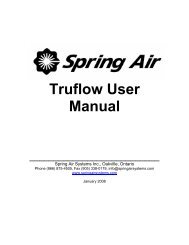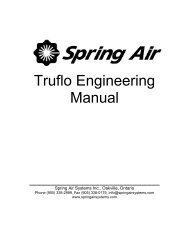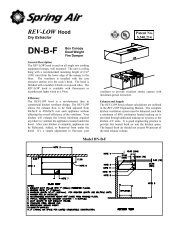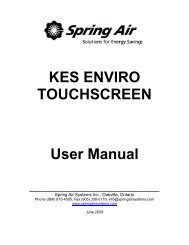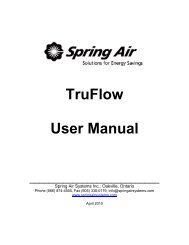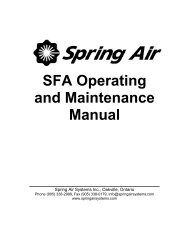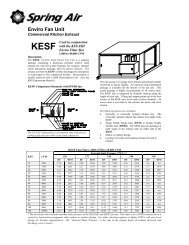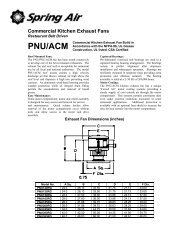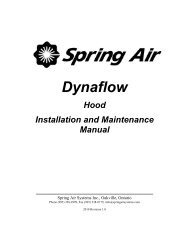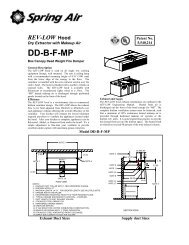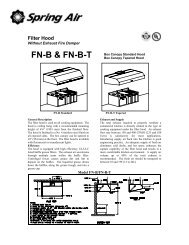KES Touchscreen User Manual 2009 - Spring Air Systems Inc.
KES Touchscreen User Manual 2009 - Spring Air Systems Inc.
KES Touchscreen User Manual 2009 - Spring Air Systems Inc.
You also want an ePaper? Increase the reach of your titles
YUMPU automatically turns print PDFs into web optimized ePapers that Google loves.
PROGRAMMING THE LOGO CLOCK<br />
Setting the Day and Time<br />
L N I1 I2<br />
I3<br />
I4 I5 I6 I7 I8<br />
Su 00:00<br />
01.01.00<br />
LOGO!<br />
ESC<br />
OK<br />
Q1<br />
Q2<br />
Q3<br />
Q4<br />
1 2 1 2<br />
1 2 1 2<br />
Su 00:00<br />
01.01.00<br />
1. When power is first applied to the wash panel the following display will blink.<br />
>Stop<br />
Set Parma<br />
Set Clock<br />
Prg Name<br />
2. Press OK and the following screen will appear.<br />
Stop<br />
Set Parma<br />
>Set Clock<br />
Prg Name<br />
3. Press twice.<br />
Set Clock<br />
Su 00:00<br />
MM.DD.YY<br />
01. 01. 00<br />
4. Press OK and the following screen will appear.<br />
Set Clock<br />
Th 00:00<br />
MM.DD.YY<br />
01. 01. 00<br />
5. To change the day press<br />
until the correct day appears.<br />
Set Clock<br />
Th 00:00<br />
MM.DD.YY<br />
01. 01. 00<br />
Set Clock<br />
Su 06:16<br />
MM.DD.YY<br />
01. 01. 00<br />
Set Clock<br />
Su 06:16<br />
MM.DD.YY<br />
01. 06. 03<br />
6. To change the time press once. The hour will be highlighted. Press<br />
or until the correct hour appears. Press to move to minutes.<br />
Adjust the minutes by pressing or until correct minutes appears.<br />
7. To change the date press again. The month will be highlighted. Press<br />
or until the correct month appears. Press to move to day.<br />
Adjust the day by pressing or until correct day appear. Press to<br />
move to year. Adjust the year by pressing or until correct year appears.<br />
8. You have finished setting the clock.<br />
Su 06:16<br />
01. 06. 03<br />
7. Press OK and<br />
ESC<br />
to return to the operating screen.<br />
_____________________________________________________________________________________________<br />
<strong>Spring</strong> <strong>Air</strong> <strong>Systems</strong> Water Wash Ventilator Maintenance <strong>Manual</strong> 2010 Update<br />
16