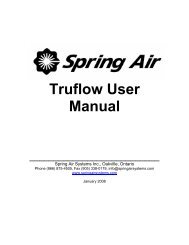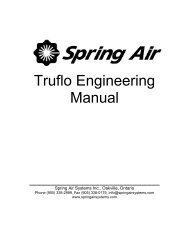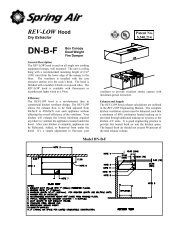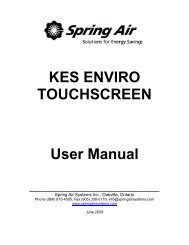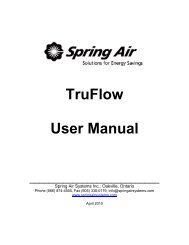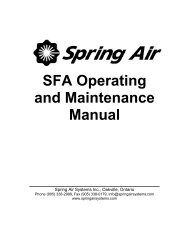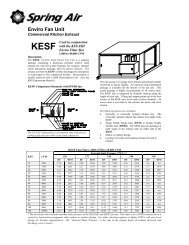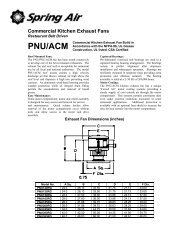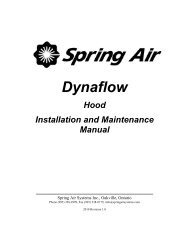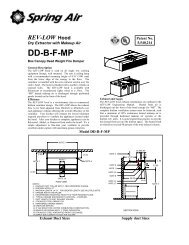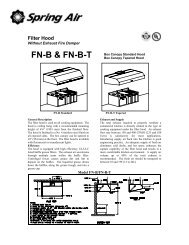KES Touchscreen User Manual 2009 - Spring Air Systems Inc.
KES Touchscreen User Manual 2009 - Spring Air Systems Inc.
KES Touchscreen User Manual 2009 - Spring Air Systems Inc.
Create successful ePaper yourself
Turn your PDF publications into a flip-book with our unique Google optimized e-Paper software.
WASH TIMER SETTINGS<br />
All SB10C, MP10C, MP20C, MP30C, MP40C, & MP50C wash control panel timers are factory set at two minutes.<br />
All SB10H, MP10H, MP20H, MP30H, MP40H, & MP50H wash control panel timers are factory set at three minutes.<br />
After the first four days of operation open the front access door on the grease extractor. Visually check if the baffle and interior<br />
surfaces are clean. If there are grease deposits check that the hot water pressure is between 40 psi (2.8 kg/cm2) and 60 psi (4.2<br />
kg/cm2) and the hot water temperature is between 120 F (49 C) and 180 F (82 C). If there is adequate temperature and pressure<br />
either use a higher detergent concentration or increase the wash time.<br />
• The detergent concentration can be adjusted by increasing the cam setting on the side of the detergent pump. Loosen the<br />
wing nut on the side of the detergent pump and rotate the cam to the next setting. The cam is adjustable from 0 to 6, 6 being<br />
the highest detergent concentration. Only increase one setting at a time. Inspect the interior each day and adjust until all<br />
surfaces are clean.<br />
• Only increase the wash time in 30-second intervals until all baffles and exposed interior grease extractor surfaces are clean.<br />
See previous section for direction to increase wash times.<br />
For type “C” water wash ventilators check that the cold water pressure is at least 10 psi 1.4 kg/cm2).<br />
AUTOMATIC WASH SYSTEMS:<br />
SBA10H, SBA10C, AP10H, AP10C<br />
Mo 09:00<br />
01. 20. 03<br />
LOGO!<br />
SBA10C and SBA10H Automatic Wash Panel Wiring Schematic<br />
Figure 14<br />
The automatic wash control panels are equipped with a solid-state microprocessor. The fan selector<br />
switch is replaced with a three-position “OFF/AUTO/ON” switch. In the “OFF” and “ON” positions the<br />
control panel operates identical to the standard SB, & MP manual wash panels. When the fan switch is<br />
rotated to the “AUTO” position the solid-state time clock controls the OFF/ON operation of the exhaust<br />
fan, supply fan and wash cycle.<br />
Setting the microprocessor clock (B04) is as simple as setting a digital watch.<br />
Automatic Wash Panel<br />
Figure 15<br />
_____________________________________________________________________________________________<br />
<strong>Spring</strong> <strong>Air</strong> <strong>Systems</strong> Water Wash Ventilator Maintenance <strong>Manual</strong> 2010 Update<br />
14