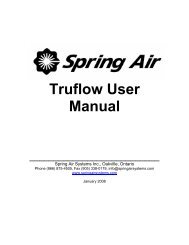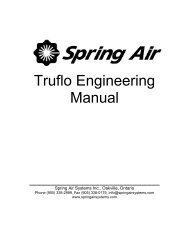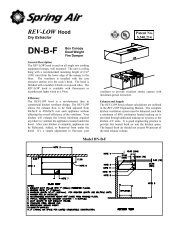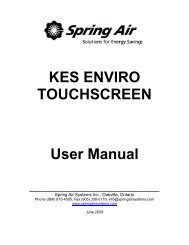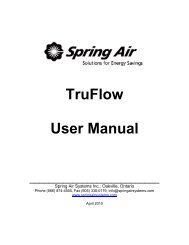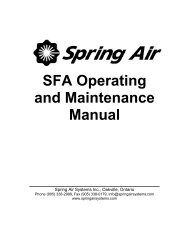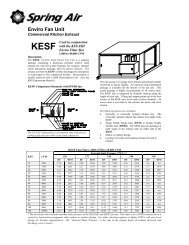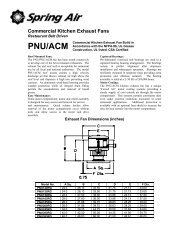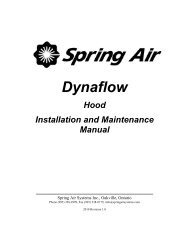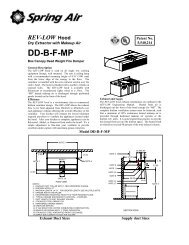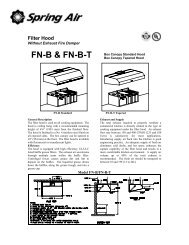KES Touchscreen User Manual 2009 - Spring Air Systems Inc.
KES Touchscreen User Manual 2009 - Spring Air Systems Inc.
KES Touchscreen User Manual 2009 - Spring Air Systems Inc.
You also want an ePaper? Increase the reach of your titles
YUMPU automatically turns print PDFs into web optimized ePapers that Google loves.
SB Panel: Open the outside plumbing box door by rotating the exterior chrome handle. Remove the four screws holding the S/S<br />
cover on the center electrical compartment. The LOGO is located in the center of this electrical compartment.<br />
Setting the length of the 1st wash<br />
M10, AP10, SB10 & SBA10 Panels<br />
L N I1 I2 I3 I4 I5 I6 I7 I8<br />
LOGO!<br />
1<br />
Su 06:16<br />
01. 06. 03<br />
Q1<br />
2<br />
1<br />
Q2<br />
2<br />
Q3<br />
ESC<br />
1 2 1<br />
Q4<br />
OK<br />
Logo controller located in the water<br />
wash panel electrical section<br />
2<br />
Su 06:16<br />
01. 06. 03<br />
>Stop<br />
Set Parma<br />
Set Clock<br />
Prg Name<br />
Stop<br />
>Set Parma<br />
Set Clock<br />
Prg Name<br />
B01: T<br />
T = 01:30m<br />
Ta = 01:30m<br />
B01: T<br />
T = 1:30m<br />
Ta = 01:30m<br />
B01: T<br />
T = 01:30m<br />
Ta = 02:30m<br />
B01: T<br />
T = 02:00m<br />
Ta = 02:00m<br />
Su 06:16<br />
01. 06. 03<br />
1. Press<br />
2. Press once.<br />
3. Press<br />
OK<br />
4. Press<br />
ESC<br />
until the B01 timer appears. This is the 1st wash timer.<br />
5. To change the 1st wash time press<br />
6. The first two digits are minutes and the two digits to the right are seconds.<br />
Press to change the wash length in minutes. Press to move to the<br />
the wash time in seconds. Press to change the seconds.<br />
7. Press OK if the wash time is correct.<br />
12. Press ESC and ESC to return to the operating screen.<br />
OK<br />
TWO SEQUENCE WASH<br />
MODELS: MP20C, MP20H<br />
CAPACITY: One ¾” (19 mm to 1.5” (38 mm) hot water inlet and two ¾” (19 mm) to 1.5” (38 mm) hot water outlet connections for<br />
washing up to 100 ft. (30 m) of ventilator.<br />
When the fan selector switch has been rotated to the<br />
“OFF” position, after a 60 second delay, the blue “WASH<br />
#1” pilot, the detergent pump, and the hot water solenoid<br />
#1 are energized.<br />
The detergent and water mixture washes the first group of<br />
ventilators (up to 50-ft. (15 m)). The wash cycle remains<br />
on for the length of time set on wash timer B01 adjustable<br />
from 0 to 99 minutes. At the end of wash cycle #1 the<br />
“WASH #1” pilot and the hot water solenoid #1 shut off<br />
and the blue “WASH #2”<br />
MP20C & MP20H water wash panel<br />
Figure 6<br />
Pilot and hot water solenoid valve #2 are energized. The detergent and water mixture washes the second group of ventilators (up<br />
to 50 ft. (15 m)). The wash cycle continues for the length of time set on wash timer B02 from 0 to 99 minutes. At the end of wash<br />
cycle #2 the “WASH #2” pilot detergent pump and hot water solenoid valve #2 shut off. The system remains idle until the next time<br />
the fan selector switch is turned to the “ON” position.<br />
_____________________________________________________________________________________________<br />
<strong>Spring</strong> <strong>Air</strong> <strong>Systems</strong> Water Wash Ventilator Maintenance <strong>Manual</strong> 2010 Update<br />
6