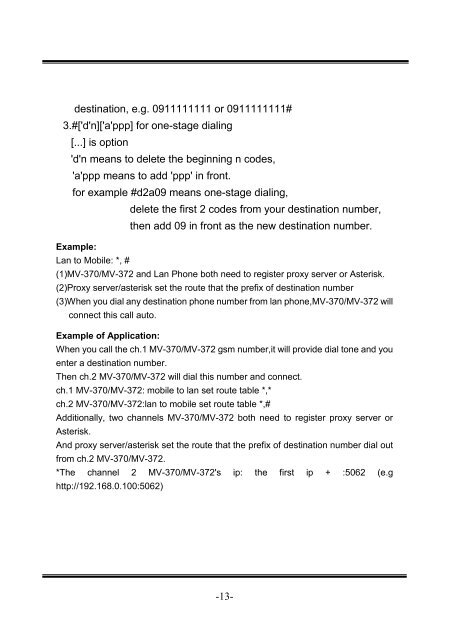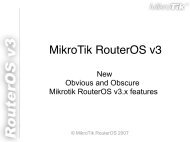MV-370 / MV-372 VoIP GSM Gateway User Manual ... - LinkShop
MV-370 / MV-372 VoIP GSM Gateway User Manual ... - LinkShop
MV-370 / MV-372 VoIP GSM Gateway User Manual ... - LinkShop
- No tags were found...
You also want an ePaper? Increase the reach of your titles
YUMPU automatically turns print PDFs into web optimized ePapers that Google loves.
destination, e.g. 0911111111 or 0911111111#3.#['d'n]['a'ppp] for one-stage dialing[...] is option'd'n means to delete the beginning n codes,'a'ppp means to add 'ppp' in front.for example #d2a09 means one-stage dialing,delete the first 2 codes from your destination number,then add 09 in front as the new destination number.Example:Lan to Mobile: *, #(1)<strong>MV</strong>-<strong>370</strong>/<strong>MV</strong>-<strong>372</strong> and Lan Phone both need to register proxy server or Asterisk.(2)Proxy server/asterisk set the route that the prefix of destination number(3)When you dial any destination phone number from lan phone,<strong>MV</strong>-<strong>370</strong>/<strong>MV</strong>-<strong>372</strong> willconnect this call auto.Example of Application:When you call the ch.1 <strong>MV</strong>-<strong>370</strong>/<strong>MV</strong>-<strong>372</strong> gsm number,it will provide dial tone and youenter a destination number.Then ch.2 <strong>MV</strong>-<strong>370</strong>/<strong>MV</strong>-<strong>372</strong> will dial this number and connect.ch.1 <strong>MV</strong>-<strong>370</strong>/<strong>MV</strong>-<strong>372</strong>: mobile to lan set route table *,*ch.2 <strong>MV</strong>-<strong>370</strong>/<strong>MV</strong>-<strong>372</strong>:lan to mobile set route table *,#Additionally, two channels <strong>MV</strong>-<strong>370</strong>/<strong>MV</strong>-<strong>372</strong> both need to register proxy server orAsterisk.And proxy server/asterisk set the route that the prefix of destination number dial outfrom ch.2 <strong>MV</strong>-<strong>370</strong>/<strong>MV</strong>-<strong>372</strong>.*The channel 2 <strong>MV</strong>-<strong>370</strong>/<strong>MV</strong>-<strong>372</strong>'s ip: the first ip + :5062 (e.ghttp://192.168.0.100:5062)-13-