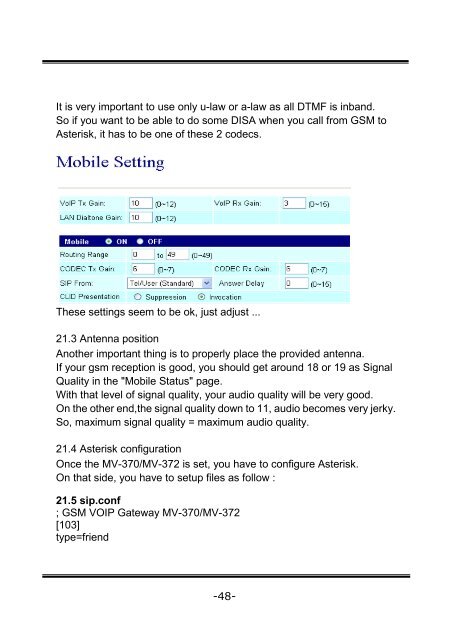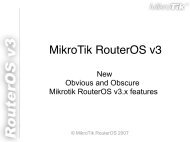MV-370 / MV-372 VoIP GSM Gateway User Manual ... - LinkShop
MV-370 / MV-372 VoIP GSM Gateway User Manual ... - LinkShop
MV-370 / MV-372 VoIP GSM Gateway User Manual ... - LinkShop
- No tags were found...
You also want an ePaper? Increase the reach of your titles
YUMPU automatically turns print PDFs into web optimized ePapers that Google loves.
It is very important to use only u-law or a-law as all DTMF is inband.So if you want to be able to do some DISA when you call from <strong>GSM</strong> toAsterisk, it has to be one of these 2 codecs.These settings seem to be ok, just adjust ...21.3 Antenna positionAnother important thing is to properly place the provided antenna.If your gsm reception is good, you should get around 18 or 19 as SignalQuality in the "Mobile Status" page.With that level of signal quality, your audio quality will be very good.On the other end,the signal quality down to 11, audio becomes very jerky.So, maximum signal quality = maximum audio quality.21.4 Asterisk configurationOnce the <strong>MV</strong>-<strong>370</strong>/<strong>MV</strong>-<strong>372</strong> is set, you have to configure Asterisk.On that side, you have to setup files as follow :21.5 sip.conf; <strong>GSM</strong> VOIP <strong>Gateway</strong> <strong>MV</strong>-<strong>370</strong>/<strong>MV</strong>-<strong>372</strong>[103]type=friend-48-