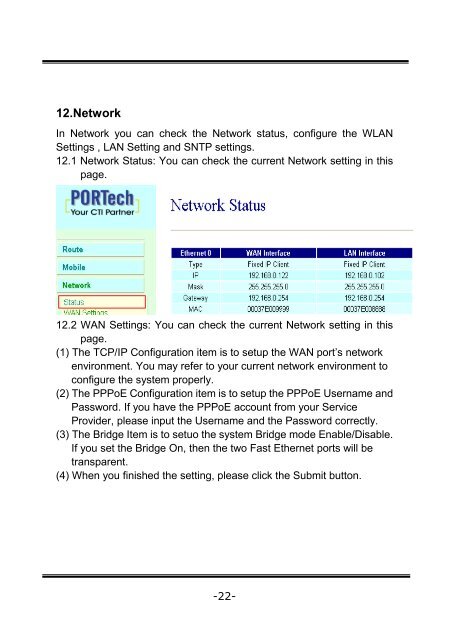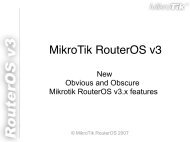MV-370 / MV-372 VoIP GSM Gateway User Manual ... - LinkShop
MV-370 / MV-372 VoIP GSM Gateway User Manual ... - LinkShop
MV-370 / MV-372 VoIP GSM Gateway User Manual ... - LinkShop
- No tags were found...
You also want an ePaper? Increase the reach of your titles
YUMPU automatically turns print PDFs into web optimized ePapers that Google loves.
12.NetworkIn Network you can check the Network status, configure the WLANSettings , LAN Setting and SNTP settings.12.1 Network Status: You can check the current Network setting in thispage.12.2 WAN Settings: You can check the current Network setting in thispage.(1) The TCP/IP Configuration item is to setup the WAN port’s networkenvironment. You may refer to your current network environment toconfigure the system properly.(2) The PPPoE Configuration item is to setup the PPPoE <strong>User</strong>name andPassword. If you have the PPPoE account from your ServiceProvider, please input the <strong>User</strong>name and the Password correctly.(3) The Bridge Item is to setuo the system Bridge mode Enable/Disable.If you set the Bridge On, then the two Fast Ethernet ports will betransparent.(4) When you finished the setting, please click the Submit button.-22-