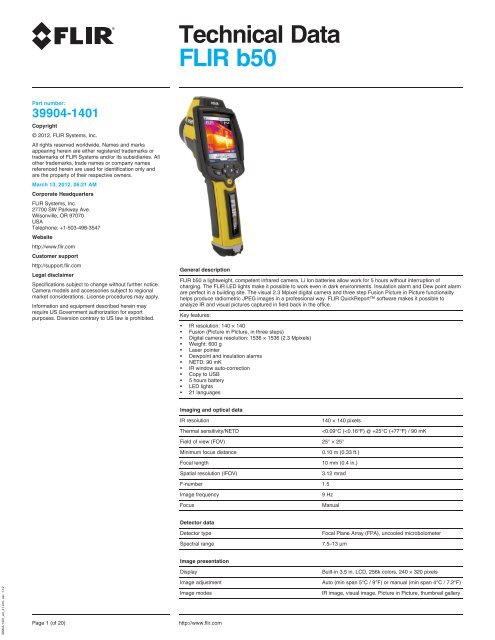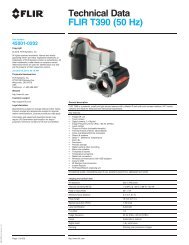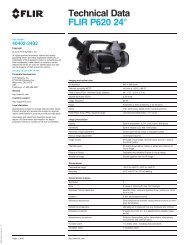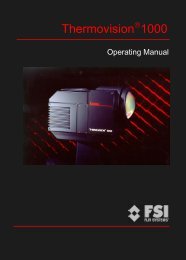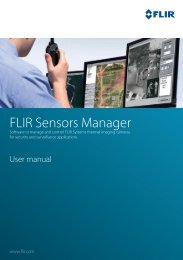Technical Data FLIR b50 - FLIR Customer Support Center - Flir ...
Technical Data FLIR b50 - FLIR Customer Support Center - Flir ...
Technical Data FLIR b50 - FLIR Customer Support Center - Flir ...
- No tags were found...
You also want an ePaper? Increase the reach of your titles
YUMPU automatically turns print PDFs into web optimized ePapers that Google loves.
<strong>FLIR</strong> <strong>b50</strong>P/N: 39904-1401© 2012, <strong>FLIR</strong> Systems, Inc.All rights reserved worldwide.Image presentationPicture in PictureMeasurementObject temperature rangeAccuracyIR area (in three steps) on visual image–20 to +120°C (–4 to +248°F)±2°C (±3.6°F) or ±2% of readingMeasurement analysisSpotmeterAreaIsothermEmissivity correctionReflected apparent temperature correctionIR window auto-correction<strong>Center</strong> spot1 box with min./max.1 with above/belowVariable from 0.1 to 1.0 or selected from list of materialsAutomatic, based on input of reflected temperatureAutomatic, based on inputs of optics/window transmissionand temperatureAlarmDew point alarmInsulation alarm1 dew point alarm1 insulation alarmSet-upMenu commandsSet-up commandsLanguagesPalettes (Black and White, Iron and Rainbow), imageadjustment (auto/manual)Local adaptation of units, language, date and time formats;automatic shutdown, display intensitycs, da, de, el, en, es, fi, fr, hu, it, ja, ko, nl, no, pl, pt, ru, sv,tr, zh-cn, zh-twStorage of imagesStorage mediaFile formatsmicroSD cardStandard JPEG, 14-bit measurement data includedDigital cameraDigital camera, resolutionDigital camera, focusVideo lamp2.3 Mpixels (1536 × 1536 pixels)Minimum focus distance 0.4 m (1.3 ft.)2 LED lights, 15 lux @ 2 m (6.6 ft.)Laser pointerLaser classification Class 2Laser typeLaser powerLaser wavelengthSemiconductor AlGaInP diode laser1 mW635 nm (red)<strong>Data</strong> communication interfacesUSB • USB-A: Connect external USB device (copy to memorystick)• USB Mini-B: <strong>Data</strong> transfer to and from PC / streamingMPEG-4USB, standardUSB 1.1 full speed (12 Mbps)USB, connector type • USB-A connector• USB Mini-B connector39904-1401_en_41.xml, ver. 1.12Page 2 (of 20)Power systemBattery typehttp://www.flir.comLi Ion, field replaceable
<strong>FLIR</strong> <strong>b50</strong>P/N: 39904-1401© 2012, <strong>FLIR</strong> Systems, Inc.All rights reserved worldwide.Power systemBattery capacityBattery operating timeCharging systemPower managementBattery informationAC operationVoltage2.2 Ah, at +20°C to +25°C (+68°F to +77°F)Approx. 5 hours at +25°C (+77°F) ambient temperature andtypical useIn camera, AC adapter, 2-bay charger or 12 V from avehicleAutomatic shutdown (user selectable)Display shows battery statusAC adapter, 90–260 VAC, 50/60 Hz, 12 V output to camera11–16 VDCEnvironmental dataOperating temperature rangeStorage temperature rangeHumidity (operating and storage)–15 to +50°C (+5 to +122°F)–40 to +70°C (–40 to +158°F)IEC 68-2-30/24 h 95% relative humidity +25°C to +40°C(+77°F to +104°F)EMC • EN 61000-6-2 (Immunity)• EN 61000-6-3 (Emission)• FCC 47 CFR Part 15 Class B (Emission)Encapsulation IP 54 (IEC 60529)Bump 25 g (IEC 60068-2-29)Vibration 2 g (IEC 60068-2-6)Physical dataCamera weight, incl. batteryBattery weightCamera size (L × W × H)Battery size (L × W × H)Battery charger size (L × W × H)Housing materialGrip material0.60 kg (1.32 lb)0.12 kg (0.26 lb.)235 × 81 × 175 mm (9.3 × 3.2 × 6.9 in.)92 × 41 × 26 mm (3.6 × 1.6 × 1.0 in.)80 × 98 × 47 mm (3.2 × 3.9 × 1.8 in.), without batteryPolycarbonate and acrylonitrile butadiene styrene (PC-ABS)Thermoplastic elastomer (TPE)Scope of delivery• Hard transport case• Infrared camera with lens• Battery• Calibration certificate• Downloads brochure• <strong>FLIR</strong> Build IR Demo CD• <strong>FLIR</strong> QuickReport PC software CD-ROM• Memory card with adapter• Power supply, incl. multi-plugs• Printed Getting Started Guide• Printed Important Information Guide• Service & training brochure• USB cable• User documentation CD-ROM• Warranty extension card39904-1401_en_41.xml, ver. 1.12Page 3 (of 20)Optional Accessories• 1196398 Battery• T197667 Battery package• T197650 2-bay battery charger, incl. power supply with multi plugs• T910750 Power supply, incl. multi plugs• T910737 Memory card micro-SD with adapters• 1910423 USB cable Std A Mini-B• 1910490 Cigarette lighter adapter kit, 12 VDC, 1.2 m/3.9 ft.• 1122000 Camera pouch for E Series, InfraCAM/BCAM, <strong>FLIR</strong> i/bxx• T197247 Hard transport case for i/b40-60• 19250-100 IR Window 2"• 19251-100 IR Window 3"• 19252-100 IR Window 4"http://www.flir.com
<strong>FLIR</strong> <strong>b50</strong>P/N: 39904-1401© 2012, <strong>FLIR</strong> Systems, Inc.All rights reserved worldwide.Optional Software• T197717 <strong>FLIR</strong> Reporter 8.5 SP3, Professional• T197717L5 <strong>FLIR</strong> Reporter 8.5 SP3, Professional, 5 user licenses• T197717L10 <strong>FLIR</strong> Reporter 8.5 SP3, Professional, 10 user licenses• T197778 <strong>FLIR</strong> BuildIR 2.1• T197778L5 <strong>FLIR</strong> BuildIR 2.1, 5 user licenses• T197778L10 <strong>FLIR</strong> BuildIR 2.1, 10 user licenses• DSW-10000 <strong>FLIR</strong> IR Camera Player39904-1401_en_41.xml, ver. 1.12Page 4 (of 20)http://www.flir.com
Optional AccessoriesP/N: 39904-1401© 2012, <strong>FLIR</strong> Systems, Inc.All rights reserved worldwide.1196398; BatteryGeneral descriptionHigh capacity battery for the IR camera.<strong>Technical</strong> dataBattery typeBattery voltageBattery capacityBattery noteCharging timeCharging temperatureBattery storage temperature rangeBattery weightSize (L × W × H)Rechargeable Li Ion battery7.2 V2.2 Ah, at +20°C (+68°F)Approximate lithium content: 1.0 g2.5 h to 95% capacity, charging status indicated by LEDs0°C to +45°C (+32°F to +113°F)–40°C to +70°C (–40°F to +158°F)0.12 kg (0.26 lb.)92 × 41 × 26 mm (3.6 × 1.6 × 1.0 in.)v1.05T197667; Battery packageGeneral descriptionA complete battery package consisting of three standard productsScope of delivery39904-1401_en_41.xml, ver. 1.12Page 5 (of 20)• T197648 Battery kit, see 1196398 - Battery for specifications• T197650 2-bay charger kit incl Power supply• T197649 12 VDC Connection cable kit, see 1196497 - 12 VDC connection cable for specificationshttp://www.flir.comv1.0
Optional AccessoriesP/N: 39904-1401T197650; 2-bay battery charger, incl. power© 2012, <strong>FLIR</strong> Systems, Inc.All rights reserved worldwide.supply with multi plugsGeneral descriptionStand-alone 2-bay battery charger, including power supply with multi plugs.<strong>Technical</strong> dataAC operationPowerBattery charger size (L × W × H)Cable length100–240 VAC, 50/60 Hz, 12 VDC out2000 mA at 12 VDC80 × 98 × 47 mm (3.2 × 3.9 × 1.8 in.), without battery1.98 m (6.5 ft.)Scope of delivery• Stand-alone 2-bay battery charger• Power supply including cable• EU plug• UK plug• US plug• AU plugv1.02T910750; Power supply, incl. multi plugsGeneral descriptionPower supply, including multiple plugs, to charge the battery when it is inside or outside of the camera.<strong>Technical</strong> dataAC operation100–240 VAC, 50/60 Hz, 12 VDC outPower2000 mA at 12 VDC39904-1401_en_41.xml, ver. 1.12Page 6 (of 20)Cable lengthhttp://www.flir.com1.98 m (6.5 ft.)
Optional AccessoriesP/N: 39904-1401© 2012, <strong>FLIR</strong> Systems, Inc.All rights reserved worldwide.Scope of delivery• Power supply including cable• EU plug• UK plug• US plug• AU plugv1.03T910737; Memory card micro-SD with adaptersGeneral descriptionMicro-SD Card for data storage (e.g. images)<strong>Technical</strong> dataMemory card, sizeAt least 2 GBScope of delivery• micro-SD• Adapter to miniSD Card• Adapter from miniSD Card to SD memory cardv1.031910423; USB cable Std A Mini-BGeneral descriptionThis cable is used to connect the infrared camera with a computer, using the USB protocol.<strong>Technical</strong> dataWeight60 g (2.1 oz.)Cable length1.8 m (5.9 ft.)39904-1401_en_41.xml, ver. 1.12Page 7 (of 20)Connectorhttp://www.flir.comStandard USB-A to USB Mini-Bv1.02
Optional AccessoriesP/N: 39904-1401 1910490; Cigarette lighter adapter kit, 12 VDC, 1.2© 2012, <strong>FLIR</strong> Systems, Inc.All rights reserved worldwide.m/3.9 ft.General descriptionThis cable is used to power the infrared camera from the cigarette lighter socket in a car.Note: This is the same product as p/n 1196497.<strong>Technical</strong> dataCable length1.2 m (3.9 ft).v1.011122000; Camera pouch for E Series,InfraCAM/BCAM, <strong>FLIR</strong> i/bxxGeneral descriptionCamera pouch for E Series, InfraCAM/BCAM and <strong>FLIR</strong> i/bXX with waist belt (max 1.2 m, 3.9 ft.) made of Codura fabricwith externally attached battery pouch.<strong>Technical</strong> dataWeightSize (L × W × H)Color42 g (1.48 oz.)300 × 180 × 90 mm (11.8 × 7.1 × 3.5 in.)Blackv1.0239904-1401_en_41.xml, ver. 1.12Page 8 (of 20)http://www.flir.com
Optional AccessoriesP/N: 39904-1401© 2012, <strong>FLIR</strong> Systems, Inc.All rights reserved worldwide.T197247; Hard transport case for i/b40-60General descriptionRugged, watertight plastic shipping case for <strong>FLIR</strong> i/bXX. Holds all items neatly and securely. The case can be lockedwith padlocks and features a breather valve to prevent pressure build-up in airplane cargo holds.<strong>Technical</strong> dataWeightSize (L × W × H)2.1 kg (4.6 lb.)360 × 290 × 165 mm (14.2 × 11.4 × 6.5 in.)v1.019250-100; IR Window 2"General descriptionThis device is a viewport which consist of a crystal "glass" window, mounted in an aluminum frame. The glass isspecially formulated to allow transmission of infrared light to allow use of infrared thermal sensing equipment withoutopening the enclosure. This device is intended for installation in doors or walls of electrical enclosures withoutcompromising the integrity of the enclosure.<strong>Technical</strong> dataSize (L × D)Material30 × 73 mm (1.2 × 2.9 in.)The crystal “glass”: CAF2 (Calcium Fluoride Crystal).The other material: aluminum for the machined parts;stainless steel for the pin and gaskets are made of silicone.Scope of delivery39904-1401_en_41.xml, ver. 1.12Page 9 (of 20)• IR window• Case• Mounting instruction• Additional safety screwhttp://www.flir.comv1.0
Optional AccessoriesP/N: 39904-1401 19251-100; IR Window 3"© 2012, <strong>FLIR</strong> Systems, Inc.All rights reserved worldwide.General descriptionThis device is a viewport which consist of a crystal "glass" window, mounted in an aluminum frame. The glass isspecially formulated to allow transmission of infrared light to allow use of infrared thermal sensing equipment withoutopening the enclosure. This device is intended for installation in doors or walls of electrical enclosures withoutcompromising the integrity of the enclosure.<strong>Technical</strong> dataSize (L × D)Material30 × 99 mm (1.2 × 3.9 in.)The crystal “glass”: CAF2 (Calcium Fluoride Crystal).The other material: aluminum for the machined parts;stainless steel for the pin and gaskets are made of silicone.Scope of delivery• IR window• Case• Mounting instruction• Additional safety screwv1.019252-100; IR Window 4"General descriptionThis device is a viewport which consist of a crystal "glass" window, mounted in an aluminum frame. The glass isspecially formulated to allow transmission of infrared light to allow use of infrared thermal sensing equipment withoutopening the enclosure. This device is intended for installation in doors or walls of electrical enclosures withoutcompromising the integrity of the enclosure.39904-1401_en_41.xml, ver. 1.12Page 10 (of 20)<strong>Technical</strong> dataSize (L × D)http://www.flir.com30 × 127 mm (1.2 × 5.0 in.)
Optional AccessoriesP/N: 39904-1401© 2012, <strong>FLIR</strong> Systems, Inc.All rights reserved worldwide.<strong>Technical</strong> dataMaterialThe crystal “glass”: CAF2 (Calcium Fluoride Crystal).The other material: aluminum for the machined parts;stainless steel for the pin and gaskets are made of silicone.Scope of delivery• IR window• Case• Mounting instruction• Additional safety screwv1.039904-1401_en_41.xml, ver. 1.12Page 11 (of 20)http://www.flir.com
Optional SoftwareP/N: 39904-1401© 2012, <strong>FLIR</strong> Systems, Inc.All rights reserved worldwide.T197717; <strong>FLIR</strong> Reporter 8.5 SP3, ProfessionalGeneral description<strong>FLIR</strong> Reporter Professional is a powerful software for creating compelling and professional, fully customized, easy-tointerpretmaintenance reports.Professional Report Wizard guides you step-by-step in combining all IR inspection data - infrared and visual images,temperature measurements, and text notes – into a professional, easy-to-interpret maintenance report.Key features:• Flexible report page design and layout for customized reports• Use quick insert function to easily create custom report pages• Fully integrated with standard Microsoft Word• Generates reports in standard MS Office format and PDF-format• Powerful temperature analysis• Triple Fusion Picture-in-Picture (movable, sizable, scalable)• Rapid report manager supporting automatic report generation by drag-and-drop• Trending functionality• Automatic link to Google Maps for images with GPS coordinates• Automatic summary table for the report• Fine tune images and make full temperature analysis directly in Microsoft Word• Spell check• Create your own formulas including measurement values from images• Play radiometric sequences directly in the report• Search functionality to quickly finding images for your report• Panorama tool for combining several images to a larger image• <strong>Support</strong> for GF series IR images• Auto Update function• Office 2003 (32-bit), Office 2007 (32-bit) and Office 2010 (32-bit)• Windows 7 (32 and 64-bit), Windows Vista (32 and 64-bit)• <strong>Support</strong> for MeterLink data• *.docx compatibilityDownloadhttp://support.flir.com/SwDownload/app/RssSWDownload.aspx?ID=93Release notesVersion8.5 SP339904-1401_en_41.xml, ver. 1.12Page 12 (of 20)http://www.flir.com
Optional SoftwareP/N: 39904-1401© 2012, <strong>FLIR</strong> Systems, Inc.All rights reserved worldwide.Release notesNew features • --- News in SP3:• Ability to save sessions as files (previously onlysave/open a session). (Professional Report Wizard)• Profile Open/Save settings for the properties file. (ProfessionalReport Wizard)• --- News in SP2:• Office 2010 (32 bit)• Minor bug fixes• --- News in SP1:• Full support for Windows® 7• <strong>Support</strong> for MeterLink data• *.docx compatibilityScope of delivery• <strong>FLIR</strong> Reporter Professional• Getting Starting GuideSystem requirementsOperating system • Windows XP, 32-bit• Windows Vista, 32-bit• Windows Vista, 64-bit• Windows 7, 32-bit• Windows 7, 64-bitSoftware requirements • Office 2003 (32-bit)• Office 2007 (32-bit)• Office 2010 (32-bit)v1.04T197717L5; <strong>FLIR</strong> Reporter 8.5 SP3, Professional, 5user licenses39904-1401_en_41.xml, ver. 1.12Page 13 (of 20)General description<strong>FLIR</strong> Reporter Professional is a powerful software for creating compelling and professional, fully customized, easy-tointerpretmaintenance reports.Professional Report Wizard guides you step-by-step in combining all IR inspection data - infrared and visual images,temperature measurements, and text notes – into a professional, easy-to-interpret maintenance report.Key features:http://www.flir.com
Optional SoftwareP/N: 39904-1401© 2012, <strong>FLIR</strong> Systems, Inc.All rights reserved worldwide.General description• Flexible report page design and layout for customized reports• Use quick insert function to easily create custom report pages• Fully integrated with standard Microsoft Word• Generates reports in standard MS Office format and PDF-format• Powerful temperature analysis• Triple Fusion Picture-in-Picture (movable, sizable, scalable)• Rapid report manager supporting automatic report generation by drag-and-drop• Trending functionality• Automatic link to Google Maps for images with GPS coordinates• Automatic summary table for the report• Fine tune images and make full temperature analysis directly in Microsoft Word• Spell check• Create your own formulas including measurement values from images• Play radiometric sequences directly in the report• Search functionality to quickly finding images for your report• Panorama tool for combining several images to a larger image• <strong>Support</strong> for GF series IR images• Auto Update function• Office 2003 (32-bit), Office 2007 (32-bit) and Office 2010 (32-bit)• Windows 7 (32 and 64-bit), Windows Vista (32 and 64-bit)• <strong>Support</strong> for MeterLink data• *.docx compatibilityDownloadhttp://support.flir.com/SwDownload/app/RssSWDownload.aspx?ID=93Release notesVersion8.5 SP3New features • --- News in SP3:• Ability to save sessions as files (previously onlysave/open a session). (Professional Report Wizard)• Profile Open/Save settings for the properties file. (ProfessionalReport Wizard)• --- News in SP2:• Office 2010 (32 bit)• Minor bug fixes• --- News in SP1:• Full support for Windows® 7• <strong>Support</strong> for MeterLink data• *.docx compatibilityScope of delivery• <strong>FLIR</strong> Reporter Professional• Getting Starting Guide• 5 user licensesSystem requirementsOperating system • Windows XP, 32-bit• Windows Vista, 32-bit• Windows Vista, 64-bit• Windows 7, 32-bit• Windows 7, 64-bitSoftware requirements • Office 2003 (32-bit)• Office 2007 (32-bit)• Office 2010 (32-bit)v1.0339904-1401_en_41.xml, ver. 1.12Page 14 (of 20)http://www.flir.com
Optional SoftwareP/N: 39904-1401T197717L10; <strong>FLIR</strong> Reporter 8.5 SP3, Professional,© 2012, <strong>FLIR</strong> Systems, Inc.All rights reserved worldwide.10 user licensesGeneral description<strong>FLIR</strong> Reporter Professional is a powerful software for creating compelling and professional, fully customized, easy-tointerpretmaintenance reports.Professional Report Wizard guides you step-by-step in combining all IR inspection data - infrared and visual images,temperature measurements, and text notes – into a professional, easy-to-interpret maintenance report.Key features:• Flexible report page design and layout for customized reports• Use quick insert function to easily create custom report pages• Fully integrated with standard Microsoft Word• Generates reports in standard MS Office format and PDF-format• Powerful temperature analysis• Triple Fusion Picture-in-Picture (movable, sizable, scalable)• Rapid report manager supporting automatic report generation by drag-and-drop• Trending functionality• Automatic link to Google Maps for images with GPS coordinates• Automatic summary table for the report• Fine tune images and make full temperature analysis directly in Microsoft Word• Spell check• Create your own formulas including measurement values from images• Play radiometric sequences directly in the report• Search functionality to quickly finding images for your report• Panorama tool for combining several images to a larger image• <strong>Support</strong> for GF series IR images• Auto Update function• Office 2003 (32-bit), Office 2007 (32-bit) and Office 2010 (32-bit)• Windows 7 (32 and 64-bit), Windows Vista (32 and 64-bit)• <strong>Support</strong> for MeterLink data• *.docx compatibilityDownloadhttp://support.flir.com/SwDownload/app/RssSWDownload.aspx?ID=93Release notesVersion8.5 SP339904-1401_en_41.xml, ver. 1.12Page 15 (of 20)http://www.flir.com
Optional SoftwareP/N: 39904-1401© 2012, <strong>FLIR</strong> Systems, Inc.All rights reserved worldwide.Release notesNew features • --- News in SP3:• Ability to save sessions as files (previously onlysave/open a session). (Professional Report Wizard)• Profile Open/Save settings for the properties file. (ProfessionalReport Wizard)• --- News in SP2:• Office 2010 (32 bit)• Minor bug fixes• --- News in SP1:• Full support for Windows® 7• <strong>Support</strong> for MeterLink data• *.docx compatibilityScope of delivery• <strong>FLIR</strong> Reporter Professional• Getting Starting Guide• 10 user licensesSystem requirementsOperating system • Windows XP, 32-bit• Windows Vista, 32-bit• Windows Vista, 64-bit• Windows 7, 32-bit• Windows 7, 64-bitSoftware requirements • Office 2003 (32-bit)• Office 2007 (32-bit)• Office 2010 (32-bit)v1.03T197778; <strong>FLIR</strong> BuildIR 2.139904-1401_en_41.xml, ver. 1.12Page 16 (of 20)General description<strong>FLIR</strong> BuildIR is a dedicated and flexible software package for advanced analyses of building-related applications.Make the work of building-related analyses considerably easier - organize, analyze, report. Increase the speed andquality of your reports.Key features:http://www.flir.com
Optional SoftwareP/N: 39904-1401© 2012, <strong>FLIR</strong> Systems, Inc.All rights reserved worldwide.General description• See, quantify, and estimate potential energy cost savings.• Image fusion.• Facility to assess the scope of damage/problems.• Customized report templates for air infiltration, moisture, insulation deficiencies, and estimation of potential energysavings.• Panorama functionality: automatically create one image from several to cover large objects or increase resolution,including perspective corrections and crop function.• Link and unlink files.• Create a graph of the conditions during an inspection.• Auto update function.• <strong>Support</strong> for MeterLink data.• <strong>Support</strong> for Microsoft Windows 7.DownloadTo download, click the following link (a 30 day demo version available):http://support.flir.com/SwDownload/app/RssSWDownload.aspx?ID=87Release notesVersion<strong>FLIR</strong> BuildIR 2.1 SP3New features • --- News in SP3:• New user interface design• Various bug fixes• --- News in SP2:• Insulation alarm inverts cold/hot• IFOV implementation• Option to navigate between folders in the Tools tab.• Performance improvements• Faster application start-up• Various bug fixesScope of delivery• <strong>FLIR</strong> BuildIRSystem requirementsOperating system • Windows XP, 32-bit• Windows Vista, 32-bit/64-bit• Windows 7, 32-bit/64-bitv1.0439904-1401_en_41.xml, ver. 1.12Page 17 (of 20)http://www.flir.com
Optional SoftwareP/N: 39904-1401© 2012, <strong>FLIR</strong> Systems, Inc.All rights reserved worldwide.T197778L5; <strong>FLIR</strong> BuildIR 2.1, 5 user licensesGeneral description<strong>FLIR</strong> BuildIR is a dedicated and flexible software package for advanced analyses of building-related applications.Make the work of building-related analyses considerably easier - organize, analyze, report. Increase the speed andquality of your reports.Key features:• See, quantify, and estimate potential energy cost savings.• Image fusion.• Facility to assess the scope of damage/problems.• Customized report templates for air infiltration, moisture, insulation deficiencies, and estimation of potential energysavings.• Panorama functionality: automatically create one image from several to cover large objects or increase resolution,including perspective corrections and crop function.• Link and unlink files.• Create a graph of the conditions during an inspection.• Auto update function.• <strong>Support</strong> for MeterLink data.• <strong>Support</strong> for Microsoft Windows 7.DownloadTo download, click the following link (a 30 day demo version available):http://support.flir.com/SwDownload/app/RssSWDownload.aspx?ID=87Release notesVersion<strong>FLIR</strong> BuildIR 2.1 SP3New features • --- News in SP3:• New user interface design• Various bug fixes• --- News in SP2:• Insulation alarm inverts cold/hot• IFOV implementation• Option to navigate between folders in the Tools tab.• Performance improvements• Faster application start-up• Various bug fixes39904-1401_en_41.xml, ver. 1.12Page 18 (of 20)Scope of delivery• <strong>FLIR</strong> BuildIR• 5 user licenseshttp://www.flir.com
Optional SoftwareP/N: 39904-1401© 2012, <strong>FLIR</strong> Systems, Inc.All rights reserved worldwide.System requirementsOperating system • Windows XP, 32-bit• Windows Vista, 32-bit/64-bit• Windows 7, 32-bit/64-bitv1.03T197778L10; <strong>FLIR</strong> BuildIR 2.1, 10 user licensesGeneral description<strong>FLIR</strong> BuildIR is a dedicated and flexible software package for advanced analyses of building-related applications.Make the work of building-related analyses considerably easier - organize, analyze, report. Increase the speed andquality of your reports.Key features:• See, quantify, and estimate potential energy cost savings.• Image fusion.• Facility to assess the scope of damage/problems.• Customized report templates for air infiltration, moisture, insulation deficiencies, and estimation of potential energysavings.• Panorama functionality: automatically create one image from several to cover large objects or increase resolution,including perspective corrections and crop function.• Link and unlink files.• Create a graph of the conditions during an inspection.• Auto update function.• <strong>Support</strong> for MeterLink data.• <strong>Support</strong> for Microsoft Windows 7.DownloadTo download, click the following link (a 30 day demo version available):http://support.flir.com/SwDownload/app/RssSWDownload.aspx?ID=87Release notesVersion<strong>FLIR</strong> BuildIR 2.1 SP339904-1401_en_41.xml, ver. 1.12Page 19 (of 20)New features • --- News in SP3:• New user interface design• Various bug fixes• --- News in SP2:• Insulation alarm inverts cold/hot• IFOV implementation• Option to navigate between folders in the Tools tab.• Performance improvements• Faster application start-up• Various bug fixeshttp://www.flir.com
Optional SoftwareP/N: 39904-1401© 2012, <strong>FLIR</strong> Systems, Inc.All rights reserved worldwide.Scope of delivery• <strong>FLIR</strong> BuildIR• 10 user licensesSystem requirementsOperating system • Windows XP, 32-bit• Windows Vista, 32-bit/64-bit• Windows 7, 32-bit/64-bitv1.03DSW-10000; <strong>FLIR</strong> IR Camera PlayerGeneral description<strong>FLIR</strong> IR Camera Player is a PC-based remote control and viewer that you can use with cameras from <strong>FLIR</strong> Systems.You can perform one or more of the following with <strong>FLIR</strong> IR Camera Player:• Record a video stream from the camera.• Save a frame from the video stream as a snapshot image (*.bmp).• Autofocus, focus far, and focus near.• Autoadjust the camera image.• Freeze the camera image.• Save a camera image in the camera.• Change Color palette.• Add an image description and a text comment to an image.You connect a camera in one of the following ways:• Ethernet• FireWire• USBDownloadThis software is a freeware. To download, click the following link:http://support.flir.com/SwDownload/app/RssSWDownload.aspx?ID=89Release notesVersion 2.2.6New features • --- News in 2.2.6• Various bug fixes.• --- News in 2.2.5• Color palette menu.• Option to record AVI video clips from cameras thatdeliver MPEG or H264 image streams.• Option to compress the <strong>FLIR</strong> Researcher formats F7M0and F7M2 to AVI.• <strong>Support</strong> for <strong>FLIR</strong> Exx series cameras.• <strong>Support</strong> for <strong>FLIR</strong> T6xx series cameras.System requirementsOperating system • Windows XP, 32-bit• Windows Vista, 32-bit/64-bit• Windows 7, 32-bit/64-bitv1.0239904-1401_en_41.xml, ver. 1.12Page 20 (of 20)http://www.flir.com