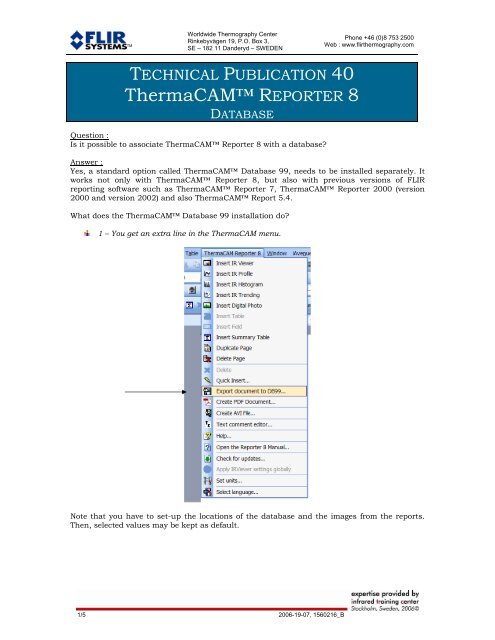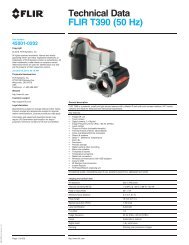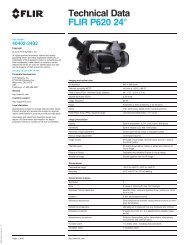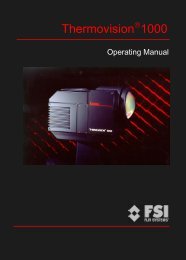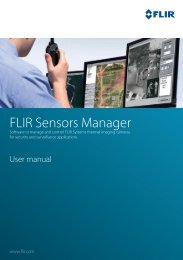ThermaCAM⢠REPORTER 8 - FLIR Customer Support Center
ThermaCAM⢠REPORTER 8 - FLIR Customer Support Center
ThermaCAM⢠REPORTER 8 - FLIR Customer Support Center
- No tags were found...
You also want an ePaper? Increase the reach of your titles
YUMPU automatically turns print PDFs into web optimized ePapers that Google loves.
TMWorldwide Thermography <strong>Center</strong>Rinkebyvägen 19, P.O. Box 3,SE – 182 11 Danderyd – SWEDENPhone +46 (0)8 753 2500Web : www.flirthermography.comTECHNICAL PUBLICATION 40ThermaCAM <strong>REPORTER</strong> 8DATABASEQuestion :Is it possible to associate ThermaCAM Reporter 8 with a database?Answer :Yes, a standard option called ThermaCAM Database 99, needs to be installed separately. Itworks not only with ThermaCAM Reporter 8, but also with previous versions of <strong>FLIR</strong>reporting software such as ThermaCAM Reporter 7, ThermaCAM Reporter 2000 (version2000 and version 2002) and also ThermaCAM Report 5.4.What does the ThermaCAM Database 99 installation do?1 – You get an extra line in the ThermaCAM menu.Note that you have to set-up the locations of the database and the images from the reports.Then, selected values may be kept as default.1/5 2006-19-07, 1560216_B
TMWorldwide Thermography <strong>Center</strong>Rinkebyvägen 19, P.O. Box 3,SE – 182 11 Danderyd – SWEDENPhone +46 (0)8 753 2500Web : www.flirthermography.comThe exportation process takes a few seconds.What is exported:- thermograms from a report are saved as IR image files in a dedicated directory. Searchpath is exported to the database.- all native data attached to thermograms: acquisition date and time, file name, cameratype, camera lens, etc.,- all analysis functions data: measurement values, position, customized name, etc.,- text comments,- report properties (native and custom).What is not exported:- visible images,- formulasThe database is Microsoft Access97 compatible. All tables are freely accessible; therefore,developing your own module is possible.tblareatblIRtblIRPartblIRParLabeltblIsotblLinetblQueryDesctblQueryFiltertblReportPartblReportParLabeltblSpot> Areas table (rectangles, circles, polygons)> Table with IR image names and characteristics> Table with text comments values> Table with text comments labels> Isotherms table> Lines table> Query characteristics table> Query filter table> Report properties table> Table with report properties labels> Spots table2/5 2006-19-07, 1560216_B
TMWorldwide Thermography <strong>Center</strong>Rinkebyvägen 19, P.O. Box 3,SE – 182 11 Danderyd – SWEDENPhone +46 (0)8 753 2500Web : www.flirthermography.com2 – An EXE file, named ThermaCAM Database 99 is installed on your computer. You useit to rapidly sort data, thanks to a set SQL queries.In case of a search on thermograms, the link with the report where it is included is kept. Moreover, a direct viewer is available.3/5 2006-19-07, 1560216_B
TMWorldwide Thermography <strong>Center</strong>Rinkebyvägen 19, P.O. Box 3,SE – 182 11 Danderyd – SWEDENPhone +46 (0)8 753 2500Web : www.flirthermography.com3 – A new section is added in the Images tab of the Professional Wizard. You use it toinclude thermograms in the report resulting from a query. (This view is taken fromReporter 8, other versions may look different, but functionality is the same.)Click hereto launchthe ProWizardExtrasectionrelated tothedatabaseThe query has to exist first. It is prepared with the ThermaCAM Database 99 application. Inthe example above, it selects all images taken with a ThermaCAM P65 camera. Any exportedparameter can be searched in a query.4/5 2006-19-07, 1560216_B
TMWorldwide Thermography <strong>Center</strong>Rinkebyvägen 19, P.O. Box 3,SE – 182 11 Danderyd – SWEDENPhone +46 (0)8 753 2500Web : www.flirthermography.comImagesfrom thedatabaseTextcommentsfrom animagesaved inthedatabaseOther operations of the report generation process are unchanged.5/5 2006-19-07, 1560216_B