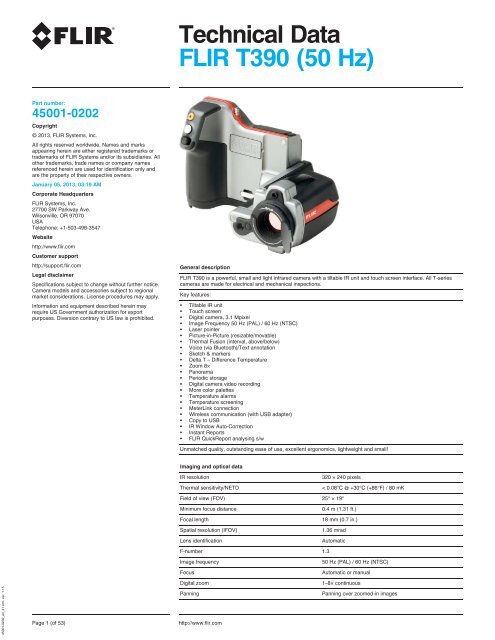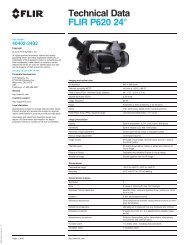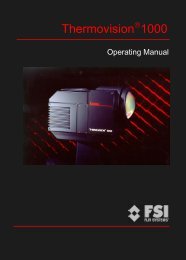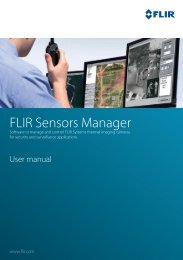Optional Software - FLIR Customer Support Center - Flir Systems
Optional Software - FLIR Customer Support Center - Flir Systems
Optional Software - FLIR Customer Support Center - Flir Systems
Create successful ePaper yourself
Turn your PDF publications into a flip-book with our unique Google optimized e-Paper software.
Technical Data<strong>FLIR</strong> T390 (50 Hz)Part number:45001-0202Copyright© 2013, <strong>FLIR</strong> <strong>Systems</strong>, Inc.All rights reserved worldwide. Names and marksappearing herein are either registered trademarks ortrademarks of <strong>FLIR</strong> <strong>Systems</strong> and/or its subsidiaries. Allother trademarks, trade names or company namesreferenced herein are used for identification only andare the property of their respective owners.January 05, 2013, 03:19 AMCorporate Headquarters<strong>FLIR</strong> <strong>Systems</strong>, Inc.27700 SW Parkway Ave.Wilsonville, OR 97070USATelephone: +1-503-498-3547Websitehttp://www.flir.com<strong>Customer</strong> supporthttp://support.flir.comLegal disclaimerSpecifications subject to change without further notice.Camera models and accessories subject to regionalmarket considerations. License procedures may apply.Information and equipment described herein mayrequire US Government authorization for exportpurposes. Diversion contrary to US law is prohibited.General description<strong>FLIR</strong> T390 is a powerful, small and light infrared camera with a tiltable IR unit and touch screen interface. All T-seriescameras are made for electrical and mechanical inspections.Key features:• Tiltable IR unit• Touch screen• Digital camera, 3.1 Mpixel• Image Frequency 50 Hz (PAL) / 60 Hz (NTSC)• Laser pointer• Picture-in-Picture (resizable/movable)• Thermal Fusion (interval, above/below)• Voice (via Bluetooth)/Text annotation• Sketch & markers• Delta T – Difference Temperature• Zoom 8ו Panorama• Periodic storage• Digital camera video recording• More color palettes• Temperature alarms• Temperature screening• MeterLink connection• Wireless communication (with USB adapter)• Copy to USB• IR Window Auto-Correction• Instant Reports• <strong>FLIR</strong> QuickReport analysing s/wUnmatched quality, outstanding ease of use, excellent ergonomics, lightweight and small!45001-0202_en_41.xml, ver. 1.15Page 1 (of 53)Imaging and optical dataIR resolution320 × 240 pixelsThermal sensitivity/NETD< 0.08°C @ +30°C (+86°F) / 80 mKField of view (FOV) 25° × 19°Minimum focus distance0.4 m (1.31 ft.)Focal length18 mm (0.7 in.)Spatial resolution (IFOV)1.36 mradLens identificationAutomaticF-number 1.3Image frequency50 Hz (PAL) / 60 Hz (NTSC)FocusAutomatic or manualDigital zoom1–8× continuousPanningPanning over zoomed-in imageshttp://www.flir.com
<strong>FLIR</strong> T390 (50 Hz)P/N: 45001-0202© 2013, <strong>FLIR</strong> <strong>Systems</strong>, Inc.All rights reserved worldwide.Detector dataDetector typeFocal plane array (FPA), uncooled microbolometerSpectral range 7.5–13 µmImage presentationDisplayBuilt-in touch screen, 3.5 in. LCD, 320 × 240 pixelsImage adjustment Auto (min span 4°C / 7.2°F) or manual (min span 2°C /3.6°F)Image presentation modesImage modesThermal fusionPicture in PictureIR image, visual image, thermal fusion, picture in picture,thumbnail galleryIR image shown above, below or within temp interval onvisual imageResizable and movable IR area on visual imageMeasurementObject temperature rangeAccuracy–20°C to +120°C (–4°F to +248°F)0°C to +350°C (+32°F to +662°F)±2°C (±3.6°F) or ±2% of readingMeasurement analysisSpotmeter 5AreaAutomatic hot/cold detectionIsothermDifference temperatureReference temperatureEmissivity correctionExternal optics/windows correctionMeasurement corrections5 boxes with max./min./averageAuto hot or cold spotmeter markers within areaDetect high/low temperature/intervalDelta temperature between measurement functions or referencetemperatureManually set or captured from any measurement functionVariable from 0.01 to 1.0 or selected from materials listAutomatic, based on inputs of optics/window transmissionand temperatureReflected temperature, optics transmission and atmospherictransmissionAlarmMeasurement function alarmScreeningAudible/visual alarms (above/below) on spotmeters, boxesor difference temperatureDifference temperature alarm, audibleSet-upColor palettesSet-up commandsBW, BW inv, Iron, Rain, RainHC, BlueredLocal adaptation of units, language, date and time formatsStorage of imagesImage storageStandard JPEG, including measurement data, on memorycardImage storage modeIR/visual images; simultaneous storage of IR and visualimagesPeriodic image storageEvery 10 seconds up to 24 hoursPanoramaFor creating panorama images in <strong>FLIR</strong> Reporter Professionalsoftware45001-0202_en_41.xml, ver. 1.15Page 2 (of 53)Image annotationsVoicehttp://www.flir.com60 seconds (via Bluetooth)
<strong>FLIR</strong> T390 (50 Hz)P/N: 45001-0202© 2013, <strong>FLIR</strong> <strong>Systems</strong>, Inc.All rights reserved worldwide.Image annotationsTextImage markerSketchExternal sensorsText from predefined list or soft keyboard on touch screen4 on IR or visual imageFrom touch screenPossible to connect (Bluetooth®):Extech Moisture Meter MO297Extech Clamp Meter EX845Report generation • Instant Report (*.pdf file) in camera including IR andvisual images• Separate PC software with extensive report generationVideo recording in camera and video streamingVisual video recordingRadiometric IR-video streamingNon-radiometric IR-video streamingVideo clip to memory cardFull dynamic to PC using USBMPEG-4 to PC using USBDigital cameraBuilt-in digital cameraDigital camera, focus3.1 Mpixel (2048 × 1536 pixels), and video lampFixed focusBuilt-in digital lens data FOV 53° × 41°Digital camera, aspect ratio 4:3Digital camera, image frequencyDigital camera, color depth15–30 Hz auto exposure time24 bits on a GretagMacBeth ColorCheckerChart with anillumination of 10 luxLaser pointerLaserLaser alignmentActivated by dedicated buttonPosition is automatic displayed on the IR imageLaser classification Class 2Laser typeLaser powerLaser wavelengthSemiconductor AlGaInP diode laser1 mW635 nm (red)Data communication interfacesBluetoothWi-FiSD CardAudioAudio, connector typeCommunication with headset and external sensors, usingUSB adapterPeer to peer (adhoc) or infrastructure (network), using USBadapterOne card slot for removable SD memory cardsMicrophone headset connection for voice annotation ofimages4-pole 3.5 mm jackUSB • USB-A: Connect external USB device• USB Mini-B: Data transfer to and from PC / streamingMPEG-4USB, standardUSB 1.1 full speed (12 Mbps)USB, connector type • USB-A connector• USB Mini-B connectorComposite videoVideo outComposite video outputVideo, standardCVBS (ITU-R-BT.470 PAL/SMPTE 170M NTSC)45001-0202_en_41.xml, ver. 1.15Page 3 (of 53)Video, connector typehttp://www.flir.com4-pole 3.5 mm jack
<strong>FLIR</strong> T390 (50 Hz)P/N: 45001-0202© 2013, <strong>FLIR</strong> <strong>Systems</strong>, Inc.All rights reserved worldwide.Power systemBattery typeBattery voltageBattery capacityBattery operating timeCharging systemCharging timePower managementAC operationStart-up time from sleep modeRechargeable Li Ion battery7.2 V2.2 Ah, at +20°C to +25°C (+68°F to +77°F)Approx. 4 hours at +25°C (+77°F) ambient temperature andtypical useIn camera (AC adapter or 12 V from a vehicle) or 2-baycharger2.5 h to 95% capacity, charging status indicated by LED'sAutomatic shutdown and sleep mode (user selectable)AC adapter, 90–260 VAC input, 12 V output to cameraInstant onEnvironmental dataOperating temperature rangeStorage temperature rangeHumidity (operating and storage)–15°C to +50°C (+5°F to +122°F)–40°C to +70°C (–40°F to +158°F)IEC 60068-2-30/24 h 95% relative humidity +25°C to +40°C(+77°F to +104°F)EMC • EN 61000-6-2 (Immunity)• EN 61000-6-3 (Emission)• FCC 47 CFR Part 15 B (Emission)Magnetic fieldsEN 61 000-4-8, Test level 5 for continous field (Severeindustrial environment)Encapsulation Camera housing and lens: IP 54 (IEC 60529)Bump 25 g (IEC 60068-2-29)Vibration 2 g (IEC 60068-2-6)Safety Power supply: EN/UL/CSA 60950-1Physical dataCamera weight, incl. batteryCamera size (L × W × H)Tripod mountingMaterialColor0.88 kg (1.94 lb.)106 × 201 × 125 mm (4.2 × 7.9 × 4.9 in.), with built-in lenspointing forwardUNC ¼"-20Polycarbonate + acrylonitrile butadiene styrene (PC-ABS)Thixomold magnesiumThermoplastic elastomer (TPE)Titanium gray and black with a red contour45001-0202_en_41.xml, ver. 1.15Page 4 (of 53)Shipping information• Hard transport case• Infrared camera with lens• Battery (2 ea.)• Battery charger• Bluetooth headset• Bluetooth® USB micro adapter• Calibration certificate• Downloads brochure• <strong>FLIR</strong> QuickReport PC software CD-ROM• Memory card with adapter• Power supply, incl. multi-plugs• Printed Getting Started Guide• Printed Important Information Guide• Service & training brochure• Sunshield• USB cable• User documentation CD-ROM• Video cable• Warranty extension card• Wi-Fi USB micro adapter (depending on CE and FCC regulations regarding wireless equipment for your country)http://www.flir.com
<strong>FLIR</strong> T390 (50 Hz)P/N: 45001-0202© 2013, <strong>FLIR</strong> <strong>Systems</strong>, Inc.All rights reserved worldwide.<strong>Optional</strong> Accessories• 1196961 IR lens, f = 30 mm, 15° incl. case• 1196960 IR lens, f = 10 mm, 45° incl. case• T197215 Close-up 4× (100 µm) incl. case• T197214 Close-up 2× (50 µm) incl. case• T197408 IR lens, 76 mm (6°) with case and mounting support for T/B-200/400• T197412 IR lens, 4 mm (90°) with case and mounting support for T/B2xx-4xx• 1196818 Lens cap camera• T197000 High temp. option +1200°C/+2192°F for <strong>FLIR</strong> T/B2xx to T/B4xx and A3xx, A3xxf, A3xxpt, A3xxsc series• 1196398 Battery• T197667 Battery package• T197650 2-bay battery charger, incl. power supply with multi plugs• T910750 Power supply, incl. multi plugs• 1910475 Adapter, SD memory card to USB• T910737 Memory card micro-SD with adapters• 1910423 USB cable Std A Mini-B• 1910490 Cigarette lighter adapter kit, 12 VDC, 1.2 m/3.9 ft.• 1910582 Video cable• 1196895 Hard transport case for <strong>FLIR</strong> T/B2xx-4xx• 1910489 Headset, 3.5 mm plug• 1124545 Pouch• 1124544 Neck strap• 1123970 Sun shield• T197771 Bluetooth Headset• T951387 Wi-Fi USB micro adapter• 19250-100 IR Window 2 in• 19251-100 IR Window 3 in.• 19252-100 IR Window 4 in.<strong>Optional</strong> <strong>Software</strong>• T197717 <strong>FLIR</strong> Reporter Professional (DVD)• T127451 <strong>FLIR</strong> Reporter Professional (license only)• T197965 <strong>FLIR</strong> Tools• T127648 <strong>FLIR</strong> Tools+ (license only)• DSW-10000 <strong>FLIR</strong> IR Camera Player• APP-10002 <strong>FLIR</strong> Tools Mobile (Android Application)• APP-10003 <strong>FLIR</strong> Tools Mobile (iPad/iPhone Application)• T197454 <strong>FLIR</strong> QuickPlot 1.2• T197454L5 <strong>FLIR</strong> QuickPlot 1.2, 5 user licenses• T197454L10 <strong>FLIR</strong> QuickPlot 1.2, 10 user licenses• T198206 <strong>FLIR</strong> ResearchIR 3 (CD)• T127597 <strong>FLIR</strong> ResearchIR 3 (license only)• T127597L5 <strong>FLIR</strong> ResearchIR 3 (license only), 5 user licenses• T127597L10 <strong>FLIR</strong> ResearchIR 3 (license only), 10 user licenses• T198209 <strong>FLIR</strong> ResearchIR 3 Max (CD)• T127598 <strong>FLIR</strong> ResearchIR 3 Max (license only)• T127598L5 <strong>FLIR</strong> ResearchIR 3 Max (license only), 5 user licenses• T127598L10 <strong>FLIR</strong> ResearchIR 3 Max (license only), 10 user licenses• T198292 Upgrade previous version to <strong>FLIR</strong> ResearchIR 3• T198291 Upgrade previous version to <strong>FLIR</strong> ResearchIR 3 Max• T198290 Upgrade <strong>FLIR</strong> ResearchIR 3 to <strong>FLIR</strong> ResearchIR 3 Max45001-0202_en_41.xml, ver. 1.15Page 5 (of 53)http://www.flir.com
<strong>Optional</strong> AccessoriesP/N: 45001-0202© 2013, <strong>FLIR</strong> <strong>Systems</strong>, Inc.All rights reserved worldwide.1196961; IR lens, f = 30 mm, 15° incl. caseGeneral descriptionThe 15° lens is a popular lens accessory and provides 1.7× magnification compared to the standard lens. Ideal for smallor distant targets such as overhead power lines.Technical dataField of view (FOV) 15° × 11.25°Minimum focus distanceFocal lengthSpatial resolution (IFOV)1.2 m (3.93 ft.)30.38 mm (1.2 in.)Depends on the IR resolution of the camera:1.65 mrad for 160 × 120 pixels1.32 mrad for 200 × 150 pixels1.10 mrad for 240 × 180 pixels0.82 mrad for 320 × 240 pixelsF-number 1.3WeightSize (L × D)0.092 kg (0.203 lb.), incl. two lens caps24 × 58 mm (1.0 × 2.3 in.)Shipping information• Lens• Lens casev1.031196960; IR lens, f = 10 mm, 45° incl. caseGeneral descriptionThis wide angle lens has a field of view almost double that of the standard lens. Perfect for wide or tall targets or whenworking in crowded spaces.Technical dataField of view (FOV) 45° × 33.8°45001-0202_en_41.xml, ver. 1.15Page 6 (of 53)Minimum focus distanceFocal lengthhttp://www.flir.com0.20 m (0.66 ft.)9.66 mm (0.38 in.)
<strong>Optional</strong> AccessoriesP/N: 45001-0202© 2013, <strong>FLIR</strong> <strong>Systems</strong>, Inc.All rights reserved worldwide.Technical dataSpatial resolution (IFOV)Depends on the IR resolution of the camera:5.18 mrad for 160 × 120 pixels4.14 mrad for 200 × 150 pixels3.45 mrad for 240 × 180 pixels2.59 mrad for 320 × 240 pixelsF-number 1.3WeightSize (L × D)0.105 kg (0.231 lb.), incl. two lens caps38 × 47 mm (1.5 × 1.9 in.)Shipping information• Lens• Lens casev1.02T197215; Close-up 4× (100 µm) incl. caseGeneral descriptionFor R&D usage or development purposes. As an example looking at PCB's or small electronic components.Technical dataField of view (FOV)32 × 24 mmMagnifying factor 4×Working distanceDepth of fieldFocal lengthSpatial resolution (IFOV)79 mm±2.0 mm73 mm (2.9 in.)Depends on the IR resolution of the camera:200 µm for 160 × 120 pixels160 µm for 200 × 150 pixels133 µm for 240 × 180 pixels100 µm for 320 × 240 pixelsF-number 1.3Number of lenses2 (2 asph)MTF @ 70% of FOV Normal requirements (52%)Distortion 3%WeightSize (L × D)0.11 kg (0.24 lb.)35.2 × 55 mmShipping information45001-0202_en_41.xml, ver. 1.15Page 7 (of 53)• Lens• Lens casehttp://www.flir.comv1.03
<strong>Optional</strong> AccessoriesP/N: 45001-0202© 2013, <strong>FLIR</strong> <strong>Systems</strong>, Inc.All rights reserved worldwide.T197214; Close-up 2× (50 µm) incl. caseGeneral descriptionFor R&D usage or development purposes. As an example looking at PCB's or small electronic components.Technical dataField of view (FOV)Magnifying factor 2×Working distanceDepth of fieldFocal lengthSpatial resolution (IFOV)F-number 1.3Number of lenses16 × 12 mm33 mm±0.4 mm37 mm (1.5 in.)Depends on the IR resolution of the camera:100 µm for 160 × 120 pixels80 µm for 200 × 150 pixels67 µm for 240 × 180 pixels50 µm for 320 × 240 pixels2 (2 asph)MTF @ 70% of FOV Normal requirements (52%)Distortion 3%WeightSize (L × D)0.11 kg (0.24 lb.)35.2 × 55 mmShipping information• Lens• Lens casev1.05T197408; IR lens, 76 mm (6°) with case andmounting support for T/B-200/40045001-0202_en_41.xml, ver. 1.15Page 8 (of 53)General descriptionA narrow FOV is used in applications where the object that is going to be monitored is remote from the Camera or whenthe Camera needs to be far away from the object due to for an example high temperatures.http://www.flir.com
<strong>Optional</strong> AccessoriesP/N: 45001-0202© 2013, <strong>FLIR</strong> <strong>Systems</strong>, Inc.All rights reserved worldwide.Technical dataField of view (FOV) 6° × 4.5°Minimum focus distanceFocal lengthSpatial resolution (IFOV)F-number 1.3Number of lenses4 m (13.11 ft.)76 mm (3.0 in.)Depends on the IR resolution of the camera:0.66 mrad for 160 × 120 pixels0.53 mrad for 200 × 150 pixels0.44 mrad for 240 × 180 pixels0.33 mrad for 320 × 240 pixels3 (3 asph)MTF @ 70% of FOV Normal requirements (52%)Distortion 3%WeightSize (L × D)Lens: 0.328 kg (0.723 lb.)<strong>Support</strong>: 0.099 kg (0.218 lb.)106 × 89 mm (4.17 × 3.48 in.), excluding supportShipping information• Lens• Lens case• Mounting supportv1.05T197412; IR lens, 4 mm (90°) with case andmounting support for T/B2xx-4xxGeneral descriptionA wide angle lens is used when working in confined areas or when a large object area needs to be covered. This lens isalso designed for to look in to electrical cabinets down to 1/2” windows45001-0202_en_41.xml, ver. 1.15Page 9 (of 53)Technical dataField of view (FOV) 90° × 73°Minimum focus distanceFocal lengthSpatial resolution (IFOV)F-number 1.3Number of lenses40 mm (1.57 in.)4 mm (0.157 in.)Depends on the IR resolution of the camera:12.5 mrad for 160 × 120 pixels10.0 mrad for 200 × 150 pixels8.33 mrad for 240 × 180 pixels6.25 mrad for 320 × 240 pixels3 (3 asph)MTF @ 70% of FOV Normal requirements (52%)Distortion 5%WeightSize (L × D)http://www.flir.comLens: 0.262 kg (0.578 lb.)<strong>Support</strong>: 0.053 kg (0.117 lb.)90 × 60 mm (3.54 × 2.36 in.), excluding support
<strong>Optional</strong> AccessoriesP/N: 45001-0202© 2013, <strong>FLIR</strong> <strong>Systems</strong>, Inc.All rights reserved worldwide.Shipping information• Lens• Lens case• Mounting supportv1.061196818; Lens cap cameraGeneral descriptionLens cap for the cameraTechnical dataWeightColor6 g (0.2 oz.)Blackv1.03T197000; High temp. option +1200°C/+2192°F for<strong>FLIR</strong> T/B2xx to T/B4xx and A3xx, A3xxf, A3xxpt,A3xxsc seriesGeneral descriptionFor high temperature applications the camera can be calibrated for high temperature ranges.Technical data45001-0202_en_41.xml, ver. 1.15Page 10 (of 53)<strong>Optional</strong> object temperature rangehttp://www.flir.com+200°C to +1200°C (+392°F to +2192°F)v1.02
<strong>Optional</strong> AccessoriesP/N: 45001-0202© 2013, <strong>FLIR</strong> <strong>Systems</strong>, Inc.All rights reserved worldwide.1196398; BatteryGeneral descriptionHigh capacity battery for the IR camera.Technical dataBattery typeBattery voltageBattery capacityBattery noteCharging timeCharging temperatureBattery storage temperature rangeBattery weightSize (L × W × H)Rechargeable Li Ion battery7.2 V2.2 Ah, at +20°C (+68°F)Approximate lithium content: 1.0 g2.5 h to 95% capacity, charging status indicated by LEDs0°C to +45°C (+32°F to +113°F)–40°C to +70°C (–40°F to +158°F)0.12 kg (0.26 lb.)92 × 41 × 26 mm (3.6 × 1.6 × 1.0 in.)v1.05T197667; Battery packageGeneral descriptionA complete battery package consisting of three standard productsShipping information• T197648 Battery kit, see 1196398 - Battery for specifications• T197650 2-bay charger kit incl Power supply• T197649 12 VDC Connection cable kit, see 1196497 - 12 VDC connection cable for specificationsv1.045001-0202_en_41.xml, ver. 1.15Page 11 (of 53)http://www.flir.com
<strong>Optional</strong> AccessoriesP/N: 45001-0202T197650; 2-bay battery charger, incl. power© 2013, <strong>FLIR</strong> <strong>Systems</strong>, Inc.All rights reserved worldwide.supply with multi plugsGeneral descriptionStand-alone 2-bay battery charger, including power supply with multi plugs.Technical dataAC operationPowerBattery charger size (L × W × H)Cable length100–240 VAC, 50/60 Hz, 12 VDC out2000 mA at 12 VDC80 × 98 × 47 mm (3.2 × 3.9 × 1.8 in.), without battery1.98 m (6.5 ft.)Shipping information• Stand-alone 2-bay battery charger• Power supply including cable• EU plug• UK plug• US plug• AU plugv1.02T910750; Power supply, incl. multi plugsGeneral descriptionPower supply, including multiple plugs, to charge the battery when it is inside or outside of the camera.Technical dataAC operation100–240 VAC, 50/60 Hz, 12 VDC outPower2000 mA at 12 VDC45001-0202_en_41.xml, ver. 1.15Page 12 (of 53)Cable lengthhttp://www.flir.com1.98 m (6.5 ft.)
<strong>Optional</strong> AccessoriesP/N: 45001-0202© 2013, <strong>FLIR</strong> <strong>Systems</strong>, Inc.All rights reserved worldwide.Shipping information• Power supply including cable• EU plug• UK plug• US plug• AU plugv1.031910475; Adapter, SD memory card to USBGeneral descriptionAdapter, SD memory card to USB.Easy to install and use; no additional driver installation required for Windows ME, 2000 and XP. Driver included forWindows 98SE.Technical dataWeightSize (L × W × H)16 g (0.56 oz.)74 × 26 × 11 mm (2.9 × 1.0 × 0.4 in.)v1.01T910737; Memory card micro-SD with adaptersGeneral descriptionMicro-SD Card for data storage (e.g. images)Technical dataMemory card, sizeAt least 2 GBShipping information45001-0202_en_41.xml, ver. 1.15Page 13 (of 53)• micro-SD• Adapter to miniSD Card• Adapter from miniSD Card to SD memory cardhttp://www.flir.comv1.03
<strong>Optional</strong> AccessoriesP/N: 45001-0202© 2013, <strong>FLIR</strong> <strong>Systems</strong>, Inc.All rights reserved worldwide.1910423; USB cable Std A Mini-BGeneral descriptionThis cable is used to connect the infrared camera with a computer, using the USB protocol.Technical dataWeightCable lengthConnector60 g (2.1 oz.)1.8 m (5.9 ft.)Standard USB-A to USB Mini-Bv1.021910490; Cigarette lighter adapter kit, 12 VDC, 1.2m/3.9 ft.General descriptionThis cable is used to power the infrared camera from the cigarette lighter socket in a car.Note: This is the same product as p/n 1196497.Technical dataCable length1.2 m (3.9 ft).v1.0145001-0202_en_41.xml, ver. 1.15Page 14 (of 53)http://www.flir.com
<strong>Optional</strong> AccessoriesP/N: 45001-0202© 2013, <strong>FLIR</strong> <strong>Systems</strong>, Inc.All rights reserved worldwide.1910582; Video cableGeneral descriptionThis cable is used to transfer video signals from the infrared camera to an external monitor, or to a computer featuringan internal video card.Technical dataCable lengthConnector1.9 m (6.2 ft.)3.5 mm (four pin) plug to RCA (red, white, yellow)Shipping informationEAN-13 7332558001226UPC-12 8451880021831196895; Hard transport case for <strong>FLIR</strong> T/B2xx-4xxv1.02General descriptionHard transport case for ThermaCAM T Series and <strong>FLIR</strong> T/BXXXTechnical dataWeightSize (L × W × H)Color3.1 kg (6.8 lb.)475 × 355 × 175 mm (18.7 × 14.0 × 6.9 in.)Blackv1.0145001-0202_en_41.xml, ver. 1.15Page 15 (of 53)http://www.flir.com
<strong>Optional</strong> AccessoriesP/N: 45001-0202© 2013, <strong>FLIR</strong> <strong>Systems</strong>, Inc.All rights reserved worldwide.1910489; Headset, 3.5 mm plugGeneral descriptionStandard headset with 3.5 mm plugTechnical dataAudioAudio, connector typeHeadset including microphone4-pole 3.5 mm jackShipping information• Headsetv1.011124545; PouchGeneral descriptionPouch, with strap and belt clip, to carry and protect the camera, made in durable nylon.Shipping information45001-0202_en_41.xml, ver. 1.15Page 16 (of 53)• Pouch• Strap• Cliphttp://www.flir.comv1.02
<strong>Optional</strong> AccessoriesP/N: 45001-0202© 2013, <strong>FLIR</strong> <strong>Systems</strong>, Inc.All rights reserved worldwide.1124544; Neck strapGeneral descriptionNeck strap to carry the camera.Technical dataColorBlackShipping information• Neck strapv1.021123970; Sun shieldGeneral descriptionSunshield, to increase visibilty of the LCD.Technical dataSize (L × W × H)86 × 61 × 46 mm (3.4 × 2.4 × 1.8 in.)v1.0145001-0202_en_41.xml, ver. 1.15Page 17 (of 53)http://www.flir.com
<strong>Optional</strong> AccessoriesP/N: 45001-0202© 2013, <strong>FLIR</strong> <strong>Systems</strong>, Inc.All rights reserved worldwide.T197771; Bluetooth HeadsetGeneral descriptionHeadset with Bluetooth for wireless connection with the infrared camera.Technical dataBluetoothAudioConnection to the infrared cameraHeadset including microphoneShipping information• Headset• Ear clip• Charger• Multi plugs• USB cable Std A to Mini-Bv1.10T951387; Wi-Fi USB micro adapterGeneral descriptionWi-Fi USB adapter for wireless connection between the infrared camera and external equipment.NOTE: Only for use in markets accepting CE and FCC regulations for wireless equipment.Shipping information• Wi-Fi USB micro adapterv1.045001-0202_en_41.xml, ver. 1.15Page 18 (of 53)http://www.flir.com
<strong>Optional</strong> AccessoriesP/N: 45001-0202© 2013, <strong>FLIR</strong> <strong>Systems</strong>, Inc.All rights reserved worldwide.19250-100; IR Window 2 inGeneral descriptionThis device is a viewport which consist of a crystal "glass" window, mounted in an aluminum frame. The glass isspecially formulated to allow transmission of infrared light to allow use of infrared thermal sensing equipment withoutopening the enclosure. This device is intended for installation in doors or walls of electrical enclosures withoutcompromising the integrity of the enclosure.Technical dataVoltageAny rangeEnvironment Indoor/outdoor type 4/12Operating temperature rangeStorage temperature rangeSize (L × W × H)Viewing aperture diameterMaterialComments to physical dataWavebandVisible light spectrumCertificationMaximum: 260°C (500°F)Optics, maximum: 1357°C (2474°F)25.5 × 73 × 86 mm (1.0 × 2.87 × 3.36 in.)45 mm (1.77 in.)Optics: CaF2 (Calcium Fluoride Crystal)Body: Anodized aluminumHardware: steelRequired hole diameter, nominal: 60.3 mm (2.375 in.)Greenlee Punch: 76BBMaximum pullout strength: 658 kg (1450 lb.)Broadband IR: short-, mid-, and longwaveYesUL, IP67, NEMA Type 4/12, CSAShipping information• IR window• Case• Mounting instruction• Additional safety screwv1.0445001-0202_en_41.xml, ver. 1.15Page 19 (of 53)http://www.flir.com
<strong>Optional</strong> AccessoriesP/N: 45001-0202© 2013, <strong>FLIR</strong> <strong>Systems</strong>, Inc.All rights reserved worldwide.19251-100; IR Window 3 in.General descriptionThis device is a viewport which consist of a crystal "glass" window, mounted in an aluminum frame. The glass isspecially formulated to allow transmission of infrared light to allow use of infrared thermal sensing equipment withoutopening the enclosure. This device is intended for installation in doors or walls of electrical enclosures withoutcompromising the integrity of the enclosure.Technical dataVoltageAny rangeEnvironment Indoor/outdoor type 4/12Operating temperature rangeStorage temperature rangeSize (L × W × H)Viewing aperture diameterMaterialComments to physical dataWavebandVisible light spectrumCertificationMaximum: 260°C (500°F)Optics, maximum: 1357°C (2474°F)26.9 × 99 × 107 mm (1.05 × 3.89 × 4.22 in.)69 mm (2.71 in.)Optics: CaF2 (Calcium Fluoride Crystal)Body: Anodized aluminumHardware: steelRequired hole diameter, nominal: 88.9 mm (3.5 in.)Greenlee Punch: 739BBMaximum pullout strength: 1656 kg (3650 lb.)Broadband IR: short-, mid-, and longwaveYesUL, IP67, NEMA Type 4/12, CSAShipping information• IR window• Case• Mounting instruction• Additional safety screwv1.0445001-0202_en_41.xml, ver. 1.15Page 20 (of 53)http://www.flir.com
<strong>Optional</strong> AccessoriesP/N: 45001-0202© 2013, <strong>FLIR</strong> <strong>Systems</strong>, Inc.All rights reserved worldwide.19252-100; IR Window 4 in.General descriptionThis device is a viewport which consist of a crystal "glass" window, mounted in an aluminum frame. The glass isspecially formulated to allow transmission of infrared light to allow use of infrared thermal sensing equipment withoutopening the enclosure. This device is intended for installation in doors or walls of electrical enclosures withoutcompromising the integrity of the enclosure.Technical dataVoltageAny rangeEnvironment Indoor/outdoor type 4/12Operating temperature rangeStorage temperature rangeSize (L × W × H)Viewing aperture diameterMaterialComments to physical dataWavebandVisible light spectrumCertificationMaximum: 260°C (500°F)Optics, maximum: 1357°C (2474°F)29.3 × 127 × 137 mm (1.15 × 5.01 × 5.37 in.)89 mm (3.50 in.)Optics: CaF2 (Calcium Fluoride Crystal)Body: Anodized aluminumHardware: steelRequired hole diameter, nominal: 114.3 mm (4.5 in.)Greenlee Punch: 742BBMaximum pullout strength: 1678 kg (3700 lb.)Broadband IR: short-, mid-, and longwaveYesUL, IP67, NEMA Type 4/12, CSAShipping information• IR window• Case• Mounting instruction• Additional safety screwv1.0445001-0202_en_41.xml, ver. 1.15Page 21 (of 53)http://www.flir.com
<strong>Optional</strong> <strong>Software</strong>P/N: 45001-0202© 2013, <strong>FLIR</strong> <strong>Systems</strong>, Inc.All rights reserved worldwide.T197717; <strong>FLIR</strong> Reporter Professional (DVD)General description<strong>FLIR</strong> Reporter Professional is a powerful software for creating compelling and professional, fully customized, easy-tointerpretmaintenance reports.Professional Report Wizard guides you step-by-step in combining all IR inspection data - infrared and visual images,temperature measurements, and text notes – into a professional, easy-to-interpret maintenance report.Key features:• Flexible report page design and layout for customized reports• Use quick insert function to easily create custom report pages• Fully integrated with standard Microsoft Word• Generates reports in standard MS Office format and PDF-format• Powerful temperature analysis• Triple Fusion Picture-in-Picture (movable, sizable, scalable)• Rapid report manager supporting automatic report generation by drag-and-drop• <strong>Support</strong> for MSX (Multi-Spectral Dynamic Imaging) images• <strong>Support</strong> for sketch images in both IR and visual with on/off toggling• <strong>Support</strong> for same FOV (“Field of View Match”)• Grid settings• Trending functionality• Automatic link to Google Maps for images with GPS coordinates• Automatic summary table for the report• Fine tune images and make full temperature analysis directly in Microsoft Word• Spell check• Create your own formulas including measurement values from images• Play radiometric sequences directly in the report• Search functionality to quickly finding images for your report• Panorama tool for combining several images to a larger image• <strong>Support</strong> for GF series IR images• Auto Update function• Office 2003 (32-bit), Office 2007 (32-bit) and Office 2010 (32-bit)• Windows 7 (32 and 64-bit), Windows Vista (32 and 64-bit)• <strong>Support</strong> for MeterLink data• *.docx compatibilityDownloadTo download a 30-day evaluation version, click the following link:http://support.flir.com/SwDownload/app/RssSWDownload.aspx?ID=9345001-0202_en_41.xml, ver. 1.15Page 22 (of 53)Release notesVersion 9.0http://www.flir.com
<strong>Optional</strong> <strong>Software</strong>P/N: 45001-0202© 2013, <strong>FLIR</strong> <strong>Systems</strong>, Inc.All rights reserved worldwide.Release notesNew features • --- News in 9.0: ---• <strong>Support</strong> for MSX (Multi-Spectral Dynamic Imaging)images.• <strong>Support</strong> for sketch images in both IR and visual withon/off toggling.• <strong>Support</strong> for same FOV (“Field of View Match”).• Grid settings.• New user interface for New Report and Pro Wizard.• New templates.• Various bug fixes.• --- News in SP4: ---• Big endian issue of DC images resolved.• IR Table labels can be changed.• IR Summary Table labels can be changed.• Various bug fixes.Shipping information• <strong>FLIR</strong> Reporter Professional• Getting Starting GuideSystem requirementsOperating system • Windows XP, 32-bit• Windows Vista, 32-bit• Windows Vista, 64-bit• Windows 7, 32-bit• Windows 7, 64-bit<strong>Software</strong> requirements • Office 2007 (32-bit)• Office 2010 (32-bit)v1.07T127451; <strong>FLIR</strong> Reporter Professional (licenseonly)General description<strong>FLIR</strong> Reporter Professional is a powerful software for creating compelling and professional, fully customized, easy-tointerpretmaintenance reports.Professional Report Wizard guides you step-by-step in combining all IR inspection data - infrared and visual images,temperature measurements, and text notes – into a professional, easy-to-interpret maintenance report.Key features:45001-0202_en_41.xml, ver. 1.15Page 23 (of 53)http://www.flir.com
<strong>Optional</strong> <strong>Software</strong>P/N: 45001-0202© 2013, <strong>FLIR</strong> <strong>Systems</strong>, Inc.All rights reserved worldwide.General description• Flexible report page design and layout for customized reports• Use quick insert function to easily create custom report pages• Fully integrated with standard Microsoft Word• Generates reports in standard MS Office format and PDF-format• Powerful temperature analysis• Triple Fusion Picture-in-Picture (movable, sizable, scalable)• Rapid report manager supporting automatic report generation by drag-and-drop• <strong>Support</strong> for MSX (Multi-Spectral Dynamic Imaging) images• <strong>Support</strong> for sketch images in both IR and visual with on/off toggling• <strong>Support</strong> for same FOV (“Field of View Match”)• Grid settings• Trending functionality• Automatic link to Google Maps for images with GPS coordinates• Automatic summary table for the report• Fine tune images and make full temperature analysis directly in Microsoft Word• Spell check• Create your own formulas including measurement values from images• Play radiometric sequences directly in the report• Search functionality to quickly finding images for your report• Panorama tool for combining several images to a larger image• <strong>Support</strong> for GF series IR images• Auto Update function• Office 2003 (32-bit), Office 2007 (32-bit) and Office 2010 (32-bit)• Windows 7 (32 and 64-bit), Windows Vista (32 and 64-bit)• <strong>Support</strong> for MeterLink data• *.docx compatibilityDownloadDownload your copy of <strong>FLIR</strong> Reporter Professional here:http://support.flir.com/reporterRelease notesVersion 9.0New features • --- News in 9.0: ---• <strong>Support</strong> for MSX (Multi-Spectral Dynamic Imaging)images.• <strong>Support</strong> for sketch images in both IR and visual withon/off toggling.• <strong>Support</strong> for same FOV (“Field of View Match”).• Grid settings.• New user interface for New Report and Pro Wizard.• New templates.• Various bug fixes.• --- News in SP4: ---• Big endian issue of DC images resolved.• IR Table labels can be changed.• IR Summary Table labels can be changed.• Various bug fixes.Shipping information• <strong>FLIR</strong> Reporter Professional scratchcardSystem requirementsOperating system • Windows XP, 32-bit• Windows Vista, 32-bit• Windows Vista, 64-bit• Windows 7, 32-bit• Windows 7, 64-bit<strong>Software</strong> requirements • Office 2007 (32-bit)• Office 2010 (32-bit)v1.0845001-0202_en_41.xml, ver. 1.15Page 24 (of 53)http://www.flir.com
<strong>Optional</strong> <strong>Software</strong>P/N: 45001-0202© 2013, <strong>FLIR</strong> <strong>Systems</strong>, Inc.All rights reserved worldwide.T197965; <strong>FLIR</strong> ToolsGeneral description<strong>FLIR</strong> Tools is a software suite specifically designed to provide an easy way to update your camera and create inspectionreports.Key features:• Report templates (horizontal IR + DC, vertical IR + DC, horizontal IR + IR).• Import images from your camera to your computer.• Apply filters when searching for images.• Search in all texts in images and text annotations.• Store the five latest search criterias.• Lay out, move, and resize measurement tools on any infrared image.• Create PDF imagesheets of any images of your choice.• Add headers, footers, and logos to the imagesheets.• Create PDF reports of any images of your choice.• Add headers, footers, and logotypes to the report.• Report editor (report page preview and snap to grid).• Sort function (by date, groups sorted by by path and groups sorted by date)• Browse and purchase infrared cameras, software, and accessories in our webshop.• <strong>Software</strong> localized to 21 languages.• Camera update (applies to <strong>FLIR</strong> Exx, T4xx and T6xx series only).DownloadThis software is a freeware. To download, click the following link:http://support.flir.com/SwDownload/app/RssSWDownload.aspx?ID=120Release notesVersion <strong>FLIR</strong> Tools 2.245001-0202_en_41.xml, ver. 1.15Page 25 (of 53)http://www.flir.com
<strong>Optional</strong> <strong>Software</strong>P/N: 45001-0202© 2013, <strong>FLIR</strong> <strong>Systems</strong>, Inc.All rights reserved worldwide.Release notesNew features • --- News in 2.2: ---• <strong>Support</strong> for rotating DC images• Improved camera connection• Various bug fixes• --- News in 2.1: ---• New text comment template tab (Create, edit andtransfer templates to and from any <strong>FLIR</strong> camera. Importand export templates.).• <strong>Support</strong> for MSX (Multi-Spectral Dynamic Imaging)images.• <strong>Support</strong> for sketch images in both IR and visual withon/off toggling.• <strong>Support</strong> for same FOV (“Field of View Match”).• Display of compass information in edit and reportmode.• Display of GPS information in edit and in report mode(Direct link to Google Maps for GPS-tagged imagesfrom the report).• <strong>Support</strong> for <strong>FLIR</strong> A3x5 and A6x5.• Camera tab (Logging feature. Colorized status of cameraavailability).• An updated toolbar in the edit window.• <strong>Support</strong> for <strong>FLIR</strong> T4xx camera models when updatingthe camera.• Various bug fixes.Shipping information• Digital download, or• CD-ROMSystem requirementsOperating system • Windows XP, 32-bit• Windows Vista, 32-bit• Windows 7, 32-bit• Windows 7, 64-bitv1.10T127648; <strong>FLIR</strong> Tools+ (license only)General descriptionCompared to <strong>FLIR</strong> Tools, <strong>FLIR</strong> Tools+ has the following features:- Radiometric sequence recording- Playback of recordings<strong>FLIR</strong> Tools/Tools+ is a software suite specifically designed to provide an easy way to update your camera and createinspection reports.<strong>FLIR</strong> Tools main features:45001-0202_en_41.xml, ver. 1.15Page 26 (of 53)http://www.flir.com
<strong>Optional</strong> <strong>Software</strong>P/N: 45001-0202© 2013, <strong>FLIR</strong> <strong>Systems</strong>, Inc.All rights reserved worldwide.General description• Report templates (horizontal IR + DC, vertical IR + DC, horizontal IR + IR).• Import images from your camera to your computer.• Apply filters when searching for images.• Search in all texts in images and text annotations.• Store the five latest search criterias.• Lay out, move, and resize measurement tools on any infrared image.• Create PDF imagesheets of any images of your choice.• Add headers, footers, and logos to the imagesheets.• Create PDF reports of any images of your choice.• Add headers, footers, and logotypes to the report.• Report editor (report page preview and snap to grid).• Sort function (by date, groups sorted by by path and groups sorted by date)• Browse and purchase infrared cameras, software, and accessories in our webshop.• <strong>Software</strong> localized to 21 languages.• Camera update (applies to <strong>FLIR</strong> Exx, T4xx and T6xx series only).DownloadDownload your copy of <strong>FLIR</strong> Tools+ here:http://support.flir.com/toolsplusRelease notesVersion <strong>FLIR</strong> Tools+ 2.2New features • --- News in 2.2: ---• Radiometric sequence recording• Playback of recordings• --- News in 2.1: ---• New text comment template tab (Create, edit andtransfer templates to and from any <strong>FLIR</strong> camera. Importand export templates.).• <strong>Support</strong> for MSX (Multi-Spectral Dynamic Imaging)images.• <strong>Support</strong> for sketch images in both IR and visual withon/off toggling.• <strong>Support</strong> for same FOV (“Field of View Match”).• Display of compass information in edit and reportmode.• Display of GPS information in edit and in report mode(Direct link to Google Maps for GPS-tagged imagesfrom the report).• <strong>Support</strong> for <strong>FLIR</strong> A3x5 and A6x5.• Camera tab (Logging feature. Colorized status of cameraavailability).• An updated toolbar in the edit window.• <strong>Support</strong> for <strong>FLIR</strong> T4xx camera models when updatingthe camera.• Various bug fixes.Shipping information• <strong>FLIR</strong> Tools+ scratchcardSystem requirementsOperating system • Windows XP, 32-bit• Windows Vista, 32-bit• Windows 7, 32-bit• Windows 7, 64-bitv1.0345001-0202_en_41.xml, ver. 1.15Page 27 (of 53)http://www.flir.com
<strong>Optional</strong> <strong>Software</strong>P/N: 45001-0202© 2013, <strong>FLIR</strong> <strong>Systems</strong>, Inc.All rights reserved worldwide.DSW-10000; <strong>FLIR</strong> IR Camera PlayerGeneral description<strong>FLIR</strong> IR Camera Player is a PC-based remote control and viewer that you can use with cameras from <strong>FLIR</strong> <strong>Systems</strong>.You can perform one or more of the following with <strong>FLIR</strong> IR Camera Player:• Record a video stream from the camera.• Save a frame from the video stream as a snapshot image (*.bmp).• Autofocus, focus far, and focus near.• Autoadjust the camera image.• Freeze the camera image.• Save a camera image in the camera.• Change Color palette.• Add an image description and a text comment to an image.You connect a camera in one of the following ways:• Ethernet• FireWire• USBDownloadThis software is a freeware. To download, click the following link:http://support.flir.com/SwDownload/app/RssSWDownload.aspx?ID=89Release notesVersion 2.2.7New features • --- News in 2.2.7• Added support for <strong>FLIR</strong> Ax5 series.• --- News in 2.2.6• Various bug fixes.System requirementsOperating system • Windows XP, 32-bit• Windows Vista, 32-bit/64-bit• Windows 7, 32-bit/64-bitv1.0345001-0202_en_41.xml, ver. 1.15Page 28 (of 53)http://www.flir.com
<strong>Optional</strong> <strong>Software</strong>P/N: 45001-0202© 2013, <strong>FLIR</strong> <strong>Systems</strong>, Inc.Application)All rights reserved worldwide.APP-10002; <strong>FLIR</strong> Tools Mobile (AndroidGeneral description<strong>FLIR</strong> Tools Mobile is an intuitive Android app for analyzing, managing, and distributing infrared images.Key features:• Remote control of your <strong>FLIR</strong> camera.• <strong>Support</strong> for MSX (Multi-Spectral Dynamic Imaging) images.• <strong>Support</strong> for sketch images in both IR and visual with on/off toggling.• <strong>Support</strong> for same FOV (“Field of View Match”).• Editable text comments.• Import images from your Wi-FI-enabled infrared camera.• Lay out and move measurement tools on the image.• Read out temperature measurements.• Zoom in on images.• On the Android phone/tablet, remotely take snapshots when a camera is connected.• On the camera, take snapshots that will automatically be saved on the Android phone/tablet.• Delete images on the Android phone/tablet.• Display an image’s GPS coordinates on Google Maps.• Create and e-mail reports.• Save images in the Android phone/tablet photo library.• Send images to FTP sites and other file-sharing services (DropBox, Box.net, etc.).• Display image information, e.g., object parameters, text comments, and file details.• Play back voice comments.• Change the level and span.• Change general settings in the app.• Change the palette.• Help files in 21 languages.DownloadThe application can be downloaded from Android Market or Amazon Marketplace, see the link below.https://market.android.com/details?id=com.flir.viewerRelease notesVersion <strong>FLIR</strong> Tools Mobile 2.0New features • --- News in 2.0 ---• Remote control of your <strong>FLIR</strong> camera.• <strong>Support</strong> for MSX (Multi-Spectral Dynamic Imaging)images.• <strong>Support</strong> for sketch images in both IR and visual withon/off toggling.• <strong>Support</strong> for same FOV (“Field of View Match”).• Editable text comments.• --- News in 1.0.1 ---• Greek and Russian language support for PDF exportnow enabled.• Help files now translated into 21 languages.• Various bug fixes and optimizations.45001-0202_en_41.xml, ver. 1.15Page 29 (of 53)System requirementsOperating system • Android 2.3 and laterhttp://www.flir.com
<strong>Optional</strong> <strong>Software</strong>P/N: 45001-0202© 2013, <strong>FLIR</strong> <strong>Systems</strong>, Inc.All rights reserved worldwide.System requirementsAPP-10003; <strong>FLIR</strong> Tools Mobile (iPad/iPhoneApplication)v1.03General description<strong>FLIR</strong> Tools Mobile lets professional thermographers use an iPad, iPhone, or iPod touch to see and capture live,streaming infrared video and stills from select <strong>FLIR</strong> cameras.With <strong>FLIR</strong> Tools Mobile the camera can be stationed in one area and operated wirelessly from another – highly usefulfor IR inspections of energized equipment or performing IR surveys in hard-to-reach locations and harsh workingenvironments. Streaming video and remote access also gives decision makers and others on your team a valuableopportunity to observe and collaborate in the thermal imaging process.Using <strong>FLIR</strong> Tools Mobile, you can do one or more of the following:• Import images from your infrared camera• Lay out and move measurement tools on the image• Read out temperature measurements• Zoom in on images• On the iPhone/iPad, remotely take snapshots when a camera is connected• On the camera, take snapshots that will automatically be saved in the iPhone/iPad• Delete any images on the iPhone/iPad• Display an image’s GPS coordinates on Google Maps• Create and e-mail imagesheets• Create and e-mail reports• Print imagesheets and reports to any AirPrint-enabled printer• Save images to iPhone/iPad photo library• Send images to FTP sites and other file sharing services (Dropbox, Box.net, etc.)• Display image information, such as object parameters, text comments, file information, etc.• Play-back voice comments• Change level and span• Change general settings in the app• Change palette<strong>FLIR</strong> Tools Mobile lets you take control of the following features on selected cameras:45001-0202_en_41.xml, ver. 1.15Page 30 (of 53)http://www.flir.com
<strong>Optional</strong> <strong>Software</strong>P/N: 45001-0202© 2013, <strong>FLIR</strong> <strong>Systems</strong>, Inc.All rights reserved worldwide.General description• Remote control of your <strong>FLIR</strong> camera.• <strong>Support</strong> for MSX (Multi-Spectral Dynamic Imaging) images.• <strong>Support</strong> for sketch images in both IR and visual with on/off toggling.• <strong>Support</strong> for same FOV (“Field of View Match”).• Editable text comments.• Auto and manual focus• Level and span• Color palettes• Temperature measurement analytics• Spot• Area box• Circle• Line• Parameter settings• Emissivity• Reflected temperature• Relative humidity• Atmospheric temperature• IR and visible light image blending• Picture-in-picture• Thermal fusion• Image storage• MPEG 4 video• Radiometric JPEG stillsDownloadThe application can be downloaded from App Store, see the link below.http://itunes.apple.com/app/flir-tools/id511247887?mt=8Release notesVersion <strong>FLIR</strong> Tools Mobile (iPad/iPhone Application) 1.0.3New features • --- News in 1.0.3 ---• Remote control of your <strong>FLIR</strong> camera.• <strong>Support</strong> for MSX (Multi-Spectral Dynamic Imaging)images.• <strong>Support</strong> for sketch images in both IR and visual withon/off toggling.• <strong>Support</strong> for same FOV (“Field of View Match”).• Editable text comments.• --- News in 1.0. ---• First versionSystem requirementsOperating system • iOS 4.0 or higherHardware requirements • iPhone• iPad• iPodv1.0145001-0202_en_41.xml, ver. 1.15Page 31 (of 53)http://www.flir.com
<strong>Optional</strong> <strong>Software</strong>P/N: 45001-0202 T197454; <strong>FLIR</strong> QuickPlot 1.2© 2013, <strong>FLIR</strong> <strong>Systems</strong>, Inc.All rights reserved worldwide.General description<strong>FLIR</strong> QuickPlot is part of the <strong>FLIR</strong> R&D software family. It is specifically designed for entry- and mid level R&D users thatwant to get an understanding on thermal events for design, product or process. The software allows the user to visualizethermal patterns, to record and store thermal image sequences, and to create time-temperature plots for further analysis.Key features:• Visualizes thermal patterns• Acts as multiple spot pyrometers• Non-invasive, Non-contact• Possible to record and store image sequences for later retrieval• Possibility to generate time-temperature plotsTypical applications:• Monitoring of a cars exterior temperature pattern in climate test chamber• Monitoring of surface temperatures on devices when they are subjected to a life cycle test in an climate chamber• Monitoring of surface temperature on devices when loading conditions are changed. For an example Powersupplies, cooling devices and moving mechanicsDownloadhttp://support.flir.com/SwDownload/app/RssSWDownload.aspx?ID=78Release notesVersion<strong>FLIR</strong> QuickPlot 1.2 SP245001-0202_en_41.xml, ver. 1.15Page 32 (of 53)http://www.flir.com
<strong>Optional</strong> <strong>Software</strong>P/N: 45001-0202© 2013, <strong>FLIR</strong> <strong>Systems</strong>, Inc.All rights reserved worldwide.Release notesNew features • --- News in SP2:• Export to *.avi• <strong>Support</strong> for <strong>FLIR</strong> SC645 and SC655• Windowing 100, 200 Hz (<strong>FLIR</strong> SC655 only)• --- News in SP1:• Simplified Chinese language support.• Traditional Chinese language support.• <strong>Support</strong> for UVC (USB Video Class).• --- News in 1.2:• New license handling. It is now possible to de-activate/activatea program to move programs betweencomputers.• Emissivity calculator.• Plot has been reworked to improve usability.• Export plot data to *.csv/clipboard.• Export profile data to *.csv/clipboard.• Export screenshot to file (and copy to clipboard) forplot, profile and image.• Delta measurement added.• Circle tool added to <strong>FLIR</strong> QuickPlot.• Invert palette.• Change palette color distribution.• Added palette preview in palette chooser.• All context menus has been reworked and improved.• Scale control has been redesigned graphically.• Improved usability for adding new tabs and openingimages.• <strong>Support</strong> for more cameras: ThermaCAM S65,ThermoVision A20 and ThermoVision A40.• Windows® 7, 32 and 64-bit support.Shipping information• <strong>FLIR</strong> QuickPlot• Getting Starting GuideSystem requirementsOperating system • Windows XP, 32-bit• Windows Vista, 32-bit• Windows Vista, 64-bit• Windows 7, 32-bit• Windows 7, 64-bitv1.0845001-0202_en_41.xml, ver. 1.15Page 33 (of 53)http://www.flir.com
<strong>Optional</strong> <strong>Software</strong>P/N: 45001-0202© 2013, <strong>FLIR</strong> <strong>Systems</strong>, Inc.All rights reserved worldwide.T197454L5; <strong>FLIR</strong> QuickPlot 1.2, 5 user licensesGeneral description<strong>FLIR</strong> QuickPlot is part of the <strong>FLIR</strong> R&D software family. It is specifically designed for entry- and mid level R&D users thatwant to get an understanding on thermal events for design, product or process. The software allows the user to visualizethermal patterns, to record and store thermal image sequences, and to create time-temperature plots for further analysis.Key features:• Visualizes thermal patterns• Acts as multiple spot pyrometers• Non-invasive, Non-contact• Possible to record and store image sequences for later retrieval• Possibility to generate time-temperature plotsTypical applications:• Monitoring of a cars exterior temperature pattern in climate test chamber• Monitoring of surface temperatures on devices when they are subjected to a life cycle test in an climate chamber• Monitoring of surface temperature on devices when loading conditions are changed. For an example Powersupplies, cooling devices and moving mechanicsDownloadhttp://support.flir.com/SwDownload/app/RssSWDownload.aspx?ID=78Release notesVersion<strong>FLIR</strong> QuickPlot 1.2 SP245001-0202_en_41.xml, ver. 1.15Page 34 (of 53)http://www.flir.com
<strong>Optional</strong> <strong>Software</strong>P/N: 45001-0202© 2013, <strong>FLIR</strong> <strong>Systems</strong>, Inc.All rights reserved worldwide.Release notesNew features • --- News in SP2:• Export to *.avi• <strong>Support</strong> for <strong>FLIR</strong> SC645 and SC655• Windowing 100, 200 Hz (<strong>FLIR</strong> SC655 only)• --- News in SP1:• Simplified Chinese language support.• Traditional Chinese language support.• <strong>Support</strong> for UVC (USB Video Class).• --- News in 1.2:• New license handling. It is now possible to de-activate/activatea program to move programs betweencomputers.• Emissivity calculator.• Plot has been reworked to improve usability.• Export plot data to *.csv/clipboard.• Export profile data to *.csv/clipboard.• Export screenshot to file (and copy to clipboard) forplot, profile and image.• Delta measurement added.• Circle tool added to <strong>FLIR</strong> QuickPlot.• Invert palette.• Change palette color distribution.• Added palette preview in palette chooser.• All context menus has been reworked and improved.• Scale control has been redesigned graphically.• Improved usability for adding new tabs and openingimages.• <strong>Support</strong> for more cameras: ThermaCAM S65,ThermoVision A20 and ThermoVision A40.• Windows® 7, 32 and 64-bit support.Shipping information• <strong>FLIR</strong> QuickPlot• Getting Starting Guide• 5 user licensesSystem requirementsOperating system • Windows XP, 32-bit• Windows Vista, 32-bit• Windows Vista, 64-bit• Windows 7, 32-bit• Windows 7, 64-bitv1.0745001-0202_en_41.xml, ver. 1.15Page 35 (of 53)http://www.flir.com
<strong>Optional</strong> <strong>Software</strong>P/N: 45001-0202© 2013, <strong>FLIR</strong> <strong>Systems</strong>, Inc.All rights reserved worldwide.T197454L10; <strong>FLIR</strong> QuickPlot 1.2, 10 user licensesGeneral description<strong>FLIR</strong> QuickPlot is part of the <strong>FLIR</strong> R&D software family. It is specifically designed for entry- and mid level R&D users thatwant to get an understanding on thermal events for design, product or process. The software allows the user to visualizethermal patterns, to record and store thermal image sequences, and to create time-temperature plots for further analysis.Key features:• Visualizes thermal patterns• Acts as multiple spot pyrometers• Non-invasive, Non-contact• Possible to record and store image sequences for later retrieval• Possibility to generate time-temperature plotsTypical applications:• Monitoring of a cars exterior temperature pattern in climate test chamber• Monitoring of surface temperatures on devices when they are subjected to a life cycle test in an climate chamber• Monitoring of surface temperature on devices when loading conditions are changed. For an example Powersupplies, cooling devices and moving mechanicsDownloadhttp://support.flir.com/SwDownload/app/RssSWDownload.aspx?ID=78Release notesVersion<strong>FLIR</strong> QuickPlot 1.2 SP245001-0202_en_41.xml, ver. 1.15Page 36 (of 53)http://www.flir.com
<strong>Optional</strong> <strong>Software</strong>P/N: 45001-0202© 2013, <strong>FLIR</strong> <strong>Systems</strong>, Inc.All rights reserved worldwide.Release notesNew features • --- News in SP2:• Export to *.avi• <strong>Support</strong> for <strong>FLIR</strong> SC645 and SC655• Windowing 100, 200 Hz (<strong>FLIR</strong> SC655 only)• --- News in SP1:• Simplified Chinese language support.• Traditional Chinese language support.• <strong>Support</strong> for UVC (USB Video Class).• --- News in 1.2:• New license handling. It is now possible to de-activate/activatea program to move programs betweencomputers.• Emissivity calculator.• Plot has been reworked to improve usability.• Export plot data to *.csv/clipboard.• Export profile data to *.csv/clipboard.• Export screenshot to file (and copy to clipboard) forplot, profile and image.• Delta measurement added.• Circle tool added to <strong>FLIR</strong> QuickPlot.• Invert palette.• Change palette color distribution.• Added palette preview in palette chooser.• All context menus has been reworked and improved.• Scale control has been redesigned graphically.• Improved usability for adding new tabs and openingimages.• <strong>Support</strong> for more cameras: ThermaCAM S65,ThermoVision A20 and ThermoVision A40.• Windows® 7, 32 and 64-bit support.Shipping information• <strong>FLIR</strong> QuickPlot• Getting Starting Guide• 10 user licensesSystem requirementsOperating system • Windows XP, 32-bit• Windows Vista, 32-bit• Windows Vista, 64-bit• Windows 7, 32-bit• Windows 7, 64-bitv1.0745001-0202_en_41.xml, ver. 1.15Page 37 (of 53)http://www.flir.com
<strong>Optional</strong> <strong>Software</strong>P/N: 45001-0202© 2013, <strong>FLIR</strong> <strong>Systems</strong>, Inc.All rights reserved worldwide.T198206; <strong>FLIR</strong> ResearchIR 3 (CD)General descriptionNote: This release is not intended for the US region.<strong>FLIR</strong> ResearchIR is aimed at R&D and science professionals who use thermal imaging cameras with a cooled oruncooled detector. <strong>FLIR</strong> ResearchIR makes the most of a thermal imaging camera, and allows high-speed recordingand advanced thermal pattern analysis. <strong>FLIR</strong> ResearchIR is the perfect tool for industrial R&D.Users who are interested in more advanced scientific applications should choose <strong>FLIR</strong> ResearchIR Max.Key features:• View, record and store images at high speed.• Post-processing of fast thermal events.• Generate time–temperature plots from live images or recorded sequences.• Advanced start/stop recording conditions.• Unlimited number of analysis functions (spot, line, area).• File organizer with quick collection and preview of sequences.• Zoom and pan allows a closer look.• Multiple user-configurable tabs for live images, recorded images or plots.• Export images and results to bitmap, video, Excel, matlab or CSV formats• Local scale gain control on measurement – automatically adjusts the contrast in a specific part of the image.• MSX (Multi-Spectral Enhancement) – embosses digital image detail onto the thermal image.• Sketch on IR support.<strong>FLIR</strong> ResearchIR in combination with a <strong>FLIR</strong> thermal imaging camera is the perfect solution for any R&D or scientificapplication. It will allow researchers in all fields to make the smallest of temperature differences visible and to thoroughlyanalyze the thermal process in real-time.Typical applications:• The transient behavior of a power supply or one of its components during power up when altering the load or anyother parameter.• Evaluating the transient behavior of a car brake when braking and when altering the material in the brakes.DownloadTo download a 30-day evaluation version, click the following link:http://support.flir.com/SwDownload/app/RssSWDownload.aspx?ID=132Release notesVersion <strong>FLIR</strong> ResearchIR 3.245001-0202_en_41.xml, ver. 1.15Page 38 (of 53)http://www.flir.com
<strong>Optional</strong> <strong>Software</strong>P/N: 45001-0202© 2013, <strong>FLIR</strong> <strong>Systems</strong>, Inc.All rights reserved worldwide.Release notesNew features • --- News in 3.2: ---• Local scale gain control on measurement – automaticallyadjusts the contrast in a specific part of the image.• MSX (Multi-Spectral Enhancement) – embosses digitalimage detail onto the thermal image.• Added Sketch on IR support.• Improved GigE Ethernet camera compatibility support.• Improved translation.• Fixed the delta reading in Fahrenheit.• Fixed the impact of the zoom parameter in windowssettings.• Various profile and temporal plot fixes.• Minor bug fixes.• General performance improvement.• --- News in 3.1: ---• New FCF file format embeds session data (measurementsand processing filters); FCF files are backwardcompatible with other native formats (SEQ, FFF, PTW).• Copy/paste measurements.• Add a selected frame number to the record in therecording tab.• AVI export supports measurement and scale selection.• Export menu reorganized for better clarity.• Copy to clipboard compatibility with Excel.• Out-of-range and saturation colors in palette.• Select visibility of images in results table (all images/onlyvisible/images in current tab).• Local measurement parameters now saved.• Improvements and bug fixes in plots.• Bug fixes in AVI export.• Other performance improvements and bug fixes.Shipping information• <strong>FLIR</strong> ResearchIRSystem requirementsOperating system • Windows XP, 32 bit• Windows Vista, 32 bit• Windows Vista, 64 bit• Windows 7, 32 bit• Windows 7, 64 bitv1.04T127597; <strong>FLIR</strong> ResearchIR 3 (license only)45001-0202_en_41.xml, ver. 1.15Page 39 (of 53)General descriptionNote: This release is not intended for the US region.<strong>FLIR</strong> ResearchIR is aimed at R&D and science professionals who use thermal imaging cameras with a cooled oruncooled detector. <strong>FLIR</strong> ResearchIR makes the most of a thermal imaging camera, and allows high-speed recordingand advanced thermal pattern analysis. <strong>FLIR</strong> ResearchIR is the perfect tool for industrial R&D.Users who are interested in more advanced scientific applications should choose <strong>FLIR</strong> ResearchIR Max.Key features:http://www.flir.com
<strong>Optional</strong> <strong>Software</strong>P/N: 45001-0202© 2013, <strong>FLIR</strong> <strong>Systems</strong>, Inc.All rights reserved worldwide.General description• View, record and store images at high speed.• Post-processing of fast thermal events.• Generate time–temperature plots from live images or recorded sequences.• Advanced start/stop recording conditions.• Unlimited number of analysis functions (spot, line, area).• File organizer with quick collection and preview of sequences.• Zoom and pan allows a closer look.• Multiple user-configurable tabs for live images, recorded images or plots.• Export images and results to bitmap, video, Excel, matlab or CSV formats• Local scale gain control on measurement – automatically adjusts the contrast in a specific part of the image.• MSX (Multi-Spectral Enhancement) – embosses digital image detail onto the thermal image.• Sketch on IR support.<strong>FLIR</strong> ResearchIR in combination with a <strong>FLIR</strong> thermal imaging camera is the perfect solution for any R&D or scientificapplication. It will allow researchers in all fields to make the smallest of temperature differences visible and to thoroughlyanalyze the thermal process in real-time.Typical applications:• The transient behavior of a power supply or one of its components during power up when altering the load or anyother parameter.• Evaluating the transient behavior of a car brake when braking and when altering the material in the brakes.DownloadDownload your copy of <strong>FLIR</strong> ResearchIR here:http://support.flir.com/researchirRelease notesVersion <strong>FLIR</strong> ResearchIR 3.2New features • --- News in 3.2: ---• Local scale gain control on measurement – automaticallyadjusts the contrast in a specific part of the image.• MSX (Multi-Spectral Enhancement) – embosses digitalimage detail onto the thermal image.• Added Sketch on IR support.• Improved GigE Ethernet camera compatibility support.• Improved translation.• Fixed the delta reading in Fahrenheit.• Fixed the impact of the zoom parameter in windowssettings.• Various profile and temporal plot fixes.• Minor bug fixes.• General performance improvement.• --- News in 3.1: ---• New FCF file format embeds session data (measurementsand processing filters); FCF files are backwardcompatible with other native formats (SEQ, FFF, PTW).• Copy/paste measurements.• Add a selected frame number to the record in therecording tab.• AVI export supports measurement and scale selection.• Export menu reorganized for better clarity.• Copy to clipboard compatibility with Excel.• Out-of-range and saturation colors in palette.• Select visibility of images in results table (all images/onlyvisible/images in current tab).• Local measurement parameters now saved.• Improvements and bug fixes in plots.• Bug fixes in AVI export.• Other performance improvements and bug fixes.Shipping information• <strong>FLIR</strong> ResearchIR scratchcardSystem requirements45001-0202_en_41.xml, ver. 1.15Page 40 (of 53)Operating system • Windows XP, 32 bit• Windows Vista, 32 bit• Windows Vista, 64 bit• Windows 7, 32 bit• Windows 7, 64 bithttp://www.flir.comv1.05
<strong>Optional</strong> <strong>Software</strong>P/N: 45001-0202 T127597L5; <strong>FLIR</strong> ResearchIR 3 (license only), 5© 2013, <strong>FLIR</strong> <strong>Systems</strong>, Inc.All rights reserved worldwide.user licensesGeneral descriptionNote: This release is not intended for the US region.<strong>FLIR</strong> ResearchIR is aimed at R&D and science professionals who use thermal imaging cameras with a cooled oruncooled detector. <strong>FLIR</strong> ResearchIR makes the most of a thermal imaging camera, and allows high-speed recordingand advanced thermal pattern analysis. <strong>FLIR</strong> ResearchIR is the perfect tool for industrial R&D.Users who are interested in more advanced scientific applications should choose <strong>FLIR</strong> ResearchIR Max.Key features:• View, record and store images at high speed.• Post-processing of fast thermal events.• Generate time–temperature plots from live images or recorded sequences.• Advanced start/stop recording conditions.• Unlimited number of analysis functions (spot, line, area).• File organizer with quick collection and preview of sequences.• Zoom and pan allows a closer look.• Multiple user-configurable tabs for live images, recorded images or plots.• Export images and results to bitmap, video, Excel, matlab or CSV formats• Local scale gain control on measurement – automatically adjusts the contrast in a specific part of the image.• MSX (Multi-Spectral Enhancement) – embosses digital image detail onto the thermal image.• Sketch on IR support.<strong>FLIR</strong> ResearchIR in combination with a <strong>FLIR</strong> thermal imaging camera is the perfect solution for any R&D or scientificapplication. It will allow researchers in all fields to make the smallest of temperature differences visible and to thoroughlyanalyze the thermal process in real-time.Typical applications:• The transient behavior of a power supply or one of its components during power up when altering the load or anyother parameter.• Evaluating the transient behavior of a car brake when braking and when altering the material in the brakes.DownloadDownload your copy of <strong>FLIR</strong> ResearchIR here:http://support.flir.com/researchirRelease notesVersion <strong>FLIR</strong> ResearchIR 3.245001-0202_en_41.xml, ver. 1.15Page 41 (of 53)http://www.flir.com
<strong>Optional</strong> <strong>Software</strong>P/N: 45001-0202© 2013, <strong>FLIR</strong> <strong>Systems</strong>, Inc.All rights reserved worldwide.Release notesNew features • --- News in 3.2: ---• Local scale gain control on measurement – automaticallyadjusts the contrast in a specific part of the image.• MSX (Multi-Spectral Enhancement) – embosses digitalimage detail onto the thermal image.• Added Sketch on IR support.• Improved GigE Ethernet camera compatibility support.• Improved translation.• Fixed the delta reading in Fahrenheit.• Fixed the impact of the zoom parameter in windowssettings.• Various profile and temporal plot fixes.• Minor bug fixes.• General performance improvement.• --- News in 3.1: ---• New FCF file format embeds session data (measurementsand processing filters); FCF files are backwardcompatible with other native formats (SEQ, FFF, PTW).• Copy/paste measurements.• Add a selected frame number to the record in therecording tab.• AVI export supports measurement and scale selection.• Export menu reorganized for better clarity.• Copy to clipboard compatibility with Excel.• Out-of-range and saturation colors in palette.• Select visibility of images in results table (all images/onlyvisible/images in current tab).• Local measurement parameters now saved.• Improvements and bug fixes in plots.• Bug fixes in AVI export.• Other performance improvements and bug fixes.Shipping information• 5 <strong>FLIR</strong> ResearchIR scratchcardsSystem requirementsOperating system • Windows XP, 32 bit• Windows Vista, 32 bit• Windows Vista, 64 bit• Windows 7, 32 bit• Windows 7, 64 bitv1.06T127597L10; <strong>FLIR</strong> ResearchIR 3 (license only), 10user licenses45001-0202_en_41.xml, ver. 1.15Page 42 (of 53)General descriptionNote: This release is not intended for the US region.<strong>FLIR</strong> ResearchIR is aimed at R&D and science professionals who use thermal imaging cameras with a cooled oruncooled detector. <strong>FLIR</strong> ResearchIR makes the most of a thermal imaging camera, and allows high-speed recordingand advanced thermal pattern analysis. <strong>FLIR</strong> ResearchIR is the perfect tool for industrial R&D.Users who are interested in more advanced scientific applications should choose <strong>FLIR</strong> ResearchIR Max.Key features:http://www.flir.com
<strong>Optional</strong> <strong>Software</strong>P/N: 45001-0202© 2013, <strong>FLIR</strong> <strong>Systems</strong>, Inc.All rights reserved worldwide.General description• View, record and store images at high speed.• Post-processing of fast thermal events.• Generate time–temperature plots from live images or recorded sequences.• Advanced start/stop recording conditions.• Unlimited number of analysis functions (spot, line, area).• File organizer with quick collection and preview of sequences.• Zoom and pan allows a closer look.• Multiple user-configurable tabs for live images, recorded images or plots.• Export images and results to bitmap, video, Excel, matlab or CSV formats• Local scale gain control on measurement – automatically adjusts the contrast in a specific part of the image.• MSX (Multi-Spectral Enhancement) – embosses digital image detail onto the thermal image.• Sketch on IR support.<strong>FLIR</strong> ResearchIR in combination with a <strong>FLIR</strong> thermal imaging camera is the perfect solution for any R&D or scientificapplication. It will allow researchers in all fields to make the smallest of temperature differences visible and to thoroughlyanalyze the thermal process in real-time.Typical applications:• The transient behavior of a power supply or one of its components during power up when altering the load or anyother parameter.• Evaluating the transient behavior of a car brake when braking and when altering the material in the brakes.DownloadDownload your copy of <strong>FLIR</strong> ResearchIR here:http://support.flir.com/researchirRelease notesVersion <strong>FLIR</strong> ResearchIR 3.2New features • --- News in 3.2: ---• Local scale gain control on measurement – automaticallyadjusts the contrast in a specific part of the image.• MSX (Multi-Spectral Enhancement) – embosses digitalimage detail onto the thermal image.• Added Sketch on IR support.• Improved GigE Ethernet camera compatibility support.• Improved translation.• Fixed the delta reading in Fahrenheit.• Fixed the impact of the zoom parameter in windowssettings.• Various profile and temporal plot fixes.• Minor bug fixes.• General performance improvement.• --- News in 3.1: ---• New FCF file format embeds session data (measurementsand processing filters); FCF files are backwardcompatible with other native formats (SEQ, FFF, PTW).• Copy/paste measurements.• Add a selected frame number to the record in therecording tab.• AVI export supports measurement and scale selection.• Export menu reorganized for better clarity.• Copy to clipboard compatibility with Excel.• Out-of-range and saturation colors in palette.• Select visibility of images in results table (all images/onlyvisible/images in current tab).• Local measurement parameters now saved.• Improvements and bug fixes in plots.• Bug fixes in AVI export.• Other performance improvements and bug fixes.Shipping information• 10 <strong>FLIR</strong> ResearchIR scratchcardsSystem requirements45001-0202_en_41.xml, ver. 1.15Page 43 (of 53)Operating system • Windows XP, 32 bit• Windows Vista, 32 bit• Windows Vista, 64 bit• Windows 7, 32 bit• Windows 7, 64 bithttp://www.flir.comv1.06
<strong>Optional</strong> <strong>Software</strong>P/N: 45001-0202© 2013, <strong>FLIR</strong> <strong>Systems</strong>, Inc.All rights reserved worldwide.T198209; <strong>FLIR</strong> ResearchIR 3 Max (CD)General descriptionNote: This release is not intended for the US region.<strong>FLIR</strong> ResearchIR is aimed at R&D and science professionals who use thermal imaging cameras with a cooled oruncooled detector. <strong>FLIR</strong> ResearchIR makes the most of a thermal imaging camera, and allows high-speed recordingand advanced thermal pattern analysis. <strong>FLIR</strong> ResearchIR is the perfect tool for industrial R&D.<strong>FLIR</strong> ResearchIR Max contains all the features of <strong>FLIR</strong> ResearchIR, plus features for advanced thermal analysis.Key features:• Pre/post-recording.• Mathematical processing toolbox.• Image filtering toolbox.• Multiple camera support for parallel recording.• Radiometric digital detail enhancement (DDE) improves dramatically the understanding of the thermal image, whilemaintaining radiometric measurement accuracy.• View, record and store images at high speed.• Post-processing of fast thermal events.• Generate time–temperature plots from live images or recorded sequences.• Advanced start/stop recording conditions.• Unlimited number of analysis functions (spot, line, area).• File organizer with quick collection and preview of sequences.• Zoom and pan allows a closer look.• Multiple user-configurable tabs for live images, recorded images or plots.• Export images and results to bitmap, video, Excel, matlab or CSV formats• Local scale gain control on measurement – automatically adjusts the contrast in a specific part of the image.• MSX (Multi-Spectral Enhancement) – embosses digital image detail onto the thermal image.• Sketch on IR support.<strong>FLIR</strong> ResearchIR in combination with a <strong>FLIR</strong> thermal imaging camera is the perfect solution for any R&D or scientificapplication. It will allow researchers in all fields to make the smallest of temperature differences visible and to thoroughlyanalyze the thermal process in real-time.Typical applications:• The transient behavior of a power supply or one of its components during power up when altering the load or anyother parameter.• Evaluating the transient behavior of a car brake when braking and when altering the material in the brakes.DownloadTo download a 30-day evaluation version, click the following link:http://support.flir.com/SwDownload/app/RssSWDownload.aspx?ID=134Release notesVersion <strong>FLIR</strong> ResearchIR Max 3.245001-0202_en_41.xml, ver. 1.15Page 44 (of 53)http://www.flir.com
<strong>Optional</strong> <strong>Software</strong>P/N: 45001-0202© 2013, <strong>FLIR</strong> <strong>Systems</strong>, Inc.All rights reserved worldwide.Release notesNew features • --- News in 3.2: ---• Local scale gain control on measurement – automaticallyadjusts the contrast in a specific part of the image.• MSX (Multi-Spectral Enhancement) – embosses digitalimage detail onto the thermal image.• Added Sketch on IR support.• Improved GigE Ethernet camera compatibility support.• Improved translation.• Fixed the delta reading in Fahrenheit.• Fixed the impact of the zoom parameter in windowssettings.• Various profile and temporal plot fixes.• Improved interface for SC8400 and SC6500 cooledscience cameras – requires an additional module.• Improved interface for SC5000 and SC7000 cooledscience cameras – requires an additional module.• Added US cooled science camera interface – requiresan additional module.• Minor bug fixes.• General performance improvement.Shipping information• <strong>FLIR</strong> ResearchIR MaxSystem requirementsOperating system • Windows XP, 32 bit• Windows Vista, 32 bit• Windows Vista, 64 bit• Windows 7, 32 bit• Windows 7, 64 bitv1.02T127598; <strong>FLIR</strong> ResearchIR 3 Max (license only)General descriptionNote: This release is not intended for the US region.<strong>FLIR</strong> ResearchIR is aimed at R&D and science professionals who use thermal imaging cameras with a cooled oruncooled detector. <strong>FLIR</strong> ResearchIR makes the most of a thermal imaging camera, and allows high-speed recordingand advanced thermal pattern analysis. <strong>FLIR</strong> ResearchIR is the perfect tool for industrial R&D.<strong>FLIR</strong> ResearchIR Max contains all the features of <strong>FLIR</strong> ResearchIR, plus features for advanced thermal analysis.Key features:45001-0202_en_41.xml, ver. 1.15Page 45 (of 53)http://www.flir.com
<strong>Optional</strong> <strong>Software</strong>P/N: 45001-0202© 2013, <strong>FLIR</strong> <strong>Systems</strong>, Inc.All rights reserved worldwide.General description• Pre/post-recording.• Mathematical processing toolbox.• Image filtering toolbox.• Multiple camera support for parallel recording.• Radiometric digital detail enhancement (DDE) improves dramatically the understanding of the thermal image, whilemaintaining radiometric measurement accuracy.• View, record and store images at high speed.• Post-processing of fast thermal events.• Generate time–temperature plots from live images or recorded sequences.• Advanced start/stop recording conditions.• Unlimited number of analysis functions (spot, line, area).• File organizer with quick collection and preview of sequences.• Zoom and pan allows a closer look.• Multiple user-configurable tabs for live images, recorded images or plots.• Export images and results to bitmap, video, Excel, matlab or CSV formats• Local scale gain control on measurement – automatically adjusts the contrast in a specific part of the image.• MSX (Multi-Spectral Enhancement) – embosses digital image detail onto the thermal image.• Sketch on IR support.<strong>FLIR</strong> ResearchIR in combination with a <strong>FLIR</strong> thermal imaging camera is the perfect solution for any R&D or scientificapplication. It will allow researchers in all fields to make the smallest of temperature differences visible and to thoroughlyanalyze the thermal process in real-time.Typical applications:• The transient behavior of a power supply or one of its components during power up when altering the load or anyother parameter.• Evaluating the transient behavior of a car brake when braking and when altering the material in the brakes.DownloadDownload your copy of <strong>FLIR</strong> ResearchIR MAX here:http://support.flir.com/researchirmaxRelease notesVersion <strong>FLIR</strong> ResearchIR Max 3.2New features • --- News in 3.2: ---• Local scale gain control on measurement – automaticallyadjusts the contrast in a specific part of the image.• MSX (Multi-Spectral Enhancement) – embosses digitalimage detail onto the thermal image.• Added Sketch on IR support.• Improved GigE Ethernet camera compatibility support.• Improved translation.• Fixed the delta reading in Fahrenheit.• Fixed the impact of the zoom parameter in windowssettings.• Various profile and temporal plot fixes.• Improved interface for SC8400 and SC6500 cooledscience cameras – requires an additional module.• Improved interface for SC5000 and SC7000 cooledscience cameras – requires an additional module.• Added US cooled science camera interface – requiresan additional module.• Minor bug fixes.• General performance improvement.Shipping information• <strong>FLIR</strong> ResearchIR Max scratch cardSystem requirements45001-0202_en_41.xml, ver. 1.15Page 46 (of 53)Operating system • Windows XP, 32 bit• Windows Vista, 32 bit• Windows Vista, 64 bit• Windows 7, 32 bit• Windows 7, 64 bithttp://www.flir.comv1.03
<strong>Optional</strong> <strong>Software</strong>P/N: 45001-0202T127598L5; <strong>FLIR</strong> ResearchIR 3 Max (license only),© 2013, <strong>FLIR</strong> <strong>Systems</strong>, Inc.All rights reserved worldwide.5 user licensesGeneral descriptionNote: This release is not intended for the US region.<strong>FLIR</strong> ResearchIR is aimed at R&D and science professionals who use thermal imaging cameras with a cooled oruncooled detector. <strong>FLIR</strong> ResearchIR makes the most of a thermal imaging camera, and allows high-speed recordingand advanced thermal pattern analysis. <strong>FLIR</strong> ResearchIR is the perfect tool for industrial R&D.<strong>FLIR</strong> ResearchIR Max contains all the features of <strong>FLIR</strong> ResearchIR, plus features for advanced thermal analysis.Key features:• Pre/post-recording.• Mathematical processing toolbox.• Image filtering toolbox.• Multiple camera support for parallel recording.• Radiometric digital detail enhancement (DDE) improves dramatically the understanding of the thermal image, whilemaintaining radiometric measurement accuracy.• View, record and store images at high speed.• Post-processing of fast thermal events.• Generate time–temperature plots from live images or recorded sequences.• Advanced start/stop recording conditions.• Unlimited number of analysis functions (spot, line, area).• File organizer with quick collection and preview of sequences.• Zoom and pan allows a closer look.• Multiple user-configurable tabs for live images, recorded images or plots.• Export images and results to bitmap, video, Excel, matlab or CSV formats• Local scale gain control on measurement – automatically adjusts the contrast in a specific part of the image.• MSX (Multi-Spectral Enhancement) – embosses digital image detail onto the thermal image.• Sketch on IR support.<strong>FLIR</strong> ResearchIR in combination with a <strong>FLIR</strong> thermal imaging camera is the perfect solution for any R&D or scientificapplication. It will allow researchers in all fields to make the smallest of temperature differences visible and to thoroughlyanalyze the thermal process in real-time.Typical applications:• The transient behavior of a power supply or one of its components during power up when altering the load or anyother parameter.• Evaluating the transient behavior of a car brake when braking and when altering the material in the brakes.DownloadDownload your copy of <strong>FLIR</strong> ResearchIR MAX here:http://support.flir.com/researchirmaxRelease notesVersion <strong>FLIR</strong> ResearchIR Max 3.245001-0202_en_41.xml, ver. 1.15Page 47 (of 53)http://www.flir.com
<strong>Optional</strong> <strong>Software</strong>P/N: 45001-0202© 2013, <strong>FLIR</strong> <strong>Systems</strong>, Inc.All rights reserved worldwide.Release notesNew features • --- News in 3.2: ---• Local scale gain control on measurement – automaticallyadjusts the contrast in a specific part of the image.• MSX (Multi-Spectral Enhancement) – embosses digitalimage detail onto the thermal image.• Added Sketch on IR support.• Improved GigE Ethernet camera compatibility support.• Improved translation.• Fixed the delta reading in Fahrenheit.• Fixed the impact of the zoom parameter in windowssettings.• Various profile and temporal plot fixes.• Improved interface for SC8400 and SC6500 cooledscience cameras – requires an additional module.• Improved interface for SC5000 and SC7000 cooledscience cameras – requires an additional module.• Added US cooled science camera interface – requiresan additional module.• Minor bug fixes.• General performance improvement.Shipping information• 5 <strong>FLIR</strong> ResearchIR Max scratchcardsSystem requirementsOperating system • Windows XP, 32 bit• Windows Vista, 32 bit• Windows Vista, 64 bit• Windows 7, 32 bit• Windows 7, 64 bitv1.04T127598L10; <strong>FLIR</strong> ResearchIR 3 Max (licenseonly), 10 user licensesGeneral descriptionNote: This release is not intended for the US region.<strong>FLIR</strong> ResearchIR is aimed at R&D and science professionals who use thermal imaging cameras with a cooled oruncooled detector. <strong>FLIR</strong> ResearchIR makes the most of a thermal imaging camera, and allows high-speed recordingand advanced thermal pattern analysis. <strong>FLIR</strong> ResearchIR is the perfect tool for industrial R&D.<strong>FLIR</strong> ResearchIR Max contains all the features of <strong>FLIR</strong> ResearchIR, plus features for advanced thermal analysis.Key features:45001-0202_en_41.xml, ver. 1.15Page 48 (of 53)http://www.flir.com
<strong>Optional</strong> <strong>Software</strong>P/N: 45001-0202© 2013, <strong>FLIR</strong> <strong>Systems</strong>, Inc.All rights reserved worldwide.General description• Pre/post-recording.• Mathematical processing toolbox.• Image filtering toolbox.• Multiple camera support for parallel recording.• Radiometric digital detail enhancement (DDE) improves dramatically the understanding of the thermal image, whilemaintaining radiometric measurement accuracy.• View, record and store images at high speed.• Post-processing of fast thermal events.• Generate time–temperature plots from live images or recorded sequences.• Advanced start/stop recording conditions.• Unlimited number of analysis functions (spot, line, area).• File organizer with quick collection and preview of sequences.• Zoom and pan allows a closer look.• Multiple user-configurable tabs for live images, recorded images or plots.• Export images and results to bitmap, video, Excel, matlab or CSV formats• Local scale gain control on measurement – automatically adjusts the contrast in a specific part of the image.• MSX (Multi-Spectral Enhancement) – embosses digital image detail onto the thermal image.• Sketch on IR support.<strong>FLIR</strong> ResearchIR in combination with a <strong>FLIR</strong> thermal imaging camera is the perfect solution for any R&D or scientificapplication. It will allow researchers in all fields to make the smallest of temperature differences visible and to thoroughlyanalyze the thermal process in real-time.Typical applications:• The transient behavior of a power supply or one of its components during power up when altering the load or anyother parameter.• Evaluating the transient behavior of a car brake when braking and when altering the material in the brakes.DownloadDownload your copy of <strong>FLIR</strong> ResearchIR MAX here:http://support.flir.com/researchirmaxRelease notesVersion <strong>FLIR</strong> ResearchIR Max 3.2New features • --- News in 3.2: ---• Local scale gain control on measurement – automaticallyadjusts the contrast in a specific part of the image.• MSX (Multi-Spectral Enhancement) – embosses digitalimage detail onto the thermal image.• Added Sketch on IR support.• Improved GigE Ethernet camera compatibility support.• Improved translation.• Fixed the delta reading in Fahrenheit.• Fixed the impact of the zoom parameter in windowssettings.• Various profile and temporal plot fixes.• Improved interface for SC8400 and SC6500 cooledscience cameras – requires an additional module.• Improved interface for SC5000 and SC7000 cooledscience cameras – requires an additional module.• Added US cooled science camera interface – requiresan additional module.• Minor bug fixes.• General performance improvement.Shipping information• 10 <strong>FLIR</strong> ResearchIR Max scratchcardsSystem requirements45001-0202_en_41.xml, ver. 1.15Page 49 (of 53)Operating system • Windows XP, 32 bit• Windows Vista, 32 bit• Windows Vista, 64 bit• Windows 7, 32 bit• Windows 7, 64 bithttp://www.flir.comv1.04
<strong>Optional</strong> <strong>Software</strong>P/N: 45001-0202T198292; Upgrade previous version to <strong>FLIR</strong>© 2013, <strong>FLIR</strong> <strong>Systems</strong>, Inc.All rights reserved worldwide.ResearchIR 3General descriptionUpgrade previous version of ThermaCAM Researcher Professional and <strong>FLIR</strong> ResearchIR to <strong>FLIR</strong> ResearchIR 3.2, fordetails see the product data for the current version.Note: This release is not intended for the US region.<strong>FLIR</strong> ResearchIR is aimed at R&D and science professionals who use thermal imaging cameras with a cooled oruncooled detector. <strong>FLIR</strong> ResearchIR makes the most of a thermal imaging camera, and allows high-speed recordingand advanced thermal pattern analysis. <strong>FLIR</strong> ResearchIR is the perfect tool for industrial R&D.Users who are interested in more advanced scientific applications should choose <strong>FLIR</strong> ResearchIR Max.Downloadhttp://support.flir.com/SwDownload/app/RssSWDownload.aspx?ID=132Release notesVersion <strong>FLIR</strong> ResearchIR 3.2Shipping information• <strong>FLIR</strong> ResearchIRv1.0345001-0202_en_41.xml, ver. 1.15Page 50 (of 53)http://www.flir.com
<strong>Optional</strong> <strong>Software</strong>P/N: 45001-0202T198291; Upgrade previous version to <strong>FLIR</strong>© 2013, <strong>FLIR</strong> <strong>Systems</strong>, Inc.All rights reserved worldwide.ResearchIR 3 MaxGeneral descriptionUpgrade previous version of ThermaCAM Researcher Professional and <strong>FLIR</strong> ResearchIR to <strong>FLIR</strong> ResearchIR Max 3.2,for details see the product data for the current version.Note: This release is not intended for the US region.<strong>FLIR</strong> ResearchIR is aimed at R&D and science professionals who use thermal imaging cameras with a cooled oruncooled detector. <strong>FLIR</strong> ResearchIR makes the most of a thermal imaging camera, and allows high-speed recordingand advanced thermal pattern analysis. <strong>FLIR</strong> ResearchIR is the perfect tool for industrial R&D.<strong>FLIR</strong> ResearchIR Max contains all the features of <strong>FLIR</strong> ResearchIR, plus features for advanced thermal analysis.Downloadhttp://support.flir.com/SwDownload/app/RssSWDownload.aspx?ID=134Release notesVersion <strong>FLIR</strong> ResearchIR Max 3.2Shipping information• <strong>FLIR</strong> ResearchIR Maxv1.0345001-0202_en_41.xml, ver. 1.15Page 51 (of 53)http://www.flir.com
<strong>Optional</strong> <strong>Software</strong>P/N: 45001-0202T198290; Upgrade <strong>FLIR</strong> ResearchIR 3 to <strong>FLIR</strong>© 2013, <strong>FLIR</strong> <strong>Systems</strong>, Inc.All rights reserved worldwide.ResearchIR 3 MaxGeneral descriptionUpgrade of <strong>FLIR</strong> ResearchIR 3.x to <strong>FLIR</strong> ResearchIR Max 3.2, for details see the product data for the current version.Note: This release is not intended for the US region.<strong>FLIR</strong> ResearchIR is aimed at R&D and science professionals who use thermal imaging cameras with a cooled oruncooled detector. <strong>FLIR</strong> ResearchIR makes the most of a thermal imaging camera, and allows high-speed recordingand advanced thermal pattern analysis. <strong>FLIR</strong> ResearchIR is the perfect tool for industrial R&D.<strong>FLIR</strong> ResearchIR Max contains all the features of <strong>FLIR</strong> ResearchIR, plus features for advanced thermal analysis.Downloadhttp://support.flir.com/SwDownload/app/RssSWDownload.aspx?ID=134Release notesVersion <strong>FLIR</strong> ResearchIR Max 3.2Shipping information• <strong>FLIR</strong> ResearchIR Maxv1.0345001-0202_en_41.xml, ver. 1.15Page 52 (of 53)http://www.flir.com
1 2 3 4 5 6 7 8 9 10Camera with built-in IR lens f=18 mm (25°)A4,42in112,3mm7,93in201,5mmAB4,92in125mm4,92in125mmB1,38in35,1mmCC© 2012, <strong>FLIR</strong> <strong>Systems</strong>, Inc. All rights reserved worldwide. No part of this drawing may be reproduced, stored in a retrieval system, or transmitted in any form, or by any means, electronic, mechanical, photocopying, recording, or otherwise,without written permission from <strong>FLIR</strong> <strong>Systems</strong>, Inc. Specifications subject to change without further notice. Dimensional data is based on nominal values. Products may be subject to regional market considerations. License procedures may apply.Product may be subject to US Export Regulations. Please refer to exportquestions@flir.com with any questions. Diversion contrary to US law is prohibited.DEFGH0,68in17,2mm1,38in35,1mmOptical axis2,92in74,2mm3,6in91,4mm1,54in39,1mm1,95in49,5mm4,91in125mm6,68in169,6mmOptical axis1,26in31,9mm1,22in31mmUNC 1/4"-201 2 34561,43in36,3mm3,01in76,5mm4,44in112,8mm1,9in48,3mm7-Modified2012-04-18 CAHADenominationCheckDrawn byR&D ThermographyBasic dimensions <strong>FLIR</strong> Txxx/BxxxSizeA3Scale1:2Drawing No.T197905Sheet1(7)SizeBDEFG
1 2 3 4 5 6 7 8 9 10Camera with Lens IR f=4 mm (90°) incl supportAA© 2012, <strong>FLIR</strong> <strong>Systems</strong>, Inc. All rights reserved worldwide. No part of this drawing may be reproduced, stored in a retrieval system, or transmitted in any form, or by any means, electronic, mechanical, photocopying, recording, or otherwise,without written permission from <strong>FLIR</strong> <strong>Systems</strong>, Inc. Specifications subject to change without further notice. Dimensional data is based on nominal values. Products may be subject to regional market considerations. License procedures may apply.Product may be subject to US Export Regulations. Please refer to exportquestions@flir.com with any questions. Diversion contrary to US law is prohibited.BCDEFGH2,68in68mm7,43in188,8mm0,55in14mm1 2 345Lens support<strong>Optional</strong>61,38in35mm1,62in41,2mm-1,18in30mmModified2,36in60mmDenomination4,44in112,8mmCheckDrawn by2012-04-18 CAHA R&D ThermographyBasic dimensions <strong>FLIR</strong> Txxx/Bxxx3,55in90,1mmFor additional dimensions see page 1SizeScaleA31:2Drawing No.T197905Sheet2(7)SizeBBCDEFG
1 2 3 4 5 6 7 8 9 10Camera with Lens IR f=10 mm (45°)AA© 2012, <strong>FLIR</strong> <strong>Systems</strong>, Inc. All rights reserved worldwide. No part of this drawing may be reproduced, stored in a retrieval system, or transmitted in any form, or by any means, electronic, mechanical, photocopying, recording, or otherwise,without written permission from <strong>FLIR</strong> <strong>Systems</strong>, Inc. Specifications subject to change without further notice. Dimensional data is based on nominal values. Products may be subject to regional market considerations. License procedures may apply.Product may be subject to US Export Regulations. Please refer to exportquestions@flir.com with any questions. Diversion contrary to US law is prohibited.BCDEFGH5,4in137,1mm1 2 34561,85in47mm1,22in31mm-2,41in61,1mmModifiedDenominationCheckDrawn by2012-04-18 CAHA R&D ThermographyBasic dimensions <strong>FLIR</strong> Txxx/Bxxx1,51in38,4mmFor additional dimensions see page 1SizeScaleA31:2Drawing No.T197905Sheet3(7)SizeBBCDEFG
A1 2 3 4 5 6 7 8 9 10Camera with Lens IR f=30 mm (15°)A© 2012, <strong>FLIR</strong> <strong>Systems</strong>, Inc. All rights reserved worldwide. No part of this drawing may be reproduced, stored in a retrieval system, or transmitted in any form, or by any means, electronic, mechanical, photocopying, recording, or otherwise,without written permission from <strong>FLIR</strong> <strong>Systems</strong>, Inc. Specifications subject to change without further notice. Dimensional data is based on nominal values. Products may be subject to regional market considerations. License procedures may apply.Product may be subject to US Export Regulations. Please refer to exportquestions@flir.com with any questions. Diversion contrary to US law is prohibited.BCDEFGH4,84in123mm1 2 34562,28in58mm1,22in31mm-1,85in47mmModifiedDenominationCheckDrawn by2012-04-18 CAHA R&D ThermographyBasic dimensions <strong>FLIR</strong> Txxx/Bxxx0,95in24,3mmFor additional dimensions see page 1SizeScaleA31:2Drawing No.T197905Sheet4(7)SizeBBCDEFG
A1 2 3 4 5 6 7 8 9 10Camera with Lens IR f=76 mm (6°) incl support8,05in204,5mmA© 2012, <strong>FLIR</strong> <strong>Systems</strong>, Inc. All rights reserved worldwide. No part of this drawing may be reproduced, stored in a retrieval system, or transmitted in any form, or by any means, electronic, mechanical, photocopying, recording, or otherwise,without written permission from <strong>FLIR</strong> <strong>Systems</strong>, Inc. Specifications subject to change without further notice. Dimensional data is based on nominal values. Products may be subject to regional market considerations. License procedures may apply.Product may be subject to US Export Regulations. Please refer to exportquestions@flir.com with any questions. Diversion contrary to US law is prohibited.BCDEFGH3,78in96mm0,51in13mm0,55in14mm1 2 345Lens support<strong>Optional</strong>64,27in108,5mm-ModifiedDenomination1,22in31mm5,06in128,5mmCheckDrawn by2012-04-18 CAHA R&D ThermographyBasic dimensions <strong>FLIR</strong> Txxx/Bxxx4,17in105,8mmFor additional dimensions see page 1SizeScaleA31:2Drawing No.T197905Sheet5(7)SizeBBCDEFG
A1 2 3 4 5 6 7 8 9 10Camera with Close-up lens 2X (50 µm)A© 2012, <strong>FLIR</strong> <strong>Systems</strong>, Inc. All rights reserved worldwide. No part of this drawing may be reproduced, stored in a retrieval system, or transmitted in any form, or by any means, electronic, mechanical, photocopying, recording, or otherwise,without written permission from <strong>FLIR</strong> <strong>Systems</strong>, Inc. Specifications subject to change without further notice. Dimensional data is based on nominal values. Products may be subject to regional market considerations. License procedures may apply.Product may be subject to US Export Regulations. Please refer to exportquestions@flir.com with any questions. Diversion contrary to US law is prohibited.BCDEFGH5,27in133,9mm1 2 34562,17in55mm1,22in31mm-Modified2,28in57,9mmDenominationCheckDrawn by2012-04-18 CAHA R&D ThermographyBasic dimensions <strong>FLIR</strong> Txxx/Bxxx1,39in35,2mmFor additional dimensions see page 1SizeScaleA31:2Drawing No.T197905Sheet6(7)SizeBBCDEFG
1 2 3 4 5 6 7 8 9 10Camera with Close-up lens 4X (100 µm)AA© 2012, <strong>FLIR</strong> <strong>Systems</strong>, Inc. All rights reserved worldwide. No part of this drawing may be reproduced, stored in a retrieval system, or transmitted in any form, or by any means, electronic, mechanical, photocopying, recording, or otherwise,without written permission from <strong>FLIR</strong> <strong>Systems</strong>, Inc. Specifications subject to change without further notice. Dimensional data is based on nominal values. Products may be subject to regional market considerations. License procedures may apply.Product may be subject to US Export Regulations. Please refer to exportquestions@flir.com with any questions. Diversion contrary to US law is prohibited.BCDEFGH5,27in133,9mm1 2 34562,17in55mm1,22in31mm-Modified2,28in57,9mmDenominationCheckDrawn by2012-04-18 CAHA R&D ThermographyBasic dimensions <strong>FLIR</strong> Txxx/Bxxx1,39in35,2mmFor additional dimensions see page 1SizeScaleA31:2Drawing No.T197905Sheet7(7)SizeBBCDEFG