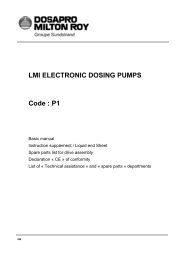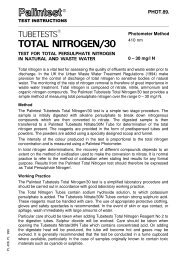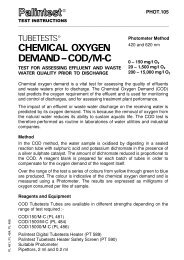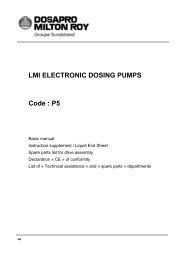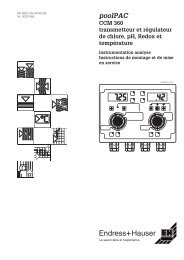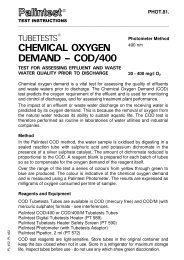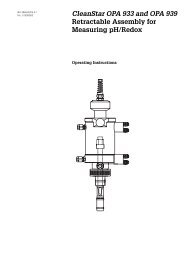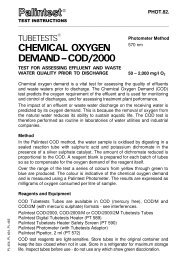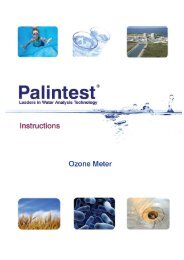POTAKIT - Palintest
POTAKIT - Palintest
POTAKIT - Palintest
- No tags were found...
Create successful ePaper yourself
Turn your PDF publications into a flip-book with our unique Google optimized e-Paper software.
<strong>POTAKIT</strong>WAG-WE10030
<strong>POTAKIT</strong> WE10030 Instructions2 www.wagtech.co.uk
<strong>POTAKIT</strong> WE10030 InstructionsWagtech WTD is a leading manufacturer and supplierworldwide of scientific instruments for use in:Water Quality Testing, General EnvironmentalMonitoring, Agriculture, Health, Educationand Construction Industries.Our products are used by scientists, engineersand technicians working in research, educationand industry throughout the worldDetails of the products can be foundin our catalogues as follows:Water Quality and Environmental TestingComprehensive range of water testing instrumentscovering portable water testing, BOD/COD/Toxicitydigital instrumentation, mobile laboratories,hydrology and groundwater monitoring,general laboratory equipment and training.<strong>POTAKIT</strong>The Wagtech WTD range of portable watertesting laboratories contain the essentialcomponents for testing the quality of water toboth W.H.O. and E.C. guidelines/regulations.The system is modular, enabling end usersto tailor units to their exact requirements.The Potakit is generally supplied as a completebacteriological and physico-chemical testinglaboratory, and these operating instructionsdetail all the necessary procedures for acomplete bacteriological analysis.The operating instructions for the physicochemicalequipment and accessories areincluded in the individual carrying cases.If a different system or alternative parametersare required additional instructionswill be issued as appropriate.www.wagtech.co.uk3
<strong>POTAKIT</strong> WE10030 InstructionsSECTION 1: <strong>POTAKIT</strong> COMPONENTS1. Single Chamber Incubator2. Set 20 Aluminium Petri Dishes & Rack3. 12v Rechargeable Incubator Battery4. Universal Mains Adaptor / BatteryCharger ( 100 – 240v)5. 12v Battery Connection CableWith Crocdile Clips6. 12v Electrical Cable For CarCigarette Lighter Socket7. Membrane Filtration Unit And Landline8. Pistol Grip Hand Vacuum Pump9. Incubator Calibration Kit10. Spirit Thermometer11. Stop Watch12. 38.1g Membrane LaurylSulphate Broth Media13. 200 X Membrane Filters –47mm Diameter, 0.45µm14. 200 X Absorbent Pads15. Pad Dispenser16. 5 X Media Measuring Device (MMD)17. Tweezers / Forceps18. Tube Lubricating Grease19. Pen20. Magnifier Lens21. 4 X Polypropylene Bottles22. 5 X Plastic Pasteur Pipettes23. Screwdriver24. De-Ion Water Pack25. Colour Comparator + 4 ComparatorTubes + Dilution Tube26. Colour Disc for Chlorine27. DPD1 & DPD3 TabletReagents for Chlorine28. Colour Disc for Ammonia29. Tablet Reagents for Ammonia30. Colour Disc for Fluoride31. Tablet Reagents for Fluoride32. Colour Disc for Nitrate33. Tablet Reagents for Nitrate34. Colour Disc for Nitrite35. Tablet Reagents for Nitrite36. Turbidity Tube – 2-Part37. Pocket Conductivity Meter– Wag-WE3005538. 1413µg/L ConductivityStandard Solution39. Pocket pH Meter – Wag-WE3002040. pH Buffer Solution41. VCDK Arsenic Test Kit42. Hard Carry Case43. Rucksack44. Operation Manual4 www.wagtech.co.uk
<strong>POTAKIT</strong> WE10030 InstructionsSECTION 3: PREPARING BACTERIOLOGICALMEDIA IN A CENTRAL LABORATORY3.1 For 200 tests, dissolve the 38.1 grams of Membrane Lauryl Sulphate Broth (MLSB)(supplied in a pre-weighed container) in 500 ml distilled water in a flask or beaker.3.2 Heat the mixture to ensure the powder is fully dissolved, but do not boil.3.3 Pour the medium into the 50ml plastic bottles provided and ensure thatthey contain no residues of previous MLSB or cleansing agent.3.4 Replace bottle tops but leave them slightly loose - do not tighten.3.5 Sterilise bottles upright in an autoclave. Sterilise at 121°C for 10 minutes, or placebottles in a pressure cooker and maintain steam at pressure for 15 minutes. Removebottles, allow to cool, tighten the tops and then store in the cool and dark.3.6 For 10 tests use the Media Measuring Device (MMD) as explained in Section 3.10.3.7 When the media has cooled to room temperature, pour about 2mlsonto each membrane pad sufficiently to saturate the pad.3.8 When the pad is fully saturated, pour off any excess MLSB.3.9 PRE-PREPARED MEDIA3.9.1 Media Ampoules are sterile ampoules containing 2 ml of dissolved media.They have the advantage of convenience and of always being sterile. Theseampoules are available for Faecal Coliform Counts (pack of 50) (WE10468)and Total Coliform Counts (pack of 50) (10470). Simply unscrew the cap,pour the media onto the pad and discard the empty ampoule.3.9.2 NutriDisks: Consists of a sterile petri dish with the pad impregnated withdehydrated MLSB media. This is re-hydrated using sterile distilled water.Note: Owing to the larger size of the pre-sterilised petri dishes for theNutriDisks and Monitors then the number that will fit in the incubator isreduced. If this is a problem then refer to the POTAFLEX System.www.wagtech.co.uk7
<strong>POTAKIT</strong> WE10030 Instructions3.10 MEMBRANE LAURYL SULPHATE MEDIA MEASURING DEVICE (MMD)3.10.1 If up to ten analyses are only required, the Media Measuring Device can be applied.3.10.2 Boil at least 100ml of clean water for at least twominutes to sterilise it and allow to cool.3.10.3 The MMD containers are pre-sterilised. Take a level spoonful of media from thestock container with the blue scoop spatula and dispense the media into the clearplastic bottle. Hold the spoon via the bottle lid and do not touch the spatula itself.Dispense the level spoonful of the media into the clear plastic bottle.3.10.4 Repeat the above procedures until 10 spoonfuls of themedia have been dispensed into the bottle.8 www.wagtech.co.uk
<strong>POTAKIT</strong> WE10030 Instructions3.10.5 Pour the hot sterilised water into the bottle and seal the lid tightly.3.10.6 Shake the bottle so that the media is completely dissolved.3.10.7 Allow the solution to cool and then continue as in 3.7.www.wagtech.co.uk9
<strong>POTAKIT</strong> WE10030 InstructionsSECTION 4: PREPARING BACTERIOLOGICAL MEDIA IN THE FIELD4.1 Choose the cleanest water available e.g. rainwater, filtered water, or, if necessary,stand raw water in a container overnight. Do not use water, which has beenchlorinated. Boil the water for at least two minutes cover and allow to cool. Filter200ml of the water through the membrane (2 x l00ml). If the water is turbid, morethan one membrane may be required. Prepare a total of 500 ml of filtered water.4.2 Check that the pH of the prepared water is in the range 6.5-8.0. Inthe exceptional circumstances the pH of the filtered water may notbe in this range then adjust the pH using dilute sodium hydroxidesolution (increases pH) or dilute hydrochloric acid (reduces pH).4.3 Add the contents of a pre-weighed container of 38.1 grams of Membrane LaurylSulphate Broth (MLSB) to the 500ml of the prepared water and heat to aid dissolving.4.4 Dispense the dissolved MLSB into the clean 50ml polypropylene bottles.4.5 Replace bottle tops and tighten firmly.4.6 Place the filled bottles in a prepared pressure cooker and heat sterilise for 15 minutes.Ensure that the bottles do not come into contact with the bottom of the pressure cooker.4.7 Continue with procedures 3.7 in Section 3.SECTION 5: SAMPLING FROM A RIVER OR STREAM5.1 Take the sample as near as possible to the main flow and not too closeto the edge where the water may be still and unrepresentative.5.2 Care must be taken not to introduce floating matter or material from the edge ofthe water course into the water sample. Therefore, it may be preferable to attachthe sampling cable to the sterilised sampling cup and take the sample from abridge or other overhanging location. Alternatively, the cup may be cast into thewater from the edge and pulled slowly and carefully back towards the operator.10 www.wagtech.co.uk
<strong>POTAKIT</strong> WE10030 InstructionsSECTION 6: USE OF BACTERIOLOGICAL MEDIA6.1 The dissolved media should remain stable for 6-8 weeks. However, if thereare any signs of contamination e.g. yellowing, cloudiness etc., discard.6.2 Ideally, to reduce the possibility of contamination, use the bottle of media onlyon a daily basis and use a fresh bottle on each subsequent day. However,if this is not possible, then the bottle must be resealed immediately and themedia may be re-sterilised by boiling in a water bath for 15 minutes.6.3 Clean empty media bottles thoroughly before re-use. Any residues should bewashed out with hot water; cleaned with a little detergent; rinsed several times inclean water, dried and stored in a clean environment with the tops replaced.6.4 The MLSB solution may be applied to the pads for up to 6 hoursbefore sampling, if stored in a cool environment. This procedurecan reduce the number of operations in the field.6.5 If the MLSB powder is stored in dry, cool conditions it should have a shelf life of 5 years.www.wagtech.co.uk11
<strong>POTAKIT</strong> WE10030 InstructionsSECTION 7: ASEPTIC PROCEDURES7.1 General hygiene and aseptic procedures are of paramount importance and extracare must be taken when outside the central laboratory, i.e. in the field.7.2 Everything must be kept clean and sterile, particularly on the following surfaces:a. Inner surface of the sampling cupb. Inner surface of the filter funnelc. Filter membrane and support padsd. Upper surface of the membrane supporte. Inside of the petri dishesf. Support pad dispenser arm, and forceps7.3 Dry the filtration unit and sampling cup dry by using clean tissue paper.7.4 Pour 1 ml of methanol into the sampling cup and swirl. (Themethanol can be stored in the plastic bottles provided).7.5 Place the sample cup in a normal upright position away from anything inflammable.7.6 Using the cigarette lighter provided, ignite the methanol. Whilst themethanol is still burning invert the filtration unit into the sample cup.12 www.wagtech.co.uk
<strong>POTAKIT</strong> WE10030 Instructions7.7 Wait for at least 5 minutes to ensure that the sample cup andfiltration unit are sterile. Methanol burns anaerobically to formFormaldehyde which ensures a complete sterilisation.7.8 Pour any residual solution away.7.9 The above sterilisation procedures 6.3 to 6.8 should be carried outimmediately before sampling and after the filtration of each sample.7.10 Either reusable aluminium petri dishes or pre-sterilised disposable plastic petridishes may be used. If aluminium dishes are selected, they must be sterilised inboiling water prior to use. After sterilisation, ensure that the dishes are allowedto dry. Other methods of sterilisation can be employed, including autoclaving, orplacing the aluminium dishes in a conventional oven at 300°C for 30 minutes.7.11 Pads are supplied sterile in cartridges of 100. A sterile pad dispenser is suppliedfor introducing the pads into the petri-dishes. It is preferable to dispensepads at base, prior to going to the sampling point; in this way the dispensermay be kept attached to a pad cartridge and remain clean and sterile. If itis necessary to dispense pads in the field, every care must be taken not tocontaminate the pad dispenser or cartridge. Immediately a cartridge is finished,a new one should be attached to the dispenser. Do not leave the dispenserunattached and if no pad dispenser is available use sterile forceps.7.11.1 Before handling a membrane filter with the forceps it shouldbe flamed sterilised thus: hold the forceps tips in a flame for 5seconds and allow to cool before handling the membrane.www.wagtech.co.uk13
<strong>POTAKIT</strong> WE10030 InstructionsSECTION 8: PROCESSING SAMPLES FOR COLIFORM ANALYSIS8.1 All samples must be incubated within 6 hours of sampling.8.2 Dispense a growth pad into a sterile petri dish and saturate with MLSB as in Section 3.Dispensing of growth pad8.3 Loosen the filter funnel and remove from the base support.8.4 Sterilise the forceps using a flame and allow to cool. Using these forceps, placea sterile membrane onto the bronze membrane support, grid side up. If themembrane tears or becomes contaminated discard it and use a new one.14 www.wagtech.co.uk
<strong>POTAKIT</strong> WE10030 InstructionsPlace the sterile membrane onto the bronze membranesupport using the sterilised forceps8.5 Lock the membrane in place by pushing the filter funnel firmly down into position.8.6 Pour the water sample into the filter funnel up to the 100 ml graduation.Pour water sample up to 100 ml graduationwww.wagtech.co.uk15
<strong>POTAKIT</strong> WE10030 Instructions8.7 Connect the hand vacuum pump to the filtration unit base andpump to suck the water sample through the membrane.Apply hand pump to pass the water through membrane8.8 When all the water has been filtered, release the vacuum pump and usethe sterile forceps to take the membrane from the filtration unit.Use the sterile forceps to take the membrane from the filtration unit16 www.wagtech.co.uk
<strong>POTAKIT</strong> WE10030 Instructions8.9 Place the membrane on top of the pad which hasbeen saturated with the MLSB media.Place membrane on top of MLSB saturated pad8.10 Replace the petri-dish lid and label with sample number, place, date, time, etc.8.11 Place the petri-dish into the petri-dish rack and repeat the process forall the samples and then place the filled rack into the incubator.8.12 It is important to note that when the last sample has been processed, a resuscitationperiod of between 1 hour to 4 hours must be observed before incubating. Thisallows any physiologically stressed coliforms to recover before culturing.8.13 To incubate faecal coliforms, select the temperature of 44°Cand place the loaded petri-dish rack inside the incubator. Fortotal coliform analysis, select the temperature of 37°C.8.14 The minimum incubation period is 14 hours following a 4 hour resuscitation..www.wagtech.co.uk17
<strong>POTAKIT</strong> WE10005 InstructionsSECTION 9: COUNTING COLIFORMS AND RECORDING THE RESULT1. Note which incubator is set for 44°C or 37°C.2. Following incubation~ switch off the power and remove each petri dishfrom one of the incubators and record the temperature setting.3. Place the petri dishes on a flat surface.4. Remove the lids and, count all the yellow colonies irrespective of size countUse a hand lens, if necessary. Count the colonies within a few minutes,as the colours are liable to change on cooling and standing. Ignore thosecolonies that are not yellow e.g. pink & transparent colonies.5. Once the number of yellow colonies has been determined for each incubator andassuming that 100ml of sample has been filter, this value equals the number ofcoliforms per 100 ml. Samples that were incubated at 37°C are Total Coliforms,whilst those incubated at 44°C are Faecal (Thermotolerant) Coliforms.6. Record the results using the record sheets provided.18 www.wagtech.co.uk
<strong>POTAKIT</strong> WE10030 InstructionsSECTION 9: FAECAL STREPTOCOCCI ANALYSISPrinciple9.1 This is the membrane filtration method for the detection and enumeration of FaecalStreptococci. This method can be used with all types of water except wherethe turbidity of the sample is too high to allow passage of the water through themembrane. The application of the equipment is the same as Section 8A. Thewater sample is filtered through the membrane that is capable of retaining thebacteria. The membrane is incubated on Slanetz and Bartley Agar and presumptiveFaecal Streptococci multiply as red or maroon colonies after incubation.9.2 AGAR MEDIA PREPARATION9.2.1 Suspend 42 grams of the Slanetz & Bartley Media in 1 litre of distilled water and bringto the boil to dissolve the agar completely. Excessive heating must be avoided.9.2.2 Dispense into the sterile plastic disposable petri dishes (Note, thealuminium petri-dishes do not have sufficient depth).9.2.3 Allow the agar to cool and solidify. It should be a clear agar and fill thepetri dish to a depth of about 3mm. It must not be re-melted.9.3 CONSUMABLESCellulose nitrate membranes0.45 mm pore sizeSlanetz and Bartley mediaSterile plastic petri dishes9.4 EQUIPMENTCellulose nitrate membranes9.5 PROCDEURE9.5.1 Set up the filtration apparatus and filter the water sample as in Section 3.9.5.2 When the water sample is filtered, take the membrane filter using thesterile forceps, lay it on the prepared agar in the petri dish, replacethe lid, load the petri-dish rack and place this in the incubator.9.5.3 For potable waters, incubate at 37°C for 48 hours. For untreatedwaters, incubate at 37°C for 4 hours and 44°C for 44 hours.9.5.4 Count the number of pink and maroon colonies. These are recorded as the numberof presumptive Faecal Streptococci per volume of water filtered, normally 100ml.www.wagtech.co.uk19
<strong>POTAKIT</strong> WE10030 InstructionsSECTION 10: SELECTING THE OPTIMUM VOLUMESFOR MEMBRANE FILTRATIONThe optimum volume of sample is that which will allow the most accurate enumeration ofbacteria. This is achieved when the number of faecal coliform colonies on the membranefollowing incubation is in the range of 20-200. If there are less than 10 colonies, then thereis the possibility of statistical error and more than 200 colonies are difficult to count.Potable Waters10.1 The number of faecal coliform bacteria in treated water samples,ideally shouldbe zero. Thus the preferred sample volume is 100 ml, and a count of zerofaecal coliform bacteria per 100 ml is indicative of a microbiologically safe watersupply. If the counts exceeds 1 faecal coliform per 100 ml or 10 faecal coliformsper 100 ml. Contamination is indicated and action is urgently required.Raw Waters10.2 For source waters and partially treated waters including those which are groundwater derived, it is valuable to adjust the sample volume to obtain faecal coliformcounts in the optimum range 10-200. It may be useful to process more than onevolume on the first occasion a water is sampled. In such cases it is not necessaryto re-sterilise the filtration equipment between different volumes of the samesample, provided that the smaller volume is processed first. Typical volumes whichmay be appropriate for various water types are shown in the following table. Theyare only guidelines; there is no substitute for experience of a given source.Appropriate VolumeSource of Sample 100ML 50ML 10MLLakes, Reservoirs, & Rivers & other surface sourcesWells, boreholes, other protected water sourcesWater treatment plant partially treatedWater treatment plant fully treatedDistribution system* ** **** ** *** ** ********** Normal Volume or First Choice ** Likely Volume * Possible Volume20 www.wagtech.co.uk
<strong>POTAKIT</strong> WE10030 InstructionsSECTION 11: OPERATION OF INCUBATORS11.1 Incubator Power SuppliesThe Incubator can be powered by any of the three sources below:a. Mains electricity 240V AC, via the mains adapter/charger unit (This is the preferable source)b. 12V DC rechargeable battery included.c. An external battery 12V DC e.g. via the vehicle cigarette lighter attachment.11.2 Power Supply Procedures11.2.1 The incubator is powered by an external combined mains adapter/battery charger unit. The 12V battery is recharged by:a. Switching off the incubator.b. Connect the two crocodile clips to the battery(red-positive, black-negative).c. Plug the lead into the round DC port on the side of the incubator.d. Switch on the mains supply to the mains adapter.e. Charge for at least 8 hours. If time is not available, check with a simplevoltmeter that the voltage of the battery is 13+ volts after the rechargeCharging the battery11.2.2 The 12v battery can also be recharged with a car battery recharger, using the “tricklecharge”mode. Do not use the “fast-charge mode”, as this could damage the battery.11.2.3 If using the cigarette lighter attachment, start the vehicle’s engine and then connectto the incubator. To avoid draining the car battery and to ensure there is enoughpower for the full incubation cycle, it is preferable to incubate whilst the vehicle’sengine is running. Do not connect the incubator whilst starting the engine.www.wagtech.co.uk21
<strong>POTAKIT</strong> WE10030 Instructions11.2.4 When using the battery, do not run the incubation cycle morethan once, without recharging the battery before each incubationcycle, as this can reduce the lifetime of the battery.11.2.5 To reduce power consumption, locate the equipment in the warmestambient conditions available e.g. inside a building on a table, not ona cold stone floor or outside. Store the battery fully charged.11.2.6 If the mains electricity supply is unreliable, connect both the battery AND the mainssupplies with the AC and DC leads. This ensures there is a battery back-up supply i.e.the battery automatically switches on if there is a mains power cut, thus continuing theincubation cycle.(Note The colour coding for the mains lead is as follows:[(i) Brown - Live (ii) Blue – Neutral (iii)Yellow/Green – Earth].11.3 Connect to the mains power supply via the mains adapter/chargerunit and press on the power switch on the incubator.11.4 Press the switch for the required temperature and the red lightwill be illuminated to indicate that the heater is operating.11.5 The red light will go out when the temperature is reachedand will re-illuminate when the heater is required.11.6 If the mains power ceases and the <strong>POTAKIT</strong> is also connected to the battery, Thenthe incubator should remain on, the incubator will be then powered by the battery.Operation from batteryOperation from mains22 www.wagtech.co.uk
<strong>POTAKIT</strong> WE10030 Instructions11.7 Calibration Procedure1. Remove the crosshead screw in the centre of the white lid of the incubator.2. Place the petri-dishes in the incubator.3. Insert the thermometer in the hole.4. Switch on the incubator and set to 37°C.5. Allow the temperature to stabilise and note the temperature.6. Locate the two small holes on the back of the incubator. Theseare the micro switches that either increase or decrease thetemperature. Each click of the microswitch (either using a pencil orscrewdriver) increases or decreases the temperature by 0.1°Cwww.wagtech.co.uk23
<strong>POTAKIT</strong> WE10030 Instructions7. If the temperature is lower than 36.5°C, press the microswitch on the righthand side the appropriate number of times, for example if you need to raisethe temperature by 0.5°C press it 5 times. This should switch on the heatershown by the glowing red heat indicator light. There is a significant time delaybetween pressing one of the microswitches and seeing the unit stabiliseagain – don’t keep pressing the switch believing nothing is happening.8. When the light switches off, note the temperature.9. If the temperature is still low repeat steps 6 & 7.10. If the temperature is higher than 37.5°C, press the microswitchon the left hand side the appropriate number of times.11. Allow the incubator to cool down and note the temperature when the heaterlight switches on. If the temperature is still too high repeat step 10.12. When the temperature is correct, switch the temperatureto 44°C and repeat steps detailed above at 44°C11.8 Filtration UnitAlways dry the filtration apparatus, funnel, membrane support, filter base andfiltration flask thoroughly at the end of use, ensuring it is clean. This avoids thebuild-up of an oxide layer on the aluminium components. Smear a small quantityof silicone grease around the rubber O-rings which seal the components.11.9 Carrying CaseAlthough the case has been made to a very high specification, care should be taken toavoid falls or other impacts. The components are robust and sealed on manufacture, butin humid environments they will not resist corrosion indefinitely. Always avoid the entry ofwater into the base of the case and dry any moisture or spillages of water immediately.24 www.wagtech.co.uk
<strong>POTAKIT</strong> WE10030 InstructionsTURBIDITY TUBE INSTRUCTIONS2-Part Turbidity TubeFor field testing of turbidity in drinking waterIntroduction1. Connect the tubes together.2. Gradually pour the water into the tube.3. Look from the top of the tube, through thewater, at the cross at the bottom of the tube.4. Continue to fill the tube with wateruntil the cross just disappears.5. Read the level of the water where italigns with the graduation and recordthat value. If the water level is in betweentwo gradations, estimate the value.6. The tube is graduated inNTU units (5 to 500).7. The drinking water should have a value lowerthan 5 NTU - i.e. the whole tube is filled andthe cross on the tube does not disappear.www.wagtech.co.uk25
<strong>POTAKIT</strong> WE10030 InstructionsDIGITAL CONDUCTIVITY METER INSTRUCTIONS: WAG-WE30055EC TestrLarge Screen Waterproof ConductivityTester with Temperature DisplayIntroductionThank you for selectingmicroprocessor-based waterproofEC tester with large dual line display.Your meter comes with userreplaceablecup type sensor andhave additional features suchas Multi-range measurement,up to 3-point calibration andhigher measurement.Before You BeginRemove the electrode’s protectivecap. Soak the electrode for a fewminutes in alcohol to remove anyoil stains on the electrodes whichwill affect the accuracy of thetester. Rinse thoroughly with deionizedwater and shake off dry.Key FunctionsKey Function»»Power on and off the tester(The tester automatically switches of, ifno button is pressed for 8.5 seconds)»»In measurement mode, temperature readingswitches between Celsius & Fahrenheit»»In calibration mode, switches the testerto temperature calibration mode»»In temperature calibration mode, exits calibrationmode without confirming calibrated values»»In measurement mode, switches tohold mode freezing the display.»»In hold mode, switches backto measurement mode»»In manual calibration and temperaturecalibration modes, exits calibration modewithout confirming calibrated values»»In range selection mode, selects a range»»In measurement mode, enters calibration mode»»In calibration mode, adjusts the calibration values»»In hold mode, enters TDS factor setting mode»»In TDS factor setting mode, adjusts TDS factorNote: INC & DEC keys are locatedinside the battery compartment.INC KeyDEC KeyPress ON/OFF key to switch on the tester. The LCD showsthe power-up sequence as illustrated in Figure 2. When thetester is on, if you do not press a key for 8.5 minutes, thetester automatically switches off to conserve batteries.Figure 2: Power Up sequenceModel No& SoftwareRevision No.Selected range& upper limitof the rangeRange SelectionDepending on the selected model, you can set the testerto limit its reading to a particular measuring range (PU, LOor HI) or full scale (AUTO). The default setting is AUTO.When you select a range other than AUTO, the testercan be calibrated only for that particular range. If you tryto measure a sample which has a higher conductivity/TDS value than that of the selected measuring range, theLCD shows ‘OR’ error message. Refer Specificationssection for available ranges of the selected model.To Select A Range1. Switch off the tester. Press and hold °C/°Fkey and then switch on the tester usingON/OFF key. Release °C/°F key.2. The tester goes to range selection mode. TheLCD shows the currently selected Range (thedefault is AUTO) in the lower display. The upperdisplay shows the maximum possible reading forthe selected range. Press HOLD key repeatedlyuntil you see the required range (PU, LO or HI).Note: If no key is pressed within 5 seconds,LCD shows power-up sequence andtester goes to measurement mode.MeasurementMode3. The tester automatically confirms the last selectionif no key is pressed for 5 seconds. Upper displaymomentarily shows ‘CO’. The LCD shows power-upsequence and the tester goes to measurement mode.26 www.wagtech.co.uk
<strong>POTAKIT</strong> WE10030 InstructionsDIGITAL CONDUCTIVITY METER INSTRUCTIONS: WAG-WE30055Temperature Unit of Measurement SelectionThis feature lets you set the unit of measurement oftemperature to either Celsius (°C) or Fahrenheit (°F).When the tester is in the measurement mode, press°C/°F button. The temperature display togglesbetween the Celsius and Fahrenheit reading.Figure 3: Range Selection sequence from AUTO to HI for WAG-WE30055Measurement1. Press the ON/OFF key to switch on thetester. The ‘MEAS’ indicators appears whenthe tester is in measurement mode.2. Dip the electrode into the test solution makingsure that it is fully immersed. Stir to clear anytrapped air bubbles from the electrode and letthe reading stabilize. For plus models, you canopt for the cup style measurement by filling theelectrode cup with sample of test solution.Note: The LCD indicates ‘Or’ (overrange) if the reading is outside theselected°C range. If this occurs, select anappropriate range to suit the reading.3. The upper display shows the main reading(conductivity/TDS/Salt) of the solution,automatically temperature compensated (ATC)to normalized temperature of 25°C. The lowerdisplay shows the temperature of the solution.Hold FunctionThis feature lets you freeze the displayfor a delayed observation.1. Press HOLD key to freeze the measurement. Thetester goes to hold mode and ‘HOLD’ indicatoris displayed in LCD. The measurements arefrozen and the ‘MEAS’ indicator disappears.2. Press HOLD key again to release themeasurement. The ‘HOLD’ indicator isno longer displayed. The tester goesback to measurement mode.Figure 5: Temperature unit of measurement selectionAbout CalibrationTo ensure higher accuracy, the tester must be calibratedon a regular basis. Calibration can be manual orautomatic calibration can be 1-point or multi-point. Youcan choose any combination of the above two optionsfor calibration. If you calibrate the tester for 1-point, thecalibration is applied for all the measuring ranges. Inapplications where you need higher accuracy, and whenyou intend to measure values in more than one range,it is recommended to select multi-point calibration.Selection of Automatic or Manual CalibrationThe WAG-WE30055 model supports both automatic &manual calibration. In automatic calibration, the testerautomatically detects and verifies known conductivitystandard solutions (84uS, 1413uS & 12.88mS) .In manual calibration, you can use non-standardsolutions which may be specific for your application.The factory default is Automatic calibration(Auto). You can enable or disable automaticcalibration as described below.Selection of 1-point or Multi-point CalibrationThe factory default is 1-point Calibration. For higheraccuracy, it is recommended that you calibrate thetester for multiple ranges if you intend to measurevalues in multiple ranges. You can enable or disablemulti-point calibration as described below.Note: If you have selected a specific measuring rangefor the tester, selecting multi-point calibration hasno meaning, as the tester can only be calibrated for1-point or the selected range. Set the tester to ‘AUTO’measuring range if you wish to calibrate multi-points.Figure 4: HOLD Functionwww.wagtech.co.uk27
<strong>POTAKIT</strong> WE10030 InstructionsDIGITAL CONDUCTIVITY METER INSTRUCTIONS: WAG-WE30055To enable/disable auto calibrationand multi-point calibration1. Switch off the tester. Press and hold INC key andthen switch on the tester using ON/OFF key.2. The tester goes to auto calibration selection mode.The lower display shows ‘A.CAL’ and the upperdisplay blinks the current choice (‘Yes’ or ‘No’).Press INC or DEC key to select ‘Yes’ (to enableauto calibration) or ‘No’ (to disable auto calibration)Note: Press °C/°F key, if you wish to skipthis setting without confirming changes.Note: Press °C/°F key twice, if you wish toreturn to measurement mode without3. Press HOLD/ENT key to confirm theselection. The display shows ‘CO’.4. The tester goes to 1-point calibration selectionmode. The lower display shows ‘1.Pnt’ and theupper display blinks the current choice (‘Yes’ or‘No’). Press INC or DEC key to select ‘Yes’ (toenable 1-point calibration) or ‘No’ (to disable 1-pointcalibration, i.e. to enable multi-point calibration).Note: Press °C/°F key if you wish toskip this setting without confirming.4. Press HOLD/ENT key to confirm the selection.The display shows ‘CO’ for few secondsand then shows power-up sequence Thetester goes to measurement modechoose a calibration standard corresponds tothe selected measuring range of the tester listedbelow. If you have selected multi-point calibration& AUTO measuring range, you can choose any ofthe calibration standards listed below. During autocalibration, the tester recognizes the calibrationstandard if its value is within 50% tolerance. Formulti-point calibration (with AUTO measuring range),the tester automatically scans through all possiblecalibration points until all of them are calibrated.Selected Measuring RangePU (0 to 200.0 uS/cm)LO (0 to 2000 uS/cm)HI (0 to 20.00 mS/cm)AUTOCalibration Standard84 us1413 uS12.88 mS84 us, 1413 uS, 12.88 mSTo prepare calibration standards:Use fresh calibration standard solutions listed in theabove table. Prepare each solution in two beakers- one for rinsing and the other for calibration. Rinsethe electrode in de-ionized water before calibration.To begin automatic calibration:1. Switch on the tester. Make sure the tester isin measuring mode. Press INC or DEC keyto enter conductivity calibration mode.2. ‘CAL’ indicator appears in LCD. The displaybriefly shows ‘CAL’ and the number ofpoints the tester will be calibrated.3. The upper display shows the conductivity readingand the lower display sequentially shows calibrationstandard values 84 uS, 1413 uS & 12.88 mS if themeasuring range of the tester is set to AUTO.Note: If you have selected a specific measuringrange for the tester, the lower display showsthe corresponding calibration standard valuethat matches the selected measuring range.Figure 6: Selecting auto calibration & 1-point calibration for WAG-WE30055Auto CalibrationMake sure that ‘auto calibration’ is enabledas described in the previous section. Autocalibration is suitable if you use standardconductivity solutions for calibration process.If you selected 1-point calibration, you need to4. Rinse the electrode with the calibration standardthat you intend to calibrate and then dip theelectrode in the other beaker with same calibrationstandard. Swirl gently to create a homogenoussample and allow time for the reading to stabilize.Note: For multi-point calibration, the lower displayautomatically locks at the calibration standard valuethat closely matches. The tolerance range is ± 50%of the calibration standard. The tester shows error28 www.wagtech.co.uk
<strong>POTAKIT</strong> WE10030 InstructionsDIGITAL CONDUCTIVITY METER INSTRUCTIONS: WAG-WE30055message ‘Er.1’ if you try to calibrate with a solutionwhose conductivity is outside the tolerance range.Note: Press INC or DEC key if you wish to exit fromauto calibration, during any of the above steps.5. Press HOLD/ENT key to confirm the calibration.LCD shows ‘CO’ for 2 seconds. The calibration iscomplete and the tester returns to measurementmode, if this is a 1-point calibration.6. For multi-point calibration, the tester goes to thenext calibration point, lower display showing nextcalibration standard values. Rinse the electrode inde-ionized water and repeat step 4 & 5 to continuecalibrating with next calibration standard solution.Note: The tester shows error message ‘Er.0’ andreturns to measuring mode if the temperature ofthe calibration solution is not within 0°C to 50°C.Note: The tester shows error message ‘Er.1’if you press HOLD/ENT key before the testerrecognizes the calibration standard.CAL ATC CAL ATCCAL ATCCALATCManual CalibrationIn manual calibration, the tester allows 1-pointcalibration for each measuring range. You can usecustomized calibration solutions with known conductivityvalues to calibrate the tester. The following tableshows acceptable conductivity ranges of calibrationsolutions for each measuring range. Make sure yourcalibration solutions are within the given ranges.SelectedMeasuring RangePULOHIAUTOAcceptable Calibration Standard RangeConductivity2.0 - 200.0 uS/cm200 - 2000 uS/cm2.00 - 20.00 mS/cmSelect a calibration standardnearer to application sampleTo prepare calibration standardsUse fresh calibration solutions. Measure conductivityvalues of the solution with a meter known to beaccurate. Prepare each solution in two beakers - onefor rinsing and the other for calibration. Rinse theelectrode in de-ionized water before calibration.uSuSuSTo begin manual calibration:1. Switch on the tester. Make sure the testeris in measuring mode. Rinse the electrodewith the calibration standard that you intendto calibrate and then dip the electrode in theother beaker with same calibration standard.Swirl gently to create a homogenous sampleand allow time for the reading to stabilize.2. Press INC or DEC key to enter calibrationmode. The ‘CAL’ indicator appears in LCD. Thedisplay briefly shows ‘CAL’ and the numberof points the tester will be calibrated.Figure 7: Two-point automatic calibration sequence for WAG-WE300553. The upper display shows the measured conductivityreading of the solution based on previouscalibration (if any) and the lower display showsthe default (uncalibrated) conductivity reading.Note: The tester shows error message ‘Er.1’ :(a) If the reading is over range (Or) of selectedmeasuring range of the tester,OR(b) If the default (uncalibrated) reading is not withinthe acceptable calibration standard range.Use INC and DEC keys to adjust theupper display to the correct conductivityvalue of the calibration solution.www.wagtech.co.uk29
<strong>POTAKIT</strong> WE10030 InstructionsDIGITAL CONDUCTIVITY METER INSTRUCTIONS: WAG-WE30055Note: The calibration adjustment windowis ± 50% from the default reading.Note: If you do not press INC or DEC key within5 seconds, the tester shows the confirmation‘CO’ and returns to the measurement mode.However, the tester is not calibrated to newvalues yet. The old calibration is still active.If this happens, press INC or DEC keyonce again to enter calibration mode.if the conductivity reading is outside thespecified range (Or), the tester shows ‘Er.1’error message. You can still proceed to thetemperature calibration mode by pressing °C/°Fkey immediately. If the °C/°F key is not pressedwithin 2 seconds, the tester exits the calibrationmode and returns to the measurement mode.4. Wait for 5 seconds for the tester to automaticallyconfirm the calibration by displaying ‘CO’and return to the measurement mode.Note: To exit calibration mode without confirmingthe calibration, press HOLD/ENT key beforethe automatic confirmation takes place.Note: The tester shows error message ‘Er.0’ andreturns to measuring mode if the temperature ofthe calibration solution is not within 0°C to 50°C.5. For multi-point calibration rinse the electrodein de-ionized water and repeat step the abovesteps with another standard solution.Figure 9: Temperature calibration sequence3. The upper display shows the measuredtemperature reading based on the last set offset(if any) and the lower display shows the default(uncalibrated) temperature reading based onfactory settings. Use INC and DEC keys toadjust the upper temperature reading to theknown temperature value of the solution.Note: The temperature adjustment windowis ± 5°C (± 9°F) from the default readingFigure 8: 1-point manual calibration sequence for WAG-WE30055Temperature CalibrationTemperature calibration need not be performed everytime, unless the temperature reading differs from thatof an accurate thermometer. If temperature calibrationis performed, Conductivity calibration is mandatory.1. Switch on the tester. Make sure the tester is inmeasuring mode. If required press °C/°F keyto select the desired unit of measurement fortemperature (Celsius or Fahrenheit). Dip the testerinto a solution of known temperature and allowtime for the temperature reading to stabilize.2. Press INC or DEC key to bring the tester to thecalibration mode. CAL’ indicator of appears inLCD. Immediately press °C/°F key to switchto the temperature calibration mode.Note: When you enter calibration mode,4. Wait for 5 seconds for the tester toautomatically confirm the temperaturecalibration value by displaying ‘CO’ andreturn to the measurement mode.Note: To exit temperature calibration modewithout confirming the calibration, press°C/°F key or HOLD/ENT key before theautomatic confirmation takes place.Note: The tester shows error message ‘Er.0’ andreturns to measuring mode if the temperatureof the solution is not within 0°C to 50°C.ResetReset option allows you to restore the calibration andother parameters back to factory default settings1. Switch off the tester. Press and hold theHOLD key and then switch on the testerusing ON/OFF key. Release HOLD key.30 www.wagtech.co.uk
<strong>POTAKIT</strong> WE10030 InstructionsDIGITAL CONDUCTIVITY METER INSTRUCTIONS: WAG-WE300552. The lower display shows ‘rSt’ (reset) andthe upper display blinks ‘No’. Use INC orDEC key to select ‘Yes’ (to proceed withresting) or ‘No’ (to quit without resetting).Note: Press °C/°F key if you wish to skip tomeasurement mode without making any selection.3. Press HOLD key to confirm your selection.LCD shows ‘CO’. If ‘Yes’ is selected, thetester resets to its factory default values aslisted below. LCD shows power-up sequenceand tester goes to measurement mode.Electrode Maintenance1. Always keep the sensor electrodes clean. Rinsethe electrodes with de-ionized water and wipethem dry with clean cloth before storing withits protective cap. For cup type electrodes,remove the white plastic cup and insert tothoroughly clean viscous solutions. Neverscratch electrodes with a hard substance.2. For better performance, soak the electrode in alcoholfor 10 to 15 minutes and rinse with de-ionized waterbefore starting any measurement process. This isto remove dirt and oil stains on the electrode whichmay affect the accuracy of the measurements.Electrode ReplacementWhen the tester fails to calibrate or gives fluctuatingreadings in calibration standards, you need to changethe electrode module. You can replace the electrodemodule at a fraction of the cost of a new tester.Figure 10: Resetting SequenceParameterUser calibration (conductivity)Temperature unit of measurementTemperature offset 0Auto calibration1-point calibrationConductivity calibration factor 1.0Changing BatteriesReplace the batteries when the lowbattery indicator starts blinking.Open the battery compartment lid(with attached lanyard loop).Factory Default(Reset)Celsius (°C)EnableEnable1. With dry hands, grip the ribbed tester collarwith electrode facing you. Twist the collarcounter clockwise (see Figure13-A). Save theribbed tester collar and O-ring for later use.2. Pull the old electrode module away from the tester.3. Align the four tabs of the new electrodemodule so that they match the four slotson the tester (see Figure 13-B).4. Gently push the module into the slots to sit it inposition. Push the smaller O-ring fully onto the newelectrode module. Push the collar over the moduleand thread it into place by firmly twisting clockwise.Note: It is necessary that you recalibratethe tester prior to measurementafter an electrode replacement.Remove old batteries by pulling plastic ribbon. Replacewith fresh ones. Note polarity as shown in figure 11.PlasticRibbonwww.wagtech.co.uk31
<strong>POTAKIT</strong> WE10030 InstructionsDIGITAL CONDUCTIVITY METER INSTRUCTIONS: WAG-WE30055Return of ItemsAuthoriation must be obtained from your distributorbefore returning items for any reason.When applying for authorisation, pleaseinclude information regarding the reasonthe item(s) are to be returned.Figure 12: Removing Collar and inserting electrodeSelf-Diagnostic MessagesLow BatteryIndicatorOver Range/Under RangesignalError MessageOr / Ur(Still)ATC /Or / Ur(Blinking)Er.0Er.13 Bars indicates Battery is full (100%)2 Bars indicates 50% ofthe battery life is left1 Bar indicates 25% ofthe battery life is leftBlinking battery casing indicates theneed to replace batteries with freshones as specified by manufacturerThe sensor electrodes short circuitedReplacement sensor is notconnected properly to the testerduring sensor replacementMeasured value or temperaturevalue exceeds the specifiedmaximum or minimum valueBlinking ‘ATC’, ‘Or’ or ‘Ur’ indicatesthat there is a short or open circuitat the built in temperature sensorCalibration error due to temperaturevalue not within the specified rangeCalibration error due to Conductivityvalue not within the specifiedcalibration standard rangeWarrantyThe waterproof testers are warranted to befree from manufacturing defects for 1 year andelectrode module for 6 months, unless otherwisespecified. If repair, adjustment or replacement isnecessary and has not been the result of abuseor misuse within the time period specified, pleasereturn the tester - freight prepaid - and correctionwill be made without charge. Out of warrantyproducts will be repaired on a charge basis.Note: Wagtech WTD reserves the right to makeimprovements in design, construction andappearance of products without notice. Pricesare subject to change without notice.SpecificationsModelRange:Resolution:PULOHIPULOHIWAG-WE300550 to 200.0 uS/cm0 to 2000 uS/cm0 to 20.00 mS/cm0.1 uS/cm1 uS/cm0.01 mS/cmAccuracy ± 1% of Full ScaleCalibration TypeCalibration PointsCalibration WindowCalibration:Standard Range(Manual)Sensor TypePULOHITemperatureRange in °CRange in °FResolutionAccuracyCalibration pointCalibration WindowATCTemp CoefficientNormalization TempAuto OffAuto or Manual1, 2 or 3 points± 50% from each point2.0 - 200.0 uS/cm200 - 2000 uS/cm2.00 - 20.00 mS/cmCup0.0 to 50.0°C32.0 to 122°F0.1°C (0.1°F)±0.5°C (±0.9°F)1 Point± 5°C (± 9°F)from factory default0 to 50°C2% per °C25.0°COperating Temp 0 to 50°CPower BatteryBattery LifeLCD DisplayDimensionsWeight8.5 minutes after last key press4 X 1.5V”A76” micro alkaline battery>150 hrsCustom Dual Display27mm(H) X 21mm(W)Tester: 16.5 cm X 3.8 cm; 90gBoxed: 22cm X 6cmX 5cm; 170 g32 www.wagtech.co.uk
<strong>POTAKIT</strong> WE10030 Instructionswww.wagtech.co.uk 33
<strong>POTAKIT</strong> WE10030 InstructionsDIGITAL pH / TEMPERATURE METER INSTRUCTIONS: WAG-WE30020pHTestrLarge Screen Waterproof pH /Temperature Tester Double JunctionIntroductionThank you for selecting ourmicroprocessor waterproof pHtester. This manual provides a stepby-stepguide to operate the testers.Before you begin:Condition your pHTestr electrodesby immersing it in electrodestorage solution or tap water forat least 30 minutes before use.DO NOT use de-ionized water.Your tester features USA (pH4.01, pH 7.00 and pH 10.01) orNIST (pH 4.01, pH 6.86, and pH9.18) standards. Select eitherone to suit your requirements.1. While pressing the HOLD/ENTbutton, switch on the tester bypressing the ON/OFF button.2. Release the HOLD/ENT button. Thedisplay will flash either USA or NIST.pH CalibrationCalibration should be done regularly, preferably oncea week. You can calibrate up to three points usingeither the USA or the NIST buffer set standards.1. Press ON/OFF button to switch unit on.2. Dip electrode about 2 to 3 cm intothe pH standard buffer solution.3. Press the CAL button to enter calibration mode.The ‘CAL’ indicator will be shown. The upperdisplay will show the measured reading basedon the last calibration while the lower displaywill indicate the pH standard buffer solution.Note: All testers have dual displayduring calibration modeNote: To abort calibration, press the CAL button.4. Allow about 2 minutes for the tester readingto stabilize before pressing the HOLD/ENTbutton to confirm the first calibration point.The upper display will be calibrated to the pHstandard buffer solution and the lower displaywill then be toggling in between readings ofthe next pH standard buffer solution.5. Repeat with other buffers if necessary. Rinseelectrode in tap water before dipping into next buffer.3. Press CAL button to toggle betweenthe two buffer set standards.4. Press the HOLD/ENT button to confirmthe selection of the buffer set.With meter poweredoff, pressHOLD/ENT andON/OFF at the sametime. First releaseON/OFF button theHOLD/ENT button.Figure 1: Buffer Selection SequenceAfter bufferselection, wholeLCD segmentlights up andgoes back tomeasurementmode.Note: The calibration mode allows you toperform up to three calibration points beforereturning to the measurement mode automatically.However, if you opted to have only one or twocalibration points, simply skip the remainingcalibration points by exiting to the measurementmode by pressing the CAL button.To do a 2 point calibrationonly, press CAL button atthis point to exit themeasurement mode.Otherwise, proceed tothird buffer for a thirdpoint calibration.To do a 1 point calibrationonly, press CAL button atthis point to exit themeasurement mode.Otherwise, proceed tosecond buffer for a secondpoint calibration.After the third point calibration, themeter will automatically return to themeasurement mode. At any point,error message ‘Er .1’ will bedisplayed momentarily if theconfirmed pH value is not within thepH calibration windo w.34 www.wagtech.co.ukFigure 2: Example of pH Calibration Sequence
DIGITAL pH / TEMPERATURE METER INSTRUCTIONS: WAG-WE30020<strong>POTAKIT</strong> WE10030 InstructionspH Measurement1. Press the ON/OFF button to switch the tester on.2. Dip the electrode about 2 to 3 cm into the testsolution. Stir and let the reading stabilize. ForpHSpear, pierce the penetrating tip electrodethrough your semi solid sample as per thedesired depth. Rotate left and right severaltimes and tilt to ensure sample contact.3. Note the pH value or press HOLD/ENTbutton to freeze the reading. To releasethe reading, press HOLD/ENT again.4. Press ON/OFF to turn off tester. If you do notpress a button for 8.5 minutes, the tester willautomatically shut off to conserve batteries.HOLD FunctionThis feature lets you freeze the displayfor a delayed observation1. Press HOLD/ENT button to freeze themeasurement. A ‘HOLD’ indicator will bedisplayed and the measurement will be frozen.2. Press HOLD/ENT again to release themeasurement. The ‘HOLD’ indicatorwill not be displayed anymore indicatingthe held measurement is released.display with a flashing ‘nO’ selection.3. Use the ‘CAL’ button to toggle between‘nO’ and ‘YES’ selection.• nO deactivates reset selection• YES activates the reset selection4. Press the HOLD/ENT button toconfirm the selection made.5. If you have selected ‘YES’, the unit willshow ‘CO’ momentarily and proceed tothe measurement mode with the calibrationreset back to factory default value.6. If ‘nO’ is selected, the unit will proceedto the measurement mode withoutany calibration reset performed.With meter poweredoff, press CAL andON/OFF at the sametime. First releaseON/OFF button thenCAL button.Figure 4: User Reset SequenceAfter bufferselection, wholeLCD segmentlights up andgoes back tomeasurementmode.Automatic Temperature Compensation (ATC)Through its in-built temperature sensor, the measurementerror due to the changes in electrode sensitivity dueto changes in temperature is compensated to givethe actual pH reading of the sample measured.Temperature CalibrationFrom the measurement mode,Figure 3: Example of HOLD FunctionUser ResetYou can reset the pH calibration to the factorydefault by using the user reset function.Buffer set selection and temperature user calibrationare not affected by the user reset function.1. Switch off the tester.2. While pressing the ‘CAL’ button, pressand release the ON/OFF button to enterthe ‘User Reset’ selection menu. Thescreen will display ‘rSt’ on the bottom1. Press the HOLD/ENT button to bringthe tester to the ‘HOLD’ mode.2. Press the CAL button for 3 seconds to switchto the °C or °F mode setting selection screen.Pressing the CAL button continuously for 3seconds allows you to toggle in between the°C and °F mode setting selection screen.3. Release the CAL button to confirm your modeselection and the display will go to the temperaturecalibration mode with the upper display flashing. Theupper display shows the current measured temperaturereading based on the last set offset and the lowerdisplay shows the current measured temperaturereading based on factory default calibration.4. Dip the tester into a solution of knowntemperature and allow time for the in builttemperature sensor to stabilize.www.wagtech.co.uk35
DIGITAL pH / TEMPERATURE METER INSTRUCTIONS: WAG-WE30020<strong>POTAKIT</strong> WE10030 InstructionsSpecificationsFigure 6: Removal of collar from testerLarge Screen TesterspH Range:Resolution:Relative Accuracy:Calibration Points:Buffer SetStandard Selection:Calibration Window(USA buffer set standard):WAG-WE30020-1.00 to 15.00 pH0.01 pH0.01 pHUp to 3 pointsUSA - 4.01/7.00/10.01NIST - 4.01/6.86/9.18± 1.00 pH (pH 4.01 & pH 10.01)± 1.50 pH (pH 7.00)Figure 7: Example of electrode module fitting alignmentApplications• Water quality testing • pools • spas • aquariums• aquaculture • hydroponics • ecology studies• water and wastewater treatment • boilers• steam generators • car washes • sanitation plants• labs • food sectors and more!WarrantyThe waterproof WAG-WE30020 is warranted tobe free from manufacturing defects for 1 year andelectrode module for 6 months. If repair, adjustmentor replacement is necessary and has not been theresult of abuse or misuse within the time period,please return the tester – freight prepaid – andcorrection will be made without charge. Out ofwarranty products will be repaired on a charge basis.Calibration Window(NIST buffer set standard):Temperature Display:Automatic TemperatureCompensation (ATC):± 1.00 pH (pH 4.01 & pH 9.18)± 1.25 pH (pH 6.86)0-50°C or 32.0-122.0°FYesTemp Resolution: 0.1°C / °FTemp Accuracy:Temp Calibration Window:Auto Off:User Reset:Non-Volatile MemoryBackup:LCD Display:Power Requirement:Battery Life:Operating Temperature:Tester Dimensions:Weight:0.5°C / 0.9°F± (5°C/9°F) from default valueAfter 8.5 minutes from last key pressYesYesDual4 x 1.5V “A76” microAlkaline Batteries>500 hours0-50°C6.5”L x 1.5”∅ (165mm x 38mm)3.25oz (90g)Return of ItemsAuthorisation must be obtained from your distributorbefore returning items for any reason. Whenapplying for authorisation, please include informationregarding the reason the item(s) are to be returned.Note: We reserve the right to makeimprovements in design, construction andappearance of products without notice. Pricesare subject to change without notice.www.wagtech.co.uk37
<strong>POTAKIT</strong> WE10030 InstructionsCOLOUR COMPARATOR: WAG-WE10195<strong>POTAKIT</strong> ComparatorThe Wagtech WTD Comparator and Discsprovide a versatile method of water testing.Accurate and reliable for the professionalanalyst, quick and easy for the casual user.The Wagtech WTD Comparator with interchangeablecolour discs is so simple to use - just add the tabletreagent to the test sample, place in the Comparator andmatch against the appropriate disc. Colour discs areavailable for a complete range of water test parameters.Wagtech WTD Discs are produced by thelatest technology which enables the coloursto be printed from a pallet of over two milliondifferent shades ensuring a perfect matchagainst the colours produced in each test.The following pages describe the use of theWagtech WTD Comparator and Discs, and giveinstructions for the wide range of water teststhat can be performed using this equipment.IntroductionThe Wagtech WTD Comparator is used in conjunctionwith a range of interchangeable colour discs. TheComparator and Discs are integrated with the WagtechWTD system of water analysis. The Comparator isused to compare the colour produced in each testagainst the standard test colours provided on thedisc. Colour discs are available for a complete range ofwater test parameters. The Wagtech WTD Comparatoruses 13.5 mm, 10 ml square test tubes. The WagtechWTD Comparator, discs and test tubes conform tointernational dimensions and are interchangeablewith most standard comparator systems.Instructions for useFor carrying out specific tests are given on separateinstruction sheets. The instructions below describethe general use of the Comparator in all water tests :1. Select the correct colourdisc for the parameter undertest. Insert the disc into theComparator ensuring thenumbers are facing the user.2. Place the square test tubecontaining the treated samplein the right-hand side of thetube holder. A square testtube containing sample onlyshould be placed in the leftsideof the tube holder tocompensate for any inherentcolour in the sample.3. Hold the Comparator againsta source of white light, suchas north daylight, or use aWagtech WTD Light Unit,and rotate the disc until thecolours are seen to match.4. Take the disc reading whichappears in the aperture onthe front of the ComparatorLight UnitThe optional Wagtech WTDLight Unit Wag-WE10198 is a portable lightingdevice which fits directly onto the Wagtech WTDComparator. The unit produces the optimum whitelight for matching test solutions against Comparatordiscs. It eliminates the inconsistencies caused byvariable daylight conditions or artificial light. TheLight Unit is available as an optional extra.The Wagtech WTD Light Unit is fitted withrechargeable batteries and has an internal photocellto maintain standard light output irrespective ofbattery condition. A green LED on the top of theunit illuminates to indicate that the light output issatisfactory for colour matching. When this LED goesout, it indicates that the unit needs recharging.38 www.wagtech.co.uk
<strong>POTAKIT</strong> WE10030 InstructionsCOLOUR COMPARATOR: WAG-WE10195Care and MaintenanceWagtech WTD Comparators and Discs are suitablefor both laboratory and field use and are designedto give long and trouble-free operation. TheComparator body and Disc surfaces should bekept clean by occasionally wiping with a dampcloth and then drying carefully. On no accountshould solvents or abrasive materials be used.Comparator Discs are colour fast and long-lasting.To ensure maximum life, replace discs in the plasticwallet after use. Avoid constant exposure to strongsunlight or exposure to sources of heat. Wagtechsquare test tubes are made from a high qualitygrade of crystal polyacrylate. Test tubes shouldbe kept clean by rinsing and drying after use.Tubes which become scratched or discolouredthrough repeated use should be discarded.Order CodesWAG-WE10195 Wagtech WTD Comparatorwith two Square Test TubesWAG-WE10197 Square Test Tubes, 13.5mm, 10 ml polyacrylate (Pack of 5)WAG-WE10198 Portable Light Unit CodesColour Discs (see individual test instructions)Ammonia Colour Match MethodTest For Ammonia In Drinking And Waste Water0 – 1.0 mg/lAmmonia occurs as a breakdown product ofnitrogenous material in natural waters. It is alsofound in domestic effluents and certain industrialwaste waters. Ammonia is harmful to fish and otherforms of aquatic life, and the ammonia level mustbe carefully controlled in water used for fish farmsand aquariums. Ammonia tests are routinely appliedfor pollution control on effluents and waste waters,and for the monitoring of drinking water supplies.The Wagtech WTD Ammonia Test provides a simplemethod of measuring ammonia (ammoniacalnitrogen) over the range 0 - 1.0 mg/l N.MethodThe Wagtech WTD Ammonia test is based on anindophenol method. Ammonia reacts with alkalinesalicylate in the presence of chlorine to form a greenblueindophenol complex. Catalysts are incorporatedto ensure complete and rapid colour development. Thereagents are provided in the form of two tablets formaximum convenience. The test is simply carried outby adding one of each tablet to a sample of the water.The intensity of the colour produced in the test isproportional to the ammonia concentration. The colouris measured by comparison against colour standardsusing a Wagtech WTD Comparator and Disc.Reagents and EquipmentWagtech WTD Ammonia No 1 TabletsWagtech WTD Ammonia No 2 TabletsWagtech WTD ComparatorWagtech WTD Comparator Disc Ammonia (Wag-WE10204) covers the range 0 - 1.0 mg/l ammonia insteps 0, 0.1, 0.2, 0.3, 0.4, 0.5, 0.6, 0.8 and 1.0 mg/l NSquare Test Tubes, 13.5 mm, 10 ml Wag-WE10197www.wagtech.co.uk39
<strong>POTAKIT</strong> WE10030 InstructionsCOLOUR COMPARATOR: WAG-WE10195Test Instructions1. Fill square test tube with sampleto the 10 ml mark.2. Add one Ammonia No 1 tablet and one AmmoniaNo 2 tablet, crush and mix to dissolve.3. Stand for 10 minutes to allow colour development.4. Place the test tube in the Comparatorand match against the disc in the usualmanner (see Comparator instructions).5. The disc reading represents theammonia concentration present in thesample as milligrams per litre N.Sea Water SamplesWagtech Ammonia Conditioning Reagent isrequired when testing sea water or brackishwater samples to prevent precipitation of salts.The reagent is supplied in a special ‘spoonpack’ to aid measuring out the powder.Fill the test tube with sample to the 10 ml mark,and add one level spoonful of conditioningreagent. Mix to dissolve reagent then continue thetest as described in the above test instructions.Note1. At low temperatures the rate of colourdevelopment in the test may be slower. Ifthe sample temperature is below 20°C allow15 minutes for the colour to develop.2. Ammonia concentrations can be expressed in anumber of different ways. The following factorsmay be used for the conversion of readings:-To convert from N to NH4 multiply by 1.3. Toconvert from N to NH3 multiple by 1.2.Chlorine (DPD) ColourMatch MethodTest For Free, Combined andTotal Chlorine in Water0 – 1.0 mg/l0 – 2.0 mg/l0 – 5.0 mg/lwidely used for the disinfection of drinking waterand swimming pools, for the control of microbiologicalgrowth in cooling water, and in many otherwater treatment systems. Accurate measurementof the chlorine residual is an essential aspect ofthe control of these chlorination processes.The chlorine level can be expressed in terms of the freechlorine, combined chlorine or total chlorine residuals.For the majority of applications measurement of the freechlorine residual is the most important. The WagtechDPD Chlorine method provides a simple means ofmeasuring free, combined and total chlorine residualsfor a series of test ranges up to a level of 5 mg/l.MethodThis Wagtech Chlorine test uses the DPDmethod and now internationally recognised asthe standard method of testing for chlorine andother disinfectant residuals. In the Wagtech DPDmethod the reagents are provided in tablet formfor maximum convenience and simplicity of use.Free chlorine reacts with diethyl-phenylene diamine(DPD) in buffered solution to produce a pinkcolouration. The intensity of the colour is proportionalto the free chlorine concentration. Subsequentaddition of excess potassium iodide induces afurther reaction with any combined chlorine present.The colour intensity is now proportional to the totalchlorine concentration; the increase in intensityrepresents the combined chlorine concentration. Inthis way it is possible to differentiate between freeand combined chlorine present in the sample.The colour intensities are measured bycomparison against colour standards usinga Wagtech Comparator and Disc.Reagents and EquipmentWagtech DPD No 1 TabletsWagtech DPD No 3 TabletsWagtech ComparatorWagtech Comparator DiscSquare Test Tubes, 13.5 mm, 10 ml Wag-WE10197Disc Wag-WE10210 (CD 011/1) covers therange 0-1 mg/l chlorine in steps 0.1, 0.2,0.3, 0.4, 0.5, 0.6, 0.7, 0.8 and 1.0 mg/lChlorine and chlorine-release compounds are40 www.wagtech.co.uk
<strong>POTAKIT</strong> WE10030 InstructionsCOLOUR COMPARATOR: WAG-WE10195Disc Wag-WE10212 (CD 011/2) covers therange 0 - 2.0 mg/l chlorine in steps 0.2, 0.4,0.6, 0.8, 1.0,1.2, 1.4, 1.6 and 2.0 mg/lDisc Wag-WE10214 (CD 011/5) covers therange 0 - 5.0 mg/l chlorine in steps 0.5, 1.0,1.5, 2.0, 2.5, 3.0, 3.5, 4.0 and 5.0 mg/lTest Instructions1. Rinse a square test tube with sample leavingtwo or three drops of sample in the tube.2. Add one DPD No 1 tablet, crush tabletand then fill the test tube with sample tothe 10 ml mark. Mix to dissolve tablet.3. Place the test tube in the Comparator andmatch immediately against the disc in theusual manner (see Comparator instructions).4. The disc reading represents the free chlorineresidual as milligrams per litre. Stop the test at thisstage if only free chlorine determination is required.5. If it is desired to measure combined ortotal chlorine residual continue the test onthe same test portion. Add one DPD No3 tablet, crush and mix to dissolve.6. Allow to stand for two minutes formaximum colour development.7. Place the test tube in the Comparatorand match in the usual manner. The discreading now represents the total chlorineresidual as milligrams per litre.8. The combined chlorine residual as milligramsper litre is obtained by subtracting the firstcomparator disc reading from the second.ie Combined Chlorine = Total Chlorine -Free Chlorine.Note: A too high chlorine level (above 10 mg/l)can cause bleaching of the pink coloration formedin the DPD test and give a false negative result.If a colourless test solution is obtained whenchlorine is known to be present, check for thepossibility of bleaching by repeating the test ona sample diluted with chlorine-free water.Fluoride Colour Match MethodTest For Fluoride In Natural And Treated Waters0 – 1.5 mg/lFluoride occurs naturally in some ground waters and isoften introduced into drinking water for the prevention oftooth decay. Excessive amounts of fluoride are howeverobjectionable and can cause tooth discolouration.The Wagtech WTD Fluoride test provides a simplemethod of monitoring fluorides in natural waters, andfor the control of fluoridation plant at water works.MethodZirconyl Chloride and Eriochrome Cyanine R arereacted in acid solution to form a red colouredcomplex. This colour is destroyed by fluoride ionsto give the pale yellow colour of the EriochromeCyanine. Differing amounts of fluoride thus producea range of colours from red to yellow. The particularadvantage of this method is that it is substantially freefrom inter-ferences which normally beset chemicalmethods of fluoride testing. In particular interferencefrom aluminium and iron is eliminated by makingthe solution alkaline in the first stage of the testprocedure. This breaks down any aluminium-fluorideand iron-fluoride complexes which may be presentin the water. Interference from calcium, phosphatesand sulphates should not be significant at the levelsnormally encountered in natural and drinking waters.In the Wagtech WTD Fluoride test two tablet reagentsare used. The test is simply carried out by adding one ofeach tablet to a sample of the water. The colour producedin the test is indicative of the fluoride concentration andis measured by comparison against colour standardsusing a Wagtech WTD Comparator and Disc.Reagents and EquipmentWagtech WTD Fluoride No 1 TabletsWagtech WTD Fluoride No 2 TabletsWagtech WTD ComparatorWagtech WTD Comparator Disc Fluoride (WE10224) coversthe range 0 - 1.5 mg/l fluoride in steps 0, 0.2, 0.4, 0.6, 0.8,1.0, 1.2, 1.4 and 1.5 mg/l F.Square Test Tubes, 13.5 mm, 10 ml Wag-WE10197Test Procedurewww.wagtech.co.uk41
<strong>POTAKIT</strong> WE10030 InstructionsCOLOUR COMPARATOR: WAG-WE101951. Fill a square test tube with sampleto the 10 ml mark.2. Add one Fluoride No 1 tablet,crush and mix to dissolve.3. Add one Fluoride No 2 tablet,crush and mix to dissolve.4. Stand for five minutes to allowfull colour development.5. Place the test tube in the Comparatorand match against the disc in the usualmanner (see Comparator instructions).6. The disc reading represents thefluoride concentration present in thesample as milligrams per litre F.Nitrate (Nitratest) ColourMatch MethodTest For Nitrate In NaturalDrinking And Waste Waters0 – 1.5 mg/l NNitrates are normally present in natural, drinkingand waste waters. Nitrates enter water suppliesfrom the breakdown of natural vegetation, theuse of chemical fertilisers in modern agricultureand from the oxidation of nitrogen compoundsin sewage effluents and industrial wastes.Nitrate is an important control test for water supplies.Drinking waters containing excessive amountsof nitrates can cause methaemoglobinaemia inbottle-fed infants (blue babies). The EEC has seta recommended maximum of 5.7 mg/l N (25 mg/lNO3) and an absolute maximum of 11.3 mg/lN (50 mg/l NO3) for nitrate in drinking water.The Wagtech WTD Nitratest method provides a simpletest for nitrate nitrogen over the range 0 - 15 mg/l N.MethodIn the Wagtech WTD Nitratest methodnitrate is first reduced to nitrite, the resultingnitrite is then determined by a diazoniumreaction to form a reddish dye.The reduction stage is carried out using the uniquezinc-based Nitratest Powder, and Nitratest Tablet whichaids rapid flocculation after the one minute contactperiod. The test is conducted in a special Nitratest Tube- a graduated sample container with hopper bottomto facilitate settlement and decanting of the sample.The nitrite resulting from the reduction stage isdetermined by reaction with sulphanilic acid in thepresence of N-(1-naphthyl)-ethylene diamine to forma reddish dye. The reagents are provided in a singleNitricol tablet which is simply added to the test solution.The intensity of the colour produced in the test isproportional to the nitrate concentration and ismeasured by comparison against colour standardsusing a Wagtech WTD Comparator and Disc.Reagents and EquipmentWagtech WTD Nitratest Powder (Spoon Pack)Wagtech WTD Nitratest TabletsWagtech WTD Nitricol TabletsWagtech WTD Nitratest Tube, 20 ml plasticMeasuring Syringe, 1 mlWagtech WTD ComparatorWagtech WTD Comparator Disc Nitrate (WE10238)Deionised WaterDisc covers the range 0 - 20 mg/l nitrate in steps 1.0,2.0, 3.0, 4.0, 6.0, 8.0, 10, 12 and 15 mg/l N.Square Test Tubes, 13.5 mm, 10 ml Wag-WE10197Test Instructions1. Take a clean Nitratest tube and add 1 ml of sampleusing the measuring syringe. Fill the Nitratesttube to the 20 ml mark with deionised water.2. Add one level spoonful of Nitratest Powderand one Nitratest Tablet. Do not crushthe tablet. Replace screw cap and shaketube well for exactly one minute.3. Allow tube to stand for about one minutethen gently invert three or four times to aidflocculation. Allow tube to stand for at leasttwo minutes to ensure complete settlement.4. Remove screw cap and wipe around thetop of the tube with a clean tissue. Carefullydecant the clear solution into a squaretest tube, filling to the 10 ml mark.42 www.wagtech.co.uk
<strong>POTAKIT</strong> WE10030 InstructionsCOLOUR COMPARATOR: WAG-WE101955. Add one Nitricol Tablet, crush and mix to dissolve.6. Stand for 10 minutes to allowfull colour development.7. Place the test tube in the Comparatorand match against the disc in the usualmanner (see Comparator instructions).8. The disc reading represents the nitratenitrogen concentration present in theoriginal sample as milligrams per litre N.To convert Nitrate Nitrogen (N) to Nitrate(NO3) multiply the result by 4.4.Nitrite CorrectionThe Nitratest method will also respond to anynitrite present in the sample. In most natural anddrinking waters the amount of nitrite will be small incomparison to the nitrate concentration. If it is desiredto correct for nitrite, determine nitrite concentration(as mg/l N) in the prescribed manner (see page10) and deduct from the nitrate concentration (asmg/l N) obtained from the Nitratest procedure.Nitrite (Nitricol) ColourMatch MethodTest For Nitrate In NaturalDrinking And Waste Waters0 – 0.4 mg/l NNitrites are found in natural waters as an intermediateproduct in the nitrogen cycle. Nitrite is harmful tofish and other forms of aquatic life and the nitritelevel must be carefully controlled in water usedfor fish farms and aquariums. The nitrite test isalso applied for pollution control in waste waters,and for the monitoring of drinking water.The resulting diazo compound couples with N-(1-naphthyl)-ethylene diamine to form a reddish dye.The Wagtech WTD Nitricol method features a singletablet reagent containing both of these reagents inan acidic formulation. The test is simply carried out byadding a tablet to a sample of the water under test.The intensity of the colour produced in the test isproportional to the nitrite concentration. The colouris measured by comparison against colour standardsusing a Wagtech WTD Comparator and Disc.Reagents and EquipmentWagtech WTD Nitricol TabletsWagtech WTD ComparatorWagtech WTD Comparator Disc Nitrite (WE10240)Disc covers the range 0 - 0.40 mg/l nitritenitrogen in steps of 0.02 0.05, 0.10, 0.15,0.20, 0.25, 0.30, 0.35 and 0.40 mg/l N.Square Test Tubes, 13.5 mm, 10 ml Wag-WE10197Test Procedure1. Fill a square test tube with sample to the 10 ml mark.2. Add one Nitricol Tablet, crush and mix to dissolve.3. Stand for 10 minutes to allowfull colour development.4. Place the test tube in the Comparatorand match against the disc in the usualmanner (see Comparator instructions).5. The disc reading represents the nitritenitrogen concentration present in thesample as milligrams per litre N.To convert Nitrite Nitrogen (N) to Nitriteion (NO2-) multiply the result by 3.3.The Wagtech WTD Nitricol test provides asimple method of measuring Nitrite Nitrogenlevels over the range 0 - 0.4 mg/l.MethodNitrites in acid solution react with sulphanilic acid.www.wagtech.co.uk43
<strong>POTAKIT</strong> WE10030 Instructionswww.wagtech.co.uk 45
<strong>POTAKIT</strong> WE10030 InstructionsAPPENDIX 1: WHO GUIDELINES FOR PHYSICO-CHEMICAL QUALITYThe chief reference point for all matters concerning Drinking WaterQuality is a publication by the World Health Organisation (WHO ).The main purpose of the “Guidelines for Drinking Water Quality” is the protectionof Public Health. There are now three published Volumes ( 1 to 3 ).The Guidelines outline in great detail the definition of “Safe Drinking Water” and why everyeffort should be made to achieve a drinking-water quality as safe as practicable. Diseasesrelated to contamination of drinking-water constitute a major burden on human health.Interventions to improve the quality of drinking-water provide significant benefits to health.The Guidelines describe reasonable minimum requirements of safe practiceto protect the health of consumers and/or derive numerical “guideline values”for constituents of water or indicators of water quality. Neither the minimumsafe practices nor the numeric guideline values are mandatory limits.Below you will see the recommended Guideline Values for some of the parameters ofdrinking water quality that are of significance to public health and related issues.PARAMETERSArsenicBariumChlorineGUIDELINE VALUE10 ug/l0.7 mg/l5 mg/lChromium 0.05 mg /lColiforms faecalFluorideLeadManganeseNitrateNitriteSeleniumTurbidity0 CFU1.5 mg/l10 ug/l0.4 mg/l50 mg/l3 mg/l10ug/l5 NTUThere are also other important parameters which may affect theacceptability of drinking water quality but for which no guideline valuehas been established with regards health. These include:Aluminium, Chloride, Conductivity (EC), Copper, Hardness, HydrogenSulphide, Iron, pH, Sodium, Sulphate and Total Dissolved Solids (TDS).The WHO Guidelines for drinking water quality are available from WagtechWTD free of charge or can be downloaded from the WHO website:http://www.who.int46 www.wagtech.co.uk
<strong>POTAKIT</strong> WE10030 InstructionsAPPENDIX 2: ADDITIONAL REAGENTS FOR USE WITHTHE WAGTECH WTD COLOUR COMPARATORThe Wagtech WTD Colour Comparator included with the <strong>POTAKIT</strong>, is supplied withreagents and discs to test for Chlorine (Free, Combined and Total). However, the fulllist of reagents that can be used with the Colour Comparator are shown below andcan be ordered separately from Wagtech WTD. Additional consumables and reagentsfor the POTATKIT are listed in full in appendix 4, page 47 ). Further technical detailsare shown in our Water Quality Testing Catalogue, available upon request.Colour DiscsComparator Reagents, Pack 250 testsTestRange mg/lTestRange mg/lAlkalinity (Alkavis) 0 – 250 Wag-WE10200Aluminium 0 – 0.5 Wag-WE10202Ammonia 0 – 1.0 (N) Wag-WE10204Bromine 0 – 2.0 Wag-WE10206Bromine 0 – 8.0 Wag-WE10208Chlorine DPD 0 – 5.0 Wag-WE10210Alkalinity (Alkavis) 0 – 250 Wag-WE10300Aluminium 0 – 0.5 Wag-WE10302Ammonia 0 – 1.0 (N) Wag-WE10304Bromine 0 – 2.0 Wag-WE10306Bromine 0 – 8.0 Wag-WE10308Chlorine DPD 0 – 5.0 Wag-WE10310Chlorine DPD(Mono & Di Chloramine)0 – 5.0 Wag-WE10212Chlorine DPD(Mono & Di Chloramine)0 – 5.0 Wag-WE10312Chlorine DPD(combined & total)0 – 5.0 Wag-WE10214Chlorine DPD(combined & total)0 – 5.0 Wag-WE10314Chlorine DPD (total) Wag-WE10216Chlorine HR 0 – 50 Wag-WE10218Chlorine HR 0 – 250 Wag-WE10220Copper (Coppercol) 0 – 5.0 Wag-WE10222Fluoride 0 – 1.5 Wag-WE10224Hydrogen Peroxide LR 0 – 2.0 Wag-WE10226Hydrogen Peroxide HR 0 – 100 Wag-WE10228Iron LR 0 – 1.0 Wag-WE10230Iron MR 0 – 5 Wag-WE10232Maganese 0 – 0.03 Wag-WE10234Molybdate HR 0 – 100 Wag-WE10236Nitrate (Nitratest) 0 – 20 (N) Wag-WE10238Nitrite (Nitricol) 0 – 0.5 (N) Wag-WE10240Ozone 0 – 2.0 Wag-WE10242Chlorine DPD (total) Wag-WE10316Chlorine HR 0 – 250 Wag-WE10318Copper (Coppercol) 0 – 5.0 Wag-WE10320Fluoride 0 – 1.5 Wag-WE10322Hydrazine Powder 0 – 0.5 Wag-WE10324Hydrogen Peroxide LR 0 – 2.0 Wag-WE10326Hydrogen Peroxide HR 0 – 100 Wag-WE10328Iron LR 0 – 1.0 Wag-WE10330Iron MR 0 – 5 Wag-WE10332Maganese 0 – 0.03 Wag-WE10336Molybdate HR 0 – 100 Wag-WE10338Nitrate (Nitratest) 0 – 20 (N) Wag-WE10340Nitrite (Nitricol) 0 – 0.5 (N) Wag-WE10342Ozone 0 – 2.0 Wag-WE10344pH value(Bromocresol PurpleWag-WE10244pH value(Bromocresol Purple)Wag-WE10346pH value(Bromothymol Blue)Wag-WE10246pH value(Bromothymol Blue)Wag-WE10348pH value(Phenol Red)6.8 – 8.4 Wag-WE10248pH value(Phenol Red)6.8 – 8.4 Wag-WE10350pH value(Thymol Blue)Wag-WE10250pH value(Thymol Blue)Wag-WE10352pH value(Universal pH)Wag-WE10252pH value(Universal pH)Wag-WE10354PhosphateLR 0 – 4.0 Wag-WE10254Phosphate HR 0 – 100 Wag-WE10256Silica 0 – 4.0 Wag-WE10258Sulphide 0 – 0.5 Wag-WE10260Zinc 0 – 4.0 Wag-WE10262Phosphate LR 0 – 4.0 Wag-WE10356Phosphate HR 0 – 100 Wag-WE10358Silica 0 – 4.0 Wag-WE10360Sulphide 0 – 0.5 Wag-WE10362Zinc 0 – 4.0 Wag-WE10364www.wagtech.co.uk47
<strong>POTAKIT</strong> WE10030 InstructionsAPPENDIX 3: WATER QUALITY REPORTSWater Authority:District:Date:Sampler/Analyst:Sample Number:1. Location:2. Source:3. Time:4. Physical Description:5. Odour/Taste:6. Faecal Coliform Count:7. Total Coliform Count:8. Turbidity:9. Free Chlorine:10. Combined Chlorine:11. Conductivity:12. Temperature:13. pH:14. Nitrate:15. Nitrite:16. Ammonia:17. Aluminium:18. Boron:19. Copper:20. Fluoride:21. Magnesium:22. Manganese:23. Hardness:24. Ozone:25. Sulphate:26. Sulphide:27. Phosphate:28. Zinc:48 www.wagtech.co.uk
<strong>POTAKIT</strong> WE10030 InstructionsAPPENDIX 4: RE-ORDERING INFORMATIONDescriptionMembrane Filtration UnitSpares Kit for Filtration Unit,comprising of filter disk and gasket kitPack of 20 for <strong>POTAKIT</strong>Sterile plastic petri dishes (50 mm diameter by 11 mm depth)pack of 700Pair tweezersCigarette lighterHand LensScrewdriverLubricating grease – 60g tubeNail clippersSpare internal battery for POTALABSpirit thermometer for checking incubator temperatureWagPac – disposable water sample bags (Pack of 500)Media Measuring Device (MMD) (pack of 5)Wag-WE10400Wag-WE10402Wag-WE10406Wag-WE10410Wag-WE10412Wag-WE10414Wag-WE10416Wag-WE10418Wag-WE10420Wag-WE10422Wag-WE10424Wag-WE10426Wag-WE10428Wag-WE10429Description3-Part Turbidity Tube, 5-500 JTUWag-WE10438DescriptionColiform Starter Pack, 200 grid membranes, pads andgrowth medium for 200 testsLauryl Sulphate Broth, 500g (2,600 tests)Lauryl Sulphate Broth, 38.1 g (200 tests)Lauryl Sulphate Broth, 1.92g sachets (10 tests),pack of 25Faecal Streptococci Starter Pack(Slanetz & Bartley Medium) for 200 testsAbsorbent pads and membranes(pack of 200)(pack of 1000)Pad dispenserWag-WE10450Wag-WE10452Wag-WE10454Wag-WE10456Wag-WE10458Wag-WE10460Wag-WE10462Wag-WE10464Pre-prepared MediaThese are small ampoules and vials which contain a pre-prepared 2ml quantityof media. Being pre-prepared, they have the advantage of convenience and ofalways being sterile.Faecal Coliform Ampoules, 2ml (Pack of 40)Total Coliform Ampoules, 2ml (Pack of 40)Wag-WE10468Wag-WE10470www.wagtech.co.uk49
<strong>POTAKIT</strong> WE10030 Instructions50 www.wagtech.co.uk
<strong>POTAKIT</strong> WE10030 Instructionswww.wagtech.co.uk 51
<strong>Palintest</strong> LtdTeam ValleyGatesheadTyne + WearNE11 0NSEnglandTel +44 (0) 191 491 0808Fax +44 (0) 191 482 5372info@wagtech.co.ukwww.wagtech.co.uk