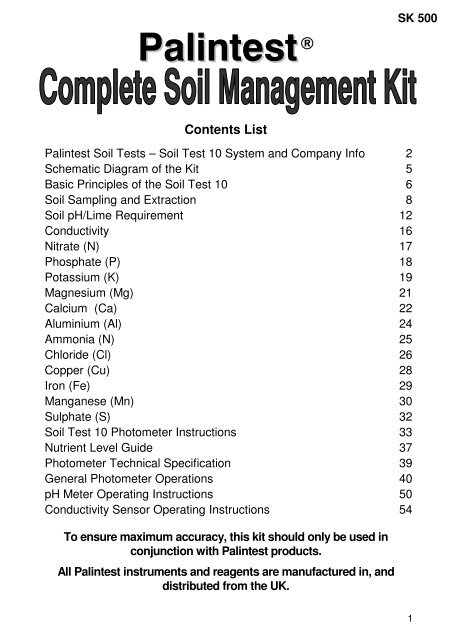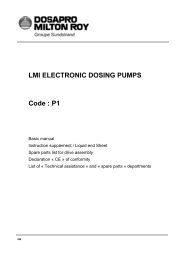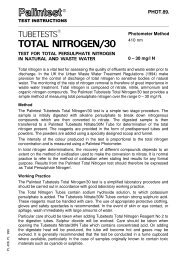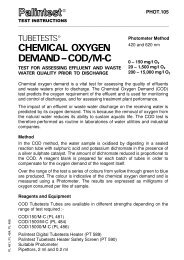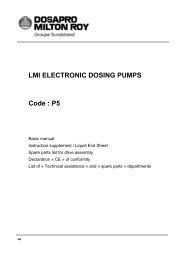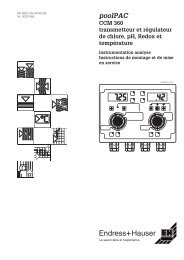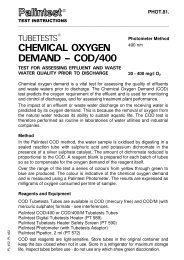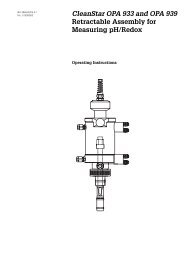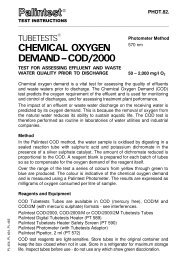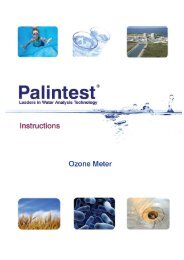The Complete Soil Kit (PDF) - Palintest
The Complete Soil Kit (PDF) - Palintest
The Complete Soil Kit (PDF) - Palintest
Create successful ePaper yourself
Turn your PDF publications into a flip-book with our unique Google optimized e-Paper software.
FERTILISER RECOMMENDATIONSFertiliser recommendations are outside the scope of these soil testinstructions. It is suggested that users refer to standard fertiliserrecommendations such as those published by ADAS (Ref - 4) in theUnited Kingdom and by government agencies in other countries.REFERENCES1 <strong>The</strong> Analysis of Agricultural Materials; Agricultural Development andAdvisory Service; Ministry of Agriculture, Fisheries and Food;Reference Book RB 427.2 Methods of <strong>Soil</strong> Analysis; American Society of Agronomy, 1965, 5thprinting 1979.3 Comparison of <strong>Palintest</strong> <strong>Soil</strong> Test Methods with Standard LaboratoryProcedures, Colin Marks and Valerie Argent, <strong>Palintest</strong> Ltd.4 Fertiliser Recommendations; Agricultural Development and AdvisoryService; Ministry of Agriculture, Fisheries and Food; Reference Book 209.<strong>Palintest</strong> Ltd<strong>Palintest</strong> House, Kingsway, Team Valley, Gateshead, Tyne & Wear, UKNE1 1 ONSTel: +44 (0) 191 491 0808 Fax: +44 (0) 191 482 5372E-Mail: palintest@palintest.com<strong>Palintest</strong> Asia/PacificUnit 1/53, Lorraine St, Peakhurst, NSW 2210, AustraliaTel: +61 1300 13 15 16 Fax: +61 1300 13 19 86<strong>Palintest</strong> USA21 Kenton Lands Road, PO Box 18395, Erlanger, Kentucky, 41018, USATel: +01 (859) 341 7423 Fax: +01 (859) 341 2106<strong>Palintest</strong> ChinaRoom 1601, KunTai International Mansion, 12B ChaoYang District, Beijing,100020, PRCTel: +86 10 5126 1868-809 Fax: +86 10 5126 1868-8094
Schematic Diagram of the <strong>Kit</strong>Case :-Reagent Bag :-5
BASIC PRINCIPLES OF THE SOIL TEST 10 PHOTOMETERTests are carried out on the extract by adding the appropriate reagenttablet or tablets to a test tube containing the sample. A distinctive testcolour is formed and this is indicative of the concentration of theparameter being tested.<strong>The</strong> <strong>Soil</strong> Test 10 is used to measure the colour formed in the test.Light is passed through the sample, then through an optical filter ontoa photodetector.When a measurement is being carried out, a 'BLANK' tube is first insertedinto the photometer. It is important to understand the meaning of the term'BLANK' tube. <strong>The</strong> 'BLANK' tube is a test tube containing the extractedsample only. This tube is used to compensate for any inherent colour inthe sample and automatically sets the instrument for each test. This‘BLANK’ may not necessarily be a transparent solution.Once the photometer has been set, the 'SAMPLE' tube is then insertedinto the instrument. <strong>The</strong> 'SAMPLE' tube is the test tube containing thecoloured test solution prepared by adding the reagent tablets to thesample in accordance with the test instructions. After the sample tubehas been inserted, the photometer will display the test result in theform of a digital readout.Different tests are carried out on the <strong>Soil</strong> Test 10 by selecting theappropriate program. <strong>The</strong> test instructions describe precisely how each ofthe tests should be carried out.Some of the instructions will indicate that the sample should be prepared ina certain way, or that the tablets should be added in a certain manner. It isimportant to observe these instructions in order to obtain accurate results.Note that certain of the tests are based on turbidity methods. In thesetests the photometer is used to measure the degree of cloudinesswhich forms in the test solution.For further instructions on using your <strong>Soil</strong> Test 10 photometer, please seePage 33.6
<strong>The</strong> <strong>Soil</strong> Test 10USB InterfaceCell Holder<strong>Palintest</strong> ®Quick Menu1 2 3Al NH 3Cu4Fe Mg MnN5P<strong>Soil</strong> Test 10S67 8 910KOKOn/Off KeyScroll andSelection KeysOK (Enter) Key7
SOIL SAMPLINGA soil sample should be collected from each plot or area to be examined.Separate samples should be collected from each area, which differs insoil type, previous cropping history or type of soil management.Preferably, samples of soil should be taken using a soil sampling augerwhich enables ‘cores’ of soil to be taken from below the surface.Alternatively, a piece of narrow rigid tubing may be used. Between 10and 25 individual cores should be taken from each area to make up thesoil sample for analysis. It is customary when sampling large areas ofagricultural land to take cores along the shape of an imaginary Wcovering the area being sampled. Cores should not be taken close tohedgerows, under trees or adjacent to buildings.To provide the sample for analysis, the individual cores should bethoroughly mixed in a bucket. Stones and foreign materials should beremoved by hand. <strong>The</strong> soil can be passed through a 2 mm sieve orsimilar if this is available. <strong>The</strong> sample can then be transferred to apolythene sample bag (PT 301).For field analysis, the tests may be conducted directly on the moistsample. Where analysis is to be carried out at a later time, it ispreferable to dry the sample by spreading it out on a tray or plasticsheet and allowing it to stand in air.Sampling PatternsDirection of Furrow8
SOIL EXTRACTION<strong>Soil</strong> extraction is the first stage in soil testing. <strong>The</strong> soil is shaken withan extracting solution in order to extract the nutrient or trace elementfrom the soil.Certain groups of tests use the same extraction procedure. It is onlynecessary to prepare a single extract for each group of tests.NOTE THAT THE EXTRACTION PROCEDURES USE TWO DIFFERENTSIZES OF SOIL SAMPLE SCOOP - 2 ml AND 10 ml.An outline of the extraction scheme used for the various tests is shownin the following table :-TestExtractExtractChemicalExtraction Tablets Water <strong>Soil</strong><strong>Soil</strong> pHLimeRequirementN/ANo extraction required.Tests are carried out directlyon the soil sample.Nitrate (N)ManganeseExtract N1M AmmoniumChlorideOne x level blueextraction scoopExtraction N Powderplus universal spoonfulof Nitratest N Powder50 ml 2 mlPhosphate (P)Extract P0.5M SodiumBicarbonate5 x Extraction P tablets 50 ml 2 mlPotassium (K)Extract K0.1MMagnesiumAcetateOne x level blueextraction scoopExtraction K Powder50 ml 2 mlCalcium (Ca)Magnesium (Mg)Aluminium (Al)Ammonia (N)Extract A1M PotassiumChloride5 x Extraction A tablets 50 ml 10 mlCopper (Cu)Iron (Fe)Extract C0.05M disodiumEDTA5 x Extraction C tablets 50 ml 10 mlChloride (Cl)Sulphate (S)Extract W Aqueous Deionised Water Only 50 ml 10 ml9
Equipment<strong>The</strong> equipment required to prepare the soil extracts, and included in<strong>Palintest</strong> soil test kits, is listed below :-<strong>Palintest</strong> Sample Containers, 100/50 ml, plastic PT 510/PT 506<strong>Soil</strong> Scoop, 2 ml PT 302<strong>Soil</strong> Scoop,10 ml PT 310Blue Extraction ScoopZP0432Universal SpoonZP0465Filter Funnel, 7 cm, plastic PT 607Filter Papers, 11 cm diameter PT 618It is important to ensure that the sample containers and filter funnel areclean before the start of each extraction. It is particularly important towash out all traces of the previous extracting solution as these canseriously contaminate subsequent tests. <strong>The</strong> sample containers andfilter funnel must be thoroughly washed out and then rinsed withdeionised water between each extraction. Syringes used to measureextract solutions must be thoroughly cleaned between each test.10
Filtering and ExtractAfter the soil has been shaken with the extracting solution for theprescribed period, it must be filtered through filter paper to produce anextract. <strong>The</strong> filtration is carried out in the following manner.Take a filter paper circle, fold in half and then fold again into a quarter.Insert a finger between the folds and form the paper into the shape ofa cone. Insert the filter paper cone into the filter funnel then place thefunnel on the top of a clean sample container.It is not necessary to collect all of the extract solution. Most of the<strong>Palintest</strong> procedures have been based on a 10 ml sample of extract soas to minimise the filtration time. Just collect sufficient extract for thetests to be carried out then discard the rest of the soil slurry.TemperatureTemperature affects the rate of soil extraction and the rate of chemicalreactions. <strong>Palintest</strong> soil tests have been calibrated at a temperature of 20°C.<strong>Palintest</strong> soil extraction procedures and chemical tests should be carried outwith the solution as close to 20°C as possible for optimum results.Important<strong>The</strong> success of the soil tests will depend on following the testinstructions carefully and on maintaining clean working conditionsthroughout the test procedures. Always wash and rinse equipmentthoroughly before and after use.<strong>The</strong> correct method totake a level scoopof soil11
Test Instructions<strong>Soil</strong> pH<strong>Soil</strong> pH is a measure of the hydrogen ion activity and is important indetermining the availability of plant nutrients. Agricultural soils generallylie within the pH range of 4 - 8.Neutral soils have a pH value close to 7.0. <strong>Soil</strong>s are considered alkalineif the pH is above 7, and acidic if the pH is below 7. <strong>Soil</strong>s below pH 5 arestrongly acidic and will only support acid loving plants.Lime Requirement<strong>The</strong> ‘Lime Requirement’ of a soil is a measure of the quantity of limingmaterial required to raise the pH of the soil to a specified value. <strong>The</strong>specified pH value is 6.5 for mineral soil, 6.2 for organic soil and 5.8 forpeaty soil. It is not necessary to test soils where the existing pH ishigher than these values since in such cases the lime requirement willbe zero.In the <strong>Palintest</strong> Lime Requirement test, the soil is shaken with a pHbuffer and the extent to which the soil modifies the buffer pH is used todetermine the lime requirement. <strong>The</strong> test is carried out as an extensionof the <strong>Soil</strong> pH test. <strong>The</strong> value given is the amount of calcium carbonaterequired to raise a 20 cm depth of soil to the pH value specified for theparticular soil type.<strong>Soil</strong> pH and Lime Requirement can be determined using a <strong>Palintest</strong> pHSensor. Use of the sensor offers a rapid and convenient method ofmeasuring these parameters. Operating instructions for <strong>Palintest</strong> pHsensors are given in pocket tester instructions (page 50).Reagents and Equipment<strong>Palintest</strong> pH Sensor PT 151<strong>Palintest</strong> Lime Buffer Tablets ST-2210<strong>Soil</strong> Scoop, 2 ml PT 302Sample Container PT 506/PT 51012
Test Procedure<strong>Soil</strong> pH1 Take two level 2 ml scoops of soil and place in the sample container.Add deionised water up to the 10 ml mark.2 Cap container and shake gently for one minute.3 Insert the pH electrode into the container and take the soil pH reading.Lime Requirement1 Take one level 2 ml scoop of soil and place in the sample container.Add deionised water up to the 10 ml mark.2 Add one Lime Buffer tablet, cap container and shake gently for twominutes.3 Insert the pH electrode into the container and take the modified pHreading of the buffer.4 Refer to the Lime Requirement table appropriate to the type of soilunder test. <strong>The</strong> tables show the Lime Requirement expressed interms of Calcium Carbonate (CaCO 3 ). Quantities are given in variousunits commonly used in agriculture.Mineral <strong>Soil</strong>sMineral soils contain less than 10% organic material :-<strong>Soil</strong>testerReading(Modified pH)Lime Requirement (CaCO 3 )tonne/ha gram/m2 cwt/acreoz/sq yard4.0 30 3000 240 904.5 25 2500 200 755.0 20 2000 160 605.5 15 1500 120 456.0 10 1000 80 306.5 4 400 30 127.0 0 0 0 07.5 0 0 0 08.0 0 0 0 013
Organic <strong>Soil</strong>sOrganic soils contain 10 - 25% organic material :-<strong>Soil</strong>testerReadingLime Requirement (CaCO 3 )(Modified pH)tonne/ha gram/m2 cwt/acre oz/sq yard4.0 32 3200 225 954.5 26 2600 210 785.0 21 2100 165 615.5 15 1500 120 456.0 10 1000 75 286.5 4 400 30 127.0 0 0 0 07.5 0 0 0 08.0 0 0 0 0Peaty <strong>Soil</strong>sPeaty <strong>Soil</strong>s contain greater than 25% organic material :-<strong>Soil</strong>testerReadingLime Requirement (CaCO 3 )(Modified pH)tonne/ha gram/m2 cwt/acre oz/sq yard4.0 34 3400 270 1004.5 28 2800 225 855.0 22 2200 180 655.5 17 1700 135 506.0 11 1100 85 326.5 5 500 40 157.0 0 0 0 07.5 0 0 0 08.0 0 0 0 0<strong>The</strong> lime requirement values given in the foregoing tables should beregarded as maximum values. Over-liming should be avoided as thismay give rise to trace element deficiencies.14
Liming Materials<strong>The</strong> results of the <strong>Palintest</strong> Lime Requirement test are given in termsof calcium carbonate (ground limestone or chalk). In practice a varietyof liming materials are used and regard must be paid to theneutralising value of these materials in order to determine the amountsrequired from the results given as calcium carbonate.15
CONDUCTVITYElectrical conductivity provides a means of assessing the level of solublesalts in soil. <strong>The</strong> test is particularly useful for saline soils, or for glasshouseor other soils which have been subject to prolonged irrigation.<strong>The</strong>re are various different techniques for measuring soil conductivity.In the method given below the soil is extracted with water at a soil:water ratio of 1:5, and the filtered extract is tested using a <strong>Palintest</strong>Conductivity Meter. This method provides a quick and simple means ofcomparing the conductivity or soluble salt content of different soilsamples.Equipment<strong>Palintest</strong> Conductivity Meter PT 159Sample Container PT 506/PT 510Operating instructions for the conductivity meter are given in thepocket tester instructions.Conductivity Procedure1 Fill the sample container to the 50 ml mark with deionised water.2 Add one 10 ml scoop of soil, cap tube and shake for two minutes.3 Allow the soil to settle before taking a readingConductivity Measurement Test Procedure1 Take the sample container containing the extract and dip in theConductivity Meter Probe.2 Take the conductivity reading on the meter. <strong>The</strong> result is displayedin either µS (microsiemens) or mS (millisiemens).16
NITRATE (0 – 25 mg/l N)Nitrate nitrogen (N) is an important plant nutrient which promotes foliargrowth and increased yield.In the <strong>Palintest</strong> Nitrate test the soil is extracted using 1M ammoniumchloride at a soil:water ratio of 1:25. <strong>The</strong> extracted nitrate is reduced tonitrite during the extraction stage and then reacted to form a red azo-dye.<strong>The</strong> intensity of the red colour produced is proportional to the nitrate levelin the soil sample and is determined by using a <strong>Palintest</strong> <strong>Soil</strong> Test 10.Reagents and Equipment<strong>Palintest</strong> Nitricol N Tablets ST-2240Nitratest N PowderST-2237Extraction N PowderST-2106<strong>Palintest</strong> PhotometerPT 751 SOIL<strong>Soil</strong> Scoop, 2 ml PT 302Blue Extraction ScoopZP0432Universal SpoonZP0465Sample Container PT 506/PT 510<strong>Palintest</strong> Test Tubes, 10 ml PT 595/5Filter Funnel PT 607Filter Paper PT 618Extract N ProcedureA blue extraction scoop is included in the kit for this procedure, however,it is important that this scoop should NOT be used for measuring soil.1 Fill the sample container to the 50 ml mark with deionised water.2 Add one level blue extraction scoop of Extraction N powder, captube and shake to disperse.3 Add one level 2 ml scoop of soil, cap tube and shake for one minute.4 Add one level universal spoonful of Nitratest N Powder, cap tubeand shake for one minute.Filter and collect Extract N in a clean sample container. For optimumresults carry out the test as soon as sufficient extract has been collected.Test Procedure1 Fill a round glass test tube to the 10 ml mark with Extract N.2 Add one Nitricol N tablet, crush and mix to dissolve.3 Stand for 10 minutes to allow full colour development.4 Select Test N and take photometer reading in usual manner.5 <strong>The</strong> soil Nitrate result is displayed as mg/l N.17
PHOSPHATE (0 – 150 mg/l P)Phosphate (P) is a major plant nutrient. It is particularly beneficial instimulating root growth.In the <strong>Palintest</strong> Phosphate test the soil is extracted using 0.5M sodiumbicarbonate at a soil:water ratio of 1:25. <strong>The</strong> extracted phosphate is thenreacted with ammonium molybdate under reducing conditions in acidicsolution to form a blue coloured complex. <strong>The</strong> intensity of the bluecoloration is proportional to the phosphate level in the soil sample and isdetermined by using a <strong>Palintest</strong> <strong>Soil</strong> Test 10.Reagents and Equipment<strong>Palintest</strong> Acidifying S Tablets ST-2275<strong>Palintest</strong> Phosphate P Tablets ST-2260<strong>Palintest</strong> Extraction P Tablets ST-2116<strong>Palintest</strong> PhotometerPT 751SOIL<strong>Soil</strong> Scoop, 2 ml PT 302<strong>Palintest</strong> Test Tubes, 10 ml PT 595/5Sample Container PT 506/PT 5102 ml Syringe PT 362Filter Funnel PT 607Filter Paper PT 618Extract P Procedure1 Fill the sample container to the 50 ml mark with deionised water.2 Add five Extraction P tablets, cap tube and shake to disintegrate.3 Add one level 2 ml scoop of soil. Cap tube and shake for one minute.With acid soils some effervescence may be produced - release tubecap periodically to allow any pressure build-up to escape.4 Filter and collect Extract P in a clean sample container.Test Procedure1 Using the plastic syringe take exactly 2 ml Extract P. Discharge thesyringe into a round test tube, then fill tube to the 10 ml mark withdeionised water.2 Add one Acidifying S tablet, crush and mix to dissolve.3 Add one Phosphate P tablet, crush and mix to dissolve.4 Stand for 10 minutes to allow full colour development.5 Select Test P and take photometer reading in usual manner.6 <strong>The</strong> soil Phosphate result is displayed as mg/l P.18
POTASSIUM (0 - 450 mg/l K)Potassium, the third of the major nutrients, increases resistance to diseaseand hardens plant tissue.In the <strong>Palintest</strong> Potassium (K) test the soil is extracted using 0.1Mmagnesium acetate at a soil:water ratio 1:25. <strong>The</strong> extracted potassium isreacted with sodium tetraphenylboron to form an insoluble white complexwhich produces a turbidity in the test sample. <strong>The</strong> degree of turbidity isproportional to the potassium level in the soil and is measured by using a<strong>Palintest</strong> <strong>Soil</strong> Test 10.Reagents and Equipment<strong>Palintest</strong> Potassium K Tablets ST-2280<strong>Palintest</strong> Extraction K Powder ST-2127<strong>Palintest</strong> PhotometerPT 751SOIL<strong>Palintest</strong> Test Tubes, 10 ml PT 595/5<strong>Soil</strong> Scoop, 2 ml PT 302Blue Extraction ScoopZP0432Sample Container PT 506/PT 510Filter Funnel PT 607Filter Paper PT 618Extract K ProcedureA blue extraction scoop is included in the kit for this procedure, however,it is important that this scoop should NOT be used for measuring soil.1 Fill the sample container to the 50 ml mark with deionised water.2 Add one level blue extraction scoop of Extraction K powder, cap tubeand shake to disperse.3 Add one level 2 ml scoop of soil, cap tube and shake for one minute.4 Filter and collect Extract K in a clean sample container.Test Procedure1 Fill a round glass test tube to the 10 ml mark with Extract K.2 Add one Potassium K tablet, crush and mix to dissolve.3 Stand for two minutes, a cloudy solution indicates the presence ofpotassium.4 Select Test K and take photometer reading in usual manner.5 <strong>The</strong> soil potassium result is displayed as mg/l K.19
Notes1 Photometer readings on turbidity-based tests should be carried outunder shaded conditions to prevent light being reflected into theinstrument. Always use the light cap in brightly lit environments.2 High levels of ammonia nitrogen may interfere with the potassiumtest. <strong>The</strong> test should not be carried out within two weeks followingthe application of farmyard manure or slurry.20
MAGNESIUM (0 – 500 mg/l Mg)Magnesium is an essential element for the growth of green plants. <strong>The</strong>ratio of calcium to magnesium is also an important factor in determiningthe availability of nutrients. If there is an excess of magnesium over theamount of calcium in the soil, plant growth can be seriously affected.In the <strong>Palintest</strong> Magnesium test, the soil is extracted using 1M potassiumchloride at a soil:water ratio of 1:5. <strong>The</strong> extracted and exchangedmagnesium is then reacted to form an orange complex. <strong>The</strong> reagentproduces a yellow colour in the absence of magnesium. <strong>The</strong> intensity ofthe orange colour produced is proportional to the magnesium level in thesoil sample and is determined by using a <strong>Palintest</strong> <strong>Soil</strong> Test 10.Reagents and Equipment<strong>Palintest</strong> Magnecol S Tablets ST-2440<strong>Palintest</strong> Extraction A Tablets ST-2136<strong>Palintest</strong> PhotometerPT 751SOIL<strong>Palintest</strong> Test Tubes, 10 ml PT 595/5<strong>Soil</strong> Scoop, 10 ml PT 310Syringe, 1 ml plastic PT 361Sample Container PT 506/PT 510Filter Funnel PT 607Filter Paper PT 618Extract A Procedure1 Fill the sample container to the 50 ml mark with deionised water.2 Add five Extraction A tablets, cap tube and shake to disintegrate.3 Add one level 10 ml scoop of soil, cap tube and shake for two minutes.4 Filter and collect Extract A in a clean sample container.Test Procedure1 Using the plastic syringe take exactly 1 ml Extract A. Discharge thesyringe into a round test tube, then fill the tube to the 10 ml markwith deionised water.2 Add one Magnecol S tablet, crush and mix to dissolve.3 Stand for five minutes to allow full colour development.4 Select Test Mg and take photometer reading in usual manner.5 <strong>The</strong> soil Magnesium result is displayed as mg/l Mg.21
CALCIUM (0 – 2500 mg/l Ca)<strong>The</strong> amount of exchangeable calcium is an important factor inclassifying soil and in making fertilizer recommendations. Calciumstimulates root development and influences the uptake of othernutrients. <strong>The</strong> ratio of calcium to magnesium is particularly important indetermining nutrient availability.In the <strong>Palintest</strong> Calcium test the soil is extracted using 1M potassiumchloride at a soil:water ratio of 1:5. <strong>The</strong> exchanged and extractedcalcium is then determined by the <strong>Palintest</strong> tablet count method. Tabletsare added to a sample of the extract one at a time until the colourchanges from pink to violet. <strong>The</strong> result of the test is calculated from thenumber of tablets added to the extract sample.Reagents and Equipment<strong>Palintest</strong> Calcium S Tablets ST-2297<strong>Palintest</strong> Extraction A Tablets ST-2136Sample Container PT 510/PT 506<strong>Soil</strong> Scoop, 10 ml PT 310Filter Funnel PT 607Filter Paper PT 618Extract A Procedure1 Fill the sample container to the 50 ml mark with deionised water.2 Add five Extraction A tablets, cap tube and shake to disintegrate.3 Add one level 10 ml scoop of soil, cap tube and shake for two minutes.4 Filter and collect Extract A in a clean sample container.Test Procedure1 Take 10 ml Extract A in the sample container. Add deionised waterto make up to approximately the 50 ml mark. (<strong>The</strong> amount ofdeionised water added is not critical - this is merely to increase theworking volume of the solution to aid dissolving the tablets andobservation of the colour change).2 Add one Calcium S tablet and shake the container until the tabletdisintegrates.3 Continue adding tablets one at a time in this manner until thecolour of the solution changes from pink to violet.22
4 Note the number of Calcium S tablets used. Calculate the result ofthe test using the formula given below. This gives the calcium levelin the soil expressed as mg/l Ca :-Calcium (mg/l) = Number of Tablets x 250Low Calcium <strong>Soil</strong>sFor soils with an expected low calcium content, it is preferable to carryout this test on 50 ml of Extract A, made up to approximately 100 mlwith deionised water. <strong>The</strong> result should then be calculated as follows :-Calcium (mg/l) = Number of Tablets x 5023
ALUMINIUM (0 – 50 mg/l Al)Aluminium is a commonly occurring element found in the majority ofinorganic soils. Soluble aluminium can be toxic to many plants. Solubilityis promoted by acid conditions and liming is often used to prevent thetake-up of aluminium.In the <strong>Palintest</strong> Aluminium test the soil is extracted using 1M potassiumchloride at a soil:water ratio of 1:5. <strong>The</strong> extracted and exchanged aluminium isreacted with eriochrome cyanine under acid conditions to produce a redcoloured complex. In the absence of aluminium, the reagent gives a yellowcoloration. <strong>The</strong> intensity of the red colour produced is proportional to thealuminium level in the soil and is determined by using a <strong>Palintest</strong> <strong>Soil</strong> Test 10.Reagents and Equipment<strong>Palintest</strong> Aluminium No 1S/ No 2S Tablets ST-2345<strong>Palintest</strong> Extraction A TabletsST-2136<strong>Palintest</strong> PhotometerPT 751SOIL<strong>Palintest</strong> Test Tubes, 10 ml PT 595/5Syringe, 1 ml plastic PT 361Sample Container PT 510/PT 506<strong>Soil</strong> Scoop, 10 ml PT 310Filter Funnel PT 607Filter Paper PT 618Extract A Procedure1 Fill the sample container to the 50 ml mark with deionised water.2 Add five Extraction A tablets, cap tube and shake to disintegrate.3 Add one level 10 ml scoop of soil, cap tube and shake for two minutes.4 Filter and collect Extract A in a clean sample container.Test Procedure1 Using the plastic syringe take exactly 1 ml Extract A. Discharge thesyringe into a round test tube, then fill the tube to the 10 ml markwith deionised water.2 Add one Aluminium No 1S tablet, crush and mix to dissolve.3 Add one Aluminium No 2S tablet, crush and mix to dissolve. Avoidvigorous agitation.4 Stand for five minutes to allow full colour development.5 Select Test Al and take Photometer reading in usual manner.6 <strong>The</strong> soil Aluminium result is displayed as mg/l Al.24
AMMONIA (0 – 75 mg/l N)Ammonia nitrogen is a rapidly available form of nitrogen and encouragesgreen plant growth. Ammonia nitrogen forms the basis of some nitrogenfertilizers which are mainly used on horticultural soils and composts.In the <strong>Palintest</strong> Ammonia Nitrogen test the soil is extracted using 1Mpotassium chloride at a soil:water ratio of 1:5. <strong>The</strong> extracted ammonia isthen reacted to form a green indophenol complex. <strong>The</strong> reagents producea yellow colour in the absence of ammonia. <strong>The</strong> intensity of the greencolour produced is proportional to the ammonia nitrogen content of thesoil sample and is determined by using a <strong>Palintest</strong> <strong>Soil</strong> Test 10.Reagents and Equipment<strong>Palintest</strong> Ammonia No 1S/No 2S Tablets ST-2320<strong>Palintest</strong> Extraction A TabletsST-2136<strong>Palintest</strong> PhotometerPT 751SOIL<strong>Palintest</strong> Test Tubes, 10 ml PT 595/5Syringe, 1 ml plastic PT 361Sample Container PT 510/PT 506<strong>Soil</strong> Scoop, 10 ml PT 310Filter Funnel PT 607Filter Paper PT 618Extract A Procedure1 Fill the sample container to the 50 ml mark with deionised water.2 Add five Extraction A tablets, cap tube and shake to disintegrate.3 Add one level 10 ml scoop of soil, cap tube and shake for two minutes.4 Filter and collect Extract A in a clean sample container.Test Procedure1 Using the plastic syringe take exactly 1 ml Extract A. Discharge thesyringe into a round test tube, then fill the tube to the 10 ml markwith deionised water.2 Add one Ammonia No 1S tablet and one Ammonia No 2S tablet.Crush and mix to dissolve both tablets.3 Stand for 15 minutes to allow full colour development.4 Select Test NH 3 and take photometer reading in usual manner.5 <strong>The</strong> soil Ammonia result is displayed as mg/l N.25
CHLORIDE (0 – 1000 mg/l Cl)Chlorides are the major components of soil salinity in most soils. Chloridelevels are particularly high in coastal regions, or in areas which have beenflooded with sea water. <strong>Soil</strong>s with a chloride level above 1000 mg/l wouldbe regarded as saline and sensitive crops would suffer. At increasinglyhigh levels only salt tolerant crops can be grown.In the <strong>Palintest</strong> Chloride test the soil is extracted with water at a soil:waterratio of 1:5. <strong>The</strong> extracted chloride is tested by the <strong>Palintest</strong> tablet countmethod. Tablets are added to a sample of the extract one at a time untilthe colour changes from yellow to brown. <strong>The</strong> result of the test iscalculated from the number of tablets added to the extract sample.Reagents and Equipment<strong>Palintest</strong> Chloride S Tablets ST-2367Sample Container PT 510/PT 506<strong>Soil</strong> Scoop, 10 ml PT 310Filter Funnel PT 607Filter Paper PT 618Extract W Procedure1 Fill the sample container to the 50 ml mark with deionised water.2 Add one 10 ml scoop of soil, cap tube and shake for two minutes.3 Filter and collect Extract W in a clean sample container.Test Procedure1 Take 10 ml Extract W in the sample container. Add deionised water tomake up to approximately the 50 ml mark. (<strong>The</strong> amount of deionisedwater added is not critical - this is merely to increase the workingvolume of the solution to aid dissolving the tablets and observation ofthe colour change).2 Add one Chloride S tablet and shake the container until the tabletdisintegrates.3 Continue adding tablets one at a time in this manner until thecolour of the solution changes from yellow to brown.4 Note the number of Chloride S tablets used. Calculate the result ofthe test using the formula given below. This gives the chloride levelin the soil expressed as mg/l Cl :-Chloride (mg/l) = (Number of Tablets - 1) x 12526
Saline <strong>Soil</strong>sWhen testing known or suspected saline soils, Extract W should bediluted x2 or x4. Conduct the test on this diluted sample then multiplythe result by the appropriate factor.Low Chloride <strong>Soil</strong>sFor soils with an expected low chloride content, it is preferable to carryout this test on 50 ml of Extract W, made up to approximately 100 mlwith deionised water. <strong>The</strong> result should then be calculated as follows :-Chloride (mg/l) = (Number of Tablets –1) x 2527
COPPER (0 – 25 mg/l Cu)Copper is an important trace element. Copper deficiency can causestunting of growth and reduction in crop yield.In the <strong>Palintest</strong> Copper test the soil is extracted using 0.05M disodiumEDTA at a soil:water ratio of 1:5. <strong>The</strong> extracted copper is reacted witha specific copper reagent to produce a purple coloration. <strong>The</strong> intensityof the purple colouration is proportional to the copper level in the soilsample and is determined by using a <strong>Palintest</strong> <strong>Soil</strong> Test 10.Reagents and Equipment<strong>Palintest</strong> Coppercol No 1S/No 2S Tablets ST-2455<strong>Palintest</strong> Extraction C TabletsST-2146<strong>Palintest</strong> PhotometerPT 751SOIL<strong>Palintest</strong> Test Tubes, 10 ml PT 595/5Sample Container PT 510/PT 506<strong>Soil</strong> Scoop, 10 ml PT 310Filter Funnel PT 607Filter Paper PT 618Extract C Procedure1 Fill the sample container to the 50 ml mark with deionised water.2 Add five Extraction C tablets, cap tube and shake to disintegrate.3 Add one level 10 ml scoop of soil, cap tube and shake for two minutes.4 Filter and collect Extract C in a clean sample container.Test Procedure1 Fill a round glass test tube to the 10 ml mark with Extract C.2 Add one Coppercol No 1S tablet, crush and mix to dissolve.3 Add one Coppercol No 2S tablet, crush and mix to dissolve.4 Select Test Cu and take photometer reading in usual manner.5 <strong>The</strong> soil Copper result is displayed as mg/l Cu.28
IRON (0 – 25 mg/l Fe)Iron is an important trace element and is essential to plant growth. Ironis thought to act as a catalyst to photosynthesis.In the <strong>Palintest</strong> Iron test the soil is extracted using 0.05M disodiumEDTA at a soil:water ratio of 1:5. <strong>The</strong> extracted and exchanged iron isthen reacted with a specific iron reagent 1,10-phenanthroline to form aorange coloured complex. <strong>The</strong> intensity of the orange colorationproduced is proportional to the iron level in the soil sample and isdetermined by using a <strong>Palintest</strong> <strong>Soil</strong> Test 10.Reagents and Equipment<strong>Palintest</strong> Iron MR No 1S/No.2S Tablets ST-2370<strong>Palintest</strong> Extraction C TabletsST-2146<strong>Palintest</strong> PhotometerPT 751SOIL<strong>Palintest</strong> 10 ml Test Tubes PT 595/5Sample Container PT 506/PT 510<strong>Soil</strong> Scoop, 10 ml PT 310Filter Funnel PT 607Filter Paper PT 618Extract C Procedure1 Fill the sample container to the 50 ml mark with deionised water.2 Add five Extraction C tablets, cap tube and shake to disintegrate.3 Add one level 10 ml scoop of soil, cap tube and shake for two minutes.4 Filter and collect Extract C in a clean sample container.Test Procedure1 Fill a round glass test tube to the 10 ml mark with Extract C.2 Add one Iron MR No 1S tablet, crush and mix to dissolve.3 Add one Iron MR No 2S tablet, crush and mix to dissolve.4 Stand for 10 minutes to allow full colour development.5 Select Test Fe and take photometer reading in usual manner.6 <strong>The</strong> soil Iron result is displayed as mg/l Fe.29
MANGANESE (0 – 25 mg/l Mn)Manganese is an important trace element which promotes germinationand functions in the metabolism of plant growth.In the <strong>Palintest</strong> Manganese test the soil is extracted using 1M ammoniumchloride under reducing conditions at a soil:water ratio of 1:25. <strong>The</strong>extracted and exchanged manganese is then oxidised to permanganate,and reacted with leuco-malachite green indicator to form a blue-greencomplex. <strong>The</strong> intensity of the blue-green colour produced is proportional tothe manganese level in the soil sample and is determined by using a<strong>Palintest</strong> <strong>Soil</strong> Test 10.Reagents and Equipment<strong>Palintest</strong> Manganese No 1S Tablets ST-2390<strong>Palintest</strong> Manganese No 2S Tablets ST-2400Extraction N PowderST-2106Nitratest N PowderST-2237<strong>Palintest</strong> PhotometerPT 751SOIL<strong>Palintest</strong> Test Tubes, 10 ml PT 595/5Syringe, 1 ml plastic PT 361Sample Container PT 506/PT 510<strong>Soil</strong> Scoop, 2 ml PT 302Blue Extraction ScoopZP0432Universal SpoonZP0465Filter Funnel PT 607Filter Paper PT 618Extract N ProcedureA blue extraction scoop is included in the kit for this procedure, however,it is important that this scoop should NOT be used for measuring soil.1 Fill the sample container to the 50 ml mark with deionised water.2 Add one level blue extraction scoop of Extraction N powder, captube and shake to disperse.3 Add one level 2 ml scoop of soil, cap tube and shake for one minute.4 Add one level universal spoonful of Nitratest N Powder, cap tubeand shake for one minute.Filter and collect Extract N in a clean sample container. For optimumresults carry out the test as soon as sufficient extract has been collected.30
Test Procedure1 Using the plastic syringe take exactly 1 ml Extract N. Discharge syringeinto a round test tube, then fill the tube to 10 ml mark with deionisedwater.2 Add two Manganese No 1S tablets, crush and mix to dissolve.3 Add two Manganese No 2S tablets, crush and mix to dissolve. Captube immediately.4 Stand for 20 minutes to allow full colour development.5 Select Test Mn and take photometer reading in usual manner.6 <strong>The</strong> soil Manganese result is displayed as mg/l Mn.31
SULPHATE (0 – 300 mg/l S)Sulphate sulphur is essential for normal plant growth. Crops grown insoils with very low sulphur content can exhibit sulphur deficiency.In the <strong>Palintest</strong> Sulphate test, the soil is extracted with water at asoil:water ratio of 1:5. <strong>The</strong> extracted sulphate is then reacted withbarium chloride to form an insoluble barium salt which producesturbidity in the test sample. <strong>The</strong> degree of turbidity is proportional tothe sulphate level in the soil sample and is determined by using a<strong>Palintest</strong> <strong>Soil</strong> Test 10.Reagents and Equipment<strong>Palintest</strong> Sulphate S Tablets ST-2410<strong>Palintest</strong> PhotometerPT 751SOIL<strong>Palintest</strong> Test Tubes, 10 ml PT 595/5Sample Container PT 506/PT 510<strong>Soil</strong> Scoop, 10 ml PT 310Filter Funnel PT 607Filter Paper PT 618Extract W Procedure1 Fill the sample container to the 50 ml mark with deionised water.2 Add one 10 ml scoop of soil, cap tube and shake for two minutes.3 Filter and collect Extract W in a clean sample container.Test Procedure1 Fill a round glass test tube to the 10 ml mark with Extract W.2 Add one Sulphate S tablet, crush and mix to dissolve. A cloudysolution indicates the presence of sulphate.3 Select Test S and take photometer reading in usual manner.4 <strong>The</strong> soil Sulphate result is displayed as mg/l S.32
SOIL TEST 10 PHOTOMETER INSTRUCTIONSYour <strong>Palintest</strong> <strong>Soil</strong> Test 10 photometer is designed to give long andtrouble-free operation. To ensure you get the best out of thisphotometer, please read these instructions carefully and follow theprocedures recommended.<strong>The</strong> photometer is suitable for use in both the laboratory, or in the field.It is sturdy and robust but should always be regarded as a scientificinstrument. Treat it in the same way that you would a watch or acamera. It is designed to resist moisture and spills but careless use willalmost certainly result in damage or reduce the life of the instrument.Getting the Best ResultsTo get the best results follow these simple guidelines :-1 Read the test instructions carefully and carry out the tests preciselyas instructed. Become familiar with the instructions for each test.2 Add the tablets to the sample in the manner described in theinstructions. Crush or allow to disintegrate as indicated. Use aseparate crushing rod for each tube. Do not shake the test tubesin order to dissolve the tablets.3 Place cap on the test tube when the tablets have dissolved. Formost tests it does not matter if a few small undissolved particlesremain, provided these have settled to the bottom of the tube.4 Before taking <strong>Soil</strong> Test 10 readings ensure that the outside of thetube is clean and dry. Use a tissue to wipe off any water drips orcondensation.5 Wash test tubes, caps and crushing rods thoroughly under a runningtap after use. Brush off any stains or deposits. Dry on a clean cloth orrinse with deionised water before re-use.6 Replace any test tubes which become scratched or permanentlystained.Use the light cap when working in strong, direct sunlight.33
Carrying Out the Tests Rapidly<strong>The</strong> following hints should help in developing a technique for carryingout the tests rapidly. Once you are familiar with the individual testprocedures it should be possible to carry out a series of tests at thesame time. <strong>The</strong> following procedure should be adopted :-1 Note the tests which are required to be carried out.2 Prepare a sample tube for each of the tests according to the testinstructions.3 Add test tablets to each tube in the manner described. Crushor allow to disintegrate as instructed. Cap the tubes.4 Ensure that the tablets have properly dissolved then take thephotometer reading on each tube in turnDiluting the SampleWhen the test result is outside the concentration range of the test, the<strong>Soil</strong> Test 10 will display the '>>' symbol. In such cases it is necessary todilute the sample and repeat the test. If the result is close to the top ofthe scale and a more accurate result is required, a dilution may be usedto increase the sensitivity of the test :-1 Take a Dilution Tube (PT 512) and fill to the x2 mark with the extract.Make up to the ‘Deionised Water’ mark with deionised water. Replacethe tube cap and mix.2 Carry out the test on the diluted sample in a 10 ml test tube as perthe normal test instructions.3 Switch the photometer into SYSTEM mode, then select Dilution Factor‘On’. Press [OK] key to switch back into PHOTOMETER mode.4 Take the photometer reading in the normal manner. Photometerdisplay sequence will ask for entry of dilution factor. Key in the factor '2'.5 <strong>The</strong> test result displayed will represent the concentration in theoriginal water sample.Samples may be diluted to a greater extent if necessary. Enter thedilution factor appropriate to the dilution used. Note that it is notpossible to dilute samples in the pH test.34
Care and Maintenance<strong>Palintest</strong> kits are designed to give long service and require very littlemaintenance. <strong>The</strong> main requirement is to keep the components in aclean condition. Spillages of test solutions should be wiped upimmediately with a damp cloth. In addition to routine cleaning, the testtubes and sample containers should be washed periodically in warmsoapy water.Deionised WaterDeionised water is required for sample dilution and for the generalrinsing of test tubes, etc. <strong>The</strong> <strong>Palintest</strong> De-Ion Pack has been speciallydeveloped to provide deionised water for use with test kits both in thefield and in the laboratory.<strong>The</strong> <strong>Palintest</strong> De-Ion Pack produces approximately five litres ofdeionised water in 2 - 5 minutes from mains water or from cleannatural water sources. Instructions for using the De-Ion Pack are givenon the product label and carton.Power Supply<strong>The</strong> photometer is designed to be powered either from alkaline batteriesor via the USB socket. To use mains power, the instrument is connectedusing the USB Connection Cable (PT 746) plugged to the Mains Adapter(PT 745). Alternatively, if the USB connection cable is plugged to acomputer, power will be drawn from the computer.<strong>The</strong> photometer features a battery indicator – see ‘System Mode’functions. A minimum voltage of 3.0V is needed to operate thephotometer.In addition to the above feature, a battery-warning message will appearautomatically on the display when the battery voltage becomes low.<strong>The</strong> batteries should be replaced as soon as possible after the warningmessage appears. Stored data in the instrument memory will not belost during battery replacement.35
Replacing the Batteries<strong>The</strong> battery compartment in the base of the instrument is secured byfour screws. To replace the batteries, remove the cover and install thebatteries, observing the correct polarity as indicated. Use 3 x 1.5V 'AA’alkaline batteries or equivalent.To avoid corrosion damage through leakage, remove batteries from theinstrument if it is to be stored or left unused for a long period of time.Cleaning the OpticsAny build-up of dirt or deposits may interrupt light transmission andaffect readings.To clean the optics, undo the two screws to remove the optics baseplate. Gently clean the internal surfaces of the optics with a soft, nonabrasivecloth. Deposits may be removed with a slightly dampenedcotton bud. Replace the optics base plate and re-fasten the screws.<strong>The</strong> photometer is fitted with long-life light sources and contains no userserviceablecomponents. If the instrument requires servicing or repair,this can be arranged through our Technical Services Department.36
Nutrient Level GuideParameterExpression ofResultsMaximum RecommendedConcentration/Value*<strong>Soil</strong> pH - 7.5Nitrogen mg/l 20Phosphate mg/l 40Potassium mg/l 250Calcium mg/l 2000Magnesium mg/l 180Conductivity µS/cm 2000* = the maximum limits of each macronutrient will depend upon both the type of crop that isbeing cultivated and upon the local environmental conditions. Consult www.palintest.comfor further details.<strong>The</strong> five main elements absorbed from the soil by plants are nitrogen(N), phosphorus (P), potassium (K), calcium (Ca) and magnesium (Mg).<strong>The</strong>y are all classified as macronutrients due to plants adsorbing themon a relatively large scale. Nitrogen, phosphate and potassium are thethree that are commonly in sufficiently short supply in soil to inhibit highcrop yields.Nitrogen (adsorbed as ammonium or nitrate ions) is essential for all plantgrowth as it is a major component of amino acids, the building blocks ofproteins. Nitrogen levels need to be sufficiently high as to support plantgrowth and photosynthesis, whilst excessive levels of nitrogen in the soilmay lead to increasing plant vulnerability from insect and fungalorganisms.Plants adsorb phosphorus, as orthophosphate from the soil. Phosphorusplays a fundamental role in the very large number of enzymic reactionswithin the cells of the plant. Phosphorus deficiency results in thestarvation of the plant and can occur with few warning signs in plantcondition.37
Potassium is the third essential nutrient a plant requires and is usedprimarily in the synthesis of amino acids. It is also thought to beimportant the photosynthesis process within plant cells.Calcium deficiency seems to affect the proper growth of the root tips.It usually occurs in acidic soils and has a detrimental effect on plantsby allowing other substances to accumulate in the plant. Excessivelyhigh calcium content in the soil can suppress the uptake of magnesiumand potassium by the plant roots.Magnesium is an important constituent of chlorophyll in plants andtherefore deficiency (as with calcium, generally occurring in acidicsoils) reduces crop yields. Magnesium is also thought to be importantin the transport of phosphate throughout the plant.38
FEATURES AND TECHNICAL SPECIFICATIONApplicationFor the use of analysing soil samples using <strong>Palintest</strong>tablet reagent systems.Instrument Type Single-beam colorimeter with built-in colour filters and preprogrammedtest calibrations.Peak Wavelengths 445 ± 5nm, 495 ± 5nm, 555 ± 5nm, 570 ± 5nm, 605 ± 5nmand 655 ± 5nmRange 1 - 100%TAccuracy ± 1%TDisplayLarge graphic display with option of backlight.LanguageTest identification and prompts in English, French,German, Spanish and Italian.TimerClock and timer feature to log test results and audiblealarm for timing test procedure.UnitsDirect-reading of test results in mg/l or ppm.User Selectable Options 10 digit sample number entry, dilution factor, time/ date,date format, system lock and rounding of results.Date FormatDate format selectable as day/month/year or month/day/year.ZeroingAutomatic zeroing on blank tube and hold blank facility forseries of tests. Continuation test facility without the needfor reblanking.Internal Memory Stores 500 previous readings with option to view loggedresults on screen, or download to computer.USB Interface USB 1.1 full-speed, bus-powered device. Softwareselectable between either emulation of a removable harddriveor emulation of a serial device connected via avirtual COM port.Power3 x 1.5V ‘AA’ alkaline batteries or via USB interface.Power management system with variable length autoswitch-off or 'continuous' operation.Size250 x 150 x 70 mmWeight985gTest TubesFor tablet reagents - 10 ml glass test tubes, 20 mm OD(PT 595).Cell Holder Multi-size tube holder accepts test tubes from 12 – 20mm OD and centres the tube for optimum opticalperformance.39
GENERAL PHOTOMETER OPERATION<strong>The</strong> photometer is controlled by a simple intuitive menu system.<strong>The</strong> highlight indicates the active line or section of the screen.<strong>The</strong> and keys move the highlight through the menu choices.<strong>The</strong> and keys allow selection of options.<strong>The</strong> flashing cursor in the ‘Options’ menu at the bottom of the screenindicates the action which will occur if the [OK] button is pressed.Operating Modes<strong>The</strong> photometer has two distinct operating modes - the PHOTOMETERmode and the SYSTEM mode.<strong>The</strong> PHOTOMETER mode is the normal operating mode for takingphotometer readings. This mode is engaged automatically when theinstrument is turned on by pressing the key.In order to conserve battery life the photometer will switch offautomatically after use. <strong>The</strong> switch off period is five minutes in normaluse, but may be adjusted in SYSTEM mode.<strong>The</strong> SYSTEM mode is used to set the system options. This mode isengaged when the photometer is turned on using the key and thenselecting 'System' using the and keys and pressing [OK].Scroll through the menu box to view all the options available.System - Quick StartWhen the instrument is first used, the SYSTEM mode should be usedto set the preferred operating options :-• Use the and keys to scroll through the features.• Use the and keys to select the options.• Press [OK] to accept the selections and return to PHOTOMETER mode.• Select the language required from English, French, German, Spanishor Italian.• Select the display units required from mg/l or ppm.40
• Set the sample number option to ‘On’ to allow the entry of a samplenumber during normal photometer operation.• Set the sample increment option to ‘On’ to automatically increasethe sample number.• Set the dilution factor to ‘On’ or ‘Off’. If the dilution factor option isset to ‘On’, the instrument will allow the entry of a numerical factorwhich will be used in the calculation of the result to be displayed onthe instrument.• Select the preferred date format. <strong>The</strong> date may be shown in eitherDate/Month/Year or Month/Date/Year.• To change the date and time, select the date and time line then key incorrect setting using the numeric keys. To correct an error, use the and keys to move the cursor then key in the correct data.System - Full Options<strong>The</strong> <strong>Soil</strong> Test 10 features a wide range of options which may beexplored at leisure to get the best from the instrument. An explanation ofthe application of these options is as follows :-View Log<strong>The</strong> photometer has an internal memory which can hold up to 500 testresults. Once the memory is full, each new result overwrites the oldestentry.Select ‘View Log’ to view stored results on screen. <strong>The</strong> and keysmay be used to scroll through the list of stored results. <strong>The</strong> ‘Options’menu offers several choices.Select ‘Clear’ to empty the memory. Confirmation is requested toavoid accidentally erasing the data. Select ‘Exit’ to return to SYSTEMmode. Select ‘Download’ to transmit stored data to a PC. This optiononly appears if the USB mode is set to ‘COM Port’. Refer to ‘InterfaceConnection and Data Memory’ for further information.Back Light<strong>The</strong> graphic display features a backlight to enhance the display contrast.This may be switched off to conserve power when working on batterypower.41
Language Options<strong>The</strong> photometer can be operated in a number of different languages.When a particular language is selected, the test names and operatingcommands will appear in that language. Certain tests and unit optionsare provided in accordance with the conventions of particular countriesand are only available when the photometer is switched to thelanguage concerned.Sample NumberA unique number may be associated with each result record to identify itin the log. If Sample Number ‘On’ is selected, the user is offered thechoice of entering a number of up to 10 digits for each sample reading.If this function is set to ‘Off’, a sample number is automatically allocated.Sample Number Increment<strong>The</strong> sample number increment option may be used to determinewhether the instrument does or does not automatically increment thesample number after each test. Incrementation of the sample numbermay be used when the instrument is used for carrying out a series ofsimilar tests. Alternatively it may be preferable not to increment thenumber if typical use involves carrying out a number of different testson the same sample.Dilution FactorWhen samples are out of range for the test, a dilution procedure maybe used. If the dilution factor option is set to ‘On’, the instrument willallow entry of a numerical factor which will be used in the calculation ofthe result displayed and stored in the log.Date and Time<strong>The</strong> instrument records the date and time of each reading taken andassociates this with the data record in the log. To correct the date andtime on the internal clock, select the date and time display line.Date Format<strong>The</strong> option of day/month/year or month/day/year date format is available.42
Battery LevelA battery level indicator shows the power available. At least 3.0V isrequired for successful operation of the instrument.Time-OutAs a power-saving measure, in normal use, the photometer automaticallyswitches off five minutes after the last key is pressed.<strong>The</strong> photometer may be switched to ‘Long’ time-out which allows 15minutes before shut-down or ‘Off’ which allows continuous use. This isparticularly useful when powering the instrument through the USBinterface.USB<strong>The</strong> USB interface allows communication between the instrumentand a PC. <strong>The</strong>re is a choice of two operating modes – Hard Driveand COM Port.In Hard Drive mode, the instrument appears as a removable hard drivewhen connected to a PC. No additional software is required on computersrunning Windows 2000, ME or XP. A driver to use this option withWindows 98SE is available from <strong>Palintest</strong> Technical Services Department.In COM Port mode, the instrument behaves as if connected to the PCserial port via RS232. This allows backwards compatibility with softwarewritten for earlier models of <strong>Palintest</strong> instruments. In this mode, the PCrequires installation of a USB virtual COM Port driver, available from<strong>Palintest</strong> Technical Services Department.See the section on ‘Interface Connections and Data Memory’ below forfull instructions.User Defined TestsUsers may wish to develop their own test methods and store thecalibration data on the <strong>Soil</strong> Test 10. This will allow direct reading ofuser tests. <strong>The</strong> <strong>Soil</strong> Test 10 has the facility to store up to 30 userdefinedcalibrations.43
To program user-defined calibrations :-Turn the instrument ‘ON’, select ‘System’ menu and press [OK]. Scrollthrough the options to the USB entry and make sure the option is setto ‘Com Port’.At the PC, open the HyperTerminal connection for the 7500 (apply to<strong>Palintest</strong> Technical Department to receive a disk containing virtualcomport drivers for installation to PC).At the instrument, in the ‘System’ menu, select 'Edit User DefinedTests' and press [OK]. <strong>The</strong> instrument will display the tests alreadydownloaded, or show ‘LIST EMPTY’.In the ‘Options’ menu, select [Add] to add a new test, or [Edit] to editthe test which is currently highlighted. Change the highlighted test with and keys. Press [OK].<strong>The</strong> instrument displays a message box instructing the user to downloadthe new or edited test file.At the PC, download the calibration file from HyperTerminal using'Transfer', 'Send Text File' and select the file to be downloaded.<strong>The</strong> instrument will check the downloaded data. If it is acceptable, itwill display a message box ‘Accepted’ over the downloaded data. Ifthere are errors in the file, a list of errors will be displayed. <strong>The</strong> usershould edit the calibration file to correct the errors then re-send it.Press [OK] to accept the test. <strong>The</strong> instrument will change to the ‘UserTest List’ screen (See 3), with a summary of the test displayed. Press[OK] to accept the test and write to memory. Select [Cancel] at anytime to reject the calibration.<strong>The</strong> format of the user calibration file is as follows :-<strong>The</strong> file must start with ‘USER CALIBRATION’ and end with ‘END’.Test Number must be between 900-929 (30 tests).Test name - up to 18 characters.Units - must be one of the following - mg/l, ppm, mmol/l, µmol/l or g/l.Wavelength - must be one of the following – 450 nm, 500 nm, 550 nm,570 nm, 600 nm or 650 nm.Chemical symbols - up to 8 characters.44
Data pairs - up to 10 pairs of data in the form :-ABSORBANCE x.xxx, CONCENTRATION(Concentration may be up to five digits).An example is shown below :-USER CALIBRATION900Chlorinemmol/l500nmCl20,00.174,0.500.481,1.500.733,2.500.854,3.001.022,4.001.086,4.501.187,5.00ENDError Messages<strong>The</strong> photometer will display an error message in the unlikely even ofmalfunction. <strong>The</strong>se error messages are mainly designed to assist servicestaff in diagnosing instrument faults. In the event of an error messageappearing on the photometer display, contact <strong>Palintest</strong> Technical ServicesDepartment for advice.Error messages are coded 1 – 10. Errors 1, 2, 3, 4, 5 and 6 are internalself-monitoring checks. In the first instance, the user should change theinstrument batteries. If the error message still appears, it indicates apotential electronic fault with the instrument.Errors 7, 8, 9 and 10 relate to blanking in the instrument. In the firstinstance, the user should check operating technique and sample clarity. Ifthese are in order then these errors indicate a fault in the instrument optics.45
Photometer UpgradeIt is now possible to upgrade the photometer with new test calibrationsusing a computer system. This will ensure that users can always keep theinstrument up-to-date with the latest tests. Updates for the photometercan be supplied on request via e-mail from sales@palintest.com. Nospecial computer software is required. Full instructions will be suppliedwith the upgrade data.Guarantee<strong>Palintest</strong> photometers are guaranteed for a period of one year from thedate of purchase, excluding accidental damage or damage caused byunauthorised repair or misuse. <strong>The</strong> guarantee specifically excludesdamage caused by water or by ingress of chemical solutions. Shouldrepair be necessary, contact our Technical Services Departmentquoting the serial number shown on the back of the instrument. Thisguarantee does not affect your statutory rights.INTERFACE CONNECTIONS AND DATA MEMORYStored data can be accessed by recall to the screen (see ‘View Log’).Alternatively, data can be accessed using a PC :-• Connect the instrument to the computer via the USB port, using anysuitable USB cable, eg PT 746• Turn the instrument ON and select SYSTEM mode from the ‘Options’menu• Scroll to ‘USB’ and select either ‘Hard Drive’ or ‘COM Port’.‘Hard Drive’ – Once this option is selected, simply turning the instrumentON while it is connected to a PC will cause an extra hard drive containingthe instrument files to appear on the PC. <strong>The</strong> log of test results is in textfile – ‘<strong>Soil</strong>_log.txt’. <strong>The</strong> other files shown on screen contain calibration andoperating systems for use when upgrading the instrument and should beignored.<strong>The</strong> log file can be copied from the instrument by dragging betweenwindows and once copied can be opened with many text editors, wordprocessors or spreadsheet programs.46
Note that deleting this file from the instruments hard drive will clear thedata from the instrument memory.‘COM Port’ – Once this option is selected, data can be downloadedfrom the instrument to the PC :-• Open the ‘Virtual COM Port – HyperTerminal’ window on thecomputer• In the instrument SYSTEM mode, scroll to ‘View Log’ and select‘Download’.<strong>The</strong> data from the log will appear on the PC screen and can betransferred to Windows’ applications or printed as required.Taking Test Readings1 Press key. <strong>The</strong> instrument displays the ‘Choose a Test’ menubox, with the last test program used highlighted as the active line.<strong>The</strong> cursor will flash on the [OK] symbol of the ‘options menu' at thebottom of the screen.Press [OK] to accept this program.2 To choose a different test program, either use the and keys toscroll through the menu options, or use the numeric keys to enterthe Test number of the desired test. <strong>The</strong> four most recently usedtests are listed at the top of the ‘Choose a Test’ screen forconvenience.Press [OK] to accept the selected program.3 If the sample number option is pre-selected, then the followingdisplay will appear, for example :-Sample Number1024OKEnter or confirm the sample number (up to 10 digits), then press[OK].47
4 If the dilution factor option is pre-selected, then the following displaywill appear :-Dilution Factorx 1OKPress [OK] to accept the default value (x1, no dilution), or key innew dilution factor then press [OK].5 <strong>The</strong> following display will now appear :-Test 001Aluminium / 50Insert BlankOKChoose a TestPlace a BLANK TUBE in the test chamber, then press [OK].NOTE: <strong>The</strong> instrument is designed to hold the blank setting as longas the instrument is switched on. This stage will be omitted whenfurther tests are being carried out.If the instrument is in continuous use mode, it is advisable to reblankfrom time to time.6 <strong>The</strong> instrument will be set automatically, and after a few secondsthe following display will appear :-Test 001Aluminium/ 50Insert SampleOKBlank - Choose a Test - TimerPlace SAMPLE TUBE in the test chamber, then press [OK].48
7 <strong>The</strong> instrument will take the reading and display the result asfollows, for example :-Test 001Aluminium / 5010.0mg/l AlChooseRead Blank Follow-On<strong>The</strong> following symbols indicate the result is out of test range :-Result is higher than range > >Result is lower than range <
POCKET TESTER INSTRUCTIONSpH Meter Operating Instructions (PT 151)Before First Use: Precipitation of the sensor electrolyte may causewhite crystals to form around the cap. This is normal and does not affectthe performance of the sensor.Conditioning: Condition the sensor before use. Remove the transparentcap and fill with water to a height of 20 mm. Recap the sensor and soak(keep sensor and cap upright during this period) for one hour. This willactivate the sensor and dissolve any crystals present. Rinse the capafterwards.Calibration: See page 52 for further details on making up buffersolutions for calibration purposes.Select pH 7.0 buffer for general testing, select pH 4 for acidic and pH 10for basic solutions. Press the on/off button to power on. Immerse sensorin 20 mm of buffer and stir gently. Wait for displayed value to stabilise ator near pH 7.0. Press the cal button to enter the calibration sequence.CAL will flash momentarily and then show a flashing default reading. Tocomplete calibration, press hold/ent button to confirm (Ent). To abortcalibration, press cal button to escape (ESC).pH Testing: Remove the cap and press the on/off button to turn on thetester. Dip the sensor in at least 20 mm of test solution. Stir once andlet the reading stabilise, note the value. Press hold/ent button to hold(HO) the reading. Annunciator will flash to indicate reading is in holdmode. Press hold/ent again to cancel (HC) the hold mode. Press theon/off button to turn the sensor off.Maintenance: Rinse the sensor in tap water after use. In harshsamples, take readings as quickly as possible, then rinse the sensorimmediately afterwards with deionised water to remove residues andprevent contamination between samples.Useful Notes: To maintain sensor accuracy, use tester regularly orcalibrate at regular intervals. For long-term storage, fill the cap with20 mm of storage solution, and replace cap. This will keep the sensorconditioned and ready for its next use.Changing Batteries: To remove batteries, lift up front battery cover andhold in position before lifting the two sides of the pocket clip. Removeold batteries and replace with new ones noting polarity as shown in thebattery compartment.50
Error Messages:bAt – batteries are weak and need replacing.Err – wrong buffer value (out of range) and/or sensor is failing, usefresh buffer.Or/Ur – over or under range signal. Sensor may be contaminated/damaged/not fully immersed.Warranty: this tester is supplied with a warranty against manufacturingdefects for a period of one year from date of purchase51
Calibrating with Buffer Tablets<strong>Palintest</strong> rapid dissolving Buffer tablets are the quick modern way tobuffer pH measuring instruments. <strong>The</strong> tablets provide colour-coded oneshotbuffer solutions for use in standardizing pH meters and recorders.Traditional practice has been to prepare a large volume of buffer solutionand to store this for subsequent use. This practice runs the risk ofcontamination between use and of different pH buffers being confusedwith each other. In either event the result can be an incorrectly calibratedinstrument.<strong>Palintest</strong> Buffer tablets eliminate these problems by providing a quick,simple means of preparing one-shot buffer solutions. Each tablet makes20 ml of buffer solution sufficient for all standard pH electrodes. pH 4, pH7 and pH 10 Buffer tablets are available and the solutions produced arecolour coded to avoid any mix up. After use the solutions are simplydiscarded to eliminate storage problems and risk of contamination.<strong>The</strong> colour coding is as follows :-pH 4 Red solutionpH 7 Yellow solutionpH 10 Green solution<strong>The</strong> solution colours act as pH indicators. Any severe user contaminationof the solution can be detected by a change in the solution colour.Instructions for Use1 Fill the 10/20ml plastic tube (PT 526) to the 20 ml mark withdeionised water.2 Add one Buffer tablet of the required value and shake the tube untilthe tablet disintegrates.3 Stand the tube for approximately two minutes to ensure the buffer iscompletely dissolved and to allow any insoluble particles to settle.4 Check that the solution colour corresponds to the buffer valuerequired.5 Insert pH electrode into the tube and calibrate the meter inaccordance with the instructions supplied with the instrument.52
6 Remove electrode and rinse thoroughly in deionised water. It isimportant to rinse the electrode before immersing in buffer solutionof a different value.7 Discard solution, then rinse and dry tube.Note: <strong>The</strong> buffer solution may be transferred to a separate containerwhen dealing with unusual shaped pH electrodes.Buffer Values<strong>The</strong> pH value of buffer solutions varies with the temperature ofsolution. <strong>The</strong> precise buffer values given by <strong>Palintest</strong> Buffer Tablets atdifferent solution temperatures are shown in the following table :-Temperature/pH ChartFor precise calibration the temperature of the solution should be measuredand the meter standardised against the appropriate value.53
CONDUCTIVITY SENSOR OPERATING INSTRUCTIONS (PT 159)Operating Range: 0 - 1990 µS/cmResolution: 10 µS/cmBefore First Use: Soak sensor for two minutes in alcohol to remove oils.Rinse in clean water.Calibration: Remove the cap and unscrew the top battery compartmentcover (the interior is shown below) :-Press the On/Off button to turn the meter on.Immerse the sensor in a calibration solution (PT 142/7) and allow thereading to stabilise.Use the increase or decrease buttons to adjust the displayed value tocoincide with the standard solution.Using the Sensor: Remove cap and press the on/off button on thekeypad to turn the meter on. Immerse the sensor in about 20 mm of thetest solution. Stir once and let the display stabilise, note the value.Press the hold button if you wish to hold the reading. Press again torelease. Press the on/off button to switch the meter off.To avoid cross contamination between samples, the sensor should berinsed with deionised water between uses.Recalibration: For optimum performance, recalibrate the sensor regularly.Weekly recalibration is recommended if the sensor is in constant use.Clean the stainless steel electrodes by periodically washing them inalcohol for 10 - 15 mins. Rinse with water after each use.Electrode Replacement: <strong>The</strong> electrode itself is replaceable. Pleasecontact <strong>Palintest</strong> for information on how to replace the electrode.Warranty: This tester is warranted to be free from manufacturing defectsfor six months.V2: 04/0954