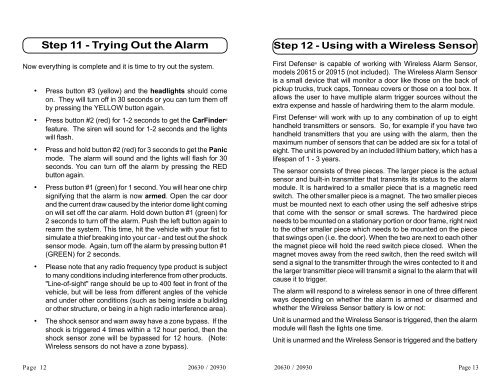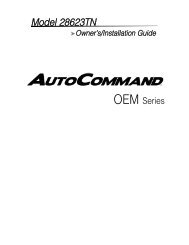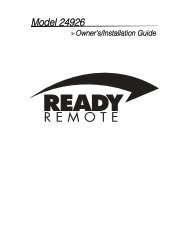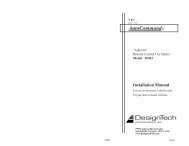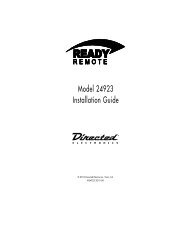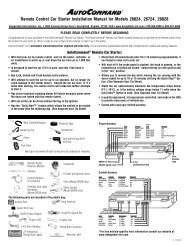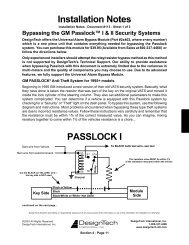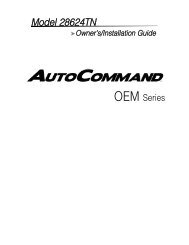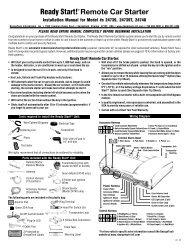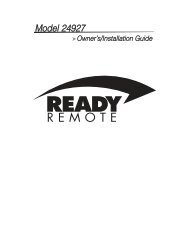Auto Security System - Ready Remote
Auto Security System - Ready Remote
Auto Security System - Ready Remote
Create successful ePaper yourself
Turn your PDF publications into a flip-book with our unique Google optimized e-Paper software.
Step 11 - Trying Out the AlarmNow everything is complete and it is time to try out the system.• Press button #3 (yellow) and the headlights should comeon. They will turn off in 30 seconds or you can turn them offby pressing the YELLOW button again.• Press button #2 (red) for 1-2 seconds to get the CarFinder ®feature. The siren will sound for 1-2 seconds and the lightswill flash.• Press and hold button #2 (red) for 3 seconds to get the Panicmode. The alarm will sound and the lights will flash for 30seconds. You can turn off the alarm by pressing the REDbutton again.• Press button #1 (green) for 1 second. You will hear one chirpsignifying that the alarm is now armed. Open the car doorand the current draw caused by the interior dome light comingon will set off the car alarm. Hold down button #1 (green) for2 seconds to turn off the alarm. Push the left button again torearm the system. This time, hit the vehicle with your fist tosimulate a thief breaking into your car - and test out the shocksensor mode. Again, turn off the alarm by pressing button #1(GREEN) for 2 seconds.• Please note that any radio frequency type product is subjectto many conditions including interference from other products."Line-of-sight" range should be up to 400 feet in front of thevehicle, but will be less from different angles of the vehicleand under other conditions (such as being inside a buildingor other structure, or being in a high radio interference area).• The shock sensor and warn away have a zone bypass. If theshock is triggered 4 times within a 12 hour period, then theshock sensor zone will be bypassed for 12 hours. (Note:Wireless sensors do not have a zone bypass).Step 12 - Using with a Wireless SensorFirst Defense ® is capable of working with Wireless Alarm Sensor,models 20615 or 20915 (not included). The Wireless Alarm Sensoris a small device that will monitor a door like those on the back ofpickup trucks, truck caps, Tonneau covers or those on a tool box. Itallows the user to have multiple alarm trigger sources without theextra expense and hassle of hardwiring them to the alarm module.First Defense ® will work with up to any combination of up to eighthandheld transmitters or sensors. So, for example if you have twohandheld transmitters that you are using with the alarm, then themaximum number of sensors that can be added are six for a total ofeight. The unit is powered by an included lithium battery, which has alifespan of 1 - 3 years.The sensor consists of three pieces. The larger piece is the actualsensor and built-in transmitter that transmits its status to the alarmmodule. It is hardwired to a smaller piece that is a magnetic reedswitch. The other smaller piece is a magnet. The two smaller piecesmust be mounted next to each other using the self adhesive stripsthat come with the sensor or small screws. The hardwired pieceneeds to be mounted on a stationary portion or door frame, right nextto the other smaller piece which needs to be mounted on the piecethat swings open (i.e. the door). When the two are next to each otherthe magnet piece will hold the reed switch piece closed. When themagnet moves away from the reed switch, then the reed switch willsend a signal to the transmitter through the wires contected to it andthe larger transmitter piece will transmit a signal to the alarm that willcause it to trigger.The alarm will respond to a wireless sensor in one of three differentways depending on whether the alarm is armed or disarmed andwhether the Wireless Sensor battery is low or not:Unit is unarmed and the Wireless Sensor is triggered, then the alarmmodule will flash the lights one time.Unit is unarmed and the Wireless Sensor is triggered and the batteryPage 12 20630 / 2093020630 / 20930 Page 13