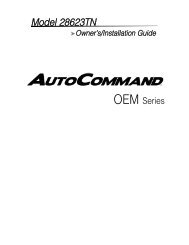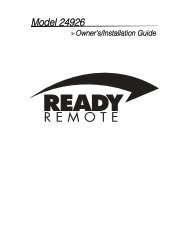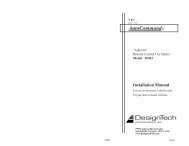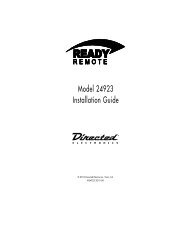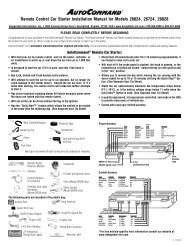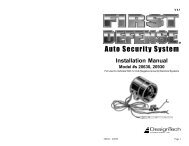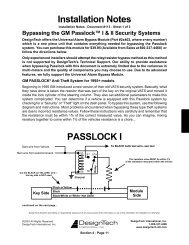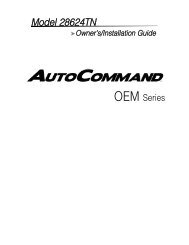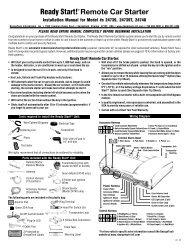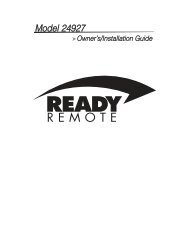indesign installation manual v4-1.indd - Ready Remote
indesign installation manual v4-1.indd - Ready Remote
indesign installation manual v4-1.indd - Ready Remote
- No tags were found...
Create successful ePaper yourself
Turn your PDF publications into a flip-book with our unique Google optimized e-Paper software.
Before installing the systemModel #20096 basic model without Shock Sensor or Siren.Model #20097 same as #20096 but with extra Valet (1-way) transmitter.Model #20098 Complete with Shock Sensor and Siren.Model #20099 same as #20098 but with extra Valet (1-way) transmitter.Thank you for choosing DesignTech's AIRWOLF Two-Way <strong>Remote</strong> CarStarter. The AIRWOLF units have been carefully designed and built withcustomer convenience in mind. We encourage you to fully read this <strong>manual</strong>before installing and using this system.Caution1. For installer and user safety, carefully read and understand this <strong>manual</strong> before<strong>installation</strong>.2. Have the system installed by an authorized dealer, or an experienced installer.3. Several safety precautions for the installer/user:- Do not attempt to remotely start the vehicle if it is in GEAR.- Do not attempt to remotely start the vehicle if the ignition is on.- Do not remotely start the vehicle if it is indoors or in a poorly ventilated area.- Do not attempt to remotely start the vehicle if anyone is standing in frontor behind of the vehicle.- Do not attempt remotely start the vehicle if anyone is inside of the vehicle.- Always apply the parking brake and place the transmission in Park or Neutral.4. If any problems occur, discontinue use and consult your dealer/installer for help.On cars with airbags, you may notice bright yellow tubes or harnesses underneath thesteering column area. DO NOT tamper with these wires in any way, soas to preventpersonal injury and/or damage while working near the car's air bag system.Battery gases are explosive. Do not smoke while working near the car's battery.When working the wires through the car's firewall, be sure to protect them from sharpmetal edges and from hot surfaces on the engine.2 <strong>v4</strong>.2
Contents1. Use of DIP switch2. Product wiring diagram3. 6 Pin main harness (CON 1)4. Signal output connector (CON 2)5. Door control output connector (CON 3)6. Valet switch (CON 4)7. LED (CON 5)8. Shock sensor (CON 6)9. Trigger input connector (CON 7)10. Programming the remote control11. Programming for Tach / Voltage Sense12. Configuring Function timing13. Configuration summary table14. Antenna location15. Relay diagram568101418181819232426303031<strong>v4</strong>.23
Precautions■ Airwolf is designed to operate in a 12V system.■■■■■■Always use a multimeter for checking wires. Test lights can triggerairbags and damage circuits.Check polarity of all circuits before making connections.Always connect the ground wire (CON 1, black) before applying powerto the unit.The tach wire and the siren wire should never be grounded,or come in contact with chassis ground in any way.Always use fuses when using external relays.Designtech International is not responsible for damages orinjuries due to misuse or improper <strong>installation</strong> of the unit.4 <strong>v4</strong>.2
1. Use of DIP switch / LoopDIP SwitchManual / Automatic LoopDIP SwitchDIP SwitchManual / Automatic Red LoopOFFONNormalProgram● DIP Switch :Used in the programming of the Tach. signal. Set to Program whenlearning Tach signal. Return to Operate (up position) after learning.The hood and Dip Switch One are connected internally. SwitchOne down = hood open. Switch one up = hood closed. Note thatwhen switch one is down the remote may indicate the hood isopen.This unit is factory set for use with MANUAL TRANSMISSIONS. Ifinstalling into a vehicle with an AUTOMATIC TRANSMISSION, Cut theManual / Automatic RED LOOP.<strong>v4</strong>.25
2. Overall wiring diagram6 <strong>v4</strong>.2
<strong>v4</strong>.27
3. 6-pin main harness (CON1)➀➁➂➃➄➅PinkYellowBlueWhiteBlackWhite/Black12V main power inputoutput for start motorIGN 1 outputIG 2 (ACC) 12V outputGround InputIGN 3➀ Pink ( 12V): 12V main power inputUnit receives 12V from the car battery as the main power supply.Connect this wire to the thickest wire in the ignition switch whichshows 12 volts regardless of the position of the key.➁ Yellow (start): Output for starter motor. Connect this wire to the wirein the vehicle's ignition switch that shows 12V onlywhen the starter is cranking.➂ Blue ( IG 1): IGN 1 outputThis wire will connect to a wire in the vehicle’s ignition switchharness which shows 12 volts with the key in the run positionAND 12 volts when the key is in the crank position. The correct IGN1 wire in the vehicle will not have power when the key is in the OFFor ACC position. Note: You may have multiple wires which test asdescribed. If so, you may need to use a relay(s) and the White/BlackIGN 3 output to power the additional wire(s).➃ White : ACC 12V outputIn most <strong>installation</strong>s this wire will power the vehicle heater/AC.Connect this wire to the wire in the vehicle’s ignition switch harnesswhich shows 12 volts ONLY when the key is in the run position.The correct wire will not have power with the key in the OFF, ACC,or CRANK positions. If you have more than one wire which testsas described you may need to use the IGN 2 (ACC) wire to power 2or more relays - with each relay powering one wire in the vehicle.Relays MUST be used to isolate the wires.➄ Black (GND): Ground. Locate an area in the kick panel or against the firewall asfar from metal brackets or factory ground points as possible.Using sandpaper (not included), remove the paint in an areathe size of a quarter. Using a self-tapping screw (not included),securely connect the BLACK (GND) wire of the unit to the baremetal spot you have created.8 <strong>v4</strong>.2
4. Signal output connector (CON 2 )➀➁➂➃➄➅➆➇➈➉1112N/AYellowN/AGreen/WhiteWhiteBlueWhite/BrownBrown/WhiteRed/YellowRed/BlueN/ABrownParking light output ( 10A relay)Trunk Release output ( 10A relay)Starter interrupt Signal output ( 300mA transistor)Siren output ( 3A power transistor)Rearm output for factory Alarm ( 300mA transistor)disarm output for factory Alarm ( 300mA transistor)Auxiliary 1 output ( 300mA transistor)Auxiliary 2 output ( 300mA transistor)Dome light output ( 300mA transistor)➁ Yellow: Parking light output ( 10A relay)Parking light output (max of 10A) Connect this wire to theparking light wire in the vehicle. The correct wire in the vehicle will show 12volts only when the parking lights are turned on. When the parking lights areoff the wire will show 0 volts. NOTE: In most cases connecting to one wire inthe vehicle will illuminate all parking lights. If not, there will be multiple wiresyou need to power, isolating each wire with a relay. This is especially true inEuropean vehicles. Note: See the following diagram if your vehicle requires aNEGATIVE trigger to illuminate the parking lights.typeYellowtypeYellow10 <strong>v4</strong>.2
➃ Green/White: Trunk Release output ( 10A relay)This output provides a positive signal when the “Trunk Release”is activated. Refer to the following diagrams for proper connection.typeGreen/WhitetypeGreen/White➄ White : Starter Interrupt Signal output ( 300 mA transistor)The 300mA output is used to disable starter via an external relay.Blue (IGN #1)from CON1*Starter Interrupt Relay(not included)InterruptStart from module<strong>v4</strong>.211
➅ Blue : Siren output wire (3A power transistor)Red wireBluewire➆ White/Brown : Re-arm output.The 300mA transistor output to rearm thefactory alarm.This output provides a negative (300mA max) signal when you lock the doors fromremote control. This output can be used to rearm the factory alarm. The outputwill pulse once if the locks are in normal mode. If the locks are programmed fordouble pulse, this output will pulse twice.➇ Brown/White: Dis-arm output. The 300mA output used to disarm thefactory alarm.This output provides a negative (300mA max) signal when you unlock the doors fromremote control. This output can be used to disarm the factory alarm. The output willpulse once if the locks are in normal mode. If the locks are programmed for doublepulse, this output will pulse twice. Note: If the vehicle contains a factory alarm youMUST unlock the doors by remote (to disarm the factory alarm) prior to remote startingthe vehicle.➈ Red/ Yellow : Auxiliary 1 output 300 mA output. This output can be eithermomentary or latching see page 26 (Timing Configuration).➉ Red / Blue : Auxiliary 2 output 300 mA output. This output can be eithermomentary or latching See page 26 (Timing Configuration).NoteThe Auxiliary outputs can be programmed tohave a pulse or latched signal. You canchange the programming via remote control. (page 26)12 <strong>v4</strong>.2
12Brown : Dome light output (300 mA transistor)This wire will turn on the dome light when you unlock the doors fromremote control. This wire MUST be connected to a relay and MUST beconfigured EXACTLY as per the diagrams below. If the door pin switchesare not isolated from the Dome Light output it will cause the alarm totrigger, and may cause the remote to incorrectly identify door status.typeBrown#3Gray/BlacktypeBrown#4Gray<strong>v4</strong>.213
5. Door control output connector (CON 3)➃empty➂empty➁WhiteLock,Unlock output➀YellowLock,Unlock outputDoor lock systems vary by vehicle and manufacturer. In order to connect the door locks,some vehicle will require addition parts such as actuators, resistors, or relays. For helpidentifying the type of lock system in your vehicle please refer to our vehicle wiringinformation on our website at www.designtech-intl.comCaution: improper connection of unit to door lock system may causedamage to unit or vehicle. Type A and Type C systems may looksimilar, but if the unit is connected to a Type C configured as a Type A.Damage will result. Always use fuses when using external relays. Wesuggest a maximum of 15A fuse.Type A : PositiveThis system supplies a 12V pulse from the factory switch to the factory relays. IF youmeasure the resistance between the lock/unlock wires and ground WITHOUT pressing thedoor lock switch the resistance should be more than 50 ohms. If the resistance is less youmay be on the wrong wire(s) or you may have a reverse polarity system. SEE REVERSEPOLARITY. For positive trigger systems, connect the unit’s outputs to the Lock/Unlockwires of the vehicle. No additional parts should be needed.14 <strong>v4</strong>.2
Type B: NegativeThis system supplies ground pulse from the switch to the factory relays. The correctwires will measure some voltage on them when you are not pressing the lock/unlockswitch. Pressing the switch will cause the voltage on the correct wires to fall to zerovolts. Connect the lock/unlock wires from the unit to the described wires in the vehicle.No additional parts should be required.Type C: Reverse PolarityReverse Polarity. In the vehicle, the correct lock/unlock wires will show continuityto ground (less than 50 ohms) when the lock/unlock switch is not being pressed.The same wires will show 12 volts when the lock/unlock button is pressed.Connect as per the following diagram.<strong>v4</strong>.215
Type D: After Market Actuators■ If the car has no power door lock system, actuators will need to be installed.■I■■f the car has power door locks, but no push button switch (centrallocking) anactuatormay need to be installed in the drivers door only.Central locks generally only lock/unlock when the drivers door is locked/unlockedwith the key or the lock button on the driver door is moved. Centrallock have no motor in the driver door.Adding an actuator will work for central locking and vacuum type systems. Vacuumlock systems are common in some European vehicles.Type E: Vacuum pump type■ Usually the door locks are locked and unlocked by using the key or “plunger” on a door- often working only from the drivers door. These types of systems are found mostlyin German cars.■There are two ways to lock/unlock the door of a vacuum system - by using an actuator asper “Type D” or by following the diagram below.16 <strong>v4</strong>.2
Type F: One Wire SystemThis system sends for unlock, and becomes open for lock. The system requiresone external relay.<strong>v4</strong>.217
6. Valet switch (CON 4)This switch is used to program Tach and other functions. Mount the switch in an easilyaccessible location under the dash. Plug the switch into to the proper connector on themain module.7. LED (CON 5)The LED illuminates to show the status of the alarm. Mount the LED in a locationvisible from as many windows of the vehicle as possible. Plug the LED into theproper connector on the main module.8. Shock sensor (CON 6)Mount the shock sensor to a solid structure underneath the dash. Connect to the properport on the unit. Help reduce false alarms by adjusting the shock sensor so that a mediumimpact (no damage to vehicle) triggers the warning mode. A severe impact (damagesvehicle) should trigger the full alarm. DO NOT test by hitting the body of the vehicle orthe glass!* The shock sensor needs to be firmly mounted to steering colum. Make sure youare not restricting any moving parts.18 <strong>v4</strong>.2
9. Trigger input connector (CON 7)➀➁➂➃➄➅➆➇➈➉GreenGray/BlackGrayPurpleOrangeWhiteGray/WhiteRedRed/BlackYellow/WhiteTachometer(AC) InputDoorpin Switch InputDoorpin Switch InputHoodpin Switch Inputfoot Brake InputVoltage sense IGN #1 Input see page 26Trunk InputGlow InputGlow InputParking light Input9-1 . Green : Tachometer (AC) InputThis wire is used to sense when the engine has started and disengages the starter motor. Itcan be set to sense the alternator or tachometer as per below. If a tach wire is unavailable,you can use the voltage sensing approach of step 9-6.◆ Connection for TACH : Connect the Green TACH input wire to negativeside of the tachometer coil.9-2. Gray/Black : Door pin switch InputOne of the door input wires MUST be installed to allow the unit to properly function,including the programming and alarm functions. If your vehicle uses a negative trigger doorpin switch, connect this wire to a wire in the vehicle which shows 0 V when any door isOpen, and 12V when all doors are closed. NOTE: If your vehicle uses a positive trigger doorpin switch see “#3 GRAY (+) door pin switch wire.” The AirWolf system will not properlyfunction without one of these door pin wires connected.Brown (CON2 #12)dome light o utputgroundGray / BBlack<strong>v4</strong>.219
9-3. Gray : Door pin Switch InputOne of the door input wires MUST be installed to allow the unit to properly function,including the programming and alarm functions. If your vehicle uses a positive trigger doorpin switch, connect this wire to a wire in the vehicle which shows 12 Vwhen any door is open, and 0V when all doors are closed. NOTE: If yourvehicle uses a negative trigger door pin switch see “#2 Gray/Black Negativedoor pin switch wire.” The AirWolf system will not properly function withoutone of these door pin wires connected.Brown (Con2 #12)dome light output( door Input)9-4. Purple : hood pin Switch InputThis wire is used to detect opening of the hood via a pin switch that is included with theproduct. This wire MUST be installed for safety reasons. Also - Dip Switch One is internallyconnected to the hood input wire. This makes it possible to perform programming optionsrequiring switch one to be placed on without accessing the module. (Hood Open = SwitchOne Down. Hood Closed = Switch One Up) NOTE: This unit can not turn the vehicle offwhen the vehicle is running with the ignition key.Purple9-5. Orange : Brake InputThis wire shuts the unit off if the brake is pressed. This wire MUST be installed for safetyreasons! Connect the Orange brake input wire to the wire on the brake pedal switch whichshows 12 volts ONLY when the brake is being pressed. (When the brake is not pressedthe correct wire will not have power.) NOTE: This unit can not turn the vehicle off when thevehicle is running with the ignition key.20 <strong>v4</strong>.2
9-6. White : Voltage Sense (optional)Use this connection only if you did not hook up the tach wire of step 9-1. This wire is used tosense when the motor has started and disengages the starter motor.◆ Connection for Voltage Sense:Detects starting of engine with the Alternatorvoltage. Refer to page 25.Blue9-7. Gray/White : Trunk Input (optional)This wire is used to detect the trunk being opened. If the vehicle has a light in the trunkconnect this wire to a wire in the vehicle which shows voltage when the trunk is closedand no voltage when the trunk is open. If adding an aftermarket switch, install the switchto connect the Gray/White to ground any time the trunk is open. Connection of this wireis optional.9-8. Red : Glow Input (optional)The glow wire is connected to the indicator in the dashboard. This wire is used to detectwarm up of the glow plugs and is used in a negative operating system.9-9. Red/Black: Glow Input (optional)This wire is used only in diesel applications to detect when the “wait to start” light hasturned off. Connect this wire to a wire in the vehicle which shows 0 volts when the glowplugs are on and 12 volts when the glow plugs are off. In most vehicles this wire will befound in the instrument cluster. If you wire in the vehicle shows 12 volts when the plugs areon and 0 when off you will need to connect a relay to invert the signal.❃ Use 9-8 and 9-9 connection only for operation of disel vehicles.<strong>v4</strong>.221
9-10. Yellow/White : Parking light Input (optional)This wire is used to remind the driver when the parking lights are left on. If your vehiclehas a positive parking light system connect this wire directly to the Yellow ParkingLights Wire from the remote start. If your vehicle has a negative parking light systemplease refer to the diagram below.typeYellow/White, Parking lightInputtypeF22 <strong>v4</strong>.2
10. Programming the remote controlStep 1Door OPENIgnition key ON● Open the door and turn the ignition key to ON position.Step 2●Press and hold the buttons Aand D at the same time for morethan 2 seconds.Step 3●If the remote control has beenprogrammed successfully,the remote control willplay a melody.The remote control will play amelody when learned.● Teaching a new remotecontrol will erase previouslylearned remotes.Adding Additional Handheld <strong>Remote</strong> ControlsUp to 4 two-way remote controls and 4 one-way remote controls can be usedwith one vehicle. Anytime within 5 minutes - and before exiting the learningmode - simply teach it another remote control. Once you have completed thelearning of all remote controls, simply turn off the ignition and close the door.❃ Note Door pin wire (CON 7) must be connected and both IGN #1 and ACC(CON 1) must see + 12 Volts.<strong>v4</strong>.223
11. Programming for TACH / Voltage SenseProgramming for TachIf the Alternator/Tachometer input wire is connected to the Tach wire (negative side ofthe coil), you must perform the steps below. It is best to perform the programming afterthe engine has been given some time to warm up and the RPM level has stabilized at itsnormal position. Failure to warm up the engine and allow the RPM to stabilize may resultin later problems starting from remote control . NOTE: The alternator/Tach wire MUST beconnected AS PER PAGE 19 for the unit to properly function.Step 1● Start the warmed engine andopen the door.Step 2Open the door.Start engine.●Place the program DIP switch to ON(or open the hood).Step 3DIPSwitchManual/AutomaticLoopPress Valet mode buttonfor more than 4 secondsSiren chirps once.● Press and hold the Valet buttonfor more than 4 seconds tostart measuring the frequency.If the process is completed,the car makes a tone, and thefunction ends.● 4 tones or more: Signal error.Step 4DIPSwitch● Place the DIP switch at OFFposition (or close hood) .Manual/AutomaticLoopBecause the measured value is saved in the permanent memory of the unit, thetach is saved even if power is removed.Note: Return the DIP switch to OFF after programming.❃ Note door pin wire (CON 7) must be connected and IGN #1 and ACC (CON 1)must see +12 Volts. For the above steps to function.24 <strong>v4</strong>.2
Programming if connected in Voltage Sense modeIf the Alternator/Tachometer wire *IS NOT* connected to the tach wire asper PAGE 19, perform the steps below. Do NOT use the Green Tach wire.Connect the WHITE Voltage Sense wire to a source of 12 volts constantpower. This 12 volt source will allow Air Wolf to measure the output of thealternator.Step 1● Open the doorStep 2Step 3DIPSwitchManual/AutomaticLoop● Place the DIP switch at ON position.Alternatively you may open thehood if the hood pin switch isproperly installed.● If you press and hold the Valetbutton for more than 4 seconds,the car makes a tone and thefunction ends.Valet mode button formore than 4 secondsSimple tone sounds onceStep 4 ● Place the DIP switchto the OFF position ORclose the hood.Manual/AutomaticLoopDIPSwitchBecause the measured value is saved in the permanent memory of the unit, thetach setting is saved even if the power is removed.Note: Return the DIP switch to OFF after the setting.<strong>v4</strong>.2❃ Note Door pin switch (CON 7) must be connected.25
12. Timing ConfigurationTiming configuration allows the time adjustments of various features such as the operationtime for door locks, crank time for the starter motor, etc. Initially, the unit operated withthe default values as shown in the chart below. The default values are adequatefor most vehicles. However, if it is not working properly, the timing mayneed to be configured to appropriate values. The changed timing is savedin the permanent memory of both the remote control and the unit - and isstored until the values are changed again.Button A: to transmit data after completing the configuration.Button B and C: to move menu or change the timing.Button D: to select menu or finish the timing configuration.For data transmission after completing the configuration of the unit, the ignition key shouldbe in the on position, and the hood and door should be open.Timing ConfigurationWithStaterFunctionLCD DisplayDefault ValueConfigurableRange12Door LockDoor Unlock0.8 SecondsOnce0.1~9.9Seconds3Auxiliary Output 14Auxiliary Output 20.8 SecondsPulse0.1~9.9Seconds67TrunkPrecaution Mode WaitingTime After Closing Door0.8 Seconds10 Seconds0.1~9.91~99 Seconds8IGN ON Waiting Time2 Seconds1~10 Seconds910Cranking TimeExitTACH:4 pulse 1~10 SecondsAlter :0.4 secExit without transmitting changed data(data is saved in the remote control)If the desired value is the same as the default, configuration is not required.When the configuration is completed, press button A to transmit the changed datato the unit and finish the configuration.26 <strong>v4</strong>.2
(Example) of how to configuring trunk timeStep 1Press and hold the buttons B and D at the same time for more than 2 seconds.Step 2In 'LOCK' statusPress button C fivetimes to move to themenu'TRUNK' isdisplayed on thebottom of the LCDPress button D toselectChange the valueusing button Band CAfter completing theconfiguration, pressbutton D.Press the buttonA for transmission.<strong>v4</strong>.227
12 - 1,2 Door lock and unlockOne output pulse (default)will lock/unlock most vehicles. Some vehicle may have an doorlock system requiring two pulses - where the first pulse disarms an OEM alarm and thesecond pulse opens the doors, or the first pulse may unlock the driver door while thesecond pulse unlocks all doors. These type door lock systems are especially common onEuropean vehicles. In such a case, change the configuration to two pulses. The configuredoutput is applied to both lock/unlock and alarm re-arm/alarm disarm.12 - 3,4,5 Auxiliary output 1and 2Select the type of pulse the auxiliary outputs provide. You can use the Auxiliary outputsto control an rear defrost, windows, sunroof, neon, etc. “Pulse” mode will send a negativesignal for the configured length of time, while “latched” mode will provide a continuousoutput until the remote control button is pressed again.12 - 6 TrunkControls the length of the trunk output pulse. This is especially useful to control a deviceother than the factory trunk release.12 - 7 Alarm mode waiting time after closing the doorThis control the length of time from locking the doors until the alarm is “set.” If your vehiclehas a delayed dome light this feature will prevent the alarm from triggering because thedome light did not turn off fast enough. This feature also allows you time to grab somethingfrom the trunk or a passenger door without having the alarm trigger. The default is 20seconds waiting time; in most cases you will not need to adjust this time.28 <strong>v4</strong>.2
12 - 8 IGN 1 ON waiting timeYou can configure IGN 1 ON waiting time that determines the time between turning IGN ONand operating the starter motor when the brain attempts engine start.● Note - If the vehicle is diesel and the warm-up sense wire is connected, thestarter motor is operated when the warm-up sensor detects the glow plugs- regardless of this setting. Otherwise, the vehicle will crank when theprogrammed time has expired.12 - 9 Starter motor operation time● when connected in alternator/voltage sense mode there is no need to changethis time if the vehicle starts consistently. If the start overcranks, reduce the time.If the start does not crank long enough increase the time. Adjustable from 0.1to 1 second.● when it connected in TACH mode this setting controls the number of tach pulsesthe unit must see before releasing the starter. A lower setting will fine tune the unitto disengage the start earlier, while a higher value will cause the unit to crank thevehicle longer. Adjustable from 1 to 10 tach pulses.12 - 10 ExitThis menu is used to finish the configuration without transmitting the changed configurationto the brain. The changed values are saved in the permanent memory of the remote control,and you can transmit the values later.● Note - The values must be saved to the brain for them to be active. To save to thebrain press the “A” button.<strong>v4</strong>.229
13. Configuration summary tableDipSwitchDoorOpenIgnitionOnEnginerunning Brake Valet switchActionValet Mode✔✔✔4 secOne chirp - Valet ON2 chirps - Valet OFFProgrammingremote control✔✔✕Refer to the page 23Alternator setting✔✔4 secOne chirp → Switch OFFTACH setting✔✔✔ ✔ 4 secOne chirp → Transmission And Exit4 chirps → Error tone14. Antenna location3 inches3 inches30 <strong>v4</strong>.2
15. Relay diagramOrange(Ground)Note: The colors of wires in the harness maybe different from time to time. The pin #salways stay constant.An external relay is a part that is used frequently for changing the polarity of outputs orallowing an output to provide more current.Basic relay schematic* The coil * The contactspower supplySupply and output to 85 and 86 (polarity is not important), and port 30 is transferredfrom 87A to 87. Using this schematic, various applications circuits can be created.<strong>v4</strong>.231
Example 1 To change the output to output.Example 2 To change the output to output.32 <strong>v4</strong>.2
MEMO<strong>v4</strong>.233
MEMO34 <strong>v4</strong>.2
MEMO<strong>v4</strong>.235