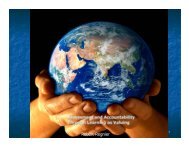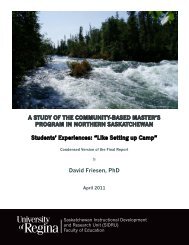Openoffice Impress (Presentation Software) Tutorial
Openoffice Impress (Presentation Software) Tutorial
Openoffice Impress (Presentation Software) Tutorial
You also want an ePaper? Increase the reach of your titles
YUMPU automatically turns print PDFs into web optimized ePapers that Google loves.
Procedures<br />
1. Select the slide from the bottom for which you want to add animation.<br />
2. Click the Slide Show menu, Slide Transition.<br />
3. The following window will appear.<br />
4. Using the Effects button, choose the effect you wish to use (e.g. Fly-in).<br />
5. Choose the fly-in direction you wish to use (e.g. Fly-in from Left).<br />
6. Click the Assign button to update the transition.<br />
7. Repeat steps 1 to 6 for each slide OR to change all slides at once.<br />
8. Click the Slide View button at the top right of the screen.<br />
9. Select each of the slides by clicking on each slide while holding the SHIFT<br />
key on the keyboard.<br />
10. Complete steps 2 to 6 above.<br />
16