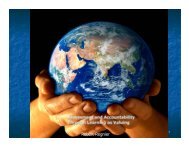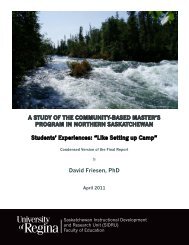Openoffice Impress (Presentation Software) Tutorial
Openoffice Impress (Presentation Software) Tutorial
Openoffice Impress (Presentation Software) Tutorial
Create successful ePaper yourself
Turn your PDF publications into a flip-book with our unique Google optimized e-Paper software.
6. Click the Save button.<br />
Adding New Slides<br />
Procedures<br />
1. From the <strong>Presentation</strong> window, click Insert Slide…<br />
2. Type a Title for the slide (e.g. Title, Text).<br />
3. Select an AutoLayout.<br />
4. Click the OK button.<br />
Note: All slides in your presentation will be listed at the bottom of the screen.<br />
8