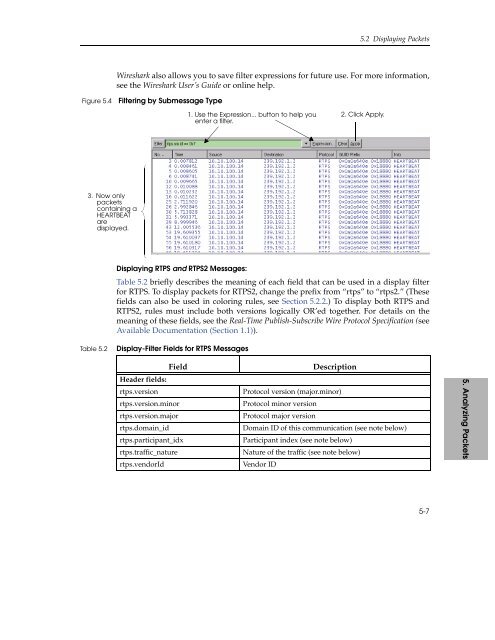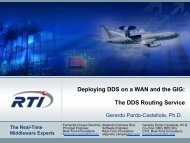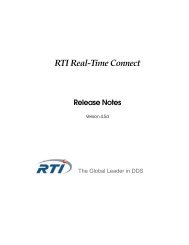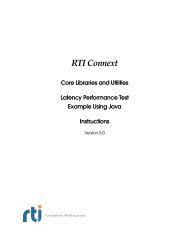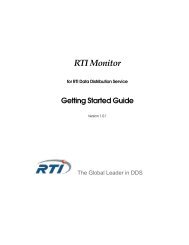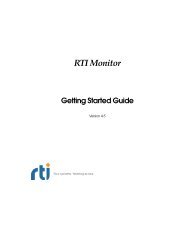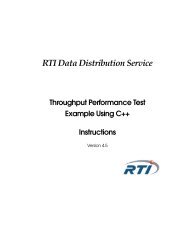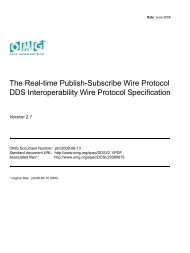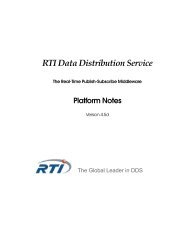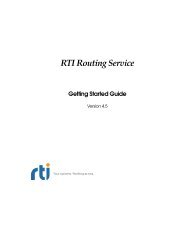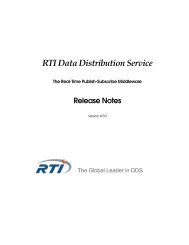Getting Started - (DDS) Community RTI Connext Users
Getting Started - (DDS) Community RTI Connext Users
Getting Started - (DDS) Community RTI Connext Users
- No tags were found...
Create successful ePaper yourself
Turn your PDF publications into a flip-book with our unique Google optimized e-Paper software.
5.2 Displaying PacketsWireshark also allows you to save filter expressions for future use. For more information,see the Wireshark User’s Guide or online help.Figure 5.4Filtering by Submessage Type1. Use the Expression... button to help youenter a filter.2. Click Apply.3. Now onlypacketscontaining aHEARTBEATaredisplayed.Displaying RTPS and RTPS2 Messages:Table 5.2 briefly describes the meaning of each field that can be used in a display filterfor RTPS. To display packets for RTPS2, change the prefix from “rtps” to “rtps2.” (Thesefields can also be used in coloring rules, see Section 5.2.2.) To display both RTPS andRTPS2, rules must include both versions logically OR’ed together. For details on themeaning of these fields, see the Real-Time Publish-Subscribe Wire Protocol Specification (seeAvailable Documentation (Section 1.1)).Table 5.2Display-Filter Fields for RTPS MessagesFieldHeader fields:rtps.versionrtps.version.minorrtps.version.majorrtps.domain_idrtps.participant_idxrtps.traffic_naturertps.vendorIdDescriptionProtocol version (major.minor)Protocol minor versionProtocol major versionDomain ID of this communication (see note below)Participant index (see note below)Nature of the traffic (see note below)Vendor ID5. Analyzing Packets5-7