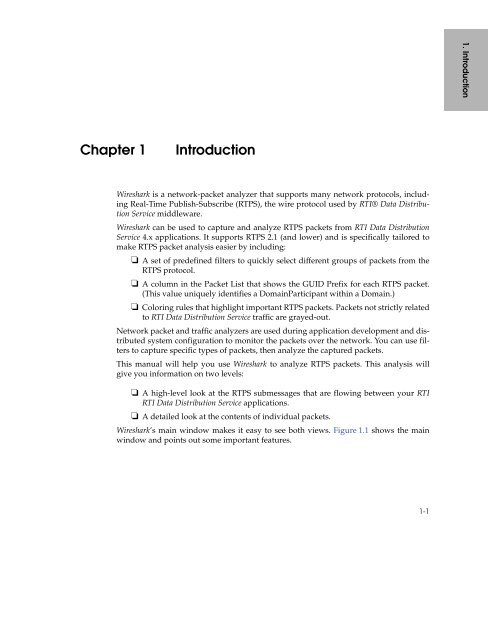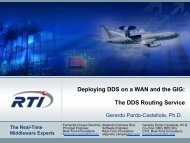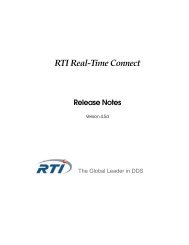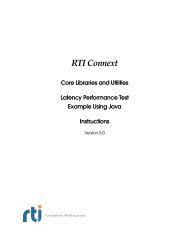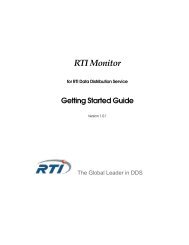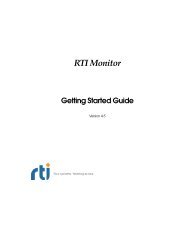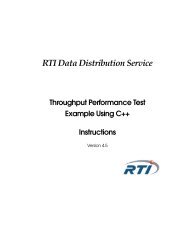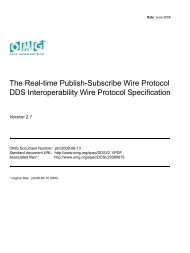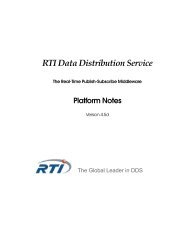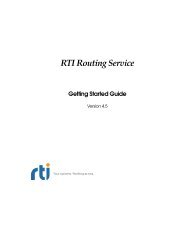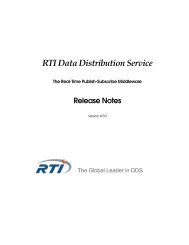Getting Started - (DDS) Community RTI Connext Users
Getting Started - (DDS) Community RTI Connext Users
Getting Started - (DDS) Community RTI Connext Users
- No tags were found...
Create successful ePaper yourself
Turn your PDF publications into a flip-book with our unique Google optimized e-Paper software.
1. IntroductionChapter 1IntroductionWireshark is a network-packet analyzer that supports many network protocols, includingReal-Time Publish-Subscribe (RTPS), the wire protocol used by <strong>RTI</strong>® Data DistributionService middleware.Wireshark can be used to capture and analyze RTPS packets from <strong>RTI</strong> Data DistributionService 4.x applications. It supports RTPS 2.1 (and lower) and is specifically tailored tomake RTPS packet analysis easier by including:❏ A set of predefined filters to quickly select different groups of packets from theRTPS protocol.❏ A column in the Packet List that shows the GUID Prefix for each RTPS packet.(This value uniquely identifies a DomainParticipant within a Domain.)❏ Coloring rules that highlight important RTPS packets. Packets not strictly relatedto <strong>RTI</strong> Data Distribution Service traffic are grayed-out.Network packet and traffic analyzers are used during application development and distributedsystem configuration to monitor the packets over the network. You can use filtersto capture specific types of packets, then analyze the captured packets.This manual will help you use Wireshark to analyze RTPS packets. This analysis willgive you information on two levels:❏ A high-level look at the RTPS submessages that are flowing between your <strong>RTI</strong><strong>RTI</strong> Data Distribution Service applications.❏ A detailed look at the contents of individual packets.Wireshark’s main window makes it easy to see both views. Figure 1.1 shows the mainwindow and points out some important features.1-1