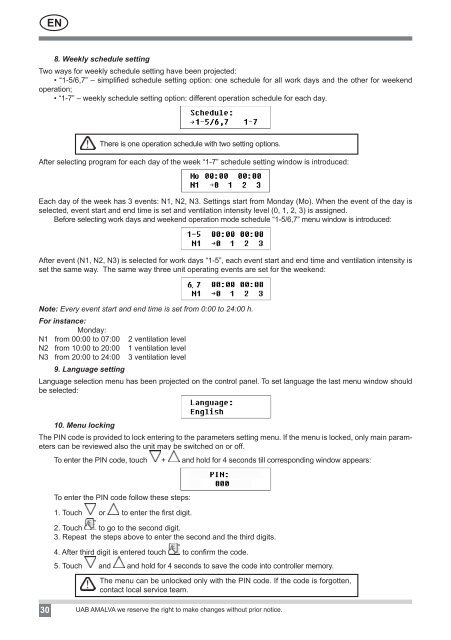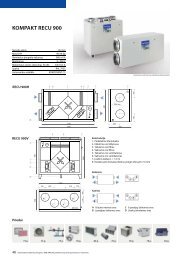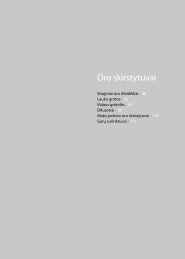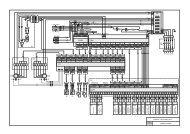Elektros montavimo ir eksploatavimo instrukcija - komfovent
Elektros montavimo ir eksploatavimo instrukcija - komfovent
Elektros montavimo ir eksploatavimo instrukcija - komfovent
- No tags were found...
Create successful ePaper yourself
Turn your PDF publications into a flip-book with our unique Google optimized e-Paper software.
EN8. Weekly schedule settingTwo ways for weekly schedule setting have been projected:• “1-5/6,7” – simplified schedule setting option: one schedule for all work days and the other for weekendoperation;• “1-7” – weekly schedule setting option: different operation schedule for each day.There is one operation schedule with two setting options.After selecting program for each day of the week “1-7” schedule setting window is introduced:Each day of the week has 3 events: N1, N2, N3. Settings start from Monday (Mo). When the event of the day isselected, event start and end time is set and ventilation intensity level (0, 1, 2, 3) is assigned.Before selecting work days and weekend operation mode schedule “1-5/6,7” menu window is introduced:After event (N1, N2, N3) is selected for work days “1-5”, each event start and end time and ventilation intensity isset the same way. The same way three unit operating events are set for the weekend:Note: Every event start and end time is set from 0:00 to 24:00 h.For instance:Monday:N1 from 00:00 to 07:00N2 from 10:00 to 20:00N3 from 20:00 to 24:009. Language setting2 ventilation level1 ventilation level3 ventilation levelLanguage selection menu has been projected on the control panel. To set language the last menu window shouldbe selected:10. Menu lockingThe PIN code is provided to lock entering to the parameters setting menu. If the menu is locked, only main parameterscan be reviewed also the unit may be switched on or off.To enter the PIN code, touch + and hold for 4 seconds till corresponding window appears:To enter the PIN code follow these steps:1. Touch or to enter the f<strong>ir</strong>st digit.2. Touch to go to the second digit.3. Repeat the steps above to enter the second and the th<strong>ir</strong>d digits.4. After th<strong>ir</strong>d digit is entered touch to conf<strong>ir</strong>m the code.5. Touch and and hold for 4 seconds to save the code into controller memory.The menu can be unlocked only with the PIN code. If the code is forgotten,contact local service team.30 UAB AMALVA we reserve the right to make changes without prior notice.