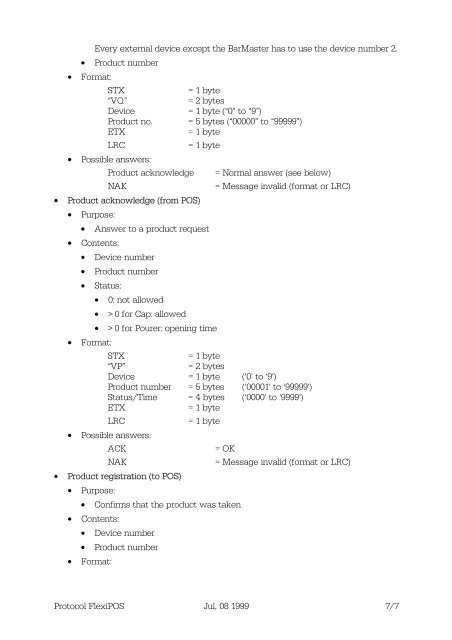Protocol FlexiPOS - Vectron Systems AG
Protocol FlexiPOS - Vectron Systems AG
Protocol FlexiPOS - Vectron Systems AG
Create successful ePaper yourself
Turn your PDF publications into a flip-book with our unique Google optimized e-Paper software.
Every external device except the BarMaster has to use the device number 2.<br />
• Product number<br />
• Format:<br />
STX = 1 byte<br />
“VQ” = 2 bytes<br />
Device = 1 byte (“0” to “9”)<br />
Product no. = 5 bytes (“00000” to “99999”)<br />
ETX = 1 byte<br />
LRC = 1 byte<br />
• Possible answers:<br />
Product acknowledge = Normal answer (see below)<br />
NAK = Message invalid (format or LRC)<br />
• Product acknowledge (from POS)<br />
• Purpose:<br />
• Answer to a product request<br />
• Contents:<br />
• Device number<br />
• Product number<br />
• Status:<br />
• Format:<br />
• 0: not allowed<br />
• > 0 for Cap: allowed<br />
• > 0 for Pourer: opening time<br />
STX = 1 byte<br />
“VP” = 2 bytes<br />
Device = 1 byte (‘0’ to ‘9’)<br />
Product number = 5 bytes (‘00001’ to ‘99999’)<br />
Status/Time = 4 bytes (‘0000’ to ‘9999’)<br />
ETX = 1 byte<br />
LRC = 1 byte<br />
• Possible answers:<br />
ACK = OK<br />
NAK = Message invalid (format or LRC)<br />
• Product registration (to POS)<br />
• Purpose:<br />
• Confirms that the product was taken<br />
• Contents:<br />
• Device number<br />
• Product number<br />
• Format:<br />
<strong>Protocol</strong> <strong>FlexiPOS</strong> Jul, 08 1999 7/7