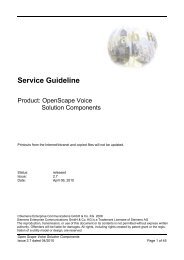OpenStage (SIP) V1 Service Guideline.pdf
OpenStage (SIP) V1 Service Guideline.pdf
OpenStage (SIP) V1 Service Guideline.pdf
Create successful ePaper yourself
Turn your PDF publications into a flip-book with our unique Google optimized e-Paper software.
<strong>Service</strong> <strong>Guideline</strong> HiPath Clients & Devices<br />
The new Siemens Enterprise Communications <strong>OpenStage</strong> IP phone family offers several dramatic<br />
advances in technical design, user ergonomics, personal customization, and performance<br />
capabilities. Members of the initial <strong>OpenStage</strong> family include four distinct phone models. Each<br />
model will be at first available with standards based <strong>SIP</strong> and in a second step with Siemens’<br />
proprietary protocol (CorNet IP).<br />
The four basic models are:<br />
• <strong>OpenStage</strong> 20<br />
• <strong>OpenStage</strong> 40<br />
• <strong>OpenStage</strong> 60<br />
• <strong>OpenStage</strong> 80<br />
<strong>OpenStage</strong> 20 is a universal solution for efficient and professional telephony. Each succeeding<br />
model has increased feature capabilities and perceived value culminating with the high-end<br />
<strong>OpenStage</strong> 80 model targeted at top level managers and executives.<br />
<strong>OpenStage</strong> Manager Software<br />
<strong>OpenStage</strong> Manager is a free PC software application that offers customers a user-friendly way to<br />
personalize their <strong>OpenStage</strong> 60/80 phones. The software runs on the Windows 2000 and XP<br />
operating systems. Microsoft .NET V 2.0 1 is also required to run this application.<br />
Once this program has been installed, the service layer connects the phone and the PC. Following<br />
configuration (the IP address or domain name of the individual <strong>OpenStage</strong> 60/80 phone must be<br />
entered along with the user password stored on the phone), it runs in the background without<br />
further user interaction.<br />
User-specific changes are managed in the Manager interface.<br />
User data access is protected by the user password stored on the phone to prevent third parties<br />
from accessing private data.<br />
The Manager interface is divided into two administration areas, one for managing the phonebook<br />
and the other for managing the slide show.<br />
2.2 Limitations/dependencies<br />
<strong>OpenStage</strong> 20/40/60 and 80 <strong>SIP</strong> are released (project specific) to be connected to HiPath 8000<br />
V2.2 (<strong>SIP</strong>). Connectivity to an older HiPath 8000 version or a connection to HiPath 3000/5000 or<br />
HiPath 4000 with <strong>SIP</strong> is not released.<br />
In the case of other systems, specific factors must be taken into account (such as implemented<br />
standards) and/or relevant tests performed.<br />
The telephones only support the DLS (Deployment <strong>Service</strong>) Tool; the predecessor deployment tool<br />
can no longer be used.<br />
For additional information regarding the supported features, see Sales Information.<br />
2.2.1 HiPath 3000 system performance<br />
The existing system performance must be checked for all HiPath 3000 configurations or when<br />
connecting applications to HiPath 3000. This check should be performed before placing the order,<br />
using the "HiPath Planning Tool" for HiPath 3000.<br />
<strong>OpenStage</strong> (<strong>SIP</strong>) <strong>V1</strong><br />
Page 4 of 11 Issue 1.1 dated 03/2007