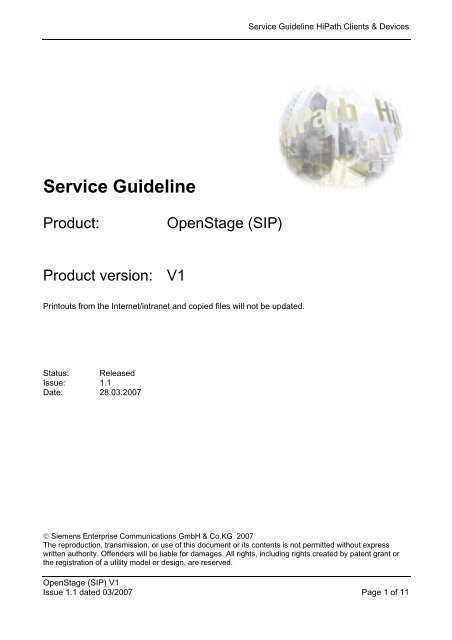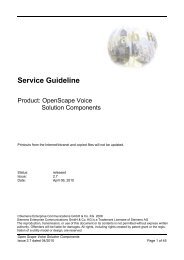OpenStage (SIP) V1 Service Guideline.pdf
OpenStage (SIP) V1 Service Guideline.pdf
OpenStage (SIP) V1 Service Guideline.pdf
You also want an ePaper? Increase the reach of your titles
YUMPU automatically turns print PDFs into web optimized ePapers that Google loves.
<strong>Service</strong> <strong>Guideline</strong><br />
Product: <strong>OpenStage</strong> (<strong>SIP</strong>)<br />
Product version: <strong>V1</strong><br />
Printouts from the Internet/intranet and copied files will not be updated.<br />
Status: Released<br />
Issue: 1.1<br />
Date: 28.03.2007<br />
<strong>Service</strong> <strong>Guideline</strong> HiPath Clients & Devices<br />
© Siemens Enterprise Communications GmbH & Co.KG 2007<br />
The reproduction, transmission, or use of this document or its contents is not permitted without express<br />
written authority. Offenders will be liable for damages. All rights, including rights created by patent grant or<br />
the registration of a utility model or design, are reserved.<br />
<strong>OpenStage</strong> (<strong>SIP</strong>) <strong>V1</strong><br />
Issue 1.1 dated 03/2007 Page 1 of 11
<strong>Service</strong> <strong>Guideline</strong> HiPath Clients & Devices<br />
Contents<br />
1 Introduction 3<br />
1.1 General 3<br />
1.2 Country specifics 3<br />
2 Product Information 3<br />
2.1 Product description 3<br />
2.1.1 Connectivity and compatible products Error! Bookmark not defined.<br />
2.2 Limitations/dependencies 4<br />
2.2.1 HiPath 3000 system performance 4<br />
2.3 Product introduction 5<br />
2.3.1 Client information, product introduction 5<br />
2.4 Delivery 5<br />
2.4.1 Scope 5<br />
2.4.2 License handling 5<br />
2.5 <strong>Service</strong>s 5<br />
2.5.1 Professional <strong>Service</strong>s 5<br />
2.5.2 Lifecycle <strong>Service</strong>s 5<br />
2.5.3 Managed <strong>Service</strong>s 6<br />
3 Installation/Startup/Maintenance 6<br />
3.1 Requirements placed on service personnel/skills 6<br />
3.1.1 General requirements 6<br />
3.2 Installation and startup 6<br />
3.3 Maintenance 7<br />
3.3.1 Software corrections 7<br />
3.3.2 Hardware corrections 7<br />
3.3.3 New software versions 7<br />
3.4 On-site system access 7<br />
3.5 Remote system access 7<br />
3.6 Data backup 7<br />
3.7 Upgrades 8<br />
3.8 Tools/test equipment 8<br />
3.9 <strong>Service</strong> times 8<br />
4 Training 9<br />
4.1 Customer information on the training offer 9<br />
5 Documentation 9<br />
5.1 <strong>Service</strong> documentation 9<br />
5.1.1 Order procedure 9<br />
6 Spare Parts/Logistics 10<br />
6.1 Initial spare parts – crash parts 10<br />
6.2 Spare parts 10<br />
7 Data Protection and Information Security 11<br />
8 Abbreviations 11<br />
<strong>OpenStage</strong> (<strong>SIP</strong>) <strong>V1</strong><br />
Page 2 of 11 Issue 1.1 dated 03/2007
1 Introduction<br />
1.1 General<br />
<strong>Service</strong> <strong>Guideline</strong> HiPath Clients & Devices<br />
This service guideline describes product-specific features regarding installation, setup and<br />
maintenance of the <strong>OpenStage</strong> (<strong>SIP</strong>) <strong>V1</strong> product.<br />
This document does not contain descriptions of the global processes and structures of the SEN<br />
ESS service organizations.<br />
We assume that the users at whom this document is aimed have a sound working knowledge of<br />
the general service procedures.<br />
This document is subject to the requirements of DIN ISO 9001 and in this respect is a controlled<br />
document. For certification in accordance with DIN ISO 9001 it is necessary to inform all<br />
organizational units concerned without exception.<br />
This document is subject to the CIP (Continuous Improvement Process). Suggestions for<br />
improvement are welcome and should be sent the contact partner listed in your contract.<br />
1.2 Country specifics<br />
Country specifics will be dealt with in the individual sections if necessary.<br />
2 Product Information<br />
2.1 Product description<br />
<strong>OpenStage</strong> (<strong>SIP</strong>) <strong>V1</strong><br />
Issue 1.1 dated 03/2007 Page 3 of 11
<strong>Service</strong> <strong>Guideline</strong> HiPath Clients & Devices<br />
The new Siemens Enterprise Communications <strong>OpenStage</strong> IP phone family offers several dramatic<br />
advances in technical design, user ergonomics, personal customization, and performance<br />
capabilities. Members of the initial <strong>OpenStage</strong> family include four distinct phone models. Each<br />
model will be at first available with standards based <strong>SIP</strong> and in a second step with Siemens’<br />
proprietary protocol (CorNet IP).<br />
The four basic models are:<br />
• <strong>OpenStage</strong> 20<br />
• <strong>OpenStage</strong> 40<br />
• <strong>OpenStage</strong> 60<br />
• <strong>OpenStage</strong> 80<br />
<strong>OpenStage</strong> 20 is a universal solution for efficient and professional telephony. Each succeeding<br />
model has increased feature capabilities and perceived value culminating with the high-end<br />
<strong>OpenStage</strong> 80 model targeted at top level managers and executives.<br />
<strong>OpenStage</strong> Manager Software<br />
<strong>OpenStage</strong> Manager is a free PC software application that offers customers a user-friendly way to<br />
personalize their <strong>OpenStage</strong> 60/80 phones. The software runs on the Windows 2000 and XP<br />
operating systems. Microsoft .NET V 2.0 1 is also required to run this application.<br />
Once this program has been installed, the service layer connects the phone and the PC. Following<br />
configuration (the IP address or domain name of the individual <strong>OpenStage</strong> 60/80 phone must be<br />
entered along with the user password stored on the phone), it runs in the background without<br />
further user interaction.<br />
User-specific changes are managed in the Manager interface.<br />
User data access is protected by the user password stored on the phone to prevent third parties<br />
from accessing private data.<br />
The Manager interface is divided into two administration areas, one for managing the phonebook<br />
and the other for managing the slide show.<br />
2.2 Limitations/dependencies<br />
<strong>OpenStage</strong> 20/40/60 and 80 <strong>SIP</strong> are released (project specific) to be connected to HiPath 8000<br />
V2.2 (<strong>SIP</strong>). Connectivity to an older HiPath 8000 version or a connection to HiPath 3000/5000 or<br />
HiPath 4000 with <strong>SIP</strong> is not released.<br />
In the case of other systems, specific factors must be taken into account (such as implemented<br />
standards) and/or relevant tests performed.<br />
The telephones only support the DLS (Deployment <strong>Service</strong>) Tool; the predecessor deployment tool<br />
can no longer be used.<br />
For additional information regarding the supported features, see Sales Information.<br />
2.2.1 HiPath 3000 system performance<br />
The existing system performance must be checked for all HiPath 3000 configurations or when<br />
connecting applications to HiPath 3000. This check should be performed before placing the order,<br />
using the "HiPath Planning Tool" for HiPath 3000.<br />
<strong>OpenStage</strong> (<strong>SIP</strong>) <strong>V1</strong><br />
Page 4 of 11 Issue 1.1 dated 03/2007
2.3 Product introduction<br />
2.3.1 Client information, product introduction<br />
<strong>Service</strong> <strong>Guideline</strong> HiPath Clients & Devices<br />
As a client of Siemens Enterprise Communications additional information on this can be obtained<br />
via Siemens Enterprise Business Area (SEBA) or from your contractual agreed contact partner.<br />
2.4 Delivery<br />
2.4.1 Scope<br />
Because the power supply for <strong>OpenStage</strong> <strong>V1</strong> can be provided via a power supply unit or Power<br />
over LAN, the required power supply unit must be ordered separately.<br />
The LAN cable is also a separate order item and is no longer automatically supplied with every<br />
telephone.<br />
2.4.2 License handling<br />
Not relevant<br />
2.5 <strong>Service</strong>s<br />
2.5.1 Professional <strong>Service</strong>s<br />
As a client or partner Siemens Enterprise Communications additional information on this can be<br />
obtained via Siemens Enterprise Business Area (SEBA) or from your contractual agreed contact<br />
partner.<br />
2.5.2 Lifecycle <strong>Service</strong>s<br />
As a client or partner of Siemens Enterprise Communications additional information on this can be<br />
obtained via Siemens Enterprise Business Area (SEBA) or from your contractual agreed contact<br />
partner.<br />
SBE526<br />
SBE536<br />
Administration<br />
IP-Phones<br />
without<br />
Installation<br />
the installation of the <strong>OpenStage</strong> <strong>V1</strong><br />
can be done with the plug & play<br />
mechanism of DLS.<br />
Under these conditions the<br />
installations order number L30250-<br />
B513-E526 can be used.<br />
In this scenario it is also possible that<br />
the customer does the set up the IP-<br />
Phones in his building by him self. In<br />
this case the service staff would only<br />
do the administration. The<br />
installations order number for this kind<br />
of installation is L30250-B513-E536.<br />
Under the prerequisite that<br />
DLS is locally installed at<br />
the customers net and<br />
DHCP is used.<br />
Under the prerequisite that<br />
DLS is locally installed at<br />
the customers net and<br />
DHCP is used. The<br />
customer does the set up<br />
of the IP-Phones in his<br />
building by him self<br />
<strong>OpenStage</strong> (<strong>SIP</strong>) <strong>V1</strong><br />
Issue 1.1 dated 03/2007 Page 5 of 11
<strong>Service</strong> <strong>Guideline</strong> HiPath Clients & Devices<br />
2.5.2.1 HiPath Network Analysis<br />
When marketing HiPath IP solutions, familiarity with the type of infrastructure the customer has is<br />
essential to ensure that HiPath IP solutions can be integrated into an existing network. This means<br />
that it is imperative to perform a network analysis during the pre-sales phase or, alternatively, for<br />
the customer to guarantee (in writing) compliance with the required IP network criteria. The HiPath<br />
Network Analysis service guarantees that the customer communication network is suitable for the<br />
installation of the planned solution and thus avoids problems when implementing HiPath solutions.<br />
This, in turn, leads to greater customer satisfaction.<br />
If this analysis is not authorized by the customer and, despite customer assurance, the required IP<br />
network criteria are not fulfilled, any service expenses and/or additional customer apparatus costs<br />
incurred as a result of this will be added to the invoice.<br />
2.5.3 Managed <strong>Service</strong>s<br />
As a client or partner of Siemens Enterprise Communications additional information on this can be<br />
obtained via Siemens Enterprise Business Area (SEBA) or from your contractual agreed contact<br />
partner.<br />
3 Installation/Startup/Maintenance<br />
3.1 Requirements placed on service personnel/skills<br />
Configuration of the telephones in the system will be dealt with in the relevant system course (e.g.<br />
HiPath 8000).<br />
3.1.1 General requirements<br />
<strong>Service</strong> tasks and functions are distinguished for Customer Interaction Center personnel, field<br />
technicians, remote service experts and BLS product specialists in accordance with the <strong>Service</strong><br />
<strong>Guideline</strong> General descriptions. The general basic skills required are listed in the <strong>Service</strong> <strong>Guideline</strong><br />
General in the section “HiPath Qualification and Certification/Skills”.<br />
3.2 Installation and startup<br />
Information on the necessary steps for installation and start-up can be found in the Installation and<br />
Start-Up Manual.<br />
• Mains connection<br />
• LAN connection<br />
Before start up, the latest SW-Version from the SWS Server has to be stored in the Phone.<br />
Under the prerequisite that DLS is locally installed at the customers net and DHCP is used for the<br />
IP-Phones the installation of the <strong>OpenStage</strong> can with the plug & play mechanism of DLS.<br />
Under these conditions the installations order number L30250-B513-E526 can be used.<br />
In this scenario it is also possible that the customer does the set up the IP-Phones in his building<br />
by him self. In this case the service staff would only do the administration. The installations order<br />
number for this kind of installation is L30250-B513-E536.<br />
For details se also the TI-documents<br />
<strong>OpenStage</strong> (<strong>SIP</strong>) <strong>V1</strong><br />
Page 6 of 11 Issue 1.1 dated 03/2007
3.3 Maintenance<br />
<strong>Service</strong> <strong>Guideline</strong> HiPath Clients & Devices<br />
No deviations from the normal maintenance process.<br />
Faults in <strong>OpenStage</strong> <strong>V1</strong> telephones are corrected by exchanging the device. Devices will be<br />
repaired according the RuaD Process.<br />
The handset, handset cord and the connection cord for all <strong>OpenStage</strong> <strong>V1</strong> telephones can be<br />
exchanged (see Spare Parts list).<br />
3.3.1 Software corrections<br />
Software errors/problems in <strong>OpenStage</strong> <strong>V1</strong> telephones are corrected with a software<br />
update/upgrade, insofar as a corrected version is available.<br />
Product Support tests the integration of software/firmware corrections in the entire system and<br />
releases it for initial installation. The initial installation is controlled via BLS.<br />
Corrections are published/documented in the KMOSS "Product Information". Software is provided<br />
on the Software Supply (SWS).<br />
3.3.2 Hardware corrections<br />
Error analysis is based on remote diagnosis. Once the cause of the reported errors has been<br />
determined, hardware/firmware problems are corrected by exchanging the complete product or the<br />
affected product component (handset, handset cord).<br />
Information on known errors and miscellaneous service topics is usually found in the Product<br />
Information (KMOSS).<br />
SEN ESS and SEN ESY decide how to proceed with each case, for example, if basic or<br />
programming errors or errors of an epidemic nature, which require a module exchange are<br />
discovered (practical notes/technical changes request).<br />
3.3.3 New software versions<br />
Necessary software corrections will be supplied as PRBs, patch packages or complete versions.<br />
The required software is available via the global e2e <strong>Service</strong> SW Supply System. More detailed<br />
information can be found in the "e2e <strong>Service</strong> Software Supply (SWS) Process".<br />
As a client or partner of Siemens Enterprise Communications GmbH & Co.KG, you can obtain<br />
further information about this topic from the HiPath PartnerNet or through the contact partner listed<br />
in your contract.<br />
3.4 On-site system access<br />
<strong>OpenStage</strong> <strong>V1</strong> administration interfaces can be accessed via the menu on the display and the<br />
keyboard. Administration is also possible using a browser via the web interface of each individual<br />
phone. You should use the deployment tool when administering several phones simultaneously.<br />
Important: The predecessor deployment tool is no longer supported. This also applies to partial<br />
functions.<br />
3.5 Remote system access<br />
The remote System access has to be executed via HISPA/SESAP.<br />
<strong>OpenStage</strong> <strong>V1</strong> telephones can also be remotely accessed via FTP, the web interface and the DLS<br />
tool. In addition, the XML-based interface for BroadSoft Centralized Configuration Management is<br />
still available.<br />
3.6 Data backup<br />
The <strong>OpenStage</strong> <strong>V1</strong> configuration file can be backed up via the web interface.<br />
<strong>OpenStage</strong> (<strong>SIP</strong>) <strong>V1</strong><br />
Issue 1.1 dated 03/2007 Page 7 of 11
<strong>Service</strong> <strong>Guideline</strong> HiPath Clients & Devices<br />
3.7 Upgrades<br />
<strong>OpenStage</strong> software upgrades to the latest version can be performed using the DLS tool or (in<br />
individual cases) via the web interface.<br />
The firmware status of the IP phones cannot be changed in the field.<br />
3.8 Tools/test equipment<br />
Not relevant<br />
3.9 <strong>Service</strong> times<br />
The service times refer to the product models specified below, without terminals and line network.<br />
All times are guideline values and refer to the average time involved during the built-up state. This<br />
is generally achieved around the ninth month after market introduction.<br />
These are mandatory prerequisites to be able to achieve the installation time:<br />
- For installations as of 20 Phones a DHCP should be used (available in customers net or use the<br />
DHCP of the SESAP-Server)<br />
- DLS is locally installed and configured<br />
- The desks where the phones will be placed shall have a power connection (if Power over<br />
Ethernet is not used)<br />
- The LAN-cable is long enough to be connected to the phone<br />
The technician is allowed to disconnect the LAN-cable from the PC without a waiting period to<br />
connect the Lan cable to the phone internal switch and from there again to the PC<br />
Initial installation<br />
Activity Time in hours<br />
Installation incl. power supply 0.15<br />
Start-up per IP phone 0.15<br />
Maintenance<br />
Activity Time in hours<br />
Debugging expenditures* per<br />
0.235<br />
product model and year incl.<br />
Make-ready time<br />
Debugging expenditures per<br />
0,77<br />
incident<br />
Number of incidents per year 0,276<br />
Remote handling rate in % 36%<br />
* For customer installations with more that 500 <strong>OpenStage</strong> Phones the debugging expenditures<br />
are to be reduced to 0,18 hours as of the 500 th phone.<br />
<strong>OpenStage</strong> (<strong>SIP</strong>) <strong>V1</strong><br />
Page 8 of 11 Issue 1.1 dated 03/2007
4 Training<br />
4.1 Customer information on the training offer<br />
<strong>Service</strong> <strong>Guideline</strong> HiPath Clients & Devices<br />
As a client or partner of Siemens Enterprise Communications additional information on this can be<br />
obtained via Siemens Enterprise Business Area (SEBA) or from your contractual agreed contact<br />
partner.<br />
5 Documentation<br />
5.1 <strong>Service</strong> documentation<br />
The following German and English documents are available on the Internet:<br />
http://www.siemens.com/enterprise<br />
Documentation Language Media Source of supply Order number<br />
Data Sheet<br />
<strong>OpenStage</strong> <strong>SIP</strong><br />
User Manual<br />
<strong>OpenStage</strong> 60/80<br />
HiPath 8000<br />
Administration<br />
Manual<br />
User Manual<br />
<strong>OpenStage</strong><br />
Manager<br />
ge, en HTML/PDF<br />
Hard copy<br />
ge, en, fr, it,<br />
sp, pt, nl<br />
HTML/PDF<br />
Internet and LZF<br />
Fürth<br />
A31002-O1010-D100-*-xx29<br />
Internet A31003-O1010-U102-*-xx19<br />
ge, en HTML/PDF Internet A31002-O1010-M100-*-xxA9<br />
ge, en, fr, it,<br />
sp, pt, nl<br />
HTML/PDF<br />
Internet A31002-O1010-U103-*-xx19<br />
System Description ge, en HTML/PDF Internet A31002-O1010-Y100-*-xx19<br />
For other languages please contact your country-specific Siemens organization.<br />
As a client or partner of Siemens Enterprise Communications additional information on this can be<br />
obtained via Siemens Enterprise Business Area (SEBA) or from your contractual agreed contact<br />
partner.<br />
<strong>OpenStage</strong> (<strong>SIP</strong>) <strong>V1</strong><br />
Issue 1.1 dated 03/2007 Page 9 of 11
<strong>Service</strong> <strong>Guideline</strong> HiPath Clients & Devices<br />
6 Spare Parts/Logistics<br />
6.1 Initial spare parts – crash parts<br />
Crash part = failure of this part has serious repercussions, including system shutdown.<br />
Name Part number Repair code<br />
Not relevant<br />
6.2 Spare parts<br />
Bezeichnung Sachnummer Reparaturk<br />
ennung<br />
<strong>OpenStage</strong> 80 <strong>SIP</strong> iceblue S30817-S7404-E101 R<br />
<strong>OpenStage</strong> 60 <strong>SIP</strong> iceblue S30817-S7403-A101 R<br />
<strong>OpenStage</strong> 40 <strong>SIP</strong> iceblue S30817-S7402-A101 R<br />
<strong>OpenStage</strong> 20 <strong>SIP</strong> iceblue S30817-S7401-A101 R<br />
<strong>OpenStage</strong> 60 <strong>SIP</strong> lava S30817-S7403-A103 R<br />
<strong>OpenStage</strong> 40 <strong>SIP</strong> lava S30817-S7402-A103 R<br />
<strong>OpenStage</strong> 20 <strong>SIP</strong> lava S30817-S7401-A103 R<br />
<strong>OpenStage</strong> Key Module 40 iceblue S30817-S7405-A301 Z<br />
<strong>OpenStage</strong> Key Module 60 iceblue S30817-S7405-A201 Z<br />
<strong>OpenStage</strong> Key Module 80 iceblue S30817-S7405-A101 Z<br />
<strong>OpenStage</strong> Key Module 40 lava S30817-S7405-A303 Z<br />
<strong>OpenStage</strong> Key Module 60 lava S30817-S7405-A203 Z<br />
<strong>OpenStage</strong> Busy Lamp Field 40 iceblue S30817-S7406-A101 Z<br />
<strong>OpenStage</strong> Wall Mount Unit iceblue L36363-A465-C571 NR<br />
<strong>OpenStage</strong> Wall Mount Unit lava<br />
L36363-A465-C573<br />
NR<br />
<strong>OpenStage</strong> PSU EU C39280-Z4-<br />
C697/C510<br />
<strong>OpenStage</strong> PSU UK C39280-Z4-<br />
C698/C512<br />
<strong>OpenStage</strong> PSU US C39280-Z4-<br />
C699/C511<br />
R: repair<br />
NR : no repair<br />
Z = obligation to send back<br />
<strong>OpenStage</strong> (<strong>SIP</strong>) <strong>V1</strong><br />
Page 10 of 11 Issue 1.1 dated 03/2007<br />
NR<br />
NR<br />
NR
7 Data Protection and Information Security<br />
Country-specific regulations must be observed.<br />
8 Abbreviations<br />
<strong>Service</strong> <strong>Guideline</strong> HiPath Clients & Devices<br />
BLS Back Level Support<br />
ELM Enterprise Line Manager<br />
GBK Division code<br />
ICTS International Case Tracking System<br />
KMOSS Knowledge Management for Operational Support and <strong>Service</strong><br />
RCC Remote Clearing Centre<br />
MTBF Mean Time Between Failure<br />
STM <strong>Service</strong> Time Management<br />
<strong>OpenStage</strong> (<strong>SIP</strong>) <strong>V1</strong><br />
Issue 1.1 dated 03/2007 Page 11 of 11