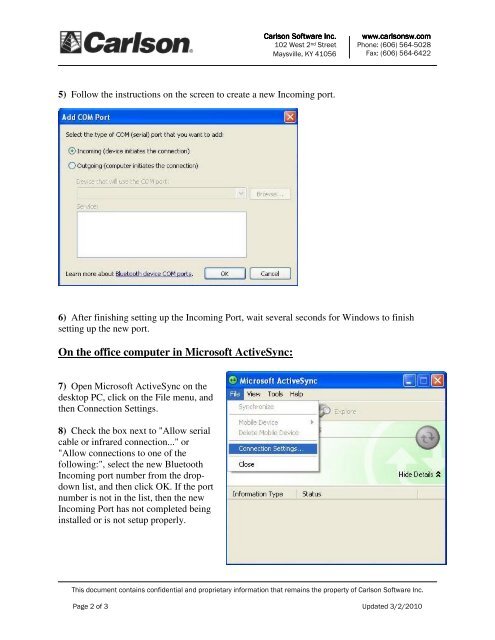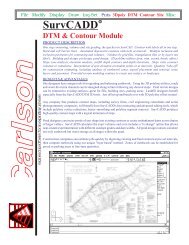Bluetooth Activesync for WM6 - Carlson Software
Bluetooth Activesync for WM6 - Carlson Software
Bluetooth Activesync for WM6 - Carlson Software
You also want an ePaper? Increase the reach of your titles
YUMPU automatically turns print PDFs into web optimized ePapers that Google loves.
<strong>Carlson</strong> <strong>Software</strong> Inc.102 West 2 nd StreetMaysville, KY 41056www.carlsonsw.comPhone: (606) 564-5028Fax: (606) 564-64225) Follow the instructions on the screen to create a new Incoming port.6) After finishing setting up the Incoming Port, wait several seconds <strong>for</strong> Windows to finishsetting up the new port.On the office computer in Microsoft ActiveSync:7) Open Microsoft ActiveSync on thedesktop PC, click on the File menu, andthen Connection Settings.8) Check the box next to "Allow serialcable or infrared connection..." or"Allow connections to one of thefollowing:", select the new <strong>Bluetooth</strong>Incoming port number from the dropdownlist, and then click OK. If the portnumber is not in the list, then the newIncoming Port has not completed beinginstalled or is not setup properly.This document contains confidential and proprietary in<strong>for</strong>mation that remains the property of <strong>Carlson</strong> <strong>Software</strong> Inc.Page 2 of 3 Updated 3/2/2010