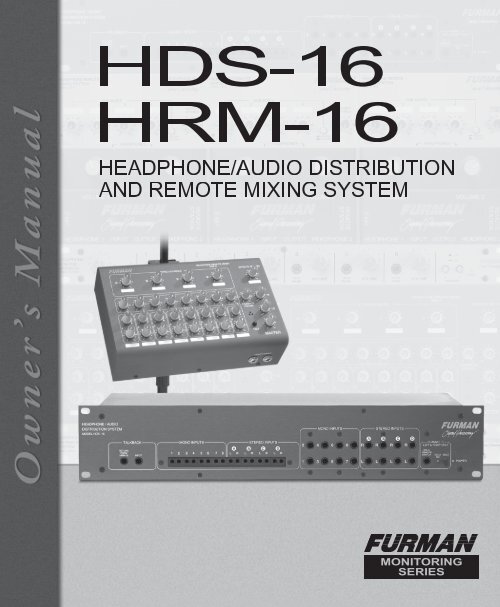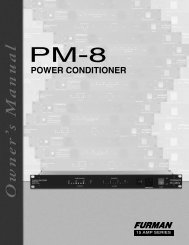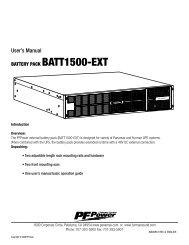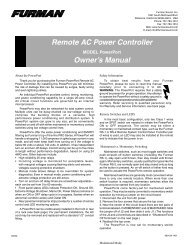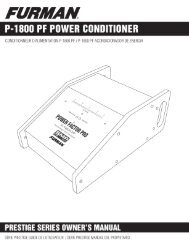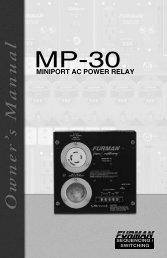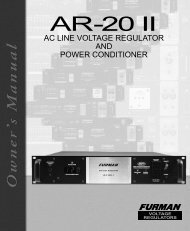HDS-16 & HRM-16 Manual.indd - Furman Sound
HDS-16 & HRM-16 Manual.indd - Furman Sound
HDS-16 & HRM-16 Manual.indd - Furman Sound
- No tags were found...
You also want an ePaper? Increase the reach of your titles
YUMPU automatically turns print PDFs into web optimized ePapers that Google loves.
<strong>HDS</strong>-<strong>16</strong><strong>HRM</strong>-<strong>16</strong><strong>HDS</strong>-<strong>16</strong>/<strong>HRM</strong>-<strong>16</strong> HEADPHONE DISTRIBUTION SYSTEMHEADPHONE/AUDIO DISTRIBUTIONAND REMOTE MIXING SYSTEMMONITORINGSERIES
<strong>HDS</strong>-<strong>16</strong>/<strong>HRM</strong>-<strong>16</strong> HEADPHONE DISTRIBUTION SYSTEMINTRODUCTIONThe <strong>HDS</strong>-<strong>16</strong>/<strong>HRM</strong>-<strong>16</strong> Headphone/AudioDistribution System is the latest additionto the <strong>Furman</strong> <strong>Sound</strong> headphone/audiodistribution product line. The <strong>HDS</strong>-<strong>16</strong>distribution device sends signals toone or more <strong>HRM</strong>-<strong>16</strong> remote mixers;the <strong>HDS</strong>-<strong>16</strong> and <strong>HRM</strong>-<strong>16</strong> are soldseparately. This new system, althoughsimilar to our <strong>HDS</strong>-6/HR-6 system,offers more channels and severalen hanced features that better meet thedemands of both studio and live stagemonitoring situations.FEATURESThe <strong>HDS</strong>-<strong>16</strong> accepts eight mono and fourstereo inputs from a mixing console and routesthem to each <strong>HRM</strong>-<strong>16</strong> via a 50-pin Centronicscable. This cable also transports the DCpower to each <strong>HRM</strong>-<strong>16</strong> so they do not requirea power cable or “wall wart.” Each <strong>HDS</strong>-<strong>16</strong>has six Centronics outputs on the rear panel,and additional <strong>HRM</strong>-<strong>16</strong>’s can be daisy-chainedtogether. A maximum of eight <strong>HRM</strong>-<strong>16</strong>’s can bedriven from a single <strong>HDS</strong>-<strong>16</strong>. Since each <strong>HRM</strong>-<strong>16</strong> can drive two headphone outputs, sixteenmusicians can be supplied with eight differentmixes from one <strong>HDS</strong>-<strong>16</strong>.The <strong>HRM</strong>-<strong>16</strong> is a <strong>16</strong>-channel mixer with apowerful headphone amplifi er. It also featuresa built-in microphone and talkback system thatallows communication between each musicianand the mix engineer in two modes:■ The Live/Stage Mode (default) allows the<strong>HDS</strong>-<strong>16</strong> to communicate with all <strong>HRM</strong>-<strong>16</strong>’s. All<strong>HRM</strong>-<strong>16</strong>’s with their TALK buttons depressedcan communicate with the <strong>HDS</strong>-<strong>16</strong> but not withother <strong>HRM</strong>-<strong>16</strong>s.■ The Studio Mode establishes communicationamong all <strong>HRM</strong>-<strong>16</strong>’s and the <strong>HDS</strong>-<strong>16</strong> muchlike an intercom system. The <strong>HRM</strong>-<strong>16</strong> userpresses their TALK button to speak to all other<strong>HRM</strong>-<strong>16</strong>’s and the <strong>HDS</strong>-<strong>16</strong>. This mode enablesdiscussion between the musicians andmix engineer between takes. Turn to page 5 tosee how to change modes.A solo system allows the engineer to auto-1
<strong>HDS</strong>-<strong>16</strong>/<strong>HRM</strong>-<strong>16</strong> HEADPHONE DISTRIBUTION SYSTEMFigure 3: Changing the talkback mode inside the <strong>HDS</strong>-<strong>16</strong>4
<strong>HDS</strong>-<strong>16</strong>/<strong>HRM</strong>-<strong>16</strong> HEADPHONE DISTRIBUTION SYSTEMCHANGING THE TALKBACK MODEA jumper located inside the <strong>HDS</strong>-<strong>16</strong> selectsbetween two talkback modes.1. Use a a Phillips screwdriver to unscrew themiddle two screws located near the top of thefront panel and all screws on the top.Figure 4: Detail of <strong>HDS</strong>-<strong>16</strong> front panel:¼-inch inputs and Solo interface2. Remove the top cover. You will see the leftfrontcorner of the main PCB.3. Lift the jumper from the J-2 two-pin header andmove it to J-1 to change the talkback modefrom Live/Stage to Studio mode.SOLOThis feature allows musicians at the <strong>HRM</strong>-<strong>16</strong>sto hear rough and fi nal mixes or soloed tracksfrom the recording console without exiting tocontrol room or manually altering the <strong>HRM</strong>-<strong>16</strong>’slevel controls. The <strong>HDS</strong>-<strong>16</strong> solo feature requirespatching the mix console’s main or mixoutput to the <strong>HDS</strong>-<strong>16</strong>’s channel D input.Note: After using the solo feature to listen tothe main console mix between takes, turn thechannel D level control off (to 0) on all <strong>HRM</strong>-<strong>16</strong>sbefore resuming recording. It is easy to forget toturn down channel D because you will still hearthe intended channel mix but the main consolemix will also be present.Figure 4 shows the solo interface, labeledCHANNEL D LEFT & RIGHT ONLY becauseall <strong>HRM</strong>-<strong>16</strong> outputs are muted when the SOLObutton is depressed except Channel D. Aswitch can be plugged into the ¼-inch SOLOREMOTE SWITCH connector to turn the solofunction on/off. The SOLO ON LED indicatorlights when the solo function is active.Figure 5: <strong>HDS</strong>-<strong>16</strong> rear panel5
<strong>HDS</strong>-<strong>16</strong>/<strong>HRM</strong>-<strong>16</strong> HEADPHONE DISTRIBUTION SYSTEMNote: The remote and front panel switchesare wired in parallel. Although either switchcan activate the SOLO function, both mustbe in the off position to deactivate it.REAR PANELThe <strong>HDS</strong>-<strong>16</strong> rear panel has six, 50-pin, Centronicsoutput connectors for the <strong>HRM</strong>-<strong>16</strong>s,AC-power, and ground switches (Figure 5).While male-to-male Centronics cables areavailable from computer re tail ers, <strong>Furman</strong>manufactures superior quality cables withtwisted pair con struction to optimize soundquality and reject cross-talk interference. Wehighly recommend using the 25 twisted pair,shielded, 25-ft cable supplied with each <strong>HRM</strong>-<strong>16</strong>. Contact <strong>Furman</strong> for other cable lengths andlinking adapt ers.Note: The maximum recommended cable runis 200 ft. See Table 1 on page 8 for informationabout cable losses beyond 100 ft.Push the AC-power switch up to the ON positionto power the <strong>HDS</strong>-<strong>16</strong>.The GROUND lift switch has two positions:LIFT: Signal ground is separate from chassisground. Earth ground (AC line cord) is connectedto the chassis only.GROUNDED: Signal ground is connected tochassis ground; use this setting unless there ishum or noise present.Note: Be sure all units are turned off before connectingan <strong>HDS</strong>-<strong>16</strong> to one or more <strong>HRM</strong>-<strong>16</strong>’s.Figure 6: <strong>HRM</strong>-<strong>16</strong> top panel6
<strong>HDS</strong>-<strong>16</strong>/<strong>HRM</strong>-<strong>16</strong> HEADPHONE DISTRIBUTION SYSTEM<strong>HRM</strong>-<strong>16</strong>REMOTE MIXERThe <strong>HRM</strong>-<strong>16</strong>s receive their input signals andpower supply entirely through the Centronicscable from the <strong>HDS</strong>-<strong>16</strong>. Eight mono and fourstereo channels can be mixed and monitoredwith head phones or sent to a monitor system.The eight mono channels may be routed tothe EFFECTS SEND output on the rear panel.The effected signal is returned to the <strong>HRM</strong>-<strong>16</strong>through the stereo effect returns on the rearpanel and blended into the mix with the EF-FECTS RETURN level control. The <strong>HRM</strong>-<strong>16</strong>can be easily mount ed on a microphone standwith the thumb screws and clip provided, orplaced on a table or shelf.TOP PANELThe top panel provides:■ Level controls for four STEREO SOURCES;■ EFFECTS SEND, L/R pan, and level controlsfor each of eight mono channels;■ MASTER volume control;■ HI and LO shelving EQ controls with 12 dBboost and cut;■ TALKBACK VOLUME control, TALK button,and built-in microphone;■ EFFECTS RETURN level control.TALKBACKPress the TALK button and speak in the directionof the built-in microphone above the button(three small holes in the shape of a triangle).The microphone will pick up voices from up tosix ft away so you do not need to speak directlyinto it. Use the TALKBACK VOLUME control toalter the level of incoming talkback information.See page 4 for a complete description of thetalkback functions.REAR PANELThe <strong>HDS</strong>-<strong>16</strong>/<strong>HRM</strong>-<strong>16</strong> system can be connectedin parallel or series without compromisingsound quality or power as long as no morethan four <strong>HRM</strong>-<strong>16</strong>s are connected in seriesfrom a single <strong>HDS</strong>-<strong>16</strong> output.■ Parallel: Each <strong>HRM</strong>-<strong>16</strong> is connected directly tothe <strong>HDS</strong>-<strong>16</strong> in a star con fi g u ra tion.■ Series: One <strong>HRM</strong>-<strong>16</strong> is connected directly tothe <strong>HDS</strong>-<strong>16</strong> with additional <strong>HRM</strong>-<strong>16</strong>’s connected together in a daisy chain.Two, 50-pin, Centronics connectors are locatedon the right of the <strong>HRM</strong>-<strong>16</strong>’s rear panel:Figure 7: <strong>HRM</strong>-<strong>16</strong> rear panel7
<strong>HDS</strong>-<strong>16</strong>/<strong>HRM</strong>-<strong>16</strong> HEADPHONE DISTRIBUTION SYSTEMINPUT FROM <strong>HDS</strong>-<strong>16</strong>This connector delivers the input signals andpower supply from the <strong>HDS</strong>-<strong>16</strong> (parallel) orfrom another <strong>HRM</strong>-<strong>16</strong>’s OUTPUT TO ADDI-TIONAL <strong>HRM</strong>-<strong>16</strong>’s connector (series).The remaining rear panel inputs and outputsare ¼-inch TRS connectors.■ EFFECTS SEND: Connect this mono output toan effects processor.■ EFFECTS RETURN: Use the L input for amono return (panned center) or L and R inputsfor stereo effects.■ LINE OUT: Use this mono, line-level output toroute the <strong>HRM</strong>-<strong>16</strong> to a monitor system. TheLINE OUT and headphone signals are bothaffected by the MASTER VOLUME and HI/LOEQ controls.■ TALKBACK SWITCH REMOTE: Plug a momentaryswitch into this jack to use instead of(or in ad di tion to) the TALK button.OUTPUT TO ADDITIONAL<strong>HRM</strong>-<strong>16</strong>’SThis connector carries the same signal sentto the INPUT FROM <strong>HDS</strong>-<strong>16</strong> connector. Connectthis output to another <strong>HRM</strong>-<strong>16</strong>’s INPUTFROM <strong>HDS</strong>-<strong>16</strong> connector to achieve a seriescon nec tion. An output that simply replicates theinput is often called input through because thesignal is sent out before being processed inthe device. As a result, the <strong>HRM</strong>-<strong>16</strong>’s top panelcontrols do not affect the OUTPUT TO ADDI-TIONAL <strong>HRM</strong>-<strong>16</strong>’s signal.<strong>HDS</strong>-<strong>16</strong> AND <strong>HRM</strong>-<strong>16</strong>PRO TEC TION CIR CUITSHeadphoneImpedance32100 600Power Loss per100 feet of Cable-0.34 dB693 mW vs. 750 mW-0.<strong>16</strong> dB746 mW vs. 770 mW-0.34 dB257 mW vs. 260 mWTable 1: Centronics cable losses per 100 feet<strong>HRM</strong>-<strong>16</strong>The head phone driver and power supply regulatorsare protected against over-temperatureand current overloads. The regulated powerdelivered from the <strong>HDS</strong>-<strong>16</strong> to the <strong>HRM</strong>-<strong>16</strong> isprotected against over-current by PolySwitchresettable fuses inside each <strong>HRM</strong>-<strong>16</strong>. Thesefuses prevent a defective <strong>HRM</strong>-<strong>16</strong> from shuttingdown the <strong>HDS</strong>-<strong>16</strong> or attached <strong>HRM</strong>-<strong>16</strong>s.Both devices reset au to mat i cal ly after clearingthe fault and removing power to the circuit.<strong>HDS</strong>-<strong>16</strong>The regulated power delivered from the <strong>HDS</strong>-<strong>16</strong> to the <strong>HRM</strong>-<strong>16</strong> is protected against shortedcables by an over-current crowbar circuit. Theaffected power supply turns off in responseto an over-current condition. Restore normaloperation by removing the defective cable or<strong>HRM</strong>-<strong>16</strong> and turn off the power to the <strong>HDS</strong>-<strong>16</strong>for at least 30 seconds.The AC-line fuse is a 1-Amp Slo-Blo. Replaceit only with a fuse of the same type and rating.8
<strong>HDS</strong>-<strong>16</strong>/<strong>HRM</strong>-<strong>16</strong> HEADPHONE DISTRIBUTION SYSTEMTHREE YEARLIMITED WARRANTY<strong>Furman</strong> <strong>Sound</strong>, Inc., having its principal placeof business at 1997 South McDowell Blvd.,Petaluma, CA 94954 (“Manufacturer”) warrantsits <strong>HDS</strong>-<strong>16</strong>/HR-<strong>16</strong> (the “Product”) as follows:Manufacturer warrants to the original Purchaserof the Product that the Product soldhereunder will be free from defects in materialand workmanship for a period of three yearsfrom the date of purchase. The Purchaser ofthe product is allowed fifteen days from thedate of purchase to complete warranty registrationby mail or on-line at the <strong>Furman</strong> website.If the Product does not conform to this LimitedWarranty during the warranty period (as hereinabove specified), Purchaser shall notify Manufacturerin writing of the claimed defects. If thedefects are of such type and nature as to becovered by this warranty, Manufacturer shallauthorize Purchaser to return the Product tothe <strong>Furman</strong> factory or to an authorized <strong>Furman</strong>repair location. Warranty claims should be accompaniedby a copy of the original purchaseinvoice showing the purchase date; this is notnecessary if the Warranty Registration wascompleted either via the mailed in warrantycard or on-line website registration. Shippingcharges to the <strong>Furman</strong> factory or to an authorizedrepair location must be prepaid by thePurchaser of the product. Manufacturer shall, atits own expense, furnish a replacement Productor, at Manufacturer’s option, repair the defectiveProduct. Return shipping charges back to Purchaserwill be paid by Manufacturer.THE FOREGOING IS IN LIEU OF ALL OTH-ER WARRANTIES, EXPRESS OR IMPLIED,INCLUDING BUT NOT LIMITED TO THE IM-PLIED WARRANTIES OF MERCHANTABILITYAND FITNESS FOR A PARTICULAR PUR-POSE. Manufacturer does not warrant againstdamages or defects arising out of improperor abnormal use of handling of the Product;against defects or damages arising from improperinstallation, against defects in productsor components not manufactured by Manufacturer,or against damages resulting from suchnon-Manufacturer made products or components.This warranty shall be cancelable byManufacturer at its sole discretion if the productis modified in any way without written authorizationfrom <strong>Furman</strong> <strong>Sound</strong>. This warranty alsodoes not apply to Products upon which repairshave been affected or attempted by personsother than pursuant to written authorization byManufacturer.THIS WARRANTY IS EXCLUSIVE. The soleand exclusive obligation of Manufacturer shallbe to repair or replace the defective Product inthe manner and for the period provided above.Manufacturer shall not have any other obligationwith respect to the Products or any partthereof, whether based on contract, tort, strictliability or otherwise. Under no circumstances,whether based on this Limited Warranty orotherwise, shall Manufacturer be liable for incidental,special, or consequential damages.Manufacturer’s employees or representatives’ORAL OR OTHER WRITTEN STATEMENTSDO NOT CONSTITUTE WARRANTIES, shallnot be relied upon by Purchaser, and are not apart of the contract for sale or this limited warranty.This Limited Warranty states the entireobligation of Manufacturer with respect to theProduct. If any part of this Limited Warranty isdetermined to be void or illegal, the remaindershall remain in full force and effect.9
<strong>HDS</strong>-<strong>16</strong>/<strong>HRM</strong>-<strong>16</strong> HEADPHONE DISTRIBUTION SYSTEMSERVICEBefore returning any equipment for repair,please be sure that it is adequately packedand cushioned against damage in shipment,and that it is insured. We suggest that yousave the original packaging and use it to shipthe product for servicing. Also, please enclosea note giving your name, address, phonenumber, e-mail address (if applicable), and adescription of the problem.All equipment being returned for repair musthave a Return Authorization (R/A) Number.To get a R/A number, please call the <strong>Furman</strong>Service Department at (707) 763-1010 ext.120 or 121, between 8 a.m. and 5 p.m., U.S.Pacifi c Time. Please display your R/A Numberprominently on the front of all packages.<strong>HDS</strong>-<strong>16</strong> SPECIFICATIONSINPUTSBalanced, 50 kΩ, 90 dB CMRRINPUT IMPEDANCE50 kΩLINE OUTPUTSBalanced or singled ended, 50 Ω, 68 dB OCMRSINGLE CHANNEL GAIN21 dB; +4 dBu for maximum outputREMOTE SWITCHConnect tip to ring to mute all outputs except channel D(solo function)SIZE3.5” H x 19.0” W x 8.0” DWEIGHT9.4 lb (4.27 kg)<strong>HRM</strong>-<strong>16</strong> SPECIFICATIONSLINE OUTPUTSBalanced or single ended, 50 Ω, 68 dB OCMRPOWER OUTPUT750 mW at 32 Ω, 770 mW at 100 Ω , 260 mW at 600 ΩREMOTE SWITCHConnect tip to ring to activate the talkback microphoneSIZE2.9” H x 11.0” W x 7.0” DWEIGHT3.5 lb (1.59 kg)<strong>HDS</strong>-<strong>16</strong> AND <strong>HRM</strong>-<strong>16</strong>SYSTEM SPECIFICATIONSDISTORTION AND NOISE< 0.002% THD+Noise, 20 Hz - 20 kHz at full rated powerDYNAMIC RANGE> 105 dBFREQUENCY RESPONSE+0/-1 dB 13 Hz - 32 kHzPOWER REQUIREMENTS<strong>HDS</strong>-<strong>16</strong>: 120 VAC, 60 Hz, 82 W; <strong>HDS</strong>-<strong>16</strong>E: 230 VAC, 50Hz, 82 WCROSSTALK< -95 dB at 10 kHz10
<strong>Furman</strong> <strong>Sound</strong>, Inc.1997 South McDowell Blvd.Petaluma, California 94954-6919 USAPhone: 707-763-1010Fax: 707-763-1310Web: www.furmansound.comE-mail: info@furmansound.comMade in China0014 960138-2743 B