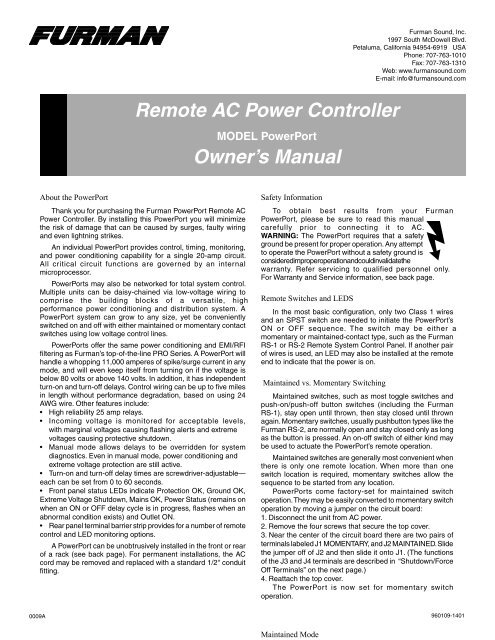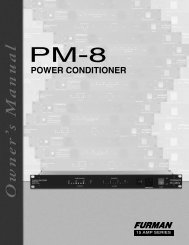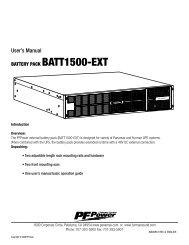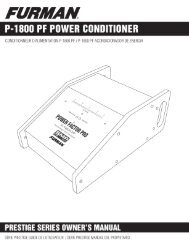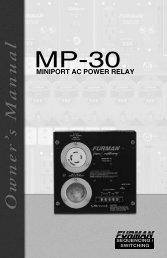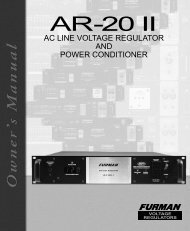Remote AC Power Controller Owner's Manual - Furman Sound
Remote AC Power Controller Owner's Manual - Furman Sound
Remote AC Power Controller Owner's Manual - Furman Sound
You also want an ePaper? Increase the reach of your titles
YUMPU automatically turns print PDFs into web optimized ePapers that Google loves.
Maintained Mode<strong>Furman</strong> <strong>Sound</strong>, Inc.1997 South McDowell Blvd.Petaluma, California 94954-6919 USAPhone: 707-763-1010Fax: 707-763-1310Web: www.furmansound.comE-mail: info@furmansound.com<strong>Remote</strong> <strong>AC</strong> <strong>Power</strong> <strong>Controller</strong>MODEL <strong>Power</strong>PortOwner’s <strong>Manual</strong>About the <strong>Power</strong>PortThank you for purchasing the <strong>Furman</strong> <strong>Power</strong>Port <strong>Remote</strong> <strong>AC</strong><strong>Power</strong> <strong>Controller</strong>. By installing this <strong>Power</strong>Port you will minimizethe risk of damage that can be caused by surges, faulty wiringand even lightning strikes.An individual <strong>Power</strong>Port provides control, timing, monitoring,and power conditioning capability for a single 20-amp circuit.All critical circuit functions are governed by an internalmicroprocessor.<strong>Power</strong>Ports may also be networked for total system control.Multiple units can be daisy-chained via low-voltage wiring tocomprise the building blocks of a versatile, highperformance power conditioning and distribution system. A<strong>Power</strong>Port system can grow to any size, yet be convenientlyswitched on and off with either maintained or momentary contactswitches using low voltage control lines.<strong>Power</strong>Ports offer the same power conditioning and EMI/RFIfiltering as <strong>Furman</strong>’s top-of-the-line PRO Series. A <strong>Power</strong>Port willhandle a whopping 11,000 amperes of spike/surge current in anymode, and will even keep itself from turning on if the voltage isbelow 80 volts or above 140 volts. In addition, it has independentturn-on and turn-off delays. Control wiring can be up to five milesin length without performance degradation, based on using 24AWG wire. Other features include:• High reliability 25 amp relays.• Incoming voltage is monitored for acceptable levels,with marginal voltages causing flashing alerts and extremevoltages causing protective shutdown.• <strong>Manual</strong> mode allows delays to be overridden for systemdiagnostics. Even in manual mode, power conditioning andextreme voltage protection are still active.• Turn-on and turn-off delay times are screwdriver-adjustable—each can be set from 0 to 60 seconds.• Front panel status LEDs indicate Protection OK, Ground OK,Extreme Voltage Shutdown, Mains OK, <strong>Power</strong> Status (remains onwhen an ON or OFF delay cycle is in progress, flashes when anabnormal condition exists) and Outlet ON.• Rear panel terminal barrier strip provides for a number of remotecontrol and LED monitoring options.A <strong>Power</strong>Port can be unobtrusively installed in the front or rearof a rack (see back page). For permanent installations, the <strong>AC</strong>cord may be removed and replaced with a standard 1/2" conduitfitting.Safety InformationTo obtain best results from your <strong>Furman</strong><strong>Power</strong>Port, please be sure to read this manualcarefully prior to connecting it to <strong>AC</strong>.WARNING: The <strong>Power</strong>Port requires that a safetyground be present for proper operation. Any attemptto operate the <strong>Power</strong>Port without a safety ground isconsidered improper operation and could invalidate thewarranty. Refer servicing to qualified personnel only.For Warranty and Service information, see back page.<strong>Remote</strong> Switches and LEDSIn the most basic configuration, only two Class 1 wiresand an SPST switch are needed to initiate the <strong>Power</strong>Port’sON or OFF sequence. The switch may be either amomentary or maintained-contact type, such as the <strong>Furman</strong>RS-1 or RS-2 <strong>Remote</strong> System Control Panel. If another pairof wires is used, an LED may also be installed at the remoteend to indicate that the power is on.Maintained vs. Momentary SwitchingMaintained switches, such as most toggle switches andpush-on/push-off button switches (including the <strong>Furman</strong>RS-1), stay open until thrown, then stay closed until thrownagain. Momentary switches, usually pushbutton types like the<strong>Furman</strong> RS-2, are normally open and stay closed only as longas the button is pressed. An on-off switch of either kind maybe used to actuate the <strong>Power</strong>Port’s remote operation.Maintained switches are generally most convenient whenthere is only one remote location. When more than oneswitch location is required, momentary switches allow thesequence to be started from any location.<strong>Power</strong>Ports come factory-set for maintained switchoperation. They may be easily converted to momentary switchoperation by moving a jumper on the circuit board:1. Disconnect the unit from <strong>AC</strong> power.2. Remove the four screws that secure the top cover.3. Near the center of the circuit board there are two pairs ofterminals labeled J1 MOMENTARY, and J2 MAINTAINED. Slidethe jumper off of J2 and then slide it onto J1. (The functionsof the J3 and J4 terminals are described in “Shutdown/ForceOff Terminals” on the next page.)4. Reattach the top cover.The <strong>Power</strong>Port is now set for momentary switchoperation.0009A 960109-1401
Three Year Limited WarrantyThe <strong>Furman</strong> <strong>Power</strong>Port is warranted against failures due to defective parts or faultyworkmanship for a period of three years after delivery to the original owner. During this period,<strong>Furman</strong> will make any necessary repairs without charge for parts or labor. Shipping chargesto the factory or repair station must be prepaid by the owner; return shipping charges (viaUPS Ground) will be paid by <strong>Furman</strong>. This warranty applies only to the original owner and isnot transferable. Also, it does not apply to repairs done other than by the <strong>Furman</strong> factory orAuthorized Repair Stations.This warranty shall be cancelable by <strong>Furman</strong> at its sole discretion if the<strong>Power</strong>Port unit has been subjected to physical abuse or has been modified in any way withoutwritten authorization from <strong>Furman</strong>. <strong>Furman</strong>’s liability under this warranty is limited to repairor replacement of the defective unit. <strong>Furman</strong> will not be responsible for incidental orconsequential damages resulting from the use or misuse of its products. Somestates do not allow the exclusion of incidental or consequential damages, so the abovelimitations may not apply to you. This warranty gives you specific legal rights, andyou may also have other rights which vary from state to state. Warranty claims should beaccompanied by a copy of the original purchase invoice showing the purchase date (if aWarranty Registration Card was mailed in at the time of purchase, this is not necessary).Before returning any equipment for repair, please read the important information onservice below.ServiceBefore returning any equipment for repair, please be sure that it is adequately packedand cushioned against damage in shipment, and that it is insured. We suggest thatyou save the original packaging and use it to ship the product for servicing. Also, pleaseenclose a note giving your name, address, phone number and a description of theproblem.NOTE: All equipment being returned for repair must have a Return Authorization(RA) Number. To get an RA Number, please call the <strong>Furman</strong> Service Department,(707) 763-1010, Ext. 40, between 8 am and 5 pm U.S. Pacific Time. Please display your RANumber prominently on the front of all packages.<strong>Power</strong>Port SPECIFICATIONSOutput Current: 20 amps (2400 watts at 120 volts <strong>AC</strong>).Input Voltage Range: 85-264 volts <strong>AC</strong>ON/OFF Delay Interval: 0-60 seconds (individually adjustable with trimpots).Voltage Ranges: Normal: 90-130.Marginal (flashes alert): 80-90 or 130-140.Extreme (causes shutdown): below 80 or above 140.Spike Protection Modes: Line to neutral, neutral to ground, line to ground.Clamping Voltage: 200 volts peak.Response Time: 1 nanosecond.Current:11,000 amps (8 x 20 µS pulse).Maximum Spike Energy: 550 joules total.Noise Attenuation: Differential mode: Greater than 40 dB.Common Mode: Greater than 60 dB, both 1 to 200 MHz.Dimensions: .75” H x 8.5” W x 10” D.Weight:6 lb. (2.7 kg).Construction: All construction is of powder coated steel. The front panelis 1/8” thick. The chassis is 18 gauge. Printed circuit boardsare double-sided glass epoxy.<strong>Power</strong> Consumption: 6 watts.Agency Approvals: UL/CSA listed. Tested to UL 1449.The <strong>Power</strong>Port is designed and manufactured in the U.S.A.SURF<strong>AC</strong>E MOUNTINGSINGLE UNIT R<strong>AC</strong>K MOUNTPWRKIT-1Consists of:FRONT PANEL2 ea. 401104-1275 brackets4 ea. 860034-905 6-32 x 1/4" Phillips pan head, black oxide1 ea. Instruction sheetATT<strong>AC</strong>H 1 BR<strong>AC</strong>KET TO E<strong>AC</strong>H SIDE, USING TWO 6-32x1/4" PHILLIPS HEADSCREWS. BR<strong>AC</strong>KETS MAY BE ATT<strong>AC</strong>HED IN SUCH A WAY AS TO ALLOWMOUNTING WITH THE POWER PORT TOP OR BOTTOM AGAINST THEMOUNTING SURF<strong>AC</strong>E (USUALLY THE TOP WILL BE AGAINST THE MOUNTINGSURF<strong>AC</strong>E, SO THE CONTROLS READ RIGHT SIDE UP). FASTEN THEBR<strong>AC</strong>KETS TO THE MOUNTING SURF<strong>AC</strong>E WITH APPROPRIATE FASTENERS.FRONT PANELHRKIT-1ATT<strong>AC</strong>H 1 R<strong>AC</strong>K EAR TO E<strong>AC</strong>H SIDE, USING TWO 6-32x3/8" PHILLIPS HEAD SCREWS.FASTEN THE R<strong>AC</strong>K EARS INTO THE R<strong>AC</strong>K WITH APPROPRIATE FASTENERS.FRONT PANELFRONT PANELPWRKIT-2Consists of:2 ea. 401104-1275 brackets2 ea. 410002-820 small rack ear "A"8 ea. 860034-905 6-32 x 1/4" Phillips pan head, black oxide4 ea. 860021-686 #6 x 3/8" Flathead Phillips, black oxide1 ea. Instruction sheetREMOVE TWO COVER SCREWS FROM E<strong>AC</strong>H POWER PORT TO BE JOINED. THESCREWS TO BE REMOVED ARE ON THE TOP OF ONE UNIT, AND THE BOTTOM OFTHE MATING UNIT, CLOSEST TO THE CENTER. ATT<strong>AC</strong>H ONE -1275 BR<strong>AC</strong>KET TOTHIS BR<strong>AC</strong>KET SCREWS TO THE LEFT SIDEE<strong>AC</strong>H POWER PORT, USING 6-32x1/4" PHILLIPS HEAD SCREWS, MAKING CERTAINOF UNIT #2, THEN TO THE TOP OF UNIT #1THAT THEY ARE MOUNTED OPPOSITE E<strong>AC</strong>H OTHER. (SEE SKETCH) NEXT, INSTALLTHE FOUR #6-3/8" FLATHEAD SHEET METAL SCREWS THROUGH THE HOLES IN THETHIS BR<strong>AC</strong>KET SCREWS TO THE RIGHT SIDE OFBR<strong>AC</strong>KETS AND THE COVERS WHILE HOLDING THE UNITS TOGETHER BY HAND.UNIT #1, THEN TO THE BOTTOM OF UNIT #2THE R<strong>AC</strong>K EARS CAN BE MOUNTED NEXT. ATT<strong>AC</strong>H ONE R<strong>AC</strong>K EAR TO E<strong>AC</strong>H SIDE,USING TWO 6-32x1/4" PHILLIPS HEAD SCREWS. FASTEN THE R<strong>AC</strong>K EARS INTO THEREMOVE TWO COVER SCREWS FROM TOP OF THIS UNITR<strong>AC</strong>K WITH APPROPRIATE FASTENERS.DOUBLE UNIT R<strong>AC</strong>K MOUNTPOWERPORT MOUNTING KIT INSTRUCTIONSMounting Options<strong>Power</strong>Port can be mounted in one of three methods, eachof which can be accomplished with a mounting kit from <strong>Furman</strong>.A full-size version of the <strong>Power</strong>Port Mounting Kit Instructionsshown below is included with each kit.NOTE: Although <strong>Power</strong>Port is half rack size, it does notconform to the HR standard, and can be mounted only to other<strong>Power</strong>Ports for dual mounting.SURF<strong>AC</strong>E MOUNT: The PWRKIT-1 is for mounting a single<strong>Power</strong>Port onto a flat surface, such as a wall, floor or the inside ofan equipment rack, etc. The unit may be mounted so that eitherits top or bottom is in contact with the flat surface. The PWRKIT-1consists of: Two each: 401104-1275 brackets. Four each: 860034-905 6-32 x 1/4” Phillips pan head screws, black oxide.SINGLE UNIT R<strong>AC</strong>K MOUNT: The HRKIT-1 is for mountinga single <strong>Power</strong>Port into a single 19" wide rack space. The unit iscentered in the rack. HRKIT-1 consists of: Two each: Rack ears,each of which attach to each side of the <strong>Power</strong>Port, using two6-32 x 3/8” Phillips head screws. Rack ears attach to rack withappropriate fasteners.DOUBLE UNIT R<strong>AC</strong>K MOUNT: The PWRKIT-2 is formounting two <strong>Power</strong>Ports, side by side, into a single 19" widerack space. PWRKIT-2 consists of: Two each: 401104-1275brackets. Two each: 410002-820 small rack ear “A”. Eight each:860034-905 6-32 x 1/4” Phillips pan head screws, black oxide.Four each: 860021-686 #6 x 3/8” flathead Phillips screws, blackoxide.AccessoriesRS-1 AND RS-2 SYSTEM CONTROL PANELS: Switchesthat mount in any standard electrical switch box, for use with<strong>Power</strong>Ports, MiniPorts, <strong>Power</strong>Links, ASD-120 Sequenced<strong>Power</strong> Distros, PS-8R or PS-PRO <strong>Power</strong> Sequencers. The RS-1 is a maintained contact switch; the RS-2 uses a momentarycontact. Both feature a locking switch with a removable key, andhave LEDs for Status and Outlet On. All wiring is via a screwterminal strip.MINIPORT-15 and MINIPORT-20 POWER RELAYS:Low-cost 15A and 20A relay switched outlets, suitable forremote control via low voltage wiring. Both models are similar inappearance. Both include 12 VDC power supply, delay featuresand knockout holes for 1/2” conduit.UNIT #1 UNIT #2FRONT PANELFRONT PANELREMOVE TWO COVER SCREWS FROM BOTTOM OF THIS UNIT(NOTE: UNIT SHOWN TRANSPARENT FOR CLARITY)RS-1, RS-2MiniPort-20