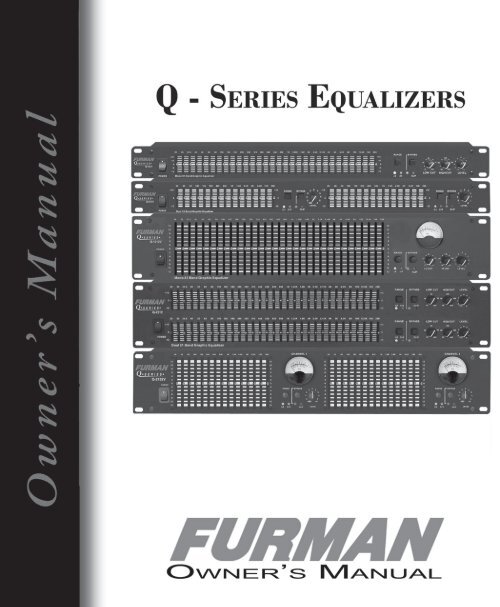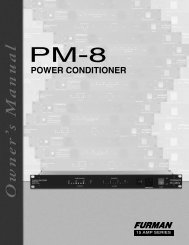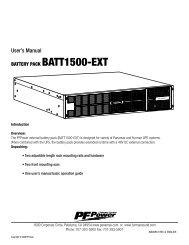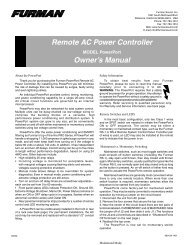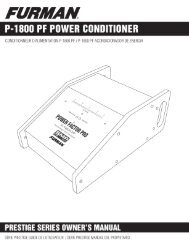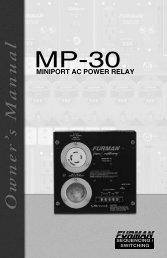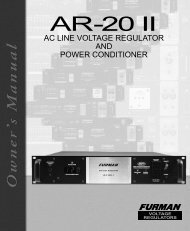Q-Series Manual.indd - Furman Sound
Q-Series Manual.indd - Furman Sound
Q-Series Manual.indd - Furman Sound
- No tags were found...
Create successful ePaper yourself
Turn your PDF publications into a flip-book with our unique Google optimized e-Paper software.
Q-1311 Front Panel ControlsQ-1311Q-1311 Rear Panel Connections14 13 12 1110Q-1312V Front Panel Controls9Q-1312VQ-1312V Rear Panel Connections14 13 12 11106
Q-2312 Front Panel ControlsQ-2312Q-2312 Rear Panel Connections14 13 12 1110Q-2151 Front Panel ControlsQ-2151Q-2151 Rear Panel Connections14 13 12 11 107
Q-2152V Front Panel Controls9 9Q-2152VQ-2152V Rear Panel Connections14 13 12 1110Descriptions of ControlsFront Panel1. POWER SWITCHThis switch powers the unit on and off.IMPORTANT: Always turn your equalizer on BEFORE turning on the power amp, andturn the equalizer off AFTER turning off the power amp.For convenience, it is recommended that the equalizer and any other rackmountequipment be powered through a switchable outlet box, such as the<strong>Furman</strong> PL-8 II Power Conditioner and Light Module. The PL-8 II provides an easyway to power up the entire rack with one front-panel switch, and providesdiscreet illumination on dark stages and in the studio, as well. If you do use aswitchable outlet box, remember to leave the on-off switch in the ON position atall times.8
2. FREQUENCY SLIDERSEach slider controls the amount of boost or cut to be applied to the associatedfrequency band, over a range of ±6dB or ±12dB, as selected by the RangeSelector. The center detent indicates flat response.In the Q-2151 or Q-2152V, the interval between adjacent slider frequencies is 2/3octave.In the Q-1311, Q-1312V and Q-2312, the interval between adjacent sliderfrequencies is 1/3 octave.3. RANGE SELECTOR and RANGE INDICATORSA range selector switch is provided on all of the Q-<strong>Series</strong> models, to select aresolution of ±6dB or ±12dB for the EQ sliders. The ±6dB setting allows greaterresolution in situations where large amounts of boost or cut are not needed.A yellow light indicates a boost and cut of +12 dB; a green light indicates a boostand cut of + 6 dB.4. BYPASS SWITCH and INDICATORThe Bypass Switch is useful for quick comparison of the original sound with EQ’edsound, allowing the equalization signal to be bypassed for a quick “before andafter” comparison of the EQ effects. When the Bypass LED is lit the EQ is in bypassmode. The stereo Q-2151, Q-2152V, and Q-2312 have two of these buttonsallowing either channel to be bypassed independently. Note that when theBypass button is activated, the Level Control is bypassed as well.5. OVERLOAD INDICATORThis LED lights if any of the equalizer’s circuitry approaches 5dB before clipping.Occasional blinking of this indicator is acceptable, but if it lights continuously it isnecessary to reduce the input level, frequency boost, or the output level.6. LOW CUT CONTROL (Q-1311, Q-1312V, and Q-2312 only)Most audio systems cannot reproduce subsonic sounds, nor can the human earhear them. Yet they are often present in audio signals. If allowed to reach poweramplifiers or recording devices, they can rob power and cause distortion whileadding little, if anything, to sound quality.The Low Cut knob allows the cutoff frequency to be set anywhere in the rangeof 10Hz to 250Hz. This also makes it useful for the removal of some types of RFinducedhum. Roll off beyond the cutoff point is at 12 dB per octave.7. HIGH CUT CONTROLS (Q-1311, Q-1312V, and Q-2312 only)Most audio systems cannot reproduce supersonic sounds, nor can the human earhear them. Yet they are often present in audio signals. If allowed to reach power9
amplifiers or recording devices, they can rob power and cause distortion whileadding little, if anything, to sound quality.The High Cut’s range is 3KHz to 40 KHz. Roll off beyond the cutoff point is at 12 dBper octave.8. LEVEL CONTROLAdjusts the overall output volume. The combined effect of the EQ Frequencysliders typically results in an increase or decrease of overall output level. TheLevel Control can compensate for this change in level. Compare the level of theequalized signal with that of the unequalized signal (bypass button in), and usethe Level Control to eliminate any difference in levels.9. LEVEL METERS (Q-2152V, Q-1312V)Each channel of the EQ is equipped with a backlit VU meter. The meter iscalibrated for “0” level equal to +4 dBu output.Rear Panel10. POWER CABLEThis cable is used to connect to an AC power source. For North American models,this source shall be 115 115VAC; for export models, the source shall be 230VAC.11. FUSE HOLDERThis holder contains the AC primary fuse. If the fuse has blown, replace with thesame size and rating. If the fuse continues to blow, refer servicing to qualifiedtechnical personnel.12. AC VOLTAGE SELECTORSet this switch to match the AC line voltage in your area.13. GROUND LIFT SWITCHIn many installations, hum-causing ground loops are formed by the commonconnection of various pieces of equipment to the power line ground, and bycontact between chassis, as in a rack with metal rails. Sliding the Ground Liftswitch up completely isolates all signal grounds from the chassis, breaking anyground loops. The chassis always remains connected to the ground pin on theAC cord for safety and to shield against RF interference. Try both positions of theGround Lift switch, and leave the switch in the position that results in the leasthum in your system.10Note: The ground lift can be rendered ineffective by 3 pin audio connectors thattie pin 1 (signal ground) to the metal shell is optional on all 3 pin connectors, andcan be removed, if present, by opening up the connector on the cable anddisconnecting it.
14. INPUTS AND OUTPUTSThe Q-<strong>Series</strong> units offer multiple input and output connectors to meet theconnectivity demands of various systems.The 1/4” phone jack input(s) are wired with three conductors Tip-(Positive) Ring-(Negative) Sleeve-(Shield) type phone jacks, You can use these inputs equallywell with either balanced or unbalanced phone plugs. For balanced connections(XLR and 1/4” phone), shielded twisted pair cable should be used.The RCA connectors are unbalanced, and are designed for low level input andoutput.IMPORTANT: Only one group of connectors may be used at a time.XLR:TRS:RCA:Pin 1 = shieldPin 2 = signal positivePin 3 = signal negative.Tip = signal positiveRing = signal negativeSleeve = shieldTip = signal positiveSleeve = groundOperational OverviewThe <strong>Furman</strong> Q-series Graphic Equalizers divide the audio frequency spectrum intosegments or bands, each covering a designated frequency range. The Q-2151 andQ-2152V utilize 15 bands, each covering 2/3 of an octave, while the Q-1311, Q-1312V,and Q-2312 use 31bands, each covering 1/3 octave.Each unit is equipped with a selectable range switch (3) that allows their Frequency Slider(2) ranges to be set to ±6dB or ±12dB. Due to the short range of sliders built into a singlerack space component, their resolution is somewhat limited in the ±12dB setting. The±6dB setting provides a more precise scale, and is suggested whenever circumstanceswill allow.The 31 band Q-<strong>Series</strong> equalizers provide Low Cut control that can be adjusted over a 10to 250 Hz range and a High Cut control that ranges from 3K to 40 KHz. Having adjustablefilter cutoff points allows the response to be customized for the particular type of audioprogram and the types of noise or interference likely to be encountered. If you donot wish to use the Low and High Cut filters, leave the knobs set to 10 Hz and 40 KHz,respectively, for minimum effect.11
Keep in mind that in most cases, cutting offending frequencies is preferable to boostingother frequencies.Constant-QAn important Q-series feature is a sophisticated design that achieves constant-Qequalization curves. The letter “Q” is a mathematical symbol for bandwidth. Constantbandwidth means that the bandwidth does not change as the amount of boost or cut isvaried.InstallationThe Q-<strong>Series</strong> units are intended for mounting in standard 19” equipment racks. Standardracks come equipped with mounting rails with holes tapped for 10-32 machine screws.Be sure to use only 10-32 screws. To avoid marring the panel when tightening the screws,use nylon washers under the screw heads. For best results, all connecting cables shouldbe shielded. Balanced connections should use shielded, twisted-pair cable.If the Q-<strong>Series</strong> unit is not permanently installed in a system, but is available to be usedwhen and where needed, it may be most convenient to wire the system with a PatchBay such as the <strong>Furman</strong> PB-48. Then, each EQ channel can be easily patched into asneeded. Each EQ input/output pair should be connected to a vertical pair of jacks onthe patch bay. The “normal” jumper on that patch bay circuit board should be cut sothat the input and output are not connected when the channel is not in use.Available Accessories<strong>Furman</strong> Models SC-1, SC-2 Universal Security CoversThese attractive black anodized aluminum covers install over the front panel of any rackmountequipment.SC-1 is for single rack unit equipment (1.75” height) such as the Q-2151 or Q-1311, whileSC-2 is for double rack unit equipment like the Q-1312V, or Q-2312, or two singles.Their purpose is to prevent unauthorized tampering with the controls of permanentlyinstalled units. This is especially important when room equalization settings have beencarefully and precisely established, yet the equalizer or equalizers themselves must bein a location where the controls could be deliberately or accidentally changed. Whenchanges are necessary, the covers may be removed with a screwdriver withoutdismounting the underlying equipment from the rack.12
Three Year Limited Warranty<strong>Furman</strong> <strong>Sound</strong>, Inc., having its principal place of business at 1997 South McDowell Blvd.,Petaluma, CA 94954 (“Manufacturer”) warrants its Q-<strong>Series</strong> Equalizers (the “Product”) asfollows:Manufacturer warrants to the original Purchaser of the Product that the Product soldhereunder will be free from defects in material and workmanship for a period of threeyears from the date of purchase. The Purchaser of the product is allowed fifteen daysfrom the date of purchase to complete warranty registration by mail or on-line at the<strong>Furman</strong> website. If the Product does not conform to this Limited Warranty during thewarranty period (as herein above specified), Purchaser shall notify Manufacturer inwriting of the claimed defects. If the defects are of such type and nature as to becovered by this warranty, Manufacturer shall authorize Purchaser to return the Product tothe <strong>Furman</strong> factory or to an authorized <strong>Furman</strong> repair location. Warranty claims shouldbe accompanied by a copy of the original purchase invoice showing the purchasedate; this is not necessary if the Warranty Registration was completed either via themailed in warranty card or on-line website registration. Shipping charges to the <strong>Furman</strong>factory or to an authorized repair location must be prepaid by the Purchaser of theproduct. Manufacturer shall, at its own expense, furnish a replacement Product or, atManufacturer’s option, repair the defective Product. Return shipping charges back toPurchaser will be paid by Manufacturer.THE FOREGOING IS IN LIEU OF ALL OTHER WARRANTIES, EXPRESS OR IMPLIED, INCLUDINGBUT NOT LIMITED TO THE IMPLIED WARRANTIES OF MERCHANTABILITY AND FITNESS FORA PARTICULAR PURPOSE. Manufacturer does not warrant against damages or defectsarising out of improper or abnormal use of handling of the Product; against defects ordamages arising from improper installation, against defects in products or componentsnot manufactured by Manufacturer, or against damages resulting from such non-Manufacturer made products or components. This warranty shall be cancelable byManufacturer at its sole discretion if the product is modified in any way without writtenauthorization from <strong>Furman</strong> <strong>Sound</strong>. This warranty also does not apply to Products uponwhich repairs have been affected or attempted by persons other than pursuant towritten authorization by Manufacturer.THIS WARRANTY IS EXCLUSIVE. The sole and exclusive obligation of Manufacturer shall beto repair or replace the defective Product in the manner and for the period providedabove. Manufacturer shall not have any other obligation with respect to the Products orany part thereof, whether based on contract, tort, strict liability or otherwise. Under nocircumstances, whether based on this Limited Warranty or otherwise, shall Manufacturerbe liable for incidental, special, or consequential damages. Manufacturer’s employeesor representatives’ ORAL OR OTHER WRITTEN STATEMENTS DO NOT CONSTITUTEWARRANTIES, shall not be relied upon by Purchaser, and are not a part of the contractfor sale or this limited warranty. This Limited Warranty states the entire obligation13
of Manufacturer with respect to the Product. If any part of this Limited Warranty isdetermined to be void or illegal, the remainder shall remain in full force and effect.ServiceBefore returning any equipment for repair, please be sure that it is adequately packedand cushioned against damage in shipment, and that it is insured. We suggest that yousave the original packaging and use it to ship the product for servicing. Also, pleaseenclose a note giving your name, address, phone number and a description of theproblem.NOTE: All equipment being returned for repair must have a Return Authorization (RA)Number. To get an RA Number, please call the <strong>Furman</strong> Service Department:(707) 763-1010, ext. 121.Please display your RA Number prominently on the front of all packages.14
SpecificationsOUTPUTSTypeConnectorsActive Balanced/Unbalanced3-Pin XLR,1/4” TRS,RCA (Unbal.)ImpedanceTyp.
16100104 - A<strong>Furman</strong> <strong>Sound</strong>, Inc.1997 South McDowell Blvd.Petaluma, California 94954-6919 USAPhone: 707-763-1010Fax: 707-763-1310Web: www.<strong>Furman</strong><strong>Sound</strong>.comE-mail: info@<strong>Furman</strong><strong>Sound</strong>.com