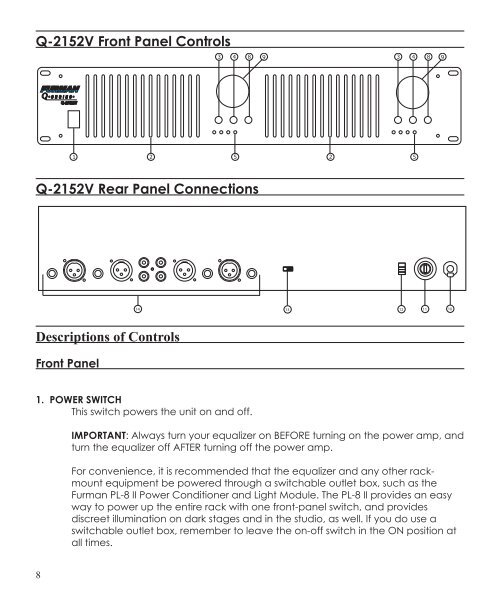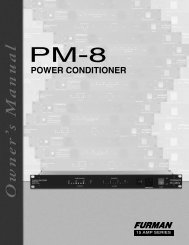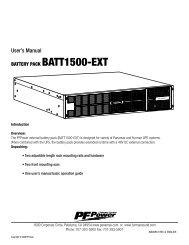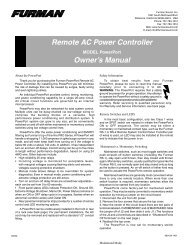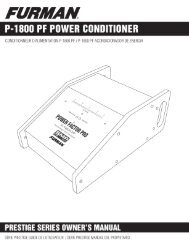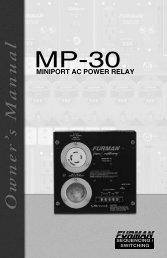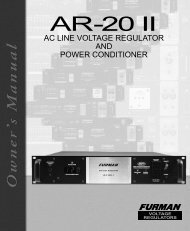Q-2152V Front Panel Controls9 9Q-2152VQ-2152V Rear Panel Connections14 13 12 1110Descriptions of ControlsFront Panel1. POWER SWITCHThis switch powers the unit on and off.IMPORTANT: Always turn your equalizer on BEFORE turning on the power amp, andturn the equalizer off AFTER turning off the power amp.For convenience, it is recommended that the equalizer and any other rackmountequipment be powered through a switchable outlet box, such as the<strong>Furman</strong> PL-8 II Power Conditioner and Light Module. The PL-8 II provides an easyway to power up the entire rack with one front-panel switch, and providesdiscreet illumination on dark stages and in the studio, as well. If you do use aswitchable outlet box, remember to leave the on-off switch in the ON position atall times.8
2. FREQUENCY SLIDERSEach slider controls the amount of boost or cut to be applied to the associatedfrequency band, over a range of ±6dB or ±12dB, as selected by the RangeSelector. The center detent indicates flat response.In the Q-2151 or Q-2152V, the interval between adjacent slider frequencies is 2/3octave.In the Q-1311, Q-1312V and Q-2312, the interval between adjacent sliderfrequencies is 1/3 octave.3. RANGE SELECTOR and RANGE INDICATORSA range selector switch is provided on all of the Q-<strong>Series</strong> models, to select aresolution of ±6dB or ±12dB for the EQ sliders. The ±6dB setting allows greaterresolution in situations where large amounts of boost or cut are not needed.A yellow light indicates a boost and cut of +12 dB; a green light indicates a boostand cut of + 6 dB.4. BYPASS SWITCH and INDICATORThe Bypass Switch is useful for quick comparison of the original sound with EQ’edsound, allowing the equalization signal to be bypassed for a quick “before andafter” comparison of the EQ effects. When the Bypass LED is lit the EQ is in bypassmode. The stereo Q-2151, Q-2152V, and Q-2312 have two of these buttonsallowing either channel to be bypassed independently. Note that when theBypass button is activated, the Level Control is bypassed as well.5. OVERLOAD INDICATORThis LED lights if any of the equalizer’s circuitry approaches 5dB before clipping.Occasional blinking of this indicator is acceptable, but if it lights continuously it isnecessary to reduce the input level, frequency boost, or the output level.6. LOW CUT CONTROL (Q-1311, Q-1312V, and Q-2312 only)Most audio systems cannot reproduce subsonic sounds, nor can the human earhear them. Yet they are often present in audio signals. If allowed to reach poweramplifiers or recording devices, they can rob power and cause distortion whileadding little, if anything, to sound quality.The Low Cut knob allows the cutoff frequency to be set anywhere in the rangeof 10Hz to 250Hz. This also makes it useful for the removal of some types of RFinducedhum. Roll off beyond the cutoff point is at 12 dB per octave.7. HIGH CUT CONTROLS (Q-1311, Q-1312V, and Q-2312 only)Most audio systems cannot reproduce supersonic sounds, nor can the human earhear them. Yet they are often present in audio signals. If allowed to reach power9