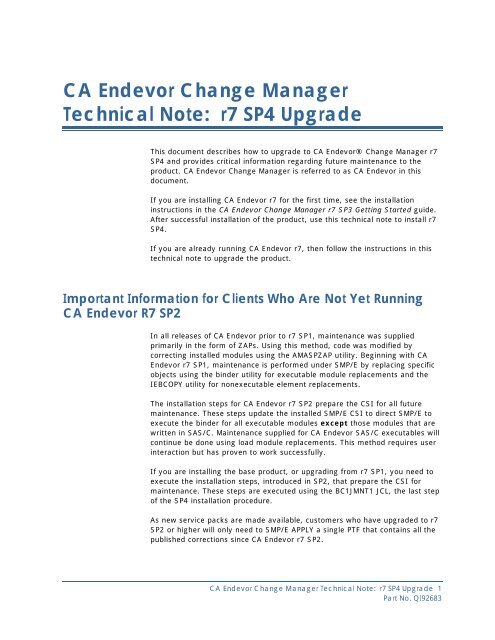CA Endevor Change Manager Technical Note: r7 ... - SupportConnect
CA Endevor Change Manager Technical Note: r7 ... - SupportConnect
CA Endevor Change Manager Technical Note: r7 ... - SupportConnect
You also want an ePaper? Increase the reach of your titles
YUMPU automatically turns print PDFs into web optimized ePapers that Google loves.
<strong>CA</strong> <strong>Endevor</strong> <strong>Change</strong> <strong>Manager</strong><strong>Technical</strong> <strong>Note</strong>: <strong>r7</strong> SP4 UpgradeThis document describes how to upgrade to <strong>CA</strong> <strong>Endevor</strong>® <strong>Change</strong> <strong>Manager</strong> <strong>r7</strong>SP4 and provides critical information regarding future maintenance to theproduct. <strong>CA</strong> <strong>Endevor</strong> <strong>Change</strong> <strong>Manager</strong> is referred to as <strong>CA</strong> <strong>Endevor</strong> in thisdocument.If you are installing <strong>CA</strong> <strong>Endevor</strong> <strong>r7</strong> for the first time, see the installationinstructions in the <strong>CA</strong> <strong>Endevor</strong> <strong>Change</strong> <strong>Manager</strong> <strong>r7</strong> SP3 Getting Started guide.After successful installation of the product, use this technical note to install <strong>r7</strong>SP4.If you are already running <strong>CA</strong> <strong>Endevor</strong> <strong>r7</strong>, then follow the instructions in thistechnical note to upgrade the product.Important Information for Clients Who Are Not Yet Running<strong>CA</strong> <strong>Endevor</strong> R7 SP2In all releases of <strong>CA</strong> <strong>Endevor</strong> prior to <strong>r7</strong> SP1, maintenance was suppliedprimarily in the form of ZAPs. Using this method, code was modified bycorrecting installed modules using the AMASPZAP utility. Beginning with <strong>CA</strong><strong>Endevor</strong> <strong>r7</strong> SP1, maintenance is performed under SMP/E by replacing specificobjects using the binder utility for executable module replacements and theIEBCOPY utility for nonexecutable element replacements.The installation steps for <strong>CA</strong> <strong>Endevor</strong> <strong>r7</strong> SP2 prepare the CSI for all futuremaintenance. These steps update the installed SMP/E CSI to direct SMP/E toexecute the binder for all executable modules except those modules that arewritten in SAS/C. Maintenance supplied for <strong>CA</strong> <strong>Endevor</strong> SAS/C executables willcontinue be done using load module replacements. This method requires userinteraction but has proven to work successfully.If you are installing the base product, or upgrading from <strong>r7</strong> SP1, you need toexecute the installation steps, introduced in SP2, that prepare the CSI formaintenance. These steps are executed using the BC1JMNT1 JCL, the last stepof the SP4 installation procedure.As new service packs are made available, customers who have upgraded to <strong>r7</strong>SP2 or higher will only need to SMP/E APPLY a single PTF that contains all thepublished corrections since <strong>CA</strong> <strong>Endevor</strong> <strong>r7</strong> SP2.<strong>CA</strong> <strong>Endevor</strong> <strong>Change</strong> <strong>Manager</strong> <strong>Technical</strong> <strong>Note</strong>: <strong>r7</strong> SP4 Upgrade 1Part No. QI92683
Post-Installation ConsiderationsThe SP4 maintenance contains an updated Optional Features table andC1DEFLTS macros. Therefore, the defaults and options tables must be reassembledand re-linked to include these changes. Failure to do so will resultin error messages indicating incompatibility during initialization.The SP4 maintenance overlays certain ISPF skeletons, CLISTs, sample JCLstreams, and SCL samples that have been customized during the initialinstallation of <strong>CA</strong> <strong>Endevor</strong> and the customization of member CHM7000. Afterthe SMP/E APPLY of SP4, these members need to be modified again to adhereto the site standards. The members are listed in the following table. Failure tomodify the ISPF skeletons and CLISTs listed in this table will cause certainparts of the product to become nonoperational. The list of variables to bechanged can be found in chapter 3 of the Getting Started guide in theCHM7000 Member Command Variables section.PTF NumberP005338P005299P004692P004962P005046P004965P005151P004696P005300P005039P005030P004983Impacted MembersENCOPTBL - ENDEVOR OPTIONAL FEATURES TABLEENCOPTBL - ENDEVOR OPTIONAL FEATURES TABLEENCOPTBL - ENDEVOR OPTIONAL FEATURES TABLEECHALSIT DATABC1JDEFT SAMPENUSMPLDEF SAMPENUENCOPTBL - ENDEVOR OPTIONAL FEATURES TABLE#PSNWDMT - PACKAGE SHIP MODEL DATA#PSXCOMT - PACKAGE SHIP MODEL DATAENDEVOR NATURAL INTERFACE DATA:ECHAAPWBECHAAREBEXITBLKSXIT7NTFY - ENDEVOR/MVS PACKAGE EXIT07 DATAALLOW SPECIFI<strong>CA</strong>TION OF PKGISEC IN C1DEFLTSECHALSIT DATABC1JDEFT SAMPENUSMPLDEFT SAMPENUBC1JCSVU SAMPENUENDEVOR SAMPENUC1SB300R SAMPENUBC1JSDEL SAMPENU6 <strong>Technical</strong> <strong>Note</strong>: <strong>r7</strong> SP4 Upgrade