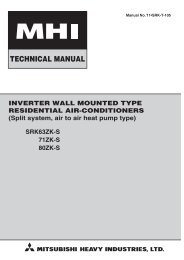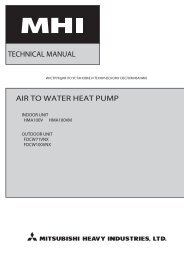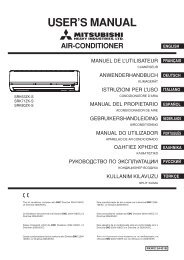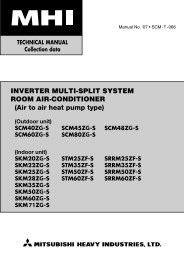- Page 1 and 2: Manual No.'11•SCM-SM-110updated N
- Page 3 and 4: 1.7 External control (remote displa
- Page 5 and 6: 7. COMPONENT REPLACEMENT ..........
- Page 7 and 8: Model SRK71ZK-SRemote controllerOpe
- Page 9 and 10: (c) SRR seriesRemote controllerOper
- Page 11 and 12: '11 • SCM-SM-110• Model SRK20,
- Page 13: (7) Econo operation(a)(b)(c)(d)Pres
- Page 20 and 21: 1.2 FDTC, FDEN and FDUM series(1) R
- Page 22: (b)Wireless remote controllerIndica
- Page 25 and 26: (d)(e)(f)'11 • SCM-SM-110Timer op
- Page 27 and 28: (i)(j)'11 • SCM-SM-1102) When the
- Page 29 and 30: (m) Drain motor (DM) control [Appli
- Page 31 and 32: (s)(t)'11 • SCM-SM-110SW2 : For s
- Page 33 and 34: '11 • SCM-SM-1102) Remote operati
- Page 35 and 36: '11 • SCM-SM-1101.3 Outline of he
- Page 37 and 38: '11 • SCM-SM-1101.4 Outline of co
- Page 39 and 40: '11 • SCM-SM-110 Signals of wirel
- Page 41 and 42: 1.8Protective control function'11
- Page 43 and 44: '11 • SCM-SM-110(5) Heating high
- Page 45 and 46: '11 • SCM-SM-110(8) Freezing cycl
- Page 47 and 48: '11 • SCM-SM-110(13) Current cut(
- Page 49 and 50: '11 • SCM-SM-110High pressure sen
- Page 51 and 52: '11 • SCM-SM-1102 MAINTENANCE DAT
- Page 53 and 54: (5) Self-diagnosis table(i) SCM40,
- Page 55 and 56: '11 • SCM-SM-110(6) Service mode
- Page 57 and 58: (Example)OperationswitchingCooling2
- Page 59 and 60: (ii) SCM100,125Number of flashes wh
- Page 61 and 62: - - '09•SRK-DB-087D'11 • SCM-SM
- Page 63 and 64: - 62 - '09•SRK-DB-087D'11 • SCM
- Page 65 and 66:
(7) Inspection procedures correspon
- Page 67 and 68:
Over heat of compressor64)mainError
- Page 69 and 70:
'11 • SCM-SM-110Defective compres
- Page 71 and 72:
'11 • SCM-SM-110(C) Power transis
- Page 73 and 74:
CAUTION- HIGH VOLTAGEHigh voltage i
- Page 75 and 76:
CAUTION- HIGH VOLTAGEHigh voltage i
- Page 77 and 78:
'11 • SCM-SM-110(a)Inspection of
- Page 79 and 80:
(ii) Outdoor unit(a) Model SCM40, 4
- Page 81 and 82:
'11 • SCM-SM-110(iv) Display sequ
- Page 83 and 84:
(i) FDTC series• Control PCBRepla
- Page 85 and 86:
(ii) FDEN seriesSet to an appropria
- Page 87 and 88:
'11 • SCM-SM-110• Power PCBPSB0
- Page 89 and 90:
'11 • SCM-SM-110(4) Check of anom
- Page 91 and 92:
2.2.2 Troubleshooting flow(1) List
- Page 93 and 94:
'11 • SCM-SM-110Error codeLED Gre
- Page 95 and 96:
'11 • SCM-SM-110Error codeLED Gre
- Page 97 and 98:
'11 • SCM-SM-110Error codeLED Gre
- Page 99 and 100:
'11 • SCM-SM-110Error codeLED Gre
- Page 101 and 102:
'11 • SCM-SM-110Error codeLED Gre
- Page 103 and 104:
'11 • SCM-SM-110Error codeLED Gre
- Page 105 and 106:
'11 • SCM-SM-110Error codeLED Gre
- Page 107 and 108:
'11 • SCM-SM-110Error codeLED Gre
- Page 109 and 110:
'11 • SCM-SM-110Error codeLED Gre
- Page 111 and 112:
'11 • SCM-SM-110Error codeLED Gre
- Page 113 and 114:
'11 • SCM-SM-110Error codeLED Gre
- Page 115 and 116:
'11 • SCM-SM-110Error codeLED Gre
- Page 117 and 118:
'11 • SCM-SM-110Error codeLED Gre
- Page 119 and 120:
'11 • SCM-SM-110Error codeLED Gre
- Page 121 and 122:
'11 • SCM-SM-110Error codeLED Gre
- Page 123 and 124:
'11 • SCM-SM-110Error codeLED Gre
- Page 125 and 126:
'11 • SCM-SM-110Error codeLED Gre
- Page 127 and 128:
'11 • SCM-SM-110Error codeLED Gre
- Page 129 and 130:
'11 • SCM-SM-110Error codeLED Gre
- Page 131 and 132:
'11 • SCM-SM-110Error codeLED Gre
- Page 133 and 134:
'11 • SCM-SM-110Error codeLED Gre
- Page 135 and 136:
'11 • SCM-SM-110Error codeLED Gre
- Page 137 and 138:
'11 • SCM-SM-110Error codeLED Gre
- Page 139 and 140:
FUSE250V 15ATB1 250V 20ABK BKLR INP
- Page 141 and 142:
t°t°t°t°t°- 140 -RWC000Z247POW
- Page 143 and 144:
DISPLAYWIRELESS RECEIVERBACK-UP SWT
- Page 145 and 146:
LM2M M MMCNYDSCNSLM15 5CNXCNFUSMI5C
- Page 147 and 148:
DISPLAYWIRELESS RECEIVERBACK-UP SWA
- Page 149 and 150:
DMM1RDRDWHWH5F250V0.16ACNSCNWCNYRDU
- Page 151 and 152:
PConnecting line betweenindoor unit
- Page 153 and 154:
Gas lineIndoor unit(φ9.52)(φ9.52)
- Page 155 and 156:
Outdoor UnitCooling cycleHeating cy
- Page 157 and 158:
Gas lineLiquid line*1(φ9.52 or φ1
- Page 159 and 160:
5ANEREDe units.readblesition.rm.nno
- Page 161 and 162:
lethatof ailarlue.'11 • SCM-SM-11
- Page 163 and 164:
6CNEREDe units.readblesition.rm.nno
- Page 165 and 166:
'11 • SCM-SM-1107BEWARE OF WRONG
- Page 167 and 168:
'11 • SCM-SM-110
- Page 169 and 170:
'11 • SCM-SM-110
- Page 171 and 172:
eadableCNERSEDe units.sition.rmm.nn
- Page 173 and 174:
TerminalcoverScrewnit F2 33nit Folp
- Page 175 and 176:
BEFORE INSTALLATION Before installa
- Page 177 and 178:
ELECTRICAL WIRING WORKPreparation o
- Page 179 and 180:
seriously affect the user’s healt
- Page 181 and 182:
illustration, hold the panel at bot
- Page 183 and 184:
seriously affect the user’s healt
- Page 185 and 186:
illustration, hold the panel at bot
- Page 187 and 188:
BEFORE INSTALLATIONBefore installat
- Page 189 and 190:
Concealed installationInstall the i
- Page 191 and 192:
seriously affect the user’s healt
- Page 193 and 194:
30Hang301236Drain hose135 78 Liquid
- Page 195 and 196:
81 1 Before installation• Install
- Page 197 and 198:
drainithinP-20n site)P-20re on site
- Page 199 and 200:
'11 • SCM-SM-110Note : This funct
- Page 201 and 202:
'11 • SCM-SM-110Before installati
- Page 203 and 204:
Interconnecting wiringEarthSignal c
- Page 205 and 206:
.e..○This model is middle static
- Page 207 and 208:
oleh thethethelation.rmfulg into, d
- Page 209 and 210:
'11 • SCM-SM-110(7) Replacement p
- Page 211 and 212:
NO. Functions SRK SRR SRF Outline o
- Page 213 and 214:
Fan and fan motor (FMo1)7. Detach t
- Page 215 and 216:
Compressor (CM)7. Remove the top co
- Page 217 and 218:
Main PCB (upper layer)1. Loosen the
- Page 219 and 220:
Main PCB (upper layer)Layout of Mai
- Page 221 and 222:
Sub PCB (Lower layer)6. Loosen 4 sc
- Page 223 and 224:
4-way valve coil1. Disconnect the c
- Page 225 and 226:
Fan and fan motor (FMo1)7. Loosen 4
- Page 227 and 228:
Compressor (CM)9. Remove the contro
- Page 229 and 230:
Compressor (CM)13. Loosen 3 nuts of
- Page 232 and 233:
Sub PCB (PWB4) on the 1st layer2. D
- Page 234 and 235:
'11 • SCM-SM-110Noise filter PCB
- Page 236 and 237:
8 CHECKING PROCEDURE8.1 Models SCM7
- Page 238 and 239:
Suction pipetemp. sensor(Tho-S)Outd
- Page 240 and 241:
'11 • SCM-SM-110S-1 (WH) C-1 (RD)
- Page 242 and 243:
NameResistance 0.293Ω34Discharge p
- Page 244 and 245:
'11 • SCM-SM-110P2 N2(RD) (BL) CN
- Page 246:
'11 • SCM-SM-110INVERTER MULTI-SP