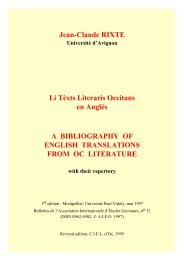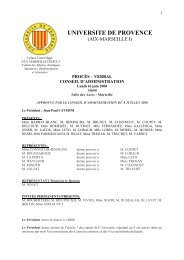Windows executable software for the progressive demasking task
Windows executable software for the progressive demasking task
Windows executable software for the progressive demasking task
You also want an ePaper? Increase the reach of your titles
YUMPU automatically turns print PDFs into web optimized ePapers that Google loves.
Progressive Demasking Software 35ments and generate <strong>the</strong> least possible display errors; and(4) <strong>the</strong> program should be easily configured by users viastimuli and configuration files. In this section, we describehow <strong>the</strong> new user can start using PDM <strong>software</strong>.To become familiar with <strong>the</strong> <strong>software</strong>, one can firstexecute <strong>the</strong> program (called pdm.exe) via a launchercalled PDM_run.bat using its default configuration. Inits default configuration, <strong>the</strong> program is set up to run fivePDM trials in a window on <strong>the</strong> desktop. Be<strong>for</strong>e <strong>the</strong> startof <strong>the</strong> trials, <strong>the</strong> program will prompt <strong>for</strong> <strong>the</strong> participantnumber and stimulus file number. The choice of <strong>the</strong> participantnumber is free; <strong>the</strong> stimulus file number shouldbe 1, since only one example stimulus file is supplied with<strong>the</strong> program. When <strong>the</strong> program has read <strong>the</strong> stimulus file(located in <strong>the</strong> “user_input” directory), it will prompt <strong>the</strong>user to press <strong>the</strong> space bar to start <strong>the</strong> experiment. When<strong>the</strong> user does so, <strong>the</strong> first word–mask pair is displayed<strong>progressive</strong>ly until <strong>the</strong> space bar is pressed again. The program<strong>the</strong>n requests that <strong>the</strong> word that has been recognizedbe typed using <strong>the</strong> computer keyboard. The word shouldbe typed and <strong>the</strong> return key pressed to begin <strong>the</strong> next trial.Two pauses are prompted during this first execution. Toresume <strong>the</strong> experiment after a pause, <strong>the</strong> return key shouldbe pressed. After <strong>the</strong> last trial, an output file is written in<strong>the</strong> “user_output” directory. Its name is data_SnFm.txt,where n is <strong>the</strong> participant number and m is <strong>the</strong> stimulusfile number. The .txt file contains in<strong>for</strong>mation about eachtrial, such as stimulus identity, participant’s response, RT,and extra in<strong>for</strong>mation related to timing accuracy. More detailedin<strong>for</strong>mation about <strong>the</strong> output file can be found in <strong>the</strong><strong>software</strong> documentation. In <strong>the</strong> remainder of this article,we describe <strong>the</strong> contents of <strong>the</strong> stimulus and configurationfiles and <strong>the</strong> inner workings of <strong>the</strong> program, and providesome in<strong>for</strong>mation concerning timing accuracy.User-Defined Text FilesThe PDM <strong>software</strong> package contains several files, includingan example stimulus file and a configuration file.These are plain text files that can be easily manipulatedusing any text editor.Stimulus file. The stimulus file holds <strong>the</strong> mask andtarget identities in a two-column-like arrangement. Masksare set in <strong>the</strong> first column and targets in <strong>the</strong> second. Theprogram uses <strong>the</strong> mask and target written on one line pertrial. The stimulus file is called stimN.txt, where N is <strong>the</strong>number of <strong>the</strong> file. Several files can be prepared with differentrandom orderings of <strong>the</strong> stimuli. At start-up, <strong>the</strong>program will ask which file number to read.Configuration file. The o<strong>the</strong>r parameters <strong>for</strong> <strong>the</strong> experimentcan be set in <strong>the</strong> configuration file (called pdm.ini). The first set of parameters controls <strong>the</strong> screen andtiming parameters, such as refresh rate and program priority.For each parameter, all possible values and <strong>the</strong> defaultvalue are listed.The second set of parameters controls <strong>the</strong> duration of<strong>the</strong> different events in a trial. With <strong>the</strong> third set of parameters,<strong>the</strong> instructions—such as “press <strong>the</strong> space bar” at<strong>the</strong> beginning of <strong>the</strong> first trial—can be altered to fit <strong>the</strong>language context of <strong>the</strong> experiment. The last set of parameterscontrols <strong>the</strong> fonts used <strong>for</strong> words and masks. Threedifferent fonts (Arial, Courier, and Times) can be used infour modes (normal, bold, italics, and bold italics) and 16different sizes (ranging from 8 to 72 points). If necessary,user-supplied fonts can be used by <strong>the</strong> program. To dothat, <strong>Windows</strong> font files have to be converted to font filesreadable by PDM. The process of generating such fontfiles is described in <strong>the</strong> documentation.Binary FilesThe PDM program is written in <strong>the</strong> C programming language.It relies on <strong>the</strong> TScope library (Stevens, Lammertyn,Verbruggen, & Vandierendonck, 2006) <strong>for</strong> displaying<strong>the</strong> stimuli and registering responses with millisecond accuracy.The program runs on <strong>Windows</strong> 2000/XP computersand is available as an archive containing a precompiled<strong>executable</strong> and all necessary DLLs or font files. 2 The archivealso contains <strong>the</strong> source files of <strong>the</strong> program.Timing ConsiderationsBecause it is a precompiled, binary <strong>executable</strong>, <strong>the</strong>PDM program should execute rapidly and accurately inmost cases. However, since <strong>Windows</strong> XP is a multi<strong>task</strong>ingenvironment, some timing errors might occur when<strong>the</strong> PDM program is run. There are two possible timingerrors: stimulus display duration errors and RTEs. In orderto minimize display errors, we implemented a specificalgorithm that relies on <strong>the</strong> vertical synchronization signal.For example, when one needs a display that stays on<strong>for</strong> five display cycles, <strong>the</strong> algorithm does not count fivevertical synchronization signals but only starts waiting <strong>for</strong>a vertical synchronization signal a few milliseconds be<strong>for</strong>e<strong>the</strong> expected appearance of <strong>the</strong> fifth one. There<strong>for</strong>e,missing one of <strong>the</strong> vertical synchronization signals earlyin a stimulus display interval does not increase <strong>the</strong> displayduration of that stimulus. Only if <strong>the</strong> last synchronizationsignal is missed will <strong>the</strong> stimulus be displayed longerthan expected. When a timing error occurs during PDMexecution, it is reported in <strong>the</strong> output data of each trial intwo error measures called stimulus timing error (STE) andresponse timing error (RTE). STEs occur when <strong>the</strong> targetor mask stays on <strong>the</strong> screen longer than expected after <strong>the</strong>PDM program misses <strong>the</strong> vertical synchronization signal.The STE reports such errors as <strong>the</strong> number of screencycles added to <strong>the</strong> display duration. RTEs occur when <strong>the</strong>interval between two successive scans of <strong>the</strong> keyboard islonger than 1 msec. 3Validation of <strong>the</strong> Stimulus Timing AlgorithmTo assess <strong>the</strong> quality of <strong>the</strong> display timing and errordetection algorithm, an extra test mode was added to <strong>the</strong>program. When <strong>the</strong> PDM program is run in this mode, atrigger is sent to <strong>the</strong> parallel port at <strong>the</strong> onset of <strong>the</strong> firstmask of each trial. Masks are presented in white on a blacktext background; targets are presented in black on a whitetext background. After <strong>the</strong> presentation of all mask/targetcycles in a trial, <strong>the</strong> program jumps to <strong>the</strong> next trial evenif no response was registered. Because of its noninteractivenature, this mode can be used to easily obtain a <strong>software</strong>estimate of <strong>the</strong> display timing per<strong>for</strong>mance of everycomputer on which an experimenter intends to run PDM.