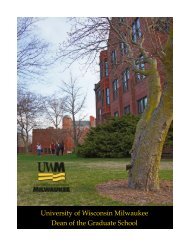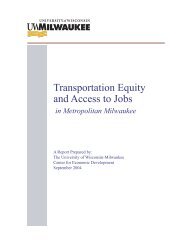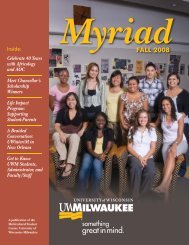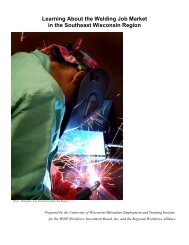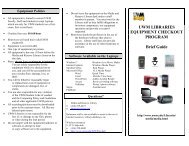A Comprehensive Guide - UW-Milwaukee
A Comprehensive Guide - UW-Milwaukee
A Comprehensive Guide - UW-Milwaukee
- No tags were found...
Create successful ePaper yourself
Turn your PDF publications into a flip-book with our unique Google optimized e-Paper software.
universityhousing.uwm.eduH. PRE-PAYMENT/DEPOSITYour pre-payment/deposit submitted with completion of your online contract will be credited toyour second semester bill, less $50, unless it becomes necessary to withhold the credit to coverother obligations incurred by you or arising under the terms of this contract. (See also: SectionII(G) - PAYMENTS & OBLIGATIONS; Section II(L) - RELEASE, REFUND AND FORFEITURE POLICIES;Section II(M) - TERMINATION OF CONTRACT: AFTER ASSIGNED DATE OF ENTRY INTO YOUR ACA-DEMIC YEAR ROOM)For new and transfer students: Your $300 pre-payment/deposit must be paid prior to registeringfor New Student Orientation.I. INDEBTEDNESSFailure to satisfy in a timely manner the financial obligations accrued under this contract mayresult in some or all of the following: the denial of issuance/transfer of grade transcripts; denialof enrollment; denial of reassignment; and/or eviction, pursuant to University rules and regulationsgoverning the imposition of these sanctions.J. CONTRACT PAYMENTS, CHARGES AND ASSESSMENTSAugust 1, 2013: 60% of Fall University Housing charges are dueAugust 27, 2013: 100% of Fall Tuition charges and remaining 40% of University Housing charges are dueJanuary 15, 2014: 100% of Spring Tuition and 100% of Spring University Housing charges are dueAn online Statement of Account is available on your PAWS account. You will not receive a papermonthly billing statement in the mail.To view your statement, navigate to the Finance Section on your Student Center page in PAWS.Click the link “View Billing Statement” to display your statement in PDF format. You may needto temporarily allow pop-ups in order for the statement to appear. Also, Adobe Acrobat 7.0 orhigher is needed. (A link for a free download of Adobe Acrobat will display after clicking onView Billing Statement.) You can print this statement or save it as a file on your computer. If youplan to mail a payment to the University, you must print the statement and include the paymentcoupon from the statement with your payment.Your online Statement of Account will be produced upon request and will always contain themost current information available (subject to processing times for recently submitted payments).If you have any problems accessing the online billing statement, please complete the PAWS HelpForm by either clicking on the “Help” link located in the PAWS banner at the top of the PAWSsign on page or click on the “Need Other Help?” link located in the center of that page.Questions regarding your account may be directed to the Bursar Office by phone at (414) 229-4914 or via email bursar@uwm.edu.Departmental services may be withdrawn and “HOLDS” may be placed on the registration andrecords of individuals who fail to make payments on time.K. FINANCIAL APPEALSIf you believe that you were assessed an inappropriate charge, you should contact the UniversityHousing Office to discuss the matter. If the initiator of the charge believes the charge is valid, theresident may file an appeal with the Financial Appeals Committee. Appeals may be sent via emailto the committee at university-housing@uwm.edu. The Financial Appeals Committee will reviewyour Financial Aid award and status in making a determination on your appeal for financial reasonsor inability to meet the expense of your room and board charges. Appeals for charges olderthan one academic year will not be reviewed.9