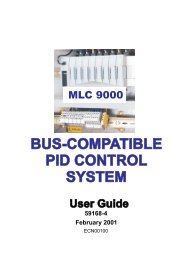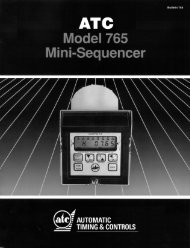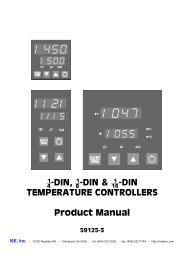1/8 din process controllers concise product manual (59453-4)
1/8 din process controllers concise product manual (59453-4)
1/8 din process controllers concise product manual (59453-4)
- No tags were found...
Create successful ePaper yourself
Turn your PDF publications into a flip-book with our unique Google optimized e-Paper software.
1 / 16 - 1 / 8 DIN PROCESS CONTROLLERSCONCISE PRODUCT MANUAL (<strong>59453</strong>-4)CAUTION: Installation should be only performed bytechnically competent personnel. Local Regulationsregar<strong>din</strong>g electrical installation & safety must be observed.1. INSTALLATIONThe models covered by this <strong>manual</strong> are 1/16 and 1/8 DIN case sizes. Someinstallation details vary between models. These differences are shown.Note: The functions described in sections 2 thru 7 are common to all modelsPanel-MountingThe mounting panel must be rigid, and may be up to6.0mm (0.25inch) thick. Cut-out sizes are:Cut-Out Dim A Cut-Out Dim B1 / 16 & 1 / 8 Din = 45mm 1 / 16 Din = 45mm1 / 8 Din = 92mmMounting PanelInstrumentHousingRatchetsGasketTolerance +0.5, -0.0mmSlide mounting clampover the instrumenthousing towards rear faceof mounting panel untilthe tongues engage inratchets and instrument isclamped in position.Hold instrument firmly inposition (apply pressureto bezel only)CAUTION: Do not remove the panel gasket; it is a seal against dust andmoisture.Rear Terminal WiringOutput 3(option)UniversalinputOutput 3(option)UniversalinputRS485USE COPPER CONDUCTORS (EXCEPT FOR T/C INPUT)Single Strand wire gauge: Max 1.2mm (18SWG)RLY1 / 16 Din Size InstrumentsSSR/LINB NO + ○ 6 7 ○ LCOMCOM ○ 5 8 ○ NA NC - ○ 4 9 ○ NO -RTDOUT1OUT2Power○ 3 10 ○ COM +- + ○ 2 11 ○ NO -+ - ○ 1 12 ○ COM +mATC/mv/VRLY1/ 8 Din Size InstrumentsRLY SSRCOM -SSRPowerOUT1OUT2L ○ 12 13 ○N ○ 11 14 ○○ 10 15 ○NO + ○ 9 16 ○COM - ○ 8 17 ○NO + ○ 7 18 ○RS485 RLY SSR/ LINB NO +○ 6 19 ○COM COM ○ 5 20 ○A NC - ○ 4 21 ○○ 3 22 ○- + ○ 2 23 ○+ - ○ 1 24 ○RTD mA TC/mv/VThese diagrams show all possible option combinations. Check you have theright <strong>product</strong> configuration before wiring.CAUTION: Check information label on housing for correct operatingvoltage before connecting supply to Power InputFuse: 100 – 240V ac – 1amp anti-surge24/48V ac/dc – 315mA anti-surgeNote: At first power-up the message is displayed. Access to othermenus is denied until configuration mode is completedABPower Connections - Mains Powered InstrumentsMains powered instruments operate from a 100 to 240V (±10%) 50/60Hz supply.Power consumption is 7.5VA. Connect the line voltage (live and neutral) via a twopoleisolating switch (preferably located near the equipment) and a 1amp anti-surgefuse. If the instrument has relay outputs with contacts carrying mains voltage, it isrecommended that the relay contacts supply should be switched and fused in asimilar manner, but should be separate from the instruments mains supply.WARNING: CHECK THE INFORMATION LABEL ON THE CASE TO DETERMINETHE CORRECT VOLTAGE BEFORE CONNECTING TO A LIVE SUPPLY.CAUTION: This equipment is designed for installation in an enclosure thatprovides adequate protection against electric shockFront Keypad1/16 DIN2. GETTING STARTEDThe main steps to get started are shown below. For information on navigation throughmode menus, refer to the menu flowchart shown overleaf.1. Power up, a self-test procedure automatically starts, all LED segments and indicators will lightup momentarily. On first power up will be displayed, indicating configuration isrequired. At all other times, the instrument returns to operator mode once the self-test procedureis complete.2. Controller configurationSet up inputs, output, alarms and function key operation via ‘configuration mode’ menu, seesection 7important: this must be completed before making changes to ‘set-up mode’ or other modes3. Application set-up Change application specific settings in ‘set-up’ mode, see section 7.4. Tune controller If PID control is required, tune the controller via ‘Auto-tuning mode’ modemenu.Note: Auto-tuning will not engage if the proportional band = 0, the setpoint is ramping or if PV iswithin 5% of input span away from setpoint.5. Operation mode: return to operation mode, the controller will now auto-tune.3. MESSAGES AND ERROR INDICATIONThese messages indicate that an error has occurred or there is a problem with the <strong>process</strong>variable signal or its wiring. The error indications are only an aid and do not remove responsibilityfor <strong>process</strong> safety from the operator or installer.Caution: Do not continue with the <strong>process</strong> until any issue is resolved.ParameterUpperDisplayLowerDisplayDescriptionConfiguration & Setup required. This screen is seenat first turn on, or if hardware configuration has beenInstrumentchanged. Press to enter the Configuration Mode,parameters are in next press or to enter the unlock codedefault conditionsnumber,then press to proceedInput Over Range Normal Process variable input > 5% over-rangeInput Under Range Normal Process variable input > 5% under-rangeInput Sensor Break NormalBreak detected in <strong>process</strong> variable input sensor orwiringWarning Alarm NormalStandard alarm, output latched alarm or diagnosticalarm activeAuto-tune runningIndicates tuning is activestatus NormalProfiler not runningwarningProfiler runningwarning.Output status LEDsNormal NormalProfiler holdactivated NormalProfiler Segmenttype NormalProfiler Segmenttype NormalProfiler Segmenttype NormalProfiler Segmenttype NormalProfiler segmenttype NormalFunction button4. SERIAL COMMUNICATIONSA separate application note is available for Modbus parameters.1/8 DINProfiler not running because a segment targetsetpoint is not within the setpoint upper and lowerlimits.Profiler running and the setpoint upper or lowerlimit has been adjusted and the profiler activesetpoint is now not within the setpoint upper andlower limits.Profiler hold activatedRamp timeRamp rateDwell timeStepEnd5. OPERATOR MODEThis mode is entered at power on, or accessed from Select mode (see section 2).Note: All Configuration mode and Setup mode parameters must be set as required beforestarting normal operations.Press to scroll through the parameters, then press or to set the required value.Note: All Operator Mode parameters in Display strategy 6 are read only (see inconfiguration mode), they can only be adjusted via Setup mode.Upper Display LowerDisplayDisplay Strategyand When VisiblePV ValueActive SP 1 & 2 (initialValuescreen)PV ValueActual SP 3 & 6 (initialValuescreen)PV Value (Blank) 4 (initial screen)Active SPValue(Blank)5 (initial screen)SP Value 1, 3, 4, 5 & 6Actual SPValue is not OFFRamp Rate enabled inSetup modeWhen one or morealarms are active.Active AlarmStatusWarning alarmactiveLatching outputalarm activeSegmentNumberTarget SPvalueTime remainingCyclesRemainingDelay timeremainingProfiler resetEvents ActiveALM indicator willalso show on theupper display onthe <strong>process</strong>variable screen.These are thediagnostic alarms.These are theoutput latchingalarms. If Profile running If Profile Running If Profile Running If Profile RunningIf profiler startedbut not yet running.If profiler hasended and = or = or = or = orthe user hasstopped the profilefrom profiler controlor the function key.If Profile Running and any eventsactiveDescriptionPV and target value of selected SPLocal Setpoints are adjustable in Strategy 2PV and actual value of selected SP(e.g. ramping SP value). Read onlyProcess variable onlyRead onlyTarget value of selected setpoint only. Read onlyTarget value of SPAdjustable except in Strategy 6Actual (ramping) value ofselected SP. Read onlySP ramping rate, in units per hourAdjustable except in Strategy 6L Alarm 2 active Alarm 1 activeL Loop Alarm active123i1 = If output 1 actuations alarm active2 = If output 2 actuations alarm active3 = If output 3 actuations alarm activei = If Input is over ambient temperatureOL1_ = Latching alarm 1 activeOL_2 = Latching alarm 2 activeOL12 = Latching alarm 1 and 2 lactiveCurrent Segment number of active profile.Read only.Target Setpoint of current Segment. Read onlyTime remaining for current segment. Readonly.Format: MM.SS or HH.MMCycles remaining or INF for infinite. Read only.Start delay time remaining. Read only.Profiler reset. When the display shows a will resetthe profiler and restore control or SP to thecontrollerIf = or = then will only be shown for 30 seconds and thisscreen will not be shown.If the is set to then the user canuse the function key as well to reset theprofiler.Shows numbers of Events Active.Manual ControlIf is set to then <strong>manual</strong> control can be selected/de-selected by pressingin the Operator mode.While in Manual Control mode, the lower display will show xxx (where xxx is the current <strong>manual</strong>power level). Switching to/from <strong>manual</strong> mode is via Bumpless Transfer. Press or to setthe required output power. Caution: Manual power level is not restricted by the powerlimit.Profiler ControlIf is set to then the key will operate the profiler as follows:1. Profiler will run.2. If the profiler is running – press the key, the profiler will hold.3. If the profiler is running or in hold and you press the key for 5 seconds then the profiler will bestopped.4. When the display shows then pressing the key will remove the message and reset theprofiler and restore control or SP to the controller if = or = or = or = or the user has stopped the profile from profiler control or the function key.If = or = then will only be shown for 30 seconds and the key willclear if pressed but no profiler reset is activated.Profiler configuration fast accessPress for 3 seconds to move to profiler configuration mode.Software messagesIf a <strong>process</strong> variable error occurs then software messages will be shown. If the <strong>process</strong> variable isok then it will alternate with the highest priority software message active.Message Priority Reason 1 Software alarm for loop alarm, alarm 1, alarm 2, latchingalarm or diagnostics alarm. 2 Pre-tune active. 3 Profiler hold activated. 4 Profiler not running because a segment target setpoint isnot within the setpoint upper and lower limits. 4 Profiler running and the setpoint upper or lower limit hasbeen adjusted and the profiler active setpoint is now notwithin the setpoint upper and lower limits. 4 Profiler segment type ramp time. 4 Profiler segment type ramp rate. 4 Profiler segment type dwell time. 4 Profiler segment type step. 4 Profiler segment type end. If = or = then will only be shown for 30 seconds.Clearing Latched Output AlarmsPress or f or 3 seconds on the screen.If clearing a latched alarm and the same alarm is still active then the alarm will re-latch.Latching alarms are cleared on a change of but if the same alarm is still active then thealarm will re-latch.If the alarms are shown as latched on the display and the user changes the output usage not toinclude the latched alarm then the alarm latched will still be shown on the display until cleared.6. SPECIFICATIONSUNIVERSAL INPUTThermocoupleCalibration:PT100 Calibration:RELAY 1 or 2Contacts:Single pole single throw (SPST); 2A resistive at 120/240VAC.Lifetime:>300,000 operations at rated voltage/current.Isolation:Basic Isolation from universal input and SSR outputs.RELAY 3 (OPTION)Contacts:Single pole double throw (SPDT); 2A resistive at 120/240VAC.Lifetime:>500,000 operations at rated voltage/current.Isolation:Reinforced Isolation from universal input and SSR outputs.SSR Driver 1, 2 or 3(OPTION)Drive Capability: SSR drive voltage >10V into 500ohm min.Isolation:Not isolated from universal input or other SSR driver outputs.DC LINEAR OUTPUT 3Resolution:Isolation:SERIAL COMMUNICATIONSPhysical:Protocols:Isolation:8 bits in 250mS (10 bits in 1s typical, >10 bits in >1s typical).Basic safety isolation from Universal input and SSR. Reinforced safetyisolation to Mains and Relay Circuits.RS485, at 1200, 2400, 4800, 9600, 19200 or 38400 bps.ModbusRTU.Basic safety isolation from Universal input and SSR. Reinforced safetyisolation to Mains and Relay Circuits.OPERATING CONDITIONS (FOR INDOOR USE)Ambient Temperature: 0°C to 55°C (Operating), –20°C to 80°C (Storage).Relative Humidity: 20% to 95% non-condensing.Supply Voltage andPower:ENVIRONMENTAL100 to 240VAC 10%, 50/60Hz, 7.5VA(for mains powered versions), or20 to 48VAC 50/60Hz 7.5VA or 22 to 65VDC 5W(for low voltage versions).Standards:CE, (UL, ULC subject to approval)EMI:Complies with EN61326 (Susceptibility & Emissions).Safety Considerations: Complies with EN61010-1 & UL3121.Pollution Degree 2, Installation Category II.Front Panel Sealing: To IP66 (IP20 behind the panel).PHYSICALFront Bezel Size:Depth Behind Panel:Weight:0.1% of full range, 1LSD (1°C for Thermocouple CJC).BS4937, NBS125 & IEC584.0.1% of full range, 1LSD.BS1904 & DIN43760 (0.00385ohm/ohm/°C).DC Calibration: 0.1% of full range, 1LSD.Sampling Rate: 4 per second.Impedance:>10Mohm resistive, except DC mA (5ohm) and V (47kohm).Sensor Break Detection: Thermocouple, RTD, 4 to 20 mA, 2 to 10V and 1 to 5V ranges only.Control outputs turn off.Isolation:Isolated from all outputs (except SSR driver) by at least BASIC isolation.Universal input must not be connected to operator accessible circuits ifrelay outputs are connected to a hazardous voltage source.Supplementary insulation or input groun<strong>din</strong>g would then be required.Isolated from Mains Power Input by Re-inforced Safety Isolation.OUTPUTSOutput 1 and 2 are available as SPST relay or SSR Driver.Output 3 is available as not fitted, SPDT relay, SSR Driver, DC Linear orRS485 variant.1 / 16 Din = 48 x 48 mm,1/8 Din = 48 x 96 mm70mm with sealing gasket fitted.0.21kg maximum.7. MENU NAVIGATION IS SHOWN NEXT PAGE
Front Keypadhold& pressoPTRSLCTOperatorSelect ModeUnit returns to operator mode if no activity for 2 minsSETPSLCTSetupConFSLCTConfigurationuSRCSLCTUserCalibrationinFoSLCTProductinfoATunSLCTAuto-TuningP.CnFSLCTProfileConfigurationP.STPSLCTProfileSetupP.CT1SLCTProfileControldIAGSLCTDiagnosticsuLoCUnlockCode 10uLoCUnlockCode 20uLoCUnlockCode 30uLoCUnlockCode 0uLoCUnlockCode 0uLoCUnlockCode 40Press to scrollPress or to selectHold and press to return to Select ModeNote: ‘Configuration mode’ parameters must be set before making changes.ParameterControl SelectLowerDisplayUpper Display Adjustment Range &DescriptionAutomatic controlManual controlDefaultValueInput Filter Time Constant OFF or 0.5 to 100.0 secs .Primary PowerSecondary PowerCurrent power levels (read only)Primary Proportional Band 0 (ON/OFF) and 0.5% to 999.9% ofinput span in range units – defaults toSecondary Proportional Band 10% of range spanAutomatic Reset(Integral Time) 1 sec to 99 mins 59 secs and OFF .Rate (Derivative Time) 00 secs to 99 mins 59 secs .Overlap/Deadband-20 to +20% of Primary and SecondaryProportional BandManual Reset (Bias) 0%(-100% if dual control) to 100% Primary ON/OFF DifferentialSecondary ON/OFF Diff.Prim. & Sec. ON/OFFDifferential0.1% to 10.0% of input spancentred about the setpoint. Entered inrange units – defaults to 0.5% of rangespan.Setpoint Upper Limit Current Setpoint to Range max R/maxSetpoint Lower limit Range min to Current Setpoint R/minPrimary Output Power Limit 0% to 100% of full power Output 1 Cycle TimeOutput 2 Cycle TimeOutput 3 Cycle Time0.1 to 512 secs in 0.1 second incrementsfor SSR0.5 to 512 secs in 0.1 second incrementsfor RelayNote: Defaults to ºF for USA units. Defaults to ºC fornon USA units. The Configuration Mode parameters,Scale Range, Upper Limit and Scale RangeLower Limit, can be used to restrict range.N/A.High Alarm 1 valueR/maxRange Minimum to Range MaximumLow Alarm 1 value R/minDeviation Alarm 1 Value +/-Span from SP in display units Band Alarm 1 value 1 LSD to span from setpoint Alarm 1 Hysteresis 1 LSD to full span in display units High Alarm 2 valueR/maxRange Minimum to Range MaximumLow Alarm 2 value R/minDeviation Alarm 2 Value +/-Span from SP in display units Band Alarm 2 value 1 LSD to span from setpoint Alarm 2 Hysteresis 1 LSD to full span in display units Loop Alarm Time 1 sec to 99 mins. 59secs .Alarm message inhibitAuto Pre-tuneSetpoint ramp adjustmentshown in Operator ModenoALdiSA (disabled) orEnAB (enabled)diSA (disabled) orEnAB (enabled)disASP Ramp Rate Value 1 to 9999 units/hour or Off OffSetpoint Value Scale range upper to lower limits.ScaleRangeMinimumSetup Lock Code 0 to 9999 Press to scrollPress or to select. Press to accept the parameter changeHold and press to return to Select ModeNote: Parameters displayed depend on the options selected.Parameters marked * are repeated in 'set-up' mode.ParameterLower Upper Adjustment range & DescriptionDisplay DisplayDefaultValueInput Range/Type 1 See following table for possible codes kCCode Input Type & Range Code Input Type & Range Code Input Type &RangebC B: 100 - 1824 ºC LC L: 0 - 762 ºC P24CPtRh20% vs. 40%:0 - 1850 ºCbF B: 211 - 3315 ºF LF L: 32 - 1403 ºF P24FPtRh20% vs 40%:32 - 3362 ºFCC C: 0 - 2320 ºC L.C L: 0.0 - 537.7 ºC PTC Pt100: –199 - 800 ºCCF C: 32 - 4208 ºF L.F L: 32.0 - 999.9 ºF PtF Pt100: –328 - 1472 ºFdC D: 0 - 2315 ºC NC N: 0 - 1399 ºC Pt.C Pt100: –128.8 - 537.7 ºCdF D: 32 - 4199 ºF NF N: 32 - 2551 ºF Pt.F Pt100: –199.9 - 999.9 ºFJC J: –200 - 1200 ºC rC R: 0 - 1759 ºC 0 - 20 mA DCJF J: –328 - 2192 ºF rF R: 32 - 3198 ºF 4 - 20 mA DCJ.C J: –128.8 - 537.7 ºC SC S: 0 - 1762 ºC 0 - 50 mV DCJ.F J: –199.9 - 999.9 ºF SF S: 32 - 3204 ºF 10 - 50 mV DCkC K: –240 - 1373 ºC t.C T: –240 - 400 ºC 0 - 5 V DCKF K: –400 - 2503 ºF tF T: –400 - 752 ºF 1 - 5 V DCK.C K: –128.8 - 537.7 ºC t.C T: –128.8 - 400.0 ºC 0 - 10 V DCK.F K: –199.9 - 999.9 ºF t.F T: –199.9 - 752.0 ºF 2 - 10 V DCScale Range UpperLimitScale Range LowerLimitDecimal pointpositionControl TypePrimary OutputControl ActionAlarm 1TypeScale Range Lower Limit +100to Range MaximumRange Minimum toScale Range Upper Limit -1000=XXXX, 1=XXX.X, 2=XX.XX, 3=X.XXX(non-temperature ranges only)Primary onlyPrimary & Secondary(e.g. heat & cool)Reverse ActingDirect ActingProcess High AlarmProcess Low AlarmDeviation AlarmBand AlarmNo alarmRange max(Lin=100.0)Range min(Linear=0.0)1High Alarm 1 value* Range Minimum to Range Maximum in display unitsRange MaxLow Alarm 1 value* Range MinBand Alarm 1value* 1 LSD to span from setpoint in display units Dev. Alarm 1 value* +/- Span from setpoint in display units Alarm 1 Hysteresis* 1 LSD to full span in display units Alarm 2 Type*High Alarm 2 value* Range MaxLow Alarm 2 value* Options as for alarm 1Range MinBand Alarm 2value* Dev. Alarm 2 Value* Options as for alarm 1Alarm 2 Hysteresis* Loop Alarm (disabled) or (enabled) Loop Alarm Time* 1 sec to 99 mins. 59secs .Alarm InhibitOutput 1 UsageNo alarms InhibitedAlarm 1 inhibitedAlarm 2 inhibitedAlarm 1 and alarm 2 inhibitedPrimary PowerSecondary PowerAlarm 1, DirectAlarm 1, ReverseAlarm 2, DirectAlarm 2, ReverseLoop Alarm, DirectLoop Alarm, Reverse Logical Alarm 1 OR 2, Direct Logical Alarm 1 OR 2, Reverse Logical Alarm 1 AND 2, Direct Logical Alarm 1 AND 2, ReverseAlarm 1, Direct LatchingAlarm 1, Reverse LatchingAlarm 2, Direct LatchingAlarm 2, Reverse Latching Event 1 Event 2Output 2 Usage Options same as Output 1 Usage Output 3 Usage Options same as Output 1 Usage Linear Output 3UsageLinear Output 3RangePrimary PowerSecondary PowerRecorder SPRecorder PV0 to 5 V DC output0 to 10 V DC output2 to 10 V DC output0 to 20 mA DC output4 to 20 mA DC outputPress to scrollHold and press to return to Select ModeNote: All parameters are read onlyParameterParameterUser Calibration TypeLowerDisplayLowerDisplayUpperDisplayUpper Display Adjustment Range &DescriptionNo user adjustmentSingle (PV offset)Dual (High and low PV offset)DescriptionInput type Universal inputOption 1 typeRelay outputSSR drive outputOption 2 type As Option 1Option 3 typeNot fittedRelay outputSSR drive output Linear DC voltage / current output RS485 communicationsFirmware type Value displayed is firmware type numberFirmware issue Value displayed is firmware issue numberProduct Revision Level Value displayed is Product Revision levelDate of manufacture Manufacturing date code (mmyy)Serial number 1 First four digits of serial numberSerial number 2 Middle four digits of serial numberSerial number 3 Last four digits of serial numberPress to scrollPress or to selectHold and press to return to Select ModeDefaultValueProcess VariableOffset +/- Span of controller Low Calibration Point Set range point to apply Low offset R/minLow Offset +/- Span of controller High CalibrationPoint Set range point to apply High offset R/maxHigh Offset +/- Span of controller User Calibration LockCode 0 to 9999 Press to scrollPress or to selectHold and press to return to Select ModeNote: Automatic tuning will not engage if either the proportional band = 0,the setpoint is ramping or PV is within 5% of input span from setpoint.ParameterPre-TuneRetransmit Output3 Scale maximum Retransmit Output3 Scale minimum Function keyLatch power downsave-1999 to 9999(display value at which outputwill be maximum)-1999 to 9999(display value at which outputwill be minimum)No functionFunction key enables <strong>manual</strong> powerProfiler controlPre-tuneDo not save the latching alarm status onpower-downSave the latching alarm status on powerdownRange maxRange minDisplay Strategy , , , , or (refer to section 5) SerialCommunicationsProtocolSerialCommunicationsBit Rate......Modbus with no parityModbus with Even ParityModbus with Odd Parity1.2 kbps2.4 kbps4.8 kbps9.6 kbps19.2 kbps38.4 kbpsComms Address 1 to 255 Comms WriteLowerDisplayUpper Display or . Indication remains if automatic tuningcannot be used at this time*Read/WriteRead onlyDefaultValueTune Lock 0 to 9999 .Press to scrollPress or to selectHold and press to return to Select ModeNote: If a user stops a program within profile control mode or by thefunction key control will be switched off, a reset will be required to restartcontrol in the reset screen in 'operator mode' via the function button.Parameter Lower Upper Adjustment range & Description DefaultDisplay DisplayValueProfile Number Select Profile: 1 or 2 Profile: Start PointProfile: RecoverymethodProfile: End ActionProfile: TimebaseProfile: Auto holdtypeProfile: Auto holdvalid typeProfile: Auto holdband valueStart at Current SetpointStart at Current PVController OffRestart ProfilerMaintain last profile SPGoto ControllerSPContinue ProfileController OffMaintain last profile SPGoto ControllerSPHours/MinutesMinutes/SecondsNo auto holdAbove setpoint, hold if too highLow setpoint, hold if too lowBand, hold if too high or lowAuto hold in all segmentsAuto hold Only on dwell segmentsThe distance from the setpoint 1-99 with rangedecimal point.Segment Number Indicates Segment being configured Segment: TypeRamp timeRamp RateDwell timeStepEndSegment: Target SP -1999 to +9999 with range decimal point. Segment: Ramptime 00.01 to 99.59 Segment: ramp rate 1 to 9999 units per hour with range decimal point. Segment: DwelltimeSegment: EventActive 00.01 to 99.59 No EventsEvent 1 ActiveEvent 2 Active Events 1 and 2 ActiveProfile Lock Code 0 to 9999 ParameterLowerDisplayUpper DisplayDefault ValueUpper Display Adjustment range & DescriptionProfile to run G 1 or 2 Profile cycles1 to 9999 then INF for an infinite loop – numberof times to repeat the profile.Profile start delay 00.00 to 99.59 (HH:MM) Press to scrollPress or to select. Press to accept the parameter changeHold and press to return to Select ModeParameterProfiler controlactionLowerDisplayUpperDisplayAdjustment range & DescriptionRun the profilerHold profile running – Option whenprofiler running.Stop profile runningPress to scrollPress or to selectHold and press to return to Select ModeDefaultValueNote: Note: The ambient over-temperature warning can only be used withthermocouple sensor types.ParameterLowerDisplayUpper DisplayUpper Display Adjustment range &DescriptionDefault ValueActuator LifeWarning Enable (disabled) or (enabled) Output 1 Count Reset or Output 1 Actuations Actuator WarningLevel Output 1 Count of output 1 actuations (1000’s)Read onlyNumber (1000’s) of actuations before warningfor output 1Output 2 Count Reset or Output 2 Actuations Actuator WarningLevel Output 2 Count of output 2 actuations (1000’s)Read onlyNumber (1000’s) of actuations before warningfor output 2Output 3 Count Reset or Output 3 Actuations Actuator WarningLevel Output 3 Ambient Over-temperatureAlarmEnableCount of output 3 actuations (1000’s)Read onlyNumber (1000’s) of actuations beforewarning for output 3 (disabled) or (enabled) Diagnostics lock code 0 to 9999 Configuration LockCode 0 to 9999