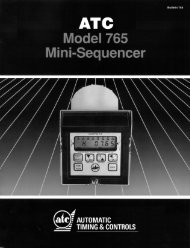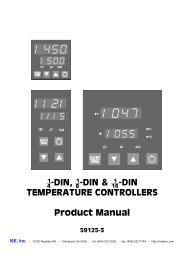MLC-9000 User Manual - Instrumentation Central
MLC-9000 User Manual - Instrumentation Central
MLC-9000 User Manual - Instrumentation Central
You also want an ePaper? Increase the reach of your titles
YUMPU automatically turns print PDFs into web optimized ePapers that Google loves.
<strong>MLC</strong> <strong>9000</strong>59168-4February 2001ECN00100
<strong>MLC</strong> <strong>9000</strong> <strong>User</strong> Guide
<strong>MLC</strong> <strong>9000</strong> <strong>User</strong> GuideCONTENTS1 <strong>MLC</strong> <strong>9000</strong> SYSTEM OVERVIEW . . . . . . . . . . . . . . . . . . . . . . 1-12 INSTALLATION . . . . . . . . . . . . . . . . . . . . . . . . . . . . . . . 2-12.1 GENERAL . . . . . . . . . . . . . . . . . . . . . . . . . . . . . . . 2-12.2 INSTALLING A BCM . . . . . . . . . . . . . . . . . . . . . . . . . 2-22.3 INSTALLING THE LCMS AND INTERCONNECT MODULES . . . . 2-22.4 REMOVING A BCM . . . . . . . . . . . . . . . . . . . . . . . . . . 2-32.5 REMOVING AN LCM . . . . . . . . . . . . . . . . . . . . . . . . . 2-32.6 REMOVING AN INTERCONNECT MODULE. . . . . . . . . . . . . 2-32.7 PRECAUTIONS WHILST WIRING UP . . . . . . . . . . . . . . . . 2-42.7.1 General . . . . . . . . . . . . . . . . . . . . . . . . . . . . . . 2-42.7.2 Thermocouple Inputs . . . . . . . . . . . . . . . . . . . . . . . 2-42.7.3 RTD (3-wire Pt 100) Inputs . . . . . . . . . . . . . . . . . . . . 2-42.8 ELECTRICAL CONNECTIONS - MODBUS BCM. . . . . . . . . . . 2-52.8.1 Power Input . . . . . . . . . . . . . . . . . . . . . . . . . . . . 2-52.8.2 RS232 Port. . . . . . . . . . . . . . . . . . . . . . . . . . . . . 2-62.8.3 RS485 Port. . . . . . . . . . . . . . . . . . . . . . . . . . . . . 2-62.9 ELECTRICAL CONNECTIONS - DEVICENET BCM . . . . . . . . . 2-62.9.1 Power Input . . . . . . . . . . . . . . . . . . . . . . . . . . . . 2-62.9.2 RS232 Port. . . . . . . . . . . . . . . . . . . . . . . . . . . . . 2-62.9.3 DeviceNet Port . . . . . . . . . . . . . . . . . . . . . . . . . . . 2-72.10 ELECTRICAL CONNECTIONS - SINGLE-LOOP LCM . . . . . . . . 2-72.10.1 Thermocouple Input . . . . . . . . . . . . . . . . . . . . . . . . 2-72.10.2 RTD Input (3-Wire) - Not on Redundant Thermocouple variant . . 2-82.10.3 Linear Input - Not on Redundant Thermocouple variant . . . . . . 2-82.10.4 Relay Output . . . . . . . . . . . . . . . . . . . . . . . . . . . . 2-82.10.5 SSR Drive and DC Linear Output . . . . . . . . . . . . . . . . . 2-82.11 ELECTRICAL CONNECTIONS - 4-LOOP LCM. . . . . . . . . . . . 2-92.11.1 Thermocouple Input (Modules C460 and C462) . . . . . . . . . . 2-92.11.2 RTD (3-wire) Input (Modules C460 and C462) . . . . . . . . . . 2-92.11.3 Linear Input . . . . . . . . . . . . . . . . . . . . . . . . . . . . 2-102.11.3.1 mV RANGE (Modules C460 and C462)· · · · · · · · · · · · 2-102.11.3.2 VOLTS RANGES (Modules C461 and C463) · · · · · · · · · 2-102.11.3.3 mA RANGES (Modules C461 and C463) · · · · · · · · · · · 2-102.11.4 Relay Outputs . . . . . . . . . . . . . . . . . . . . . . . . . . 2-102.11.4.1 RELAY OUTPUTS 1 - 4 (Modules C462 and C463) · · · · · 2-102.11.4.2 RELAY OUTPUTS 4 AND 5 (All C46x Modules) · · · · · · · 2-102.11.5 SSR Drive Outputs (Modules C460 and C461). . . . . . . . . . 2-103 INSTALLING THE CONFIGURATOR ON YOUR PC . . . . . . . . . . . . 3-13.1 PRE-REQUISITES . . . . . . . . . . . . . . . . . . . . . . . . . . 3-13.2 INITIAL INSTALLATION. . . . . . . . . . . . . . . . . . . . . . . . 3-13.3 ADDING SUPPORT FOR NEW MODULES . . . . . . . . . . . . . 3-23.4 PORT RESCUE APPLICATION. . . . . . . . . . . . . . . . . . . . 3-2(iii)
<strong>MLC</strong> <strong>9000</strong> <strong>User</strong> Guide4 PARAMETER DESCRIPTIONS . . . . . . . . . . . . . . . . . . . . . . . 4-14.1 INPUT PARAMETERS (LCM Class 0) . . . . . . . . . . . . . . . . 4-14.1.1 Process Variable (PV) Value. . . . . . . . . . . . . . . . . . . . 4-14.1.2 Input Filter Time Constant . . . . . . . . . . . . . . . . . . . . . 4-14.1.3 Process Variable Offset . . . . . . . . . . . . . . . . . . . . . . 4-14.1.4 Over-range Flag . . . . . . . . . . . . . . . . . . . . . . . . . . 4-24.1.5 Under-range Flag . . . . . . . . . . . . . . . . . . . . . . . . . 4-24.1.6 Sensor Break Flag . . . . . . . . . . . . . . . . . . . . . . . . . 4-24.1.7 Input 1 Flag & Input 2 Flag (LCM Module C231 only) . . . . . . . 4-24.1.8 Input Range (Type/Span) . . . . . . . . . . . . . . . . . . . . . 4-24.1.9 Input Units . . . . . . . . . . . . . . . . . . . . . . . . . . . . . 4-34.1.10 Input Scale Range Maximum . . . . . . . . . . . . . . . . . . . 4-34.1.11 Input Scale Range Minimum . . . . . . . . . . . . . . . . . . . . 4-44.1.12 External Input Value . . . . . . . . . . . . . . . . . . . . . . . . 4-44.1.13 Mains (Line) Frequency . . . . . . . . . . . . . . . . . . . . . . 4-54.2 OUTPUT PARAMETERS (LCM Class 1) . . . . . . . . . . . . . . . 4-54.2.1 Output Type . . . . . . . . . . . . . . . . . . . . . . . . . . . . 4-54.2.2 Output Usage . . . . . . . . . . . . . . . . . . . . . . . . . . . 4-64.2.2.1 SINGLE-LOOP LCMs · · · · · · · · · · · · · · · · · · · · · 4-64.2.2.2 FOUR-LOOP LCMs · · · · · · · · · · · · · · · · · · · · · · 4-74.2.3 Output Cycle Time . . . . . . . . . . . . . . . . . . . . . . . . . 4-84.2.4 DC Linear Output Scale Maximum(Modules C130, C230 and C231only) . . . . . . . . . . . . . . . 4-84.2.5 DC Linear Output Scale Minimum(Modules C130, C230 and C231 only). . . . . . . . . . . . . . . 4-94.2.6 Bus Power . . . . . . . . . . . . . . . . . . . . . . . . . . . . . 4-94.3 SETPOINT PARAMETERS (LCM Class 2) . . . . . . . . . . . . . . 4-94.3.1 Setpoint 1 . . . . . . . . . . . . . . . . . . . . . . . . . . . . . 4-94.3.2 Setpoint 2 . . . . . . . . . . . . . . . . . . . . . . . . . . . . . 4-104.3.3 Setpoint Select . . . . . . . . . . . . . . . . . . . . . . . . . . 4-104.3.4 Actual Setpoint . . . . . . . . . . . . . . . . . . . . . . . . . . 4-104.3.5 Setpoint Ramp Rate . . . . . . . . . . . . . . . . . . . . . . . 4-114.4 CONTROL PARAMETERS (LCM Class 3) . . . . . . . . . . . . . 4-114.4.1 <strong>Manual</strong> Control Enable/Disable. . . . . . . . . . . . . . . . . . 4-114.4.2 <strong>Manual</strong> Power . . . . . . . . . . . . . . . . . . . . . . . . . . 4-114.4.3 Select/De-select RaPID Control . . . . . . . . . . . . . . . . . 4-124.4.4 Enable/Disable Easy Tune Facility . . . . . . . . . . . . . . . . 4-124.4.5 Pre-Tune Status . . . . . . . . . . . . . . . . . . . . . . . . . 4-124.4.6 Auto Pre-Tune . . . . . . . . . . . . . . . . . . . . . . . . . . 4-134.4.7 Easy Tune Status. . . . . . . . . . . . . . . . . . . . . . . . . 4-134.4.8 Primary Output Power Limit . . . . . . . . . . . . . . . . . . . 4-134.4.9 Soft Start Parameters. . . . . . . . . . . . . . . . . . . . . . . 4-144.4.9.1 Soft Start Setpoint· · · · · · · · · · · · · · · · · · · · · · · 4-144.4.9.2 Soft Start Time · · · · · · · · · · · · · · · · · · · · · · · · 4-14(iv)
<strong>MLC</strong> <strong>9000</strong> <strong>User</strong> Guide4.4.9.3 Soft Start Primary Output Power Limit · · · · · · · · · · · · 4-154.4.10 HEAT Output Power . . . . . . . . . . . . . . . . . . . . . . . 4-154.4.11 COOL Output Power . . . . . . . . . . . . . . . . . . . . . . . 4-154.4.12 Loop Alarm Status . . . . . . . . . . . . . . . . . . . . . . . . 4-154.4.13 Loop Alarm Enable . . . . . . . . . . . . . . . . . . . . . . . . 4-154.4.14 Control Type . . . . . . . . . . . . . . . . . . . . . . . . . . . 4-164.4.15 Proportional Band 1 . . . . . . . . . . . . . . . . . . . . . . . 4-164.4.16 Proportional Band 2 . . . . . . . . . . . . . . . . . . . . . . . 4-174.4.17 Reset (Integral Time Constant)/Loop Alarm Time . . . . . . . . 4-174.4.18 Rate (Derivative Time Constant) . . . . . . . . . . . . . . . . . 4-174.4.19 Overlap and Deadband . . . . . . . . . . . . . . . . . . . . . . 4-184.4.20 Bias (<strong>Manual</strong> Reset) . . . . . . . . . . . . . . . . . . . . . . . 4-194.4.21 ON/OFF Differential . . . . . . . . . . . . . . . . . . . . . . . 4-194.4.22 Control Output Action. . . . . . . . . . . . . . . . . . . . . . . 4-194.4.23 Programmable Sensor Break. . . . . . . . . . . . . . . . . . . 4-204.4.24 Preset Power Output . . . . . . . . . . . . . . . . . . . . . . . 4-204.5 ALARM PARAMETERS (LCM Class 04) . . . . . . . . . . . . . . 4-204.5.1 Alarm Type . . . . . . . . . . . . . . . . . . . . . . . . . . . . 4-214.5.2 Alarm Value. . . . . . . . . . . . . . . . . . . . . . . . . . . . 4-224.5.3 Alarm Hysteresis . . . . . . . . . . . . . . . . . . . . . . . . . 4-224.5.4 Alarm State . . . . . . . . . . . . . . . . . . . . . . . . . . . . 4-224.5.5 Alarm Inhibit . . . . . . . . . . . . . . . . . . . . . . . . . . . 4-224.6 HEATER CURRENT PARAMETERS (LCM Class 06) . . . . . . . 4-244.6.1 Heater Current value . . . . . . . . . . . . . . . . . . . . . . . 4-244.6.2 Low Heater Break Alarm value . . . . . . . . . . . . . . . . . . 4-244.6.3 High Heater Break Alarm value. . . . . . . . . . . . . . . . . . 4-244.6.4 Low Heater Break Alarm state . . . . . . . . . . . . . . . . . . 4-244.6.5 High Heater Break Alarm state . . . . . . . . . . . . . . . . . . 4-254.6.6 Short Circuit Heater Break Alarm state . . . . . . . . . . . . . . 4-254.6.7 Short Circuit Heater Break Alarm Enable/Disable . . . . . . . . 4-254.6.8 Heater Current Input Range . . . . . . . . . . . . . . . . . . . 4-254.6.9 Heater Current Scale Range Maximum . . . . . . . . . . . . . 4-254.6.10 Bus Input value . . . . . . . . . . . . . . . . . . . . . . . . . . 4-264.7 CALIBRATION PARAMETERS (LCM Class 14). . . . . . . . . . . 4-274.7.1 Calibration Phase. . . . . . . . . . . . . . . . . . . . . . . . . 4-274.7.2 Calibration Password . . . . . . . . . . . . . . . . . . . . . . . 4-284.7.3 Calibration Value . . . . . . . . . . . . . . . . . . . . . . . . . 4-284.8 LCM DESCRIPTOR PARAMETERS (LCM Class 15) . . . . . . . . 4-294.8.1 Serial Number . . . . . . . . . . . . . . . . . . . . . . . . . . 4-294.8.2 Product Identifier . . . . . . . . . . . . . . . . . . . . . . . . . 4-294.8.3 Firmware ID. . . . . . . . . . . . . . . . . . . . . . . . . . . . 4-294.8.4 Database ID . . . . . . . . . . . . . . . . . . . . . . . . . . . 4-294.8.5 LCM Data Assembly . . . . . . . . . . . . . . . . . . . . . . . 4-30(v)
<strong>MLC</strong> <strong>9000</strong> <strong>User</strong> Guide4.9 COMMUNICATIONS CONFIGURATION PARAMETERS(BCM Class 12) . . . . . . . . . . . . . . . . . . . . . . . . . . . 4-314.9.1 MODBUS Address . . . . . . . . . . . . . . . . . . . . . . . . 4-314.9.2 MODBUS Data Transfer Rate . . . . . . . . . . . . . . . . . . 4-314.9.3 MODBUS Data Format . . . . . . . . . . . . . . . . . . . . . . 4-314.9.4 PC Port Poll Timeout . . . . . . . . . . . . . . . . . . . . . . . 4-314.9.5 PC Port Minimum Poll Interval . . . . . . . . . . . . . . . . . . 4-314.9.6 Fieldbus Address . . . . . . . . . . . . . . . . . . . . . . . . . 4-324.9.7 Fieldbus Data Rate . . . . . . . . . . . . . . . . . . . . . . . . 4-324.10 BCM DESCRIPTOR PARAMETERS(BCM Class 15) . . . . . . . . . . . . . . . . . . . . . . . . . . . 4-324.10.1 Serial Number . . . . . . . . . . . . . . . . . . . . . . . . . . 4-324.10.2 Product Identifier . . . . . . . . . . . . . . . . . . . . . . . . . 4-324.10.3 Firmware ID. . . . . . . . . . . . . . . . . . . . . . . . . . . . 4-324.10.4 Database ID . . . . . . . . . . . . . . . . . . . . . . . . . . . 4-334.10.5 Configurable Data Assembly Parameters . . . . . . . . . . . . 4-335 OVERVIEW OF MODBUS COMMUNICATIONS . . . . . . . . . . . . . . 5-15.1 INTRODUCTION . . . . . . . . . . . . . . . . . . . . . . . . . . . 5-15.2 MODBUS MESSAGE - GENERAL FORMAT . . . . . . . . . . . . . 5-15.3 ADDRESSING. . . . . . . . . . . . . . . . . . . . . . . . . . . . . 5-25.4 MODBUS FUNCTIONS SUPPORTED . . . . . . . . . . . . . . . . 5-35.4.1 Read Coil/Input Status (Function 01/02) . . . . . . . . . . . . . . 5-35.4.2 Read Holding/Input Registers (Function 03/04) . . . . . . . . . . 5-45.4.3 Force Single Coil (Function 05) . . . . . . . . . . . . . . . . . . 5-45.4.4 Preset Single Register (Function 06) . . . . . . . . . . . . . . . 5-45.4.5 Loopback Diagnostic Test (Function 08). . . . . . . . . . . . . . 5-55.4.6 Force Multiple Coils (Function 0F) . . . . . . . . . . . . . . . . . 5-55.4.7 Preset Multiple Registers (Function 10) . . . . . . . . . . . . . . 5-55.4.8 Exception Responses . . . . . . . . . . . . . . . . . . . . . . . 5-65.5 PARAMETER LIST . . . . . . . . . . . . . . . . . . . . . . . . . . 5-65.5.1 Input Parameters. . . . . . . . . . . . . . . . . . . . . . . . . . 5-75.5.2 Output Parameters. . . . . . . . . . . . . . . . . . . . . . . . . 5-95.5.3 Setpoint Parameters . . . . . . . . . . . . . . . . . . . . . . . 5-115.5.4 Control Parameters . . . . . . . . . . . . . . . . . . . . . . . . 5-135.5.5 Alarm Parameters . . . . . . . . . . . . . . . . . . . . . . . . 5-175.5.5.1 LCMs C120, C130, C230 and C231 · · · · · · · · · · · · · 5-175.5.5.2 LCMs C460, C461, C462 and C463 · · · · · · · · · · · · · 5-175.5.6 Heater Current Parameters. . . . . . . . . . . . . . . . . . . . 5-195.5.7 Calibration Parameters . . . . . . . . . . . . . . . . . . . . . . 5-195.5.8 LCM Descriptor Parameters . . . . . . . . . . . . . . . . . . . 5-205.5.9 Communications Configuration Parameters . . . . . . . . . . . 5-225.5.10 BCM Descriptor Parameters . . . . . . . . . . . . . . . . . . . 5-235.6 MODBUS EXAMPLES . . . . . . . . . . . . . . . . . . . . . . . . 5-245.6.1 Read the Process Variable Value for Loops 1 - 3 . . . . . . . . 5-24(vi)
<strong>MLC</strong> <strong>9000</strong> <strong>User</strong> Guide5.6.2 Write a New Setpoint 1 Value to Loop 2 . . . . . . . . . . . . . 5-245.6.3 Check Status of Over-Range Flag for Loop 4 . . . . . . . . . . 5-255.6.4 Set Bus Power Output Level on Loop 2 Output 2 . . . . . . . . 5-255.7 CRC CHECKSUM CALCULATION . . . . . . . . . . . . . . . . . 5-256 OVERVIEW OF DEVICENET COMMUNICATIONS. . . . . . . . . . . . . 6-16.1 INTRODUCTION . . . . . . . . . . . . . . . . . . . . . . . . . . . 6-16.2 DEVICENET MESSAGES. . . . . . . . . . . . . . . . . . . . . . . 6-16.2.1 Implicit or Input/Output Messages . . . . . . . . . . . . . . . . . 6-16.2.1.1 READING PRIMARY DATA · · · · · · · · · · · · · · · · · · 6-36.2.1.2 READING SECONDARY DATA · · · · · · · · · · · · · · · · 6-46.2.1.3 WRITING SECONDARY DATA · · · · · · · · · · · · · · · · 6-46.2.1.4 WRITING PRIMARY DATA· · · · · · · · · · · · · · · · · · · 6-56.2.2 Explicit Messages . . . . . . . . . . . . . . . . . . . . . . . . . 6-56.3 MESSAGE FORMATS, PROTOCOL AND FRAGMENTATION . . . 6-56.4 PARAMETER LIST . . . . . . . . . . . . . . . . . . . . . . . . . . 6-56.4.1 Input Parameters. . . . . . . . . . . . . . . . . . . . . . . . . . 6-66.4.2 Output Parameters. . . . . . . . . . . . . . . . . . . . . . . . . 6-86.4.3 Setpoint Parameters . . . . . . . . . . . . . . . . . . . . . . . . 6-96.4.4 Control Parameters . . . . . . . . . . . . . . . . . . . . . . . . 6-106.4.5 Alarm Parameters . . . . . . . . . . . . . . . . . . . . . . . . 6-146.4.5.1 LCMs C120, C130, C230 and C231 · · · · · · · · · · · · · 6-146.4.5.2 LCMs C460, C461, C462 and C463 · · · · · · · · · · · · · 6-146.4.6 Heater Current Parameters. . . . . . . . . . . . . . . . . . . . 6-166.4.7 Calibration Parameters . . . . . . . . . . . . . . . . . . . . . . 6-166.4.8 LCM Descriptor Parameters . . . . . . . . . . . . . . . . . . . 6-176.4.9 Communications Configuration Parameters . . . . . . . . . . . 6-186.4.10 BCM Descriptor Parameters . . . . . . . . . . . . . . . . . . . 6-187 DIAGNOSTICS/FAULT-FINDING . . . . . . . . . . . . . . . . . . . . . . 7-17.1 BCM B210/B220. . . . . . . . . . . . . . . . . . . . . . . . . . . . 7-17.2 BCM B230. . . . . . . . . . . . . . . . . . . . . . . . . . . . . . . 7-17.3 LCMs (C120, C130, C230, C231, C46x) . . . . . . . . . . . . . . . 7-27.4 MALFUNCTION ON THE MODBUS INTERFACE TO THE PLC . . . 7-37.5 MALFUNCTION ON THE DEVICENET INTERFACE TO THE PLC . 7-38 ORDERING INFORMATION. . . . . . . . . . . . . . . . . . . . . . . . . 8-18.1 PRODUCT/VARIANT CODES . . . . . . . . . . . . . . . . . . . . 8-19 TECHNICAL SPECIFICATIONS. . . . . . . . . . . . . . . . . . . . . . . 9-19.1 BUS COMMUNICATIONS MODULE (B210, B220). . . . . . . . . . 9-19.2 BUS COMMUNICATIONS MODULE (B230) . . . . . . . . . . . . . 9-29.3 SINGLE-LOOP LOOP CONTROLLER MODULES(C120, C130, C230 AND C231) . . . . . . . . . . . . . . . . . . . . 9-39.4 4-LOOP LOOP CONTROLLER MODULES(C460, C461, C462 AND C463) . . . . . . . . . . . . . . . . . . . . 9-6(vii)
<strong>MLC</strong> <strong>9000</strong> <strong>User</strong> Guide10 TECHNICAL SUPPORT . . . . . . . . . . . . . . . . . . . . . . . . . . 10-1A DECIMAL-TO-HEXADECIMAL CONVERSION. . . . . . . . . . . . . . . A-1B EASY TUNE AND PRE-TUNE . . . . . . . . . . . . . . . . . . . . . . . B-1B.1 EASY TUNE. . . . . . . . . . . . . . . . . . . . . . . . . . . . . . B-1B.2 PRE-TUNE . . . . . . . . . . . . . . . . . . . . . . . . . . . . . . B-2C USING MANUAL CONTROL AND BUS POWER OUTPUTS . . . . . . . C-1C.1 MANUAL CONTROL . . . . . . . . . . . . . . . . . . . . . . . . . C-1C.2 BUS POWER OUTPUTS . . . . . . . . . . . . . . . . . . . . . . . C-1D AUTO-CONFIGURATION AND SLAVE INHIBIT . . . . . . . . . . . . . . D-1D.1 INITIAL SYSTEM INSTALLATION . . . . . . . . . . . . . . . . . . D-1D.2 SUBSEQUENT POWER-UP . . . . . . . . . . . . . . . . . . . . . D-1D.3 CHANGING AN LCM . . . . . . . . . . . . . . . . . . . . . . . . . D-1D.4 INTERRUPTION BY POWER FAILURE . . . . . . . . . . . . . . . D-2D.5 CLEARING A SLAVE INHIBIT CONDITION . . . . . . . . . . . . . D-2D.6 FORCING A SLAVE INHIBIT CONDITION . . . . . . . . . . . . . . D-2(viii)
<strong>MLC</strong> <strong>9000</strong> <strong>User</strong> Guide1 <strong>MLC</strong> <strong>9000</strong>SYSTEMOVERVIEW<strong>MLC</strong> <strong>9000</strong> is a multi-loopDIN-rail-mounted“behind-the-panel” PID controlsystem; each system comprises:(a) One Bus CommunicationsModule (BCM), mounted directlyonto the DIN rail (see Figure1-2),Figure 1-1A Typical <strong>MLC</strong> <strong>9000</strong> System(b) Up to eight Loop Controller Modules (LCMs), each one mounted via anInterconnect Module onto the DIN rail (see Figure 1-3). It is possible to mixdifferent LCM types in the same <strong>MLC</strong> <strong>9000</strong> System as long as the maximum ofeight LCMs per system is not exceeded.RS232Power Input18-30v dc30W max.0V+24V21Model <strong>MLC</strong> <strong>9000</strong> B SSerial No.Use copper conductorsRS-485 MODBUSCommonB-wireA-wire345Figure 1-2Bus CommunicationsModule (fitted on DINmounting rail)Figure 1-3Loop Controller Module (fittedon DIN mounting rail viaInterconnect Module)The BCM provides power to the LCMs, communication with external devices, andstores LCM data in the event of a power loss. Each LCM exerts control over its’control loop(s). A block diagram of the <strong>MLC</strong> <strong>9000</strong> system is shown overleaf in Figure1-4.NOTE: The maximum number of LCMs in one system is eight; this maximummust not be exceeded.1-1
<strong>MLC</strong> <strong>9000</strong> <strong>User</strong> GuideYOURPCUp to 8 Loop Controller Modules in one systemPC PortMODBUSPortBUSCOMMUNICATIONSMODULEINTERCONNECTMODULELOOPCONTROLLERMODULEINTERCONNECTMODULELOOPCONTROLLERMODULEIntrabusINTERCONNECTMODULELOOPCONTROLLERMODULEProcess Input(s)Control OutputsProcess Input(s)Control OutputsProcess Input(s)Control OutputsTO MODBUSMASTER DEVICETO THEPROCESSTO THEPROCESSTO THEPROCESSFigure 1-4Typical <strong>MLC</strong> <strong>9000</strong> System Block DiagramOn power-up or system reset,addresses are assigned to theLCMs automatically accordingto their physical position in the<strong>MLC</strong> <strong>9000</strong> system; theleft-most LCM i.e. the onenearest the BCM has Address1, the next LCM to the right hasAddress 2 etc. (see right).BC<strong>MLC</strong>M1LCM2LCM3LCM4LCM5LCM6LCM7LCM8If any LCM position is unoccupied (i.e. has only the Interconnect Module), theappropriate address is still assigned to that position. The fact that there is no LCM inthat position is detected by the BCM. Insertion of an LCM is detected automatically bythe BCM. The range of BCMs available includes:BCM TypeDescriptionB210 24-volt supply, PC Port onlyB220 24-volt supply, PC Port and MODBUS PortB230 24-volt supply, PC Port and DeviceNet PortThe range of LCMs available includes:LCM TypeC120C130C230C231C460C461C462C463DescriptionSingle process input, two outputs, providing one control loopSingle process input, three outputs, providing one control loopOne process input, one Heater Break Detection input, three outputs, providing onecontrol loopOne process input, one Heater Break Detection input, three outputs, providing onecontrol loop plus one redundant thermocouple inputFour temperature inputs, quad SSR, dual relay outputFour process inputs, quad SSR, dual relay outputFour temperature inputs, six relay outputsFour process inputs, six relay outputsFor full details of modules and options available, refer to Section 8.1-2
<strong>MLC</strong> <strong>9000</strong> <strong>User</strong> Guide2 INSTALLATIONAll procedures in this Section should beperformed only by personnel competentand authorised to do so. All local andnational regulations regarding electricalsafety must be rigidly observed.2.1 GENERALThe <strong>MLC</strong> <strong>9000</strong> System - comprising a Bus Communications Module (BCM) and up toeight Loop Controller Modules (LCMs) - is designed for installation in an enclosurewhich is sealed against the ingress of dust and moisture. The enclosure must containsufficient length of 35mm Top-Hat DIN mounting rail to accommodate the systemmodules (see below) plus an extra 50mm of rail to permit modules to be separated forremoval/replacement. Additional lengths of DIN mounting rail may be required for anyHuman Machine Interface (e.g. an operator’s panel) which is to be included in theenclosure. The space required by the <strong>MLC</strong> <strong>9000</strong> modules is shown in Figure 2-1.Figure 2-1Space Required for <strong>MLC</strong> <strong>9000</strong> System ModulesNOTE: An additional 60mm of space is required above and below the systemmodules to permit ventilation and to accommodate wiring bend radii toenclosure trunking or conduits. Allow sufficient slack in all cables inside thetrunking to permit “hot” swapping of modules (i.e. modules to beremoved/replaced whilst the system is under power).WARNING: The maximum of eight LCMs per system must not be exceeded. Ifthe system includes one or more 4-Loop LCMs, the BCM must bemanufactured after July 2001 in order to support the 4-Loop LCM parameterset.It is recommended that (a) some means of preventing unauthorised access to theenclosure interior (e.g. lockable doors) is provided, and (b) that a suitable DIN railclamp be used, once the <strong>MLC</strong> <strong>9000</strong> system is fully installed, to prevent the systemfrom moving on the DIN rail. Under normal circumstances, no forced ventilation isrequired and the enclosure need not contain ventilation slots, but temperatures withinthe enclosure must be within specification (see Section 9).The modules are installed onto the DIN rail in the following order:1. Bus Communications Module2. Interconnect Module(s)3. First Loop Controller Module4. Second Loop Controller Module5. Third Loop Controller Module etc.2-1
RS-2324530W max.21<strong>MLC</strong> <strong>9000</strong> <strong>User</strong> Guide2.2 INSTALLING A BCMABRS-232Power Input18-30V DC30W max.Use copper conductorsCLICK!RS-485MODBUS RTUCommon0V+24VB-wireA-wire34521Power Input18-30V DCRS-485MODBUS RTUUse copper conductors3 CommonB-wireA-wire0V+24VCFigure 2-2Installing a BCM2.3 INSTALLING THE LCMS AND INTERCONNECTMODULESEnsure that the LCM is separated from the Interconnect Module. Install theInterconnect Module first:A B CCLICK!BCMInterconnectModulesDIN railThen install the LCM:AFigure 2-3Installing an Interconnect ModuleBFigure 2-4Installing an LCM2-2
34534521345Power Input18-30V DC30W max.2121<strong>MLC</strong> <strong>9000</strong> <strong>User</strong> Guide2.4 REMOVING A BCMCAUTION: Ensure that power has been removed from all equipmentcurrently in the enclosure before removing the BCM.AUnplug allconnectorsfrom the BCM.DBRS-232BCMDINrailLCMs/InterconnectModulesECRS-232RS-232Use copper conductorsRS-485MODBUS RTUCommonB-wireA-wirePower Input18-30V DC30W max.0V+24VPower Input18-30V DC30W max.0V+24V0V+24VUse copper conductorsRS-485MODBUS RTUUse copper conductorsCommonB-wireA-wireRS-485MODBUS RTUCommonB-wireA-wire2.5 REMOVING AN LCMAUnplug allconnectors fromthe top & bottomof the LCM.BFigure 2-6Removing a BCMCFigure 2-5Removing an LCM2.6 REMOVING AN INTERCONNECT MODULEABDIN railRemoveassociatedLCMBCMC D ESlide Interconnect Modules tothe right until required Module isdisconnected from its neighboursFigure 2-7Removing an Interconnect Module2-3
<strong>MLC</strong> <strong>9000</strong> <strong>User</strong> Guide2.7 PRECAUTIONS WHILST WIRING UPWhen laying wiring, the following precautions should be observed:2.7.1 General1. Allow sufficient free wiring (i.e. free of looming, wrapping or conduit) atthe <strong>MLC</strong> <strong>9000</strong> system end to permit movement of connectors andmodules during module installation/removal/replacement.2. Do not run input cables adjacent to power-carrying cables. If thewiring is run in a conduit, use a separate conduit for the input wiring.2.7.2 Thermocouple Inputs1. The correct type of thermocouple extension leadwire/compensationcable should be used for the entire distance between the thermocouplesensor and the associated Loop Controller Module; correct polarityshould be observed throughout and joints in the cable should beavoided.2. If the thermocouple is grounded, this must be done at one point only.If the thermocouple extension leadwire is shielded, the shield must begrounded at one point only. On the Redundant Thermocouple variant,thermocouples should not be grounded; there must be no electricalconnection between the primary thermocouple and the secondarythermocouple, since this would cause inaccurate control anderratic operation.2.7.3 RTD (3-wire Pt 100) Inputs1. The extension leads should be of copper.2. The resistance of the wires connecting the resistance element to theassociated Loop Controller Module should not exceed 50 ohms per lead;the leads should be of equal resistance.2-4
<strong>MLC</strong> <strong>9000</strong> <strong>User</strong> Guide2.8 ELECTRICAL CONNECTIONS - MODBUS BCMPower InputRS232RS232Power Input18-30v dc30W max.210V+24VUse copper conductorsRS-485MODBUS RTU345CommonB-wireA-wire2.8.1 Power InputRS485Figure 2-9 BCM ConnectorsThe system requires a power input of18 - 30V DC and has a maximumpower consumption of 30W. It isrecommended that the power supplyis connected via a two-pole isolatingswitch (preferably situated near theSystem) and a 2A slow-blow fuse ora 2A Type C MCB (see Figure 2-8).2 0V1Figure 2-82A+24VRecommended Mode ofPower ConnectionCAUTION: The system is designed for installation in an enclosure whichprovides adequate protection against electric shock. Local regulationsregarding electrical installation and safety should be rigidly observed.Consideration should be given to prevention of access to the powerterminations by unauthorised personnel.2-5
<strong>MLC</strong> <strong>9000</strong> <strong>User</strong> Guide2.8.2 RS232 PortThis connects the BCM toa local PC (for localconfiguration and basicoperator functions) or HMI(e.g. a remote frontpanel/operator interface).Pin connections areshown on the right. APin No.1234Signal/FunctionReceive DataTransmit DataNo connectionSignal Groundproprietory protocol is employed on this port.12342.8.3 RS485 PortThis connects the BCM to a MODBUS master device(local operator interface/display or multi-drop PCoperator and configuration network). Pin connectionsare shown on the right. The Common connection isprovided for termination of screened (shielded) cable.Pin No. Signal/Function3 Common4 B-wire5 A-wire2.9 ELECTRICAL CONNECTIONS - DEVICENET BCMPower InputRS232PortRS232Power Input18-30v dc30W max.210V+24VUse copper conductorsDeviceNetDeviceNetPortV−CAN_LSHIELDCAN_HV+Figure 2-102.9.1 Power InputBCM ConnectorsSee Subsection 2.8.1.2.9.2 RS232 PortSee Subsection 2.8.2.2-6
<strong>MLC</strong> <strong>9000</strong> <strong>User</strong> Guide2.9.3 DeviceNet PortThis connects the BCM to a DeviceNet masterdevice (local operator interface/display ormulti-drop PC operator and configurationnetwork). Pin connections are shown on the right.The SHIELD connection is provided fortermination of screened (shielded) cable.12345V-CAN_LSHIELDCAN_HV+2.10 ELECTRICAL CONNECTIONS - SINGLE-LOOPLCMRelay OutputsSSR Drive & Linear Outputs272619181716InputsHeater Current 2Heater Current 1RTD TC V/mV mAOutputsRLY 3 (N/O)RLY 3 (COM)RLY 3 (N/C)RLY 2 (N/O)RLY 2 (COM)RLY 2 (N/C)RLY 1 (N/O)RLY 1 (COM)RLY 1 (N/C)123456789SSR3/LIN (-)SSR3/LIN (+)SSR2 (-)SSR2 (+)SSR1 (-)SSR1 (+)101112131415For Redundant T/Cvariant only:TC2TC1See <strong>Manual</strong>All relay contacts: 2A resistive 120 - 240V ACUse copper conductors (except on T/C inputs)19181716Heater Current (optional)Process InputFigure 2-112.10.1 Thermocouple InputLCM ConnectorsThe correct type of extension leadwire/compensation cable mustbe used for the entire distance between the LCM connector andthe thermocouple; correct polarity must be observed throughout.Joints in the cable should be avoided. NOTE: Do not run+thermocouple cables adjacent to power-carryingconductors. If the wiring is run in a conduit, use a19separate conduit for the thermocouple wiring. If thethermocouple is grounded, this must be done at onepoint only. If the extension lead is shielded, the 18shield must be grounded at one point only. On theRedundant +Thermocouple variant,thermocouples should not be grounded; there 17must be no electrical connection between theprimary thermocouple and the secondarythermocouple, since this would cause16inaccurate control and erratic operation.1716+T/C2(secondary)T/C1(primary)Redundant T/C Variant2-7
<strong>MLC</strong> <strong>9000</strong> <strong>User</strong> Guide2.10.2 RTD Input (3-Wire) - Not on RedundantThermocouple variantThe extension leads should be of copper and the resistance of thewires connecting the resistance element should not exceed 50Ωper lead (the leads should be of equal resistance).1817162.10.3 Linear Input - Not on Redundant ThermocouplevariantThe linear input ranges are mA, mVand V based.2.10.4 Relay Output789N/OCOMN/CRelayOutput12.10.5 SSR Drive and DC Linear Output14 SSRDriveOutput151456N/OCOMN/C1916+Linear Input (mA)RelayOutput212 SSRDrive1013Output2 11123N/OCOMN/C1716+Linear Input (mV/V)OptionalSSR DriveOutput 3 orDC LinearOutputOptionalRelayOutput32-8
<strong>MLC</strong> <strong>9000</strong> <strong>User</strong> Guide2.11 ELECTRICAL CONNECTIONS - 4-LOOP LCMFor Modules C460 and C461For Modules C462 and C463272625242322212019181716RLY5 (N/O)RLY5 (COM)RLY5 (N/C)RLY6 (N/O)RLY6 (COM)RLY6 (N/C)123456789101112131415SSR1 (-)SSR1 (+)SSR2 (-)SSR2 (+)SSR3 (-)SSR3 (+)SSR4 (-)SSR4 (+)123456789RLY 1 (N/O)RLY 1 (COM)RLY 2 (N/O)RLY 2 (COM)RLY 3 (N/O)RLY 3 (COM)RLY 4 (N/O)RLY 4 (COM)123456789See <strong>Manual</strong>All relay contacts: 2A resistive 120 - 240V ACUse copper conductors (except on T/C inputs)Process InputsIN1 IN2 IN3 IN4ForModulesC460 andC462DC (mV)T/CRTDFor DC (mA)Modules DC (V)C461 andC463272625242322272625242322DC (mV)T/CRTDDC (mA)DC (V)2120191817162120191817162.11.1 Thermocouple Input (Modules C460 and C462)2625Figure 2-124-Loop LCM ConnectorsIN1 23201722IN2 19IN3 16IN4The correct type of extension leadwire/compensation cable must be used for theentire distance between the LCM connector and the thermocouple; correct polaritymust be observed throughout. Joints in the cable should be avoided. NOTE: Do notrun cables adjacent to power-carrying conductors. If the wiring is run in a conduit, usea separate conduit for the thermocouple wiring. If the thermocouple is grounded, thismust be done at one point only. If the extension lead is shielded, the shield must begrounded at one point only.2.11.2 RTD (3-wire) Input (Modules C460 and C462)272625242118IN1 23 IN2 20 IN3 17 IN4221916The extension leads should be of copper and the resistance of the wires connectingthe resistance element should not exceed 50Ω per lead (the leads should be of equallength and resistance).2-9
<strong>MLC</strong> <strong>9000</strong> <strong>User</strong> Guide2.11.3 Linear InputThe linear input ranges are mA, mV and V based. The Volts/mA ranges are onModules C461 and C463. The mV range is on Modules C460 and C462.2.11.3.1 mV RANGE (Modules C460 and C462)26252.11.3.2 VOLTS RANGES (Modules C461 and C463)26252.11.3.3 mA RANGES (Modules C461 and C463)2726252.11.4 Relay OutputsIN1 23201722IN2 19IN3 16IN4IN1 23201722IN2 19IN3 16IN4242118IN1 23 IN2 20 IN3 17 IN4221916Relay Outputs 1 - 4 are single pole single throw (SPST) normally-open outputs(Modules C462 & C463). Relay Outputs 5 and 6 are single pole double throw (SPDT)outputs (all Modules C46x).2.11.4.1 RELAY OUTPUTS 1 - 4 (Modules C462 and C463)1 N/O 3 N/O 5 N/O 7 N/ORLY1 RLY2 RLY3 RLY42 COM 4 COM 6 COM 8 COM2.11.4.2 RELAY OUTPUTS 4 AND 5 (All C46x Modules)10 N/O13 N/O11 COM RLY5 14 COM12 N/C15 N/CRLY62.11.5 SSR Drive Outputs (Modules C460 and C461)These supply 12V DC nominal (10V DC minimum) at up to 20mA load.1 3 5 7SSR1 SSR2 SSR3 SSR42 4 6 82-10
<strong>MLC</strong> <strong>9000</strong> <strong>User</strong> Guide3 INSTALLING THECONFIGURATOR ONYOUR PC3.1 PRE-REQUISITESYour personal computer should satisfy the followingminimum requirements for satisfactory operation of thesoftware:Microprocessor:Minimum size RAM:Minimum Hard DiskSpace required:Display:Connecting Port:200MHz Pentium (400MHzrecommended)32MB (128MB recommended)26MB16000-colour display recommended9-pin (PC-AT) serial port with UART (with FIFO bufferdisabled).Operating System: Windows 95/98/2000 or Windows NT Workstation 4.0.3.2 INITIAL INSTALLATION1. Insert the CD-ROM labelled GCON100x CONFIGURATOR into theappropriate drive on your PC. Note: The Setup program should startautomatically; If it does not, navigate to the appropriate drive using WindowsExplorer and run the Setup icon.2. The Setup program will run the Setup Wizard, which will guide you throughthe installation procedure. You will be prompted to enter your name andcompany name.3. You will be prompted to define a folder into which you want the Configuratorinstalled. You may use the default folder or specify one of your own choice.4. Upon completion of the installation, you will be offered the chance to run theConfigurator.3-1
<strong>MLC</strong> <strong>9000</strong> <strong>User</strong> Guide3.3 ADDING SUPPORT FOR NEW MODULESAdditional support software for new modules may be added to the existingConfigurator on your PC. This will enable you to use the updated Configurator toconfigure the new modules. To add new support software:1. Insert the diskette or CD-ROM containing the new support software into theappropriate drive on your PC.2. Run the existing Configurator.3. From the Contents page, select the Manage Device Driversoption.4. Click the Add button. The Add New Driver Wizard will guide you through theinstallation process.5. When you are prompted for the location of the new device files, select thedrive containing the new support software diskette/CD-ROM.6. Follow the remaining steps in the Add New Driver Wizard procedure tocomplete the installation.Your Configurator is now updated to include the new module(s).3.4 PORT RESCUE APPLICATIONThe GCON100x Configurator includes an additional piece of software called PortRescue, which is installed with the Configurator. This overcomes problems withcomputers that have non-standard RS232 ports (mostly laptops), by reserving thecommunications port for use by the Configurator software. You will need to use PortRescue if, after connecting the PC to the RS232 port of the <strong>MLC</strong><strong>9000</strong>, the redIntrabus LED flashes.To use Port Rescue, ensure that the Configurator application is not open and go toStart/Programs/Configurator and click on Port Rescue. You will now see ComPortReviver open on your taskbar. To change the communications port that is to be usedby the Configurator, click on the ComPort Reviver icon in the task bar, then click theCLOSE button in the top right-hand corner. You will be given the option to terminatethe program or change the Communications port. Select the serial port that you willbe using for the Configurator (do not terminate the program).Now open up the Configurator and use as per normal. You must leave the PortRescue application running whilst using the Configurator.3-2
<strong>MLC</strong> <strong>9000</strong> <strong>User</strong> Guide4 PARAMETER DESCRIPTIONSIn the following Subsections, each parameter’s function and its adjustment range aredescribed. All values are in decimal form unless otherwise stated. A brief statement ofthe inter-dependency with other parameters is also included.4.1 INPUT PARAMETERS (LCM Class 0)These input parameters relate to the signal processing for the process inputs on theLoop Controller Module.4.1.1 Process Variable (PV) ValueThe current process variable value (= Measured PV + PV Offset). It is in the range(Scale Range Minimum − 5% of span) to (Scale Range Maximum + 5% of span).4.1.2 Input Filter Time ConstantAn adjustable low pass filter to reduce extraneous noise on the process input value.Adjustment Range:Default Value:Automatic Changes:Effect of Change onOther Parameters:00 (0.0 secs. or OFF), 01 (0.5 secs.), 02 (1.0 secs.)⇒⇒⇒ C8h (100.0 secs.) in 0.5-second increments.04 (2.0 secs.).NoneNone.4.1.3 Process Variable OffsetThe offset to be added to the process variable.Adjustment Range:−(input span) to +(input span).Default Value: 0NOTE: Any adjustment to this parameter is, in effect, an adjustment to thecontrol loop’s calibration. Injudicious application of values to this parametercould lead to the measured process variable value having no meaningfulrelationship to the actual process variable value.Automatic Changes:Effect of Change onOther Parameters:This parameter is set automatically to its default valueif Input Range (see Subsection 4.1.8) is changed or ifa change in Input Scale Range Maximum (seeSubsection 4.1.10) or Input Scale Range Minimum(see Subsection 4.1.11) forces this parameter out ofrange. The units for this parameter are changedautomatically if Input Units (see Subsection 4.1.9) ischanged.None.4-1
<strong>MLC</strong> <strong>9000</strong> <strong>User</strong> Guide4.1.4 Over-range FlagIndicates whether the Process Variable Value is greater than the Input Scale RangeMaximum Value. It may be either 1 (PV > Input Scale Range Max.) or 0 (PV ≤ InputScale Range Max.).4.1.5 Under-range FlagIndicates whether the Process Variable Value is less than the Input Scale RangeMinimum Value. It may be either 1 (PV < Input Scale Range Min.) or 0 (PV ≥ Input ScaleRange Min.).4.1.6 Sensor Break FlagIndicates the presence/absence of a Sensor Break condition. (0 = no Sensor Break, 1 =Sensor Break). For LCM Module C231 (redundant thermocouple), this is set only when abreak is detected in both Input 1 and Input 2.4.1.7 Input 1 Flag & Input 2 Flag (LCM Module C231 only)Indicates the status of the primary (Input 1 Flag) and secondary (Input 2 Flag)thermocouple inputs; 1 = correct operation, 0 = Sensor Break condition.4.1.8 Input Range (Type/Span)The type of input(s) on the associated LCM.Input types available: 00 - “B” T/C(100 - 1824°C) 08 - RTD (-199.9 - 800.3°C)(212 - 3315°F) (-327.3 - 1472.5°F)01 - “J” T/C (−200.1 - 1200.3°C) 09 - DC Linear 0 - 50mV(−328.2 - 2192.5°F) 0Ah - DC Linear 10 - 50mV02 - “K” T/C (−240.1 - 1372.9°C) 0Bh - DC Linear 0 - 5V(−400.2 - 2503.2°F) 0Ch - DC Linear 1 - 5V03 - “L” T/C (−0.1 - 761.4°C) 0Dh - DC Linear 0 - 10V(31.8 - 1402.5°F) 0Eh - DC Linear 2 - 10V04 - “N” T/C(0.0 - 1399.6°C) 0Fh - DC Linear 0 - 20mA(32.0 - 2551.3°F) 10h - DC Linear 4 - 20mA05 - “R” T/C(0 - 1759°C) 11h - External Input(32 - 3198°F)06 - “S” T/C(0 - 1759°C)(32 - 3198°F)07 - “T” T/C (−240.0 - 400.5°C)(−400.0 - 752.9°F)Default: 02NOTES1. The RTD, linear and external input ranges are not available on the LCM C231.2. Thermocouple, RTD and mV DC Linear ranges are not available on LCMs C461 and C463.3. DC Linear V and mA ranges are not available on 4-Loop LCMs C460 and C462.4. For description of external input, see Subsection 4.1.12.4-2
<strong>MLC</strong> <strong>9000</strong> <strong>User</strong> GuideEffects of change onother parameters:A change in the setting of this parameter causes thefollowing parameters to be forced to their defaultvalues:Input Scale Range Max. & Input Scale Range Min.Process Variable OffsetExternal Input ValueProportional Band 1 & Proportional Band 2RateResetBiasON/OFF DifferentialOverlap/DeadbandAll setpoints (if forced out of range)Alarm values (if forced out of range)Alarm hysteresis values (if forced out of range)4.1.9 Input UnitsThe temperature units (0 = °C, 1 = °F) for thermocouple and RTD inputs. If the inputis not a thermocouple or RTD type, reading this parameter will return anindeterminate value.NOTE: This is a configuration parameter. It is not recommended that it ischanged “on the fly”, owing to repercussions on other parameters. Unitconversions should be handled by the external user interface.Adjustment Range:Default Value:0 (°C) or 1 (°F).0 (Europe) or 1 (USA)4.1.10 Input Scale Range MaximumThe input value corresponding to the maximum for the selected input range. ForThermocouple and RTD inputs, this is a range trim facility which permits proportionalband-related parameters to be adjusted for a smaller input range.Adjustment Range:For DC linear inputs, adjustment range is 8300h(−32000 dec.) to 7D00h (+32000 dec.); minimum span= 1.For Thermocouple and RTD inputs, adjustment rangeis (Input Scale Range Minimum + 100 LSDs) to inputrange maximum.For an External Input, the adjustment range is 8000h(−32768 dec.) to 7FFFh (+32767 dec.).This parameter may be set to less than, but not equalto, Input Scale Range Minimum (see Subsection4.1.11) to reverse the input sense.NOTE: Input span is defined as the difference between Input Scale RangeMaximum and Input Scale Range Minimum.Default Value: Input range maximum (temperature range) or 1000(DC linear range).4-3
<strong>MLC</strong> <strong>9000</strong> <strong>User</strong> GuideAutomatic Changes:Effects of Change onOther Parameters:This parameter is set automatically to its default valueif Input Range (see Subsection 4.1.8) is changed. Theunits for this parameter are changed automatically ifInput Units (see Subsection 4.1.9) is changed.When this parameter value is changed, the followingparameters, if forced out of range, will be automaticallyset to their default values:Process Variable OffsetSetpointsAlarm valuesAlarm hysteresis values4.1.11 Input Scale Range MinimumThe input value corresponding to the minimum for the selected input range. ForThermocouple and RTD inputs, this is a range trim facility which permits proportionalband-related parameters to be adjusted for a smaller input range.Adjustment Range:For DC Linear Inputs, adjustment range is 8300h(−32000 decimal) to 7D00h (+32000 decimal).Minimum span = 1.For Thermocouple or RTD inputs, adjustment range isinput range minimum to (Input Scale Range Maximum- 100 LSDs).For an External Input, adjustment range is 8000h(−32768 decimal) to 7FFFh (+32767 decimal).This parameter can be set to greater than, but notequal to, Input Scale Range Maximum (seeSubsection 4.1.10) to reverse the input sense.Default Value:Automatic Changes:Effects of Change onOther Parameters:Input range minimum (temperature range) or 0 (DCLinear range).This parameter is set automatically to its default valueif Input Range (see Subsection 4.1.8) is changed. Theunits for this parameter are changed automatically ifInput Units (see Subsection 4.1.9) is changed.When this parameter value is changed, the followingparameters, if forced out of range, will be automaticallyset to their default values:Process Variable OffsetSetpointsAlarm valuesAlarm hysteresis values4.1.12 External Input ValueThis is the input range for the optional input source from Fieldbus (selected by theInput Range parameter - see Page 4-2). This input receives a directly-written inputrange value from an external device.4-4
<strong>MLC</strong> <strong>9000</strong> <strong>User</strong> GuideAdjustment Range:Default Value:Automatic Changes:Effect of Change onOther Parameters:8000h (−32768 decimal) to 7FFFh (+32767 decimal).Input Scale Range Maximum.This parameter is set automatically to its default valueif Input Range (see Subsection 4.1.8) is changed.None.4.1.13 Mains (Line) FrequencyThe frequency of the mains (line) supply on the <strong>MLC</strong> <strong>9000</strong> site. It can be used toenhance ADC rejection of mains (line) noise picked up by input cables. Applicable tosingle-loop LCMs only.Adjustment range:0 (50Hz) or 1 (60Hz). Default = 0 (Europe) or 1 (USA).4.2 OUTPUT PARAMETERS (LCM Class 1)These parameters relate to the selection of output source and type of the LoopController Module.4.2.1 Output TypeThe type for selected output.Available types: 00 - Relay 03 - DC Linear 0 - 10V01 - SSR Drive 04 - DC Linear 4 - 20mA02 - DC Linear 0 - 20mA 05 - DC Linear 0 - 5VSingle-loop LCMs: DC Linear settings are availableon Output 3 only - if fitted.4-Loop LCMs: Relay and SSR Drive outputs only.This is factory-set and cannot be changed.Default Value: Single-loop LCMs: 004-loop LCMs:C462 and C463: 00C460 and C461: 01 (Outputs 1 - 4)00 (Outputs 5 and 6)Automatic Changes:Effect of Change onOther Parameters:None.If Output Type is changed from SSR Drive/Relay toDC Linear and Output Usage (see Subsection 4.2.2) isnot HEAT Output nor COOL Output, Output Usage ischanged to Recorder Output (SP). If Output Type ischanged from DC Linear to SSR Drive/Relay, OutputCycle Time (see Subsection 4.2.3) is set to its defaultvalue and, if Output Usage is initially Recorder Output(SP or PV), Output Usage is changed to Alarm 1Direct-acting.4-5
<strong>MLC</strong> <strong>9000</strong> <strong>User</strong> Guide4.2.2 Output UsageThe use of the associated output. NOTE: On 4-loop LCMs, this is the only means bywhich outputs may be assigned to specific loops.4.2.2.1 SINGLE-LOOP LCMsAvailable Uses:Output Usage00 - HEAT (Primary Control) output01 - COOL (Secondary Control) output02 - Bus Power output03 - Alarm 1 output, direct-acting04 - Alarm 1 output, reverse-acting05 - Alarm 2 output, direct-acting06 - Alarm 2 output, reverse-acting07 - Loop Alarm output, direct-acting08 - Loop Alarm output, reverse-acting09 - OR of Alarm 1/Alarm 2, direct-acting10 - OR of Alarm 1/Alarm 2, reverse-acting11 - OR of Alarm 1/Alarm 2/Loop Alarm, direct-acting12 - OR of Alarm 1/Alarm2/Loop Alarm, reverse-acting13 - Recorder Output (Setpoint)14 - Recorder Output (Process Variable)15 - Heater Break Alarm, direct-acting16 - Heater Break Alarm, reverse-actingNOTE: Heater Break Alarm is a logical OR of the LowHeater Break Alarm, High Heater Break Alarm andShort Circuit Heater Break Alarm.Table 4-1 Limitations of Output UsageOutput 1(Relay/SSR Drive)Output Number/TypeOutput 2(Relay/SSR Drive)Output 3 - Relay/SSR Drive/Linear(mA/V)HEAT Power Yes No Yes (if Output 1 is not HEATPower)COOL Power No Yes Yes (linear only)Alarm Output Yes Yes Yes (Relay/SSR Drive only)Recorder Output (SP/PV) No No Yes (Linear Output only)Bus Power Yes Yes Yes (Linear Output only)Default Values:Output 1 - HEAT OutputOutput 2 - Alarm 1 output, direct-actingOutput 3 - Alarm 1 output, direct-actingOutput usage is restricted as shown in Table 4-1.Automatic Change:Effects of Change onOther Parameters:If this parameter is not initially set to 00 (HEAT Output)nor 01 (COOL Output) and Output Type (seeSubsection 4.2.1) is changed from Relay/SSR Drive toDC Linear, this parameter will be set to 13 (RecorderOutput - Setpoint). If this parameter is initially set to 13(Recorder Output - Setpoint) or 14 (Recorder Output -Process Variable) and Output Type (see Subsection4.2.1) is changed from DC Linear to Relay/SSR Drive,this parameter will be set to 03 (Alarm 1 Output,direct-acting).None4-6
<strong>MLC</strong> <strong>9000</strong> <strong>User</strong> Guide4.2.2.2 FOUR-LOOP LCMsAvailable Uses:HEAT (Primary Control) output - for each loopCOOL (Secondary Control) output - for each loopBus Power outputAlarm (Alarm or Loop Alarm), direct-actingAlarm (Alarm or Loop Alarm), reverse-actingMostsignificantbitThe output usage is defined by writing to the OutputUsage parameter; the format of the Output Usageparameter word is:Leastsignificantbit151413121110987654321032 1 0 3 2 1Alarm 2 Mask Alarm 1 MaskPower SourceLoop 1 0 0 0 0Loop 2 0 0 0 1Loop 3 0 0 1 003 2 1 0Loop Alarm Mask/Power SourceHEAT Power0000Loop 40011COOL Power0001Loop 1All Alarm MasksX X X 1Bus Power0010Loop 2Loop 3Loop 4X X 1 XAlarm, direct 0 0 1 1X 1 X XAlarm, reverse 0 1 0 01 X X XX = don’t careThe Output Usage Word allows selection of sources:Bits 0 - 3 select the output usage. Bits 4 - 7 select thepower source instance for HEAT, COOL or Bus Powerusages or the Loop Alarm Mask for direct or reversealarms. Bits 8 - 15 are the Alarm Mask for the eightalarm instance status bits.For example, the outputs could be set up as follows:OutputInstanceRequired UsageOutputUsageWord0 Loop 1 HEAT power 0000h1 Loop 1 COOL power 0001h2 Loop 2 HEAT power 0010h3 Loop 3 HEAT power 0020h4 Loop 4 HEAT power 0030h5 Reverse Alarm of alarm instances 0, 2, 3, 4and Loop Alarm for Loop 1 and Loop 31D54hDefault Values:Automatic Change:Effects of Change onOther Parameters:Outputs 1 to 4 - Bus PowerOutput 5 - logic OR of all Alarms, direct-actingOutput 6 - logic OR of all Alarms, reverse-actingNoneNone4-7
<strong>MLC</strong> <strong>9000</strong> <strong>User</strong> Guide4.2.3 Output Cycle TimeThe sum of the OFF time and ON time for the associated output.Adjustment Range: 0 0.1 secs. 7 16 secs.1 0.25 secs. 8 32 secs.2 0.5 secs. 9 64 secs.3 1 sec. 0Ah 128 secs.4 2 secs. 0Bh 256 secs.5 4 secs. 0Ch 512 secs.6 8 secs.The 0.1-second and 0.25-second settings are notavailable for relay outputs.NOTE: This parameter is ignored if Proportional Band for this output is set to 0(ON/OFF control) or if this output is a linear output or alarm output.Default Value:Automatic Change:Effects of Change onOther Parameters:8 (32 secs.)If Output Type (see Subsection 4.2.1) is changed fromDC Linear to Relay/SSR Drive, this parameter isforced to its default setting.None.4.2.4 DC Linear Output Scale Maximum (Modules C130,C230 and C231 only)Applicable to DC linear outputs (i.e. Output 3) only when Output Usage (seeSubsection 4.2.2) for Output 3 is set to Recorder Output (SP or PV) and defines thesetpoint/process variable value (as appropriate) which corresponds to the maximumoutput value.Adjustment Range:Default Value:Automatic Change:Effects of Change onOther Parameters:8000h (−32768 dec.) to 7FFFh (+32767 dec.).2710h (+10000 dec.).Units are converted automatically when Input Unitssetting (see Subsection 4.1.9) is changed.None.4-8
<strong>MLC</strong> <strong>9000</strong> <strong>User</strong> Guide4.2.5 DC Linear Output Scale Minimum (Modules C130,C230 and C231 only)Applicable to DC linear outputs (i.e. Output 3) only when Output Usage (seeSubsection 4.2.2) for Output 3 is set to Recorder Output (SP or PV) and defines thesetpoint/process variable value (as appropriate) which corresponds to the minimumoutput value.Adjustment Range:8000h (−32768 dec.) to 7FFFh (+32767 dec.).Default Value: 0.Automatic Change:Effects of Change onOther Parameters:Units are converted automatically when Input Unitssetting (see Subsection 4.1.9) is changed.None.4.2.6 Bus PowerThis parameter determines the Bus Control value for the associated output. It isapplicable only if the Output Usage for that output has been set to Bus Power (seeSubsection 4.2.2). The use of Bus Power outputs is described in Appendix C.Adjustment Range: 00 (0%) to 64h (100%).Default Value: 00 (0%).Automatic Change:Effects of Change onOther Parameters:None.None.4.3 SETPOINT PARAMETERS (LCM Class 2)4.3.1 Setpoint 1This parameter defines the value of Setpoint 1.Adjustment Range: Input Scale Range Minimum (see Subsection 4.1.11)to Input Scale Range Maximum (see Subsection4.1.10).Default Value:Automatic Change:Input Scale Range Minimum.This parameter is automatically set to its default valueif forced out of range by a change to Input Range (seeSubsection 4.1.8), Input Scale Range Maximum (seeSubsection 4.1.10) or Input Scale Range Minimum(see Subsection 4.1.11). The units for this parameterchange if Input Units (see Subsection 4.1.9) ischanged.4-9
<strong>MLC</strong> <strong>9000</strong> <strong>User</strong> GuideEffects of Change onOther Parameters:Modifies Actual Setpoint value according to the actualsetpoint calculation and the setting of Setpoint Select(see Subsection 4.3.3).4.3.2 Setpoint 2This parameter defines the value of Setpoint 2.Adjustment Range: Input Scale Range Minimum (see Subsection 4.1.11)to Input Scale Range Maximum (see Subsection4.1.10).Default Value:Automatic Change:Effects of Change onOther Parameters:Input Scale Range Minimum.This parameter is automatically set to its default valueif forced out of range by a change to Input Range (seeSubsection 4.1.8), Input Scale Range Maximum (seeSubsection 4.1.10) or Input Scale Range Minimum(see Subsection 4.1.11). The units for this parameterare changed if Input Units (see Subsection 4.1.9) ischanged.Modifies Actual Setpoint value according to the actualsetpoint calculation and the setting of Setpoint Select(see Subsection 4.3.3).4.3.3 Setpoint SelectThis parameter selects Setpoint 1 or Setpoint 2 as the active setpoint.Adjustment Range: 01(Setpoint 1) or 02 (Setpoint 2).Default Value: 1 (Setpoint 1)4.3.4 Actual SetpointThis parameter indicates the current value of the active setpoint. When the setpoint isramping, this is calculated from the setpoint value at the start of the ramp and thesetpoint ramp rate. If setpoint ramping is OFF, this parameter will always be equal tothe selected setpoint.NOTE: When the actual setpoint is ramping and the user selects <strong>Manual</strong>Control Mode (see Subsection 4.4.1), the ramp is suspended and the actualsetpoint is set to be equal to the current process variable. This is in order thatthe ramp will resume from the process variable value when exiting from <strong>Manual</strong>Control Mode. This eliminates the possibility of increasing the manual power(increasing the process variable) then exiting from <strong>Manual</strong> Control Mode,causing the process variable to fall back to follow the setpoint ramp.4-10
<strong>MLC</strong> <strong>9000</strong> <strong>User</strong> Guide4.3.5 Setpoint Ramp RateThis parameter defines the setpoint ramp rate in units/hour.Adjustment Range:Default Value:Automatic Change:Effects of Change onOther Parameters:0001 (1 dec.) to 270Fh (9999 dec.) and 0000 (OFF).0000 (OFF).None.If this parameter value is changed, the Actual Setpointvalue (see Subsection 4.3.4) is modified according tothe Actual Setpoint calculation.4.4 CONTROL PARAMETERS (LCM Class 3)4.4.1 <strong>Manual</strong> Control Enable/DisableThis parameter selects/de-selects <strong>Manual</strong> Control (see also Appendix C).Adjustment Range:Default Value:Automatic Change:Effects of Changes onOther Parameters:1 (<strong>Manual</strong> Control ON) or 0 (<strong>Manual</strong> Control OFF).0 (<strong>Manual</strong> Control OFF).None.When <strong>Manual</strong> Control Mode is selected, an activeLoop Alarm is turned off and Loop Alarm is disabled(see Subsection 4.4.13) whilst <strong>Manual</strong> Control Mode isused. Upon exit from <strong>Manual</strong> Control Mode, the LoopAlarm is automatically re-enabled and its original stateis restored.4.4.2 <strong>Manual</strong> PowerThis parameter sets the percentage of output power when manual control is selected(see also Appendix C). This parameter is not applicable if <strong>Manual</strong> Control is notselected.Adjustment Range:0000 (0%) to 0064h (100%) (HEAT output onlyconfigured) or FF9Ch (−100%) to 0064h (+100%)(HEAT and COOL outputs configured).Default Value: 0000 (0%).Automatic Change:Effect of Changes onOther Parameters:Forced within range, if necessary, when Control Type(see Subsection 4.4.14) is changed.None.4-11
<strong>MLC</strong> <strong>9000</strong> <strong>User</strong> Guide4.4.3 Select/De-select RaPID ControlThis parameter selects/de-selects the RaPID control feature, which optimises the PIDalgorithm for impulse changes in the process variable.Adjustment Range:Default Value:Automatic Change:Effect of Changes onOther Parameters:1 (RaPID selected) or 0 (RaPID not selected).1 (RaPID selected).None.None.4.4.4 Enable/Disable Easy Tune FacilityThis parameter enables/disables the Easy Tune facility. NOTE: Not applicable whenControl Type is set to HEAT/COOL.Adjustment Range: 1 (Easy Tune enabled - operates every power-up) or 0(Easy Tune disabled).Default Value:Automatic Change:Effect of Changes onOther Parameters:0 (Easy Tune disabled).Easy Tune is over-ridden by Auto Pre-Tune (it ispossible to enable both facilities). Easy Tune will notbe executed on LCMs with HEAT and COOL outputs,although it is possible to select Easy Tune for thisconfiguration.Loop Alarm, if originally enabled, is disabled duringEasy Tune execution and is re-enabled uponcompletion of the Easy Tune operation.NOTE: Easy Tune will not run when Soft Start is running.A description of the Easy Tune facility is in Appendix B.4.4.5 Pre-Tune StatusThis parameter controls/indicates the status of the single-shot Pre-Tune routine:Write operation:Read operation:Adjustment Range:Default Value:Automatic Change:Effect of Changes onOther Parameters:1 = Instigate Pre-Tune0 = Disable Pre-Tune1 = Pre-Tune operating0 = Pre-Tune disabled1 (instigate/operating) or 0 (disable/disabled).0 (disabled).None.When Pre-Tune completes operation, PID terms maybe affected.4-12
<strong>MLC</strong> <strong>9000</strong> <strong>User</strong> GuideNOTE: The Pre-Tune routine operates only if the process variable is greaterthan 5% of input span from the setpoint. If Pre-Tune is selected whilst EasyTune is running, the LCM will ignore this selection; Pre-Tune will remaindisabled. Pre-Tune will not operate when Soft Start is running.A description of the Pre-Tune facility is in Appendix B.4.4.6 Auto Pre-TuneThis parameter enables/disables the Auto Pre-Tune facility which automaticallyexecutes the single-shot Pre-Tune routine on power-up. A description of thePre-Tune facility is in Appendix B.Adjustment Range:Default Value:Automatic Change:Effect of Changes onOther Parameters:1 (Auto Pre-Tune enabled - operates every power-up)or 0 (Auto Pre-Tune disabled)0 (disabled)None.Auto Pre-Tune over-rides Easy Tune (it is possible toenable both facilities). If Auto Pre-Tune is selectedwhilst Easy Tune is running, this will be ignored by theLCM until the next and subsequent power-ups, whenEasy Tune will be disabled (over-ridden by AutoPre-Tune).NOTE: The Pre-Tune routine will be executed only if the process variable isgreater than 5% of input span from the setpoint. Pre-Tune will not run whenSoft Start is running.4.4.7 Easy Tune StatusThis parameter indicates the current status of the Easy Tune facility (0 = normalcontrol or Pre-Tune operating; 1 = Easy Tune operating). A description of the EasyTune facility is in Appendix B.. NOTE: Not applicable when Control Type is set toHEAT/COOL.NOTE: Easy Tune will not run when Soft Start is running.4.4.8 Primary Output Power LimitThis parameter defines the maximum percentage power of primary (HEAT) controloutput. This offers protection to the controlled process. This parameter is notapplicable if Proportional Band 1 = 0 (i.e. Output 1 = ON/OFF control) - seeSubsection 4.4.15).Adjustment Range:Default Value:Automatic Change:Effect of Changes onOther Parameters:00 (0%) - 0064h (100%). 100% = no protection.100% (no protection).Rendered inapplicable if Proportional Band 1 (seeSubsection 4.4.15) is set to 0% (ON/OFF control).None.4-13
<strong>MLC</strong> <strong>9000</strong> <strong>User</strong> Guide4.4.9 Soft Start ParametersNOTE 1: If the HEAT output is connected to an internal Relay/SSR Drive thenthe Output Cycle Time, during Soft Start, for that output is set to 25% of itsconfigured value, subject to a minimum of 0.5 seconds (therefore if the OutputCycle Time is set to 1 second it is actually reduced by 50% of it’s value to 0.5seconds). If the Output Cycle Time is already set to 0.5 seconds or less, it willnot be reduced.NOTE 2: Soft Start is terminated if the PV is above the Soft Start Setpoint atstartup.NOTE 3: Soft Start only operates on HEAT outputs. The Soft Start PrimaryOutput Power Limit operation (see Subsection 4.4.9.3) is only recommendedfor use with reverse-acting control outputs.4.4.9.1 Soft Start SetpointThis parameter defines the value of setpoint used during the Soft Start time period(see Subsection 4.4.9.2).Adjustment Range: Input Scale Range Minimum (see Subsection 4.1.11)to Input Scale Range Maximum (see Subsection4.1.10).Default Value:Automatic Change:Effect of Changes onOther Parameters:Input Scale Range Minimum.Forced to default value if forced out of range by achange to Input Range (see Subsection 4.1.8), InputScale Range Maximum (see Subsection 4.1.10) orInput Scale Range Minimum (see Subsection 4.1.11).The units for this parameter are changed if Input Units(see Subsection 4.1.9) is changed.None.4.4.9.2 Soft Start TimeThis parameter defines the duration of the Soft Start period.Adjustment Range:Default Value:Automatic Change:Effect of Changes onOther Parameters:0 to 60 minutes in 1-minute increments (0 = no SoftStart).0 (no Soft Start).None.Non-zero values stop Easy Tune and Pre-Tune fromworking.4-14
<strong>MLC</strong> <strong>9000</strong> <strong>User</strong> Guide4.4.9.3 Soft Start Primary Output Power LimitThis parameter defines the Output Power Limit used instead of Primary Output PowerLimit (see Subsection 4.4.8) during the Soft Start period.Adjustment Range:Default Value:Automatic Change:Effect of Changes onOther Parameters:0 - 100% (100% = no Soft Start).100% (no Soft Start).This parameter is forced within range, if necessary,when Control Type (see Subsection 4.4.14) ischanged.None.4.4.10 HEAT Output PowerThis parameter indicates the current HEAT output power level. It is in the range 0% to100% (0064h).4.4.11 COOL Output PowerThis parameter indicates the current COOL output power level. It is in the range 0%to 100% (0064h).4.4.12 Loop Alarm StatusThis parameter indicates the current status of the Loop Alarm (1 = active, 0 =inactive). See also Loop Alarm Enable (Subsection 4.4.13) and Loop Alarm Time(Subsection 4.4.17).4.4.13 Loop Alarm EnableThis parameter enables/disables the Loop Alarm.Adjustment Range:Default Value:Automatic Change:0 (Disabled) or 1 (Enabled).0 (Disabled).If Loop Alarm is originally enabled, it is disabled when<strong>Manual</strong> Control Mode is selected (see Subsection4.4.1) and is re-enabled when exit is made from<strong>Manual</strong> Control Mode.If Loop Alarm is originally enabled, it is disabled duringEasy Tune execution and is re-enabled uponcompletion of the Easy Tune operation.Effect of Changes onOther Parameters:None.The Loop Alarm is a special alarm which detects faults in the control feedback loopby monitoring continuously process variable response to the control output(s).4-15
<strong>MLC</strong> <strong>9000</strong> <strong>User</strong> GuideWhen enabled, the Loop Alarm repeatedly checks the control output(s) for saturation(i.e. either or both outputs being at the maximum or minimum limit). If an output isfound to be in saturation, the Loop Alarm starts a timer; thereafter, if the saturatedoutput has not caused the process variable to be corrected by a pre-determinedamount V after a time T has elapsed, the Loop Alarm goes active. Subsequently, theLoop Alarm repeatedly checks the process variable and the control output(s). Whenthe process variable value starts to change in the correct sense or when thesaturated output comes out of saturation, the Loop Alarm is de-activated.For PID control, the Loop Alarm Time T is always set to 2 x Reset (Integral TimeConstant) value. For ON/OFF control, the user-defined Loop Alarm Time value (seeSubsection 4.4.17) is used.The value of V is dependent upon input type:°C ranges: 2°C or 2.0°C°F ranges: 3°F or 3.0°FLinear ranges: 10 least significant display bitsFor single output control, the output saturation limits are 0% and Primary OutputPower Limit (see Page 4-13). For dual-output control, the output saturation limits are−100% and Primary Output Power Limit.NOTE: Correct operation of the Loop Alarm depends upon reasonablyaccurate PID tuning.4.4.14 Control TypeThis parameter selects single (HEAT only) or dual (HEAT & COOL) output control.Adjustment Range:Default Value:Automatic Change:Effect of Changes onOther Parameters:0 (HEAT only) or 1 (HEAT and COOL).0 (HEAT only).None.Valid values of % Power parameters will be forcedwithin range.4.4.15 Proportional Band 1This parameter defines the percentage of input span over which the HEAT outputpower level is proportional to the process variable. Refer to Figure 4-1.Adjustment Range:0000 (0.0% - ON/OFF control) or within the range0005 (0.5%) to 270Fh (999.9%).Default Value: 10.0%Automatic Change:Effect of Changes onOther Parameters:Is forced to default value if Input Range (seeSubsection 4.1.8) is changed.Forces Loop Alarm Time/Reset Time Constant (seeSubsection 4.4.17) to default value on entry into or exitfrom ON/OFF control.4-16
<strong>MLC</strong> <strong>9000</strong> <strong>User</strong> Guide4.4.16 Proportional Band 2This parameter defines the percentage of input span over which the COOL outputpower level is proportional to the process variable. Refer to Figure 4-1.Adjustment Range:0000 (0.0% - ON/OFF control) or within the range0005 (0.5%) to 270Fh (999.9%).Default Value: 10.0%.Automatic Change:Effect of Changes onOther Parameters:This parameter is forced to its default value if InputRange (see Subsection 4.1.8) is changed.None.4.4.17 Reset (Integral Time Constant)/Loop Alarm TimeThis parameter defines the value of the Integral Time Constant (if Proportional Band1 ≠ 0 - PID control) or (if Proportional Band 1 = 0 - ON/OFF control) the Loop AlarmTime value. The Loop Alarm Time parameter is not applicable if the Loop Alarm hasbeen disabled (see Subsection 4.4.13).Adjustment Range:0001 (1 sec.) to 176Fh (5999 secs.) and 0000 (OFF).NOTE: For ON/OFF control (Proportional Band 1 = 0), Loop Alarm Time is theuser-defined duration of the output saturation condition after which the LoopAlarm is activated. For proportional control (Proportional Band 1 ≠ 0), LoopAlarm Time is set automatically to 2 x Reset time.Default Value:Automatic Change:Effect of Changes onOther Parameters:300 secs (PID control) or 5999 secs (ON/OFF control).Forced to default value if Input Range is changed orfrom entry into or exit from ON/OFF Control (i.e.Proportional Band 1 is changed from/to 0)None.4.4.18 Rate (Derivative Time Constant)This parameter determines the Derivative Time Constant value. This parameter is notapplicable if Proportional Band 1 = 0 (ON/OFF control) - see Subsection .4.4.15Adjustment Range:Default Value:Automatic Change:Effect of Changes onOther Parameters:0000 (0 secs.) to 176Fh (5999 secs.).75 secs.This parameter is forced to its default value if InputRange (see Subsection 4.1.8) is changed.None.4-17
<strong>MLC</strong> <strong>9000</strong> <strong>User</strong> Guide4.4.19 Overlap and DeadbandThis parameter defines the percentage of (Proportional Band 1 + Proportional Band2) over which both HEAT and COOL outputs are active (overlap) or neither is active(deadband). This parameter is not applicable if Proportional Band 1 is set to 0(ON/OFF control) - see Subsection 4.4.15. The operation of overlap/deadband isillustrated in Figure 4-1.Adjustment Range: FFECh (−20%) to 0014h (+20%) (negative value =deadband, positive value = overlap).Default Value: 0000 (0%).Automatic Change:Effect of Changes onOther Parameters:Forced to default value if Input Range (see Subsection4.1.8) is changed.None.ProportionalBand 1Output Power (%)Output 1Output 2ProportionalBand 2Output 2Output 1Overlap(positive value)Process VariableOutput Power (%)Output 1Output 2ProportionalBand 1ProportionalBand 1Deadband(negative value)ProportionalBand 2Output 2Output 1Process VariableOutput Power (%)Output 1Output 2ON/OFF DifferentialProportional Band 2 = 0Output 2Output 1Output 2 OFFOutput 2 ONProcess VariablePositive values Negative valuesOverlap/DeadbandFigure 4-1Proportional Band and Overlap/Deadband4-18
<strong>MLC</strong> <strong>9000</strong> <strong>User</strong> Guide4.4.20 Bias (<strong>Manual</strong> Reset)This parameter defines the bias added to output power, expressed as a percentageof HEAT output power. This parameter is not applicable if Proportional Band 1 is setto 0 (ON/OFF control) - see Subsection 4.4.15.Adjustment Range:0000 (0%) to 0064h (100%) (HEAT output onlyconfigured) or FF9Ch (−100%) to 0064h (+100%)(HEAT and COOL outputs configured).Default Value: 0019h (25%).Automatic Change:Effect of Change onOther Parameters:Forced to default value if Input Range (see Subsection4.1.8) is changed.None.4.4.21 ON/OFF DifferentialThis is the switching differential used with one output or both outputs set to ON/OFFcontrol (Proportional Band = 0). The operation of ON/OFF Differential is illustrated inCase 3 in Figure 4-1.Adjustment Range:0001 (0.1%) to 0064h (10.0%) of input span.Default Value: 0005 (5%).Automatic Change:Effect of Change onOther Parameters:Forced to default value if Input Range (see Subsection4.1.8) is changed.None.4.4.22 Control Output ActionThis parameter determines the action of the PID control algorithm for the associatedoutput.Adjustment Range:Default Value:Automatic Change:Effect of Changes onOther Parameters:0 (reverse-acting) or 1 (direct-acting).0 (reverse-acting).None.None.4-19
<strong>MLC</strong> <strong>9000</strong> <strong>User</strong> Guide4.4.23 Programmable Sensor BreakThis parameter determines the output power setting in the event of a Sensor Breakcondition.Adjustment Range:1 (ON - Power held at current value, if Reset isnon-zero, or at Bias value, if Reset = 0) or 0 (OFF -Preset Power Output used - see Subsection 4.4.24).NOTE: For safety purposes, the output power level on Sensor Break is limitedby Preset Power Output. For ON/OFF control, Programmable Sensor Break isdisabled and both COOL and HEAT outputs are forced to zero when a sensorbreak is detected.Default Value:Automatic Change:Effect of Changes onOther Parameters:0 (OFF).None.None:4.4.24 Preset Power OutputThis parameter defines the output power level that will be set when, withProgrammable Sensor Break OFF (see Subsection 4.4.23), a sensor break conditionoccurs.Adjustment Range:0000 (0%) to 0064h (100%) (HEAT output onlyconfigured) or FF9Ch (−100%) to 0064h (+100%)(HEAT and COOL outputs configured).Default Value: 0000 (0%).Automatic Change:Effect of Changes onOther Parameters:Forced within range, if necessary, when Control Type(see Subsection 4.4.14) is changed.None.4.5 ALARM PARAMETERS (LCM Class 04)For single-loop LCMs, there are two alarm instances, numbered 0 and 1. Forfour-loop LCMs, there are eight such instances:Loop 1 2 3 4Alarm Instance 0 4 1 5 2 6 3 7Connection of each soft alarm to a built-in output port is via the parameters of theOutput Class (see Subsection 4.2).4-20
<strong>MLC</strong> <strong>9000</strong> <strong>User</strong> Guide4.5.1 Alarm TypeThis parameter selects the alarm type. The characteristics of the alarm types areshown in the table below (see also Figure 4-2).Alarm Type Minimum Value Maximum Value Default Alarm ActionProcess HighProcess LowInput RangeMin.Input RangeMin.Input RangeMax.Input RangeMax.Band Alarm 1 Span - limitedto 7D00 (32000dec.)Deviation Alarm−(span) - limitedto FD00(−32000 dec.)+(Span) -limited to 7D00(+32000 dec.)Input RangeMax.Input RangeMin.Active when PV ≥ alarm valueActive when PV ≤ alarm value5 input units Active when PV - SP isoutside band5 input units Active when (PV - SP) > alarmvalueAdjustment Range:Default Value:Automatic Change:Effect of Changes onOther Parameters:0000 (Process High Alarm): 0001 (Process Low Alarm)0002 (Band Alarm); 0003 (Deviation Alarm).0000 (Process High Alarm).None:Alarm Value (see below) forced to default value fornew alarm type.Process High AlarmInactiveAlarm valueActivePVProcess Low AlarmActiveAlarm valueInactivePVBand AlarmActiveAlarm valueInactiveAlarm valueActivePVDeviation High Alarm(positive value)InactiveActivePVAlarm valueDeviation Low Alarm(negative value)ActiveInactivePVAlarm valuePV < SetpointPV > SetpointSetpointFigure 4-2Alarm Operation4-21
<strong>MLC</strong> <strong>9000</strong> <strong>User</strong> Guide4.5.2 Alarm ValueThis parameter determines the value at which the alarm becomes active. Thefunction/adjustment range of this value depends upon alarm type (see table inSubsection 4.5.1 and Figure 4-2).Default Value:Dependent upon alarm type; see table above.Automatic Change: If a change to Input Range (see Subsection 4.1.8),Input Scale Range Maximum (see Subsection 4.1.10)or Input Scale Range Minimum (see Subsection4.1.11) forces this parameter out of range, it will be setto its default value. This parameter is automatically setto its new default value if Alarm Type (see Subsection5.5.2, 4.5.1) is changed. If Input Units (see Subsection4.1.9) is changed, the units for this parameter willchange accordingly.Effect of Changes onOther Parameters:None.4.5.3 Alarm HysteresisThis parameter defines the width of a hysteresis band on the “safe” side of the alarmlevel for the applicable alarm. Its operation is illustrated in Figure 4-3.Adjustment Range:Default Value:0001 (1 input unit) to 00FAh (250 input units).0001 (1 input unit).Automatic Change: If a change to Input Range (see Subsection 4.1.8),Input Scale Range Maximum (see Subsection 4.1.10)or Input Scale Range Minimum (see Subsection4.1.11) forces this parameter out of range, it will be setto its default value. If Input Units (see Subsection4.1.9) is changed, the units for this parameter willchange accordingly.Effect of Changes onOther Parameters:None.4.5.4 Alarm StateThis parameter indicates the state of the applicable alarm (1 = active, 0 = inactive).4.5.5 Alarm InhibitThis parameter enables/disables the Alarm Inhibit feature. When Alarm Inhibit isenabled, it inhibits an alarm at power-up until that alarm goes inactive. Alarm Inhibitalso operates in similar manner (for dual setpoint operation) on deviation alarms andband alarms for changes from one setpoint to another.Adjustment Range:Default Value:1 (enabled) or 0 (disabled).0 (Disabled).4-22
<strong>MLC</strong> <strong>9000</strong> <strong>User</strong> GuideAutomatic Change:Effect of Changes onOther Parameters:None.None.Alarm InactiveAlarm ActiveAlarm InactivePROCESSHIGHALARMariaProcess V bleAlarm HysteresisAlarm ValueProcess VariablePROCESSLOWALARMAlarm HysteresisAlarm ValueAlarm InactiveAlarm ActiveAlarm InactiveAlarm InactiveAlarm ActiveAlarm InactiveDEVIATIONHIGHALARMariaProcess V bleAlarm HysteresisSetpointAlarmValueDEVIATIONLOWALARMSetpointAlarm HysteresisProcess VariableAlarmValueAlarm InactiveAlarm ActiveAlarm Inactiveesslec Vao riaPrbAlarm HysteresisAlarmValueBANDALARMSetpointAlarm HysteresisAlarmValueAlarmInactiveFigure 4-3AlarmActiveAlarm InactiveAlarmActiveAlarm Hysteresis OperationAlarmInactive4-23
<strong>MLC</strong> <strong>9000</strong> <strong>User</strong> Guide4.6 HEATER CURRENT PARAMETERS(LCM Class 06)These parameters relate only to Loop Controller Modules with the Heater CurrentInput option. The Soft Heater Current Alarm may be connected to a physical outputvia the parameters of the Output Class (see Subsection 4.2).The Heater CurrentInput Option is available on LCMs C230 and C231 only.4.6.1 Heater Current valueThis parameter indicates the heater current value, which will be in the range 0 (0.0) to1000 (100.0).4.6.2 Low Heater Break Alarm valueThis parameter determines the level of heater current below which the Low HeaterBreak Alarm becomes active.Adjustment range:Default Value:Automatic Change:Effect of Changes onOther Parameters:0 (OFF) to Heater Current Scale Range Maximum.0 (OFF).If a change in Heater Current Input Range (seeSubsection 4.6.8) or Heater Current Scale RangeMaximum (see Subsection 4.6.9) causes thisparameter to be out of range, it will be set to its defaultvalue.None.4.6.3 High Heater Break Alarm valueThis parameter determines the level of heater current above which the High HeaterBreak Alarm becomes active.Adjustment range:Default Value:Automatic Change:Effect of Changes onOther Parameters:0 to Heater Current Scale Range Maximum (OFF).Heater Current Scale Range Maximum (OFF).If a change in Heater Current Input Range (seeSubsection 4.6.8) or Heater Current Scale RangeMaximum (see Subsection 4.6.9) causes thisparameter to be out of range, it will be set to its defaultvalue.None.4.6.4 Low Heater Break Alarm stateThis parameter indicates the state of the Low Heater Break Alarm (0 = inactive, 1 =active).4-24
<strong>MLC</strong> <strong>9000</strong> <strong>User</strong> Guide4.6.5 High Heater Break Alarm stateThis indicates the state of the High Heater Break Alarm (0 = inactive, 1 = active).4.6.6 Short Circuit Heater Break Alarm stateThis indicates the state of the Short Circuit Heater Break Alarm (0 = inactive, 1 =active). This alarm goes active when heater current is detected and the Heat output isnot on.4.6.7 Short Circuit Heater Break Alarm Enable/DisableThis parameter enables/disables the Short Circuit Heater Break current alarm.Adjustment range:Default Value:Automatic Change:Effect of Changes onOther Parameters:0 (disabled) or 1 (enabled).1 (enabled).None.None.4.6.8 Heater Current Input RangeThis parameter defines the heater current input source and span setting.Adjustment Range:0 - Standard: External current transformer used.Permits the use of the Low Heater Break Alarm, HighHeater Break Alarm and Short-circuit Heater BreakAlarm1 - SCRi: Two-wire connection to a special thyristorunit (SCRs). Permits the use of Low Heater BreakAlarm and High Heater Break Alarm but notShort-circuit Heater Break Alarm.2 - BusDefault Value:Automatic Change:Effect of Changes onOther Parameters:0 (Standard).None.Forces to default values: Heater Current Scale RangeMax. and Bus Input ValueIf either is forced out of range, forces to default values:Low Heater Break Alarm and High Heater Break Alarm4.6.9 Heater Current Scale Range MaximumThis parameter defines the scale limit for the heater current (when currenttransformer secondary current is 50mA).4-25
<strong>MLC</strong> <strong>9000</strong> <strong>User</strong> GuideAdjustment range:Default Value:Automatic Change:Effect of Changes onOther Parameters:10.0A to 100.0A in 0.1A increments.50.0A.Set to default value when Heater Current Input Range(see Subsection 4.6.8) is changed.If either is forced out of range, forces to default valuesLow Heater Break Alarm and High Heater Break Alarm4.6.10 Bus Input valueThis parameter provides for an input source from Fieldbus. It is available whenHeater Current Input Range parameter is set to Bus.Adjustment Range:0 to Heater Current Scale Range Maximum.Default Value: 0.Automatic Change:Effect of Changes onOther Parameters:Set to default value when Heater Current Input Range(see Subsection 4.6.8) is changed.None.4-26
<strong>MLC</strong> <strong>9000</strong> <strong>User</strong> Guide4.7 CALIBRATION PARAMETERS (LCM Class 14)WARNING: Calibration must be carried out only by personnel who aretechnically-competent and authorised to do so. Incorrect calibration will causethe <strong>MLC</strong> <strong>9000</strong> to malfunction.The calibration procedure for the Loop Control Module comprises five phases,according to the calibration source required:Phase 1 - 50mVPhase 2 - 10VPhase 3 - 20mAPhase 4 - RTD (200Ω)Phase 5 - CJC (Type K Thermocouple, @ 0°C)The calibration procedure is shown in Figure 4-4.The pre-requisites are:Phase 1:Phase 2:Phase 3:Phase 4:Phase 5:50.000mV source connected to the appropriate Linear Input (mV)terminals.10.000V source connected to the appropriate Linear Input (V)terminals20.000mA source connected to the appropriate Linear Input (mA)terminals200.000Ω connected to the appropriate RTD Input terminals0°C reference connected to the appropriate Thermocouple InputterminalsFor information on input connections, refer to Section 2. The calibration phases areapplicable to the various LCMs as follows:Module TypeCalibration Phase1 2 3 4 5C120 C130 C230 C231 C460 C461 C462 C463 4.7.1 Calibration PhaseThis parameter selects/indicates the calibration phase which subsequent writing ofthe correct Calibration Password (see Subsection 4.7.2) will initiate.Adjustment Range:1 to Maximum Calibration Phase Number.4-27
<strong>MLC</strong> <strong>9000</strong> <strong>User</strong> Guide4.7.2 Calibration PasswordThis parameter defines the value which, when written, initiates calibration. Whenread, this parameter returns either FFFFh (Pass) or 0000 (Fail).Adjustment Range:CAFEh4.7.3 Calibration ValueThis parameter indicates a calibration value for the current calibration phase in therange 0000 to FFFFh. In order to read back the correct calibration, it is necessary tofirst write the calibration phase (see Subsection 4.7.1)Default : Value (C120, F000h (uncalibrated)C130, C230, C231)Default Value (C46x)0000 (uncalibrated)STARTSelect requiredCalibration PhasePhase 1 must be completed beforePhase 5 can be executed.Write Word Parameter toObject 14; Instance 0; Parameter 24;Phase # 1 - 5 (as required)Connect phasesourceAs appropriate to Calibration Phaseselected.Write password toinitiate calibrationprocedureWrite Word Parameter toObject 14; Instance 0; Parameter 25;Password (hex)Wait 10 secondsfor procedure tocompleteRead password toobtain calibrationresultRead Word Parameter atObject 14; Instance 0; Parameter 25;Password (hex) = FFFF (Pass) or 0000 (Fail)ENDFigure 4-4Calibration Procedure4-28
<strong>MLC</strong> <strong>9000</strong> <strong>User</strong> Guide4.8 LCM DESCRIPTOR PARAMETERS (LCM Class 15)4.8.1 Serial NumberThis Read Only parameter indicates the Serial Number of the Loop ControllerModule. It is burnt into the LCM’s EEPROM at manufacture. It is in the numeric range0 to 999 999 999 999.4.8.2 Product IdentifierThis Read Only parameter identifies the product type and manufacturer. It is burntinto the LCM’s EEPROM at manufacture. Value is one of:0 C120 LCM, single input, dual output, single loop1 C130 LCM, single input, triple output, single loop2 C230 LCM, dual input (Heater Break), triple output, single loop5 C231 LCM, redundant thermocouple and current transformer input,triple output6 C460 LCM, temperature input, quad SSR drive and dual relayoutputs7 C461 LCM, DC process input, quad SSR drive and dual relayoutputs8 C462 LCM, temperature input, six relay outputs9 C463 LCM, DC process input, six relay outputs4.8.3 Firmware IDThis Read Only parameter indicates the LCM firmware version and issue number. Itis in the range 0 to 2 16 . The format of the ID word is:Bits 0 - 4: Revision Number (1, 2, etc.)Bits 5 - 9: Alpha version (A = 0, B = 1, etc.)Bits 10 - 15: Numeric version (single loop LCM = 0, 4-loop LCM = 2)4.8.4 Database IDThis Read Only parameter identifies the valid versions of database for the LCM:2 C120 LCM, single universal input, dual output, single loop3 C130 LCM, single universal input, triple output, single loop4 C230 LCM, universal and current transformer inputs, triple output,single loop7 C231 LCM, redundant thermocouple and current transformer inputs,triple output, single loop8 C460 LCM, temperature input, quad SSR drive and dual relayoutputs, 4 loops9 C461 LCM, DC process input, quad SSR drive and dual relayoutputs, 4 loops10 C462 LCM, temperature input, six relay outputs, 4 loops11 C463 LCM, DC process input, six relay outputs, 4 loopsWhen changing LCMs, auto-configuration of the LCM database will occur only if thedatabase ID of the replacement LCM is identical to that of the removed LCM.4-29
<strong>MLC</strong> <strong>9000</strong> <strong>User</strong> Guide4.8.5 LCM Data AssemblyThis is a collection of status-type indicators, most of which are duplicates ofparameters in other classes:ParameterDescriptionCOOL Output Power See Subsection 4.4.11HEAT Output Power See Subsection 4.4.10Actual Setpoint Value See Subsection 4.3.4Process Variable Value See Subsection 4.1.1Status Indicators A 16-bit word, each bit representing the status of a parameter (0 = inactive,1 = active) as follows:Bit 0: Over-range Flag - see Subsection 4.1.4Bit 1: Under-range Flag - see Subsection 4.1.5Bit 2: Sensor Break Flag - see Subsection 4.1.6 *Bit 3:For non-Redundant Thermocouple variants, this is acopy of Bit 2.For Redundant Thermocouple variant, this is set to 1when either thermocouple is broken.Bit 4: Loop Alarm Status - see Subsection 4.4.12Bit 5: Easy Tune Status - see Subsection 4.4.7Bit 6: Pre-Tune Status - see Subsection 4.4.5Bit 7:Not usedBit 8: Alarm 1 Status - see Subsection 4.5.4Bit 9: Alarm 2 Status - see Subsection 4.5.4Bit 10:Output 1 State (0 = inactive, 1 = active)Bit 11:Output 2 State (0 = inactive, 1 = active)Bit 12:Bit 13:Bit 14:Bit 15:Output 3 State (0 = inactive, 1 = active)Single-loop LCM:Low Heater Break Alarm Status- see Subsection 4.6.44-loop LCM:Output 4 State (0 = inactive, 1 = active)Single-loop LCM:High Heater Break Alarm Status- see Subsection 4.6.54-loop LCM:Output 5 State (0 = inactive, 1 = active)Single-loop LCM:Heater Short Circuit Alarm Status- see Subsection 4.6.64-loop LCM:Output 6 State (0 = inactive, 1 = active)* For the Redundant Thermocouple variant, the Sensor Break flag is set only when abreak condition is detected on both thermocouple inputs - see Subsection 4.1.7.4-30
<strong>MLC</strong> <strong>9000</strong> <strong>User</strong> Guide4.9 COMMUNICATIONS CONFIGURATIONPARAMETERS (BCM Class 12)This class contains the communications control parameters for the BCM.4.9.1 MODBUS AddressThis parameter defines the MODBUS base address for the <strong>MLC</strong> <strong>9000</strong> system.Adjustment Range: 1 - 247.Default Value: 96.4.9.2 MODBUS Data Transfer RateThis parameter sets the data transfer rate for the MODBUS port.Adjustment Range: 0 (2400 Baud), 1 (4800 Baud), 2 (9600 Baud) and 3(19200 Baud).Default Value:2 (9600 Baud).4.9.3 MODBUS Data FormatThis parameter defines the parity for the MODBUS port (data is always eight bits percharacter).Adjustment Range:Default Value:0 (none), 1 (odd) and 2 (even).0 (none).4.9.4 PC Port Poll TimeoutThis parameter defines the maximum time for which the BCM will wait for an RS232Port response.Adjustment Range:Default Value:1 (128msecs.), 2 (256msecs.) ⇒⇒⇒ 50 (6.4secs.).3 (384msecs.).4.9.5 PC Port Minimum Poll IntervalThis parameter defines the minimum interval between polls of the RS232 port.Adjustment Range:Default Value:1 (128msecs.), 2 (256msecs.) ⇒⇒⇒ 50 (6.4secs.).1 (128msecs.).4-31
<strong>MLC</strong> <strong>9000</strong> <strong>User</strong> Guide4.9.6 Fieldbus AddressThis parameter determines the DeviceNet address (MacID for a DeviceNet Port).Adjustment Range:Default Value:0 - 63 for DeviceNet63 (for DeviceNet)4.9.7 Fieldbus Data RateThis parameter determines the data rate in Kilobits/sec.Adjustment Range: For DeviceNet: 0 = 125, 1 = 250, 2 = 500Default Value: For DeviceNet: 0 (125)4.10 BCM DESCRIPTOR PARAMETERS(BCM Class 15)4.10.1 Serial NumberThis Read Only parameter indicates the Serial Number of the Bus CommunicationsModule. It is burnt into the BCM’s EEPROM at manufacture. It is in the numeric range0 to 999 999 999 999.4.10.2 Product IdentifierThis Read Only parameter identifies the product type and manufacturer. It is burntinto the BCM’s EEPROM at manufacture. Value is one of:0 - BCM, 24V supply, RS232 Port only (B210)1 - Reserved for future use2 - BCM, 24V supply, RS232 Port and MODBUS Port (B220)3 - Reserved for future use4 - BCM, 24V supply, RS232 Port and DeviceNet Port (B230)4.10.3 Firmware IDThis Read Only parameter indicates the BCM firmware version and issue number. Itis in the range 0 to 2 16 . The format of the ID word is:Bits 0 - 4: Revision Number (1, 2, etc.)Bits 5 - 9: Alpha version (A = 0, B = 1, etc.)Bits 10 - 15: Numeric version (MODBUS BCM = 1)4-32
<strong>MLC</strong> <strong>9000</strong> <strong>User</strong> Guide4.10.4 Database IDThis Read Only parameter identifies the valid versions of database for the BCM.Value is one of:0 - BCM, RS232 Port only (B210)1 - BCM, RS232 Port and MODBUS Port (B220)4 - BCM, RS232 Port and DeviceNet Port (B230)4.10.5 Configurable Data Assembly ParametersThese parameters provide the data on parameters to be assembled by the BusCommunications Module prior to reading by an external application. The parameterword address is written in each Data Assembly Parameter word. When the DataAssembly Parameter is subsequently read, it will return the value of that parameter.Up to eight Data Assembly Parameter words may be addressed/read in onemessage.The format of the address to be written to a Data Assembly Parameter is:15 14 13 12 11 10 9 8 7 6 5 4 3 2 1 0AddressOffset/ControlClassNumberInstanceNumberParameterNumber0 = Bus Communications Module1 = Loop Controller Module #12 = Loop Controller Module #2...8 = Loop Controller Module #80Fh = Clear4-33
<strong>MLC</strong> <strong>9000</strong> <strong>User</strong> Guide5 OVERVIEW OF MODBUSCOMMUNICATIONS5.1 INTRODUCTIONThe <strong>MLC</strong> <strong>9000</strong> system is connected to an RS485 MODBUS RTU master device viathe MODBUS Port on the Bus Communications Module.NOTE: Unless otherwise specified, all numbers in this Section are expressed indecimal form. Where hexadecimal numbers are used, they have the suffix h.5.2 MODBUS MESSAGE - GENERAL FORMATA MODBUS message or response comprises an inter-message gap followed by asequence of characters. The inter-message gap should be at least 3.5 charactertimes. The message format is shown below:Address Function No. Address CRCDataHI LOHILOThe Bus Communications Module (BCM) isassigned (via the PC Port) a Base Address in therange 1 - 247. The Loop Controller Modules(LCMs) are then assigned the next consecutiveaddresses:LCM 1 address = Base Address + 1LCM 2 address = Base Address + 2LCM 3 address = Base Address + 3etc. to a maximum of eight LCMs.BC<strong>MLC</strong>M1LCM2LCM3LCM4LCM5LCM6LCM LCM7 8CLASS00 = Input01 = Output02 = Setpoint03 = Control04 = Alarm05 = Reserved06 = Heater Current07 -11 = Reserved12 = Comms. Config.13 = Reserved14 = Calibration15 = DescriptorINSTANCEIn the range0 - 7PARAMETER NO.In the range00 - 31.In previous issues of this manual,this was known as OBJECTData is transmitted asynchronously as characters with one start bit, eight data bitsand one stop bit. The bit rate may be set to 2400, 4800, 9600 or 19200bps. The parityis selectable to be even, odd or none.The Cyclic Redundancy Check calculation uses the standard MODBUS polynomialexpression 2 16 + 2 15 + 2 2 + 1.For full details of the MODBUS protocol, see www.modicon.com.5-1
<strong>MLC</strong> <strong>9000</strong> <strong>User</strong> Guide5.3 ADDRESSINGThe Bus Communications Module (BCM) is given a base address duringconfiguration (via the PC Port using the Application Software in the local PC); the<strong>MLC</strong> <strong>9000</strong> system then occupies this and up to eight further addresses above thebase address. For MODBUS BCMs with less than eight LCMs, it is recommendedthat the addresses of the vacant slots be reserved for future expansion. The baseaddress may be set to any integer in the range 1 - 247. The default base address is96 (60h). The Bus Communications Module will also accept global or broadcastcommands (i.e. those addressed to all parts of the MODBUS network) with address0. Each Loop Controller Module (LCM) in an <strong>MLC</strong> <strong>9000</strong> system is allocated anaddress relative to the base address as shown in the diagram above.The class defines the category of parameter accessed (e.g. input, output, setpoint),as shown in the diagram above.The Instance Number specifies which example of class is accessed:Number of InstancesClassNumberClassSingle-loopLCMSingle-loop LCMwith Heater Break4-LoopLCMBCM0 Input 1 1 4 01 Output 2 or 3 3 6 02 Setpoint 1 1 4 03 Control 1 1 4 04 Alarm 2 2 8 05 Reserved6 Heater Current 0 1 0 07 Reserved8 Reserved9 Reserved10 Reserved11 Reserved12 CommunicationsConfiguration0 0 0 113 Reserved14 Calibration 1 1 4 015 Descriptor 1 1 4 1As an example of instance number allocation, consider:For Output Class: Output 1 = Instance 0, Output 2 = Instance 1,Output 3 = Instance 2For Alarm Class: Alarm 1 = Instance 0, Alarm 2 = Instance 1The Parameter Number defines the parameter to be accessed (see Subsection 5.4.8,5.5) for that Class and Instance. The Parameter Number comprises either a wordaddress (for word parameters) or a bit address (for bit parameters - values occupying5-2
<strong>MLC</strong> <strong>9000</strong> <strong>User</strong> Guideone bit only). Bits 0 - 15 and 16 - 31 occupy word parameter numbers 0 and 26respectively and may be addressed as a group by using the word address.5.4 MODBUS FUNCTIONS SUPPORTEDCode (hex.) MODBUS Function Meaning01 or 02 Read Coil/Input Status Read input/output status bits at given address.03 or 04 Read Holding/Input Registers Read current binary value of data bytes at givenaddress.05 Force Single Coil Write a single binary bit to the specified bit address.06 Pre-set Single Register Write two bytes to the specified word address.08 Diagnostics Used only for loopback test.0Fh Force Multiple Coils Write consecutive bits to the specified addressrange. The Bus Communications Module limits theuse of this function to one bit at a time. Writingmultiple bits can be effected using Function Code06.10h Pre-set Multiple Registers Write consecutive two-byte values to the specifiedaddress range.More detail on each MODBUS function is given in the following Subsections.5.4.1 Read Coil/Input Status (Function 01/02)Either Function 01 or Function 02 may be used interchangeably to read the content ofthe status bits at the specified bit address. The format is:MESSAGE:SlaveAddressFunction01/02Address of 1st BitNumber of BitsCRC ChecksumHI LO HI LO HI LORESPONSE:SlaveAddressFunctionNo. of Bytes1st 8 Bits 2nd 8 Bits Last 8 BitsCRC Checksum01/02HILOIn the response, the “No. of Bytes” indicates the number of data bytes read from theaddressed Loop Controller Module (e.g. if 16 bits are returned, the count will be 2).The maximum number of bits that can be read is 16. The first bit read is the leastsignificant bit of the first eight bits requested.5-3
<strong>MLC</strong> <strong>9000</strong> <strong>User</strong> Guide5.4.2 Read Holding/Input Registers (Function 03/04)Either Function 03 or Function 04 may be used interchangeably to read the currentbinary value of the data at the specified word address. The format is:MESSAGE:SlaveAddressFunctionAddress of 1st WordNumber of WordsCRC Checksum03/04HILOHILOHILORESPONSE:SlaveAddressFunctionNo. of Bytes1st WordLast WordCRC Checksum03/04HILOHILOHILOIn the response, the “No. of Bytes” indicates the number of data bytes read from theLoop Controller Module e.g. if five words (10 bytes) are read, the count will be 0Ah.The maximum number of words which can be read is 8 returned in 16 bytes.5.4.3 Force Single Coil (Function 05)This function writes a single binary value to the specified slave bit address. Theformat is:MESSAGE:SlaveAddressRESPONSE:SlaveAddressFunction05Function05Address of Bit State to Write CRC ChecksumHIAddress of BitHILOFF/00State WrittenLO FF/00 0000 HI LOCRC ChecksumThe “Address of Bit” bytes specify the bit to which the binary value is to be written.The most significant “State to Write” byte is 0FFh if the bit is to be set (1) and 00 if thebit is to be reset (0). Note that the response normally returns the same data as thatcontained in the message.The parameter address for the bit can specify any one of 32 bits but only bitparameter addresses 16 - 31 are available for writing.HILO5.4.4 Preset Single Register (Function 06)This function writes two bytes to a specified word address. The format is:MESSAGE:SlaveAddressFunction06Address of Word Value to Write CRC ChecksumHI LO HI LO HI LORESPONSE:SlaveAddressFunctionAddress of WordValue WrittenCRC Checksum06HILOHILOHILONote that the response normally returns the same data as that contained in themessage.5-4
<strong>MLC</strong> <strong>9000</strong> <strong>User</strong> Guide5.4.5 Loopback Diagnostic Test (Function 08)In this function, the function code byte is followed by a two-byte diagnostic code andtwo bytes of data:MESSAGE:SlaveAddressFunction08Diagnostic Code Value CRC ChecksumHI = 00 LO = 00 HI LO HI LORESPONSE:SlaveAddressFunctionDiagnostic CodeValueCRC Checksum08HI =00LO =00HILOHILOThe only diagnostic code supported is 00. Note that the response is normally anexact echo of the Message.5.4.6 Force Multiple Coils (Function 0F)This function writes consecutive bits to the specified address range. Its format is:MESSAGE:SlaveAddressFunction0Fh1st Bit NumberNumber of BitsNumberof BytesMessageByteHI LO 00 01 01 00/01CRC ChecksumHILORESPONSE:SlaveAddressFunction0Fh1st Bit Number Number of Bits CRC ChecksumHI LO 00 01 HI LOThe <strong>MLC</strong> <strong>9000</strong> limits the number of bits that may be written to 1. To set theaddressed bit ON (1), Bit 0 in the Message Byte = 1; to set the addressed bit OFF (0),Bit 0 = 0. To write multiple bits, consider using Preset Single Register (Function 06).5.4.7 Preset Multiple Registers (Function 10)This function writes consecutive two-byte values to the specified address range. Itsformat is:MESSAGE:SlaveAddressFunction10hNumber of 1st Query Next Query1st Word Address Number of Words Query Bytes Byte ByteCRC ChecksumHI LO HI LO HI LORESPONSE:SlaveAddressFunction1st Word AddressNumber of WordsCRC Checksum10hHILOHILOHILOThe <strong>MLC</strong> <strong>9000</strong> system limits the number of consecutive words to be written to 8 (16Message Bytes). It is not possible to write across instance boundaries.5-5
<strong>MLC</strong> <strong>9000</strong> <strong>User</strong> Guide5.4.8 Exception ResponsesWhen a message is received which the Bus Communications Module cannotinterpret, an exception response is returned in the following format:SlaveAddressFunctionExceptionCodeCRC ChecksumHILOOriginal Function Codewith most significantbit setThe exception code may be one of the following:Code Error Condition Interpretation00 Not used NoneSee Tablebelow01 Illegal Function Function Number out of range02 Illegal Data Address Parameter Number out of range or not supported.03 Illegal Data Value Attempt to write invalid data/required action not executed.This exception will also be returned if reading/writing overinstance boundaries.If multiple exceptions occur as a result of a Function, only the first exception code willbe returned.5.5 PARAMETER LISTThe right-hand column indicates the page containing the functional description ofeach parameter in Section 4. The Type column indicates access type allowed (R/O =Read Only, R/W = Read/Write, W/O = Write Only). Note that different module variantsmay not support all parameters listed here.Parameter numbers are expressed as offset addresses from the base address of theinstance - see Subsection 5.2. Bits within words are identified by the notation n.m,where n is the word offset and m is the bit number within the word. Bit-addressableparameters are also identified by their bit offset address from the base address of theinstance.Bit parameters may be addressed in either of two ways: (a) individually, using thedirect bit address, or (b) extracting the bit from a 16-bit word. Both methods yield thesame result but extracting the bit from a 16-bit word reduces the amount ofcommunications traffic, because it allows more than one bit parameter within theword to be read/written in one operation.Example:To read the Over-Range Flag of Loop 1 at address 97 as an individual bit, thefollowing message would be used:LCM Address Function Bit Address Number of Bits CRC97 01 or 02 0010h 0001hTo read the Over-Range Flag of Loop 1 at address 97 extracting the bit from thestatus word, the following message would be used:5-6
<strong>MLC</strong> <strong>9000</strong> <strong>User</strong> GuideLCM Address Function Word Address Number of Words CRC97 03 or 04 001Ah 0001hIn the following parameter tables, the position of the bit within the word is indicated bythe decimal point value of the word parameter number; for the Over-Range Flag, thisis 26.0, indicating that it is the least significant bit of Word 26. If the result returnedwere 19h (25 decimal), this would be 0000000000011001 (binary). The value of theleast significant bit is 1, indicating that the process variable is over-range. If the resultwere 18h (24 decimal), this would be 0000000000011000 (binary); the value of theleast significant bit is 0, indicating that the process variable is not over-range. NOTE:The decimal point does not form part of the actual parameter address.The MODBUS parameter address in decimal form can be calculated as follows:Decimal address = [Parameter No.] + [Instance No. x 32] + [Class x 256]These have been pre-calculated in decimal and hexadecimal form in the tables in thefollowing subsections. Use whichever form is appropriate to your software or HMI.5.5.1 Input ParametersMODBUSAddress(Decimal)INSTANCE 0, INPUT 1 PARAMETERS (LCM Class 00)MODBUSAddress (hex)<strong>MLC</strong> <strong>9000</strong>ParameterNumberBit Word Bit Word Word Bit0 0 0000 0000 0.0 0 Mains (Line) Frequency(not applicable to LCMsC46x)Name Type Ref.PageR/W 4-51 0001 1 Input Type & Range R/W 4-22 0002 2 Units R/W (T/C &RTD inputs)R/O (DCinputs)3 0003 3 Scale Range Maximum R/W 4-34 0004 4 Scale Range Minimum R/W 4-45 0005 5 Process Variable Offset R/W 4-16 0006 6 Input Filter Time Constant R/W 4-124 0018 24 External Input Value R/W 4-425 0019 25 Process Variable R/O 4-116 26 0010 001A 26.0 16 Over-range Flag R/O 4-217 26 0011 001A 26.1 17 Under-range Flag R/O 4-218 26 0012 001A 26.2 18 Sensor Break Flag R/O 4-219 26 0013 001A 26.3 19 Input 1 Status(1 = operating, 0 = break) R/O - for20 26 0014 001A 26.4 20 Input 2 Status(1 = operating, 0 = break)Module C231only4-34-24-25-7
<strong>MLC</strong> <strong>9000</strong> <strong>User</strong> GuideMODBUSAddress(Decimal)INSTANCE 1, INPUT 2 PARAMETERS (LCM Class 00)Applicable only to product variants C460, C461, C462 and C463MODBUSAddress (hex)<strong>MLC</strong> <strong>9000</strong>ParameterNumberBit Word Bit Word Word BitName Type Ref.Page33 0021 1 Input Type & Range R/W 4-234 0022 2 Units R/W (T/C &RTD inputs)R/O (DCinputs)35 0023 3 Scale Range Maximum R/W 4-336 0024 4 Scale Range Minimum R/W 4-437 0025 5 Process Variable Offset R/W 4-138 0026 6 Input Filter Time Constant R/W 4-156 0038 24 External Input Value R/W 4-457 0039 25 Process Variable R/O 4-148 58 0030 003A 26.0 16 Over-range Flag R/O 4-249 58 0031 003A 26.1 17 Under-range Flag R/O 4-250 58 0032 003A 26.2 18 Sensor Break Flag R/O 4-2MODBUSAddress(Decimal)INSTANCE 2, INPUT 3 PARAMETERS (LCM Class 00)Applicable only to product variants C460, C461, C462 and C463MODBUSAddress (hex)<strong>MLC</strong> <strong>9000</strong>ParameterNumberBit Word Bit Word Word Bit4-3Name Type Ref.Page65 0041 1 Input Type & Range R/W 4-266 0042 2 Units R/W (T/C &RTD inputs)R/O (DCinputs)67 0043 3 Scale Range Maximum R/W 4-368 0044 4 Scale Range Minimum R/W 4-469 0045 5 Process Variable Offset R/W 4-170 0046 6 Input Filter Time Constant R/W 4-188 0058 24 External Input Value R/W 4-489 0059 25 Process Variable R/O 4-180 90 0050 005A 26.0 16 Over-range Flag R/O 4-281 90 0051 005A 26.1 17 Under-range Flag R/O 4-282 90 0052 005A 26.2 18 Sensor Break Flag R/O 4-24-35-8
<strong>MLC</strong> <strong>9000</strong> <strong>User</strong> GuideMODBUSAddress(Decimal)INSTANCE 3, INPUT 4 PARAMETERS (LCM Class 00)Applicable only to product variants C460, C461, C462 and C463MODBUSAddress (hex)<strong>MLC</strong> <strong>9000</strong>ParameterNumberBit Word Bit Word Word BitName Type Ref.Page97 0061 1 Input Type & Range R/W 4-298 0062 2 Units R/W (T/C &RTD inputs)R/O (DCinputs)99 0063 3 Scale Range Maximum R/W 4-3100 0064 4 Scale Range Minimum R/W 4-4101 0065 5 Process Variable Offset R/W 4-1102 0066 6 Input Filter Time Constant R/W 4-1120 0078 24 External Input Value R/W 4-4121 0079 25 Process Variable R/O 4-1112 122 0070 007A 26.0 16 Over-range Flag R/O 4-2113 122 0071 007A 26.1 17 Under-range Flag R/O 4-2114 122 0072 007A 26.2 18 Sensor Break Flag R/O 4-24-35.5.2 Output ParametersMODBUSAddress(Decimal)INSTANCE 0, OUTPUT 1 PARAMETERS (LCM Class 01)MODBUSAddress (hex)<strong>MLC</strong> <strong>9000</strong>ParameterNumberBit Word Bit Word Word BitName Type Ref.Page257 0101 1 Output Type R/W 4-5258 0102 2 Output Usage R/W 4-6259 0103 3 Output Cycle Time R/W 4-8260 0104 4 Linear Output Scale Max.(Not applicable to LCMsC46x)261 0105 5 Linear Output Scale Min.(Not applicable to LCMsC46x)R/W 4-8R/W 4-9281 0119 25 Bus Power R/W 4-95-9
<strong>MLC</strong> <strong>9000</strong> <strong>User</strong> GuideMODBUSAddress(Decimal)INSTANCE 1, OUTPUT 2 PARAMETERS (LCM Class 01)MODBUSAddress (hex)<strong>MLC</strong> <strong>9000</strong>ParameterNumberBit Word Bit Word Word BitMODBUSAddress(Decimal)Name Type Ref.Page289 0121 1 Output Type R/W 4-5290 0122 2 Output Usage R/W 4-6291 0123 3 Output Cycle Time R/W 4-8292 0124 4 Linear Output Scale Max.(Not applicable to LCMsC46x)293 0125 5 Linear Output Scale Min.(Not applicable to LCMsC46x)R/W 4-8R/W 4-9313 0139 25 Bus Power R/W 4-9INSTANCE 2, OUTPUT 3 PARAMETERS (LCM Class 01)Applicable only to product variants C130, C230, C231, C460, C461, C462 and C463MODBUSAddress (hex)<strong>MLC</strong> <strong>9000</strong>ParameterNumberBit Word Bit Word Word BitMODBUSAddress(Decimal)Name Type Ref.Page321 0141 1 Output Type R/W 4-5322 0142 2 Output Usage R/W 4-6323 0143 3 Output Cycle Time R/W 4-8324 0144 4 Linear Output Scale Max.(Not applicable to LCMsC46x)325 0145 5 Linear Output Scale Min.(Not applicable to LCMsC46x)R/W 4-8R/W 4-9345 0159 25 Bus Power R/W 4-9INSTANCE 3, OUTPUT 4 PARAMETERS (LCM Class 01)Applicable only to product variants C460, C461, C462 and C463MODBUSAddress (hex)<strong>MLC</strong> <strong>9000</strong>ParameterNumberBit Word Bit Word Word BitMODBUSAddress(Decimal)Name Type Ref.Page353 0161 1 Output Type R/W 4-5354 0162 2 Output Usage R/W 4-6355 0163 3 Output Cycle Time R/W 4-8377 0179 25 Bus Power R/W 4-9INSTANCE 4, OUTPUT 5 PARAMETERS (LCM Class 01)Applicable only to product variants C460, C461, C462 and C463MODBUSAddress (hex)<strong>MLC</strong> <strong>9000</strong>ParameterNumberBit Word Bit Word Word BitName Type Ref.Page385 0181 1 Output Type R/W 4-5386 0182 2 Output Usage R/W 4-6387 0183 3 Output Cycle Time R/W 4-8409 0199 25 Bus Power R/W 4-95-10
<strong>MLC</strong> <strong>9000</strong> <strong>User</strong> GuideMODBUSAddress(Decimal)INSTANCE 5, OUTPUT 6 PARAMETERS (LCM Class 01)Applicable only to product variants C460, C461, C462 and C463MODBUSAddress (hex)<strong>MLC</strong> <strong>9000</strong>ParameterNumberBit Word Bit Word Word BitName Type Ref.Page417 01A1 1 Output Type R/W 4-5418 01A2 2 Output Usage R/W 4-6419 01A3 3 Output Cycle Time R/W 4-8441 01B9 25 Bus Power R/W 4-95.5.3 Setpoint ParametersMODBUSAddress(Decimal)INSTANCE 0, LOOP 1 SETPOINT PARAMETERS (LCM Class 02)MODBUSAddress (hex)<strong>MLC</strong> <strong>9000</strong>ParameterNumberBit Word Bit Word Word BitMODBUSAddress(Decimal)Name Type Ref.Page513 0201 1 Setpoint Ramp Rate R/W 4-11514 0202 2 Setpoint Select R/W 4-10515 0203 3 Setpoint 1 R/W 4-9516 0204 4 Setpoint 2 R/W 4-10537 0219 25 Actual Setpoint R/O 4-10INSTANCE 1, LOOP 2 SETPOINT PARAMETERS (LCM Class 02)Applicable only to product variants C460, C461, C462 and C463MODBUSAddress (hex)<strong>MLC</strong> <strong>9000</strong>ParameterNumberBit Word Bit Word Word BitMODBUSAddress(Decimal)Name Type Ref.Page545 0221 1 Setpoint Ramp Rate R/W 4-11546 0222 2 Setpoint Select R/W 4-10547 0223 3 Setpoint 1 R/W 4-9548 0224 4 Setpoint 2 R/W 4-10569 0239 25 Actual Setpoint R/O 4-10INSTANCE 2, LOOP 3 SETPOINT PARAMETERS (LCM Class 02)Applicable only to product variants C460, C461, C462 and C463MODBUSAddress (hex)<strong>MLC</strong> <strong>9000</strong>ParameterNumberBit Word Bit Word Word BitName Type Ref.Page577 0241 1 Setpoint Ramp Rate R/W 4-11578 0242 2 Setpoint Select R/W 4-10579 0243 3 Setpoint 1 R/W 4-9580 0244 4 Setpoint 2 R/W 4-10601 0259 25 Actual Setpoint R/O 4-105-11
<strong>MLC</strong> <strong>9000</strong> <strong>User</strong> GuideMODBUSAddress(Decimal)INSTANCE 3, LOOP 4 SETPOINT PARAMETERS (LCM Class 02)Applicable only to product variants C460, C461, C462 and C463MODBUSAddress (hex)<strong>MLC</strong> <strong>9000</strong>ParameterNumberBit Word Bit Word Word BitName Type Ref.Page609 0261 1 Setpoint Ramp Rate R/W 4-11610 0262 2 Setpoint Select R/W 4-10611 0263 3 Setpoint 1 R/W 4-9612 0264 4 Setpoint 2 R/W 4-10633 0279 25 Actual Setpoint R/O 4-105-12
<strong>MLC</strong> <strong>9000</strong> <strong>User</strong> Guide5.5.4 Control ParametersMODBUSAddress(Decimal)INSTANCE 0, LOOP 1 CONTROL PARAMETERS (LCM Class 03)MODBUSAddress (hex)<strong>MLC</strong> <strong>9000</strong>ParameterNumberName Type Ref.PageBit Word Bit Word Word Bit768 768 0300 0300 0.0 0 <strong>Manual</strong> ControlR/W 4-11Enable/Disable769 768 0301 0300 0.1 1 Programmable Sensor R/W 4-20Break770 768 0302 0300 0.2 2 Select RaPID R/W 4-12771 768 0303 0300 0.3 3 Select Easy Tune R/W 4-12772 768 0304 0300 0.4 4 Control Output Action R/W 4-19773 768 0305 0300 0.5 5 Control Type R/W 4-16774 768 0306 0300 0.6 6 Loop Alarm Enable R/W 4-15775 768 0307 0300 0.7 7 Auto Pre-Tune R/W 4-13776 768 0308 0300 0.8 8 Control Mode R/W 4-20769 0301 1 Primary Output Power Limit R/W 4-13770 0302 2 Proportional Band 1 R/W 4-16771 0303 3 Proportional Band 2 R/W 4-17772 0304 4 Reset/Loop Alarm Time R/W 4-17773 0305 5 Rate R/W 4-17774 0306 6 Overlap/Deadband R/W 4-18775 0307 7 Bias (<strong>Manual</strong> Reset) R/W 4-19776 0308 8 ON/OFF Differential R/W 4-19777 0309 9 <strong>Manual</strong> Power R/W 4-11778 030A 10 Preset Power Output R/W 4-20779 030B 11 Soft Start Setpoint R/W 4-14780 030C 12 Soft Start Time R/W 4-14781 030D 13 Soft Start Primary OutputPower LimitR/W 4-15792 0318 24 HEAT Output Power R/O 4-15793 0319 25 COOL Output Power R/O 4-15784 794 0310 031A 26.0 16 Loop Alarm Status R/O (Writeoperations tothis parameterare acceptedbut ignored)4-15785 794 0311 031A 26.1 17 Easy Tune Status R/O (Writeoperations tothis parameterare acceptedbut ignored)786 794 0312 031A 26.2 18 Pre-Tune Status R/W 4-124-135-13
<strong>MLC</strong> <strong>9000</strong> <strong>User</strong> GuideMODBUSAddress(Decimal)INSTANCE 1, LOOP 2 CONTROL PARAMETERS (LCM Class 03)Applicable only to product variants C460, C461, C462 and C463MODBUSAddress (hex)<strong>MLC</strong> <strong>9000</strong>ParameterNumberName Type Ref.PageBit Word Bit Word Word Bit800 800 0320 0320 0.0 0 <strong>Manual</strong> ControlR/W 4-11Enable/Disable801 800 0321 0320 0.1 1 Programmable Sensor R/W 4-20Break802 800 0322 0320 0.2 2 Select RaPID R/W 4-12803 800 0323 0320 0.3 3 Select Easy Tune R/W 4-12804 800 0324 0320 0.4 4 Control Output Action R/W 4-19805 800 0325 0320 0.5 5 Control Type R/W 4-16806 800 0326 0320 0.6 6 Loop Alarm Enable R/W 4-15807 800 0327 0320 0.7 7 Auto Pre-Tune R/W 4-13808 800 0328 0320 0.8 8 Control Mode R/W 4-20801 0321 1 Primary Output Power Limit R/W 4-13802 0322 2 Proportional Band 1 R/W 4-16803 0323 3 Proportional Band 2 R/W 4-17804 0324 4 Reset/Loop Alarm Time R/W 4-17805 0325 5 Rate R/W 4-17806 0326 6 Overlap/Deadband R/W 4-18807 0327 7 Bias (<strong>Manual</strong> Reset) R/W 4-19808 0328 8 ON/OFF Differential R/W 4-19809 0329 9 <strong>Manual</strong> Power R/W 4-11810 032A 10 Preset Power Output R/W 4-20811 032B 11 Soft Start Setpoint R/W 4-14812 032C 12 Soft Start Time R/W 4-14813 032D 13 Soft Start Primary OutputPower LimitR/W 4-15824 0338 24 HEAT Output Power R/O 4-15825 0339 25 COOL Output Power R/O 4-15816 826 0330 033A 26.0 16 Loop Alarm Status R/O (Writeoperations tothis parameterare acceptedbut ignored)4-15817 826 0331 033A 26.1 17 Easy Tune Status R/O (Writeoperations tothis parameterare acceptedbut ignored)818 826 0332 033A 26.2 18 Pre-Tune Status R/W 4-124-135-14
<strong>MLC</strong> <strong>9000</strong> <strong>User</strong> GuideMODBUSAddress(Decimal)INSTANCE 2, LOOP 3 CONTROL PARAMETERS (LCM Class 03)Applicable only to product variants C460, C461, C462 and C463MODBUSAddress (hex)<strong>MLC</strong> <strong>9000</strong>ParameterNumberName Type Ref.PageBit Word Bit Word Word Bit832 832 0340 0340 0.0 0 <strong>Manual</strong> ControlR/W 4-11Enable/Disable833 832 0341 0340 0.1 1 Programmable Sensor R/W 4-20Break834 832 0342 0340 0.2 2 Select RaPID R/W 4-12835 832 0343 0340 0.3 3 Select Easy Tune R/W 4-12836 832 0344 0340 0.4 4 Control Output Action R/W 4-19837 832 0345 0340 0.5 5 Control Type R/W 4-16838 832 0346 0340 0.6 6 Loop Alarm Enable R/W 4-15839 832 0347 0340 0.7 7 Auto Pre-Tune R/W 4-13840 832 0348 0340 0.8 8 Control Mode R/W 4-20833 0341 1 Primary Output Power Limit R/W 4-13834 0342 2 Proportional Band 1 R/W 4-16835 0343 3 Proportional Band 2 R/W 4-17836 0344 4 Reset/Loop Alarm Time R/W 4-17837 0345 5 Rate R/W 4-17838 0346 6 Overlap/Deadband R/W 4-18839 0347 7 Bias (<strong>Manual</strong> Reset) R/W 4-19840 0348 8 ON/OFF Differential R/W 4-19841 0349 9 <strong>Manual</strong> Power R/W 4-11842 034A 10 Preset Power Output R/W 4-20843 034B 11 Soft Start Setpoint R/W 4-14844 034C 12 Soft Start Time R/W 4-14845 034D 13 Soft Start Primary OutputPower LimitR/W 4-15856 0358 24 HEAT Output Power R/O 4-15857 0359 25 COOL Output Power R/O 4-15848 858 0350 035A 26.0 16 Loop Alarm Status R/O (Writeoperations tothis parameterare acceptedbut ignored)4-15849 858 0351 035A 26.1 17 Easy Tune Status R/O (Writeoperations tothis parameterare acceptedbut ignored)850 858 0352 035A 26.2 18 Pre-Tune Status R/W 4-124-135-15
<strong>MLC</strong> <strong>9000</strong> <strong>User</strong> GuideMODBUSAddress(Decimal)INSTANCE 3, LOOP 4 CONTROL PARAMETERS (LCM Class 03)Applicable only to product variants C460, C461, C462 and C463MODBUSAddress (hex)<strong>MLC</strong> <strong>9000</strong>ParameterNumberName Type Ref.PageBit Word Bit Word Word Bit864 864 0360 0360 0.0 0 <strong>Manual</strong> ControlR/W 4-11Enable/Disable865 864 0361 0360 0.1 1 Programmable Sensor R/W 4-20Break866 864 0362 0360 0.2 2 Select RaPID R/W 4-12867 864 0363 0360 0.3 3 Select Easy Tune R/W 4-12868 864 0364 0360 0.4 4 Control Output Action R/W 4-19869 864 0365 0360 0.5 5 Control Type R/W 4-16870 864 0366 0360 0.6 6 Loop Alarm Enable R/W 4-15871 864 0367 0360 0.7 7 Auto Pre-Tune R/W 4-13872 864 0368 0360 0.8 8 Control Mode R/W 4-20865 0361 1 Primary Output Power Limit R/W 4-13866 0362 2 Proportional Band 1 R/W 4-16867 0363 3 Proportional Band 2 R/W 4-17868 0364 4 Reset/Loop Alarm Time R/W 4-17869 0365 5 Rate R/W 4-17870 0366 6 Overlap/Deadband R/W 4-18871 0367 7 Bias (<strong>Manual</strong> Reset) R/W 4-19872 0368 8 ON/OFF Differential R/W 4-19873 0369 9 <strong>Manual</strong> Power R/W 4-11874 036A 10 Preset Power Output R/W 4-20875 036B 11 Soft Start Setpoint R/W 4-14876 036C 12 Soft Start Time R/W 4-14877 036D 13 Soft Start Primary OutputPower LimitR/W 4-15888 0378 24 HEAT Output Power R/O 4-15889 0379 25 COOL Output Power R/O 4-15880 890 0370 037A 26.0 16 Loop Alarm Status R/O (Writeoperations tothis parameterare acceptedbut ignored)4-15881 890 0371 037A 26.1 17 Easy Tune Status R/O (Writeoperations tothis parameterare acceptedbut ignored)882 890 0372 037A 26.2 18 Pre-Tune Status R/W 4-124-135-16
<strong>MLC</strong> <strong>9000</strong> <strong>User</strong> Guide5.5.5 Alarm Parameters5.5.5.1 LCMs C120, C130, C230 and C231MODBUSAddress(Decimal)INSTANCE 0, ALARM 1 PARAMETERS (LCM Class 04)MODBUSAddress (hex)<strong>MLC</strong> <strong>9000</strong>ParameterNumberName Type Ref.PageBit Word Bit Word Word Bit1024 1024 0400 0400 0.0 0 Alarm Inhibit R/W 4-221025 0401 1 Alarm Type R/W 4-171026 0402 2 Alarm Value R/W 4-171027 0403 3 Alarm Hysteresis R/W 4-221040 1050 0410 041A 26.0 16 Alarm State R/O 4-22MODBUSAddress(Decimal)INSTANCE 1, ALARM 2 PARAMETERS (LCM Class 04)MODBUSAddress (hex)<strong>MLC</strong> <strong>9000</strong>ParameterNumberName Type Ref.PageBit Word Bit Word Word Bit1056 1056 0420 0420 0.0 0 Alarm Inhibit R/W 4-221057 0421 1 Alarm Type R/W 4-171058 0422 2 Alarm Value R/W 4-171059 0423 3 Alarm Hysteresis R/W 4-221072 1082 0430 043A 26.0 16 Alarm State R/O 4-225.5.5.2 LCMs C460, C461, C462 and C463MODBUSAddress(Decimal)INSTANCE 0, LOOP 1 ALARM 1 PARAMETERS (LCM Class 04)MODBUSAddress (hex)<strong>MLC</strong> <strong>9000</strong>ParameterNumberName Type Ref.PageBit Word Bit Word Word Bit1024 1024 0400 0400 0.0 0 Alarm Inhibit R/W 4-221025 0401 1 Alarm Type R/W 4-171026 0402 2 Alarm Value R/W 4-171027 0403 3 Alarm Hysteresis R/W 4-221040 1050 0410 041A 26.0 16 Alarm State R/O 4-22MODBUSAddress(Decimal)INSTANCE 1, LOOP 2 ALARM 1 PARAMETERS (LCM Class 04)MODBUSAddress (hex)<strong>MLC</strong> <strong>9000</strong>ParameterNumberName Type Ref.PageBit Word Bit Word Word Bit1056 1056 0420 0420 0.0 0 Alarm Inhibit R/W 4-221057 0421 1 Alarm Type R/W 4-171058 0422 2 Alarm Value R/W 4-171059 0423 3 Alarm Hysteresis R/W 4-221072 1082 0430 043A 26.0 16 Alarm State R/O 4-225-17
<strong>MLC</strong> <strong>9000</strong> <strong>User</strong> GuideMODBUSAddress(Decimal)INSTANCE 2, LOOP 3 ALARM 1 PARAMETERS (LCM Class 04)MODBUSAddress (hex)<strong>MLC</strong> <strong>9000</strong>ParameterNumberName Type Ref.PageBit Word Bit Word Word Bit1088 1088 0440 0440 0.0 0 Alarm Inhibit R/W 4-221089 0441 1 Alarm Type R/W 4-171090 0442 2 Alarm Value R/W 4-171091 0443 3 Alarm Hysteresis R/W 4-221104 1114 0450 045A 26.0 16 Alarm State R/O 4-22MODBUSAddress(Decimal)INSTANCE 3, LOOP 4 ALARM 1 PARAMETERS (LCM Class 04)MODBUSAddress (hex)<strong>MLC</strong> <strong>9000</strong>ParameterNumberName Type Ref.PageBit Word Bit Word Word Bit1120 1120 0460 0460 0.0 0 Alarm Inhibit R/W 4-221121 0461 1 Alarm Type R/W 4-171122 0462 2 Alarm Value R/W 4-171123 0463 3 Alarm Hysteresis R/W 4-221136 1146 0470 047A 26.0 16 Alarm State R/O 4-22MODBUSAddress(Decimal)INSTANCE 4, LOOP 1 ALARM 2 PARAMETERS (LCM Class 04)MODBUSAddress (hex)<strong>MLC</strong> <strong>9000</strong>ParameterNumberName Type Ref.PageBit Word Bit Word Word Bit1152 1152 0480 0480 0.0 0 Alarm Inhibit R/W 4-221153 0481 1 Alarm Type R/W 4-171154 0482 2 Alarm Value R/W 4-171155 0483 3 Alarm Hysteresis R/W 4-221168 1178 0490 049A 26.0 16 Alarm State R/O 4-22MODBUSAddress(Decimal)INSTANCE 5, LOOP 2 ALARM 2 PARAMETERS (LCM Class 04)MODBUSAddress (hex)<strong>MLC</strong> <strong>9000</strong>ParameterNumberName Type Ref.PageBit Word Bit Word Word Bit1184 1184 04A0 04A0 0.0 0 Alarm Inhibit R/W 4-221185 04A1 1 Alarm Type R/W 4-171186 04A2 2 Alarm Value R/W 4-171187 04A3 3 Alarm Hysteresis R/W 4-221200 1210 04B0 04BA 26.0 16 Alarm State R/O 4-22MODBUSAddress(Decimal)INSTANCE 6, LOOP 3 ALARM 2 PARAMETERS (LCM Class 04)MODBUSAddress (hex)<strong>MLC</strong> <strong>9000</strong>ParameterNumberName Type Ref.PageBit Word Bit Word Word Bit1216 1216 04C0 04C0 0.0 0 Alarm Inhibit R/W 4-221217 04C1 1 Alarm Type R/W 4-171218 04C2 2 Alarm Value R/W 4-171219 04C3 3 Alarm Hysteresis R/W 4-221232 1242 04D0 04DA 26.0 16 Alarm State R/O 4-225-18
<strong>MLC</strong> <strong>9000</strong> <strong>User</strong> GuideMODBUSAddress(Decimal)INSTANCE 7, LOOP 4 ALARM 2 PARAMETERS (LCM Class 04)MODBUSAddress (hex)<strong>MLC</strong> <strong>9000</strong>ParameterNumberName Type Ref.PageBit Word Bit Word Word Bit1248 1248 04E0 04E0 0.0 0 Alarm Inhibit R/W 4-221249 04E1 1 Alarm Type R/W 4-171250 04E2 2 Alarm Value R/W 4-171251 04E3 3 Alarm Hysteresis R/W 4-221264 1274 04F0 04FA 26.0 16 Alarm State R/O 4-225.5.6 Heater Current ParametersMODBUSAddress(DecimalHEATER CURRENT PARAMETERS (LCM Class 06)Applicable only to product variants C230 and C231MODBUSAddress (hex)<strong>MLC</strong> <strong>9000</strong>ParameterNumberBit Word Bit Word Word Bit1536 1536 0600 0600 0.0 0 Short Circuit Heater BreakAlarm Enable/DisableName Type Ref.PageR/W 4-251537 0601 1 Heater Current Input Range R/W 4-251538 0602 2 Heater Current ScaleRange Maximum1539 0603 3 Low Heater Break Alarmvalue1540 0604 4 High Heater Break AlarmvalueR/W 4-25R/W 4-24R/W 4-241560 0618 24 Bus Input value R/W 4-261561 0619 25 Heater Current value R/O 4-241552 1562 0610 061A 26.0 16 Low Heater Break Alarm R/O 4-24state1553 1562 0611 061A 26.1 17 High Heater Break Alarm R/O 4-25state1554 1562 0612 061A 26.2 18 Short Circuit Heater BreakAlarm stateR/O 4-255.5.7 Calibration ParametersMODBUSAddress(Decimal)INSTANCE 0, LOOP 1 CALIBRATION PARAMETERS (LCM Class 14)MODBUSAddress (hex)<strong>MLC</strong> <strong>9000</strong>ParameterNumberBit Word Bit Word Word BitName Type Ref.Page3607 0E17 23 Calibration Value R/O 4-273608 0E18 24 Calibration Phase R/W 4-273609 0E19 25 Calibration Password R/W 4-285-19
<strong>MLC</strong> <strong>9000</strong> <strong>User</strong> GuideMODBUSAddress(Decimal)INSTANCE 1, LOOP 2 CALIBRATION PARAMETERS (LCM Class 14)Applicable only to product variants C460, C461, C462 and C463MODBUSAddress (hex)<strong>MLC</strong> <strong>9000</strong>ParameterNumberBit Word Bit Word Word BitMODBUSAddress(Decimal)Name Type Ref.Page3639 0E37 23 Calibration Value R/O 4-273640 0E38 24 Calibration Phase R/W 4-273641 0E39 25 Calibration Password R/W 4-28INSTANCE 2, LOOP 3 CALIBRATION PARAMETERS (LCM Class 14)Applicable only to product variants C460, C461, C462 and C463MODBUSAddress (hex)<strong>MLC</strong> <strong>9000</strong>ParameterNumberBit Word Bit Word Word BitMODBUSAddress(Decimal)Name Type Ref.Page3671 0E57 23 Calibration Value R/O 4-273672 0E58 24 Calibration Phase R/W 4-273673 0E59 25 Calibration Password R/W 4-28INSTANCE 3, LOOP 4 CALIBRATION PARAMETERS (LCM Class 14)Applicable only to product variants C460, C461, C462 and C463MODBUSAddress (hex)<strong>MLC</strong> <strong>9000</strong>ParameterNumberBit Word Bit Word Word BitName Type Ref.Page3703 0E77 23 Calibration Value R/O 4-273704 0E78 24 Calibration Phase R/W 4-273705 0E79 25 Calibration Password R/W 4-285.5.8 LCM Descriptor ParametersMODBUSAddress(Decimal)INSTANCE 0, LOOP 1 LCM DESCRIPTOR PARAMETERS (LCM Class 15)MODBUSAddress (hex)<strong>MLC</strong> <strong>9000</strong>ParameterNumberBit Word Bit Word Word Bit3841384238430F010F020F031233844 0F04 4 Product (Module Type)IdentifierName Type Ref.PageLCM Serial Number R/O 4-29R/O 4-293845 0F05 5 Firmware ID R/O 4-293846 0F06 6 Database ID R/O 4-293861 0F15 21 COOL Output Power R/O 4-303862 0F16 22 HEAT Output Power R/O 4-303863 0F17 23 Actual Setpoint Value R/O 4-303864 0F18 24 Process Variable Value R/O 4-303865 0F19 25 Status Indicators R/O 4-305-20
<strong>MLC</strong> <strong>9000</strong> <strong>User</strong> GuideMODBUSAddress(Decimal)INSTANCE 1, LOOP 2 LCM DESCRIPTOR PARAMETERS (LCM Class 15)Applicable only to product variants C460, C461, C462 and C463MODBUSAddress (hex)<strong>MLC</strong> <strong>9000</strong>ParameterNumberBit Word Bit Word Word Bit387338743875MODBUSAddress(Decimal)0F210F220F231233876 0F24 4 Product (Module Type)IdentifierName Type Ref.PageLCM Serial Number R/O 4-29R/O 4-293877 0F25 5 Firmware ID R/O 4-293878 0F26 6 Database ID R/O 4-293893 0F35 21 COOL Output Power R/O 4-303894 0F36 22 HEAT Output Power R/O 4-303895 0F37 23 Actual Setpoint Value R/O 4-303896 0F38 24 Process Variable Value R/O 4-303897 0F39 25 Status Indicators R/O 4-30INSTANCE 2, LOOP 3 LCM DESCRIPTOR PARAMETERS (LCM Class 15)Applicable only to product variants C460, C461, C462 and C463MODBUSAddress (hex)<strong>MLC</strong> <strong>9000</strong>ParameterNumberBit Word Bit Word Word Bit3905390639070F410F420F431233908 0F44 4 Product (Module Type)IdentifierName Type Ref.PageLCM Serial Number R/O 4-29R/O 4-293909 0F45 5 Firmware ID R/O 4-293910 0F46 6 Database ID R/O 4-293925 0F55 21 COOL Output Power R/O 4-303926 0F56 22 HEAT Output Power R/O 4-303927 0F57 23 Actual Setpoint Value R/O 4-303928 0F58 24 Process Variable Value R/O 4-303929 0F59 25 Status Indicators R/O 4-305-21
<strong>MLC</strong> <strong>9000</strong> <strong>User</strong> GuideMODBUSAddress(Decimal)INSTANCE 3, LOOP 4 LCM DESCRIPTOR PARAMETERS (LCM Class 15)Applicable only to product variants C460, C461, C462 and C463MODBUSAddress (hex)<strong>MLC</strong> <strong>9000</strong>ParameterNumberBit Word Bit Word Word Bit3937393839390F610F620F631233940 0F64 4 Product (Module Type)IdentifierName Type Ref.PageLCM Serial Number R/O 4-29R/O 4-293941 0F65 5 Firmware ID R/O 4-293942 0F66 6 Database ID R/O 4-293957 0F75 21 COOL Output Power R/O 4-303958 0F76 22 HEAT Output Power R/O 4-303959 0F77 23 Actual Setpoint Value R/O 4-303960 0F78 24 Process Variable Value R/O 4-303961 0F79 25 Status Indicators R/O 4-305.5.9 Communications Configuration ParametersMODBUSAddress(Decimal)COMMUNICATIONS CONFIGURATION PARAMETERS (BCM Class 12)MODBUSAddress (hex)<strong>MLC</strong> <strong>9000</strong>ParameterNumberBit Word Bit Word Word BitName Type Ref.Page3073 0C01 1 PC Port Poll Timeout R/W 4-313074 0C02 2 PC Port Minimum PollIntervalR/W 4-313075 0C03 3 MODBUS Address R/W 4-313076 0C04 4 MODBUS Data TransferRateR/W 4-313077 0C05 5 MODBUS Data Format R/W 4-313079 0C07 7 Fieldbus Address R/W 4-323080 0C08 8 Fieldbus Data Rate R/W 4-325-22
<strong>MLC</strong> <strong>9000</strong> <strong>User</strong> Guide5.5.10 BCM Descriptor ParametersMODBUSAddress(Decimal)BCM DESCRIPTOR PARAMETERS (BCM Class 15)MODBUSAddress (hex)<strong>MLC</strong> <strong>9000</strong>ParameterNumberBit Word Bit Word Word Bit3841384238430F010F020F03123Name Type Ref.PageBCM Serial Number R/O 4-323844 0F04 4 Product (Module Type) Identifier R/O 4-323845 0F05 5 Firmware ID R/O 4-323846 0F06 6 Database ID R/O 4-333848 0F08 8 Configurable Data AssemblyValue - Data 13849 0F09 9 Configurable Data AssemblyValue - Data 23850 0F0A 10 Configurable Data AssemblyValue - Data 33851 0F0B 11 Configurable Data AssemblyValue - Data 43852 0F0C 12 Configurable Data AssemblyValue - Data 53853 0F0D 13 Configurable Data AssemblyValue - Data 63854 0F0E 14 Configurable Data AssemblyValue - Data 73855 0F0F 15 Configurable Data AssemblyValue - Data 83856 0F10 16 Configurable Data AssemblyValue - Data 93857 0F11 17 Configurable Data AssemblyValue - Data 103858 0F12 18 Configurable Data AssemblyValue - Data 113859 0F13 19 Configurable Data AssemblyValue - Data 123860 0F14 20 Configurable Data AssemblyValue - Data 133861 0F15 21 Configurable Data AssemblyValue - Data 143862 0F16 22 Configurable Data AssemblyValue - Data 153863 0F17 23 Configurable Data AssemblyValue - Data 16R/W 4-33R/W 4-33R/W 4-33R/W 4-33R/W 4-33R/W 4-33R/W 4-33R/W 4-33R/W 4-33R/W 4-33R/W 4-33R/W 4-33R/W 4-33R/W 4-33R/W 4-33R/W 4-335-23
<strong>MLC</strong> <strong>9000</strong> <strong>User</strong> Guide5.6 MODBUS EXAMPLESIn all these examples, it is assumed that the BCM in the addressed <strong>MLC</strong> <strong>9000</strong>System has been allocated the default address 96 (dec.).5.6.1 Read the Process Variable Value for Loops 1 - 3MODBUS Function 03 is used to read the PV value for LCM1 (address 97), LCM2(Address 98) and LCM3 (address 99).Read PVfor Loop 1ModuleAddress97FunctionNumber03Address of 1st WordHI LO00025Number of WordsHI LO01Parameter NumberInstanceClassCRC ChecksumHI LOResponseModuleAddress97FunctionNumber03Numberof Bytes02PV ValueHI LOBinary valueCRC ChecksumHI LORead PVfor Loop 2ModuleAddress98FunctionNumber03Address of 1st WordHI LO00 0 25Number of WordsHI LO0 1CRC ChecksumHI LOResponseModuleAddress98FunctionNumber03Numberof Bytes02PV ValueHI LOBinary valueCRC ChecksumHI LORead PVfor Loop 3ModuleAddress99FunctionNumber03Address of 1st WordHI LO00 0 25Number of WordsHI LO0 1CRC ChecksumHI LOResponseModuleAddress99FunctionNumber03Numberof Bytes02PV ValueHI LOBinary valueCRC ChecksumHI LOIn each case, the response will contain the PV value in binary form.5.6.2 Write a New Setpoint 1 Value to Loop 2MODBUS Function 06 writes a new Setpoint 1 value for LCM2 (address 98).Write new Module Function Address of Word New SP valueSetpoint 1Address Number HI LO HI LOvalue for 98 06 02 0 3 Binary valueLoop 2Parameter NumberInstanceClassCRC ChecksumHI LOResponseModuleAddress98FunctionNumber06Address of WordHI LO02The new Setpoint 1 value is echoed in the response.03SP Value writtenHI LOBinary valueCRC ChecksumHI LO5-24
<strong>MLC</strong> <strong>9000</strong> <strong>User</strong> Guide5.6.3 Check Status of Over-Range Flag for Loop 4MODBUS Function 01 is used to read the Over-Range Flag for LCM4 (address 100).Read flagsfor Loop 4ModuleAddress100FunctionNumber01Address of 1st Bit Number of Bits CRC ChecksumHI LO HI LO HI LO000 16 0 1Parameter NumberInstanceClassResponseModuleAddress100FunctionNumber01No. of Bytes18 bitsCRC ChecksumHI LOLSB = 1; PV over-rangeLSB = 0; PV within rangeThe state of the flag is displayed in the least significant bit of the eight-bit data byte inthe response.5.6.4 Set Bus Power Output Level on Loop 2 Output 2NOTE: The Output Usage for Output 2 on LCM2 must be set to Bus Power.MODBUS Function 06 writes a Bus Output Power value to Output 2 (Instance 1) onLCM2 (Address 98).Write newBus PowerOutput value forLoop 2ModuleAddress98FunctionNumber06Address of WordHI LO01 1 25New valueHI LOBinary valueCRC ChecksumHI LOParameter NumberInstanceClassResponseModuleAddress98FunctionNumber06Address of WordHI LO01 1 25Value writtenHI LOBinary valueCRC ChecksumHI LOThe response echoes the new Bus Power Output value.5.7 CRC CHECKSUM CALCULATIONThis is a 16-bit cyclic redundancy checksum. It is calculated in accordance with aformula which involves recursive division of the data by a polynomial, with the input toeach division being the remainder of the results of the previous one.The formula specifies that input is treated as a continuous bit-stream binary number,with the most significant bit being transmitted first. However, the transmitting devicesends the least significant bit first.According to the formula, the dividing polynomial is 2 16 + 2 15 + 2 2 + 1 (Hex 18005),but this is modified in two ways:5-25
<strong>MLC</strong> <strong>9000</strong> <strong>User</strong> Guide(i) Because the bit-order is reversed, the binary pattern is reversed also,making the MSB the rightmost bit, and(ii) Because only the remainder is of interest, the MSB (the right-most bit) maybe discarded.This means the polynomial has the value Hex A001. The CRC algorithm is as follows:XOR 1st 8 bitsof data with MSBof resultPre-load 16-bitresult with 0x0FFXOR next 8 bits ofdata with MSB ofresultAll8 bitsshifted?NoShift resultright 1 bitYesNoDatafinished?YesAppend16 bits ofresult todataNoIsbit shiftedout set?YesXOR resultwithpolynomialMostsignificantbitLeastsignificantbitNormal Bit OrderMost significant byteReversed Bit OrderLeast significant byteLeast significant byteMost significant byteREVERSED BIT ORDER USEDLeastsignificantbitMostsignificantbit5-26
<strong>MLC</strong> <strong>9000</strong> <strong>User</strong> Guide6 OVERVIEW OF DEVICENETCOMMUNICATIONSNOTE 1: This section describes DeviceNet Communications for an <strong>MLC</strong><strong>9000</strong>equipped with a DeviceNet Bus Communications Module. To simplify thedescription this module is described as the Bus Communications Module orBCM.NOTE 2: Unless otherwise specified, all numbers in this section are expressedin decimal form.6.1 INTRODUCTIONThe <strong>MLC</strong> <strong>9000</strong> System is connected to a DeviceNet master device via the DeviceNetport on the Bus Communications Module. The Bus Communications Module acts as aClass 2 Slave Device.6.2 DEVICENET MESSAGESThere are two types of DeviceNet message:(a) I/O Messages: These provide special purpose communication pathsbetween a data producing application and one or more consumingapplications.(b) Explicit Messages: These provide typical request/response typecommunications.6.2.1 Implicit or Input/Output MessagesCompared to a most DeviceNet nodes, the <strong>MLC</strong> <strong>9000</strong> System contains a largenumber of parameters. The use of one or more I/O connections for the entireparameter set is impractical. Therefore, a flexible I/O block is used for parametercommunication.This I/O block makes available to the user the essential system parameters. Allparameters however, are available through Explicit Messaging.The <strong>MLC</strong> <strong>9000</strong> System communicates with the PLC via the DeviceNet network, andcreates separate read and write data tables in the PLC register space:6-1
<strong>MLC</strong> <strong>9000</strong> <strong>User</strong> GuideRead Data TableWrite Data TableOffsetWriteVariableNumberRead Offset Write0 Data selected (low) 0 Read data selector (low)1 Data selected (high) 1 Read data selector (high)2 1 <strong>Manual</strong> Power (low) 2 Write data selector (low)3 <strong>Manual</strong> Power (high) 3 Write data selector (high)4 2 Control bits (low) 4 Variable low5 Control bits (high) 5 Variable high6 3 Proportional Band 1 (low) 6 LCM 1.0 Setpoint (low)7 Proportional Band 1 (high) 7 LCM 1.0 Setpoint (high)8 4 Reset (low) 8 LCM 2.0 Setpoint (low)9 Reset (high) 9 LCM 2.0 Setpoint (high)10 5 Rate (low) 10 LCM 3.0 Setpoint (low)11 Rate (high) 11 LCM 3.0 Setpoint (high)12 6 Alarm 1 (low) 12 LCM 4.0 Setpoint (low)13 Alarm 1 (high) 13 LCM 4.0 Setpoint (high)14 7 Alarm 2 (low) 14 LCM 5.0 Setpoint (low)15 Alarm 2 (high) 15 LCM 5.0 Setpoint (high)16 8 Proportional Band 2 (low) 16 LCM 6.0 Setpoint (low)17 Proportional Band 2 (high) 17 LCM 6.0 Setpoint (high)18 9 Overlap (low) 18 LCM 7.0 Setpoint (low)19 Overlap (high) 19 LCM 7.0 Setpoint (high)20 10 Bias (low) 20 LCM 8.0 Setpoint (low)21 Bias (high) 21 LCM 8.0 Setpoint (high)22 11 ON/OFF Hysteresis (low) 22 LCM 1.1 Setpoint (low)23 ON/OFF Hysteresis (high) 23 LCM 1.1 Setpoint (high)24 - 33 Primary LCM 1 Data 24 LCM 2.1 Setpoint (low)34 - 43 Primary LCM 2 Data 25 LCM 2.1 Setpoint (high)44 - 53 Primary LCM 3 Data ⇓54 - 63 Primary LCM 4 Data⇓64 - 73 Primary LCM 5 Data 66 LCM 7.3 Setpoint (low)74 - 83 Primary LCM 6 Data 67 LCM 7.3 Setpoint (high)84 - 93 Primary LCM 7 Data 68 LCM 8.3 Setpoint (low)94 - 103 Primary LCM 8 Data 69 LCM 8.3 Setpoint (high)6-2
<strong>MLC</strong> <strong>9000</strong> <strong>User</strong> GuideNOTE: Setpoints are addressed in the following manner:LCM 1.0 Setpoint - LCM 8.0 Setpoint are the setpoints for the first loop ofeach LCM in turn.LCM 1.1 Setpoint - LCM 8.1 Setpoint are the setpoints for the second loop (4Loop LCM’s only) of each LCM in turn etc.The Read Data is divided into Primary LCM Data and Secondary LCM Data. PrimaryData is available for up to eight loops at a time, Secondary Data (indicated by theshaded area in the table above) is available for one loop at a time; Secondary data isless frequently required than Primary Data.The Read Data Selector determines the source of the Primary and Secondary Dataread from the <strong>MLC</strong> <strong>9000</strong>. To select the Primary and Secondary Data sources the PLCshould set the Read Data Selector in the Write Data Table at byte offsets 0 and 1 toan appropriate value as described below:Bit Position15 14 13 12 11 10 9 8 7 6 5 4 3 2 1 0Type (0)Loop Instance(0 - 3)LCM Address(1 - 8)Currently always 0 Set in the range 0 - 3for Modules C46x;otherwise = 0To satisfy the fast data rate on DeviceNet, the BCM maintains a local image of thecurrent Primary LCM data selected. Secondary LCM data is held only for as long as itis selected.The I/O requirements for DeviceNet are dependent upon the number of LCMs in the<strong>MLC</strong> <strong>9000</strong> system. The BCM detects the highest-address LCM and sets the I/O datasize accordingly. Gaps in the address range (e.g. an LCM not fitted) are allocated I/Odata which is cleared to FFFFh.6.2.1.1 READING PRIMARY DATASelects LCMAddress for SecondaryLoop DataThe Read Input area with address (byte) offset 24 to 103 contains five variables (tenbytes) per loop (see below). Byte offsets 24 to 33 are for LCM1, offsets 34 to 43 arefor LCM2 etc. For four-loop LCMs (C46x), the Loop Instance determines which loopdata within the LCM is returned.6-3
<strong>MLC</strong> <strong>9000</strong> <strong>User</strong> GuideOffsetDescription0 Process Variable (low)1 Process Variable (high)2 Setpoint (low)3 Setpoint (high)4 HEAT Output Power (low)5 HEAT Output Power (high)6 COOL Output Power (low)7 COOL Output Power (high)8 Status Bits (low)9 Status Bits (high)NOTE: Primary Data is Read Only.6.2.1.2 READING SECONDARY DATABytes 2 to 23 in the Read Data area contain less-frequently-used loop data. ThisSecondary data is more likely to be used for setting up control loops. The specificloop data is established by writing to the loop instance and the LCM position of theRead Data Selector. To confirm that the read data is valid, the PLC program shouldcheck that the Data Selected value in the Read Data Table at offsets 0 and 1 containthe value of the Read Data Selector written. Only then can the PLC program be surethat the Secondary data is valid for the specified loop.6.2.1.3 WRITING SECONDARY DATATo write a variable in the Secondary Data area:1. Write the required value to the Write Data Selector (bytes 2 and 3).2. Write the required variable value into the third word (bytes 4 and 5) of theWrite Data Table.3. The PLC program should check that the correct value has been written byreading the value back from the Read Data Table.Bit Position15 14 13 12 11 10 9 8 7 6 5 4 3 2 1 0Loop Instance(0 - 3)LCM Address(1 - 8)Write Variable Number(1 - 11)Set in the range 0 - 3for modules C46x;otherwise = 0Selects LCM Addressfor SecondaryLoop DataSelects the SecondaryData Variable to writeNOTE: To prevent accidental writing of Secondary Data values, restore theWrite Data Selector to a non-valid value (e.g. Write Data Selector = FFh). Thiswill be interpreted as ‘no-action’.6-4
<strong>MLC</strong> <strong>9000</strong> <strong>User</strong> Guide6.2.1.4 WRITING PRIMARY DATAAny of the 32 setpoint values may be written directly in to the Write Data Table.6.2.2 Explicit MessagesThe Explicit Message format comprises the required Address, Class, Instance andParameter as follows:Function/DataDeviceNetRead Word / Write WordModule Address: BCM = 0LCM = 1 - 8Get / Set AttributeUpper Nibble (4 bits) of theInstance ByteClass 0 - 15 Class Value 170 - 185Instance 0 - 7Lower Nibble (4 bits) of theInstance ByteWord Parameter Number 0 - 31 Attribute 0 - 31Explicit messages allow access to all <strong>MLC</strong> <strong>9000</strong> parameters whether they can beaddressed via primary or secondary implicit parameter data areas. The Class,instance and parameter number for all parameters are given in Subsection 6.4.6.3 MESSAGE FORMATS, PROTOCOL ANDFRAGMENTATIONFull details on these aspects can be found on the Open DeviceNet VendorsAssociation Website, www.odva.org and in the DeviceNet Specification.6.4 PARAMETER LISTThe right-hand column indicates the page containing the functional description ofeach parameter in Section 4. The Type column indicates access type allowed (R/O =Read Only, R/W = Read/Write, W/O = Write Only). Note that different module variantsmay not support all parameters listed here.Parameter numbers are expressed as offset addresses from the base address of theinstance - see Subsection 5.2. Bits within words are identified by the notation n.m,where n is the word offset and m is the bit number within the word. Bit-addressableparameters are also identified by their bit offset address from the base address of theinstance.6-5
<strong>MLC</strong> <strong>9000</strong> <strong>User</strong> Guide6.4.1 Input ParametersINSTANCE 0, INPUT 1 PARAMETERS (LCM Class 00)<strong>MLC</strong> <strong>9000</strong> Parameter Number Name Type Ref.WordBitPage0.0 0 Mains (Line) Frequency(Single Loop LCM’s only)R/W 4-51 Input Type & Range R/W 4-22 Units R/W (T/C & RTD inputs);R/O (DC inputs)3 Scale Range Maximum R/W 4-34 Scale Range Minimum R/W 4-45 Process Variable Offset R/W 4-16 Input Filter Time Constant R/W 4-124 External Input Value R/W 4-425 Process Variable R/O 4-126.0 16 Over-range Flag R/O 4-226.1 17 Under-range Flag R/O 4-226.2 18 Sensor Break Flag R/O 4-226.3 19 Input 1 Status4-2(1 = operating, 0 = break) R/O - for Module C23126.4 20 Input 2 Status(1 = operating, 0 = break)only4-2INSTANCE 1, INPUT 2 PARAMETERS (LCM Class 00)Applicable only to product variants C460, C461, C462 and C463<strong>MLC</strong> <strong>9000</strong> Parameter Number Name Type Ref.PageWordBit0.0 0 Not Used n/a1 Input Type & Range R/W 4-22 Units R/W (T/C & RTD inputs);R/O (DC inputs)3 Scale Range Maximum R/W 4-34 Scale Range Minimum R/W 4-45 Process Variable Offset R/W 4-16 Input Filter Time Constant R/W 4-124 External Input Value R/W 4-425 Process Variable R/O 4-126.0 16 Over-range Flag R/O 4-226.1 17 Under-range Flag R/O 4-226.2 18 Sensor Break Flag R/O 4-24-34-36-6
<strong>MLC</strong> <strong>9000</strong> <strong>User</strong> GuideINSTANCE 2, INPUT 3 PARAMETERS (LCM Class 00)Applicable only to product variants C460, C461, C462 and C463<strong>MLC</strong> <strong>9000</strong> Parameter Number Name Type Ref.PageWordBit0.0 0 Not Used n/a1 Input Type & Range R/W 4-22 Units R/W (T/C & RTD inputs);R/O (DC inputs)3 Scale Range Maximum R/W 4-34 Scale Range Minimum R/W 4-45 Process Variable Offset R/W 4-16 Input Filter Time Constant R/W 4-124 External Input Value R/W 4-425 Process Variable R/O 4-126.0 16 Over-range Flag R/O 4-226.1 17 Under-range Flag R/O 4-226.2 18 Sensor Break Flag R/O 4-2INSTANCE 3, INPUT 4 PARAMETERS (LCM Class 00)Applicable only to product variants C460, C461, C462 and C463<strong>MLC</strong> <strong>9000</strong> Parameter Number Name Type Ref.PageWordBit0.0 0 Not Used n/a1 Input Type & Range R/W 4-22 Units R/W (T/C & RTD inputs);R/O (DC inputs)3 Scale Range Maximum R/W 4-34 Scale Range Minimum R/W 4-45 Process Variable Offset R/W 4-16 Input Filter Time Constant R/W 4-124 External Input Value R/W 4-425 Process Variable R/O 4-126.0 16 Over-range Flag R/O 4-226.1 17 Under-range Flag R/O 4-226.2 18 Sensor Break Flag R/O 4-24-34-36-7
<strong>MLC</strong> <strong>9000</strong> <strong>User</strong> Guide6.4.2 Output ParametersINSTANCE 0, OUTPUT 1 PARAMETERS (LCM Class 01)<strong>MLC</strong> <strong>9000</strong> ParameterName Type Ref. PageNumberWord Bit1 Output Type R/W 4-52 Output Usage R/W 4-63 Output Cycle Time R/W 4-84 Linear Output Scale Max. (Not applicable to LCMs C46x) R/W 4-85 Linear Output Scale Min. (Not applicable to LCMs C46x) R/W 4-925 Bus Power R/W 4-9INSTANCE 1, OUTPUT 2 PARAMETERS (LCM Class 01)<strong>MLC</strong> <strong>9000</strong> ParameterName Type Ref. PageNumberWord Bit1 Output Type R/W 4-52 Output Usage R/W 4-63 Output Cycle Time R/W 4-84 Linear Output Scale Max. (Not applicable to LCMs C46x) R/W 4-85 Linear Output Scale Min. (Not applicable to LCMs C46x) R/W 4-925 Bus Power R/W 4-9INSTANCE 2, OUTPUT 3 PARAMETERS (LCM Class 01)Applicable only to product variants C230, C231, C460, C461, C462 and C463<strong>MLC</strong> <strong>9000</strong> ParameterName Type Ref. PageNumberWord Bit1 Output Type R/W 4-52 Output Usage R/W 4-63 Output Cycle Time R/W 4-84 Linear Output Scale Max. (Not applicable to LCMs C46x) R/W 4-85 Linear Output Scale Min. (Not applicable to LCMs C46x) R/W 4-925 Bus Power R/W 4-9INSTANCE 3, OUTPUT 4 PARAMETERS (LCM Class 01)Applicable only to product variants C460, C461, C462 and C463<strong>MLC</strong> <strong>9000</strong> Parameter Number Name Type Ref. PageWordBit1 Output Type R/W 4-52 Output Usage R/W 4-63 Output Cycle Time R/W 4-825 Bus Power R/W 4-9INSTANCE 4, OUTPUT 5 PARAMETERS (LCM Class 01)Applicable only to product variants C460, C461, C462 and C463<strong>MLC</strong> <strong>9000</strong> Parameter Number Name Type Ref. PageWordBit1 Output Type R/W 4-52 Output Usage R/W 4-63 Output Cycle Time R/W 4-825 Bus Power R/W 4-96-8
<strong>MLC</strong> <strong>9000</strong> <strong>User</strong> GuideINSTANCE 5, OUTPUT 6 PARAMETERS (LCM Class 01)Applicable only to product variants C460, C461, C462 and C463<strong>MLC</strong> <strong>9000</strong> Parameter Number Name Type Ref. PageWordBit1 Output Type R/W 4-52 Output Usage R/W 4-63 Output Cycle Time R/W 4-825 Bus Power R/W 4-96.4.3 Setpoint ParametersINSTANCE 0, LOOP 1 SETPOINT PARAMETERS (LCM Class 02)<strong>MLC</strong> <strong>9000</strong> Parameter Number Name Type Ref. PageWordBit1 Setpoint Ramp Rate R/W 4-112 Setpoint Select R/W 4-103 Setpoint 1 R/W 4-94 Setpoint 2 R/W 4-1025 Actual Setpoint R/O 4-10INSTANCE 1, LOOP 2 SETPOINT PARAMETERS (LCM Class 02)Applicable only to product variants C460, C461, C462 and C463<strong>MLC</strong> <strong>9000</strong> Parameter Number Name Type Ref. PageWordBit1 Setpoint Ramp Rate R/W 4-112 Setpoint Select R/W 4-103 Setpoint 1 R/W 4-94 Setpoint 2 R/W 4-1025 Actual Setpoint R/O 4-10INSTANCE 2, LOOP 3 SETPOINT PARAMETERS (LCM Class 02)Applicable only to product variants C460, C461, C462 and C463<strong>MLC</strong> <strong>9000</strong> Parameter Number Name Type Ref. PageWordBit1 Setpoint Ramp Rate R/W 4-112 Setpoint Select R/W 4-103 Setpoint 1 R/W 4-94 Setpoint 2 R/W 4-1025 Actual Setpoint R/O 4-10INSTANCE 3, LOOP 4 SETPOINT PARAMETERS (LCM Class 02)Applicable only to product variants C460, C461, C462 and C463<strong>MLC</strong> <strong>9000</strong> Parameter Number Name Type Ref. PageWordBit1 Setpoint Ramp Rate R/W 4-112 Setpoint Select R/W 4-103 Setpoint 1 R/W 4-94 Setpoint 2 R/W 4-1025 Actual Setpoint R/O 4-106-9
<strong>MLC</strong> <strong>9000</strong> <strong>User</strong> Guide6.4.4 Control Parameters<strong>MLC</strong> <strong>9000</strong>ParameterNumberWord BitINSTANCE 0, LOOP 1 CONTROL PARAMETERS (LCM Class 03)Name Type Ref.Page0.0 0 <strong>Manual</strong> Control Enable/Disable R/W 4-110.1 1 Programmable Sensor Break R/W 4-200.2 2 Select RaPID R/W 4-120.3 3 Select Easy Tune R/W 4-120.4 4 Control Output Action R/W 4-190.5 5 Control Type R/W 4-160.6 6 Loop Alarm Enable R/W 4-150.7 7 Auto Pre-Tune R/W 4-130.8 8 Control Mode R/W 4-201 Primary Output Power Limit R/W 4-132 Proportional Band 1 R/W 4-163 Proportional Band 2 R/W 4-174 Reset/Loop Alarm Time R/W 4-175 Rate R/W 4-176 Overlap/Deadband R/W 4-187 Bias (<strong>Manual</strong> Reset) R/W 4-198 ON/OFF Differential R/W 4-199 <strong>Manual</strong> Power R/W 4-1110 Preset Power Output R/W 4-2011 Soft Start Setpoint R/W 4-1412 Soft Start Time R/W 4-1413 Soft Start Primary Output Power Limit R/W 4-1524 HEAT Output Power R/O 4-1525 COOL Output Power R/O 4-1526.0 16 Loop Alarm Status R/O (Write operations to this4-15parameter are accepted but ignored)26.1 17 Easy Tune Status R/O (Write operations to this4-13parameter are accepted but ignored)26.2 18 Pre-Tune Status R/W 4-126-10
<strong>MLC</strong> <strong>9000</strong> <strong>User</strong> Guide<strong>MLC</strong> <strong>9000</strong>ParameterNumberWord BitINSTANCE 1, LOOP 2 CONTROL PARAMETERS (LCM Class 03)Applicable only to product variants C460, C461, C462 and C463Name Type Ref.Page0.0 0 <strong>Manual</strong> Control Enable/Disable R/W 4-110.1 1 Programmable Sensor Break R/W 4-200.2 2 Select RaPID R/W 4-120.3 3 Select Easy Tune R/W 4-120.4 4 Control Output Action R/W 4-190.5 5 Control Type R/W 4-160.6 6 Loop Alarm Enable R/W 4-150.7 7 Auto Pre-Tune R/W 4-130.8 8 Control Mode R/W 4-201 Primary Output Power Limit R/W 4-132 Proportional Band 1 R/W 4-163 Proportional Band 2 R/W 4-174 Reset/Loop Alarm Time R/W 4-175 Rate R/W 4-176 Overlap/Deadband R/W 4-187 Bias (<strong>Manual</strong> Reset) R/W 4-198 ON/OFF Differential R/W 4-199 <strong>Manual</strong> Power R/W 4-1110 Preset Power Output R/W 4-2011 Soft Start Setpoint R/W 4-1412 Soft Start Time R/W 4-1413 Soft Start Primary Output Power Limit R/W 4-1524 HEAT Output Power R/O 4-1525 COOL Output Power R/O 4-1526.0 16 Loop Alarm Status R/O (Write operations to this4-15parameter are accepted but ignored)26.1 17 Easy Tune Status R/O (Write operations to this4-13parameter are accepted but ignored)26.2 18 Pre-Tune Status R/W 4-126-11
<strong>MLC</strong> <strong>9000</strong> <strong>User</strong> Guide<strong>MLC</strong> <strong>9000</strong>ParameterNumberWord BitINSTANCE 2, LOOP 3 CONTROL PARAMETERS (LCM Class 03)Applicable only to product variants C460, C461, C462 and C463Name Type Ref.Page0.0 0 <strong>Manual</strong> Control Enable/Disable R/W 4-110.1 1 Programmable Sensor Break R/W 4-200.2 2 Select RaPID R/W 4-120.3 3 Select Easy Tune R/W 4-120.4 4 Control Output Action R/W 4-190.5 5 Control Type R/W 4-160.6 6 Loop Alarm Enable R/W 4-150.7 7 Auto Pre-Tune R/W 4-130.8 8 Control Mode R/W 4-201 Primary Output Power Limit R/W 4-132 Proportional Band 1 R/W 4-163 Proportional Band 2 R/W 4-174 Reset/Loop Alarm Time R/W 4-175 Rate R/W 4-176 Overlap/Deadband R/W 4-187 Bias (<strong>Manual</strong> Reset) R/W 4-198 ON/OFF Differential R/W 4-199 <strong>Manual</strong> Power R/W 4-1110 Preset Power Output R/W 4-2011 Soft Start Setpoint R/W 4-1412 Soft Start Time R/W 4-1413 Soft Start Primary Output Power Limit R/W 4-1524 HEAT Output Power R/O 4-1525 COOL Output Power R/O 4-1526.0 16 Loop Alarm Status R/O (Write operations to this4-15parameter are accepted but ignored)26.1 17 Easy Tune Status R/O (Write operations to this4-13parameter are accepted but ignored)26.2 18 Pre-Tune Status R/W 4-126-12
<strong>MLC</strong> <strong>9000</strong> <strong>User</strong> Guide<strong>MLC</strong> <strong>9000</strong>ParameterNumberWord BitINSTANCE 3, LOOP 4 CONTROL PARAMETERS (LCM Class 03)Applicable only to product variants C460, C461, C462 and C463Name Type Ref.Page0.0 0 <strong>Manual</strong> Control Enable/Disable R/W 4-110.1 1 Programmable Sensor Break R/W 4-200.2 2 Select RaPID R/W 4-120.3 3 Select Easy Tune R/W 4-120.4 4 Control Output Action R/W 4-190.5 5 Control Type R/W 4-160.6 6 Loop Alarm Enable R/W 4-150.7 7 Auto Pre-Tune R/W 4-130.8 8 Control Mode R/W 4-201 Primary Output Power Limit R/W 4-132 Proportional Band 1 R/W 4-163 Proportional Band 2 R/W 4-174 Reset/Loop Alarm Time R/W 4-175 Rate R/W 4-176 Overlap/Deadband R/W 4-187 Bias (<strong>Manual</strong> Reset) R/W 4-198 ON/OFF Differential R/W 4-199 <strong>Manual</strong> Power R/W 4-1110 Preset Power Output R/W 4-2011 Soft Start Setpoint R/W 4-1412 Soft Start Time R/W 4-1413 Soft Start Primary Output Power Limit R/W 4-1524 HEAT Output Power R/O 4-1525 COOL Output Power R/O 4-1526.0 16 Loop Alarm Status R/O (Write operations to this4-15parameter are accepted but ignored)26.1 17 Easy Tune Status R/O (Write operations to this4-13parameter are accepted but ignored)26.2 18 Pre-Tune Status R/W 4-126-13
<strong>MLC</strong> <strong>9000</strong> <strong>User</strong> Guide6.4.5 Alarm Parameters6.4.5.1 LCMs C120, C130, C230 and C231INSTANCE 0, ALARM 1 PARAMETERS (LCM Class 04)<strong>MLC</strong> <strong>9000</strong> Parameter Number Name Type Ref. PageWordBit0.0 0 Alarm Inhibit R/W 4-221 Alarm Type R/W 4-172 Alarm Value R/W 4-173 Alarm Hysteresis R/W 4-2226.0 16 Alarm State R/O 4-22INSTANCE 1, ALARM 2 PARAMETERS (LCM Class 04)<strong>MLC</strong> <strong>9000</strong> Parameter Number Name Type Ref. PageWordBit0.0 0 Alarm Inhibit R/W 4-221 Alarm Type R/W 4-172 Alarm Value R/W 4-173 Alarm Hysteresis R/W 4-2226.0 16 Alarm State R/O 4-226.4.5.2 LCMs C460, C461, C462 and C463INSTANCE 0, LOOP 1 ALARM 1 PARAMETERS (LCM Class 04)<strong>MLC</strong> <strong>9000</strong> Parameter Number Name Type Ref. PageWordBit0.0 0 Alarm Inhibit R/W 4-221 Alarm Type R/W 4-172 Alarm Value R/W 4-173 Alarm Hysteresis R/W 4-2226.0 16 Alarm State R/O 4-22INSTANCE 1, LOOP 2 ALARM 1 PARAMETERS (LCM Class 04)<strong>MLC</strong> <strong>9000</strong> Parameter Number Name Type Ref. PageWordBit0.0 0 Alarm Inhibit R/W 4-221 Alarm Type R/W 4-172 Alarm Value R/W 4-173 Alarm Hysteresis R/W 4-2226.0 16 Alarm State R/O 4-22INSTANCE 2, LOOP 3 ALARM 1 PARAMETERS (LCM Class 04)Applicable only to product variants C460, C461, C462 and C463<strong>MLC</strong> <strong>9000</strong> Parameter Number Name Type Ref. PageWordBit0.0 0 Alarm Inhibit R/W 4-221 Alarm Type R/W 4-172 Alarm Value R/W 4-173 Alarm Hysteresis R/W 4-2226.0 16 Alarm State R/O 4-226-14
<strong>MLC</strong> <strong>9000</strong> <strong>User</strong> GuideINSTANCE 3, LOOP 4 ALARM 1 PARAMETERS (LCM Class 04)Applicable only to product variants C460, C461, C462 and C463<strong>MLC</strong> <strong>9000</strong> Parameter Number Name Type Ref. PageWordBit0.0 0 Alarm Inhibit R/W 4-221 Alarm Type R/W 4-172 Alarm Value R/W 4-173 Alarm Hysteresis R/W 4-2226.0 16 Alarm State R/O 4-22INSTANCE 4, LOOP 1 ALARM 2 PARAMETERS (LCM Class 04)Applicable only to product variants C460, C461, C462 and C463<strong>MLC</strong> <strong>9000</strong> Parameter Number Name Type Ref. PageWordBit0.0 0 Alarm Inhibit R/W 4-221 Alarm Type R/W 4-172 Alarm Value R/W 4-173 Alarm Hysteresis R/W 4-2226.0 16 Alarm State R/O 4-22INSTANCE 5, LOOP 2 ALARM 2 PARAMETERS (LCM Class 04)Applicable only to product variants C460, C461, C462 and C463<strong>MLC</strong> <strong>9000</strong> Parameter Number Name Type Ref. PageWordBit0.0 0 Alarm Inhibit R/W 4-221 Alarm Type R/W 4-172 Alarm Value R/W 4-173 Alarm Hysteresis R/W 4-2226.0 16 Alarm State R/O 4-22INSTANCE 6, LOOP 3 ALARM 2 PARAMETERS (LCM Class 04)Applicable only to product variants C460, C461, C462 and C463<strong>MLC</strong> <strong>9000</strong> Parameter Number Name Type Ref. PageWordBit0.0 0 Alarm Inhibit R/W 4-221 Alarm Type R/W 4-172 Alarm Value R/W 4-173 Alarm Hysteresis R/W 4-2226.0 16 Alarm State R/O 4-22INSTANCE 7, LOOP 4 ALARM 2 PARAMETERS (LCM Class 04)Applicable only to product variants C460, C461, C462 and C463<strong>MLC</strong> <strong>9000</strong> Parameter Number Name Type Ref. PageWordBit0.0 0 Alarm Inhibit R/W 4-221 Alarm Type R/W 4-172 Alarm Value R/W 4-173 Alarm Hysteresis R/W 4-2226.0 16 Alarm State R/O 4-226-15
<strong>MLC</strong> <strong>9000</strong> <strong>User</strong> Guide6.4.6 Heater Current ParametersHEATER CURRENT PARAMETERS (LCM Class 06)Applicable only to product variants C230 and C231<strong>MLC</strong> <strong>9000</strong> Parameter Number Name Type Ref. PageWordBit0.0 0 Short Circuit Heater Break Alarm Enable/Disable R/W 4-251 Heater Current Input Range R/W 4-252 Heater Current Scale Range Maximum R/W 4-253 Low Heater Break Alarm value R/W 4-244 High Heater Break Alarm value R/W 4-2424 Bus Input value R/W 4-2625 Heater Current value R/O 4-2426.0 16 Low Heater Break Alarm state R/O 4-2426.1 17 High Heater Break Alarm state R/O 4-2526.2 18 Short Circuit Heater Break Alarm state R/O 4-256.4.7 Calibration ParametersINSTANCE 0, LOOP 1 CALIBRATION PARAMETERS (LCM Class 14)<strong>MLC</strong> <strong>9000</strong> Paramete Number Name Type Ref. PageWordBit23 Calibration Value R/O 4-2724 Calibration Phase R/W 4-2725 Calibration Password R/W 4-28INSTANCE 1, LOOP 2 CALIBRATION PARAMETERS (LCM Class 14)Applicable only to product variants C460, C461, C462 and C463<strong>MLC</strong> <strong>9000</strong> Paramete Number Name Type Ref. PageWordBit23 Calibration Value R/O 4-2724 Calibration Phase R/W 4-2725 Calibration Password R/W 4-28INSTANCE 2, LOOP 3 CALIBRATION PARAMETERS (LCM Class 14)Applicable only to product variants C460, C461, C462 and C463<strong>MLC</strong> <strong>9000</strong> Paramete Number Name Type Ref. PageWordBit23 Calibration Value R/O 4-2724 Calibration Phase R/W 4-2725 Calibration Password R/W 4-28INSTANCE 3, LOOP 4 CALIBRATION PARAMETERS (LCM Class 14)Applicable only to product variants C460, C461, C462 and C463<strong>MLC</strong> <strong>9000</strong> Paramete Number Name Type Ref. PageWordBit23 Calibration Value R/O 4-2724 Calibration Phase R/W 4-2725 Calibration Password R/W 4-286-16
<strong>MLC</strong> <strong>9000</strong> <strong>User</strong> Guide6.4.8 LCM Descriptor ParametersINSTANCE 0, LOOP 1 LCM DESCRIPTOR PARAMETERS (LCM Class 15)<strong>MLC</strong> <strong>9000</strong> Parameter Number Name Type Ref. PageWordBit123LCM Serial Number R/O 4-294 Product (Module Type) Identifier R/O 4-295 Firmware ID R/O 4-296 Database ID R/O 4-2921 COOL Output Power R/O 4-3022 HEAT Output Power R/O 4-3023 Actual Setpoint Value R/O 4-3024 Process Variable Value R/O 4-3025 Status Indicators R/O 4-30INSTANCE 1, LOOP 2 LCM DESCRIPTOR PARAMETERS (LCM Class 15)Applicable only to product variants C460, C461, C462 and C463<strong>MLC</strong> <strong>9000</strong> Parameter Number Name Type Ref. PageWordBit123LCM Serial Number R/O 4-294 Product (Module Type) Identifier R/O 4-295 Firmware ID R/O 4-296 Database ID R/O 4-2921 COOL Output Power R/O 4-3022 HEAT Output Power R/O 4-3023 Actual Setpoint Value R/O 4-3024 Process Variable Value R/O 4-3025 Status Indicators R/O 4-30INSTANCE 2, LOOP 3 LCM DESCRIPTOR PARAMETERS (LCM Class 15)Applicable only to product variants C460, C461, C462 and C463<strong>MLC</strong> <strong>9000</strong> Parameter Number Name Type Ref. PageWordBit123LCM Serial Number R/O 4-294 Product (Module Type) Identifier R/O 4-295 Firmware ID R/O 4-296 Database ID R/O 4-2921 COOL Output Power R/O 4-3022 HEAT Output Power R/O 4-3023 Actual Setpoint Value R/O 4-3024 Process Variable Value R/O 4-3025 Status Indicators R/O 4-306-17
<strong>MLC</strong> <strong>9000</strong> <strong>User</strong> GuideINSTANCE 3, LOOP 4 LCM DESCRIPTOR PARAMETERS (LCM Class 15)Applicable only to product variants C460, C461, C462 and C463<strong>MLC</strong> <strong>9000</strong> Parameter Number Name Type Ref. PageWordBit123LCM Serial Number R/O 4-294 Product (Module Type) Identifier R/O 4-295 Firmware ID R/O 4-296 Database ID R/O 4-2921 COOL Output Power R/O 4-3022 HEAT Output Power R/O 4-3023 Actual Setpoint Value R/O 4-3024 Process Variable Value R/O 4-3025 Status Indicators R/O 4-306.4.9 Communications Configuration ParametersCOMMUNICATIONS CONFIGURATION PARAMETERS (BCM Class 12)<strong>MLC</strong> <strong>9000</strong> Parameter Number Name Type Ref. PageWordBit1 PC Port Poll Timeout R/W 4-312 PC Port Minimum Poll Interval R/W 4-313 MODBUS Address R/W 4-314 MODBUS Data Transfer Rate R/W 4-315 MODBUS Data Format R/W 4-317 Fieldbus Address R/W 4-328 Fieldbus Data Rate R/W 4-326.4.10 BCM Descriptor ParametersBCM DESCRIPTOR PARAMETERS (BCM Class 15)<strong>MLC</strong> <strong>9000</strong> Parameter Number Name Type Ref. PageWordBit1BCM Serial Number R/O 4-32234 Product (Module Type) Identifier R/O 4-325 Firmware ID R/O 4-326 Database ID R/O 4-338 Configurable Data Assembly Value - Data 1 R/W 4-339 Configurable Data Assembly Value - Data 2 R/W 4-3310 Configurable Data Assembly Value - Data 3 R/W 4-3311 Configurable Data Assembly Value - Data 4 R/W 4-3312 Configurable Data Assembly Value - Data 5 R/W 4-3313 Configurable Data Assembly Value - Data 6 R/W 4-336-18
<strong>MLC</strong> <strong>9000</strong> <strong>User</strong> GuideBCM DESCRIPTOR PARAMETERS (BCM Class 15)<strong>MLC</strong> <strong>9000</strong> Parameter Number Name Type Ref. PageWordBit14 Configurable Data Assembly Value - Data 7 R/W 4-3315 Configurable Data Assembly Value - Data 8 R/W 4-3316 Configurable Data Assembly Value - Data 9 R/W 4-3317 Configurable Data Assembly Value - Data 10 R/W 4-3318 Configurable Data Assembly Value - Data 11 R/W 4-3319 Configurable Data Assembly Value - Data 12 R/W 4-3320 Configurable Data Assembly Value - Data 13 R/W 4-3321 Configurable Data Assembly Value - Data 14 R/W 4-3322 Configurable Data Assembly Value - Data 15 R/W 4-3323 Configurable Data Assembly Value - Data 16 R/W 4-336-19
<strong>MLC</strong> <strong>9000</strong> <strong>User</strong> Guide7 DIAGNOSTICS/FAULT-FINDINGThe Bus Communications Module (BCM) and Loop Controller Modules (LCMs) in the<strong>MLC</strong> <strong>9000</strong> System are equipped with LED indicators which serve as simplefault-diagnosis tools.7.1 BCM B210/B220The LED indicators associated with the PC Port and MODBUS Port serve thefollowing diagnostic functions:RS232 Port LEDState*MeaningMODBUS PortLED StateOFF No power OFF No powerGreen, flashing(1 second ON,1 secondOFF)*Red,continuous*Green,continuous*Red/green,flashing (1second red, 1second green)Communication establishedvia RS232 portPower ON and Bus Readyalarm presentPower ON and OKCommunications establishedvia RS232 port and BusReady alarmGreen, continuousGreen, flash (atleast 1 second)MeaningNormal operation. ValidMODBUS frames have beenreceived for this Module(reverts to flashing green aftertimeout if configured via thePC port)A valid MODBUS frame hasbeen received for this Module.The flash time is re-startedeach time a valid MODBUSframe has been detected* On initial power-up, the RS232 Port LED will initially be orange for one second.7.2 BCM B230The LED indicators associated with the PC Port and DeviceNet Port serve thefollowing diagnostic functions:RS232 Port LEDState*MeaningDeviceNet PortLED StateMeaningOFF No power OFF Not on-line; Duplicate MAC ID test notcompleted.Green, flashing(1 second ON,1 second OFF)Communicationestablished with PC(i.e. PC is respondingto polls)Green,continuousNormal operation. On-line withconnections in the established state; hasbeen allocated a Master.Red, continuousPower ON and BusReady alarm presentGreen, flashingNormal condition, on-line with noconnections in the established state; hasnot been allocated a Master.Green,continuousPower ON and OK Red, continuous Failed communication; bus fault orpower-up self-test failed.Red/green,flashing(1 second red,1 second green)Communicationsestablished with PCand Bus Ready alarm* On initial power-up, the RS232 Port LED will initially be orange for one second.7-1
<strong>MLC</strong> <strong>9000</strong> <strong>User</strong> Guide7.3 LCMs (C120, C130, C230, C231, C46x)Front panel LED indication (red/green switchable) provides basic on-site diagnosticinformation:. Single-loop LCM’s (C120, C130, C230, C231) have one LED permodule. Four-loop LCM’s (C46x) have 4 LEDs per module - one per loop.LED Colour/StateOFFGreen flashing (1 second ON, 3 seconds OFF)Green ONGreen flashing (3 seconds ON, 1 second OFF)Red flashing (1 second ON,1 second OFF)Red fast flashing (0.5 seconds ON, 0.5 secondsOFF)Red ONOrange (green and red simultaneously)MeaningNo powerProcess Variable < SetpointProcess Variable = Setpoint (on control - differencebetween process variable and setpoint is less than0.1% of input span)Process Variable > SetpointNo communication with BCM.Auto-addressing is complete but the LCM is inhibitedi.e. configuration may be incomplete.An alarm is active.Hardware fault detected.NOTE: An active alarm will over-ride a continuous-green indication; in the caseof a flashing green state, indication of an active alarm will appear during theOFF time intervals (i.e. Indicator will flash alternate green/red).7-2
<strong>MLC</strong> <strong>9000</strong> <strong>User</strong> Guide7.4 MALFUNCTION ON THE MODBUS INTERFACE TOTHE PLCIf a malfunction occurs on the MODBUS interface to the PLC, this can be investigatedusing the following procedure:STARTDoes theBCM RS485LED flash?YesNoCheck:CablesCable polarity (A wired to A etc.)Data transfer rate (both ends)Physical addressData format (both ends)Can theConfigurator read the<strong>MLC</strong> <strong>9000</strong> configurationvia the RS485 port?NoReplaceBCMYesCan the PLCexecute a MODBUSLoopback DiagnosticTest (Function 08)?NoPLC HARDWAREFAULTYesPLC PROGRAMFAULT7.5 MALFUNCTION ON THE DEVICENET INTERFACETO THE PLCIf a malfunction occurs on the DeviceNet interface to the PLC, refer to the diagnosticdisplay information in Subsection 7.2. If more help is needed, refer to the DeviceNetdiagnostics section of your PLC manufacturer's software/hardware manuals.7-3
<strong>MLC</strong> <strong>9000</strong> <strong>User</strong> Guide8 ORDERING INFORMATION8.1 PRODUCT/VARIANT CODESThe <strong>MLC</strong> <strong>9000</strong> Order Code has the following format:M L C 9 0 0 P S 9DivisionPart TypeIdentifierPackagingSpecialEach field in the Code is used as follows:Division Field (mandatory)Field entry<strong>MLC</strong><strong>9000</strong><strong>MLC</strong>9001<strong>MLC</strong>9002<strong>MLC</strong>9007MeaningWest Instruments - EuropeWest Instruments - USAPartlowHengstlerPart Type Field (mandatory)Field entryBCGHLFMeaningBus Communications ModuleLoop Controller ModuleAncillary - Gateway Product for BusInterfaceAncillary - Human Machine InterfaceAncillary - Literature ProductAncillary - Software (Firmware) ProductIdentifier Field (mandatory)Bus Communications Module (Part Type B)Field entryMeaning210 24V DC supply, RS232 Port only220 24V DC supply, RS232 Port & RS485 MODBUS Port230 24V DC supply, RS232 Port & DeviceNet Port8-1
<strong>MLC</strong> <strong>9000</strong> <strong>User</strong> GuideIdentifier Field (mandatory)Loop Control Module (Part Type C)Field entryMeaning120 Single input, dual output, single loop130 Single input, triple output, single loop230 Dual input (Heater Break), triple output, single loop231 Dual input (Heater Break), triple output, single loop plus redundantthermocouple460 Temperature input, quad SSR, dual relay output461 Process input, quad SSR, dual relay output462 Temperature input, six relay outputs463 Process input, six relay outputsIdentifier Field (mandatory)Product Software/Firmware (Part Type F)Field entryMeaning010 Configurator PC Software plus cable030 Loop Supervisor Software040 CD-ROM Loopview Development Tool120 PLC to <strong>MLC</strong> <strong>9000</strong> MODBUS RS485 Drivers on Floppy Disc(Mitsubishi)121 PLC to <strong>MLC</strong> <strong>9000</strong> MODBUS RS485 Drivers on Floppy Disc(Allen Bradley)Identifier Field (mandatory)Gateway for Bus Interface (Part Type G)Field entryG010MeaningProfibus/DeviceNet Gateway 24V DC kitIdentifier Field (mandatory)Human Machine Interface (Part Type H)Field entryH010H020H030H040H200H210MeaningLoopview 10 plus RS232 cable 24V DC (while stocks last)Loopview 20 plus RS232 cable 24V DC (while stocks last)Loopview 10 plus RS485 cable 24V DC (while stocks last)Loopview 20 plus RS485 cable 24V DC (while stocks last)HMI 4x20 Text Display (VT060) 24VDC(Includes RS232 & RS485 cables)HMI 4x20 Operator Terminal (VT150W) 24V DC(Includes RS232 & RS485 cables)8-2
<strong>MLC</strong> <strong>9000</strong> <strong>User</strong> GuideIdentifier Field (mandatory)Human Machine Interface (Part Type H)Field entryH220H230H240H250H260H270MeaningHMI 240x128 Mono Touch Screen (VT555W) 24VDC(Includes RS232 & RS485 cables)HMI 320x240 Mono Touch Screen (VT565W) 24VDC(Includes RS232 & RS485 cables)HMI 320x240 Colour Touch Screen (VT565W) 24VDC(Includes RS232 & RS485 cables)HMI 6450x480 Colour Touch Screen (VT585W) 24VDC(Includes RS232 & RS485 cables)External Profibus Comms Module for use with HMI’sVTWIN CDROM for use with HMI’sIdentifier Field (mandatory) - Product Literature(Part Type L)Field entryL030Meaning<strong>MLC</strong> <strong>9000</strong> <strong>User</strong>s’ <strong>Manual</strong> (neutral) - Hard Copy (thisdocument)Packaging Field (mandatory)Field entryMeaning0 Single Pack2 Bulk PackSpecial Field (optional)Field entryMeaningS9xxSpecial product code8-3
<strong>MLC</strong> <strong>9000</strong> <strong>User</strong> Guide9 TECHNICAL SPECIFICATIONS9.1 BUS COMMUNICATIONS MODULE (B210, B220)GENERALRS232Port:MODBUSPort(ModuleB220 only)InputPowerThis is a local port for connection to an RS232 port on a PC for local operator configurationand operator displays. It has EIA-232-E (RS232)-compatible inputs and outputs for TxDand RxD and provides facilities via application software to allow an installer to configure oran operator to view the operation of Loop Controller Modules connected to the BusCommunications Module. This is via a special two-metre interface lead which is availableby special order.This is an optional RS485 port for connection to a MODBUS master device. Data rate andformat are configurable via the RS232 port. The MODBUS Port can fulfil a variety of roles:¤ Multi-drop configuration: Configuration and monitoring of the system maybe performed with a local RS485 MODBUS network.¤ Fieldbus: When a plant uses MODBUS as its Fieldbus choice, this permitsthe system to be integrated into a Fieldbus network.¤ Multi-Drop Operator Interface: A third party operator interface may beconnected which can read and change parameters over this port.MODBUS RTU protocol is supported, using an RS485 physical layer. The load is nogreater than one-quarter unit load. The data rate is selectable from 4800, 9600 or 19200Baud. It is factory-set to 9600 Baud. Parity is selectable from none, even or odd.Each system can consist of up to eight Loop Controller Modules (each with its InterconnectModule) plus the Bus Communications Module - a total of nine addresses. The baseaddress can be set in the range 1 - 247 (default = 96)Node addressing, data rate and character format are selectable via the ApplicationSoftware running on the PC connected to the RS232 Port.30W maximumENVIRONMENTALOperating Conditions Ambient Temperature: 0°C to 55°CRelative Humidity: 30% to 90% non-condensingSupply Voltage: 18 to 30V DC (including ripple)Storage Conditions Ambient Temperature: -20°C to 80°CRelative Humidity: 30% to 90% non-condensingAPPROVALSProduct Family EMC:EN61326-1.NOTE: For line-conducted AM signals in the frequency range 400kHz to1.65MHz, communications with the RS485 MODBUS and RS232 portsmay be disrupted but will self-recover when the interfering signals areremoved.Safety: Complies with EN61010-1 and UL 3121-1.PHYSICALDimensionsMountingHeight - 100mm; Width - 30mm; Depth - 120mmDirectly mounted on the DIN railConnectors Power input: 2-way 5.08mm Combicon typeRS232 port:6-way RJII TypeMODBUS port (optional):2-way 5.08mm Combicon typeWeight:0.21kg9-1
<strong>MLC</strong> <strong>9000</strong> <strong>User</strong> Guide9.2 BUS COMMUNICATIONS MODULE (B230)GENERALRS232Port:DeviceNetPortInputPowerThis is a local port for connection to an RS232 port on a PC for local operator configurationand operator displays. It has EIA-232-E (RS232)-compatible inputs and outputs for TxDand RxD and provides facilities via the Application Software to allow an installer toconfigure or an operator to view the operation of Loop Controller Modules connected to theBus Communications Module.This is a port for connection to a DeviceNet master device. Data rate and MAC ID areconfigurable via the RS232 port.The data rate is selectable from (in kbps) 125, 250 or 500. It is factory-set to 125kbps.Parity is fixed at none. The MAC ID can be set in the range 0 - 63 (default = 63).30W maximumENVIRONMENTALOperatingConditionsStorageConditionsAmbient Temperature: 0°C to 55°CRelative Humidity: 30% to 90% non-condensingSupply Voltage: 18 to 30V DC (including ripple)Ambient Temperature: -20°C to 80°CRelative Humidity: 30% to 90% non-condensingAPPROVALSProduct Family EMCEN61326-1.NOTE: For line-conducted AM signals in the frequency ranges 16-20MHz and5.5-7.5MHz, the DeviceNet port can suffer intermittent loss of function which isself- recoverable. In the frequency range 1-6MHz, communications with theRS232 port may be disrupted but will self-recover when the interfering signals areremoved.Safety Complies with EN61010-1 and UL 3121-1.PHYSICALDimensionsMountingHeight - 100mm; Width - 30mm; Depth - 120mmDirectly mounted on the 35mm Top Hat DIN railConnectors Power input: 2-way 5.08mm Combicon typeRS232 port:6-way RJII TypeDeviceNet port: 5-way 5.08mm Combicon typeWeight:0.21kg9-2
<strong>MLC</strong> <strong>9000</strong> <strong>User</strong> Guide9.3 SINGLE-LOOP LOOP CONTROLLER MODULES(C120, C130, C230 AND C231)GENERALFunction:Typesavailable:Process Input:Heater CurrentInputOutputs:Each Loop Controller Module performs the control function and provides the input andoutput connections for its own control loop. One universal process input and twooutputs are provided as standard. An optional third output and Heater Break detectioninput are available.C120: Two output, single loopC130: Three output, single loopC230: Three output, single loop with Heater Break detectionC231: Three output, single loop with Heater Break detection andredundant thermocoupleType and scale user-selectable (see below).Sample rate = 10/second (For redundant thermocouple variant, unused thermocouplesample rate = 1/second)Generates a Heater Current Input value for use by the Heater Break Alarm function.Output 1 - Relay or SSR DriveOutput 2 - Relay or SSR DriveOutput 3 (optional) - Relay, SSR Drive or LinearPROCESS INPUTTypes availableThermocouple RTD DC LinearB (100 - 1824°C)B (212 - 3315°F)N (0.0 - 1399.6°C)N (32.0 - 2551.3°F)-199.9 - 800.3°C−327.3 - 1472.5°F0 - 20mA4 - 20mAJ (−200.1 - 1200.3°C)J (−328.2 - 2192.5°F)R (0 - 1759°C)R (32 - 3198°F)0 - 50mV10 - 50mVK (−240.1 - 1372.9°C)K (−400.2 - 2503.2°F)S (0 - 1759°C)S (32 - 3198°F)0 - 5V1 - 5VL (−0.1 - 761.4°C)L (31.8 - 1402.5°F)T (−240.0 - 400.5°C)T (−400.0 - 752.9°F)0 - 10V2 - 10VNOTE: RTD and DC Linear inputs are not available on C231.PROCESS INPUTOver-range Detection, Under-range Detection and Sensor Break DetectionUnder-range DetectionOver-range DetectionSensor Break DetectionUnder-range is detected when the input value is lower than Range Minimum.The input value is valid for reading and control for up to 5% of input spanunder-range. The accuracy is reduced when the input is under-range.Over-range is detected when the input value exceeds Range Maximum. Theinput value is valid for reading and control for up to 5% of input spanover-range. The accuracy is reduced when the input is over-range.Primary thermocouple input: wire break detected within two seconds.Secondary thermocouple input (redundant thermocouple variant only): wirebreak detected typically within three seconds. Control outputs set to OFF(0% power); All alarms become active (with the exception of heater break – ifpresent). For DC Linear inputs, applicable to 4 - 20mA, 10 - 50mV, 1 - 5Vand 2 - 10V ranges only. NOTE: On the Redundant Thermocouple variant,control outputs and alarms are affected only when a sensor break is detectedon both thermocouple inputs. During the two seconds required to detect abreak on the primary thermocouple, "fleeting" alarms will occur. When thesecondary thermocouple switches in, these alarms will cease.See also Under-range Detection and Over-range Detection above.9-3
<strong>MLC</strong> <strong>9000</strong> <strong>User</strong> GuideTHERMOCOUPLE INPUTSTypes/RangesMeasurement AccuracyLinearisation AccuracyCold JunctionCompensationSensor ResistanceInfluenceSee aboveBetter than ±0.1% of range span ±1 LSD. NOTE: Reduced performance withType “B” Thermocouple between 100 - 600°C (212 - 1112°F). Type “T”accuracy is ±0.5% below −100°C.Better than ±0.2°C any point, any 0.1°C resolution range (±0.05°C typical).Better than ±0.5°C any point, any 1°C resolution range.Better than ±1°C over operating temperature range.Secondary Input: Better than ±2°C over operating temperature range.
<strong>MLC</strong> <strong>9000</strong> <strong>User</strong> GuideSSR DRIVE OUTPUTS (Output 1, 2 or 3)Drive Capability:Isolation:12V DC nominal (10V DC minimum) at up to 20mA load.Isolated from process input and relay outputs. Not isolated from each otheror linear outputs. Not isolated from other similar outputs in the same system.LINEAR OUTPUT (Output 3 only)Resolution:Eight bits in 250msecs. (10 bits in 1 second typical).Accuracy: ±0.25% (mA into 250Ω load, V into 2kΩ load). Degrading linearly to ±0.5%for increasing burden to maximum drive capability.Update Rate:Drive Capability:Isolation:10samples/second.0 - 20mA: 500Ω maximum4 - 20mA: 500Ω maximum0 - 5V: 500Ω minimum0 - 10V: 500Ω minimumIsolated from process input and relay outputs. Not isolated from SSR Driveoutputs or other similar outputs in the same system.ALARM CONTROLMaximum No. of Alarms:Maximum No. of AlarmOutputs Available:Alarm Types Available:Combinatorial Alarms:Two “soft” alarms plus Loop Alarm.Any output can be used for any alarm indication.Process High AlarmProcess Low AlarmBand AlarmDeviation AlarmLogical OR of alarms to an individual hardware output is available.OPERATING CONDITIONSAmbient Temperature:Relative Humidity:Supply Voltage:0°C to 55°C (operating); −20°C to 80°C (storage)30% - 90% non-condensing (operation and storage).Powered by Bus Communications Module within its operating conditions.APPROVALSProduct Family EMC:EN61326-1.NOTE: For line-conducted AM signals in the frequency range 400kHz to1.65MHz, communications with the RS485 MODBUS and RS232 portsmay be disrupted but will self-recover when the interfering signals areremoved.Safety: Complies with EN61010-1 and UL 3121-1.PHYSICALDimensions:Mounting:Connector Types:Weight:Height - 100mm; Width - 22mm; Depth - 120mm35mm Top Hat DIN rail mounting via Interconnect Module.All 5.08mm Combicon type.0.15kg.9-5
<strong>MLC</strong> <strong>9000</strong> <strong>User</strong> Guide9.4 4-LOOP LOOP CONTROLLER MODULES(C460, C461, C462 AND C463)GENERALFunction:Typesavailable:ProcessInput:Outputs:Each LCM performs the control functions and provides the input and output connectionsfor its own control loops. Four process inputs (temperature or DC) and four SSR Drive orrelay (SPST) outputs are provided, along with two relay (SPDT) outputs.C460: Four temperature/mV process inputs, four SSR drive outputs, two SPDT relayoutputs.C461: Four DC process inputs, four SSR drive outputs, two SPDT relay outputs.C462: Four temperature/mV process inputs, four SPST relay outputs, two SPDT relayoutputs.C463: Four DC process inputs, four SPST relay outputs, two SPDT relay output.Type and scale user-selectable (see below).Sample rate = 10/second.Temperature process inputs:, thermocouple, RTD or DC(mV) ranges are available. DC process inputs: DC (V) or DC (mA) ranges are available.Outputs 1 - 4: SPST Relay or SSR DriveOutputs 5 and 6: SPDT RelayPROCESS INPUTTypes available (Range Minimum - Range Maximum)Thermocouple RTD DC LinearB (100 - 1824°C)B (212 - 3315°F)N (0.0 - 1399.6°C)N (32.0 - 2551.3°F)-199.9 - 800.3°C−327.3 - 1472.5°F0 - 20mA4 - 20mAJ (−200.1 - 1200.3°C)J (−328.2 - 2192.5°F)R (0 - 1759°C)R (32 - 3198°F)0 - 50mV10 - 50mV(available only on temperatureversions)K (−240.1 - 1372.9°C)K (−400.2 - 2503.2°F)L (−0.1 - 761.4°C)L (31.8 - 1402.5°F)S (0 - 1759°C)S (32 - 3198°F)0 - 5V1 - 5VT (−240.0 - 400.5°C)T (−400.0 - 752.9°F)0 - 10V2 - 10VPROCESS INPUTOver-range Detection, Under-range Detection and Sensor Break detectionUnder-rangeDetectionOver-rangeDetectionSensor BreakDetectionSensor ShortDetectionUnder-range is detected when the input value is lower than Range Minimum. The inputvalue is valid for reading and control for up to 5% of input span under-range. Theaccuracy may be reduced when the input is under-range.Over-range is detected when the input value exceeds Range Maximum. The input valueis valid for reading and control for up to 5% of input span over-range. The accuracy maybe reduced when the input is over-range.Wire break detected within two seconds. Control outputs set to OFF (0% power); Allalarms become active. For DC Linear inputs, applicable to 0 - 50mV, 10 - 50mV, 4 -20mA, 1 - 5V and 2 - 10V ranges only.See also Under-range Detection and Over-range Detection above.Thermocouple: Input reads ambient; not detected.RTD: As for under-range operation.THERMOCOUPLE INPUTSTypes/RangesMeasurement AccuracyLinearisation AccuracyCold Junction CompensationSee aboveBetter than ±0.2% of range span ±1 LSD. NOTE: Reduced performancewith Type “B” Thermocouple between 100 - 600°C (212 - 1112°F). TypeT accuracy is ±0.5% below −100°C,Better than ±0.2°C any point, any 0.1°C resolution range (±0.05°Ctypical). Better than ±0.5°C any point, any 1°C resolution range.Better than ±1°C over operating temperature range.9-6
<strong>MLC</strong> <strong>9000</strong> <strong>User</strong> GuideTHERMOCOUPLE INPUTSSensor Resistance Influence
<strong>MLC</strong> <strong>9000</strong> <strong>User</strong> GuideAPPROVALSProduct Family EMC:Safety:EN61326.NOTE: For line-conducted AM signals in the frequency range 400kHz to1.65MHz, communications with the RS485 MODBUS and RS232 portsmay be disrupted but will self-recover when the interfering signals areremoved.Complies with EN61010-1 and UL3121-1.PHYSICALDimensions:Mounting:Connector Types:Weight:Height - 100mm; Width - 22mm; Depth - 120mm35mm Top Hat DIN rail mounting via Interconnect Module.5.08mm Combicon type in all cases.0.15kg.9-8
<strong>MLC</strong> <strong>9000</strong> <strong>User</strong> Guide10 TECHNICAL SUPPORTFor technical support, contact the appropriate one of the following centres:GREAT BRITAINWest Instruments LtdThe Hyde Business ParkBrightonEast SussexBN2 4JUEnglandTel: +44 (0) 1273 606271Fax: +44 (0) 1273 609990www.west-inst.co.ukEmail: info@west-inst.co.ukGERMANYHengstler GmbHPostfach 1151D-78550 AldingenGermanyTel: +49 (0) 7424 89 0Fax: +49 (0) 7424 89 470www.hengstler.comEmail: info@hengstler.deITALYC.D. AutomationVia F. Lli Cervi 46/4820020 Cantalupo di Cerro Maggiore (MI)MilanoItalyTel: +39 0331 533512Fax: +39 0331 533516www.cdautomation.comFRANCEHengstler Contrôle NumériqueZ.I. des Mardelles - B.P.7194-106 rue Blaise Pascal93602 Aulnay-sous-Boix, CédexFranceTél: +33 (01) 48795500Fax: +33 (01) 48795569U.S.A.Danaher Controls1675 Delany RoadGurneeIL 60031Tel: +1 (847) 662-2666Fax: +1 (847) 662-6633www.partlow.comSPAINHengstler España S.A.Passeig del Taulat263-265 bajos local 408019 BarcelonaSpainTel:+34 93 266 80 24Fax: +34 93 266 50 78Email: hengstler@hengstler.esICG Holding S.r.l.(Hengstler brands only)Via G. Cavalcanti, 520127 Milano MIItalyTel: +39 (02) 26821943Fax: +39 (02) 26821953Email: hengstler@tin.itJAPANHengstler Japan Corp. Tokyo4-4-18, TakadanobabaShinjyuku-KuTokyo 169-0075JapanTel: +81 (0)3 5338-8360Fax: +81 (0)3 5338-8361Email: k_hirao@hengstler.co.jp10-1
<strong>MLC</strong> <strong>9000</strong> <strong>User</strong> GuideAPPENDIX ADECIMAL-TO-HEXADECIMALCONVERSIONFor decimal-to-hexadecimal conversion, it is recommended that calculators are used.The calculator provided by Windows is ideal, and engineers’ hand-held calculatorsusually include this feature. If these tools are not available, the table below may beused as a simple ready reckoner.Least significant (right-hand) Hexadecimal Digit0 1 2 3 4 5 6 7 8 9 A B C D E F0 0 1 2 3 4 5 6 7 8 9 10 11 12 13 14 15Most significant (left-hand) Hexadecimal Digit1 16 17 18 19 20 21 22 23 24 25 26 27 28 29 30 312 32 33 34 35 36 37 38 39 40 41 42 43 44 45 46 473 48 49 50 51 52 53 54 55 56 57 58 59 60 61 62 634 64 65 66 67 68 69 70 71 72 73 74 75 76 77 78 795 80 81 82 83 84 85 86 87 88 89 90 91 92 93 94 956 96 97 98 99 100 101 102 103 104 105 106 107 108 109 110 1117 112 113 114 115 116 117 118 119 120 121 122 123 124 125 126 1278 128 129 130 131 132 133 134 135 136 137 138 139 140 141 142 1439 144 145 146 147 148 149 150 151 152 153 154 155 156 157 158 159A 160 161 162 163 164 165 166 167 168 169 170 171 172 173 174 175B 176 177 178 179 180 181 182 183 184 185 186 187 188 189 190 191C 192 193 194 195 196 197 198 199 200 201 202 203 204 205 206 207D 208 209 210 211 212 213 214 215 216 217 218 219 220 221 222 223E 224 225 226 227 228 229 230 231 232 233 234 235 236 237 238 239F 240 241 242 243 244 245 246 247 248 249 250 251 252 253 254 255EXAMPLES:(i) To convert 196 (decimal) to hexadecimal form:In the look-up table above, for 196 (decimal), the least significant hexadecimaldigit is 4 and the most significant hexadecimal digit is C; therefore 196(decimal) equals C4 (hexadecimal).(Ii) To convert E8 (hexadecimal) to decimal form:Trace the line for the most significant hexadecimal digit = E to where itintersects the column for the least significant hexadecimal digit = 8; thisintersection gives the decimal value 232.A-1
<strong>MLC</strong> <strong>9000</strong> <strong>User</strong> GuideAPPENDIX BEASY TUNE AND PRE-TUNENOTE: Pre-Tune, Auto Pre-Tune and Easy Tune will not run when Soft-Start isrunning.B.1 EASY TUNEEasy Tune is an automatic tuning method which operates on a control loop atpower-up. After each power-up, PID terms are computed. By remembering theovershoot from the previous power-up, Easy Tune is able to improve the start-upbehaviour (and subsequent tuning terms) of the control loop on each new power-up.It also gives faster attainment of setpoint from power-up compared with conventionpre-tune methods. It is best used on single output (HEAT only) control loops.Easy Tune applies maximum power for a period, removes it, then measures theovershoot characteristics to compute terms. Power is removed when the processvariable is at the “stored overshoot” value below setpoint. Figure B-1 shows a typicalEasy Tune start-up trace.Peak ValueOvershoot finish (i.e. first reductionin process variable value) detectedOvershootStoredOvershootPower-UpTime-to-PeakTimeFigure B-1A Typical Easy Tune Start-up TraceWhen a control loop’s parameters are defaulted (e.g. the input range is changed oron initial power-up), the “stored overshoot is set to 20°C, 20°F or 20 engineeringunits, depending on the input range selected.When Easy Tune is enabled, it will only run at process power-up if the processvariable is more than 5% of input span from the setpoint. Once it is started, EasyTune will abort if disabled or if a soft start, manual power, a ramping setpoint,ON/OFF control mode or a sensor break occurs. If it is aborted, thepreviously-established PID terms are used.During the initial phase, maximum power (as set by the user) is applied until:(setpoint - process variable) = “stored overshoot”B-1
<strong>MLC</strong> <strong>9000</strong> <strong>User</strong> GuideZero power is then applied and the peak value of the overshoot is measured whenthe process variable value has dropped by an amount equal to the noise band. If theprocess is noisy, additional input filtering may be required to guarantee detection ofthe proper peak. This overshoot is used, together with the time-to-peak value, todetermine the optimum PID terms. The stored overshoot is then updated inpreparation for the next power-up. The computed PID terms are then used by thenormal PID control algorithm to control the power applied to the process.Note that, on the next process power-up (when Easy Tune is enabled - seeSubsection 4.4.4), the maximum power is turned off when the process variable isbelow the setpoint by the new stored overshoot value. It is expected that thesubsequent overshoot above the setpoint will then be much less than previously.NOTE: Easy Tune is run from process power-up and will always produce bestresults when used in this manner. If the process has not cooled more than 5%of input span below setpoint or by more that the stored overshoot value belowsetpoint, Easy Tune will not operate and PID terms and stored overshoot valuewill be unchanged. In processes with a large overshoot, this could lead toconfusion as to whether Easy Tune is operating correctly or not.B.2 PRE-TUNEPre-Tune is initiated either at power-up (see Auto Pre-Tune - Subsection 4.4.6) ormanually using the Pre-Tune parameter. Pre-Tune can be initiated at any time but willonly operate when the process variable is at least 5% of input span away from thesetpoint. Pre-Tune calculates optimum values of Proportional Band, Integral TimeConstant and Derivative Time Constant after examination of system response to stepchanges in output power (see Figure B-2).Pre-Tuneengagedhereontrol P werC oFigure B-2Pre-Tune OperationPre-Tune can be used on single output (HEAT only) or dual output (HEAT andCOOL) control loops.Once it is started, Pre-Tune will abort if disabled or if a soft start, manual power, aramping setpoint, ON/OFF control mode or a sensor break occurs.B-2
<strong>MLC</strong> <strong>9000</strong> <strong>User</strong> GuideAPPENDIX CUSING MANUAL CONTROLAND BUS POWER OUTPUTSThe <strong>Manual</strong> Control facility and the Bus Power Output facility are used when it isrequired to abandon automatic control of the process.C.1 MANUAL CONTROLWhen its selection is enabled, <strong>Manual</strong> Control Mode is used temporarily to control theprocess manually. The communications link is used to assign power levels to acontrol loop’s output(s). The adjustment range is between 0% and +100% for a loopwith only one (HEAT) control output or between -100% and +100% for a loop with two(HEAT and COOL) control outputs. (Negative values apply power to the COOLoutput, positive values apply power to the HEAT output). Thus, to apply 25% power tothe COOL output of a two-output loop, the value should be −25%; to apply 50%power to a loop’s HEAT output, the value should be +50%. See also Subsections4.4.1 and 4.4.2.NOTES1. It is not possible to apply power to both outputs of a two-output control loopsimultaneously in <strong>Manual</strong> Control Mode.2. If a power failure or power-down occurs whilst a loop is in <strong>Manual</strong> ControlMode, the manual control output power setting at the instant of powerinterruption is saved; it is re-instated when power is restored.C.2 BUS POWER OUTPUTSA Bus Power Output is configured when there is a continuous requirement for manualcontrol of the power level at that output. When a control output’s usage is configuredto be Bus Power, the third party device (human-machine interface, SCADA systemetc.) may be used to set an output power value at that specific output (in the range0% to +100%). See also Subsections 4.2.2 and 4.2.6.NOTES1. If a dual output (i.e. HEAT output and COOL output) control loop has theusage for both control outputs set to Bus Power, it is possible to apply power toboth outputs simultaneously.2. If a power failure or power-down occurs on a control loop with a Bus Poweroutput, the output power setting is not saved; the output power is reset to 0%when power is restored, in preparation for receiving new values from the thirdparty device.C-1
<strong>MLC</strong> <strong>9000</strong> <strong>User</strong> GuideAPPENDIX DAUTO-CONFIGURATION ANDSLAVE INHIBITAuto-configuration is the method the <strong>MLC</strong> <strong>9000</strong> uses to download the LCMparameters from the BCM when the system is re-powered or when LCMs arehot-swapped. Slave Inhibit is a related feature designed to protect the process beingcontrolled by the LCM if a LCM incompatible with the saved configuration is installed.This Subsection provides important information relating to these features.D.1 INITIAL SYSTEM INSTALLATIONOn initial system installation and power-up, all Loop Controller Modules (LCMs)assume default settings for their parameters. The Bus Communications Module(BCM) enforces a Slave Inhibit condition, which forces all LCM outputs to their OFFstate and suspends the control algorithm in each LCM. The BCM then up-loads theDatabase ID parameter for each LCM into its own EEPROM. The user must thencheck the LCM parameters (and to change them if necessary), either using theConfigurator via the RS232 port or using the MODBUS port. Any changes will berecorded automatically by the BCM. When all required changes have been made andrecorded by the BCM, the user must clear the Slave Inhibit condition (see SubsectionE.5) before process control can start.The <strong>MLC</strong> <strong>9000</strong> Configurator automatically clears the Slave Inhibit condition whendownloading a configuration recipe to an LCM.NOTE: The Configurator will only communicate with DeviceNet BCM B230 viathe RS232 port.D.2 SUBSEQUENT POWER-UPIf an <strong>MLC</strong> <strong>9000</strong> system is temporarily powered-down and no modules are changedduring the power-down period, on power-up, the BCM will enforce a Slave Inhibitcondition whilst it up-loads the Database ID parameter for each LCM for comparisonwith the LCM Database ID parameters already held in its own EEPROM. When thecomparison reveals the two sets of Database ID parameters to be identical, the BCMclears the Slave Inhibit condition automatically after it has downloaded theconfiguration data to the LCM.D.3 CHANGING AN LCMThe LCMs in an <strong>MLC</strong> <strong>9000</strong> system may be hot-swapped (i.e. may be changedwithout powering-down the system) - see the Loop Controller Module Installation<strong>Manual</strong>. When this occurs, the BCM immediately imposes a Slave Inhibit condition onthe replacement LCM and up-loads the Database ID parameter for that LCM forcomparison with that already held in the BCM for that LCM address.If the Database IDs are identical, the BCM down-loads the configuration parametersto the LCM and clears the Slave Inhibit condition, whereupon control is resumed.D-1
<strong>MLC</strong> <strong>9000</strong> <strong>User</strong> GuideIf the Database IDs are identical but the BCM detects some minor difference in thenew LCM type (e.g. input units in °F instead of °C), the BCM down-loads to the LCMas many parameters as possible but maintains the Slave Inhibit condition. The usermust then check and (if necessary) change the configuration parameters for the newLCM. The Slave Inhibit condition is maintained until it is cleared by the user (seeSubsection D.5).If the Database IDs are not identical (i.e. the new LCM is a different or incorrect type),the BCM forces LCM parameters to their default values. The user must then checkand (if necessary) change the configuration parameters for the new LCM. The SlaveInhibit condition is maintained until it is cleared by the user (see below).D.4 INTERRUPTION BY POWER FAILUREIf power failure occurs whilst Auto-Configuration is in progress, upon restoration ofpower, Auto-Configuration will be re-started automatically.D.5 CLEARING A SLAVE INHIBIT CONDITIONTo clear an existing Slave Inhibit condition on an LCM, send a MODBUS message ofthe following format - in this example, to LCM1 with BCM address = 96 (default -giving an LCM1 address of 97):Write "Clear SlaveInhibit" value to LCM1ModuleAddress97FunctionNumber06Address of WordHI LO13 0 22Binary ValueHILO00010010 00110100CRC ChecksumHI LOParameter No.InstanceObject TypeResponseModuleAddress97FunctionNumber06Address of WordHI LO13 0 22Binary Value WrittenHILO00010010 00110100CRC ChecksumHI LOD.6 FORCING A SLAVE INHIBIT CONDITIONTo force a Slave Inhibit condition on an LCM, send a MODBUS message of thefollowing format - in this example, to LCM1 with BCM address = 96 (default - givingan LCM1 address of 97):NOTE: The Force Slave Inhibit instruction should be used to suspend controlon an LCM only when to do so will not cause damage to the process beingcontrolled.Write "Force SlaveInhibit" value to LCM1ModuleAddress97FunctionNumber06Address of WordHI LO13 0 22Binary ValueHILO00000000 00000000CRC ChecksumHI LOParameter No.InstanceObject TypeResponseModuleAddress97FunctionNumber06Address of WordHI LO13 0 22Binary Value WrittenHILO00000000 00000000CRC ChecksumHI LOD-2