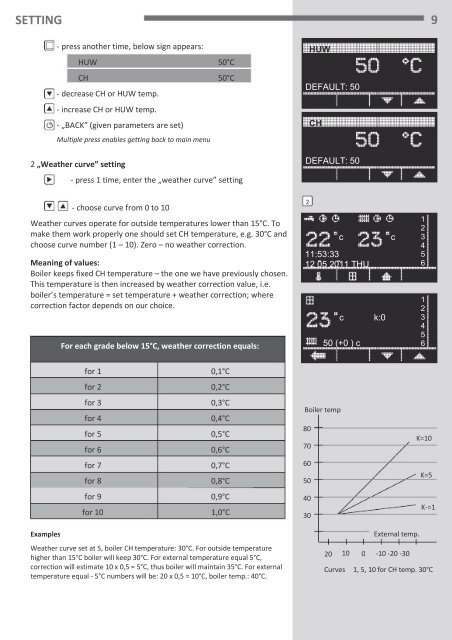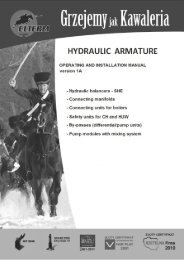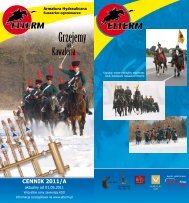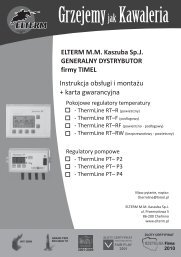GoldLine - Elterm
GoldLine - Elterm
GoldLine - Elterm
- No tags were found...
Create successful ePaper yourself
Turn your PDF publications into a flip-book with our unique Google optimized e-Paper software.
SETTING9- press another time, below sign appears:HUWCH- decrease CH or HUW temp.- increase CH or HUW temp.- „BACK” (given parameters are set)Multiple press enables getting back to main menu50°C50°CHUWDEFAULT: 50CH2 „Weather curve” settingDEFAULT: 50- press 1 time, enter the „weather curve” setting- choose curve from 0 to 10Weather curves operate for outside temperatures lower than 15°C. Tomake them work properly one should set CH temperature, e.g. 30°C andchoose curve number (1 – 10). Zero – no weather correction.Meaning of values:Boiler keeps fixed CH temperature – the one we have previously chosen.This temperature is then increased by weather correction value, i.e.boiler’s temperature = set temperature + weather correction; wherecorrection factor depends on our choice.For each grade below 15°C, weather correction equals:2c11:53:3312 05 2011 THUc k:050 (+0 ) cc123456123456for 10,1°Cfor 20,2°Cfor 3for 4for 5for 60,3°C0,4°C0,5°C0,6°CBoiler temp8070K=10for 7for 80,7°C0,8°C6050K=5for 9for 100,9°C1,0°C4030K-=1ExamplesWeather curve set at 5, boiler CH temperature: 30°C. For outside temperaturehigher than 15°C boiler will keep 30°C. For external temperature equal 5°C,correction will estimate 10 x 0,5 = 5°C, thus boiler will maintain 35°C. For externaltemperature equal - 5°C numbers will be: 20 x 0,5 = 10°C, boiler temp.: 40°C.External temp.20 10 0 -10 -20 -30Curves 1, 5, 10 for CH temp. 30°C