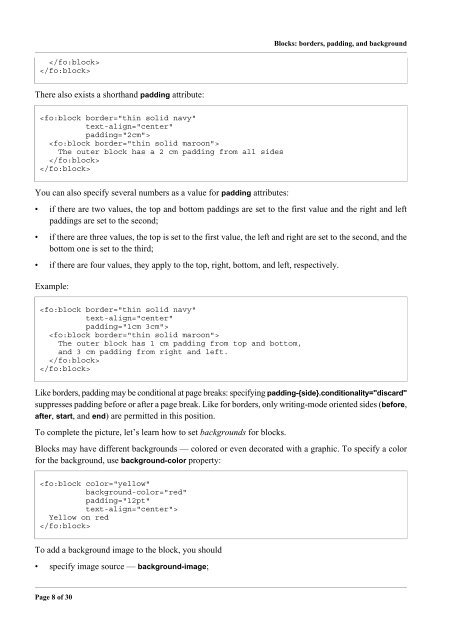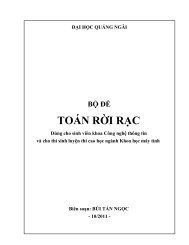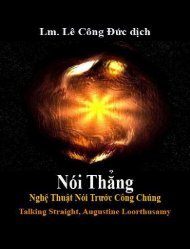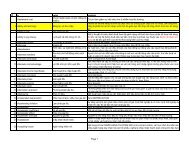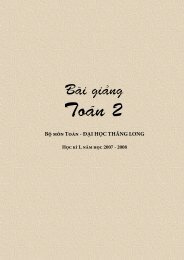Using XSL FO with XEP 3.0 - lib
Using XSL FO with XEP 3.0 - lib
Using XSL FO with XEP 3.0 - lib
Create successful ePaper yourself
Turn your PDF publications into a flip-book with our unique Google optimized e-Paper software.
Blocks: borders, padding, and backgroundThere also exists a shorthand padding attribute:The outer block has a 2 cm padding from all sidesYou can also specify several numbers as a value for padding attributes:• if there are two values, the top and bottom paddings are set to the first value and the right and leftpaddings are set to the second;• if there are three values, the top is set to the first value, the left and right are set to the second, and thebottom one is set to the third;• if there are four values, they apply to the top, right, bottom, and left, respectively.Example:The outer block has 1 cm padding from top and bottom,and 3 cm padding from right and left.Like borders, padding may be conditional at page breaks: specifying padding-{side}.conditionality="discard"suppresses padding before or after a page break. Like for borders, only writing-mode oriented sides (before,after, start, and end) are permitted in this position.To complete the picture, let’s learn how to set backgrounds for blocks.Blocks may have different backgrounds — colored or even decorated <strong>with</strong> a graphic. To specify a colorfor the background, use background-color property:Yellow on redTo add a background image to the block, you should• specify image source — background-image;Page 8 of 30